Discovering Zedge Free Ringtones for Android Users


Intro
In a world dominated by the constant buzz of mobile notifications, having a unique ringtone can set you apart from the crowd. With the advent of apps like Zedge, personalizing your phone has never been easier. This guide dives into the functionality of Zedge and how it enhances user interaction with Android devices through customizable ringtones, notification tones, and more. By the end of this article, you’ll understand the ins and outs of Zedge, including its features, usability, and important considerations when downloading free content.
Product Overview
Description of the product
Zedge is a mobile application aimed at providing users a plethora of options to personalize their Android devices. This app is packed with resources for customizing not just ringtones, but also wallpapers and widgets. Users can access a vast library filled with sounds that cater to every taste, from funky tunes to classic melodies. Whether you're looking for a catchy pop song snippet or an obscure sound effect, Zedge's extensive collection has got something to appeal to everyone.
Key features and specifications
Zedge stands out thanks to several key features:
- Vast Library: Users can access thousands of ringtones, notification sounds, and wallpapers.
- User-Friendly Interface: The application includes a straightforward layout, making navigation a breeze.
- Categories: Sounds are divided into categories such as Music, Effects, and Notifications, allowing for easy searching.
- Personalization Options: Users can set different tones for specific contacts and notifications, adding a personal touch.
- Offline Access: Once downloaded, ringtones and wallpapers can be accessed without an internet connection.
In-Depth Review
Performance analysis
When it comes to performance, Zedge excels in its responsiveness and reliability. The app runs smoothly, with minimal lag, even when browsing extensive collections. Sound quality is another strong point; users report that ringtones are crisp and clear. However, some users have noticed that occasionally it takes longer to load specific categories, particularly if the server is busy.
Usability evaluation
The usability of Zedge is commendable. From the moment you open the app, it is evident that the developers have prioritized user experience. Users can easily search for their desired sound or image, and the download process is quick and effective. Setting a new ringtone is as simple as a few taps, making it accessible for both tech novices and aficionados.
"Zedge isn’t just an app; it transforms your phone into a canvas for personal expression."
The End
As we wrap up this guide, it’s clear that Zedge plays a significant role in reshaping how Android users experience their devices. With its extensive library of free ringtones and customizable options, it's a go-to app for those seeking a little individuality in a sea of uniformity. Whether you're new to Android or looking to refresh your phone's sound profile, Zedge offers tools that can enhance your mobile experience.
Preamble to Zedge and Ringtones
With the advent of smartphones, the way we communicate and express ourselves has undergone a significant transformation. Ringtones, once merely a mundane sound denoting an incoming call, have evolved into an extension of our personality. Among various platforms available, Zedge stands out as a remarkable resource for users seeking to curate their auditory experience. This section delves into the essence of Zedge and the importance of ringtones in our digital landscape.
The Rise of Customization in Mobile Technology
Customization in mobile technology has managed to take the world by storm, particularly over the last decade. Users are no longer satisfied with pre-installed settings or mundane system sounds. Instead, they're seeking ways to demonstrate their individuality through personalization. As a result, companies and app developers have leaned into this demand, leading to a surge in customization options for mobile devices.
Zedge, with its vast collection of ringtones, wallpapers, and notifications, taps into this desire for uniqueness. Offering users the ability to select from a plethora of sounds, Zedge serves as a playground for those who wish to express their styles through sound. Just like picking out the right outfit for an occasion, choosing the perfect ringtone is a small yet impactful way to stand out in a crowd.
The flexibility and options available adhere to the mantra of “a little something for everyone.” Whether you lean towards classic tunes, modern hits, or niche beats, customization arms users with a voice, contributing to how they navigate their social environments.
Understanding Ringtones and Their Importance
Ringtones have transcended their initial function of merely signaling an incoming call; they embody a personal audio identity. In a world where distractions are aplenty, having a distinctive ringtone can make a difference. It’s not just about knowing when a call comes in; it’s about how that sound resonates with one’s personality. Ringtones can invoke emotions, recall memories, or complement one’s current mood.
Moreover, ringtones can strengthen associations—think of that catchy tune that you immediately link to a friend or a significant event. This connection between sound and memory is profound and often overlooked. Many users actively curate ringtones to represent personal milestones, favorite artists, or even a humorous quip that might catch a stranger's attention.
In the realm of Zedge, the abundance of ringtones allows users to navigate through diverse genres and styles, facilitating a form of self-expression that can spark conversation or even nostalgia in others. Ringtones serve as a subtle yet powerful way to communicate our preferences and tastes—essentially giving others a glimpse into our world, one ring at a time.
"The right ringtone is like a signature; it leaves an impression long after the call ends."
As we unravel the features and functionalities of Zedge further in this guide, it becomes clear that the platform not only enhances our mobile experiences but also enriches our understanding of who we are through the sounds we choose.
Zedge: An Overview
When it comes to personalization on our mobile devices, Zedge stands tall, serving not only as a source for free ringtones but also as a platform that encourages individual expression through audio. In recent years, the demand for customized mobile notifications has skyrocketed. People no longer just want their phones to beep or ring; they want a unique sound that resonates with their personality or mood. That’s where Zedge positions itself as a noteworthy player, offering a wide array of features that make accessing personalized notifications a simple endeavor.
Understanding Zedge's journey allows users to appreciate its value more profoundly. The app isn't merely about free ringtones; it also strives to cultivate a community where creativity thrives alongside technology.
Whether you're looking for trending sounds or something completely off the beaten path, Zedge aims to cater to every taste. Below are key aspects that underpin Zedge's growing importance in the ringtone and notification landscape:
- Variety: With countless ringtones available, users can explore various genres such as pop, classical, hip-hop, and more. This depth in selection is perfect for those who enjoy experimenting with different sounds.
- Community Engagement: Users can share their own creations, fostering a sense of belonging and collaboration. This engagement aspect enhances the user experience beyond mere downloading.
- Accessibility: Zedge is accessible on multiple platforms, making it easy for users to explore its offerings from different devices.
- Intuitive Features: An easy-to-use interface means that even novice users can navigate and find what they need with minimal hassle.
In exploring Zedge, it becomes clear that users of all backgrounds and tastes can find something appealing. The depth and breadth of choices align Zedge exactly with the current mobile trend towards personalization, making it a valuable tool for anyone aiming to assert their individual flair through sound.
Origin and Development of Zedge
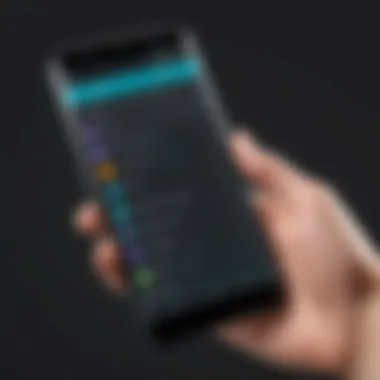

Zedge had its beginnings in a quaint niche of the mobile industry, focusing on supplying users with a platform for personalization. Initially launched in the early 2000s, Zedge set out to change how users interacted with their devices. The very name conjures notions of vivid imagery, akin to the vibrant colors and sounds one can access via the app. As smartphone technology evolved, Zedge adapted seamlessly, introducing new features to keep pace with user expectations.
With every passing year, not only did the app grow in terms of catalog size, but it also evolved in functionality. For instance, users once relied heavily on downloading ringtones via their computers. However, the advent of user-friendly mobile apps enabled anyone to download and set new ringtones and wallpapers directly on their devices. The growth has been impressive, so it’s no wonder Zedge remains a compelling option in this crowded market.
Key Features of the Zedge App
Zedge packs a boatload of features designed to delight even the most discerning users. Here's a breakdown of what's available to make your experience worthwhile:
- Extensive Ringtone Library: Thousands of free ringtones are just a tap away. Categories ranging from comedy to classical music allow users to sift through and find their perfect match.
- Wallpapers and Themes: Beyond ringtones, Zedge offers a broad spectrum of wallpapers, allowing for a coherent aesthetic throughout a device and reinforcing one's personal brand.
- User Contributions: An open platform means users can upload their creations. This not only diversifies the available content but also encourages innovation among users.
- Curated Recommendations: The app frequently suggests trending and popular ringtones, so discovering new sounds that align with current tastes is straightforward.
- Simple Integration: Users can quickly set sounds as ringtones or notification alerts. The process is intuitive, ensuring a smooth transition from search to action.
- Offline Access: Once downloaded, ringtones and wallpapers can be accessed without the need for an Internet connection, adding convenience for users on the go.
In summary, Zedge continues to redefine the landscape of mobile notifications, and its significance in the digital universe cannot be overstated.
Navigating the Zedge Interface
When diving into Zedge for the first time, understanding the interface is paramount. The app is designed with user experience in mind, but like a well-structured maze, it requires a certain know-how to efficiently find your treasures — in this case, your perfect ringtone. Each feature, icon, and menu option plays a significant role in simplifying your search for customized audio. A well-laid-out design can significantly enhance your overall experience, ensuring you spend less time fumbling and more time enjoying your personalized notifications.
User-Friendly Design Considerations
A user-friendly design is the backbone of any successful app, and Zedge does a commendable job in this regard. The layout is intuitive, allowing users to jump into the action without feeling overwhelmed. Here’s what stands out:
- Clean Layout: The app interface showcases a minimalistic approach. This simplicity keeps distractions at bay and lets you focus solely on finding ringtones that resonate with your style.
- Intuitive Navigation: Icons and labels are straightforward. Icons are often accompanied by brief descriptions which help new users quickly grasp their purposes. Whether you are browsing categories or searching for specific sounds, clarity reigns supreme.
- Quick Access Menus: Often overlooked, the menus allow you to access various sections like wallpapers and widgets in addition to ringtones. This presents an opportunity to explore more features without straying too far from your main goal.
This design philosophy ensures that even those not particularly tech-savvy can easily adapt and navigate their way through the available offerings.
Searching for Ringtones: A Step-by-Step Guide
Searching for ringtones in Zedge can be likened to hunting for buried treasure. Follow these steps to efficiently uncover hidden gems that suit your taste:
- Open the Zedge App: Fire it up on your Android device. The welcoming interface greets you with vibrant visuals.
- Select the Ringtones Section: Look for the vibrant music note icon. This takes you straight to the world of ringtones, where a myriad of options await.
- Utilize the Search Bar: Don't underestimate the power of the search bar at the top. Type in keywords that match your desired sound, whether it’s a specific song, genre, or sound effect.
- Explore Categories: Alternatively, if you're feeling adventurous, scroll through the curated categories like Pop, Rock, or Classical. Each category hosts a variety of choices to suit different tastes.
- Preview Your Selections: Tap on any ringtone to listen to a quick preview. This step is crucial as it helps you gauge if it fits your preferences.
- Download Your Favorite: After making your selection, just hit the download button. A few seconds later, your chosen ringtone will be saved to your device, ready for your personal touch.
Remember, the world of ringtones is vast, and sometimes the best finds come when you least expect it. Keep an open mind and enjoy the process!
"Patience is a virtue, especially when navigating a sea of sound."
Categories of Ringtones Available on Zedge
The landscape of ringtone options that Zedge offers plays an essential role in enhancing the user experience. It helps users express their personalities and tastes through unique audio notifications. Categories are not just arbitrary sections; they provide a structured way to explore a diverse range of sounds that correspond to the user’s mood or situation. The importance of these categories lies in the variety and accessibility they offer, ensuring that everyone can find something that resonates with them.
Genre-Based Classification of Ringtones
When it comes to ringtones, genre-based classification acts like a treasure map for users searching for those perfect sounds. Zedge divides its ringtone collection into various genres: pop, rock, hip-hop, classical, and more. This classification allows users to quickly hone in on their preferences.
- Pop Ringtones: These tend to be catchy and upbeat, often consisting of snippets from popular songs. Great for those who want to stay current.
- Rock Ringtones: Perfect for the rebellious spirit, with hard-hitting beats that stand out. Think about a classic guitar riff that makes you feel alive every time someone calls.
- Hip-Hop Ringtones: With rhythmic beats and clever lyrics, these ringtones often reflect cultural trends, serving both as a personal statement and a trendsetter.
- Classical Ringtones: A more refined choice, these tones often invoke feelings of nostalgia or sophistication. They work well for professional settings.
Exploring these genres doesn’t just help in finding a favorite. It also opens the door to discovering new artists or tracks that one may have otherwise missed. The expansive library gives you a chance to experience music in different contexts, turning a simple notification into a mini musical journey.
Popular Trends and Seasonal Selections
Ringtones can mirror what’s hot in pop culture or respond to seasonal moods, making this section particularly exciting. Zedge keeps its finger on the pulse with a constantly updated selection of trending ringtones, which can be a real gem during holidays or special events.
- Seasonal Selections: Think about how refreshing it is to change your ringtone with the seasons! During the holiday season, jingle bells or festive songs create an ambiance that resonates with the joyous spirit. For summer months, cheerful beach tunes might be just the thing to brighten up your day.
- Popular Trends: Whether it’s a viral TikTok song or a hit from a blockbuster movie, using a trending ringtone helps you stay relevant. Everyone loves to be part of something bigger, and this is one of the simplest ways to do it.
Staying updated with trending ringtones not only personalizes your experience but also connects you with a larger community around shared interests.
In sum, the categorization within Zedge allows a tailored approach to ringtone selection. It simplifies the search for personal expression, ensuring that with just a few taps, anyone can find a sound that suits their style and situation.
Downloading Free Ringtones from Zedge
In today’s digital landscape, where personalization reigns supreme, customizing alerts and notifications has become essential. The act of downloading free ringtones from Zedge is not merely about having different sounds for alerts; it embodies individuality and self-expression in a connected world. Ringtones serve as a direct reflection of one’s personality and preferences. Thus, understanding the process of acquiring these audio gems becomes crucial.
Initial Setup: Installing the Zedge App
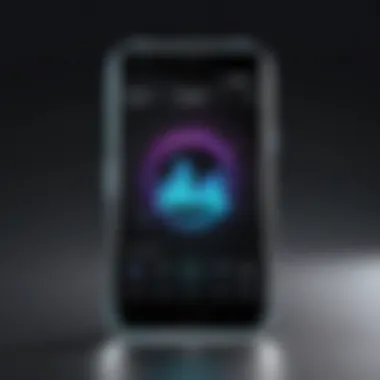

Installing the Zedge app is the first step in enhancing your mobile experience. It’s a straightforward process but requires a few specific actions. Here’s how to do it:
- Open Google Play Store on your Android device.
- Search for 'Zedge' in the search bar. The app should appear promptly.
- Tap 'Install' – the app will begin to download and install automatically.
- Once installed, open the app. You may be prompted to allow certain permissions, like accessing storage, which is necessary for saving ringtones.
After installation, you’ll find that the interface greets you with a variety of options—a feast for the ears awaits. It’s notably user-friendly, allowing for easy navigation between tones, wallpapers, and more. Initial setup is quick and efficient, setting the stage for your journey into ringtone customization.
Guide to Downloading Ringtones to Android Devices
Navigating through Zedge’s extensive library of ringtones can be overwhelming. However, once you get the hang of it, downloading your favorite sounds becomes second nature. Here’s a step-by-step guide:
- Browse or Search: You can scroll through various categories or use the search function for specific ringtones.
- Preview Ringtones: When you find a tone you like, you can tap on it to listen. This feature ensures that you don’t download something that doesn’t quite fit your vibe.
- Download the Ringtone: After you’ve found a ringtone that strikes a chord (no pun intended), simply tap the download button. Depending on the network connection, this should take mere seconds.
- Set as Default: Once downloaded, you’ll be prompted to set it as your default ringtone, notification sound, or alarm tone. Choose according to your need.
Tip: It’s wise to periodically explore sections like ‘Popular’ or ‘Trending’ to discover new ringtones. User-created content often rises to the top, offering fresh sounds that can add a unique flair to your device.
By understanding these key elements related to downloading free ringtones, you not only enhance your mobile experience but also join a community of individuals who value personalization in their technology. With Zedge, discovering a world of auditory expressions becomes not just possible but incredibly simple.
Setting Custom Ringtones on Android
Custom ringtones have become a fundamental aspect of personalizing user experience on Android devices. For many, the sound that alerts them to calls or messages has transcended mere convenience and entered the realm of personal identity. In an age where personalization is key, being able to set custom ringtones not only enhances functionality but also allows users to express themselves in ways that reflect their personality and preferences.
The process of selecting a unique ringtone can be as critical for some as picking an outfit for a special occasion. It's about the little details that make everyday interactions feel tailored. A specific sound could remind one of a cherished memory or even elevate the mundane task of answering a call into something more memorable. For tech-savvy individuals, being able to customize these alerts is not just a luxury; it’s frequently viewed as a necessity that enhances their mobile experience.
Steps to Use Ringtones on Your Device
Taking advantage of custom ringtones on your Android device doesn’t have to be complicated. Here are the precise steps to get that unique sound setup:
- Select Your Ringtone: After downloading a ringtone from Zedge, navigate to your device’s settings. This might include browsing through music libraries or directly from the Zedge app.
- Access Sound Settings: Go to Settings, then find Sound or Sound & Vibration settings. Here, a plethora of audio options awaits you.
- Choose Phone Ringtone: Tap on Phone Ringtone to see the full list. This is where all of your available ringtones will appear.
- Pick Your Desired Sound: Scroll through until you find the ringtone you wish to use. Tap it to select.
- Save Changes: Don’t forget to confirm your choice by hitting OK or Save. This final step ensures your new sound is set into action.
These steps are fairly straightforward, yet they represent how easily Zedge integrates into the Android ecosystem, allowing users to take control of their auditory experience.
Adjusting Notification Sounds and Alerts
Every notification brings information, but the tone can influence how we react to it. Customizing notification sounds is another key component in the Android experience. Here is how to adjust these sounds:
- Open Settings: Start off by diving back into Settings and head to the Apps & Notifications section. It could also be labeled just as Notifications depending on your specific device.
- Select the Desired App: Once in, select the app for which you wish to change the notification sound. Whether it’s messaging, social media, or email, each app can be tailored.
- Choose Notification Sound: Look for an option that says Notification Sound or Sound. This is where you can choose your new tone or alert sound.
- Test Your Sound: Most devices will allow you to preview the sound. Take advantage of this feature to ensure it’s to your liking.
- Confirm and Exit: After adjusting, make sure to confirm the change before you exit the settings to avoid losing your custom selection.
By personalizing both ringtones and notification sounds, users are not only enhancing their device’s functionality but also crafting a unique auditory signature that resonates with their lifestyle.
In a world filled with distractions, customizing notification alerts helps to cut the noise, making sure that the notifications that matter stand out. Whether it's a beloved tune or an iconic phrase, these sounds become a part of the user's daily rhythm.
Legal Considerations with Ringtones
Understanding the legal landscape surrounding ringtones is paramount, especially in an age where mobile personalization is prevalent. The importance of this topic cannot be overstated, as it impacts both the creators of ringtones and the end-users who wish to use them. Ignorance towards legal matters can lead to unintended misuse or infringement issues, which can have serious consequences, from financial liability to the removal of content. In this section, we will dissect key facets of ringtone copyrights and user responsibilities, ensuring users not only enjoy their ringtones but also use them lawfully.
Understanding Copyright Issues with Ringtones
Ringtones, being audio clips derived from songs, sound bites, or original compositions, fall squarely within copyright law. This legal framework grants the original creators exclusive rights to their work. Major points to consider include:
- Originality Matters: If a ringtone is based on an existing song, using that audio without permission from the copyright owner is tantamount to infringement.
- Fair Use Principle: While some believe that short audio clips might qualify under 'fair use,' this is a tricky and often subjective territory. Fair use is context-specific; so, while one might think a ten-second ringtone is safe, copyright holders might not see it that way.
- Licensing Options: When seeking ringtones derived from specific songs, looking for platforms that provide proper licensing becomes essential. This mitigates risks associated with legal troubles.
In light of these considerations, staying informed about which ringtones one can use without running afoul of the law is key. Using platforms like Zedge can be beneficial, but users should always verify the copyright status of the ringtones they wish to download.
"Knowledge is power. This rings especially true when it comes to copyright law; understanding your rights helps protect your creativity and personal choices.”
Navigating User Rights and Responsibilities
Every user must grasp their rights and responsibilities when it comes to digital content like ringtones. Here are several points that delineate this:
- Personal Use vs. Distribution: Generally, users have the right to customize their devices with ringtones for personal use. However, sharing or distributing those ringtones, particularly in a commercial context, could infringe on copyright laws.
- Attribution: While many platforms encourage users to explore various audio pieces, attributing the original creator when necessary is a good habit. Some creators appreciate credited recognition, while others may strictly prohibit any unlicensed usage.
- Stay Updated: Copyright laws can vary by region and are subject to change. Keeping oneself updated on local laws can save a lot of headaches down the line.
By understanding both copyright issues and user rights, individuals can respect the work of artists while also enjoying their own customized ringtones without incurring unnecessary risks. Navigating these waters might seem daunting at first, yet knowing the basics offers users a clearer, safer route into the world of ringtones.


Alternatives to Zedge for Ringtones
Exploring other choices besides Zedge for ringtones holds significant weight for anyone seeking diverse customization options on their Android devices. While Zedge shines brightly as a go-to app, there are many hidden gems out there that cater to different preferences and user needs. Knowing what alternatives exist could provide a fresh perspective, especially if one is not finding exactly what they are after in Zedge's extensive library.
Exploring Other Mobile Applications
When venturing beyond Zedge, several mobile applications come to the forefront, each offering its own flavor of ringtones and sound options. Here are just a few worth mentioning:
- Audiko: This app allows users to create custom ringtones from their music library. It’s like a playground for anyone wanting to slice and dice their favorite tracks into perfect ringtone snippets.
- Ringtone Maker: A straightforward tool, this app lets you cut music tracks to create personalized ringtones. Its uncomplicated interface means you can craft unique tones without needing a degree in music production.
- Ringtone Story: If you're in the mood for something a bit different, this app combines ringtones with storytelling. Users can download engaging story snippets for messages, setting it apart from the pack.
These alternatives provide flexibility and a broader spectrum of sounds that may align better with one's tastes. Each offers distinctive features which might be more appealing compared to Zedge.
Comparative Analysis of Features and Offerings
When comparing these alternatives to Zedge, it's essential to weigh up the unique offerings against user needs. For example:
- User Interface: Zedge has a polished and intuitive interface. Meanwhile, apps like Audiko may feel straightforward but lack some of the organizational finesse seen in Zedge. This could pose challenges for casual users who may not be tech-savvy.
- Ringtone Quality: Availability of high-quality sounds is critical. While Zedge provides a massive library, some apps focus on specific genres, offering rare tracks that Zedge's broader approach might overlook.
- Customization Options: Ringtone Maker excels in personal touches, allowing deep customization of tones. In contrast, Zedge boasts variety but may not provide the same level of detailed editing options.
In evaluating these features, it shines a light on the importance of user preference. Some might prioritize a vast selection over tailoring particular sounds, while others may desire the opposite.
"The best ringtone is the one that resonates with you, transforming an ordinary notification into a personal experience."
In summary, while Zedge provides an ample assortment of free ringtones, exploring other applications helps deepen one’s connection with their device through tailored audio notifications. The landscape is rich and varied, so take a gander before settling on a single option.
Maximizing Your Experience with Zedge
To truly get the most out of Zedge, one must go beyond merely downloading ringtones. It’s essential to understand how the app can enrich your phone with personalized sounds that reflect your unique tastes. The importance of maximizing your experience with Zedge lies in not just having a diverse range of ringtones but also enjoying the whole process, from exploration to customization.
When exploring Zedge, you have access to an ocean of options, making it crucial to approach this vast collection wisely. This can mean hunting for high-quality ringtones or leveraging community resources to share insights and advice. You’re looking for those standout sounds that don’t just blend into the background but make your notifications pop. That’s what sets the best experiences apart from the average ones.
Another aspect to consider is timing and trends. Engaging with seasonal collections or popular categories on Zedge can provide fresh sounds that resonate with current events or popular culture. Staying attuned to these trends helps you feel connected not just to your device but to broader social conversations.
Tips for Discovering High-Quality Ringtones
Quality beats quantity any day. Here are some tips to help you sift through the vast collection on Zedge and find ringtones that truly resonate:
- Use Filters: Don’t try to browse everything all at once — use filters to narrow down the search based on categories or genres.
- Listen Before You Download: After leveraging the search filters, always preview ringtones. Listen, as sometimes the title might be misleading.
- Check User Ratings: Higher ratings often indicate a better sound quality or unique appeal. Low-rated ringtones might just be annoying jingles.
- Explore Trending Collections: Often overlooked, these collections can provide a goldmine of high-quality ringtones that are currently popular among users.
- Follow Artists or Creators: Identifying and following top creators can give you early access to potentially new amazing sounds before others catch on.
By applying these strategies, you can enhance the likelihood of finding those extraordinary tones that genuinely fit your style.
Engagement with the Zedge Community
Engaging with the Zedge community can be a game changer in your ringtone experience. Here’s why you should consider it:
- Shared Resources: Users often share their personal collections or discoveries, leading to a community database of recommended sounds. This can save you a lot of time in your search.
- Feedback and Reviews: Participating in discussions helps you gauge the quality of ringtones or even seek recommendations tailored to your preferences.
- Creative Collaboration: Some users might be willing to share their edits or custom mixes of popular ringtones, creating a vibrant creative exchange.
- Support and Tips: The community can be a source of support for issues that arise while using the app, from installation troubles to best practices for managing downloads.
Engagement goes a long way in turning what could be a simple app experience into a much more robust and fulfilling interaction. By embracing the community aspect, you not only enhance your personal collection but also contribute to a larger culture of personalization and creativity.
Epilogue and Future Considerations
When looking back at the journey of mobile ringtones, it’s clear that they've evolved far beyond their initial tones. The advent of platforms like Zedge has pushed the envelope for personal expression through sound. As ringtones became a canvas for personalization, they not only bring a sense of individuality but also enhance the overall mobile experience. Understanding why this topic matters can guide users to make informed decisions about their auditory interfaces and set the stage for future innovations in mobile sound personalization.
The Evolution of Ringtone Culture
Ringtone culture has undergone remarkable changes since the days of monophonic tunes. From simplistic beeping sounds to today’s high-fidelity music clips, users have witnessed a massive landscape transformation. Initially, ringtones were merely functional, designed to signal an incoming call. Nowadays, they represent personal identity and style. Consider how someone might select a specific song or sound to align with their personality or current mood.
- The trend to customize ringtones has integrated into popular culture, with elements from music, film, and viral internet memes finding their way into users’ devices.
- Zedge has significantly contributed to this evolution by providing an expansive library of sounds that cater to diverse tastes.
Moreover, the ringtone has taken on different nuances—a tool for impression in personal and professional settings alike. On one hand, you might hear the latest pop hit signaling that a friend is calling; on the other hand, a classical ringtone may be chosen to convey professionalism in a business scenario.
Ringtones have shifted from mere alerts to reflections of personality, mood, and even social standing.
Anticipating Trends in Mobile Personalization
Looking to the future, there's much to be excited about in the realm of mobile personalization. Technological advancements and user preferences will undoubtedly shape the path forward.
- Sound Variability and AI: As artificial intelligence becomes more integrated into user experiences, expect an influx of personalized sounds that adapt based on your habits and activities. For example, your phone could learn your favorite genres and curate ringtones accordingly.
- Augmented Reality Integration: Imagine a scenario where your ringtone could vary based on your location. If you're in a crowded place, it might choose softer tones that can cut through the noise, while at home, it could select a more robust music clip.
- Community Curation: Platforms similar to Zedge may increasingly rely on community contributions to expand their libraries. Such a model not only enriches the sound pool available to users but fosters a more engaged community.
The future looks promising as mobile personalization continues to evolve at a breakneck pace, making our devices feel even more uniquely ours. Keeping an ear to the ground for upcoming trends could be key for those wanting to stay ahead in this dynamic ecosystem.



