Discovering Universal Remote Apps Beyond WiFi Limits
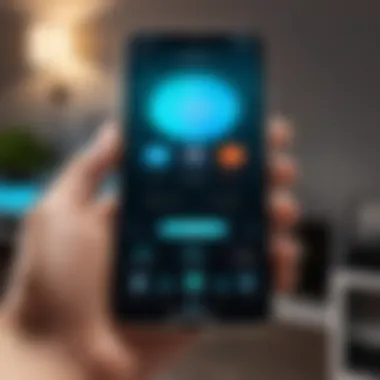

Intro
In today’s tech-driven world, controlling multiple devices from a single point of access is increasingly desirable. Universal remote apps offer a solution. However, many users face challenges when trying to operate these applications without a WiFi connection. This article explores the various features, technology, and usability of universal remote apps that function without requiring internet connectivity.
Understanding how these apps work is essential. Not only do they enhance convenience, but they also simplify interactions with different electronics like televisions, gaming consoles, and sound systems. We aim to provide a detailed analysis of how users can effectively set up and utilize these applications in a variety of environments.
Product Overview
Description of the product
Universal remote apps are applications designed to control multiple devices from your smartphone or tablet. They typically use infrared (IR) signals to communicate with devices, eliminating the need for a WiFi connection. This method ensures functionality even in locations without stable internet access.
Key features and specifications
- Device Compatibility: Many apps can control a wide range of products, including TVs, air conditioners, and other appliances. Brands like iRule and SURE offer extensive compatibility lists.
- Customization Options: Users can personalize controls according to their preferences. This feature enhances user experience and simplifies navigation.
- Infrared Emission: The use of IR allows the apps to function as traditional remotes. This is vital for devices that do not support WiFi or smart functionalities.
- User-Friendly Interface: Most universal remote apps provide intuitive navigation, ensuring that even tech novices can operate them without difficulty.
In-Depth Review
Performance analysis
The performance of universal remote apps without WiFi typically hinges on their infrared capabilities. Devices equipped with IR ports can usually respond quickly and efficiently. Observations indicate that the range of effective control can vary from around 15 to 30 feet, depending on device compatibility and environmental factors such as obstacles or room layout.
Usability evaluation
Usability is centralized on the app's ability to effectively connect with and control devices. Many users appreciate applications that offer detailed guides during the setup process. This feature helps eliminate technical frustrations. Moreover, intuitive interfaces allow for a seamless experience, simplifying the transition from old-school remotes to mobile control.
"Having an app that operates without WiFi is a game changer, especially in settings like home theaters or outdoor gatherings where reliable internet isn't guaranteed."
Prolusion to Universal Remote Apps
Universal remote apps have become increasingly significant in our daily lives. As technology advances, the need to control multiple devices from a single interface is essential. These applications simplify the way we interact with our home entertainment systems, smart home devices, and other gadgets. Many people seek the convenience of having one app that can handle a range of devices without the hassle of juggling numerous remotes.
The article delves into the characteristics and benefits of universal remote apps, especially those that function without a WiFi connection. This is a critical aspect, as not every environment allows for reliable WiFi access. Understanding how these apps work can enhance the user's control experience and expand their technological capabilities.
Definition and Purpose
A universal remote app is a software application that allows users to control various electronic devices from a mobile device, such as a smartphone or tablet. These apps can handle a variety of functionalities, including power on/off, volume adjustments, and channel switching. The primary purpose is to consolidate control into one platform, making it easier for users to manage multiple devices.
Apart from the convenience factor, universal remote apps also enable users to customize controls to suit their preferences. This means that instead of using different remotes for different devices, users can streamline their experience, reducing clutter and enhancing ease of use.
Evolution of Remote Control Technology
The journey of remote control technology has been quite remarkable. Initially, remote controls used infrared signals, which required a direct line of sight between the remote and the device. Over time, advancements in technology introduced more user-friendly options, such as radio frequency remotes, which do not require direct line of sight.
With the advent of smartphones, it became possible to replace physical remotes with apps that could control devices through infrared blasters or Bluetooth technology. This evolution marked a shift towards greater functionality and versatility. While some remote apps still require WiFi for comprehensive features, many now offer Bluetooth capabilities, which can operate independently of a network connection.
The transition reflects a broader trend in consumer technology towards integration and connectivity. Users are not just looking for control; they seek intuitive interfaces, adaptability, and the ability to manage their tech ecosystem seamlessly.
Understanding Connectivity Requirements
Understanding connectivity requirements is a critical aspect of utilizing universal remote apps, especially when these apps function without WiFi. Connectivity influences how well these applications can communicate with various devices. It also shapes the user experience and the feasibility of using these apps in practical settings. Proper comprehension of these requirements enables users to maximize the capabilities of their technology effectively.
WiFi-Based vs. Non-WiFi Controls
When discussing the connectivity of universal remote apps, it is essential to differentiate between WiFi-based and non-WiFi controls. WiFi-based systems generally provide a broader range and a more stable connection. They allow control of devices over a network, enabling users to operate multiple devices from different rooms. This method is beneficial in homes with extensive setups, such as home theaters or smart home integrations.
On the other hand, non-WiFi controls often use infrared (IR) or Bluetooth. IR relies on direct line-of-sight, which can limit usability. If there are obstacles between the remote and the device, communication may fail. In contrast, Bluetooth technology allows for connectivity without a direct line-of-sight, albeit at shorter ranges compared to WiFi. Users must weigh these factors—including range, convenience, and device compatibility—when choosing their remote control options.
Bluetooth Technology for Control
Bluetooth technology has emerged as a prominent player in the realm of universal remote control apps that do not rely on WiFi. One of the chief advantages of Bluetooth is its ease of setup. Users can swiftly connect their mobile devices to compatible devices like TVs, sound systems, or gaming consoles. This setup process is typically straightforward, requiring few steps. Bluetooth connections are also more secure than WiFi, as they create a direct link between devices, reducing the risk of data interception.


However, it's important to note the limitations of Bluetooth as well. The range is generally less than that of WiFi, often capping at approximately 30 feet under optimal conditions. Furthermore, while Bluetooth can connect multiple devices, excessive connections can result in decreased performance. Users must consider these limitations and assess whether Bluetooth control suffices for their specific use case.
"Bluetooth technology enables varied device control without reliance on WiFi networks, offering both simplicity and security for users."
In summary, understanding the different aspects of connectivity requirements helps in making informed decisions regarding universal remote apps. For tech-savvy individuals, grasping these concepts is crucial to creating an efficient and user-friendly remote control environment.
Key Features of Universal Remote Apps
Universal remote apps serve as a bridge between users and their numerous electronic devices. Their key features determine how effectively they perform their function. Understanding these features is essential to maximizing their utility. This section will examine the crucial aspects of universal remote apps that enhance their performance and user satisfaction.
Device Compatibility
One of the most significant features of universal remote apps is device compatibility. These apps claim to work with various devices, such as televisions, sound systems, and streaming boxes. This compatibility significantly impacts user experience, as it allows for seamless control over multiple devices from a single application. Some of the popular universal remote apps, like AnyMote and Unified Remote, provide lists of supported devices. It is important for users to check compatibility before installation.
Usage of a universal app can simplify complex setups. If an app allows connections to both old and new devices, it becomes more versatile. However, some apps face challenges with certain brands or device types, which can lead to frustration. Hence, finding an app that supports the desired devices is fundamental. Users should choose apps that are designed with a broad compatibility spectrum to ensure ease of use across their various devices.
Ease of Use and Interface Design
Ease of use and interface design are critical aspects of universal remote apps. A well-designed interface can make navigation intuitive. Users should not struggle to find basic functions. Clear labeling and organized layouts help users quickly access features.
Moreover, an app should allow users to customize the home screen. This feature ensures that the most-used functions are easily accessible. For instance, users may prefer to have their favorite channels or functions one click away.
Researching user reviews on platforms like reddit.com can provide valuable insights into the usability of different apps. Many users share their experiences regarding how user-friendly an app is. This feedback can guide potential users toward more efficient remote apps.
Customization Options
Customization options contribute significantly to user satisfaction. The ability to modify settings to suit individual preferences can enhance the overall experience of using universal remote apps. Users often have different requirements based on their specific devices and how they interact with them.
Customizable features may include:
- Button layout personalization: Users can rearrange or resize buttons according to their liking.
- Macro functionality: This allows users to program multiple commands into a single button press, such as turning on the TV and switching to a specific channel simultaneously.
- Theming: Some apps give users the ability to change the appearance of the interface.
Having diverse customization options makes apps adaptable to various environments, whether at home or in an office setting.
Setting Up a Universal Remote App Without WiFi
Setting up a universal remote app without WiFi is an essential topic within the wider context of universal remote control technology. The significance lies in the ability to manage devices seamlessly without relying on an internet connection. In environments where WiFi is unstable or absent, the ability to control various gadgets becomes crucial. This can include televisions, sound systems, and even smart home devices.
Advantages of Non-WiFi Remote Controls:
- Reliability: Bluetooth connections tend to be more stable compared to WiFi due to their designed proximity range.
- Accessibility: Users can control devices in remote or outdoor settings where internet service might not be available.
- Battery Efficiency: Many Bluetooth applications consume less battery, extending the lifespan for device management.
Considerations:
While there are significant benefits to non-WiFi functionality, it's also important to understand the limitations. Users may encounter challenges such as device compatibility and connection range. Understanding these elements can enhance the experience and satisfaction derived from using these apps.
Initial Installation Process
The initial installation process sets the foundation for effective use of the universal remote app. Proper installation is key to ensuring that all functionalities work as intended.
- Selecting the Right App:
Start by choosing a compatible universal remote app designed for offline use. Some popular options include AnyMote and Peel Smart Remote. Each of these has unique features that fit various operating systems. - Downloading the App:
Visit the app store on your device, be it Google Play for Android or the App Store for iOS. Search for your selected app and initiate the download. Make sure you have sufficient storage and battery life for the download process. - Grant Necessary Permissions:
During installation and initial setup, many apps require permissions to access device features. Make sure to enable these for optimal performance. This includes permissions for Bluetooth, microphone access, and camera use where applicable. - Setting Up Optional Features:
Depending on the app, you may have features like cloud backups or integration with other services. These can be set up now, but keep in mind that some may require WiFi and thus may not be useful in this context.
Pairing With Devices
Once the app is installed, the next step is to pair with devices. This process can vary, but the general principles are largely consistent.
- Activating Bluetooth on Devices:
Ensure that the device you want to control has Bluetooth turned on. This is crucial for the pairing process. - Accessing the App:
Open the universal remote app that you just installed. You may need to create an account or log in, depending on the app. - Scanning for Devices:
Most apps have a feature that scans for nearby Bluetooth devices. Use this function to locate the devices you want to control. This might take a few moments, depending on how many devices are in range. - Selecting and Pairing:
Choose the device from the list that appears. It may prompt for a confirmation code, which typically shows on the device you wish to control. Follow the on-screen instructions to finalize the pairing process, which usually involves simply confirming the code. - Testing the Connection:
After successfully pairing, test the remote functions. Ensure that you can control basic features like power on/off, volume, and channel changes.
This structured approach to installation and pairing ensures users can fully take advantage of the capabilities of their universal remote apps without the constraints of WiFi connectivity. By following these guidelines, tech-savvy individuals can streamline their experience, enhancing their daily interactions with technology.
Challenges Faced by Users
The use of universal remote applications without WiFi connectivity presents users with unique challenges that can significantly impact their experience. Understanding these challenges is key for tech-savvy individuals who want to maximize the functionality of these apps. Common issues include limitations of Bluetooth connectivity, range constraints, and device incompatibility. Each of these elements can hinder user satisfaction and overall app performance.
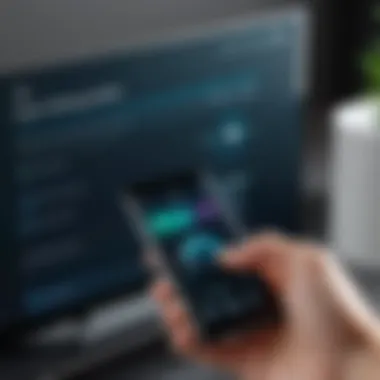

Limitations of Bluetooth Connectivity
Bluetooth technology is the backbone of many remote apps functioning without WiFi. While convenient, Bluetooth has its inherent limitations. One major aspect is bandwidth. Bluetooth typically does not support high data transfer rates compared to WiFi. This can affect how quickly commands are sent and executed. For instance, when controlling devices like smart TVs or sound systems, a lag may be noticeable. Users keen on seamless performance might find this frustrating.
Moreover, Bluetooth operates within a limited range. While this is often sufficient for short distances, such as controlling devices in the same room, it becomes a limiting factor in larger spaces. In practical terms, if a user wants to control a device located in another room, they may they need to be within 30 feet of the device for effective connection.
Range Constraints
Range is critical when considering universal remote apps that rely on short-range technologies. Bluetooth's working range, generally capped at around 30 feet, often leads to connectivity issues. For users with a larger home layout, this can be problematic. If they move too far from the device being controlled, the connection can drop, causing interruptions in user experience. This aspect can lead to dissatisfaction, particularly when trying to integrate the app into a smart home ecosystem.
In addition, obstacles like walls and furniture can weaken the Bluetooth signal, reducing this effective range. Users must be mindful of their environment when setting up their devices and using a Bluetooth-based remote app.
Device Incompatibility
Another challenge relates to device compatibility. Not all devices support Bluetooth connectivity; some may only work over WiFi or infrared connections. Users often encounter difficulties when trying to control older devices that do not have modern wireless capabilities.
Additionally, even among devices that claim Bluetooth compatibility, there can be variations in the Bluetooth profiles they support. This means that even if two devices are Bluetooth-enabled, one may not work with the remote app if it doesn't support the required profile. This can lead to user frustration, as they might have to resort to traditional remotes or purchase new devices that are more compatible.
In summary, challenges faced by users of universal remote apps without WiFi stem from the limitations inherent in Bluetooth technology, the range of connectivity, and the compatibility of various devices. Awareness of these issues can help users make informed decisions, optimize their app usage, and ultimately enhance their interaction with modern technology.
Comparative Analysis of Popular Universal Remote Apps
When evaluating universal remote apps, especially those functioning without WiFi connectivity, a comparative analysis becomes essential. This examination not only helps users identify the features that align with their specific needs but also illustrates how these apps stack up against each other in terms of performance and functionality. A thorough understanding of these differences empowers consumers to make informed choices.
Features Comparison
Features play a pivotal role in the effectiveness of universal remote apps. The following aspects are vital when comparing different applications:
- Device Compatibility: The range of devices supported can vary significantly. Some apps connect with a wide array of TVs, sound systems, and streaming devices, while others may have limitations. For instance, Harmony by Logitech supports various brands and models, giving it an edge in versatility.
- User Interface: An intuitive user interface enhances the user experience. If an app is cluttered and difficult to navigate, even robust features may go underutilized. User-friendly designs that prioritize seamless interaction are particularly advantageous.
- Response Time: The speed at which commands are executed is crucial in any remote app. A lag in command execution can be frustrating and counterproductive, especially during crucial moments like sports events.
- Customization Options: Users often seek applications that allow personal adjustments to the interface and control settings. This capability can range from simple layout tweaks to advanced device management features.
- Battery Usage: Since many universal remote apps utilize Bluetooth, efficient battery consumption becomes a relevant factor. Apps that are resource-heavy may drain device batteries quickly, affecting usability on the go.
- Integration Capabilities: Some applications provide enhanced functionality through integration with smart home devices and ecosystems like Amazon Alexa or Google Assistant. This feature is essential for users who enjoy a fully connected home.
User Reviews and Feedback
User reviews serve as a valuable resource for understanding the real-world performance of universal remote apps. Each application tends to have a distinct user community with shared experiences.
- Positive Feedback: Many users appreciate apps like AnyMote for their versatility and ease of setup. They also frequently mention the extensive compatibility with various devices as a major selling point.
- Negative Feedback: On the contrary, common complaints include connectivity issues, particularly with Bluetooth-dependent apps. Users often report difficulties in maintaining stable connections to devices, leading to user frustration.
- Comprehensive Ratings: Aggregate ratings on platforms like Reddit reflect user satisfaction. A high rating might indicate a solid reputation among tech-savvy users, while a lower score could highlight persistent issues that developers may need to address.
"User feedback acts as both a mirror and a guide for developers. Understanding user sentiment can catalyze improvements in design and functionality."
In summary, a detailed comparative analysis of popular universal remote apps illuminates key features that matter most to users, while user feedback helps paint a realistic picture of how these apps perform in everyday use. This enables potential users to choose apps that not only meet their needs but also offer a reliable, satisfying experience.
Practical Use Cases
Understanding the practical use cases for universal remote apps that function without WiFi connectivity is essential for maximizing their potential. These apps provide unique solutions that enhance the control of various devices, streamlining user experience across multiple environments. This section delves into specific scenarios where these remote apps prove to be particularly beneficial, examining the relevance in home entertainment, workplace settings, and smart home integration.
Home Entertainment Systems
In many modern households, entertainment systems consist of a diverse array of devices, including televisions, soundbars, and gaming consoles. Universal remote apps that do not rely on WiFi make management of these gadgets much simpler. Users can control all their devices from a single interface, eliminating the need for multiple remotes.
For instance, using a universal remote app, a user can easily switch between their smart TV and a streaming device like Roku or Fire Stick. This convenience is especially significant in larger setups with many components. By pairing the app directly to devices using Bluetooth, users can reduce clutter and enhance their viewing experience without the complications of WiFi connections.
In addition, these apps can often program specific control commands, allowing users to create shortcuts to actions like turning on the TV and lowering the volume simultaneously. The ease of access inherent in this technology makes it a valuable tool for those who seek simplicity in managing complex entertainment systems.
Office and Workplace Environments
In workplaces, universal remote apps can play a crucial role in facilitating productivity. With many meetings now dependent on technology, having control over AV equipment becomes essential. Whether it’s projecting a presentation or adjusting audio levels, these apps provide seamless management without the need for physical remotes that may not always be available.
Furthermore, in modern offices equipped with smart devices, such as projectors and teleconferencing systems, having an app on a smartphone can provide quick access to functionalities. A user can connect to these devices through Bluetooth and operate them without getting up from their seat. This reduces disruption during meetings and allows for a more fluid workflow. Notably, having such capabilities can be particularly useful in unexpected scenarios or in emergency presentations when time is of the essence.
Smart Home Integration
With the growing trend of smart home technology, universal remote apps have become increasingly relevant. Many devices, ranging from security cameras to lighting systems, can be managed easily through these applications, even when they are offline.
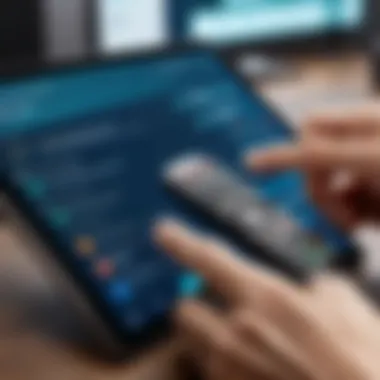

For example, an individual can use a universal remote app to control smart lights in their home. By pairing directly to the bulbs or connected hubs via Bluetooth, users can adjust brightness levels or switch lights on and off without needing WiFi. This ensures that crucial home automation functionalities remain available, even during network outages, fostering a more reliable smart home experience.
Moreover, as more devices become compatible with universal remote apps, the potential for integration continues to expand. The flexibility of controlling multiple smart home gadgets from one platform simplifies daily routines, making these apps increasingly valuable for tech-savvy individuals seeking a cohesive technology ecosystem.
"The versatility of universal remote apps in practical contexts illustrates their capability to reduce hassles and enhance operability in everyday life."
In summary, the practical uses of universal remote apps without WiFi connectivity cater to a range of scenarios. From enhancing home entertainment experiences to improving productivity in workplaces and enabling smart home management, these apps show significant value in effectively managing devices in various environments.
Security Considerations with Remote Apps
In the fast-evolving world of technology, the use of universal remote apps brings not only convenience but also significant security concerns. Understanding these security implications is crucial for users who operate these applications without a WiFi connection. By recognizing the potential vulnerabilities and adopting best practices for safeguarding personal information, users can mitigate risks associated with data breaches and unauthorized access.
Data Privacy and User Information
When using universal remote apps, data privacy is a central concern. These applications often request access to user data, which can include device information, installation details, and even location data. The importance of protecting this information cannot be overstated. Here are key considerations related to data privacy:
- User Consent: Users should always review permissions granted to apps. It is essential to understand what information is being accessed and ensure that consent is given only for necessary data.
- Data Encryption: Look for apps that offer encryption features. Data encryption helps to protect user information during transmission, reducing the risk of eavesdropping or interception by malicious actors.
- Reviewing Privacy Policies: It is wise to read the privacy policy of the application. A transparent policy gives insights into how user data is collected, used, and stored.
- Regular Updates: Keeping the app updated is crucial. Updates often contain important security patches that guard against known vulnerabilities.
Adopting these practices can significantly lessen the risk of privacy violations while using remote apps.
Malware Risks
Malware poses a considerable threat to the security of universal remote apps, especially in environments without WiFi. While these apps seek to offer convenience and functionality, they can also become vectors for malicious software. Consider the following risk factors:
- Unverified Sources: Downloading apps from untrustworthy websites presents a considerable danger. Always download from trusted platforms like the Apple App Store or Google Play Store.
- Phishing Attacks: Criminals may create counterfeit apps or request suspicious permissions to phish for sensitive information. Users should remain vigilant and verify the authenticity of the app before installation.
- Antivirus Use: Installing reputable antivirus software is advisable. These programs can provide an added layer of defense, scanning for potential threats associated with newly installed apps.
- Watching for Unusual Behavior: Be on the lookout for abnormal app behaviors, such as excessive battery drain or unexplained crashes. Such indicators may suggest malware infections.
Protecting your universal remote app from malware requires vigilance and proactive security measures.
Ensuring security while utilizing universal remote apps is not just necessary; it is paramount in today's digital landscape. Keeping data private, understanding permissions, and remaining cautious towards malware can pave the way for a secure user experience.
Future Trends in Universal Remote Technology
The landscape of universal remote technology is undergoing significant shifts, driven by consumer demands and technological advancements. As users increasingly adopt smart devices, the need for effective control options has never been greater. This section explores the exciting future trends that are shaping the way universal remote apps function, even without WiFi connectivity.
Advancements in Connectivity
Connectivity remains a core component of universal remote apps. As weed explore alternatives to WiFi, Bluetooth technology further develops. Its low energy consumption and broad compatibility make it an excellent choice for linking devices. Newer iterations of Bluetooth, such as Bluetooth 5.0, offer extended ranges and improved connection stability. Furthermore, protocols like Zigbee are emerging, facilitating seamless communication between various smart home devices.
Device manufacturers are also prioritizing universal compatibility. By adopting open-source standards, companies are allowing their products to connect with any remote app. This trend reduces user frustration related to device integration, making remote control solutions more accessible.
"Future advancements in connectivity could redefine how we think about remote control, making it effortless to manage all smart devices from one platform."
Integration with AI and Voice Recognition
Artificial intelligence (AI) is transforming our approach to technology, and universal remote apps are no exception. Smart assistants like Amazon's Alexa and Google Assistant are becoming central to the user experience. With voice recognition technology, users can execute commands hands-free. This trend is particularly beneficial for individuals with mobility challenges, as it provides a straightforward way to manage their devices.
Furthermore, AI can enhance user experiences by learning behaviors and preferences. For instance, an app could analyze viewing habits and suggest appropriate settings or control the environment accordingly. Such responsiveness increases user convenience, making the technology more appealing.
As voice recognition continues to improve, the accuracy of commands will also increase. This could lead to entirely new functionalities within universal remote apps. Users may interact using natural language, making technological interfaces even more intuitive.
The End
Understanding the function of universal remote apps that operate without WiFi connectivity is crucial for many tech-savvy individuals. The ability to control multiple devices without relying on a stable internet connection can significantly enhance the user experience. In today's fast-paced world, where convenience is paramount, having tools that lend versatility and reliability becomes essential.
Recap of Universal Remote App Benefits
Universal remote apps that do not depend on WiFi offer several notable advantages, such as:
- Ease of Setup: Many of these apps allow users to set them up quickly with minimal effort, often just requiring initial pairing through Bluetooth.
- Improved Device Compatibility: Users can manage a range of devices, including TVs, sound systems, and smart home gadgets, providing seamless integration.
- Enhanced Control: Control over devices is typically centralized, making navigation simpler and more efficient.
- Flexibility in Usage: With Bluetooth technology, users can operate gadgets even in areas with poor or no internet connectivity.
These benefits underscore the practical nature of these applications, making them appealing to anyone looking to simplify their tech interactions.
Final Thoughts on Usage Without WiFi
Using universal remote apps without WiFi highlights a fundamental shift in technology. It aligns with the growing need for independence from internet limitations while still accessing advanced functionalities. As Bluetooth and other non-WiFi technologies continue to advance, the future of remote control solutions seems promising.
"Empowering users to connect and control their devices directly reflects a transformation in how technology interacts with our daily lives."
The journey into universal remote app functionalities is as exciting as it is essential, paving the way for more innovative interactions in the tech landscape.



