How to Record Phone Calls on iPhone: Step-by-Step Guide


Intro
Recording phone calls on an iPhone is not a straightforward task. Despite the advanced technology embedded in these devices, Apple has imposed notable restrictions on this functionality. Understanding how to effectively record calls requires navigating both the limits of iPhone's built-in options and the legal landscape surrounding call recording. This guide aims to clarify the methods available while also addressing user privacy considerations.
In the coming sections, we will delve into various approaches to recording phone calls on iPhone. We'll look into the legality of such actions, the potential for using third-party applications, and detailed steps to follow. Whether you are capturing business conversations or important personal calls, it's essential to understand the options and limitations before proceeding.
Prelims to Call Recording on iPhone
Recording phone calls can be essential for various reasons. For professionals, maintaining a record of important conversations can aid in documentation and accountability. For others, it may serve as a way to reminisce or ensure details are not forgotten later. With the popularity of the iPhone, many users seek effective ways to record their calls, especially since native recording features are not straightforward on this device.
Overview of Call Recording Needs
In the modern digital landscape, the need for recording calls has become more prominent. With increased remote work and virtual communication, capturing discussions has practical value. For journalists, entrepreneurs, and individuals wanting to hold onto memorable talks, such records can serve multiple purposes.
However, the demand for privacy and security also arises with this need. Users must be aware of legal stipulations surrounding call recording. Such laws vary by region. Thus, understanding legal requirements can protect users from potential repercussions. Knowing when and how to record a call is crucial for both ethical and legal reasons.
Understanding iPhone Limitations
Apple maintains strict policies surrounding software capabilities, including call recording. Currently, iPhones lack a built-in feature for recording calls due to privacy concerns. Many users expect a straightforward solution, but Apple prioritizes user confidentiality.
The limitations extend to the use of third-party applications as well. While several apps promise call recording functionalities, they often require workarounds. Users must forward calls through services provided by those apps or use the app interface in tandem with their phones. Moreover, not all apps are equally reliable or secure, hence must be chosen cautiously.
In summary, understanding the limitations of iPhones regarding call recording not only informs users about their options but also prepares them for potential challenges they may encounter. It creates a context that leads to safer and more compliant recording practices.
Legal Guidelines for Call Recording
Understanding the legal guidelines surrounding call recording is crucial for anyone considering this practice on their iPhone. The rules vary significantly based on location, impacting how individuals approach recording conversations. Ignoring legal aspects can lead to serious consequences, including civil liabilities or even criminal charges. Therefore, it is essential to be informed about the laws that govern phone call recording in your area.
Federal and State Laws Overview
In the United States, federal law permits call recording as long as one party consents. This means if you are part of the conversation, you can legally record it without informing the other party. However, many states have stricter regulations. About 12 states, including California and Illinois, require all parties involved in the call to consent to the recording. This disparity can create confusion.
It is advisable to check local regulations before proceeding with any recording. For instance, here are some key points to consider:
- One-Party Consent States: You can record a conversation if you are a participant.
- Two-Party Consent States: You must inform and receive permission from all parties.
- International Laws: Different countries have varying regulations; ensure you are compliant if calling overseas.
Staying aware of these laws can provide peace of mind, allowing you to focus on the content of your calls rather than legal repercussions.
Importance of Consent
Consent is not merely a formal requirement; it holds practical significance in building trust and transparency. When you obtain consent from all parties involved, you foster an environment of open communication. It also protects your rights and theirs, minimizing potential conflicts arising from privacy concerns.
Moreover, failing to secure the necessary permissions can lead to sudden disruptions in your recording efforts. You may find yourself facing backlash or even legal action. Hence, it’s wise to approach this practice with an understanding of its implications. Consider these points:
- Building Relationships: Informing parties about the recording can strengthen trust.
- Legal Protection: Consent protects you from potential legal issues arising from recorded material.
- Quality of Content: Participants may be more candid once they know the recording is taking place, leading to richer insights.
In summary, understanding and respecting the legal guidelines surrounding call recording is imperative. These guidelines not only protect you but also respect the privacy and trust of others involved in your conversations. Always prioritize awareness of local regulations when planning to record phone calls.
Built-in Options for Recording Calls
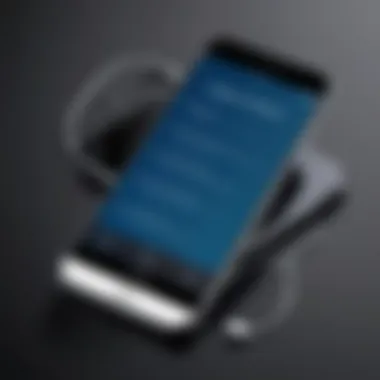

Recording phone calls on an iPhone can be a challenge due to the unique restrictions placed by Apple. However, there are built-in options available that users can consider. Understanding these options is important for anyone seeking to capture essential conversations or interviews without relying solely on external methods.
Using Voice Memos
One of the simplest ways to record calls is through the Voice Memos app, which comes pre-installed on iPhones. This method involves using the speakerphone feature.
To use Voice Memos for recording a call, follow these steps:
- Start a phone call as usual.
- Once the call is connected, activate the speakerphone function.
- Open the Voice Memos app and tap on the record button.
- After the call, stop the recording in the Voice Memos app.
- The recording can then be accessed and edited if necessary.
This method provides an immediate and straightforward way to record conversations directly on your iPhone. It allows for a quick capture without needing additional software or devices.
Limitations of Voice Memos
Despite its usefulness, there are limitations to using Voice Memos for call recording. Here are some critical points to consider:
- Audio Quality: When using speakerphone, the audio quality may not always be optimal. Background noise or distortion can affect clarity.
- Privacy Concerns: Recording a call without the other party's consent can lead to legal issues. It is essential to inform the other person that you are recording the conversation.
- Difficulty in Accessing Specific Parts: Navigating through the recording to find specific parts can be cumbersome since Voice Memos does not offer advanced editing tools.
- Storage Limits: If you have limited storage on your iPhone, lengthy recordings can quickly consume space, potentially affecting the storage of other important data.
In summary, while Voice Memos provides an accessible built-in option for recording calls, users should weigh these limitations against their recording needs.
Third-Party Applications for Call Recording
The use of third-party applications for call recording has gained significant attention among iPhone users. Given the limitations of built-in options, these applications offer robust solutions for those who need a more comprehensive way to record phone calls. They often come with various features and functionalities that cater to different user needs. Moreover, they can help bridge the gap where Apple's native capabilities might fall short.
When considering third-party options, it's essential to focus on a few key aspects: ease of use, functionality, and the legal implications surrounding their use. These considerations can significantly affect both the user experience and the legality of recorded calls.
Overview of Popular Apps
Several notable third-party applications have emerged as reliable choices for recording phone calls on an iPhone. Apps like Rev Call Recorder, TapeACall, and Call Recorder - IntCall have received positive feedback for their effectiveness and ease of setup. Each app has distinct features:
- Rev Call Recorder: Known for its simplicity and no limitations on recording times. It allows users to share recordings easily.
- TapeACall: Offers a straightforward interface but requires an initial purchase. It supports both incoming and outgoing calls and includes sharing options.
- Call Recorder - IntCall: A paid option that charges per minute but has a clear user interface.
Each of these apps has its pros and cons, making them suitable for various user requirements. For instance, Rev Call Recorder may appeal to those who prioritize straightforward usage, while TapeACall might attract users looking for more advanced features.
Comparative Analysis of Features
When selecting a third-party application, it is crucial to compare their features. Here is a breakdown of some important aspects to consider:
- Recording Quality: Most apps offer decent audio quality, but it varies. Testing a few can help determine which one meets your needs.
- Storage Options: Some apps save recordings on the cloud, while others store files on the device. Assessing your storage capacity is vital.
- User Interface: An easy-to-navigate app can enhance the recording experience. Look for interfaces that are intuitive and user-friendly.
- Cost Structure: Evaluate whether the app requires a one-time fee, a subscription, or charges per call. Cost effectiveness is important for long-term use.
- Additional Features: Features such as transcription services, sharing options, and conference call capabilities add value to the recording experience.
Understanding these features will help you choose an application that aligns with your specific recording needs and preferences.
Setting Up a Third-Party App
The installation process for third-party applications is generally straightforward. Here’s a quick guide on how to set up one of these applications effectively:
- Download the App: Go to the App Store, find your chosen application, and download it.
- Create an Account: Some apps may require you to create an account. Follow the prompts to register.
- Grant Permissions: Ensure that you allow the app to access your microphone and contacts, as this is necessary for it to function correctly.
- Test the Recording Features: Make a test call to familiarize yourself with the recording process. Understanding how to start and stop recordings will be essential.
- Storage Management: Decide on your preferred storage option, whether it’s local or cloud-based, and make the appropriate settings.
By following these steps, you can ensure a smooth installation and get the most out of your chosen call recording app.


It is essential to remember that not all third-party apps are created equal. Thoroughly investigating user reviews and guidelines for each app will provide valuable insights into their reliability and performance.
Using External Devices for Call Recording
Recording calls on an iPhone can be challenging due to certain limitations set by Apple’s software. For those who wish to ensure the highest quality recordings or require functionality that the built-in options lack, using external devices can be an effective solution. This section aims to explore the benefits and considerations regarding the use of external devices for call recording. Whether one is looking for superior audio clarity or a reliable backup method, external devices serve as a valuable component in the call recording toolkit.
Connecting an External Recorder
To connect an external recorder to your iPhone, users typically have several options. One popular method is using an audio interface or a dedicated call recording device that directly integrates with the phone. Devices like the Zoom n or Tascam DR-05X are examples of portable recorders that can be used effectively.
- Physical Connection: You can connect your external recorder using a 3.5mm audio jack or adapter (if your iPhone does not have the headphone port). Connecting is as simple as plugging in the recorder into the iPhone using a compatible cable.
- Bluetooth Options: Some innovatively designed devices offer Bluetooth functionality. This allows for a wireless connection, reducing the hassle of cables. To do this, pair the device in the Bluetooth settings of your iPhone, ensuring both devices are in range.
- Application Support: With some devices, you may need to download a specific application on your iPhone to manage recordings. Check the device's manual for instructions on setup and usage.
- Make sure to check the input settings on your device to ensure it's set to record from the external source.
Note: Make sure to confirm compatibility with your iPhone model before purchasing any external recorder.
Choosing Quality Recording Devices
When selecting a recording device, it’s essential to consider the audio quality and features that each offers. Not all recorders are equal, and some provide more functionalities that cater especially to call recording.
- Audio Fidelity: Look for devices that support high sample rates and bit depths. Ideally, the recorder should capture audio at 24-bit/96kHz for maximum clarity.
- Microphone Quality: A device with a built-in quality microphone can dramatically enhance recording clarity. Evaluate the microphone specifications, focusing on frequency response and self-noise levels.
- Battery Life: Ensure that the device has a sufficient battery life for the length of calls you typically plan to record. Devices with rechargeable batteries generally provide more convenience over single-use batteries.
- Storage Capacity: Larger storage means more recordings can be kept without needing to transfer. Many external devices allow you to expand storage using microSD cards which is a vital feature.
- Portability: If you are often on the move, choosing a lightweight and compact device is crucial. This ensures ease of transport and usability in various environments.
When thoughtfully assessing your options, investing in a quality external recording device can provide not only reliability but also enhance the overall recording experience.
Cloud-Based Call Recording Solutions
In the context of recording phone calls on an iPhone, cloud-based solutions represent a significant advancement. These solutions allow users to store recordings online rather than on the device itself. This not only frees up valuable storage space but also ensures that recordings can be accessed from multiple devices. As smartphone memory becomes increasingly strained due to various apps and media, cloud recording offers a practical alternative to traditional methods. The integration of such solutions suggests an evolution in how we manage our digital information and communication.
Benefits of Cloud Recording
Cloud recording services provide several essential benefits:
- Accessibility: Users can access their recordings anywhere with an internet connection. This flexibility makes it easy to retrieve important information or conversations when needed.
- Storage Efficiency: Since recordings are saved in the cloud, local device storage is preserved. This is particularly beneficial for users adopting iPhones with limited space.
- Automatic Backup: Many cloud solutions offer automatic backup features. This means recordings are consistently saved and protected against data loss due to device damage or malfunction.
- Collaboration Features: Some services enable sharing or collaborative features, allowing multiple users to access recordings. This can be a crucial function for business contexts where team members need to review discussions or decisions made during calls.
Overall, cloud-based call recording solutions enhance usability by combining central storage with easy access.
Potential Privacy Concerns
While the advantages of cloud-based recording are evident, they also introduce privacy considerations:
- Data Security: Storing recordings online raises concerns about data breaches. Users must ensure that the cloud service employs robust encryption and security measures to protect their information.
- Consent Issues: With recordings stored off-device, the question of consent may arise. Users must be aware of laws and regulations governing the recording and storage of conversations, especially when involving third parties.
- Data Ownership: Users should be informed about the terms of service of cloud recording applications. Some providers may retain rights over user content, potentially complicating ownership claims.
- Unintentional Sharing: The ease of accessing and sharing recordings online might lead to unintentional sharing of sensitive information. Encouraging caution in handling recordings is essential to prevent privacy violations.
Tips for Effective Call Recording
Effective call recording requires careful attention to several factors to ensure clarity and compliance. This section delves into essential tips that can greatly improve the quality of recorded calls on an iPhone. Understanding these considerations helps one maximize the benefits of recording calls while minimizing potential drawbacks.
Ensure Clear Communication
Clarity in communication is essential during a recorded call. It is important that all parties involved speak clearly and at a moderate pace. This aids in better audio quality and can prevent misunderstandings that may arise from inaudible speech. Additionally, it might be useful to use a quiet environment to limit background noise.
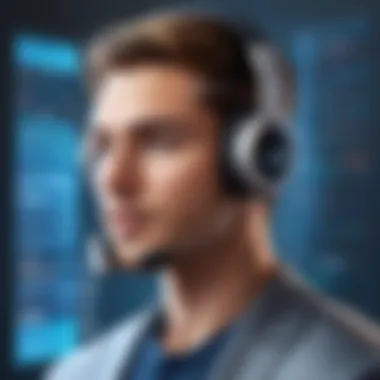
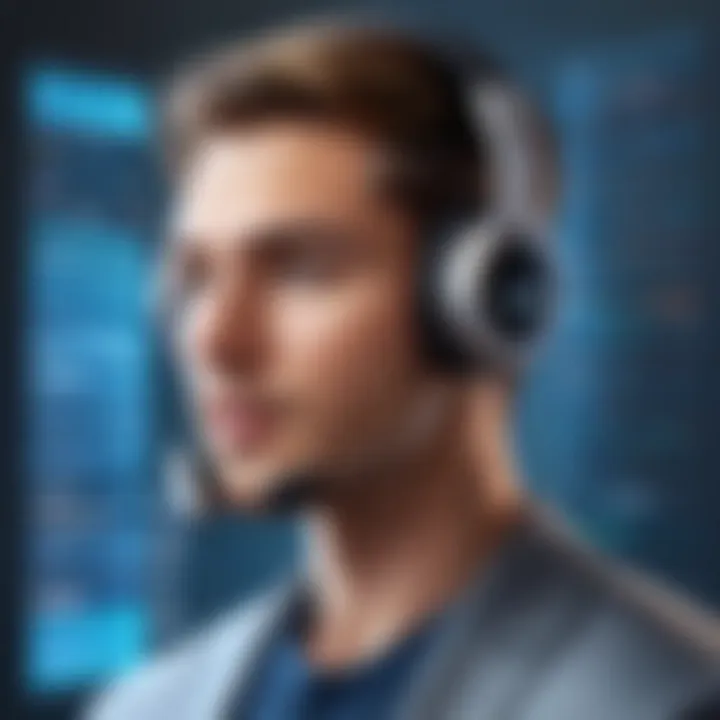
When recording a call, remind the other party about the recording at the beginning. Not only does this respect their rights, but it also encourages them to communicate more clearly knowing the conversation is being captured. Using external microphones can also enhance audio pickup and improve sound quality overall.
Tip: Consider using headphones equipped with a microphone. This can help minimize external noise and enhance audio clarity, leading to a more professional recording.
Managing Storage Space
Storage management is a critical but often overlooked aspect of recording calls on an iPhone. Audio files can take up significant space, especially if you make frequent recordings. Before starting to record, check your available storage. Go to Settings > General > iPhone Storage to see how much space is left.
If space is limited, you might need to delete old recordings or other unnecessary files. Here are some practical strategies to manage storage effectively:
- Regularly review and delete recordings that are no longer needed.
- Transfer important recordings to cloud storage solutions such as Google Drive or Dropbox to free up local space.
- Use the iPhone’s built-in tools to compress audio files if possible. This will decrease the space each recording consumes while maintaining acceptable quality.
By keeping an eye on storage space, one ensures that recording capabilities remain uninterrupted without the worry of running out of space mid-call.
Post-Call Actions
After successfully recording a phone call on your iPhone, it is crucial to consider what to do with the recording. This section addresses the necessary post-call actions that will ensure your recordings are accessible, secure, and manageable. Properly handling your recordings can increase their utility while also keeping privacy concerns in check.
How to Access Your Recordings
Accessing your recordings varies depending on the method used for recording. If you have recorded the call using a third-party application, most apps offer a straightforward way to access recordings from within the app itself. For example, apps like TapeACall and Rev Call Recorder keep all recordings organized in one place. Follow these steps:
- Open the Recording App: Launch the application you used for the call recording.
- Locate the Recordings Section: Navigate to the section where recordings are stored. This will typically be labeled as "Recordings," "History," or similar.
- Select the Desired Recording: Browse through the recordings and tap on the one you wish to access.
If you utilized the Voice Memos app, select the app from your home screen, locate the recording in your list, and tap to play it. Note that any recordings may require some organization. Familiarize yourself with the editing features to rename or delete recordings you no longer need.
Best Practices for Storing Recordings
Proper storage of your recordings is important not just for retrieval, but also for maintaining privacy and managing storage space. Here are some best practices to consider:
- Use Descriptive Names: Rename recordings with clear and descriptive titles. This helps quickly identify the content without having to play each one.
- Organize with Folders: Create folders within your recording app or file system. Group recordings by contact or date to enhance organization.
- Regular Backups: Ensure that your recordings are backed up to cloud services such as iCloud or Google Drive. This measure safeguards against accidental deletions and device failures.
- Review Periodically: Not all recordings will be valuable in the long term. Regularly review and delete recordings that are no longer needed to reduce clutter and free up storage space.
- Secure Sensitive Information: If your recordings contain sensitive information, consider encrypting the files or using apps that offer security measures such as password protection.
Keeping your recordings organized and secure is crucial not just for ease of access but also for ensuring that personal or sensitive information is protected.
By implementing these post-call actions effectively, you will maximize the benefits of your call recordings while ensuring compliance with privacy expectations.
Culmination
Recording phone calls on an iPhone is not just a matter of convenience; it’s also a necessity for many individuals, whether for business purposes, personal record keeping, or ensuring clarity in communications. Throughout this article, we have covered a comprehensive range of methods available for call recording, highlighting the inherent limitations of Apple's ecosystem and navigating the complex legal framework surrounding this practice. The complexity of this subject underscores the importance of being equipped with the right knowledge and tools.
Being aware of the built-in options available alongside third-party applications allows users to choose the right method that aligns with their specific needs. It also helps in remaining compliant with legal standards, thereby avoiding potential pitfalls associated with unauthorized recording. Therefore, understanding the varied landscape of call recording technologies is beneficial not only for effective communication but also for safeguarding one’s legal interests.
Moving forward, users should remain proactive about their choices in call recording while actively considering privacy measures and data security. Proper knowledge of how to record calls ultimately empowers users to make informed decisions, which is particularly important in our increasingly digital age.
Key Takeaways
- Understanding Limitations: Knowledge of iPhone’s limitations regarding call recording helps in selecting suitable methods.
- Legal Awareness: Awareness of legal guidelines is crucial in ensuring compliance. Users should understand consent laws and the implications of recording without permission.
- Tool Selection: The choice of tools—be it built-in features, third-party apps, or external devices—varies in features and effectiveness. Making an informed choice is essential.
- Storage Considerations: Effective management of storage space for recordings enhances accessibility and organization.
- Future Considerations: Regularly update and assess the technology and tools available as they are constantly evolving.
Future Implications for Call Recording Technology
As we look towards the future, the technology surrounding call recording is anticipated to evolve significantly. The rise of AI and machine learning applications will likely enhance call recording capabilities, such as real-time transcription and analysis of conversations. Users can expect smarter tools that may automatically highlight key discussion points or topics of interest within recorded calls.
Furthermore, there may also be developments in privacy features that allow for more advanced encryption mechanisms to protect recorded data. As concerns about data security grow, developers will need to address these issues carefully while providing user-friendly interfaces. The potential for cloud-based solutions may also increase, offering seamless access to recorded content across devices, although this brings up new challenges regarding data privacy and security.
Ultimately, as technology advances, users will need to stay informed about their rights and responsibilities in call recording. Continuous education around best practices and compliance will be vital to harnessing these developments effectively.
Overall, staying abreast of the latest advancements can equip users with the necessary tools to enhance communication while safeguarding their interests.



