Comprehensive Guide to iPhone Parental Controls
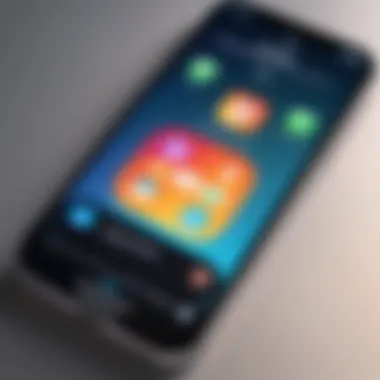
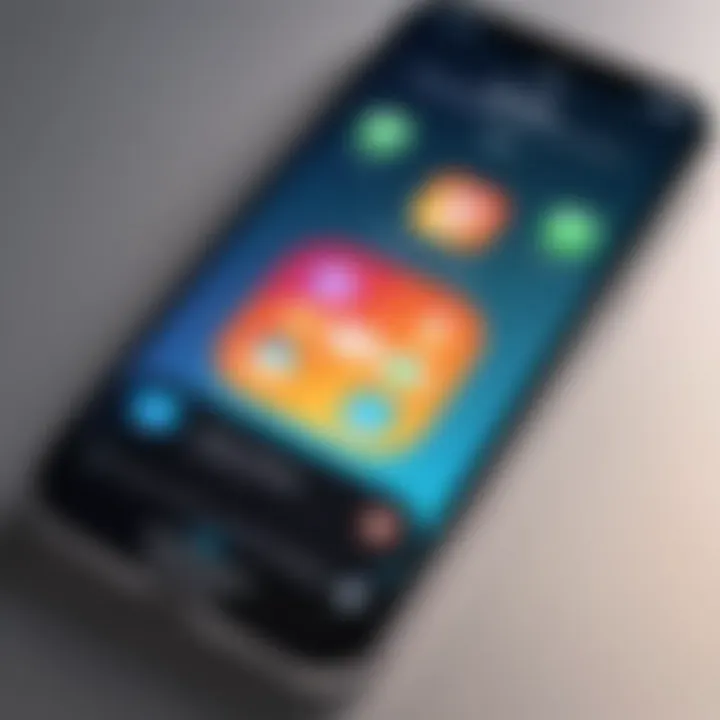
Intro
In the digital age, managing how children interact with technology has become a priority for parents. As smartphones have penetrated everyday life, implementing parental controls on devices like the iPhone can be crucial. With a user-friendly interface, Apple's iOS offers various features to help parents regulate content, screen time, and privacy settings. This guide will explore these features in detail, allowing parents to take informed steps in safeguarding their child’s online experience.
By understanding and utilizing these tools, parents can better balance the advantages of technology with the critical need for oversight. This article will not only present step-by-step instructions for enabling and customizing parental controls, but also explain the significance of each feature. Parents can create a safe digital environment where their children can explore responsibly.
Product Overview
Description of the Product
The iPhone is a multipurpose smartphone known for its advanced technology and user-friendly design. Equipped with iOS, it provides a range of functionalities tailored for individual needs. For families, iPhones enable seamless connectivity and access to information. However, with this access comes the responsibility of ensuring that children use the device appropriately.
Key Features and Specifications
- Screen Time: This feature allows parents to monitor and limit the amount of time spent on individual apps or categories of apps. Screen Time can track usage patterns and set daily limits.
- Content Restrictions: Parents can restrict access to explicit content, apps, and features based on the child’s age. This helps ensure that children are not exposed to inappropriate material.
- Location Sharing: Users can manage location sharing through Find My iPhone. This allows parents to know the whereabouts of their children when necessary.
- In-App Purchases: Parents can disable in-app purchases to prevent unauthorized spending.
These features collectively promote a healthier digital environment for children. As we dive deeper, we will provide a comprehensive overview of how to navigate these settings and implement controls effectively.
Intro to Parental Controls
In today's digital landscape, the prevalence of smartphones among children and teens underscores the necessity of parental controls. As an iPhone user, parents can leverage built-in features designed to safeguard their children from inappropriate content and excessive screen time. Implementing parental controls is not solely about restriction; it is about fostering a safer online environment and teaching responsible technology use.
The discussion surrounding parental controls has become more pertinent due to the increasing concerns over internet safety, the influence of social media, and the potential for exposure to harmful content. Given these factors, the availability of robust parental controls such as those found on the iPhone allows parents to impose boundaries effectively. This approach not only protects children but also aids parents in initiating crucial conversations about digital citizenship and responsible internet usage.
The benefits of parental controls extend beyond just limiting access. By establishing clear guidelines and usage limits, parents help their children learn to balance their online activities with other responsibilities. Over time, this will encourage children to develop self-regulation skills, which are essential in today's technology-centric world.
There are also a few considerations that parents should keep in mind when utilizing parental controls. Open communication with children regarding the reasons for these limits is vital to prevent resentment and promote understanding. Furthermore, continuously evaluating and adjusting these controls as children grow is essential to reflect their maturity and changing needs.
"Effective use of parental controls helps ensure that children not only navigate the internet safely but also engage with technology mindfully."
By comprehensively understanding the importance of parental controls, parents can create a structured framework for their children's digital experiences. As we delve deeper into this guide, parents will learn how to access and customize these settings on their iPhones, enabling them to take proactive measures in guiding their children's technology use.
Understanding the Need for Parental Controls
The digital world is filled with opportunities and risks. Parental controls serve as a protective barrier, helping to mitigate some of these risks. With children exposed to the internet's vastness, it is crucial to recognize that not all content is appropriate for younger audiences. Parental controls help to filter out unsuitable material, keeping children safe from violence, explicit content, and other harmful influences.
Moreover, excessive screen time can lead to various developmental and health issues, including reduced physical activity and negative impacts on mental health. By implementing limits on screen time, parents may help ensure that children remain physically active and engage in face-to-face interactions, fostering healthy growth.
Parents should also consider the long-term implications of unrestricted internet access. The digital footprint left by children can have lasting consequences, influencing their reputations in the future. Parental controls allow parents to monitor and manage their children's online activities, ensuring that their digital presence is positive.
Overview of iPhone Capabilities
The iPhone is equipped with a suite of capabilities that cater specifically to parents looking to place controls on their devices. At the heart of these features is Screen Time, a comprehensive tool that enables users to monitor and restrict usage of apps and overall device time. Screen Time not only allows parents to impose restrictions but also provides insights into usage patterns, enabling informed decisions.
In addition to Screen Time, iOS offers options for content and privacy restrictions. Parents can entirely block access to specific apps, limit in-app purchases, and set explicit content filters across various media types. These capabilities empower parents to create a tailored digital environment depending on their child's individual maturity and needs.
As we continue through this guide, readers will gain a clear understanding of how to navigate these settings to implement effective parental controls on an iPhone. Through this process, parents can ensure a balanced approach to technology use that safeguards their children while promoting healthy development.
Accessing Parental Controls in iOS
Accessing parental controls in iOS is a critical part of managing your child's experience with their iPhone. It serves as the gateway to a suite of features designed to ensure a balanced and safe digital lifestyle. By understanding how to navigate and utilize these controls, you can mitigate exposure to inappropriate content, manage screen time effectively, and maintain oversight of your child's digital interactions. The effectiveness of parental controls hinges on proper configuration; thus, knowing how to access and adjust these settings is paramount.
Navigating Settings
To access parental controls on an iPhone, you start by opening the Settings app, which is the central hub for managing features on the device. The layout is user-friendly, but it does require some familiarity with iOS. Once inside Settings, scroll down until you reach Screen Time. This is where most parental controls reside. Here is a step-by-step guide to navigate through these settings:
- Open the Settings app on the iPhone.
- Scroll down to find Screen Time and tap on it.
- If prompted, select Turn On Screen Time.
- Next, you will find options to set up downtime, app limits, and content restrictions.
The user is presented with an array of options that can seem overwhelming at first, but take time to explore each category. Doing so will ensure that all necessary controls are established to suit your family’s requirements.


Prelude to Screen Time Feature
The Screen Time feature in iOS not only tracks device usage but also allows parents to set restrictions tailored for their children. This feature provides a comprehensive overview of how much time is spent on each app. For example, it displays daily usage statistics that can reveal patterns and inform your approach to managing screen time.
Within Screen Time, several options will surface:
- Downtime allows you to schedule breaks from the screen.
- App Limits enables you to set daily time restrictions on specific apps or categories of apps.
- Content & Privacy Restrictions provides a robust system for limiting access to age-inappropriate material.
"Screen Time empowers parents to create a healthier digital environment by promoting controlled usage, ensuring peace of mind for families."
Setting up Screen Time requires a balance between enabling freedom and providing protection against potential risks associated with unrestricted access to digital platforms. Understanding these features ensures you can employ them in a way that aligns with your parenting philosophy.
Setting Up Screen Time
Setting up Screen Time on your iPhone is a crucial step for any parent aiming to enhance their child’s digital experience. This feature allows parents to manage and monitor their child’s device usage effectively, offering a structured approach to balancing screen time with offline activities. With the prevalence of digital devices, having tools that aid in overseeing usage becomes not just advantageous but necessary for fostering a healthy relationship with technology.
With Screen Time, parents gain insights into app usage, allowing them to enforce appropriate limits. This not only helps in reducing the chances of excessive screen exposure but also encourages children to engage in alternative activities, such as reading or outdoor play. The ability to set specific time limits on apps or categories of apps gives parents control over how their children spend time on their devices.
Moreover, this feature comes with options to set downtime, which restricts access to certain apps during specified hours. This can be particularly useful during dinner time or just before bedtime, periods when it is essential to limit distractions. Another key aspect is the content and privacy restrictions that Screen Time offers, allowing parents to block unwanted content and safeguard their family’s digital footprint.
Enabling Screen Time
Enabling Screen Time on an iPhone is straightforward. The process begins by launching the Settings app. From there, scroll to find Screen Time, and tap on it. The first option you will see is Turn On Screen Time. Tapping this will introduce you to the various features this component offers, along with a prompt to set it up. Here, it is important to select This is My Child's iPhone if you are setting this up for your child.
Once you have turned on Screen Time, you will be greeted with numerous options. You can find Downtime, App Limits, Always Allowed, and Content & Privacy Restrictions, all of which can be configured according to your preferences. Setting this up initially allows you to customize the restrictions and rules for your child's usage effectively.
Creating a Screen Time Passcode
Creating a Screen Time passcode is an essential security step that prevents your child from altering the restrictions you put in place. To set a passcode, return to the Screen Time menu and select Use Screen Time Passcode. Enter a unique four-digit passcode that your child will not easily guess. This passcode should be something memorable for you but challenging for a child to remember.
It's important to keep a record of this passcode securely. If forgotten, there's the risk of losing control over the settings you carefully set up. With the passcode in place, any adjustments to the Screen Time settings require inputting the passcode, which ensures that your configured restrictions remain intact.
"Establishing a Screen Time passcode is not just about restricting use; it’s about fostering responsibility and awareness of time spent on devices.”
Customizing Restrictions
Customizing restrictions on an iPhone is a fundamental step in tailoring the device to meet the specific needs of your child. It emphasizes the ability to create a digital environment that aligns with parental values and addresses the unique challenges posed by technology. By effectively utilizing the customization features, parents can not only protect their children from inappropriate content but also manage their overall screen time and app usage.
Limiting App Usage
One of the key aspects of customizing restrictions is to limit app usage. This function allows parents to control which applications their child can access and how long they can use them. Here are some reasons for implementing limits on app usage:
- Protection from Inappropriate Content: Certain apps might expose children to unsuitable material. Restricting access helps safeguard their exposure.
- Encouraging Healthy Habits: Setting limits on usage promotes a balanced lifestyle. It discourages excessive screen time, fostering interactions outside the digital space.
- Promoting Focus on Responsibilities: Limiting app usage can also help children prioritize chores or studying first before recreational activities.
To limit app usage, parents can follow these steps:
- Open Settings on the iPhone.
- Tap on Screen Time.
- Select App Limits.
- Add Limit for specific categories of apps or individual apps.
- Set Daily Time Limits according to preference.
- Tap Add to save changes.
By actively engaging in this limitation process, you open avenues for responsible tech use while letting kids enjoy the benefits it offers.
Setting Content Restrictions
Content restrictions go hand-in-hand with limiting app usage. This feature provides another layer of security by ensuring that children only access age-appropriate content across all media types. Setting content restrictions can be beneficial for several reasons:
- Control over Media Exposure: Parents want to ensure that their children are not exposed to graphic or adult content while using the iPhone. Content restrictions can filter and block such materials.
- Age-appropriate Application Access: Content settings help in controlling the age rating for apps available to children, preventing the download of unsuitable applications.
- Safeguarding Online Presence: With the digital landscape constantly changing, it’s crucial to monitor and filter online activities to maintain a child's safety.
To set content restrictions on an iPhone, follow these steps:
- Go to Settings.
- Tap on Screen Time.
- Select Content & Privacy Restrictions.
- Turn on Content Restrictions.
- Choose the appropriate categories like Movies, TV Shows, Apps, and so forth, then set them to the desired age rating or restrict them entirely.
By implementing these restrictions, a parent can create an environment conducive to healthy digital consumption. It enforces boundaries, providing children the freedom to explore while still keeping their safety in mind.


"The goal is to empower kids with technology while ensuring they understand boundaries and responsibility."
Managing Privacy Settings
In the digital age, privacy management is crucial for protecting children while using technology. Managing Privacy Settings allows parents to control and monitor the information accessible to apps and services. This feature is important for safeguarding personal data and ensuring that children only share necessary information. Monitoring privacy settings helps reduce risks associated with data sharing and potential exploitation.
Controlling Location Settings
Location tracking is a powerful feature in most applications. While it offers convenience, it raises significant concerns about privacy. On an iPhone, parents can control how apps use location data. To manage these settings effectively:
- Open the Settings app.
- Scroll down to Privacy & Security.
- Tap on Location Services.
- You will see a list of apps that use location data. Here, one can choose to allow location access to either:
- Never: No access to the app.
- Ask Next Time: The app will ask for permission every time.
- While Using the App: Access granted only when the app is active.
- Always: Continuous access allowed, raising privacy concerns.
It's prudent to limit location access to essential services. This control prevents unnecessary tracking and minimizes location exposure. Children's safety can be enhanced when parents set these restrictions.
Restricting Privacy Shared with Apps
Apps increasingly require access to personal data, such as contacts, photos, and more. Understanding and managing what each app can access is vital. To restrict shared privacy on iPhone:
- Open Settings.
- Tap on Privacy & Security.
- Select the type of data you'd like to restrict, such as Contacts or Photos.
- Review the list of apps and toggle their access on or off.
By limiting app access to personal data, you empower yourself to safeguard your child's digital footprint.
Setting stringent privacy measures contributes to a secure environment. Verify the necessity of each permission request. This habit encourages responsible app use and fosters an awareness around data protection among young users.
Monitoring Usage and Reports
Monitoring usage and reports is a critical component in implementing parental controls on an iPhone. This aspect enables parents to keep an eye on how children interact with their devices. It does not just enhance safety but also promotes responsible technology use. By regularly accessing usage reports, parents can identify what applications their children use most, along with the duration of such usage. This information is vital for setting appropriate boundaries and addressing potential concerns related to excessive screen time or engagement with unsuitable content.
Accessing Usage Reports
To access usage reports on an iPhone, parents must navigate through the Screen Time settings. First, open the Settings app and scroll down until you find Screen Time. By tapping on this option, users will see a dashboard summarizing device usage. This dashboard includes metrics such as average screen time, usage by app category, and time spent on individual apps. Parents can review daily and weekly usage patterns, allowing for a comprehensive understanding of their child's habits.
"Regularly reviewing app usage can help parents encourage healthy technology practices and foster open discussions with their children about digital habits."
Identifying Patterns in Usage
Identifying patterns in usage is equally important. After examining the detailed reports, parents can start to notice trends that may require attention. For instance, if a child shows a consistent increase in gaming time, it can prompt discussions around balance and moderation. Furthermore, recognizing usage spikes during certain times can highlight potential areas for intervention. Parents might choose to restrict app usage during homework hours or in the evenings leading to bedtime, helping to establish healthy routines. Utilizing the insights gained from these reports helps cultivate a supportive environment where technology serves to enhance, rather than detract from, a child's well-being.
Utilizing Family Sharing
Utilizing Family Sharing is an essential aspect of managing parental controls on an iPhone. It allows families to organize and monitor devices efficiently while fostering a shared digital environment. Family Sharing provides insights into usage, sets up permissions, and encourages collective responsibility among family members. By using this feature, parents can ensure that their children’s interactions with technology are safe and monitored, which is increasingly important in today’s digital age.
Setting Up Family Sharing
To begin, setting up Family Sharing is straightforward. First, a family organizer must have an Apple ID and then proceed with the following steps:
- Open Settings on the iPhone. Tap your name at the top.
- Select "Set Up Family Sharing". This will guide you through the process.
- Add family members. You can invite others using their Apple ID email addresses.
- Choose features to share. Family Sharing includes options like sharing purchases from iTunes, Apple Books, and App Store.
- Confirm the setup. Ensure all members have accepted the invitation and completed the steps.
Once set up, family members can easily share their purchases, which promotes a collaborative use of technology and reduces unnecessary spending on duplicate purchases.
Delegating Permissions to Family Members
Delegating permissions is a key benefit of Family Sharing. Parents can manage what each family member can access. For children, this gives parents control over app downloads and usage, which is vital for ensuring a safe digital environment. Here’s how you can delegate permissions effectively:
- Control Purchases: Set permissions for children to request purchases, allowing parents to approve or decline them.
- Screen Time Management: Use Screen Time settings for each family member to enforce daily limits on app usage, which can lead to healthier tech habits.
- Changes to Accounts: Control changes to payment methods and accounts, preventing unauthorized purchases.
- Location Sharing: Parents can enable location sharing, making it easier to keep track of their children’s whereabouts.
These measures are not only practical but also reinforce communication about technology use within the family.


Effective use of Family Sharing can greatly improve how families manage digital interactions, making it a vital tool for modern parenting.
Challenges and Solutions
Common Issues with Parental Controls
Many parents encounter common hurdles when trying to set up parental controls on an iPhone. One frequent issue is complexity in navigation through settings. The iOS interface can be somewhat counterintuitive, especially for those who are not tech-savvy. Furthermore, some of the restrictions may not be entirely effective, as children often find ways to bypass them. For example, children might switch devices or use alternative apps that can allow unmonitored access to content.
Another notable challenge is the constant updates that Apple rolls out for iOS. These updates sometimes change how features function, leading to confusion for parents already struggling with the initial setup. Additionally, inconsistent syncing with Family Sharing can create discrepancies in restrictions across devices. This inconsistency may lead to either over-restricted or insufficiently monitored use, impacting the effectiveness of parental controls.
Solutions and Workarounds
To navigate the challenges associated with parental controls, certain solutions can help streamline processes. First, taking time to familiarize oneself with the iOS settings is essential. Referencing Apple's support documentation can clarify the steps needed for a successful setup. Another strategy is to regularly check for updates and read any release notes provided by Apple, as these notes highlight changes that could impact parental control functions.
Creating a robust passcode for Screen Time settings can reduce the chances of unauthorized changes to restrictions. This helps ensure that children cannot easily alter settings if they find a way around them. Keeping open communication with children about the rationales behind restrictions can also foster understanding and compliance.
"Technology is a tool, and its effective use relies on the guidance and responsibility of the parent."
Finally, consider using third-party parental control apps that offer more granular controls and better reporting features compared to basic iOS options. These apps can address some common pitfalls, like monitoring web history across various browsers and devices.
Future Trends in Digital Parenting
The landscape of digital parenting is constantly evolving. Understanding the future trends in digital parenting is essential for staying aware of emerging risks and opportunities with children's online interactions. As technology rapidly changes, so do the ways in which parents can protect and guide their kids. Innovations not only enhance safety features but also adapt to the dynamic nature of digital platforms.
Several key elements warrant attention. The rise of sophisticated tracking technologies, for instance, can provide parents with deeper insights into their children’s online habits. In addition, there is the growing importance of developing a balanced approach to screen time. It includes utilizing data-driven solutions to tailor restrictions according to individual needs.
The benefits of embracing these trends are significant. Parents can use advanced tools to maintain an awareness of their children's online environments. This strategy fosters a protective yet informative atmosphere, aiding children in navigating their digital journeys responsibly.
"Parental control solutions must adapt to the technological environment to remain effective."
Engaging in discussions about future trends also poses some considerations. Parents need to remain proactive in educating themselves about new applications and software that emerge, as well as understanding privacy regulations that affect their children. Being informed helps them make better choices, safeguarding their children against potential threats.
Emerging Technologies for Child Safety
The emergence of new technologies dedicated to child safety is increasing. It involves both software solutions and hardware innovations. For example, AI-driven apps are becoming prevalent in analyzing user behavior and identifying concerning patterns before they escalate. These technologies aim to intercede when children engage in risky situations online.
Another significant development has been the proliferation of wearable devices. Smartwatches and fitness trackers now often include features for monitoring location and communication. This hardware extends a safety net while also enabling parents to encourage physical activity among youngsters, contributing positively to their health and well-being.
Features such as geofencing technology also allow caregivers to receive alerts when children enter or leave designated areas.
Anticipating Future Parental Control Features
Future parental control features are likely to focus on personalization and intelligence. Enhanced settings will provide parents more granular control over what their children can access. The trend will be to merge user data with machine learning to automate restrictions based on specific needs.
One possibility includes time management features that dynamically adjust screen limitations according to daily routines, understanding when kids are likely to use devices the most. Furthermore, parents may anticipate the integration of virtual reality monitoring tools, allowing them to engage with their children's virtual experiences more holistically.
Incorporating community-based reports will likely also become part of future solutions, enabling parents to draw from shared insights and practices. This can help guide their approach to digital parenting.
Concluding Thoughts
In today’s digital landscape, parental controls represent a fundamental aspect of responsible technology use. They serve not only as a tool for restricting content but also as a safeguard for children's privacy and well-being. This article has detailed the mechanisms offered by iOS to establish a safe digital environment for younger users. The relevance of these controls cannot be overstated; as technology continues to evolve, so does the need for effective oversight in its usage.
The features available within iOS emphasize proactive engagement rather than reactive restrictions. Parents can tailor controls to fit their child’s age, maturity, and needs. Furthermore, it creates an opportunity for dialogue about online behavior and safety, fostering an ongoing conversation about digital citizenship.
The utilization of Screen Time and Family Sharing ensures comprehensive management of device interactions. By understanding usage patterns and customizing restrictions, guardians can facilitate a balanced approach to technology consumption, encouraging healthy habits. In consideration of the future of digital parenting, ongoing adjustments to these settings will be necessary. New technologies will introduce diverse challenges but will also offer innovative solutions for child safety.
Summary of Key Points
- Parental controls on iPhone are essential for ensuring a safe digital experience for children.
- Knowledge of how to navigate iOS settings enhances a parent's ability to manage their child’s exposure to online content.
- The combination of Screen Time and content restrictions can help cultivate a balanced screen time regime tailored to individual child needs.
- Engaging in conversations about technology usage can enhance the effectiveness of these parental controls.
- Future updates from Apple may provide new features to further assist parents in their oversight duties.
Encouragement for Responsible Use of Technology
As digitization becomes ingrained in everyday life, promoting responsible use of technology among children is vital. Implementation of parental controls is a significant first step. However, it should complement education regarding online behavior and consequences. Encouraging children to understand the reasons behind certain restrictions fosters respect for boundaries and responsible behavior in the digital realm.
Make it a practice to discuss technology openly within households. When children are included in conversations about safety and privacy, they are more likely to internalize the importance of these concepts. Use various teaching moments, whether discussing a news story or a recent experience at school, to emphasize the importance of good digital citizenship.
Finally, recognize that while parental controls are effective, they should not be seen as a standalone solution. Continuous monitoring of your child’s digital life should be a shared responsibility between parents and children, leading to a healthier relationship with technology as they grow.



