Navigating Apple ID Recovery: A Complete Guide


Intro
Losing access to your Apple ID can feel like misplacing a key to your digital life. It impacts not just your ability to access purchased apps, music, and services but also affects your entire ecosystem of devices. In a world where digital credentials underpin nearly every interaction, knowing how to recover your Apple ID is essential. This guide aims to assist you step by step, ensuring you can regain control efficiently.
This article discusses the specific processes involved in recovering a forgotten Apple ID. We will also detail preventive strategies to help you avoid similar issues in the future. Readers can expect clear instructions, common scenarios you may encounter, and insights into support tools available from Apple.
By the end of this guide, you will have a comprehensive understanding of the recovery process and the measures you can take to safeguard your account against future disruptions.
Intro
In today’s highly interconnected digital world, an Apple ID serves as a central pillar for accessing various Apple services, including iCloud, the App Store, and Apple Music. When users forget their Apple ID, the situation can become frustrating. Not only does it inhibit access to services, but it can also jeopardize their personal data, which is often stored in Apple's ecosystem. Therefore, understanding how to recover a forgotten Apple ID is crucial for maintaining seamless digital engagement.
This article aims to provide readers with a wide-ranging understanding of the recovery process. By systematically outlining the various steps involved, the article aims to minimize the time and effort required to regain access. Employing a straightforward format allows readers to follow along, whether they are tech-savvy individuals or casual users.
Additionally, we will explore preventative measures to avoid future issues, not only reclaiming access but also maintaining it. A solid grasp of these recovery methods and tools will arm users with the understanding necessary to navigate any complications that may arise in the future.
Understanding the nuances of recovering an Apple ID expands the user’s knowledge of their digital landscape. It goes beyond mere troubleshooting; it emphasizes the importance of being proactive in managing one’s digital identity.
"An Apple ID is more than just an account; it’s the gateway to a personalized digital experience."
Through this guide, readers will be empowered to not only address immediate concerns surrounding their Apple ID but also cultivate a long-term strategy for account management. This foundational knowledge is essential for anyone who relies heavily on Apple’s suite of products and services.
Understanding Apple
Understanding the Apple ID is fundamental for anyone using Apple's ecosystem. It serves as a gateway to a vast range of services, from iCloud to the App Store, ensuring that users enjoy a seamless experience across all compatible devices. Recognizing the significance of this identity management system is crucial for maintaining access and security.
Definition and Purpose
An Apple ID is a unique account that is used to access Apple services. It is essentially an umbrella under which various Apple services operate. When you create an Apple ID, you provide essential information including your email address, password, and security questions. This account allows you not only to download apps but also to sync your music libraries, back up your photos, and purchase items from iTunes. The main purpose of the Apple ID is to centralize the user's digital information and services in one place, providing ease of access and enhancing user experience.
Importance of Apple
The importance of the Apple ID cannot be overstated. Here are key reasons:
- Centralized Access: It consolidates access to multiple services. One account can manage music, apps, cloud storage, and more.
- Security Features: With Apple’s robust security protocols, the Apple ID provides a secure way to manage personal data. Two-factor authentication can add an extra layer of security.
- Personalization: Users can tailor their experiences on various platforms based on their Apple ID preferences.
Furthermore, losing your Apple ID means losing access to your purchased apps, music, and other purchased content. Therefore, understanding and proactively managing your Apple ID are crucial for maintaining uninterrupted access to your digital life.
"Your Apple ID is your digital identity, safeguarding your personal information and ensuring seamless access to essential services."
In summary, knowing what an Apple ID is and its purpose holds significant value for users, especially in today's data-driven world. Without it, using Apple’s multifaceted offerings can become tedious.


Common Issues Leading to Forgotten Apple
In the complex environment of digital technology, users often rely on their Apple ID more than they realize. It acts as a gateway to multiple services, from iCloud to the App Store. However, there are common issues that can lead to the forgetting of an Apple ID. Understanding these problems is the first step in addressing them and ensuring a smoother recovery process. Recognizing why these issues arise can save users from prolonged frustration and enable them to regain access.
Multiple Apple IDs
One common issue many users face is having multiple Apple IDs. This can happen for a few reasons. Some people create separate Apple IDs for different functions, like one for personal use and another for work. Others might have created an Apple ID from a different email address or account type. When multiple accounts are in play, remembering which ID corresponds to which service can be cumbersome. It can lead to a forgotten Apple ID when attempting to access important services. Users should consider consolidating their accounts if this situation applies to them. This can simplify management and reduce the chances of misplacing login details in the future.
Password Changes
Another frequent cause of Apple ID issues is changing passwords. Password security is essential, and changing passwords can improve it. However, if users change their Apple ID password and fail to update it across all devices, they might forget the new one. This often occurs when a user has devices that automatically log in to their Apple ID, making it easy to overlook the need for remembering changes. Consider establishing a system for tracking password changes. This can involve using a secure file where you jot down hints or using password managers to keep updated records of your passwords, thereby preventing future lockouts.
Device Changes
Lastly, transitions between devices can lead to confusion about Apple IDs. When upgrading or replacing devices, users might encounter prompts that call for their Apple ID information. A new phone, tablet, or Mac might trigger the need to enter an older Apple ID. This can result in users forgetting which Apple ID is linked to which device. Keeping documentation on device registration can help mitigate this confusion. Users might find it helpful to write down which Apple ID corresponds to each personal device, ensuring you have direct access to needed information.
Understanding these common issues surrounding forgotten Apple IDs is crucial. They provide users valuable insight into their account management practices. By identifying potential pitfalls, users can take preventative measures to avoid future inconveniences.
Step-by-Step Recovery Process
The Step-by-Step Recovery Process is crucial for individuals who find themselves locked out of their Apple ID. This process not only aids in restoring access but also underscores the significance of understanding the operational methods Apple provides for users in distress. It encompasses various approaches tailored for different situations. Familiarity with the recovery process ensures that you can efficiently tackle issues as they arise, minimizing downtime and safeguarding access to essential Apple services.
Accessing the Apple Recovery Page
To initiate the recovery process, one must first access the Apple ID Recovery Page. This page serves as a central hub for various recovery tools. Users can navigate to it by visiting the Apple website and selecting the appropriate links for forgotten passwords or Apple IDs. Here, you will encounter clear instructions that guide you through the necessary steps. Ensuring you are on the correct page is vital; fraudulent sites may pose risks to your personal information. Always verify the URL to ensure you are accessing Apple’s official resources.
Using Finding Your Apple Tool
If you have trouble remembering your Apple ID, using Apple's Finding Your Apple ID Tool can be immensely helpful. This tool allows you to recover your Apple ID using your email addresses or phone numbers associated with your account. Simply input the required information as prompted and follow the instructions. This straightforward tool streamlines the recovery process, reducing the likelihood of frustration during this critical time. It acts as a first line of support for users who forget their credentials.
Verifying Your Identity
Once you have your Apple ID, the next step is Verifying Your Identity. Apple places high importance on security, so you need to confirm your identity before any changes can be made. This usually involves answering security questions, receiving an email verification, or utilizing two-factor authentication. Be prepared with relevant data and ensure that you have access to your recovery email or trusted devices for this step. This verification is essential for your account’s integrity, protecting it from unauthorized access.
Email Recovery Method
The Email Recovery Method is a familiar procedure for many users. If your Apple ID is linked to an email address, you can opt to receive a recovery email. This email typically contains a link that you can follow to reset your password or recover your account. It’s essential to check your inbox promptly and also the spam folder, as important communications can sometimes be misclassified. Act quickly, as recovery links typically have a time limit for use.
Security Questions Recovery Method
For those who choose to set up security questions when creating their Apple ID, the Security Questions Recovery Method offers another layer of access recovery. This option requires you to correctly answer a series of pre-set questions. Users should choose questions they can answer reliably. It's advisable to have answers ready to facilitate a smooth recovery. Remember, answering these questions incorrectly may lead to additional delays or complications in regaining access to your account.
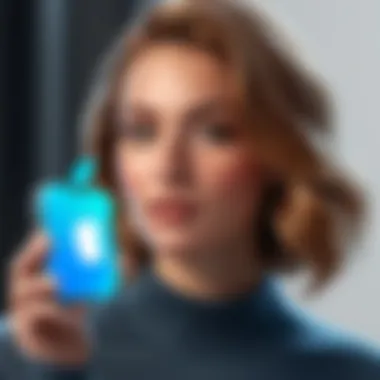

Two-Factor Authentication Process
The Two-Factor Authentication Process represents another security measure that's designed to provide an added layer of protection. If enabled, this method requires access to one of your trusted devices or accounts before you can log in or make changes. Users are prompted to receive a verification code on their trusted device, which must then be entered to proceed. This method greatly enhances account security but may pose a challenge if users do not have access to their trusted devices. Thus, understanding this process is key in today's security-focused environment, as it ensures that your data remains secure even if your password is compromised.
Troubleshooting Common Problems
Troubleshooting common problems related to Apple ID recovery is a crucial aspect of this guide. Users often face various challenges when trying to regain access to their Apple ID. Understanding how to address these issues can significantly enhance the recovery process. It saves time and frustration, allowing you to focus on using your devices and services rather than getting locked out.
Issues with Email Recovery
When utilizing email recovery as a method for Apple ID recovery, users might encounter several problems. Sometimes the recovery email does not arrive in their inbox due to issues such as spam filters or incorrect email addresses. In this case, users should check their spam or junk folders. Ensure that the email used is the correct one associated with the Apple ID. Besides that, if the email was lost due to a compromised account, you may have trouble accessing it. Also, if the email service itself is down, recovery will not proceed until they resolve this issue.
If you don't receive the verification email, try resending it. Moreover, add Apple's email address to your contact list to ensure delivery. If you still do not get the verification email after several attempts, consider using another recovery method if available.
Problems with Security Questions
Security questions provide an alternative recovery method. However, many users struggle with remembering the answers they set when creating the account. It becomes problematic, especially if the answers are cryptic or undefined. Often, a forgetting arises if one's memory does not align with the specific question that Apple presents.
One common mistake is confusion about similar questions or altering the wording slightly. Users should be mindful that exact answers are required. If you're uncertain about an answer, you might fail to validate your identity, leading to longer recovery times.
In such scenarios, stay calm and try to recall the context of the questions. Ask yourself if there were any favorite spots, pets, or memorable events that could help jog your memory. Keep in mind that if repeated answers fail to work, you would need to consider other recovery options.
Two-Factor Authentication Challenges
Two-factor authentication adds an extra layer of security to your Apple ID but can create challenges in recovery. In situations where you can't access your trusted device or number, regaining access can become frustrating. If lost, users should be prepared to manage this security feature effectively.
When faced with such challenges, always check if your trusted device is actually accessible. If you cannot seem to obtain verification codes, try to use a secondary device, if available. Additionally, if you find yourself without any devices, the recovery key may be the last resort, provided it was set up during account creation.
In cases where you are still unable to authenticate, it's advisable to review Apple's guidance on two-factor authentication. They provide detailed steps that can help facilitate account recovery during such predicaments.
Remember, having a backup recovery plan is essential. This ensures that even if something goes wrong during two-factor authentication, you can still regain access to your Apple ID.
When to Contact Apple Support
In the process of recovering your Apple ID, most issues can be resolved with the standard recovery options provided by Apple. However, there are specific situations where reaching out to Apple Support becomes essential. Knowing when to escalate the matter is crucial. This section elucidates scenarios where contacting support can offer clearer resolutions and guidance tailored to individual circumstances.
Elevated Issues
Certain complications may arise that basic recovery methods cannot address. For instance, if you have tried to recover your Apple ID but received multiple error messages, this indicates that the system is not accepting your information. Additionally, if you suspect that your account has been compromised or hacked, immediate action is required. An unauthorized user may have changed key recovery information, making self-recovery futile. In cases where an account has been locked due to too many unsuccessful login attempts, contacting support is the most effective step.
When situations escalate, the benefits of reaching out to Apple Support become apparent. They can provide real-time assistance tailored to your unique situation. Their access to advanced tools and resources can resolve issues that may not be publicly documented.


Escalating Recovery Attempts
Sometimes, recovery attempts may not yield results as per expectations. If you have followed all recovery steps but still lack access to your Apple ID, it's time to escalate your efforts. This could involve documenting your journey through the recovery process, noting the steps taken, and the specific challenges you faced. Providing this information can help support personnel understand your issue more effectively.
In these cases, the escalation process will often involve talking to a support agent directly or scheduling a call. Apple Support representatives can escalate issues to senior tech support teams if they cannot resolve them on the first try. This tiered support aims to ensure that complex problems do not linger unresolved. By leveraging expert advice and support, you regain connection to vital information without continuously repeating yourself.
"Don’t hesitate to ask for help if you encounter roadblocks during recovery; that’s what Apple Support is meant for."
Ultimately, being proactive and aware of when to involve Apple Support can lead to a more efficient recovery process. Ensuring that you are fully informed will alleviate concerns and make the technology experience much smoother.
Preventative Measures for Future Access
When dealing with digital accounts, being proactive is crucial. The potential for losing access to your Apple ID can disrupt not only personal usage but also professional functionality. Preventative measures stand as essential steps to safeguard your access and ensure that disruptions are minimal.
Regularly Updating Your Information
It is vital to keep your Apple ID account details current. This includes email addresses, phone numbers, and security questions. Keeping this information updated can significantly facilitate recovery processes in the event of forgetting your credentials. An outdated email linked to your account can lead to complications if you need to reset your password.
Make it a habit to check your account settings regularly. This simple action can save time and reduce frustration later on. You might also want to engage in periodic reviews, perhaps every few months, ensuring that all information accurately reflects your current situation.
Using Password Managers
In a world where passwords are numerous and complex, using a password manager can simplify your digital life. These tools not only store your passwords securely but also help in generating strong and unique passwords for each of your accounts. For your Apple ID, a password manager can help ensure that you do not forget the password or reuse simple passwords that are easier to breach.
Popular options are LastPass and 1Password. They protect your information with strong encryption, making your data inaccessible to unauthorized users. With an organized approach to password management, you will likely experience fewer issues related to forgotten passwords or accessing your account.
Setting Up Account Recovery Contacts
Establishing account recovery contacts is another layer of security that can save you when you face access issues. This method allows you to designate a trusted individual who can help you recover your account if necessary. This strategy is particularly useful in family or work settings, where verification may require additional support.
Make sure your chosen contacts understand the responsibility involved, and ideally, they should be familiar with your Apple ID information. This measure proves beneficial, especially during emergencies when you might need immediate access with friction.
"Creating preventative measures today can save a lot of grief tomorrow. Be proactive rather than reactive in recovering your digital life."
Thorough understanding and implementation of these measures can not only fortify your account's security but also pave the way for smooth access whenever needed. By prioritizing these practices, you significantly decrease the likelihood of encountering issues with your Apple ID in the future.
The End
In this article, we emphasized the necessity of having a comprehensive understanding of the Apple ID recovery process. The significance of being able to swiftly regain access to one’s digital identity cannot be understated. Apple ID is integral to accessing numerous services such as iCloud, App Store, and more.
By knowing how to troubleshoot common issues, navigate the recovery process, and seek assistance from Apple support when needed, users can effectively manage their Apple ID challenges. This strengthens not only their digital security but also grants a sense of control over their personal information and devices.
Moreover, the discussion on preventative measures highlighted the importance of proactive steps. Regularly updating contact information, utilizing password managers, and establishing recovery contacts assists in mitigating potential access issues down the road.
"Staying informed about technology and its intricacies is vital in today’s digital world."
Through this guide, we hope to equip tech-savvy individuals with the necessary tools and insights to navigate their Apple ID recovery journey efficiently.



