Exploring Motorola's Gallery App: Features & Benefits


Intro
In today’s digital landscape, the ability to manage and organize multimedia files efficiently is essential. The way users interact with images and videos reflects not only personal preference but also influences their overall smartphone experience. One product that stands out in this realm is Motorola's Gallery App. This application is central to any Motorola device, offering a platform for media management that is both user-friendly and feature-rich.
The goal of this article is to dissect the functionalities and features of Motorola's Gallery App. By assessing its user interface, integration with Google Photos, and unique attributes, we aim to provide a deep understanding of its capabilities. In addition, we will explore alternatives available on the market and their implications for user experience.
Let’s embark on this journey to comprehend the nuances of Motorola's Gallery App, whether for everyday use or for an in-depth technological appreciation.
Prologue to Motorola's Gallery App
In the realm of mobile technology, having a reliable gallery application is essential for enhancing user experience. This becomes increasingly relevant for Motorola users, whose diverse range of devices caters to varying preferences and needs. Understanding the Motorola Gallery App not only unveils its features and capabilities but also sets the stage for evaluating the overall multimedia experience on these devices.
Overview of Motorola Devices
Motorola has established a solid reputation in the smartphone market. It offers a variety of models, each packed with unique functionalities tailored to a diverse audience. From the budget-friendly Moto G series to the high-end Moto Edge line, their devices have gained popularity for their affordability and performance. The compatibility of the Gallery App across these models is a key aspect that users must recognize. It shows how Motorola strives to provide a consistent and user-friendly experience, irrespective of device class. This consistency reinforces Motorola's aim of ensuring that every user can easily manage their media.
Importance of a Gallery Application
A gallery application serves as a centralized hub for users to organize, view, and manage their multimedia files. In the context of modern smartphones, the significance of a gallery app extends beyond mere storage.
- Efficiency in Organization: First, a well-designed gallery app allows users to sort their photos and videos into albums. This categorization significantly boosts efficiency when searching for specific content.
- Editing Features: Furthermore, even basic editing capabilities enhance users' ability to refine their images directly from the app, making it a one-stop solution.
- Integration with Other Services: Additionally, the integration of cloud services, such as Google Photos, enhances accessibility. Users can easily back up their content, ensuring safety against accidental loss.
Overall, a gallery application plays a pivotal role in defining a user’s experience with their device. Its capabilities can either enhance or hinder the usability of a smartphone. In the case of Motorola, their gallery app is crucial for user satisfaction and engagement.
Does Motorola Have a Gallery App?
The existence of a gallery app is paramount in today's smartphone ecosystem, particularly for Motorola users. A gallery app not only serves as a repository for photos and videos but also enhances the overall multimedia experience by providing seamless organization, editing tools, and sharing options. Understanding whether Motorola has its own gallery app reveals essential insights into its device offerings and user experience.
Official Documentation and Features
Motorola's Gallery App is officially part of its device ecosystem. According to the official Motorola documentation, the app is designed to provide a smooth and intuitive interface for media management. Users can access photos and videos organized by date, album, or even location.
Key features include:
- Auto-organization: The app automatically categorizes media into albums based on dates and events, making it easier to find specific content.
- Editing tools: Basic editing functionalities are incorporated. Users can crop, rotate, and apply filters directly within the app.
- Share functionality: The app facilitates easy sharing through various platforms. Users can directly share their media via email, social media, or messaging applications.
- Backup options: For those concerned about losing important photos, Motorola’s Gallery App offers integration with cloud services, ensuring users can back up their media safely.
Overall, the integration of these features caters to a wide range of user needs, making the gallery experience more holistic.
Model-Specific Variations


The Motorola Gallery App's features can vary significantly between models. This is largely due to differences in hardware capabilities and software versions across devices. For example, newer models like the Motorola Edge series may offer enhanced photo editing capabilities and better integration with Google Photos compared to older models such as the Moto G series.
Specific variations might include:
- Extended editing options on premium models: Higher-end models usually come with advanced editing features like split toning or HDR adjustments that may not be available on basic models.
- Increased storage management features: Devices with greater internal storage may provide better options for organizing and managing larger collections of media.
- User interface enhancements: User experience often improves with modern updates, so users with newer devices may benefit from a more refined and responsive interface.
This model-specific analysis underscores the importance of understanding what each device offers, particularly for those who are keen on maximizing their multimedia capabilities.
Key Features of the Motorola Gallery App
The Motorola Gallery App serves a fundamental role in how users interact with multimedia on their devices. Understanding its key features is essential for users looking to maximize their experience. This app is designed to facilitate the organization and presentation of photos and videos, offering unique functionality that enhances device usability. The app's key features also provide significant benefits, such as improving accessibility, ensuring effective management, and seamlessly integrating with popular services.
User Interface Design
The user interface of the Motorola Gallery App is straightforward and intuitive. This simplicity is not just for aesthetics; it aids users in navigating through their media without unnecessary complications. The design incorporates large thumbnails, allowing quick recognition of images. The layout is often grid-based, providing a clean look that feels natural for most users.
A notable feature is the categorized folders. Users can easily find images by sorting them based on dates, albums, or locations. This categorization helps in managing a large collection of multimedia files. The overall color scheme and typography are consistent with Motorola’s branding, contributing to a cohesive user experience. Overall, the user interface serves as a robust foundation that enhances user engagement with the app.
Photo and Video Management
Efficient photo and video management is at the heart of the Motorola Gallery App. Users benefit from various tools that allow for easy organization and editing. The app supports basic editing functionalities such as cropping, rotating, and enhancing images with filters. These capabilities are gently integrated, allowing users to make edits without needing an external application.
Beyond basic management, the app provides an option to create albums. Users can curate collections for specific events or themes, which makes accessing related media straightforward. It allows users to share their favorites quickly. Additionally, photos can be tagged and geolocated, enhancing discoverability and context when browsing. This functionality significantly contributes to the user’s ability to manage and enjoy their multimedia library.
Integration with Google Photos
Integration with Google Photos is one of the stand-out features of the Motorola Gallery App. This synergy offers users a cloud-based solution for their media management needs. By syncing with Google Photos, users gain access to powerful storage options, ensuring that their images are backed up safely.
Through this integration, the app allows for easy sharing across different platforms, enabling users to post or send images directly. The seamless transition between Motorola’s Gallery and Google Photos means users do not have to deal with cumbersome processes when exporting or sharing media. The integration also supports features like automatic sorting and facial recognition, enhancing usability.
Furthermore, having both local and cloud-based options allows users to conserve device storage without sacrificing accessibility. This feature is particularly appealing for tech-savvy individuals who appreciate streamlined operations and the flexibility of handling their multimedia.
In summary, the key features of the Motorola Gallery App focus on enhancing user experience through simplicity, robust management tools, and integration with powerful services like Google Photos. Understanding these elements promotes a better appreciation for how the app contributes to an effective multimedia experience.
Comparative Analysis with Other Gallery Apps
The comparative analysis of Motorola's Gallery app with other gallery applications serves as a crucial segment of this article. By examining the strengths and weaknesses of various gallery apps, one can appreciate the unique functionalities that Motorola provides within its environment. This section aims to shed light on particular elements that differentiate Motorola's offering from the competition and offer insights into choosing the most suitable gallery application for individual needs.
Gallery App Alternatives
In the landscape of gallery apps, several alternatives exist that cater to diverse user requirements. Among these alternatives, notable mentions include:
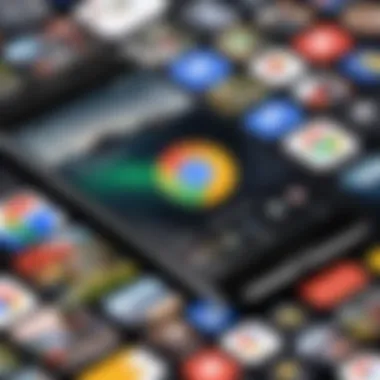

- Google Photos: A widely used application, known for its robust cloud storage features and image recognition capabilities.
- Apple Photos: This app integrates seamlessly into Apple devices and offers powerful editing tools and synchronization with iCloud.
- Simple Gallery: Known for its lightweight design, this app focuses on simplicity without any unnecessary features.
- Piktures: A user-friendly app that emphasizes organization, various view modes, and the ability to manage photos from multiple sources.
Each of these apps has its unique user interface and features designed to simplify photo management. However, the choice of the best application can depend heavily on the devices you use and the functionalities you most require.
Benefits of Motorola’s Gallery vs Competitors
Motorola’s Gallery app presents several advantages over its competitors, making it a compelling choice for users of Motorola devices. Some of these benefits include:
- Integrated Experience: Built into Motorola devices, the Gallery app ensures a seamless user experience, making navigation intuitive for users familiar with Motorola's interface.
- Performance Optimization: The app is optimized for Motorola hardware, which can lead to enhanced performance and fluidity compared to third-party apps that may not leverage device capabilities fully.
- Offline Functionality: Unlike many cloud-centric applications, Motorola’s Gallery provides substantial offline functionalities. Users can manage and view their media without needing a data connection.
- Customization Options: The app offers a range of customization features, allowing users to organize their photos and videos in a manner that suits personal preferences.
Usability and User Experience
Usability and user experience are critical factors in determining the effectiveness of any application, including Motorola's Gallery App. A well-designed app provides users with a seamless experience, allowing them to manage their photos and videos effortlessly. This section highlights the significance of usability in enhancing user satisfaction, accessibility, and overall engagement with the app.
A user-centric design ensures that users can navigate the app without confusion. Simple interfaces, intuitive icons, and logical organization of content contribute to an efficient experience. For users, especially those less tech-savvy, having an app that is easy to use makes their multimedia interaction enjoyable. Enhanced usability can result in reduced frustration and increased productivity when managing media, so it is an essential consideration in app development.
Furthermore, the user experience encompasses emotional responses prompted by using the app. A positive experience can cultivate brand loyalty, encouraging users to rely on Motorola devices for their multimedia needs. Therefore, evaluating both usability and user experience is crucial to understand the strengths and weaknesses of the Motorola Gallery App.
Feedback from Users
User feedback plays an instrumental role in assessing the success of Motorola's Gallery App. Insights from actual users reveal their experiences with the app, including its strengths and areas needing improvement. Many users appreciate the straightforward interface, which allows them to locate their photos quickly. Additionally, the integration with Google Photos has been positively noted, enhancing the convenience of cloud storage across devices.
However, some users report issues, particularly with occasional app freezes and crashes. These points of contention highlight the need for ongoing updates and refinements. Addressing such feedback can facilitate better user engagement, reinforcing that Motorola values the opinions of its customers. Collecting user feedback through surveys or community platforms, like Reddit, can provide further insights into user satisfaction.
Performance Metrics
Performance metrics are essential for understanding how well the Motorola Gallery App functions. Various quantitative measures reveal the responsiveness and reliability of the app. Among these metrics, load times, error rates, and user retention rates are especially telling.
For instance, quick load times for accessing the gallery folder hold importance for users wanting instant access to media. Similarly, understanding the frequency of crashes can signify larger issues with app stability. High user retention rates demonstrate overall satisfaction and a willingness to continue using the app over time.
Analyzing these figures allows Motorola to pinpoint specific areas for enhancement and track progress over time. To improve the Gallery App's performance, regular updates focused on technical optimizations and user interface adjustments can be implemented based on collected data.
Troubleshooting Common Issues
Troubleshooting common issues is a vital aspect of using any application, especially a multimedia application such as Motorola's Gallery app. Users may encounter various problems that can disrupt their smooth experience, such as unresponsive behavior, missing files, or corrupted data. Being equipped with knowledge about these issues and their possible solutions empowers users, enhancing their overall experience and ensuring they can enjoy the app to its fullest potential.
Each user’s interaction with the Gallery app can differ based on their device model and usage patterns, making it essential to understand these common malfunctions. Following are two prominent issues with the Motorola Gallery app alongside practical solutions to address them effectively.
App Not Responding
Experiencing the app being unresponsive can be frustrating. This issue may arise from various factors, including insufficient system resources, outdated software, or compatibility challenges with other applications. Here are several steps that users can take to troubleshoot this problem:


- Restart the Device: Often, a simple restart may resolve unresponsive behavior by refreshing the system and clearing temporary files.
- Force Stop the App: Users can go to Settings, select Apps, find the Gallery app, and tap on 'Force Stop.' This can help reset the app and clear minor glitches.
- Clear Cache: Cleaning the cache can improve performance. Navigate to the app settings and choose the option to clear cache data for the Gallery app.
- Update Software: Ensure that the device's operating system and Gallery app version are up-to-date. This can enhance performance and fix bugs.
- Uninstall Updates: In some cases, recent updates may cause issues. Users can choose to uninstall recent updates from the app settings, reverting to a stable version.
Missing Photos or Videos
Missing media files can cause significant distress, especially if users believe their data is lost. This issue often occurs due to syncing problems, accidental deletion, or storage management errors. To locate missing photos or videos, users should consider the following measures:
- Check Google Photos Integration: If the app is linked to Google Photos, make sure to check that account for the missing files. Ensure synchronization settings are properly configured.
- Look in the Device Storage: Sometimes, files may have been moved to different folders. Use a file manager app to search through folders for misplaced media.
- Check Recently Deleted: Many gallery apps include a recently deleted folder where deleted files are temporarily stored. Users can recover files from here if they were not permanently deleted.
- Use File Recovery Tools: In cases of accidental permanent deletion, users may resort to file recovery tools available in the marketplace. These tools can sometimes recover lost files, depending on the amount of data that has been written since deletion.
- Perform Backup and Reset: As a last resort, backing up existing data and performing a factory reset on the device can resolve persistent issues with missing files but should only be done when absolutely necessary.
Note: Always ensure that critical data is backed up regularly. This practice minimizes the risk of data loss in emergencies.
The Future of Gallery Apps on Motorola Devices
The evolution of gallery apps within the Motorola ecosystem holds significant implications for users and developers alike. As smartphones become central to everyday life, the need for efficient, user-friendly applications to manage multimedia content will only grow. The future of these apps can potentially redefine how users interact with their media, shape user expectations, and influence future technological advancements in the industry. This discussion will cover anticipated updates and features, as well as user adaptation trends moving forward.
Potential Updates and Features
In examining the future updates for the Motorola Gallery app, strong expectations are set around improvements in functionality and integration. Recent trends in app development point toward increased use of artificial intelligence. AI could enhance features like image recognition, making it easier for users to organize their photos automatically. Enhanced tagging and categorization can save users time, allowing for quick searches and streamlined access to their preferred media.
Moreover, the integration of cloud storage solutions is anticipated to improve the app’s functionality. This would address concerns about local storage limits, given the rising quality of multimedia content. Such updates might involve seamless integration with platforms like Google Drive or Dropbox, allowing for improved backup and sharing options. The enhancement of sharing options can also be a key feature, adapting to the social media landscape’s demands for quick, efficient content distribution.
"In the realm of gallery applications, continuous innovation defines the user experience. Future updates should keep users at the forefront of multimedia management."
Predictions for User Adaptation
As functionality improves, user adaptation will vary based on comfort levels with technology. For tech-savvy individuals, the acceptance of advanced features is likely to be rapid. They will embrace improvements like AI enhancements and cloud integration while leveraging these tools to expand their digital capabilities. This demographic often seeks intuitiveness and personalization, which will drive developers to innovate continuously.
Conversely, a segment of users may find sudden changes challenging. Transitioning from a familiar set of features to new, advanced ones might create friction, especially for those accustomed to the basic functionalities of traditional gallery apps. Therefore, keeping key features intuitive while offering a learning curve for new capabilities will be essential.
In sum, the future of gallery apps on Motorola devices seems promising. Innovations will likely focus on enhanced organization, accessibility, and overall user experience, making it crucial for users to adapt alongside these advancements.
Epilogue
In this article, we have thoroughly examined the capabilities and features of Motorola's Gallery App. Understanding the importance of such applications in modern smartphones is essential for any tech-savvy individual. The gallery app not only organizes multimedia content but also enhances the overall user experience with efficient management capabilities. It supports photo and video interactions which, in turn, optimizes device usability.
Summary of Key Points
- Motorola's Gallery App provides significant functionality for photo and video management.
- Integration with Google Photos offers seamless backup and sharing features.
- User feedback indicates satisfaction with the app's intuitive design and robust performance.
- Future enhancements may include updates to user interface and added features driven by user demands.
The discussion of these points highlights the strengths of Motorola's approach towards multimedia applications. It showcases how the Gallery App aligns with user needs and preferences.
Final Thoughts on the Gallery App
Motorola's Gallery App stands out in its functionality and design, catering to both casual users and tech enthusiasts. As smartphone capabilities evolve, the relevance of gallery applications continues to grow. Efficient multimedia handling allows users to curate and manage their collections effectively.
Thus, it is vital for users to stay informed about their gallery app options and emerging features within the Motorola ecosystem. With advancements on the horizon, this app does not only serve as a storage tool but also as a platform for creativity and sharing.
"The evolution of smartphone applications is not just about storage; it's about enhancing the user experience through intuitive design and integrated features."



