Understanding the Monthly Cost of Zoom

Intro
Video conferencing has become an integral aspect of modern communication, especially in a world where remote work and virtual collaboration prevail. Among the myriad of tools available, Zoom stands out as a frontrunner, offering myriad features tailored for individuals and businesses alike. To navigate its offerings effectively, understanding the monthly costs associated with Zoom is essential.
This article will elucidate the financial aspects of utilizing Zoom, outlining its pricing structure and differentiating the plans. It will also evaluate the factors driving overall expenses, as well as the value each plan provides. Such insights are invaluable for individuals and organizations aiming to optimize their budget and select a video conferencing solution that aligns with their needs.
We will delve into the various pricing tiers, discussing the implications of each, followed by a comparative overview of alternative platforms. By providing a thorough analysis, we hope to arm decision-makers with the information necessary to choose wisely in an ever-evolving digital landscape.
Preface to Zoom Costs
When evaluating the costs associated with Zoom, one must recognize the intricate landscape of its pricing structure. This section aims to elucidate the critical aspects that influence a user’s or organization's decision-making process. Understanding the monthly costs is not merely about the numbers. It encompasses an array of factors such as the user’s needs, the scale of operation, and the essential features provided in various plans.
The benefits of dissecting Zoom’s costs are significant. First, it allows potential users to gauge whether a particular plan suits their activities and anticipated usage. A company with frequent meetings may find a different plan advantageous compared to a user who engages in an occasional call. Furthermore, with many online platforms available, such scrutiny reveals why Zoom remains a preferred choice over competitors.
In knowing the terms and items involved in Zoom's pricing, users can better allocate their budgets. This is crucial for organizations that require robust communication tools without overspending. Moreover, it empowers users against unexpected expenses. An astute understanding of this topic guides individuals and businesses alike, ensuring they derive maximum value from their investment in Zoom.
Overview of Zoom’s Popularity
Zoom's rise to prominence in the video conferencing sector is notable. In the last few years, its user base has surged dramatically. Features such as ease of use, reliability, and extensive integration with other tools have made it a leader in this domain. As of late 2023, Zoom hosts millions of daily meetings globally, which speaks volumes about its usability.
Moreover, the platform's adaptability has played a key role in its widespread acceptance. Users ranging from corporate teams to educational institutions have embraced Zoom for various purposes. Event hosting and webinars are additional offerings that solidify its standing in the market.
Importance of Cost Analysis
Cost analysis is integral for anyone considering Zoom as a primary communication tool. This process identifies not only the upfront costs but also the hidden expenses that may arise from inadequate planning. By understanding the monthly costs associated with each plan, users can make informed choices that align with their specific needs.
Furthermore, scrutinizing costs allows both individuals and organizations to maximize their budgets. It provides insight into selecting features that genuinely add value while avoiding unnecessary expenditures. In a landscape where many similar services exist, analyzing Zoom’s costs can also lead to discovering competitive advantages, ensuring that users select the most fitting service for their requirements.
Zoom Pricing Structure
Understanding the pricing structure of Zoom is essential for both individual users and organizations. It directly impacts budget allocation and user experience. By examining the specific elements of the pricing plans, one can identify the benefits and limitations each option presents. Zoom’s pricing is tiered, which means it accommodates users at various levels, from casual users to large enterprises. This flexibility is key to its popularity and enables users to select a plan that aligns with their specific needs.
Free Plan Details
Zoom offers a free plan that allows users to host unlimited one-on-one meetings. However, group meetings are limited to 40 minutes, after which the hosts must restart the session. This plan is suitable for casual users who need a basic video conferencing solution without financial commitment. Users can host up to 100 participants, making it an attractive option for personal use, small team collaboration, or educational purposes.
Pro Plan Overview
The Pro Plan is the next step up, priced competitively to offer more capabilities. Users have the ability to host longer meetings—up to 30 hours—and can record their sessions on the cloud or locally. This plan also provides administrative controls and advanced reporting features, which are vital for professionals and teams. Additionally, users can customize their Personal Meeting ID, enhancing their branding and professionalism during calls. The Pro Plan’s cost efficiency becomes evident for those who frequently engage in meetings or webinars.
Business Plan Breakdown
The Business Plan is targeted at growing organizations. Priced higher than the Pro Plan, it offers additional features like enhanced admin controls, user management options, and dedicated phone support. It allows for up to 300 participants per meeting, which is crucial for larger organizations. Businesses benefit from branded meeting URLs, making it easier to maintain professionalism. Furthermore, the Business Plan opens the door to integration with other tools and applications, improving workflow efficiency.
Enterprise Plan Features
The Enterprise Plan is designed for large corporations, providing maximum benefits. Pricing varies based on the size and needs of the organization. Users can host up to 1,000 participants and enjoy unlimited cloud storage for recordings, which is essential for extensive data management. Additional features include advanced security options and access to dedicated customer success managers. This level of service reassures organizations that their needs will be met comprehensively.
Factors Influencing Monthly Costs


Understanding the monthly costs of Zoom necessitates a careful consideration of several key factors. Each facet contributes to the overall expense, varying not only with user needs but also with the structure of available plans. This section delves into the specific elements that can substantially impact a user's subscription fees.
Number of Participants
The number of participants in a Zoom meeting plays a critical role in determining costs. Zoom offers a range of plans that cater to different group sizes. For instance, the Free Plan allows up to 100 participants but limits meetings to 40 minutes. If a user or organization needs to host larger meetings, options like the Pro Plan and Business Plan come into play.
- Pro Plan: Allows up to 100 participants, with an option to expand to 1,000 with an add-on.
- Business Plan: Includes support for up to 300 participants.
When considering costs, a user must evaluate how often they intend to host larger meetings, which could necessitate upgrading to higher-tier plans. Overall, scaling participants can immensely inflate monthly fees, particularly if many sessions require the maximum guest allowance.
Usage Frequency
How often one uses Zoom is another significant factor. An infrequent user might benefit from the Free Plan, especially if their needs are occasional. However, for organizations or individuals with high usage rates, the expense of the Pro Plan or Business Plan might be justifiable.
- Considerations:
- Users hosting several meetings per week may find that a subscription offers more value compared to excessive Free Plan limitations.
- The overall cost could accumulate quickly for frequent users, especially on a Pay-As-You-Go basis for additional features.
Your usage frequency, therefore, decides if one should invest in a full plan or stick with the basic version.
Required Features
Lastly, the specific features required by the user significantly impact their monthly Zoom costs. Different plans offer varying levels of functionality. A user considering advanced features like cloud storage, reporting capabilities, and enhanced webinar tools needs to analyze the feature sets of each plan closely.
- Key Features:
- Advanced Security Options: Might be necessary for corporate users to meet compliance needs.
- Recording: Only available on paid plans.
- Breakout Rooms: Useful for education and training but only in certain tiers.
In this instance, users should list their essential features and match them against available plans to make an informed choice.
Understanding these factors will aid users in evaluating the true cost of Zoom, as it extends beyond just the subscription fee. Budget considerations, the nature of use, and essential features form the basis of a tailored Zoom experience.
Value Proposition of Each Plan
Understanding the value proposition of each Zoom plan is crucial for users who seek to maximize their investment. Each plan offers distinct features tailored to different user needs, whether it's individuals, small teams, or large organizations. Analyzing the value proposition includes examining the balance between cost and features provided by each plan. This analysis helps users make informed decisions that align with their specific requirements.
Cost vs Features Analysis
When evaluating the cost versus features of Zoom’s plans, it is essential to outline what each plan offers and at what price point. The Free plan provides basic functionalities, allowing users to hold unlimited one-on-one meetings, but restricting group meetings to 40 minutes. This plan can be ideal for users who need occasional video calls without any financial commitment.
The Pro plan is priced affordably, expanding the meeting duration to 30 hours and incorporating features like cloud recording and user management. This plan attracts individuals and small businesses that require more extensive functionality without excessive costs.
The Business plan, meanwhile, caters to larger organizations. It includes advanced administration features, branding options, and total participants increase. The costs scale up but provide significant value for teams that demand more comprehensive tools for collaboration. Finally, the Enterprise plan is suited for large corporations. With services such as single sign-on and dedicated customer success managers, the higher price reflects the extensive resources and capabilities it offers.
Consider these factors when evaluating:
- Accessibility: How many participants can join a meeting?
- Duration Limits: How long can meetings last?
- Additional Features: Are cloud recordings available?
- Custom Branding: Is there an option for personalization?
The comparative analysis helps to understand how these features translate into direct value for users.
User Experience Expectations
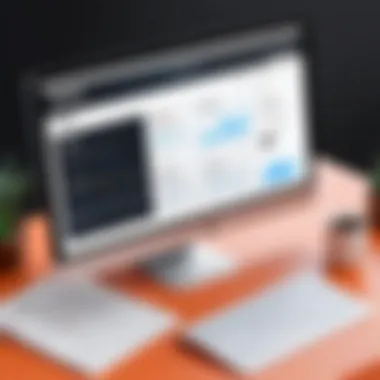

The user experience provided by each plan is a critical factor that influences the overall satisfaction of Zoom’s services. High-quality audio and video, ease of use, and the availability of customer support are essential aspects that users value.
In the Free plan, users may face limitations, such as the number of meeting participants and time restrictions. But it also serves as a valuable entry point for those new to video conferencing. Understanding the basic interface can be appealing.
The Pro plan enhances the user experience through features like virtual backgrounds and meeting controls. Those using it regularly expect consistent video quality and reliability during calls. These are vital for professional communications.
Moving to the Business and Enterprise plans, expectations rise significantly. Organizations expect seamless integration with other tools and platforms. They demand high levels of functionality, including advanced administrative controls and support for larger teams. Higher-tier users anticipate a more robust system that can scale according to their organizational needs.
Ultimately, the value derived from Zoom’s plans is not only in the pricing but also in how well the features enhance user experience and operational efficiency. Users should evaluate how each plan aligns with their direct communication needs while considering future growth.
Comparative Analysis with Other Platforms
In the competitive landscape of video conferencing tools, understanding how Zoom stacks up against its rivals is crucial for users seeking optimal solutions. This section provides an in-depth comparison of Zoom with three of its primary competitors: Microsoft Teams, Google Meet, and Cisco Webex. Analyzing these platforms not only helps users grasp the distinct features and pricing but also aids in making informed decisions. Each platform has its unique selling points and potential drawbacks, which warrants a thorough examination. This analysis focuses on functionality, pricing structures, and user experiences, offering a comprehensive overview for individual and corporate users alike.
Zoom vs Microsoft Teams
When looking at Zoom and Microsoft Teams, one must consider the different primary functions each platform serves. Zoom excels in video conferencing, particularly for large meetings and webinars. It offers features specifically designed for engagement, such as virtual backgrounds and breakout rooms. On the other hand, Microsoft Teams positions itself as a collaboration hub, integrating seamlessly with Microsoft 365 applications. Users typically value Teams for its chat functionality and file-sharing capabilities.
Key Comparison Points:
- Pricing: Zoom's pricing starts with a free tier, while Microsoft Teams is often bundled with Microsoft 365 subscriptions.
- Features: Zoom provides superior video quality and innovative features for meetings, whereas Teams focuses on comprehensive collaboration tools.
- User Base: Zoom appeals broadly to educational institutions and businesses that host large virtual events. Microsoft Teams sees more traction within organizations already embedded in the Microsoft ecosystem.
Zoom vs Google Meet
Zoom and Google Meet both have strengths, but they cater to slightly different audiences. Zoom is widely recognized for its video conferencing capabilities, especially in terms of user-friendliness. Google Meet, part of the Google Workspace suite, places more emphasis on integration with Google’s services, such as Calendar. This makes scheduling easier for users in the Google ecosystem.
Key Comparison Points:
- Integration: Google Meet users benefit greatly from integration with Google tools, facilitating smooth transitions between emails, calendar events, and video meetings.
- Security: Google Meet emphasizes security and compliance as part of its offerings, which can appeal to corporate users dealing with sensitive information.
- Scalability: Zoom generally scales better when it comes to hosting larger meetings or webinars with a high number of participants.
Zoom vs Cisco Webex
Cisco Webex has evolved significantly and is now a notable competitor in the video conferencing market. Webex places a strong emphasis on enterprise-level features, such as advanced security and analytics. However, it can be perceived as less intuitive compared to Zoom. Zoom’s ease of use often wins over users who prioritize a seamless experience.
Key Comparison Points:
- Enterprise Focus: Cisco Webex is built around a business-centric model, making it a preference for enterprises requiring robust security measures.
- User Experience: Zoom's simple interface is welcoming for new users, while Webex might present a steeper learning curve.
- Cost-Effectiveness: Zoom’s pricing architecture may offer a more flexible option for smaller teams and users, leading to better value depending on the specific use case.
In summary, while Zoom is a formidable player in the video conferencing arena, its comparative advantages and vulnerabilities should be considered according to one's specific needs and usage context.
User Insights and Testimonials
User insights and testimonials hold significant value when analyzing the monthly costs of Zoom. Personal accounts and feedback from users provide a clearer understanding of how the service operates in real-world scenarios. This section will focus on both individual user experiences and corporate feedback, which can illuminate not only the practical aspects of using Zoom but also its perceived value relative to cost.
Individual User Experiences
Individual users often have distinct needs and expectations from video conferencing tools like Zoom. These experiences can highlight the platform's strengths and weaknesses in day-to-day usage. Reviews frequently mention ease of use, accessibility, and reliability as key factors. Users appreciate how Zoom allows for straightforward scheduling of meetings and seamless participation, making it suitable for both casual users and those needing more robust features.
Common themes among individual testimonials include:
- User-Friendly Interface: Most people find Zoom easy to navigate, which is particularly important for less tech-savvy individuals.
- Quality of Service: Many users comment on sound and video quality during calls, which often meets or exceeds expectations.
- Integration with Other Tools: Zoom’s compatibility with various apps and platforms is frequently praised, allowing users to incorporate it into their workflows without disruption.


However, some individual users raise concerns about the limitations of the free plan, which restricts meeting durations and participant numbers. These constraints often lead to discussions about upgrading to a paid plan, thereby increasing monthly costs. Users generally weigh the features they need against the financial commitment required.
Corporate Feedback
Corporate feedback provides a different perspective, focusing on scalability, security, and user management capabilities. Organizations using Zoom often have higher expectations, given the larger stakes involved in facilitating team collaboration and client meetings.
Key considerations from corporate users include:
- Cost-Effectiveness: Businesses tend to evaluate whether Zoom offers sufficient return on investment based on team size and usage frequency. Many companies report increased productivity due to streamlined communication tools.
- Security Features: Especially important for enterprise users, feedback often points to Zoom's investments in security improvements, which address earlier concerns. This shift has made Zoom a more appealing option for organizations prioritizing data protection.
- Support Services: Corporate clients often rely on efficient customer service, and their testimonials can confirm whether Zoom delivers adequate support for troubleshooting issues.
The collective insights derived from both individual and corporate experiences contribute to a more nuanced understanding of the implications of Zoom’s pricing structures and their practical value. This section highlights not only how people engage with the product but also reflects on the broader conversation about costs associated with its use.
"User feedback is a critical part of understanding whether the price you pay aligns with the value you receive from Zoom."
Through these insights, potential customers can gauge how the pricing of Zoom might fit their specific needs, which is critical for informed decision-making regarding video conferencing solutions.
Optimization Strategies for Cost Management
Understanding cost management strategies is essential for users and organizations seeking to make smart financial decisions when subscribing to Zoom's various plans. Each plan varies in pricing and features, which means users need to align their requirements with their budget. Taking time to evaluate which plan best fits individual needs or corporate objectives can lead to significant savings.
In this section, we will explore tactics for choosing the correct plan and negotiating better rates for corporate subscriptions. This will inform your decision-making process and maximize the value you receive from your Zoom investment.
Choosing the Right Plan
Choosing the right plan is the cornerstone of effective cost management. Zoom offers several plans that cater to different needs, from casual users who only require basic features to corporations looking for advanced capabilities.
- Evaluate Your Requirements: Before selecting a plan, users should assess their needs. Ask questions like:
- Consider Usage Patterns: Regular users might benefit from the Pro or Business plans, while infrequent users might find that the free plan suffices. Understanding your usage patterns can prevent unnecessary expenses.
- Analyze Features vs. Costs: Weigh the features offered against the monthly cost. Some features may appear attractive but may not be vital for your operations.
- Take Advantage of Free Trials: Zoom offers a free trial for its Pro plans, giving you a chance to assess the features. Use this opportunity to experiment and gauge if the upgraded features are worth the additional cost.
- Read Reviews and Testimonials: Explore user insights on platforms like Reddit or specialized forums. This can provide perspective on what features truly enhance user experience.
- How many participants do I typically host?
- What features are necessary for my meetings, such as polls or breakout rooms?
- Will I need cloud storage for recordings?
Negotiating Corporate Rates
For organizations looking to leverage Zoom for their teams, negotiating corporate rates can lead to significant savings. This often requires proactive engagement and strategy.
- Initial Research: Understanding the standard pricing structure helps in negotiations. Familiarize yourself with existing plans and their respective features.
- Build a Case for Negotiation: Document your organization's needs in detail. Showing how a corporate account will benefit your company can be a persuasive argument for better rates.
- Contact Zoom Sales Directly: Initiate a conversation with Zoom’s sales department. Present your case clearly and ask about options for bulk discounts or enterprise solutions.
- Leverage Existing Relationships: If your organization has previously used Zoom, emphasize your loyalty. Businesses often value returning customers and may be willing to provide a discount.
- Consider Annual Payments: Some companies offer reduced rates for annual subscriptions versus monthly payments. Evaluate whether paying upfront is feasible under your budget constraints.
- Be Prepared to Walk Away: If the negotiated rates do not meet your expectations, be prepared to explore other options. Sometimes, the fear of losing a potential customer can encourage more favorable terms.
"The importance of analyzing your subscription plan cannot be overstated. Users often find themselves overpaying for features they do not need."
By strategically choosing the right plan and negotiating corporate rates, users can significantly optimize their cost management strategies. Through careful evaluation and informed decisions, Zoom can offer excellent value for both individuals and organizations.
The End
In this article, we explored the various dimensions of understanding Zoom's monthly costs. The importance of synthesizing information on this topic cannot be overstated. It serves as a crucial resource for both individuals and organizations as they navigate the complexities of video conferencing expenses. A clear comprehension of Zoom’s pricing allows users to make decisions that align with their specific needs while ensuring they maximize the value gained from each plan.
Summary of Key Findings
The analysis demonstrated that Zoom offers a diverse range of pricing structures tailored to different user scenarios. Key findings include:
- Flexible Pricing Models: From a free plan to the more feature-rich Enterprise option, Zoom caters to various user requirements.
- Influential Factors: The number of participants, usage frequency, and required features significantly shape monthly costs. Users need to assess their specific needs before committing to a plan.
- Value Proposition: Each plan's features were evaluated against its costs, indicating that users can find suitable options regardless of their budget constraints.
- Comparative Landscape: When juxtaposing Zoom with competitors, prices often reflect unique functionalities which could justify the costs based on use case.
Overall, understanding these components helps users discern not just the monetary investment but the operational efficiency at play.
Future Considerations for Users
As technology evolves, so do the needs of users. Future considerations include:
- Evolving Features: Zoom is likely to continue innovating its offerings. Staying updated on new tools or enhancements will help users leverage the platform effectively.
- Dynamic Pricing Changes: Users should be vigilant about potential adjustments in pricing structures. Regularly reviewing plans can ensure they remain aligned with their evolving needs
- Integration Possibilities: Exploring integration with other tools is essential for maximizing productivity. Companies should consider how Zoom interacts with other software in their toolboxes.
- User Reviews and Feedback: Engaging with community discussions on platforms like Reddit can provide real-time insights into user experiences and satisfaction, aiding in informed decision-making.

