Mastering the Apple Music Interface: User's Guide


Intro
Apple Music stands as a significant platform in the ever-expanding digital landscape of music streaming. With millions of songs at one's fingertips and a plethora of personalized features, it promises an engrossing audio experience. Yet, for many users, the complexities of its interface can lead to frustration. This guide aims to illuminate the various components of the Apple Music interface, focusing on methods of navigation, personalized settings, tools for music discovery, and the integration of social features. Understanding these facets can greatly enhance both efficiency and user enjoyment.
Product Overview
Description of the product
Apple Music is a subscription-based music streaming service, launched by Apple Inc. in 2015. It offers its users access to a vast library of over 70 million songs, curated playlists, and exclusive content. The platform caters to a global audience, allowing users to listen to their favorite music across various devices, including iPhones, iPads, Macs, and even Android devices. It is designed to integrate seamlessly with the broader Apple ecosystem, making it a natural choice for existing Apple users.
Key features and specifications
- Extensive Music Library: Over 70 million songs available for streaming.
- Curated Playlists: Expertly curated playlists based on genre, mood, and activity.
- Personalized Recommendations: Smart algorithms that provide tailored music suggestions based on listening history.
- Offline Listening: Users can download songs for offline playback.
- Cross-Device Compatibility: Access music on multiple devices via a single account.
- Social Sharing Features: Ability to share music and playlists with friends.
In-Depth Review
Performance analysis
Apple Music delivers high-quality streaming, with options for both standard and high-efficiency audio. The interface is designed for quick access to features, resulting in a smooth and responsive user experience. Initial loading times for songs are generally minimal, and the service adeptly handles diverse network conditions. The algorithm's music recommendations improve over time, adjusting according to the user's listening habits.
Usability evaluation
When reviewing Apple Music's usability, several factors come into play. The layout is visually appealing, but it can be overwhelming for new users. However, certain features enhance intuitiveness. The search function is powerful, allowing users to find songs, albums, or artists swiftly. Additionally, the "For You" tab provides a tailored experience, suggesting new music based on previously listened tracks.
The navigation and user experience can significantly influence one's enjoyment of the service. A deeper understanding of the interface may lead to discovering hidden gems and enhancing music discovery.
Overview of Apple Music
Understanding the Overview of Apple Music is essential for users looking to maximize their experience with this intricate music streaming service. Apple Music is more than just a platform for listening to songs; it serves as a hub for discovering new music, exploring curated playlists, and creating personalized experiences. This section provides context for the subsequent components of the guide, emphasizing the interface's design and functionality.
Preface to Apple Music
Apple Music, launched in June 2015, has quickly evolved into one of the leading music streaming services globally. It offers subscribers access to a vast library of over 75 million songs, allowing them to stream, download, and share music seamlessly. The platform also integrates smoothly with Apple's ecosystem, making it a preferable choice for users with Apple devices. With features like curated playlists, exclusive content, and a focus on artist engagement, Apple Music aims to cater to a broad spectrum of music lovers.
History and Evolution
The trajectory of Apple Music marks a significant shift in how digital music is consumed. Originally, Apple relied heavily on iTunes, which provided users access to digital music purchases. As streaming gained popularity, Apple introduced Apple Music to compete with services like Spotify and Tidal. Over the years, Apple Music has incorporated user feedback and technological advancements, leading to improvements in user interface, music discovery tools, and personalization options. The release of features such as "For You" recommendations and integration with Siri showcases Apple’s commitment to enhancing user experience. As Apple continues to evolve this platform, its relevance among music streaming giants is significant.
Apple Music combines a vast music library with innovative features to enhance user experience.
User Interface Design Principles
User Interface (UI) design principles are essential in creating a seamless and engaging experience for users of Apple Music. The UI's effectiveness significantly influences how users interact with the application, including their ability to access features and discover new music. Quality design not only ensures aesthetic appeal but also enhances functionality. An effective UI allows users to feel in control, making navigation intuitive and straightforward. In this section, we delve into two key aspects of UI design: aesthetic considerations and functional aims.
Aesthetic Considerations
Aesthetics play a crucial role in the user interface of Apple Music. A well-designed interface uses colors, fonts, and images wisely to create an inviting atmosphere. Apple Music uses a minimalist design that aligns with Apple's overall branding strategy, which emphasizes simplicity. This choice allows users to focus on the content—music—rather than getting distracted by excessive visual elements.
- Color Palette: The use of soft tones promotes a sense of calm. Dark mode options are available, accommodating users who prefer a more subdued setting.
- Typography: Clear font styles ensure that text is readable across devices. Contrast between backgrounds and text enhances visibility.
- Imagery: High-quality album art and artist images are displayed prominently, allowing users to form a connection with the music they enjoy.
The aesthetic components of the UI ultimately contribute to a positive user experience. They create an environment where users feel at ease and inspired to explore further.
Functional Aims of the Interface
While aesthetics are important, functionality is the core focus of a user interface. Apple Music's design aims to facilitate easy access to music, playlists, and other features.
- Navigation: Intuitive layouts help users find their way around the app without difficulty. The tab bar at the bottom of the screen provides immediate access to the primary sections: Library, For You, Browse, and Radio.
- Search Functionality: A robust search tool allows users to find specific songs, albums, or artists quickly. Autocomplete suggestions enhance the search experience, allowing users to discover new content.
- Music Control Options: Playback controls are easily accessible, letting users play, pause, or skip tracks without navigating away from their current screen.
The functional design of Apple Music is critical. It ensures that users can engage with the app in a seamless and enjoyable way, reinforcing the idea that good design should meld aesthetics and utility.
"An effective user interface is about making the complex simple, allowing users to focus on what is important."
By adhering to these design principles, Apple Music can support a diverse user base, enhancing both functionality and enjoyment.
Navigation Basics
Understanding the navigation principles of Apple Music is essential for a seamless user experience. The interface is designed to facilitate ease of access to music while also enhancing engagement with its diverse features. Effective navigation equips users with the ability to find, play, and enjoy music with minimal effort. In this section, we will explore the key elements that underpin the navigation structure of the Apple Music interface, ensuring users can maximize their engagement with the application.


Main Navigation Elements
Apple Music employs several main navigation elements that guide users through the application efficiently.
- Bottom Navigation Bar: This is prominently displayed at the bottom of the app, providing access to key sections like Library, For You, Browse, Radio, and Search. Each of these sections serves a distinct purpose and enhances the overall music experience.
- Tabs and Subtabs: Within each main section, users can navigate between different tabs or subtabs. For instance, the Library tab offers further categorization into Playlists, Artists, Albums, and Songs. This hierarchical structure allows users to sift through their music quickly and easily.
- Search Functionality: The search bar is critical for users wanting to find specific music or playlists. It allows input of song titles, artist names, or albums and presents relevant results in real-time. The integration of Siri for voice-activated search is another feature that enhances ease of navigation.
These elements together provide a robust framework, making it easy for users to locate their favorite content or explore new discoveries.
Accessing Music Library
Accessing the music library is a fundamental aspect of using Apple Music. The library is where personal collections and curated playlists reside, tailored for user needs. Understanding how to navigate to the library and utilize its features effectively is vital for a fulfilling experience.
- Navigating to Library: Users can access their library through the bottom navigation bar by selecting the Library tab. Here, one can find all downloaded music, playlists, and a history of recently played songs.
- Organizing Content: The music library allows users to organize their collections. By creating playlists or utilizing the available sorting options such as Artists, Albums, and Songs, users can create a personalized listening experience.
- iCloud Music Library: For users subscribed to the Apple Music service, iCloud Music Library offers a way to store and access songs from multiple devices. This integration provides a seamless way to keep music accessible without taking up storage space.
An efficient navigation system is crucial for enhancing user experience. The well-designed elements allow Apple Music users to interact with their music collections fluidly while promoting discovery in an intuitive manner.
Overall, mastering these navigation basics sets a foundation for utilizing Apple Music effectively, making it easier to enjoy music in various settings and contexts.
Personalization and Settings
Personalization and settings are crucial features of Apple Music, enhancing user engagement by tailoring the experience to individual preferences. This aspect of the interface allows users to mold the service according to their unique tastes in music and usability requirements. By exploring personalized settings, users can optimize their listening habits and overall satisfaction, thus making Apple Music not just a streaming service, but a musical companion.
Creating Playlists
Creating playlists in Apple Music is a central personalized feature that allows users to curate their music selection. This customization enhances the listening experience by offering users the ability to organize their favorite tracks according to mood, activity, or personal preferences.
To create a playlist, navigate to your library and select the "Playlists" tab. Here, users can tap on the "New Playlist" button. After naming your playlist, you can begin to add songs. Apple Music suggests tracks based on your listening history, making the process intuitive. Users can drag and drop songs to reorder them within the playlist, and adding or removing tracks is a straightforward process.
A well-structured playlist not only reflects personal taste but can enhance social interaction by sharing favorite collections with friends.
Tailoring Recommendations
Tailoring recommendations is another vital component of personalizing your Apple Music experience. This feature analyzes listening habits and preferences to suggest new music, thereby keeping the content fresh and engaging. Users can refine their recommendations by liking or disliking suggested songs and artists.
To access these recommendations, head to the "For You" tab where Apple Music displays curated playlists and suggestions based on your listening patterns. It might be useful to regularly interact with these suggestions, as the more you engage, the better the tailored results you will receive. This continual adjustment means that users can discover new music that aligns with their tastes without any active effort.
Playback Preferences
Playback preferences in Apple Music allow users to tailor the way they listen to their music. This aspect includes options such as repeat settings, shuffle options, and crossfade functionality, enhancing the overall listening experience.
To access these preferences, tap on the settings gear icon within the app. Here, you can find options for "Playback" where you can adjust various settings to match your listening habits. For example, enabling the "crossfade" feature will allow tracks to blend seamlessly into one another. Experimenting with these features can significantly enhance the user experience, making the listening feel more immersive.
In summary, personalizing settings in Apple Music not only improves user interaction with the app, but it also enhances the emotional connection users have with their music. These features empower users to take control of their listening, creating an experience that is both enjoyable and functional.
Exploring Music Discovery Features
Music discovery features play a crucial role in the overall experience of using Apple Music. This part of the interface helps users find new artists, genres, and tracks that resonate with their tastes. The benefits of such features are significant, including the enhancement of the user experience and the introduction of users to music they may not have encountered otherwise. Understanding how to effectively navigate these discovery tools can lead to a richer music experience and foster a growing connection with the platform's extensive library.
Browse Tabs and Curated Playlists
The Browse tab is an essential function within Apple Music. It serves as a gateway to explore a wide variety of music. Users can find curated playlists that reflect current trends or highlight specific themes and moods. For example, Apple Music often features playlists for different activities like workouts, relaxation, or parties. These playlists are crafted by experts or based on user listening habits.
Users should take advantage of these curated selections. They provide a brief, curated experience rather than requiring users to search exhaustively. The way Apple Music groups similar styles or genres makes it easier for users to dive into new musical avenues. In this sense, the feature balances familiarity with the thrill of new discovery.
Radio and Music Shows
Apple Music also offers Radio stations and music shows that provide exclusive content, interviews, and commentary. These stations host various formats, from artist-specific shows to genre-based channels. This feature creates a dynamic listening experience, allowing users to enjoy both music and engaging commentary.
Listeners can tap into live shows and on-demand stations. It's a good way to understand artists better and discover new music, as DJ-curated content often includes new tracks that may become future favorites. Users should check these regularly, as content can change frequently.
New Releases and Charts
Keeping up with New Releases is another fantastic way to find fresh music on Apple Music. The platform highlights the latest albums, singles, and EPs every week, making it simpler for users to stay on top of what their favorite artists are producing. Additionally, Apple Music features charts that showcase trending songs globally.
Being aware of chart movements not only helps users discover popular tracks but also informs them about emerging artists and shifts in musical trends. Checking the New Releases and Charts sections can be a great way to enrich one’s listening library while supporting favorable music industry transitions.
Important Insight: Regular exploration of discovery features can greatly improve user satisfaction and the enjoyment of music, introducing users to a world that aligns more closely with their interests.


Integration with Other Apple Services
The integration of Apple Music with other Apple services enhances the overall user experience. Users who are familiar with the Apple ecosystem find that these connections improve usability and accessibility, making it easier to enjoy music seamlessly across devices. This section will focus on two key elements: the iCloud Music Library and Siri integration.
iCloud Music Library
The iCloud Music Library serves as a central hub for all music content across devices. By enabling this feature, users can access their music collection on multiple platforms, such as iPhones, iPads, Macs, and even Windows computers. This cross-platform functionality is significant because it allows for consistency in users' listening experience. When each song, album, or playlist is synchronized, it eliminates the need to manage separate libraries on different devices.
Moreover, keeping music in the cloud means freeing up local storage. Users can keep their devices lightweight while still having access to their favorite tracks anytime. This is particularly beneficial for users with large collections of songs. To set up iCloud Music Library, users need to follow these steps:
- Open the Settings app on your device.
- Tap on Music.
- Toggle on iCloud Music Library.
Once enabled, the library will start syncing. It's also worth noting that iCloud Music Library works well for users who subscribe to Apple Music or have an iTunes Match subscription. This means that even purchased songs from iTunes can be included in the library.
"iCloud Music Library creates an integrated experience where users can enjoy their music without barriers across all Apple devices."
Siri Integration
Siri integration with Apple Music facilitates a hands-free experience. Users can control playback, search for songs, and explore playlists using just their voice. This functionality is not only convenient but also enhances safety, especially while driving. The ability to ask Siri to play a specific song or artist increases accessibility for those unable to interact with their devices physically.
To utilize Siri, users can simply say a command such as, "Hey Siri, play my Chill playlist," or "Hey Siri, what song is this?" This simplicity encourages more interaction with the music interface and helps users discover features they might not have engaged with otherwise.
Siri can also provide personalized recommendations based on listening habits. Over time, this leads to a more tailored experience, as the digital assistant becomes aware of user preferences. Users looking for an extraordinary way to enhance their music experience should take advantage of this integration.
Social Features and Sharing
The social features and sharing capabilities of Apple Music play a significant role in how users interact with music and each other. In today’s digital landscape, music is not just for solitary enjoyment; it’s a communal experience. Apple Music embraces this concept, allowing users to share their musical journey with friends and discover new tracks through social connections.
Sharing Playlists and Songs
Sharing playlists and songs is an integral aspect of the Apple Music interface. This feature allows users to show off their musical tastes or create collaborative playlists that friends can contribute to. Users can share songs via several platforms including text messages, email, or social media. When someone shares a playlist, it not only invites the recipient to listen but also opens a dialogue about the songs chosen. The process for sharing is straightforward. Here’s how you can do it:
- Select a Playlist: Navigate to your library and choose the playlist you wish to share.
- Tap on the Options icon: This is usually represented by three dots.
- Select Share Playlist: You will see a variety of options such as Messages, Mail, or social media apps.
By sharing your playlists, you provide a window into your personal music preferences and create opportunities for communal listening.
In addition to simple sharing, Apple Music supports public playlists, where anyone can follow them. This is particularly useful for artists or influencers who want to engage with a broader audience. It fosters a sense of community among listeners who share similar tastes and interests.
Connecting with Friends
Connecting with friends on Apple Music enhances the social experience of music listening. This feature allows users to follow friends and see what they are listening to in real-time. Such transparency encourages conversations and shared experiences around music.
To connect with friends, users can:
- Follow Users: By searching for friends' usernames or Apple IDs, you can follow them to stay updated with their music activities.
- View Friend Activity: Once connected, you can easily access a feed of what your friends are currently listening to. This can spark curiosity and new music discoveries.
- Invite Friends to Listen: You can send invites to your friends, encouraging them to join Apple Music and share in the experience.
The ability to see what your friends are listening to helps cultivate deeper connections through music. Engaging with friends’ playlists or discussing new tunes can enhance the overall experience of using the app.
Overall, the social features in Apple Music provide not just a platform for sharing but also facilitate strong communal ties through music.
Device Compatibility
Understanding device compatibility is essential when using Apple Music. This service is designed to work seamlessly across a range of devices. Ensuring that your device is compatible can significantly enhance your overall experience. Users can enjoy music on various platforms, making Apple Music accessible and versatile.
Key Benefits of Device Compatibility:
- Flexibility in Usage: Users can switch between devices without losing functionality.
- Shared Experience: Family members can access shared libraries across different devices.
- Continuous Access: Enjoy music on the go, whether on a phone, tablet, or computer.
Consideration of the types of devices supports user interests and habits. It is vital for users to know what devices they can use to ensure they make the most out of Apple Music.
iOS and iPadOS Devices
Apple Music has been optimized for iOS and iPadOS devices, such as the iPhone and iPad. This compatibility ensures a smooth interface and enhanced user experience. The Apple Music app on these devices is intuitive and straightforward.
- Features Available: Users can access all features like playlists, recommendations, and radio stations. The interface is designed for touch interaction, providing ease of use.
- Performance: The app works efficiently on the latest versions of iOS and iPadOS, taking advantage of new functionalities like widgets.
Mac and Windows Access
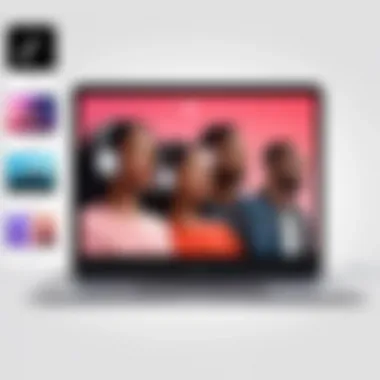
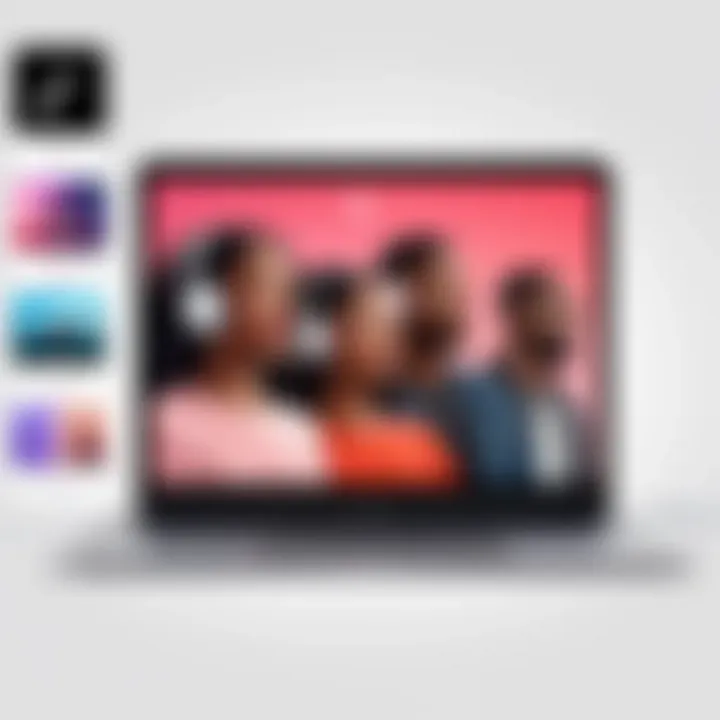
For users who prefer desktop usage, Apple Music is also available for Mac and Windows systems. The desktop version retains many features available in mobile apps.
- User Experience: The interface is similar, allowing users familiar with mobile to navigate easily. Users can manage their music libraries and access curated playlists.
- Cross-Platform Functionality: Windows users can access Apple Music through iTunes. This inclusion means that even non-Mac users can enjoy the service.
Apple Watch and HomePod Use
The integration of Apple Music with Apple Watch and HomePod expands user experience further. Users can control music playback through voice commands or their wrist.
- Apple Watch: This device allows users to play, pause, and change tracks without needing the iPhone. The Music app on the watch syncs with the user’s library, making access simple.
- HomePod: With Siri integration, users can control playback through voice commands. Setting up playlists or playing favorite albums is seamless and hands-free.
"Device compatibility is crucial in ensuring that the music experience is convenient and efficient for all users."
Offline Access and Downloading
Offline access and downloading capabilities of Apple Music are central to the user experience. These features provide flexibility and convenience, enabling users to listen to their favorite music without relying on an internet connection. This is particularly valuable for individuals who frequently travel, work in areas with limited connectivity, or simply prefer to save their data usage. The ability to download music enhances the overall experience, allowing users to enjoy their playlists and albums anytime and anywhere.
Understanding Offline Listening
Offline listening on Apple Music allows users to store songs, albums, and playlists directly on their devices. This functionality caters to the modern listener's need for accessibility and immediacy. When users download music, it is saved in an easy-to-access format. Users can listen to their chosen tracks without streaming from the internet. This means that even in the absence of a reliable network connection, they can still enjoy music.
To make the best of offline listening, users need to keep a few things in mind. First, ensure that there is sufficient storage space on the device. Downloading multiple albums or playlists can quickly consume available storage. Second, it is vital to manage the downloaded content periodically. This ensures that only the most desired tracks are taking up space, thus maintaining optimal performance on the device.
Overall, offline listening transforms the way one experiences music, offering a seamless transition between different environments without interruptions.
Managing Downloads
Managing downloads on Apple Music is straightforward yet essential for maintaining an organized library. After downloading music, users should regularly review their downloaded content to avoid clutter. Here are some tips for efficient management:
- Delete Unwanted Downloads: Periodically check and remove songs or albums that are no longer needed. This helps free up space and keeps the library tidy.
- Update Downloads: Occasionally, new versions or remixed tracks become available. It is important to update existing downloads to ensure the best listening experience.
- Use the Settings: The settings within the Apple Music app provide useful options for managing downloaded content. Users can access their downloads list and make swift adjustments based on their preferences.
- Monitor Storage: Regularly check the storage used by downloaded music. This gives insight into how much space is available for additional downloads or other apps.
By actively managing downloads, users can stay engaged with their favorite music while optimizing the performance of their devices.
Troubleshooting Common Issues
Navigating the Apple Music interface can sometimes present challenges, especially for users unfamiliar with its features. Understanding how to troubleshoot common issues is essential for improving the overall experience. This section will address the key elements related to troubleshooting, including performance problems and account issues. Recognizing these problems and knowing how to resolve them can enhance user satisfaction and ensure seamless interaction with the platform.
Performance Problems
Performance problems in Apple Music can stem from various sources. Users often report issues such as slow loading times, lag during song playback, or sudden interruptions in streaming. These problems can negatively impact the listening experience, and addressing them promptly is crucial.
- Network Connection: A poor or unstable internet connection is among the most common reasons for performance issues. Ensure that your device has a strong Wi-Fi or cellular signal. If streaming over Wi-Fi, consider restarting your router.
- App Updates: Apple regularly releases updates to improve app functionality. Not having the latest version can lead to performance lag. Check the App Store for any available updates for Apple Music and ensure automatic updates are enabled.
- Device Storage: Low storage can also cause the app to function poorly. It’s advisable to keep some free space on your device to allow smooth operation of apps like Apple Music.
- Background Apps: Running multiple applications at the same time can hinder performance. Close unnecessary apps to free up system resources.
These steps can often resolve performance issues, restoring the app to optimal function. If problems persist, it may be worthwhile to restart your device or reinstall the Apple Music app.
Account and Subscription Issues
Account and subscription issues can be frustrating, especially when trying to access your media. Understanding common problems can save time and prevent unnecessary confusion.
- Subscription Status: Sometimes users may find that their subscription has lapsed or has not migrated correctly. Check your subscription status in the settings menu. Both Apple ID and payment information need to be accurate for proper access.
- Sign-In Problems: Difficulties logging into your account can arise due to forgotten passwords or locked accounts. Utilize the account recovery options provided by Apple, ensuring you have access to the recovery email associated with your Apple ID.
- Family Sharing: If you are using Family Sharing, ensure that all members have the correct setup. Family members need to be invited properly to share subscriptions and libraries.
- Regional Restrictions: Some content may not be available in your region. If you are experiencing issues accessing specific features, verify regional restrictions with Apple’s support documentation.
By identifying and understanding these common account-related issues, users can mitigate disruptions and take full advantage of the features Apple Music offers. Greater attention to troubleshooting can lead to a more satisfying musical experience.
"Troubleshooting is not just a matter of fixing problems. It enhances the overall functionality and enjoyment of the service."
Embracing these practices will empower users to navigate Apple Music more effectively, making the most out of their subscription.
End
The conclusion of this article serves as a critical synthesis of the key themes and functionalities presented throughout the guide. Understanding Apple Music's interface enhances user experience significantly. By grasping the various features, users can optimize their music listening journey, making it not just enjoyable but also efficient.
Recap of Key Features
In this section, it is important to highlight the standout features that define Apple Music's usability:
- User Interface Design: The aesthetic and functional principles create an intuitive experience. The layout is designed for seamless navigation.
- Personalization: Users can tailor playlists and recommendations, ensuring that the music experience is unique to their tastes.
- Discovery Tools: The browsing tabs, curated playlists, and radio shows facilitate exploration of new genres and artists. This makes finding music an engaging venture.
- Device Compatibility: With access across multiple devices, including iOS, macOS, and home systems, Apple Music offers a versatile listening experience.
- Social Features: Being able to share music with friends adds a social dimension that enriches the overall experience.
Final Thoughts on User Experience
Reflecting on the user experience, it is evident that Apple Music has made strides in creating an accessible environment for music enthusiasts. The integration of various functions allows for an enriched listening experience.
Key considerations include:
- Ease of Use: The intuitive design minimizes the learning curve for new users while providing depth for advanced users.
- Customization: The ability to set playback preferences and manage music libraries offers users control over their own experience.
- Continuous Improvement: Apple regularly updates the app, introducing new features based on user feedback, further enhancing the overall experience.
"By effectively utilizing Apple Music, users can tailor their musical experiences to meet their individual needs."



