A Deep Dive into JPEG Readers: Tools and Techniques
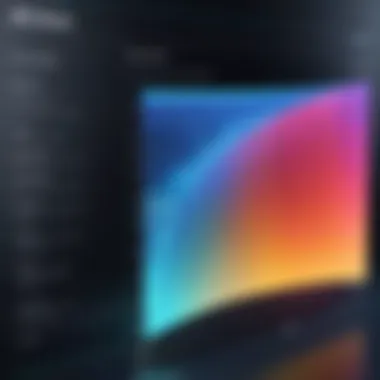

Intro
In the era of digital imagery, the JPEG format has become a cornerstone of how we interact with images, facilitating the transfer and storage of pictures across various platforms. JPEG readers play a pivotal role in this ecosystem, offering users tools to open, edit, and manage these images. Whether we’re posting on social media or curating a personal archive, understanding how to effectively utilize JPEG readers can enhance our digital experience significantly.
As we delve into the world of JPEG readers, we’ll provide you with insights that will not only illuminate their functionality but also their importance in modern digital media. From technical intricacies to user-friendly tools, this guide aims to encompass everything you need to know, appealing to everyone from tech aficionados to casual users.
Product Overview
Description of the Product
JPEG readers are software applications designed to decode and display JPEG image formats, the most widely used file types in the photographic and graphic digital landscape. They enable users to view images without significant loss of detail, which is crucial for both professional and personal use. These applications may come as standalone software or integrated features in larger programs such as photo editors, operating systems, or web browsers.
Key Features and Specifications
- Compatibility: Most JPEG readers are compatible across various operating systems, including Windows, macOS, and Linux.
- Image Editing Tools: Many readers come equipped with basic editing options like cropping, resizing, and color adjustment.
- Batch Processing: Some advanced tools allow users to process multiple images simultaneously, saving time and effort.
- Metadata Viewing: Users can access detailed information about an image, including camera settings, location, and editing history.
- User Interface: A simple and intuitive design aids users in navigating through their image libraries effortlessly.
"A good JPEG reader should not only display images but also empower users to manage and optimize them with ease."
In-Depth Review
Performance Analysis
The performance of a JPEG reader can often dictate the overall experience of using it. A fast-loading application that quickly opens images and responds smoothly to user commands greatly enhances productivity. Varied performance metrics include how efficiently images load, the application’s responsiveness to adjustments, and its ability to handle large files without stuttering.
Usability Evaluation
Usability is the heart of any good JPEG reader. Here, the focus is on how intuitive the interface is, along with the ease of navigation and access to features. A well-designed reader should minimize the learning curve for new users while providing seasoned professionals with the tools they need at their fingertips.
Ending
In summary, JPEG readers are invaluable tools that bridge the gap between users and digital imagery. Understanding their functionalities not only enriches your digital life but also ensures you are maximizing the capabilities of what technology has to offer. As we explore each aspect further, you will gain a better grasp of how to select the right tool for your needs, helping to streamline your interaction with the world of digital images.
Foreword to JPEG Readers
In this digital age, images have become an essential component of communication and expression. The JPEG format stands tall, a cornerstone of image compression that balances quality and file size. Understanding JPEG readers is not just for tech geeks; it's vital for anyone dabbling in photography, graphic design, or simply sharing pictures with friends. These readers play a crucial role in how we view, edit, and manage our images.
Definition of JPEG
JPEG, or Joint Photographic Experts Group, is a vapor that encapsulates the complex wizardry of digital imagery. This format uses lossy compression, meaning it prioritizes reducing file size, which makes it faster to download and easier to share. To put it plainly, it sacrifices a bit of image quality for the sake of space—like squeezing a whole closet of clothes into a suitcase for a trip. This doesn’t mean all is lost. The beauty lies in striking that balance, allowing crisp visuals almost everywhere you look.
When talking about JPEG, one has to appreciate its universality—the widespread acceptance in cameras and online media. Whether you are scrolling through social media or sorting through thousands of personal pictures, chances are high that JPEG files flood your digital experience.
Purpose of JPEG Readers
The purpose of JPEG readers is as diverse as the images they display. Unlike mere viewers that only let you look, JPEG readers often offer a wide array of functionalities. They are like superheroes in the digital realm, coming equipped with tools to enhance, edit, and manipulate images. Users can rotate, crop, and adjust colors effortlessly, making it easier to prepare images for whatever purpose jaunts in their path.
Furthermore, these readers aid in managing large libraries of photographs. By offering organizational tools, they help users categorize and sort files, so that anyone can find their standout moments without diving into a chaotic sea of pictures. You might even think of them as virtual filing cabinets tailored for your visual memories.
In short, JPEG readers are not just holders of digital images. They serve as facilitators in our journey through the visually-rich digital landscape. Understanding this purpose empowers individuals, whether casual users or professionals, to harness the full power of their digital canvases.
Historical Context of JPEG Format
To truly appreciate the significance of JPEG readers in the realm of digital media, it’s crucial to understand the historical context surrounding the JPEG format itself. Launched into public use in the late 1980s, the JPEG format represented a turning point in how digital images were handled, stored, and shared. Possessing a unique mix of compression efficiency and image quality, JPEG quickly became the go-to format for photographs, revolutionizing everything from personal to professional media presentations.
Development of JPEG Standards
The development of JPEG standards was not merely a technical endeavor but rather a confluence of innovation, collaboration, and the recognition of an impending digital era. Spearheaded by the Joint Photographic Experts Group in 1986, the aim was to create a standard for compressing photographic images. Unlike previous formats that often resulted in unwieldy file sizes without a clear structure, JPEG offered a solution. The introduction of discrete cosine transform (DCT) made it possible to compress images effectively, reducing their size while retaining an impressive level of detail.
Moreover, JPEG’s establishment as a standard provided a framework that allowed various applications to emerge. As technology marched forward, these standards were refined and expanded, leading to the creation of different JPEG variations such as JPEG 2000, which aimed at higher efficiency. With each progression, the JPEG format grew more flexible and versatile, catering to an ever-broadening audience.
"JPEG transformed the way we perceived images. It made sharing and storing them accessible and practical for everyone, from casual users to professionals."
Adoption in Various Sectors
The widespread adoption of the JPEG format has permeated numerous sectors — from photography and graphic design to health care and web development. In the born-digital photography sphere, professional photographers embraced JPEG for its balance between file size and image quality. Websites, thriving on quick loading times and clean visuals, adopted JPEG fully, making it a staple for online galleries, e-commerce, and social media platforms.
Yet, it wasn't just confined to the artistic realm. The medical field utilized JPEG in the storage of diagnostic images due to the lightweight nature of the files, allowing for faster transmission without compromising clarity in crucial situations. Educational resources likewise capitalized on JPEG images to make their digital content appealing and effective.
Overall, JPEG's multifaceted adoption showcases its essential role in modern technology, addressing various needs across industries. This varied usage not only highlights its versatility but also serves as the bedrock upon which JPEG readers operate today, seeking to cater to the multifarious demands of their users. As JPEG continues to evolve, understanding its historical backdrop provides insight into its future trajectory and relevance in a fast-paced digital landscape.
Technical Fundamentals of JPEG Encoding
Understanding JPEG encoding is vital for grasping how digital images are compressed and rendered. This section dives into the heart of JPEG technology, detailing the processes that allow images to exist in a format that's both compact and aesthetically pleasing.
The importance of JPEG encoding cannot be overstated. JPEG is the go-to format for many digital photographs due to its ability to balance compression and image quality. Whether for casual photography or professional design, having a keen insight into JPEG encoding can enhance both performance and user experience.
Compression Techniques
JPEG employs various compression techniques to reduce file size without sacrificing perceptible quality. The main method used is ** lossy compression**, which removes certain data from the image that the human eye may not easily notice. This is where the term “compression” comes in. The process breaks down the image into smaller chunks, applying mathematical transformations such as the Discrete Cosine Transform (DCT).
- DCT (Discrete Cosine Transform): It converts spatial image data into frequency components. The higher frequency components are typically less noticeable, allowing them to be reduced significantly.
- Quantization: The core of JPEG compression lies in this step. It reduces the precision of less important DCT coefficients, effectively discarding some information while retaining most of the image’s defining details. The result can sometimes be seen as a trade-off; higher savings in file size come at the cost of some quality.
- Entropy Coding: Following quantization, JPEG uses Huffman coding as its entropy coding method. This involves assigning shorter codes to frequently appearing data and longer codes to less frequent data.
This compression technique isn't without its challenges. Selecting the right balance of compression can be like walking a tightrope; too much and you introduce visible artifacts, like blockiness. Too little, and file sizes balloon unnecessarily. Understanding these techniques is essential for anyone looking to engage with digital imagery on a serious level.
Image Quality Preservation
JPEG’s hallmark is its ability to maintain image quality despite compression. However, the extent of quality preservation largely hinges on the compression ratio applied. A more aggressive approach in reducing file size can lead to the infamous “JPEG artifacts,” where distortion becomes visible.

Key factors influencing image quality in JPEG compression include:
- Quality Settings: Most JPEG readers and editors allow users to adjust quality settings. Higher quality typically means less compression, but larger file sizes. A user should consider the intended use of the images when deciding this.
- Source Material: The initial quality of the source image also plays a role. A well-captured, high-resolution photo may withstand higher compression settings better than a low-resolution counterpart.
- Post-Processing Concerns: If images undergo further editing, which is common in graphic design or photography, it's important to limit the number of times a JPEG is saved in order to avoid cumulative quality degradation. Each save can introduce new artifacts.
"Preservation of image quality should guide choices in encoding techniques and compression, much like an artist choosing the right brushes and colors for a canvas."
Categories of JPEG Readers
Understanding the landscape of JPEG readers is crucial for anyone navigating the digital realm of images. Since these readers vary widely in terms of capabilities, usability, and functionality, recognizing the different categories helps users make informed decisions based on their needs. This section breaks down the primary types of JPEG readers, each catering to unique audiences and circumstances.
Standalone Readers
Standalone JPEG readers are software applications that you download and install on your computer or device. They often provide robust tools specifically designed for image viewing and editing. Users benefit from a packed feature set that can include detailed image analytics, batch processing options, and advanced editing capabilities.
For example, applications like IrfanView and XnView serve beyond mere viewing. Users can manipulate images, alter metadata, and convert files into various formats. A standalone reader typically features a user-friendly interface, making it easier to navigate without getting lost in a sea of options.
Here are a few characteristics of standalone readers:
- Comprehensive Editing Tools: Users can adjust brightness, contrast, and color balance with precision.
- Versatile File Support: Most standalone readers support numerous file formats, easing the transition between different types of imagery.
- Customization Options: Users often have the ability to tailor the workspace, optimizing their personal workflow.
While convenient, standalone readers do require a system's resources. Users should consider this aspect, ensuring their devices are capable of handling the software, especially if multitasking is typical within their workflow.
Web-Based Tools
The rise of web-based tools has transformed how we interact with JPEG files. These platforms allow users to upload, view, and edit images directly through their web browsers. This model benefits users looking for quick and accessible solutions without needing to install hefty software.
Tools such as Canva and Pixlr streamline the editing process. Users can collaborate in real-time, making it easy to share projects or seek feedback. The simplicity offered by web-based tools can be a game changer for those who want to avoid the hassle of various software licenses or installation processes.
Advantages of Using Web-Based Tools:
- Accessibility: Users can access their projects from any device with internet connectivity.
- Collaboration Features: Real-time editing and sharing capabilities enable team efforts or community feedback.
- Cost-Effective Options: Many web tools offer a free tier, making them accessible to a broader audience.
Despite this convenience, web-based solutions may come with their limitations. Slow internet connections can impact performance, and some functions may not be as rich as dedicated software. Users should evaluate their specific needs against these factors before committing to a platform.
Mobile Applications
The ubiquitous nature of smartphones has led to the development of numerous mobile applications for JPEG file management. These apps prioritize functionality on-the-go, offering users the chance to view, edit, and even share images instantaneously. Popular apps like Snapseed and Adobe Lightroom Mobile provide advanced editing tools right in users’ pockets.
Mobile applications cater to specific user scenarios, such as:
- Quick Viewing: Users can quickly glance at their JPEG files when out and about.
- Editing on the Fly: Mobile tools allow for immediate adjustments — no computer necessary.
- Social Integration: Many apps enable easy sharing to social media platforms, integrating lifestyle and photography seamlessly.
However, mobile apps often come with trade-offs. The smaller screens can limit detailed editing, and not all tools match the capabilities of their desktop counterparts. Nonetheless, for casual photographers or anyone needing to manage images on the run, mobile applications serve as invaluable resources.
Key Features to Consider in a JPEG Reader
When diving into the world of JPEG readers, it's imperative to pay attention to several key features that can significantly affect both the functionality and user satisfaction. In an age where digital images are paramount, how a reader performs can make all the difference when handling images. Here, we will explore important aspects such as user interface design, file compatibility, and editing capabilities—all of which hold weight in the selection process and day-to-day usage of JPEG readers.
User Interface Design
The user interface (UI) is a pivotal element in any software application, and JPEG readers are no exception. A well-designed interface intuitively guides users through the functionalities without making them feel like they need a degree in computer science to navigate it. Clean layouts with straightforward menus can drastically enhance the user experience. Key factors include:
- Clarity: Is the layout free from clutter? A simple interface minimizes confusion.
- Intuitiveness: Functions should be easily accessible. If finding a basic feature feels like a treasure hunt, users will likely get frustrated.
- Responsiveness: The UI should react smoothly to commands. Slow or sluggish interactions can lead to aggravation, particularly when working with large image files.
Moreover, ensuring that the UI is adaptable for various screen sizes, especially with the increase in mobile usage, can also be a winning feature.
File Compatibility
In the realm of JPEG readers, file compatibility is perhaps one of the most fundamental, yet often overlooked, features. JPEG is a standard format, but images sometimes come packed with additional layers or special features that not every reader can interpret. Key elements to consider include:
- Support for Different Versions: Not all JPEG files are created equally. Users should be able to read both baseline and progressive JPEGs without hassle.
- Integration with Other Formats: Beyond JPEG, users often work with PNG, GIF, TIFF, and other formats. A good reader should support a variety of these; otherwise, it might necessitate the use of multiple applications, which is an inconvenience.
- Metadata Handling: The capability to read and edit metadata can elevate a JPEG reader’s utility. Some files come with EXIF data, which includes important details about how the image was captured. Readers that allow users to view and edit this data are particularly useful for photographers and those in the image management sector.
Editing Capabilities
While primarily designed for viewing, many JPEG readers offer editing functionalities that can be crucial for users needing quick adjustments. Editing can range from basic adjustments to more advanced features. Consider these aspects:
- Basic Editing Functions: Features like cropping, rotation, and resize should be standard. If a reader can’t perform these basic tasks, users will have to seek additional software, which isn't ideal.
- Advanced Editing Tools: Some readers go above and beyond, offering filters, color adjustments, and annotations. These tools can prove invaluable, especially for creative professionals seeking to make quick adjustments on the fly.
- Undo Features: Last but not least, a simple undo function can save users from frustration. Mistakes happen, and having a straightforward way to revert changes is a must.
Comparative Analysis of Popular JPEG Readers
In a world where visual content reigns supreme, the relevance of a thorough comparative analysis of JPEG readers cannot be overstated. With the advancements in technology and the proliferation of digital images, understanding the nuances of various JPEG readers becomes essential for anyone looking to optimize their workflow. In this section, we will delve into notable products in the market, alongside a juxtaposition of open-source options against proprietary solutions.
Review of Leading Products
When it comes to JPEG readers, various players stand out in the arena. A close examination reveals not just their functionalities, but the unique features that cater to different user needs:
- Adobe Photoshop: This titan of image editing goes beyond basic JPEG reading. With extensive editing tools and capabilities, it's favored by professionals across multiple industries. However, the hefty price tag can be a drawback for casual users.
- IrfanView: Lightweight and efficient, IrfanView is an old favorite. It supports a multitude of file formats while being user-friendly, making it ideal for those who want a straightforward experience without the fluff.
- GIMP: As an open-source alternative, GIMP boasts powerful tools comparable to Adobe's offerings but lacks the polish. Still, it's a great choice for those seeking versatile editing features without costs.
- XnView: This software shines with its expansive format support and handy batch processing capability. It's a solid option for those who often handle multiple files at once, though the interface can feel cluttered.
Each of these products provides a unique blend of features tailored for both enthusiasts and professionals alike. The trick is finding which one aligns with specific needs and preferences.
Open Source vs Proprietary Software
When discussing JPEG readers, a significant aspect lies in the debate between open-source and proprietary software. Both options come with their own set of advantages and drawbacks systematically worth considering:
- Open Source Software:
- Proprietary Software:
- Flexibility: Users can modify and tailor software to their unique needs.
- Community Support: A strong network of users often exists, creating a wealth of resources and tutorials.
- Cost-Effective: Open-source solutions generally come free of charge, putting less strain on budgets.
- Reliability: These products usually come with robust customer support and regular updates enhancing security and functionality.
- Advanced Features: Proprietary options often include cutting-edge tools that aren’t typically found in open-source environments.
- User Experience: Many proprietary tools invest heavily in UI and UX design, making them more accessible for casual users.
In the end, the choice boils down to user needs and comfort levels. For instance, a developer might gravitate towards open-source tools due to the customization options, while a photographer may prefer the reliability and advanced features of a proprietary solution.


As you weigh your options, consider both your immediate requirements and long-term objectives. A smart choice today can pay dividends tomorrow for your JPEG handling capabilities.
User Experience and Interface Considerations
In today's competitive tech landscape, a seamless user experience and an intuitive interface can make or break the success of JPEG readers. It's essential to acknowledge how deeply intertwined these elements are with a user's interaction with software. A well-designed interface doesn’t just look pretty—it's a vital conduit through which users can engage with their digital images effectively.
One of the first things to consider is navigational ease. When users open a JPEG reader, they want to find what they need without a hassle, right from the get-go. Too much fuss in navigation can lead to frustration. It’s akin to walking into a store where everything is in disarray; you’d sooner leave the store than sift through a chaotic layout. The ideal JPEG reader will feature a clean layout where buttons are easily identifiable, and menus are logically organized.
Having said that, users should be able to access the features they need swiftly, whether it’s opening a file, editing images, or transferring them to another platform. A search function is helpful, especially for those who have a trove of JPEGs stashed away.
Additionally, good navigation must also be responsive. When a user clicks a button, there shouldn’t be a long wait. Quick load times enhance overall satisfaction. Users in the tech-savvy community often appreciate feedback mechanisms that confirm their actions, whether it's a subtle animation or a simple tone.
"An effective user experience is all about creating an environment where the technology serves the user, not the other way around."
Next, we can't overlook accessibility features. The technological landscape is massive, and users come with varying abilities. Thus, JPEG readers must accommodate those who may have difficulties. Features like keyboard shortcuts can streamline tasks for all users, but especially assist those with limited dexterity. A well-crafted interface that offers voice control can further ease image management for individuals with visual impairments.
Altering the contrast and text size options allows for customization to cater to individual needs, making the digital experience a lot more inclusive.
In summary, a user-centric approach in JPEG readers is critical. Navigational ease and robust accessibility features are not merely optional enhancements but pivotal components that determine how users interact with JPEG readers. They foster a productive environment, urging users to spend more time enjoying and less time struggling—providing a smoother pathway through their digital image journey.
Effect of JPEG Size on Performance
The size of a JPEG image can significantly influence its performance across various platforms and devices. As the digital landscape continues to evolve, understanding how JPEG sizes impact both loading times and viewing experiences becomes crucial for optimal image management. Many users may underestimate the role that image size plays in everything from web user engagement to mobile device efficiency. By managing JPEG sizes wisely, users can not only streamline their digital workflows but also improve overall user satisfaction.
Loading Times
Loading times are often a pain point for those navigating the internet. When JPEG images are too large, they become the Achilles' heel of webpage performance. Every additional kilobyte can add a delay, especially for users with slower internet connections. This becomes particularly salient in our fast-paced world, where users expect quick access to information and visuals.
To mitigate this, optimizing JPEG sizes is essential. Here are key considerations to keep in mind:
- Image Compression: Tools like ImageOptim or TinyPNG can compress images without significantly sacrificing quality. This can drastically reduce loading times while maintaining the visual integrity of the images.
- Resolution Adjustment: Not every image needs to be in high resolution. Adjusting the DPI (dots per inch) according to the display requirements can help in managing file size effectively.
- Progressive JPEGs: Employing progressive JPEG encoding allows images to load in multiple passes, displaying a lower-quality image initially that gradually improves—keeping users engaged while the full image loads.
It's worth noting that the performance overhead introduced by large JPEG files can lead to higher bounce rates on websites, as users may lose patience waiting for images to appear.
Viewing Experience
The viewing experience is the cherry on top when it comes to JPEG images. It’s not merely about seeing an image; it's about how quickly an image loads and how it displays on various devices. Large images can distort the intended design, especially on mobile devices where screen space is limited.
When properly sized, JPEG files enhance the viewing experience through:
- Crisp and Clear Visuals: Appropriate sizing maintains clarity and sharpness, which contributes to a more pleasing visual presentation. It’s a delicate dance of quality versus size.
- Adaptive Loading: This technique allows images to adjust based on the user’s device, ensuring optimal display without compromising load times.
- User Engagement: Faster loading images contribute to a positive user experience, fostering engagement. Users are far more likely to explore and stay on a site when visuals load swiftly and look sharp.
Additionally, consider how the viewport affects the display; underestimating this can lead to suboptimal experiences, particularly with responsive designs.
A well-optimized image can make or break a user’s experience on a webpage, and understanding this can lead to better engagement and satisfaction.
By keeping these factors in mind, you can ensure that your JPEG files not only perform better but also contribute effectively to the overall digital experience, aligning perfectly with the demands of technology enthusiasts looking for efficient and aesthetically pleasing image management.
Best Practices for JPEG Management
A well-structured approach to managing JPEG files is essential for photographers, designers, and anyone who works with digital images frequently. The significance of best practices in JPEG management cannot be overstated, both for maintaining the integrity of files and enhancing workflow efficiency. Properly organized and well-backed up JPEG files can save considerable time and effort while also preventing headaches down the line. Here’s how to get the most out of your JPEG management strategy.
Organizing JPEG Files
When it comes to organizing JPEG files, clarity is key. There’s no worse feeling than sifting through a chaotic mass of images, which could quickly turn into a wild goose chase for that one perfect shot. Getting your files organized requires some early effort but pays big dividends later on. Here are some strategies to contemplate:
- Folder Structure: Develop a logical folder hierarchy. For instance, consider creating main folders by year or project, and then subfolders for specific events or edits. This allows for straightforward navigation when searching for specific files.
- Consistent Naming Conventions: Implement uniform naming practices for your JPEG files. Instead of generic names, consider a system that includes details like the date, event, or subject. For example, something like is much more descriptive and easier to find later.
- Use Tags and Metadata: Many operating systems and software allow tagging or adding metadata to images. This feature can prove invaluable when you need to search for images based on specific criteria. Leverage this to make your files even more searchable.
"Effective file management doubles as a stress reduction tool in the high-pressure world of digital photography. It’s about working smarter, not harder."
By following these steps to organize JPEG files, you’re not only setting yourself up for an easier time now, but you are also preparing for the future of your digital library.
Backup Solutions
Backing up your JPEG files is just as crucial as organizing them. Accidental deletions, hardware failures, or unexpected events can wreak havoc on your digital assets. For this reason, a robust backup strategy is essential. Here are a few solutions to consider:
- Cloud Storage: Platforms like Google Drive or Dropbox offer convenient backup options that are generally accessible from anywhere with an internet connection. They enable you to keep off-site copies of your JPEG files, providing an extra layer of security against local data loss.
- External Hard Drives: Using an external hard drive can serve as a reliable backup method. Ensure to create regular backups by copying your organized JPEG folders to the drive. Maybe set a calendar reminder to help keep you on track — it’s easy to forget!
- Automated Backup Software: Many software options exist that can automate the backup process, meaning you don’t have to remember to do it manually. This solution can save time while ensuring your files are regularly backed-up without any effort on your part.
- Version Control: Consider a backup system that allows for version history. Keeping different versions of your JPEG files can be handy if you accidentally overwrite a file or wish to revert to a previous version.
By taking these precautions, you can enjoy peace of mind knowing your significant JPEG files are safe, organized, and easily retrievable, allowing you to focus on your creative endeavors without the worry of data loss.
Troubleshooting Common JPEG Reader Issues
In the realm of digital imagery, JPEG readers serve as the gateway to visual content. But, like any other software, they are not immune to failings. Understanding how to troubleshoot common issues is imperative for anyone who relies on these tools, be it a casual user trying to view family photos or a professional who needs to ensure the fidelity of their work in photography and design. Handling problems effectively can save time, preserve data integrity, and enhance overall user experience.
File Corruption Problems
One significant issue that many users face is file corruption. This can occur due to a variety of reasons—improper shutdowns, faulty storage devices, or sometimes because of file transfer errors. A corrupted JPEG can throw a wrench in your plans, leaving you staring at an unreadable image when you need it the most.
The real hurdle with file corruption is its unpredictable nature. You might open a JPEG one day, and it looks fine, but the next time you access it, it's a different story altogether. Here are a few potential issues and fixes:
- Informed Backups: The best preventative measure against corruption is consistency in backing up your files. Use external hard drives or cloud options like Google Drive or Dropbox to keep copies of your crucial files.
- Recovery Tools: If you find that a file is corrupted, there are recovery software options available such as EaseUS Data Recovery Wizard or Stellar Repair for Photo. These can often recover at least part of the corrupted JPEG.
- Periodic Checks: Regularly check the integrity of your files and attempt to open them under different circumstances. This can reveal possible corruption before it escalates to a total loss.
"Not all heroes wear capes, but sometimes, your JPEG reader will feel like one when it recovers your beloved file!"
Performance Glitches
Another common issue that plagues JPEG readers is performance glitches. This can manifest as slow loading times, stuttering during image transitions, or even crashes. Anything less than smooth operation can be a source of frustration, especially when you're attempting to do something relatively simple, like scrolling through a photo gallery.


Performance glitches can stem from numerous factors, such as:
- Aging Hardware: If you are using older gadgets, they may struggle to handle contemporary JPEG files, particularly those that are high resolution. An upgrade might be on the cards.
- Software Conflicts: Having multiple applications open at once can also slow things down. Close unnecessary tabs and programs to free up resources.
- System Maintenance: Ensure your system is not bogged down by malware or unwanted programs. Regular updates and system cleanup can significantly enhance performance.
In summation, while troubleshooting JPEG reader issues may seem daunting at first, equipping yourself with knowledge and proactive measures can make all the difference. It's about knowing the common pitfalls and making informed choices to ensure your JPEGs remain intact and accessible.
Security Concerns with JPEG Files
In the digital world, where images are the lifeblood of communication, it’s crucial to pay attention to security concerns associated with JPEG files. This section brings to light the hidden dangers that might lurk within seemingly innocuous image files. Understanding these concerns helps users navigate the complex landscape of digital media more safely. The implications of these vulnerabilities can be severe, as they range from mere annoyance to significant personal and organizational risks.
Vulnerabilities in JPEG Readers
JPEG files can be targeted by malware or used to exploit weaknesses in various JPEG readers. Attackers often craft malicious JPEG files designed to compromise the security of the software a user employs. For instance, due to inherent flaws in the JPEG decoding process, certain readers might allow buffer overflow attacks that can lead to unauthorized access to a user’s system. To illustrate:
- Buffer Overflows: This occurs when data exceeds a buffer's storage capacity, potentially leading to arbitrary code execution — launching malware or exfiltrating sensitive data.
- Code Injection: Some attackers embed harmful code within a JPEG file. Once accessed, this code may execute without the user’s knowledge, posing significant risk.
This isn’t a theoretical concern; there have been real-world instances where popular software was compromised through such vulnerabilities. Keeping JPEG readers updated is vital; often, patches resolve exposed security loopholes. Emphasizing cybersecurity measures not only safeguards personal information but also protects broader networks.
Safeguarding Your Data
To mitigate the risks associated with JPEG files, adopting effective safeguarding techniques is essential. Here are practical steps one can implement:
- Update Software Regularly: Keeping your JPEG reader, along with the operating system, up to date minimizes exposure to known vulnerabilities.
- Use Trusted Platforms: Only download JPEG readers from reputable sources or official websites. This ensures that the software is legitimate and reduces the likelihood of inadvertently downloading malware.
- Enable Antivirus Software: Most antivirus programs can scan JPEG files for malicious content. Always have this feature activated for an additional layer of defense.
- Use Sandboxing Techniques: If you're unsure about the integrity of an image file, open it in a sandboxed environment where any potential threats are confined.
For a more resilient digital experience, consider reading about digital security practices on Wikipedia or explore discussions on security concerns in JPEG files on platforms like Reddit or Facebook.
"In our digitally driven lives, vigilance is key. Protecting our data ensures our peace of mind."
With these preventative measures in place, users can enjoy the beauty of images without falling prey to the sneaky undercurrents of cyber threats.
Emerging Trends in JPEG Technology
As we step into an era where images are fundamental in communication, understanding emerging trends in JPEG technology is not just optional but essential for anyone engaged in digital media. The dynamic field of JPEG technology is evolving, driven by the need for improved efficiency, quality, and adaptability. This segment takes a closer look at the innovations on the horizon that are reshaping how JPEG files are created, processed, and utilized.
Next Generation JPEG Formats
The development of next-generation JPEG formats is a significant leap in the realm of digital imaging. These formats are designed to address the shortcomings of traditional JPEG standards, particularly in terms of image quality at reduced file sizes. For instance, JPEG XL is gaining traction, providing superior compression without sacrificing visual fidelity.
- Support for advanced features: Next-gen formats can handle features like high dynamic range (HDR) imaging, making them suitable for both casual and professional photographers.
- Interactivity and animation: Unlike their predecessors, these may include support for animation, which opens new avenues for creative expression.
- Backward compatibility: Designers are also making strides to ensure these formats are backward compatible, making the transition smoother for users accustomed to older standards.
These advancements mean that image files can be smaller, quicker to upload, download, and share, while retaining the quality that viewers expect. As the need for speed and efficiency in our digital landscape continues to grow, these formats are set to establish themselves as a standard in image processing.
Integration with AI and Machine Learning
The integration of artificial intelligence and machine learning into JPEG technology is another trend that is hard to ignore. With the rise of algorithms that can analyze and enhance images, JPEG readers are becoming more intelligent.
- Automated image enhancement: Machine learning algorithms are being employed to improve image quality automatically. This might include noise reduction, sharpness enhancement, or even intelligent resizing, which adapts the image based on the context it will be viewed in.
- Content recognition: AI is paving the way for JPEG readers to recognize content within images. This can tremendously aid in organizing or searching for files, enabling users to find specific images without the need for intricate tagging.
- Personalization: Future JPEG readers could employ machine learning to learn user preferences over time, allowing them to serve up customized settings or recommendations that enhance the user experience.
The convergence of these technologies not only streamlines the editing and viewing process but also positions JPEG readers at the forefront of digital innovation.
"The future of JPEG readers is about not just displaying images but understanding and enhancing them in ways we are just beginning to explore."
As JPEG technology embraces new methodologies, the potential it unlocks is enormous. Staying informed about these trends allows users and developers alike to leverage the advancements, ensuring they are not left behind in the digital evolution.
The Future of JPEG Readers
The future of JPEG readers is a pivotal topic not only for tech enthusiasts but also for professionals who handle digital imagery day in and day out. As advancements in technology continue to unfold, the trajectory of JPEG readers is likely to shift dramatically, influenced by emerging trends and user needs. The pressing question is: what direction will these readers take, and how will they reshape our interaction with digital images?
User Adaptations
In this fast-paced digital environment, user adaptations are crucial. Users are not just passive consumers of technology; they are actively looking to engage with software that suits their evolving needs. One notable adaptation is the demand for intuitive interfaces. Users want JPEG readers that are straightforward, allowing them to open, view, and edit images without a steep learning curve. Mobile functionality is another area where users are keen. With more people taking pictures on their smartphones, a strong integration of JPEG readers into mobile applications is imperative. This means we could see a surge in apps that allow on-the-go editing, sharing, and organization of JPEG files.
"The evolution of technology often rides on the back of user demands. As such, embracing these needs is essential for any JPEG reader's future success."
Another key adaptation involves the personalization of experiences. Users want to tailor their software settings to better suit their workflow and preferences. Expect more JPEG readers to incorporate features like customizable toolbars or drag-and-drop file support, making user interactions smoother. Finally, advancements in cloud technology facilitate a higher preference for cloud-based JPEG readers. Users increasingly want the flexibility to access their images from anywhere, be it at home or on the move.
Projecting Development Trends
When projecting development trends for JPEG readers, it's essential to consider the broader tech landscape. One obvious trend is the integration of Artificial Intelligence (AI). AI can revolutionize how these readers function, improving image recognition, enhancing editing capabilities, and even automating tedious tasks. We may soon see JPEG readers that can cleanly isolate subjects in images, offering one-click editing solutions that were once the realm of professional-grade software.
Moreover, with the wearables market expanding, expect JPEG readers to interface with smart glasses and other devices effectively. Users will likely want seamless compatibility that permits quick image access with voice commands or even gestures.
Also, supporting high-resolution images will not be optional; it will be necessary. As devices capable of producing images far beyond the standard quality move to the forefront, JPEG readers will have to adapt to handle large file sizes with efficiency and speed. Compression algorithms may also evolve, allowing large images to be stored and uploaded without compromising quality or time.
In summary, as we peer into the future, JPEG readers are anticipated to undergo significant transformations influenced by user needs and technological advancements. The combined forces of personalization, AI integration, and adaptation to high-resolution content are set to redefine how we perceive and interact with JPEG images.
End
In the realm of digital media, understanding JPEG readers isn't just a technical necessity; it's an empowering skill that can significantly enhance how we interact with images. This article has traversed the diverse aspects of JPEG readers, tackling everything from their historical foundations to emerging trends that herald the future of image processing. By diving into the details, readers gain a clearer picture of how these tools function and the roles they play in everyday digital experiences.
Summary of Insights
The insights we've explored show that JPEG readers are not merely software but crucial interfaces between users and their digital canvas. From distinguishing between various types of software to understanding key features that elevate user experience, the information laid out enables readers to make informed choices. Each JPEG reader has its own merits, be it through compatibility with file formats, user-friendly interfaces, or editing capabilities. These factors can greatly influence not just how images appear but also how quickly they load and how easily they can be manipulated.
A couple of insights stand out:
- Digital Image Management: Properly managing JPEGs can ensure that crucial visual content is organized and accessible, avoiding the clutter that often plagues digital collections.
- Performance Optimization: Understanding how JPEG size affects loading times and viewing experiences can lead to better performance across devices, making the difference between a frustrating delay and instant gratification.
"Understanding JPEG readers elevates image handling from a chore to an art form."
Looking into security considerations, recognizing vulnerabilities is paramount. Safeguarding data while utilizing these tools should always be a priority. As we pivot to emerging technologies, particularly those involving AI and machine learning, the future looks promising. New JPEG formats and smarter readers are set to redefine standards, pushing limits of what we thought possible. In this light, staying informed transforms into staying ahead, making it imperative for tech enthusiasts and casual users alike to engage with and understand these evolving aspects.
In summary, this guide serves as a thorough reference for anyone wishing to amplify their proficiency in managing JPEG files, showcasing the significance of each aspect discussed while highlighting the benefits and considerations inherent in selecting and utilizing JPEG readers.



