Exploring Recording Software for PC: A Comprehensive Guide


Intro
In the rapidly evolving landscape of audio production, recording software for PC remains essential for both professionals and enthusiasts. The capability to effectively record, edit, and produce high-quality audio is now more accessible than ever. This guide delves into various recording software options, emphasizing features, installation, and how they meet diverse user needs.
Recording software has advanced to include https://en.wikipedia.org/wiki/Digital_audio_workstation systems equipped with powerful tools for audio manipulation and effects processing. Users can range from those just starting to seasoned producers looking for specific functionalities. As we explore the intricacies of each software, we will uncover the nuances that can influence your decision-making process.
Additionally, understanding emerging trends will give insight into the future of audio recording. With AI integration and cloud capabilities shaping the market, users must stay informed to maximize their creative potential. By the end of this guide, readers will have the knowledge needed to select the right software and navigate the recording landscape proficiently.
Product Overview
Description of the product
Several recording software options are available for PC users, catering to various requirements. Key players in the market include Ableton Live, Audacity, PreSonus Studio One, and FL Studio. Each offers unique features tailored for specific types of users, whether for music production, podcasting, or film scoring.
Key features and specifications
- Ableton Live: Known for its real-time capabilities, Ableton Live supports both traditional linear recordings and improvisational performances. It includes a library of sounds, instruments, and effects.
- Audacity: This open-source software allows for straightforward multitrack editing and supports various file formats, making it popular among amateur and professional users alike.
- PreSonus Studio One: Highly regarded for its user-friendly interface and powerful recording options, this software facilitates seamless workflow.
- FL Studio: Particularly favored by electronic music producers, FL Studio features advanced automation and a robust suite of virtual instruments.
Understanding what each product offers allows potential users to make more informed choices based on their individual needs. In addition, many software products provide trial versions, allowing users to experience functionality before committing to a purchase.
In-Depth Review
Performance analysis
When assessing recording software, performance is key. Users should consider system requirements, latency issues, and overall stability when using multiple tracks or effects.
Usability evaluation
Usability examines how intuitive the interface is and how easy it is to access features. Software like Studio One excels in this area, providing an organized layout that simplifies the user's workflow.
Preface to Recording Software
Recording software has become an essential tool for anyone involved in audio production, whether for music, podcasts, or any other audio project. The significance of understanding recording software lies in its ability to empower users to capture, edit, and produce high-quality audio efficiently. This comprehensive guide delves into the various aspects of recording software, aiming to provide a clear-cut understanding for all users, from beginners to seasoned professionals.
A well-chosen recording software not only enhances the quality of the audio output but also streamlines the workflow. For musicians, content creators, and producers alike, the selection of the right software is crucial in determining the efficiency of the production process. Additionally, recording software often comes with features that cater to specific needs such as multitrack recording, effects processing, or audio editing. Addressing these features can help users make informed choices based on their individual requirements.
By understanding the various types of recording software and their unique functionalities, users can optimize their setup. This article provides a detailed exploration of recording software, including installation processes, compatibility issues, and emerging trends that shape the future of audio production. Recognizing how recording software can affect the quality of audio projects elevates the overall production value— an essential consideration for any audio enthusiast.
Definition and Purpose
Recording software refers to programs designed to capture and manipulate audio on a computer. Its primary purpose is to allow users to record sound from various sources, such as microphones or instruments, and edit those recordings to achieve the desired output. It serves various niches within audio production, covering everything from simple sound editing to complex music composition.
The core functionalities of recording software usually include audio recording, playback, editing, and mixing. However, features can vary significantly depending on the software type. For instance, digital audio workstations (DAWs) provide extensive tools for music production, while audio editors can focus specifically on waveform manipulation and sound quality enhancements. Understanding the distinctions between these tools can help users determine which recording software meets their specific needs.
Historical Context
The evolution of recording software reflects the intersection of technology and creativity, starting from the early days of audio recordings. In the late 20th century, the transition from analog to digital recording brought about significant changes. Early software solutions were basic, limited in functionality, and often required intricate setups.
With advancements in technology, various software packages began to emerge. Programs like Pro Tools and Cubase revolutionized music production by introducing multitrack recording and MIDI capabilities. As computer technology improved, so did the software, making it more accessible and user-friendly.
Today, recording software integrates sophisticated features such as AI-driven editing tools and cloud-based collaboration, expanding possibilities for audio creators. The historical progression highlights how far we have come and provides valuable insights as we delve further into current trends in recording software.
Types of Recording Software
When it comes to recording software, the category is diverse and caters to different user needs. Understanding the types of software available can greatly influence the choice for both novices and professionals. Each type serves a unique purpose and offers specific features that are beneficial depending on one’s goals in audio production.
Digital Audio Workstations (DAWs)
Digital Audio Workstations are at the core of most music production workflows. DAWs allow users to record, edit, mix, and produce audio files. They provide a range of tools for manipulating sound, making them indispensable for both musicians and audio engineers. Some key attributes include:
- Multi-track Recording: Users can layer multiple audio tracks, facilitating complex compositions.
- MIDI Capabilities: Many DAWs support MIDI integration, allowing users to control virtual instruments.
- Advanced Editing Tools: Features like pitch correction, time-stretching, and automation enhance the editing experience.
Popular DAWs include Pro Tools, Ableton Live, and FL Studio, each offering distinct workflows and features suitable for various genres and production styles.


Audio Editors
Audio editing software focuses primarily on the manipulation and enhancement of audio files. These tools are essential for tasks such as cutting, trimming, and applying effects to audio. Unlike DAWs, they may not support multi-track recording but excel in precision editing. Important elements include:
- User-Friendliness: Many audio editors are designed with straightforward interfaces, making them accessible even for beginners.
- Specialized Effects: These programs often come with effects like noise reduction, EQ, and reverberation, which enhance overall audio quality.
- File Format Support: Audio editors typically allow various import/export options, accommodating different audio formats.
Audacity is a widely-used example, well-regarded for its simplicity and powerful editing capabilities.
Multitrack Recording Software
Multitrack recording software also deserves mention, as it specifically targets multi-layered recordings. This type offers a blend of features seen in both DAWs and audio editors. Its importance lies in enabling users to record various audio signals simultaneously. Some advantages include:
- Layering Audio Tracks: Essential for bands or collaborators who record together.
- Easy Mixing: Users can easily balance levels across multiple tracks, catering to complex projects.
- Flexible Export Options: Software like Adobe Audition allows for various export settings, ensuring compatibility.
VST Plugins and Effects
VST (Virtual Studio Technology) plugins extend the functionality of DAWs and audio editors. They provide new instruments and effects, enriching the sound palette for users. Their relevance encompasses:
- Customization: Users can tailor sounds to their liking, creating unique audio experiences.
- Wide Array: From synthesizers to reverb units, there is a multitude of plugins available.
- Cost-Effectiveness: Many VST plugins are free or available at a low cost, making high-quality audio production accessible.
Plugins like Serum and Kontakt have gained popularity, allowing musicians to experiment with various sound design techniques.
Understanding these types of recording software is crucial for those in the audio production field. The right choice will depend on personal needs and project requirements. Each type presents its own set of features, allowing users to create, edit, and manipulate sound effectively.
Key Features of Recording Software
When selecting recording software, understanding the key features become crucial. Each aspect can heavily influence the user experience, effectiveness, and final output quality. Some key elements that define recording software include user interface, audio quality, and compatibility. These factors collectively shape how well the software can meet the needs of different users, from beginners to seasoned professionals.
User Interface and Usability
A well-designed user interface is paramount. It serves as the gateway through which users interact with the software. A clear, intuitive interface allows quicker access to tools, making it easier to focus on creativity rather than wrestling with complex menus. For instance, software like Pro Tools offers a streamlined interface that accommodates both novice users and experts. Usability factors, like drag-and-drop functionality and customizable layouts, can also enhance the workflow. Users often look for features such as keyboard shortcuts, which can facilitate rapid navigation through various functions. In essence, a minimalist and efficient UI can elevate productivity and creative output.
Audio Quality and Formats
Audio quality is perhaps the most important feature of any recording software. The clarity, depth, and fidelity of sound directly affect the final product. High-quality recording software supports various audio formats, such as WAV, AIFF, and MP3. Understanding the specifications of these formats is crucial, as they determine the quality and compatibility of recorded audio. For example, WAV files retain the original audio quality better than MP3 files, which compress data. This compression can lead to loss of detail in sound. Many users are now considered about high-resolution audio files, so software that supports 24-bit recording or higher can be more favorable. Ultimately, selecting software with solid audio quality ensures that the recordings remain true to the original sound.
Compatibility and System Requirements
Compatibility is critical when selecting recording software. It is essential to check if the software runs efficiently on your PC’s operating system. Some may prefer Windows, while others might use macOS. Ideally, the software should support a wide range of audio interfaces and plugins, ensuring flexibility in specific setups. System requirements also come into play. Many robust recording software options demand considerable RAM and processing power. Users should refer to the official documentation to verify that they meet these specifications. Being aware of compatibility and system requirements can prevent frustration during installation and use. An incompatible setup could lead to crashes or reduced performance, undermining the benefits of the software.
Choosing the right recording software requires an informed approach. Familiarizing with user interface design, audio quality, and compatibility can smoothen the entire recording process.
Installation and Setup
The installation and setup of recording software is a pivotal topic in the realm of audio production. It serves as the bridge between concept and execution, directly influencing how effectively users can create and manipulate audio. Getting this stage right is essential for both novices and seasoned professionals. An improper setup can lead to frustrations, wasted time, and compromised audio quality.
Understanding the intricacies of installation is more than a matter of downloading and clicking through prompts. It involves comprehension of system requirements, ensuring compatibility, and, in many cases, configuring various software settings for optimum performance. This is particularly significant when considering resource-intensive applications such as Pro Tools or Ableton Live.
Two primary components must be tackled:
- Step-by-Step Installation Guide: This outlines the necessary procedures to ensure a seamless start.
- Setting Up Audio Interfaces: An audio interface enhances connectivity and sound quality, which are crucial for a professional recording experience.
Step-by-Step Installation Guide
Installing recording software requires careful execution. Here is a step-by-step guide to facilitate the process:
- Check System Requirements: Before any installation, ensure that your PC meets the software's necessary specifications (CPU, RAM, and storage). This will prevent performance issues.
- Download the Software: Visit the official website of the software you wish to install. For example, if you choose Adobe Audition, make sure to only download from Adobe’s site to avoid malware.
- Run the Installer: Locate the downloaded file, typically in the Downloads folder. Double-click the installer to begin the installation process.
- Follow the Prompts: The installation wizard will guide you through various settings. Accept the license agreement and choose the installation location. It’s advisable to stick with default settings unless you are an advanced user.
- Activate the Software: After installation, many programs require activation. Enter the provided license key or log in to your account.
- Check for Updates: Once installed, check for available updates. Software developers often release patches that improve performance and add features.
- Reboot if Necessary: Some installations might ask for a system reboot. Restarting helps finalize the installation process.
By following these steps, one minimizes the chance of common installation issues.
Setting Up Audio Interfaces
An audio interface is a device that connects microphones and instruments to a computer. Proper setup is essential for achieving high-quality sound during recording sessions. Here is how to configure an audio interface:
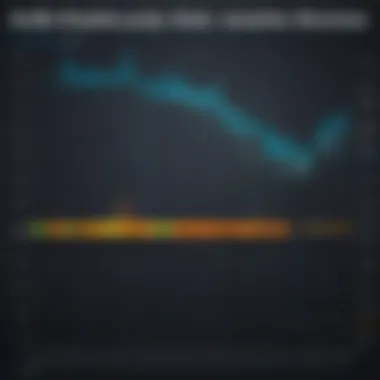

- Connect the Interface: Use a USB, Thunderbolt, or Firewire cable, depending on your interface, to connect it to your computer.
- Install Drivers: If required, install the specific drivers provided by the audio interface manufacturer. This ensures proper communication between the device and your recording software.
- Select the Interface in the Software: Open your recording software and navigate to the audio settings or preferences. Select your audio interface as the primary input and output device.
- Adjust Buffer Size: Set the buffer size in your software settings. A lower buffer size reduces latency but requires more CPU power, which may lead to glitches. A balance should be aimed for based on your system performance.
- Test Inputs and Outputs: Finally, ensure all inputs (like microphones) and outputs (like speakers or headphones) work correctly. Make adjustments as necessary to levels and gain settings to avoid distortion.
Setting up your audio interface correctly can drastically enhance your recording quality and workflow.
Popular Recording Software Options
In the realm of recording software, selection plays a pivotal role in achieving optimal sound quality and user satisfaction. Each software option offers unique features tailored for different needs, whether you’re a beginner or an advanced user. Knowing the popular recording software options ensures that you choose a tool that aligns with your workflow, creativity, and technical requirements. Below, we delve into five prominent software applications, elaborating on their strengths and suitability for various audio projects.
Pro Tools
Pro Tools stands as a leading force in professional audio production. It is widely recognized within the music and film industries. This software provides an expansive suite of tools for recording, editing, and mixing. One key aspect of Pro Tools is its powerful editing capabilities, allowing users to manipulate audio with precision.
Additionally, Pro Tools supports high track counts, making it suitable for large projects. Users benefit from a wealth of plugins and virtual instruments, enhancing their sound design options. That said, the learning curve can be steep for beginners. It is crucial to invest time in understanding its functionality to fully utilize its potential.
"Pro Tools is often viewed as the industry standard in audio production, thanks to its comprehensive feature set and robust performance."
Adobe Audition
Adobe Audition is known for its intuitive interface and strong audio editing features. It provides a variety of audio restoration tools, making it ideal for cleaning up recordings and removing unwanted noise. Audition’s multi-track editing capabilities allow users to work on several audio tracks simultaneously, which is great for projects that require complex arrangements.
Moreover, it integrates seamlessly with other Adobe products, making it a good choice for users already within the Adobe ecosystem. However, while Audition is user-friendly, some may find its sophisticated features lacking for intricate audio production needs compared to Pro Tools.
Ableton Live
Ableton Live caters primarily to musicians and live performers. Its unique session view allows for rapid composition and improvisation, distinguishing it from traditional DAWs. Users can easily trigger clips and loops, making it ideal for electronic music producers and DJs.
Ableton also features an array of built-in instruments and effects. The flexibility it offers for real-time performance is a significant advantage. Nonetheless, for those focused on linear recording, its interface might require some adjustment. This software is excellent for those who value creativity over rigid structures.
FL Studio
FL Studio is favored by many producers for its user-friendly layout and versatility. Its pattern-based workflow allows for intuitive beat-making and composition. The software comes with a vast selection of plug-ins and samples, fostering creativity.
Another highlight is the ability to arrange the audio timeline easily, making it suitable for both novices and seasoned producers. However, while FL Studio excels in electronic music production, some users may find it less fitting for traditional recording setups.
Audacity
Audacity is a free, open-source audio editor that is surprisingly powerful. It is especially suitable for those on a budget or those who require straightforward recording tools without frills. Audacity’s basic features include multi-track recording, audio editing, and exporting in various formats.
It is ideal for beginners who want to familiarize themselves with recording before investing in paid software. However, professionals might find its capabilities somewhat limited for advanced projects. Still, its community support and accessibility make it a valuable entry point in the audio software landscape.
In summary, each of these popular recording software options has distinct benefits and considerations. Understanding these can lead to a more informed decision when selecting the right tool for your specific audio production needs.
Considerations for Choosing Recording Software
Choosing the right recording software is not a trivial decision. It has a significant impact on the quality of work you can produce. Various factors need to be taken into account. This section will focus on three primary elements: skill level and experience, budget constraints, and intended use cases. Understanding these factors ensures that users can select software that best meets their specific needs, enhancing both creativity and productivity.
Skill Level and Experience
The first consideration is skill level. Novices and seasoned producers have different needs. Beginners might not require advanced features, while experts may want comprehensive tools. Learning curves vary widely across different software. For example, Audacity is known for its simplicity and ease of use, making it accessible for newcomers.
In contrast, Pro Tools offers advanced functionalities that can overwhelm those just starting out. Thus, users must assess their current skills realistically. Recommended approaches include trying out trials or demos. Understanding one’s experience allows for focused learning and avoids frustration. Skilled users can benefit from more complex software that can elevate their production capabilities.
Budget Constraints
Budget is another crucial element when choosing recording software. Prices range significantly, from free tools like Audacity to subscriptions for Ableton Live or Adobe Audition. It’s essential for users to define their budget early in their decision-making process.
Having a clear budget promotes productive choices and prevents unnecessary expenses. Some paid software offers features that justify their cost. For instance, FL Studio has a one-time purchase model which can be more economical over time compared to subscription services. Users should consider the long-term value of the software, including support and regular updates. This ensures that their investment pays dividends in the future.
Intended Use Cases
Finally, users must contemplate their intended use cases. Are you aiming to produce music, podcasts, or something else? Each use case may demand specific features. Musicians may prioritize multitrack recording capabilities, while podcasters might focus on clear audio editing features. Evaluating intended projects is essential for making an informed selection.
For instance, Adobe Audition is tailored for audio editing and restoration, which is great for podcasts, whereas Ableton Live is designed for live performance and music production. Each piece of software serves different scenarios effectively but may not work optimally for every user. Therefore, identifying the primary projects can greatly influence the choice of recording software.


Taking the time to consider these factors ensures a choice that aligns with personal goals, skills, and budgetary limits.
In summary, by focusing on skill level, budget, and intended use, users can select recording software better suited to their needs. Thoughtful consideration of these aspects empowers creators to maximize their productivity and creativity in the recording process.
Best Practices for Recording
Recording high-quality audio is an essential aspect of music production, podcasting, and any other audio-related projects. To achieve optimal results, understanding and applying best practices in recording is crucial. These practices enhance audio clarity and ensure that recordings translate well across various playback systems. Here, we will explore two key aspects: setting up a home studio and optimizing sound quality.
Setting Up a Home Studio
Creating a home studio is the first step towards professional-sounding recordings. The foundation of a good setup is a quiet space. Select a room with minimal background noise and little echo. If possible, look for a smaller room with soft furnishings that absorb sound.
Key elements to consider in your home studio setup include:
- Acoustic Treatment: Use sound-absorbing panels to minimize echoes and reflections. You can even use carpets and curtains for added effect.
- Essential Equipment: Invest in a good quality microphone, audio interface, headphones, and monitor speakers. Each element will significantly influence your recording quality.
- Configuration of Gear: Ensure that your microphone is at the proper height and angle to pick up sound effectively. Experiment with placement to achieve the best results.
- Cable Management: Keep cables organized to reduce clutter and prevent accidents. This also helps in maintaining signal quality.
By focusing on these aspects, you can create an environment conducive to producing professional-grade recordings.
Optimizing Sound Quality
Sound quality is a critical factor in achieving successful recordings. Various elements influence this quality. Let's delve into some key strategies to optimize sound quality during your recordings.
- Microphone Technique: The placement and type of microphone play a vital role. Place the microphone appropriately – too close may create distortion, while too far may lead to a lack of clarity. Test different distances and angles.
- Monitoring Levels: Regularly check levels while recording. Recording too low may result in a poor signal-to-noise ratio, while recording too high causes distortion. Aim for an average level around -12 dB to -6 dB.
- Use of Effects Sparingly: While adding effects can enhance recordings, overdoing it can clutter the mix. Use reverb, compression, and EQ judiciously to maintain the natural sound.
- Recording in Lossless Formats: When saving your recordings, use formats such as WAV or FLAC rather than compressed formats like MP3. This preserves the audio quality, providing a better final product.
- External Noise Management: Minimize external noise by turning off appliances, securing windows, and asking others to stay quiet during recordings.
By implementing these best practices, you create an environment that nurtures quality audio production, which is vital to both emerging and established artists alike.
Emerging Trends in Recording Software
Understanding the emerging trends in recording software is essential in recognizing how technology shapes the audio production landscape. As the industry evolves, new methodologies and innovations are redefining how creators approach their work. This section will discuss significant trends like cloud-based solutions and the integration of artificial intelligence and automation. Each trend carries distinct benefits and considerations that can significantly enhance user experience and production quality.
Cloud-Based Solutions
Cloud-based solutions are transforming how music and audio are recorded. Traditionally, software was installed locally on a computer, limiting accessibility and collaboration. With cloud technology, users can access their projects from any device with an internet connection. This not only offers flexibility but also promotes real-time collaboration among teams.
There are several advantages to using these solutions:
- Accessibility: Users can work from different locations without needing specific hardware or software installed.
- Storage: Projects are stored securely in the cloud, mitigating the risk of data loss due to hardware failure.
- Collaboration: Musicians and producers can collaborate seamlessly by sharing files and working on the same project in real-time.
However, users should also consider factors like internet speed and data security. Slow connections may hinder workflow, and users must trust their service providers with sensitive data. Such factors can weigh heavily in decision-making when selecting recording software.
Artificial Intelligence and Automation
Artificial intelligence and automation are at the forefront of contemporary recording software advancements. These technologies enable users to streamline repetitive tasks and enhance creativity. AI can analyze music patterns, suggest improvements, and even generate audio content.
Key aspects of AI and automation technology in recording include:
- Sound Recognition: AI can recognize music patterns and assist in sound editing, making the process faster and more efficient.
- Automating Tasks: Routine tasks like mixing and mastering can be automated, freeing up creative time for users.
- Intelligent Suggestions: AI can offer suggestions for chord progressions or arrangements based on existing projects, allowing users to explore new ideas without the barrier of technical knowledge.
Moreover, while these tools can significantly enhance production efficiency, there remains the critical aspect of maintaining a personal touch in music creation. Balancing automation with human creativity is essential to ensure authentic emotional expression in audio production.
The End
The conclusion serves as a critical component of this article, summing up the essential aspects of recording software for PC. It reiterates the key elements discussed previously, providing a coherent framework for readers to reflect on. Understanding recording software is crucial for anyone venturing into audio production, whether casually or professionally. It empowers users to enhance creativity and efficiently achieve desired sound quality.
Future of Recording Software
The future landscape of recording software appears quite promising. Emerging technologies stand at the forefront of this evolution, promising to refine user experiences. Cloud-based solutions are reshaping the workflow for many audio professionals. This allows for real-time collaboration, accessible from anywhere, and simplifies project management.
Artificial Intelligence is gaining ground, enabling automation of tedious tasks such as editing and mixing. Software could soon suggest optimizations or presets based on user preferences, streamlining production processes. As these technologies advance, not only will accessibility improve, but also the overall quality of audio production may see a significant boost.
Final Thoughts on Selection and Usage
Selecting the right recording software is a nuanced process, influenced by specific needs and resources. Users must consider factors such as interface usability, feature set, and pricing. Each software solution serves distinct purposes, and understanding these can elevate one's audio projects.
Furthermore, understanding how to use selected software effectively is equally important. Many tools offer tutorials or user communities that foster learning. Engaging with these resources can enhance one's skills and confidence in audio production. In this rapidly changing field, continuous learning remains essential to evolve alongside software advancements.
"The best recording software depends on the individual's needs, creativity, and willingness to explore."
In summary, as one navigates through the diverse options available, integrating knowledge of features and future trends will lead to informed decisions in recording practices. The right choice in software not only affects the technical focus but also impacts the creative process, which is central to any artistic endeavor.



