Eliminate Duplicates in iTunes: Your Ultimate Guide


Intro
Managing your digital music library can sometimes feel like trying to untangle a pair of earphones after they’ve been stuffed in your pocket. If your iTunes library is laden with duplicates, the experience can be downright frustrating. Duplicate entries not only clutter up your collection but can also lead to long loading times and a confusing user experience. Imagine having multiple copies of the same song interspersed throughout your playlists, causing chaos as you sort through tracks. Thankfully, the good news is that tackling this issue is manageable with the right approach. In this guide, we explore the intricate processes involved in spotting and eliminating those pesky duplicate files, while equipping you with techniques and tools that streamline your library effortlessly.
Embracing a clean, organized library leads to enhanced music management, ensuring that each track you love has its rightful place without unnecessary repetition. Whether you are a casual listener or a serious audiophile, having a neatly curated list of your favorite songs can drastically improve your listening experience.
This article will not only highlight the problems presented by duplicate entries but also guide you through identifying these duplicates and eradicating them from your library. We will dive into specialized software options and native features within iTunes designed to make the elimination process straightforward. With best practices for maintaining your library’s organization, this comprehensive guide lays out clear steps for achieving an effective and refined iTunes experience.
Understanding Duplicates in iTunes
Managing duplicates in iTunes is crucial for audio aficionados and casual listeners alike. When music lovers accumulate songs, it can become a daunting task to keep their library organized. Understanding what duplicates are, and how they affect your library is the first step toward a more streamlined experience. This section dives into the definition of duplicates and elaborates on their impact on your audio collection. By grasping the concept, users are better equipped to tackle the problem head-on.
Definition of Duplicates
In the context of iTunes, duplicates refer to multiple entries of the same song or album in your library. This can happen due to several reasons: perhaps a song was imported more than once, or you might have a version of a track that includes a remix or longer intro, leading iTunes to treat them as distinct entries.
To put it simply, a duplicate file is characterized by the identical metadata, including song title, artist name, and album. If these attributes match across entries, it's safe to say you are staring at a pair of duplicates. Here’s where it gets tricky: sometimes, the visuals might differ slightly. You might see a different album art or different track length, but if the core identifiers align, you’ve got yourself a duplicate.
The Impact of Duplicates on Your Library
Having duplicate files in iTunes is more than just a minor nuisance; it can greatly impact your user experience. Firstly, duplicates hog precious space on your hard drive. In today's world where storage can seem limited, unnecessary files can lead to a cluttered environment, making it harder for you to find what you want when you want it.
Moreover, duplicates complicate playlists and affect playback. If you're trying to create a mix for a party, having two of the same song will not only confuse you, but it could also disrupt the vibe you’re trying to set. This can detract from the overall experience, making it less enjoyable.
"A well-organized library isn’t just for show; it elevates your listening experience."
Furthermore, there’s an emotional angle to consider. Music carries memories, and tumbling through a mess of duplicates could disrupt your connection to your favorite tracks. Think of your library as a collection of stories; why muddle the narrative with repetitive chapters?
In summary, understanding duplicates in your iTunes library is not merely an exercise in decluttering; it can enhance the way you enjoy your music. Knowing how these duplicates arise and what impact they have is foundational for anyone looking to enjoy their collection fully.
Identifying Duplicate Files
Identifying duplicate files in iTunes is akin to finding a needle in a haystack, but it’s essential. Duplicates can clutter your library, make it difficult to locate your favorite tracks, and lead to a chaotic user experience. This section dives into how to spot those irritating duplicates effectively, ensuring you can enjoy a streamlined library.
Manual Search Techniques
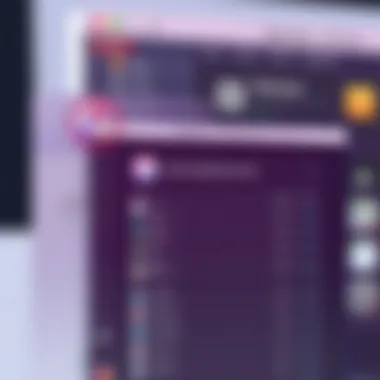

Sometimes, taking the old-school route does wonders. When harnessing manual search techniques, you’re essentially rolling up your sleeves and examining your collection closely. Here’s how to make the most of it:
- Sort Your Library: Begin by sorting your entire library by name, artist, or album. This is a straightforward way to line up similar tracks or albums next to each other, giving you a clearer look at potential duplicates.
- Listen for Variations: Pay attention as you scroll. Sometimes, songs have the same name but differ slightly in version or year. Keep your ear tuned for this, as it can help separate duplicates from unique files.
- Create a Checklist: Maintain a little checklist of suspected duplicates. This can help you organize your thoughts and provide a reference when you start the deletion process.
While this strategy may seem time-consuming, it can offer greater control over your content. You iron out unwanted duplicates and ensure you’re only left with the tracks you genuinely care about.
Using the iTunes Built-in Feature
If manual searching feels like trying to find a four-leaf clover in a field, iTunes offers built-in features that can make your task significantly easier. Utilize these tools to your advantage:
- Show Duplicate Items: In iTunes, you can go to the "File" menu, click on "Library," then select "Show Duplicate Items." This nifty feature highlights any duplicates based on song title and artist, saving you a lot of keyboard time.
- Different Versions: iTunes also lets you sort duplicates by their versions. If you have a live version alongside the studio cut, for example, you can see both in one glance instead of sifting through your library manually.
- Compare Bitrates and Lengths: In the view options, you can also check details like file size and bitrate. Sometimes, these small differences can guide you towards deciding which version to keep and which to let go.
Using iTunes’ built-in features not only simplifies the identification process but also affords you a level of efficiency that can be hard to beat. If you're careful and adhere to these techniques, the duplicates in your library might just become a thing of the past.
Third-Party Tools for Duplicate Management
In the realm of digital libraries, keeping your iTunes library tidy and devoid of clutter is paramount. While iTunes provides built-in features for identifying duplicates, third-party tools can offer a wealth of additional functionalities. These applications are designed to enhance your ability to manage duplicates more efficiently. Relying solely on the native tools might leave you at the mercy of your library’s limitations. Therefore, embracing external solutions can significantly improve your music management experience.
Having the right tool can save time and prevent the frustration that comes from navigating an unorganized library. Many third-party applications not only assist you in identifying and removing duplicates, but they also provide features for organizing and tagging your music. This enables a smoother listening experience, making it easier to locate your favorite tracks.
Overview of Available Applications
The market for duplicate management tools is a lively one, with various applications promising similar functionalities. Here’s a look at some popular options:
- Gemini 2: This app scans your library, pinpointing duplicates and suggesting removals. Users often appreciate its user-friendly interface and the ease with which it integrates into macOS.
- Tune Sweeper: A robust tool that not only detects duplicates but also identifies missing tracks, thus offering a more comprehensive library management solution.
- Duplicate Cleaner Pro: This software hails from the Windows world and works effectively for cleaning up duplicate entries across various media types, including music, and is particularly praised for its detailed scanning settings.
- MusicBrainz Picard: More than just a duplicate tool, it focuses on tagging songs accurately, while also cleaning up duplicates. It requires a bit of a learning curve, but offers extensive possibilities for music organization.
Each of these tools has its own unique approach to handling duplicates, and selecting the right one depends on your specific needs and preferences.
Criteria for Choosing the Right Tool
Choosing the right third-party tool is no small feat, given the myriad of options available. Here are some key criteria to consider:
- Compatibility: Ensure the application works well with your operating system. Some tools cater more to Macs, while others support various Windows versions.
- Functionality: Consider what features you value. Would you simply like to identify and remove duplicates, or do you need more, such as the ability to restore missing metadata?
- User Experience: A well-designed interface can make a world of difference. Opt for tools that offer intuitive navigation and clear instructions. User reviews can be insightful in this regard.
- Price: Sometimes the best things aren't free. Assess if the cost aligns with the level of functionality you desire, and whether there are trial versions available to test first.
- Customer Support: In a digital world, support matters. A responsive support team can be incredibly beneficial if you hit a snag or have inquiries about the tool.
Ultimately, taking your time to select the right tool that meets your needs is crucial. The right choice can streamline your library management immensely, making your digital environment feel much more welcoming.
Tackling duplicate files is like cleaning out your closet; when it’s done right, you discover what you really have and make space for what truly matters.


Steps to Eliminate Duplicates
Eliminating duplicates from your iTunes library is a game-changer for anyone who values a well-organized digital music collection. It’s not just about aesthetics; the benefits of having a tidy library extend into usability and convenience. Duplicates can lead to confusion during playback, wasted storage space, and overall frustration. Streamlining your library by removing these pesky duplicates can significantly enhance your listening experience, making finding and enjoying your favorite tracks a breeze. This section outlines a series of methodical steps to ensure you're well-equipped to tackle the challenges of duplicate management in iTunes.
Preliminary Backup Actions
Before diving into deletion, the first step is backing up your iTunes library. This is crucial; it provides a safety net in case something goes awry during the elimination process. Here are some basic steps for general backup:
- Open iTunes and go to your library.
- In the menu bar, click on File > Library > Export Library. Choose a location to save this copy.
- Additionally, consider an iCloud backup or cataloging your media files to an external drive.
Keep in mind that loss of data can happen when you least expect it. With a solid backup in place, you can rummage through duplicates without the looming fear of irreversible mistakes.
Using iTunes to Delete Duplicates
Once you’ve created a backup, it’s time to identify and eliminate duplicates directly within iTunes. This can be straightforward but demands careful attention. Here’s how to proceed:
- Launch iTunes and click on the File menu.
- Select Library and then Show Duplicate Items. This action will display all files that iTunes recognizes as duplicates.
- iTunes utilizes various criteria to determine duplicates, such as song title and artist. It’s wise to compare the audio quality, as there might be duplicates that differ in bitrate.
- To delete a duplicate, simply select it and hit the Delete key on your keyboard. iTunes will ask if you want to move it to the trash or keep it in your library. Opt for the one that fits your needs.
This built-in feature, while simple, is often underutilized but can effectively declutter your music collection. The key is to scrutinize each song, ensuring that you're only keeping tracks you truly want.
Leveraging Third-Party Tools to Remove Duplicates
For those seeking a robust solution beyond the native features of iTunes, third-party tools can step in and work wonders. There are various applications tailored for managing music libraries, including:
- Tune Sweeper: Known for its user-friendly interface, it helps scan your library and remove duplicates easily.
- DupeZap: This tool offers more advanced filtering options, helping you fine-tune your sorting processes.
- Music Cleanup: A helpful tool that not only removes duplicates but also enhances the library's metadata.
When selecting a third-party application, consider the following:
- User reviews and community recommendations on platforms like Reddit or specialized forums. This can provide insight into practical experiences.
- Trial versions: Many of these tools offer free trials. Take advantage of this to determine which tool best suits your needs.
- Compatibility: Ensure that the tool is up-to-date and works seamlessly with your version of iTunes.
"The right tool can make a world of difference in music management. Choose wisely to keep your library lean and efficient."
By implementing these three steps—backing up, utilizing iTunes' features, and possibly incorporating third-party software—you can restore order to your music collection. It’s more than a chore; it's an essential practice for any avid music lover.
Maintaining an Organized iTunes Library


In the ever-evolving world of digital music, keeping your iTunes library organized is not just a chore; it’s a necessity. A well-structured library allows for easy access to your favorite tracks, while also providing a seamless listener experience. When your library is cluttered with duplicate files and disorganized playlists, finding that perfect song can turn into a frustrating expedition. By maintaining an organized library, users enjoy several advantages, including better performance from the software itself and reduced storage space wastage.
One major consideration in organizing your iTunes collection is to regularly evaluate and update your music files. This involves not only removing duplicates but also ensuring the metadata is consistently formatted. Clean tags lead to efficient sorting and searching, which is essential for anyone who values their time. Moreover, keeping accurate information like the artist's name, album titles, and genre provides a professional touch that enhances your listening experience.
Best Practices for File Management
Implementing sound file management practices can significantly boost the efficiency of your iTunes library. Here are some best practices:
- Use Playlists Wisely: Crafting playlists makes navigation easier. Consider creating playlists based on genres, moods, or occasions. This not only categorizes your music but also makes it more accessible.
- Consistent Naming Conventions: Establishing a uniform naming system for your files can simplify searching and sorting. For instance, always start with the artist's name followed by the song title.
- Check for and Correct Metadata Errors: Metadata inaccuracies can cause chaos in your library. Remix versions or live performances, when labeled incorrectly, might show up unexpectedly when you’re searching for a specific track. Regularly reviewing metadata ensures your library reflects the true nature of your musical collection.
- Leverage Tags: If you have a wide range of music genres, consider using tags that help categorize tracks further. This way, when you want to search a certain genre, all relevant songs will emerge together.
"An organized library is like a well-tuned instrument – it performs best when each note (or file) is in its rightful place."
By consistently applying these file management practices, you can ensure your library runs like a well-oiled machine.
Regular Maintenance Schedules
Just as you would perform regular check-ups on your health or service your car, a regular maintenance schedule for your iTunes library is equally crucial. Setting aside specific times to review and clean up your digital collection can yield remarkable results in the long-run. Here’s a proposed approach:
- Monthly Reviews: Dedicate time each month to look for duplicates, check for missing files, and clean any outdated playlist. This recurring checkup allows your library to remain fresh and fully functional.
- Quarterly Metadata Updates: Every few months, take a moment to go through and revise the metadata for your songs. This could include fixing spelling mistakes or ensuring albums are properly set.
- Annual Overhaul: Once a year, consider a more thorough examination of your library. This could involve backing everything up, uninstalling old files, and perhaps even transferring your collection to a new device.
Regular maintenance not only keeps your library lean but also instills a sense of satisfaction as your music collection evolves alongside your tastes and preferences. When you treat your iTunes library with the same respect you afford the music within, you foster a space that both reflects and enhances your musical journey.
Ending
In wrapping up our exploration of duplicate elimination within iTunes, the crucial takeaway is that having a clean library is not just a matter of aesthetics; it's a necessity for smooth functionality. A streamlined library enables users to locate their favorite tracks with ease, providing an overall enhanced listening experience.
Digital clutter can weigh heavy, making navigation cumbersome and frustrating. Consider the time wasted scrolling through endless lists of identical songs. Each duplicate, whether an exact copy or a slightly varying version, eats up both storage space and your patience. By taking the time to manage duplicates, one cultivates not only an organized collection but also a sense of digital clarity that echoes into other areas of tech use.
Summary of Key Points
- Understanding Duplicates: Recognizing what duplicates are and the problems they create can help in realizing the necessity of upkeep.
- Identifying Duplicates: Whether through manual checks or using iTunes' built-in functionalities, knowing how to spot duplicates sets the stage for elimination.
- Using Tools: There are numerous third-party applications available that simplify the task of finding and removing duplicate tracks effectively.
- Taking Action: Once identified, there are structured ways to remove duplicates safely, ensuring that you maintain your favorite files without a hitch.
- Maintaining Order: Regular upkeep and a systematic approach to library management help avoid future clutter, establishing a streamlining routine.
Taking these steps solidifies your footing in a well-managed digital landscape, showcasing how technology can work in concert with organization.
Final Thoughts on Digital Library Management
Reflecting upon the practice of digital library management, it's evident that this intent extends beyond just iTunes. The principles outlined here—the need for organization, mindful selections of tools, and proactive maintenance—serve beneficially across all platforms where digital content resides. As the world continues to cultivate more digital spaces, maintaining order should ideally become second nature.
In a fast-paced digital age, investing time in the management of your music library guarantees not only efficiency but also a more enjoyable user experience. The payoff is significant, transforming what could feel like an overwhelming task into a straightforward ritual that enriches your interactions with your digital possessions.
"Good organization is the first step toward an efficient digital lifestyle."
Consolidating your musical assets into a coherent library is as much about personal satisfaction as it is about practicality. It reflects a respect for your time and effort invested in curating your collection. The digital world is vast, but through careful diligence and management, it becomes navigable, even enjoyable.



