Mastering the Art of Editing Songs for Ringtones


Intro
In a world where personalization drives our choices, the ringtone on your phone is more than just a sound; it's a statement. As tech-savvy individuals, you likely appreciate the artistry and technical finesse that goes into creating that perfect soundbite. Whether it's a moment from your favorite song or a unique jingles you’ve crafted, customizing your ringtone sets the tone for your mobile experience.
Editing songs to create ringtones not only allows you to stand out but also reflects your personal style. This guide peels back the layers on the processes involved in transforming ordinary tracks into customized alert sounds, ensuring that your mobile device resonates with your individual tastes.
Throughout this guide, we will explore key tools, essential techniques, and the steps involved in crafting high-quality ringtones.
"A unique ringtone can have a lasting impact; it’s the soundtrack to your life on-the-go."
Let’s dive into what’s necessary for creating that signature sound, starting with the tools required for editing audio.
Understanding Ringtones
Ringtones are more than just short snippets of songs; they symbolize personal expression and a touch of individuality in a world often filled with uniformity. In a time when smartphones are our constant companions, the choice of ringtone can reflect personal identity, mood, or even a favorite memory. As we dive deeper into editing songs for ringtones, understanding the essence of ringtones becomes crucial.
Historical Context
Ringtones have come a long way since the early mobile phones emitted simple beep sounds. In the late 1990s, the rise of polyphonic ringtones brought a revolution, allowing users to customize their alerts with actual notes from songs rather than monotonous tones. Consumers were eager to showcase their personality through music. Fast forward to the early 2000s, and the introduction of monophonic ringtones paved the way for real songs. Major hits could be sliced into under 30-second clips, a trend that chimed with people’s desires for self-expression through technology. The internet, particularly platforms such as Reddit and Facebook, played a pivotal role, where users shared tips and tricks on how to create these personalized snippets, making it more than just a technical endeavor, but also a creative one.
Technical Definition
Ringtones are audio files designed to alert users of incoming calls or messages. Technically speaking, these sound bites are often truncated clips extracted from longer, original tracks and are formatted to meet the specifications of mobile devices. Generally speaking, there are standard file formats like MP3, M4R, and WAV that are compatible with various devices.
When selecting a portion of a song for a ringtone, it's essential to consider its length. Most devices allow for ringtones of 30 to 40 seconds. But it’s not merely about trimming; it's about ensuring that the selected clip effectively captures the essence of the song. The right choice can evoke strong emotional responses, whether it’s a catchy chorus or an inspiring verse.
As technology evolved, so did ringtone capabilities. With enhanced audio quality and smart technology, today, ringtones can incorporate sound effects or even voice recordings. This versatility allows for unparalleled personalization, making the journey of editing songs for ringtones not only a technical task but a creative one as well.
Choosing the Right Song
Selecting the right song for your ringtone is not just a matter of preference; it's an essential step that can greatly influence your mood and interactions throughout the day. A well-chosen ringtone can evoke feelings of nostalgia, joy, or even adrenaline, signaling both the start of a pleasurable call and setting the tone for your conversations. Moreover, the right song encapsulates a snapshot of your personality, making it crucial to consider various elements before you commit to a selection.
Personal Preference
When it comes to personal preference, the choices are as varied as people themselves. Everyone has their own musical tastes—some individuals enjoy the upbeat sounds of pop, while others find solace in deep, soulful melodies. This is where personal expression plays a pivotal role. A ringtone reflects who you are; it’s a bite-sized representation of your style.
- Emotional Connection: Think about songs that have significant meaning in your life. Maybe there’s a track that reminds you of a cherished memory or a friend who means the world to you. Choosing a song that evokes strong feelings can make for a more enjoyable alert tone.
- Daily Mood: Consider which songs match your daily disposition. A serene acoustic piece may help keep you calm, while an energetic track could pump you up for a busy day.
- Volume & Length: The ideal ringtone should be both pleasant to hear and easy to tolerate. Generally, you wouldn’t want to disrupt a quiet environment with heavy bass and loud lyrics. Songs with a catchy hook, chorus, or instrumental segments often serve better as ringtones because they provide a recognizable sound without becoming grating.
Genre Considerations
Genre is another critical aspect when picking the right song for your ringtone. Different genres carry different vibes and notions, which can influence your phone experience.
- Pop: These tunes are often catchy, making them great choices for ringtones. Songs like "Happy" by Pharrell Williams capture your upbeat persona. They bring energy and enthusiasm, ideal for those who prefer an optimistic start to their day.
- Rock: If you have a rebellious spirit, consider rock anthems. Tracks like "Smoke on the Water" by Deep Purple can deliver a strong sound that captures attention.
- Classical: Sometimes less is more. A soft piano sonata provides elegance and simplicity. Think Beethoven's "Clair de Lune"—it stimulates sophistication without overwhelming.
- Hip-Hop: This genre often includes rhythm and vibrance. Songs with clever hooks or beats can create an exciting ringtone experience, keeping you engaged. Just make sure it’s appropriate for public settings.
In short, the choice of song and genre can enhance not only your personal mobile experience but also how others perceive you when they hear it. Being deliberate about this choice transforms an everyday occurrence into something uniquely yours.
"Your ringtone isn't just a sound; it’s an extension of yourself, echoing your style in every call."
Selecting carefully will pave the way for an enjoyable auditory experience, so weigh your choices thoughtfully before finalizing.
Essential Tools for Editing
Editing songs for ringtones isn’t just about snipping away a segment and calling it a day. It's a nuanced process that can significantly benefit from the right tools. Having the proper software and hardware can elevate your ringtone creation from mundane to captivating. Let’s dive into the essentials that will help shape your ringtone experience in a way that speaks to your identity and tastes.
Audio Editing Software
When it comes to editing audio, software plays a crucial role. Whether you're a novice or a seasoned audio maven, the tools you choose can either enhance or hinder your editing process.
Free Software Options
Free audio editing software options are often gems in the world of ringtone creation. Programs like Audacity or GarageBand offer a robust feature set without costing a dime. One of the standout aspects of these tools is their accessibility; anyone with a computer can grab them, giving rise to a broad community of users creating ringtones.
- Key Characteristic: User-friendly interfaces make it easy to navigate, especially for beginners.
- Unique Feature: Many free options come with an extensive array of plugins, which can enhance sounds and apply effects without needing costly upgrades.
While they are wallet-friendly, they might lack some advanced features found in paid software. Still, for most basic editing needs, they shine brightly.
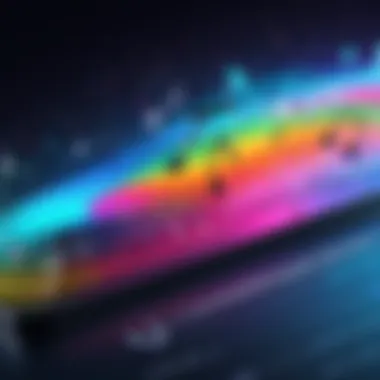

Paid Software Options
Stepping up to paid software like Adobe Audition or Logic Pro X opens the door to a world filled with advanced functionalities. These applications are tailored for serious audio editing, perfect for those who are looking to create professional-quality ringtones.
- Key Characteristic: High-quality audio processing capabilities ensure your ringtones sound crystal clear.
- Unique Feature: They typically offer an extensive library of high-end effects and sound manipulation tools, allowing for more creative freedom in ringtone design.
Though they require a financial investment, the benefits can be substantial for serious users or those who find themselves investing significant time in ringtone editing.
Hardware Requirements
Beyond software, hardware plays an important part in the editing process. You don't need fancy gear, but certain devices can make a noticeable difference in sound quality and editing ease. A solid pair of headphones is essential. They don't have to break the bank; just find a pair that accurately reproduces sound so that you can detect subtle differences in audio while editing. Furthermore, a decent microphone might come in handy if you plan on recording your own sounds or voiceovers.
In summary, all these tools and requirements work in tandem, enabling you to create custom ringtones that not only fulfill your personal tastes but also stand out with clarity and quality.
Basic Editing Techniques
In the realm of customizing ringtones, understanding the fundamental editing techniques is indispensable. These foundational methods not only elevate the quality of your ringtone but also enable massive personalization that could truly reflect your personality. Without a grasp on these skills, you might end up with a dingy sound that detracts from your chosen track, rather than enhancing it.
Trimming the Audio
Trimming audio is as crucial as it gets. Imagine unearthing a gem from a track; you want to slice away the chaff and focus on that melodious peak that gives you chills every time. When you trim audio effectively, you’re differentiating the perfect snippet from the clutter.
You should aim for a section that resonates, something that captures the essence of the song in just a few seconds. For instance, consider using an exciting chorus or a catchy hook rather than a long-winded intro or outro.
Things to Keep in Mind:
- Length: Ringtones usually work best when they stay under 30 seconds. Anything longer can feel tedious when your phone rings.
- Impact: Find the part that hits hard; it could be a memorable lyric or an iconic instrumental break.
- Smooth Cuts: A clean cut is what will keep the ringtone from sounding jarring or awkward during playback.
Adjusting Audio Levels
Adjusting audio levels might feel like a daunting task, but it’s vital for ensuring that your ringtone stands out. Imagine receiving a call only to realize the sound is so low that you'd miss it in a crowded place. You want your ringtone to be loud enough to catch your attention, but not so overwhelming that it turns heads for all the wrong reasons.
In this process, you need to balance several elements:
- Volume Peaks: Identify parts of the audio that might clip. A sudden spike can render your ringtone audibly jarring when it rings.
- Consistency: Ensure the audio maintains a steady level throughout. This keeps it pleasant and not too harsh on the ears.
- Use of Mixing Tools: Many audio editing tools come equipped with mixing functions that allow for fine-tuning. You might want to experiment with these controls to harness the best sound possible.
Remember: Achieving the perfect balance might require multiple rounds of adjustments. Don’t hesitate to play around; the goal is to get a ringtone that not only sounds good but also feels like you.
Advanced Editing Features
Editing ringtones isn't just about cutting out a catchy part of a song; it's also about enhancing it to make it truly yours. Advanced editing features provide a toolkit of enhancements that can transform a simple audio clip into something that resonates on a whole different level. By applying effects and fine-tuning a clip, you can ensure that your ringtone not only sounds professional but also captures the essence of what you love about that particular song.
Applying Effects
When it comes to ringtone editing, adding effects can breathe new life into a song segment. Effects like Reverb and Echo and Fade In and Fade Out offer powerful enhancements that can enrich how the ringtone sounds and feels.
Reverb and Echo
Reverb recreates the sound of a space, imitating the multiple reflections of sound that occur in real environments. Echo, on the other hand, is a delay effect, where a sound is heard again after a brief moment. Using these effects in your ringtone editing can add depth and atmosphere to the audio. Their key characteristic lies in how they treat sound—transforming a flat audio clip into something that feels fuller and more immersive.
Reverb and Echo are popular because they can easily mask imperfections in recordings or abruptly cut sections, making the end product smoother and more pleasing to the ears. A unique feature of reverb is its ability to make a song feel like it's being played in a concert hall or a cozy room, which can evoke emotional memories tied to the music. However, overdoing these effects can muddy the audio, leading to a less intelligible ringtone. Thus, moderation is crucial.
Fade In and Fade Out
Fading provides a gentle introduction and conclusion to a sound. The Fade In effect gradually increases the volume at the beginning of a ringtone, while Fade Out does the opposite, tapering the sound away smoothly. This can be particularly beneficial in editing, ensuring that your ringtone doesn’t startle you with a sudden burst of sound or end abruptly, which might be jarring.
The key characteristic of Fade In and Fade Out is their ability to ease the listener into the sound experience. This makes them a go-to choice in ringtone editing as they create a polished sound. The unique feature here is their simplicity; even basic editing software can effectively apply these fades, making them accessible. However, too lengthy of a fade can render a ringtone impractically long, which is something to keep in mind while editing.
Fine Tuning the Clip
Once the basic edits and effects have been applied, the next step is fine-tuning. This process can involve adjusting the equalization to enhance certain frequencies, removing any background noise, or making slight timing adjustments so everything aligns perfectly. The goal is to create a ringtone that sounds just as good, if not better, than the original track—while still being distinctly personal. By giving attention to these details, you ensure that your ringtone is not just recognizable, but also resonates with quality.
Formatting the Ringtone
When it comes to making a ringtone, one can't underestimate the significance of getting the format just right. Imagine boiling down your favorite tune into a snippet that not only fits snugly onto your device but also delivers that familiar kick every time your phone buzzes. The details surrounding the file format can drastically affect both playback quality and compatibility with your device.
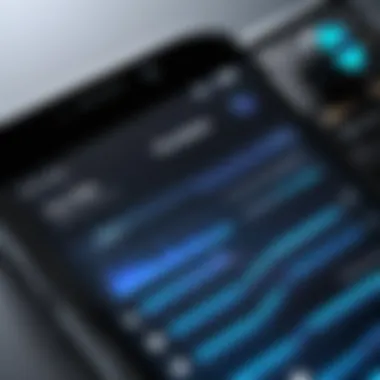

Choosing the Right File Format
The first step in the ringtone formatting journey is selecting the right file format. There are a handful of common formats that come into play, and each brings its own unique characteristics to the table:
- MP3: This is probably the most popular option. Its versatility and widespread compatibility make it a go-to choice. Most devices handle MP3 files without a hitch, and they generally maintain decent sound quality while keeping file size relatively small.
- M4A: A close cousin of the MP3, this format is often used for Apple devices. If you're an iPhone user, you might prefer M4A for its efficiency in retaining audio quality while compressing the file size further, making for crisper sounds.
- WAV: While not the most compact option, WAV files deliver impeccable sound quality by being uncompressed. If you're aiming for the best possible audio experience, this should be considered, though keep in mind that it'll take up more space on your device.
The choice of format can also affect how long your ringtone can be. For instance, some formats may only support a limited duration due to their specifications or the settings of the device itself. Thus, knowing your device’s preferences is essential.
Tip: Always check your phone’s specifications or user manual to understand which formats are supported. It’s a pain to spend time editing a marvelous ringtone only to find out it won’t play on your device!
Setting Quality Parameters
Once you've settled on the ideal file format, it’s time to focus on the quality parameters. This refers to the specific settings you can apply during editing that will impact your ringtone's sound. Here are key aspects to consider:
- Bitrate: This is a critical factor impacting sound quality. A higher bitrate means better audio quality but larger file sizes. Generally, 128 kbps is standard for good quality. However, if you’re looking for something richer, you may opt for 192 kbps or even more, depending on your needs and device limitations.
- Sample Rate: Here you can think of this as the frequency of sound samples per second. For most ringtones, a sample rate of 44.1 kHz is standard. This matches most music tracks and allows for a rich sound experience.
- Channels: Most ringtones are mono (single channel) as they're played back from a phone speaker. However, if you're aiming for stereo sound for specific devices, ensure your editing software supports it.
When adjusting these parameters, keep in mind the balance between sound quality and file size—nobody wants a ringtone that lags when it should be ringing, or worse, one that takes up too much space. By setting these parameters wisely, you’ll not only enhance your ringtone's playback quality but also ensure it looks good on your device’s storage.
By keeping these considerations in mind, formatting your ringtone can turn into a quick two-step process instead of a cumbersome ordeal. With the right format and quality parameters in place, you’ll be all set to enjoy a personalized audio experience every time your phone rings.
Transferring the Ringtone
Transferring the edited ringtone to your mobile device marks the final phase in personalizing your mobile experience. This step is crucial because even the best-edited ringtones are rendered useless if they cannot be successfully transferred to your phone. It's not just about moving files; it covers how efficiently you can get your creation from your computer to your mobile without any glitches.
Essentially, being able to navigate the transfer process reflects on your tech-savvy skills. Consider this stage as the bridge that connects your creative editing journey to actual utilization of your personalized ringtone. There's quite a bit you can do in this stage to make sure everything is as smooth as butter.
Connecting to Your Device
Connecting your smartphone to your computer forms the backbone of transferring ringtones. Whether using USB cables, Bluetooth, or other methods, each approach has its own set of etiquette and potential pitfalls.
- Using USB Cables: This is the most common option. Simply plug the cable into your device and follow the prompts on your screen to transfer files. Be sure your phone is set to allow file transfers, or it may just charge without communicating.
- Bluetooth Connection: If you're not a fan of wires, Bluetooth can be your friend. Ensure both devices have it activated. File sizes could affect the speed, so patience is key here.
- Wi-Fi Direct: If you have a modern device, this feature can make transferring files easy breezy, providing fast transfer speeds without relying on intermediaries. However, disabling this feature can lead to tech headaches, so keep an eye out.
Each method carries its pros and cons. USB provides a faster and more stable connection, while Bluetooth could work for smaller clips during a quick coffee break.
Using Cloud Services
Cloud services are the rising stars in the realm of ringtone transferring. These platforms simplify the process of getting your fresh ringtone into your hands from anywhere. Think of cloud services as your modern-day carrier pigeons, swooping in to help you get your files wherever they need to go, without the hassle of cables or Bluetooth pairing.
- Popular Options: Dropbox, Google Drive, and OneDrive are noteworthy mentions in this space. They not only allow you to upload files but also provide easy access to transferred ringtones from any device as long as you're logged in.
- The Benefits: These services offer seamless file management. For instance, once uploaded, you can retrieve your ringtone on multiple devices without needing to repeat the uploading procedure. It’s convenient and saves you from the hassle of remembering which files went where.
- Considerations: It's worth noting that you'll need internet connectivity for this method. Also, ensure that the cloud storage you are using is secure since you'll be dealing with personal audio content. Sometimes people might overlook privacy, but that shouldn’t be the case.
Remember, the transfer method you choose should enhance your experience rather than hinder it. Take the time to pick the best option for your needs.
In sum, transferring ringtones can prove to be as simple as pie if you follow these steps, whether you’re using a trusty USB cable or the magic of cloud services. Knowing how to maneuver through these options does wonders for making the editing process less of a chore and more of a delightful experience.
Setting the Ringtone
Setting the ringtone is a crucial step in personalizing your mobile experience. It doesn't just add a dash of your personal flair; it informs everyone around you about your individual taste in music and style. In today's fast-paced world, where mobile devices are extensions of ourselves, having a unique ringtone can even make a statement about who you are.
Choosing a catchy or meaningful tune that resonates with you can spark joy every time your phone buzzes. It gives you a familiar melody that can even evoke memories each time it chimes. Here are some elements to consider when setting the ringtone:
- Relevancy to Your Mood: Different situations call for different tones. Whether you’re in a professional environment or relaxing at home, selecting an appropriate tone is essential.
- Uniqueness: With so many default tones out there, a distinctive sound can help you stand out from the crowd. Imagine being in a social setting and hearing your ringtone instead of the monotonous default tones everyone else has.
- Compatibility: Not all file formats or settings work on every device. Ensuring that your chosen ringtone is compatible with your specific device model is vital.
It can really make your day if your phone sings a catchy tune instead of buzzing blandly!
Navigating Device Settings
Getting to the right place to set up your ringtone can be somewhat tricky, depending on the type of phone you have. Most smartphones have settings that are straightforward enough, but some may require a bit more digging. Here’s a step-by-step guide to help you on your way:
- Open Settings: Start by locating the app, usually represented by a gear icon.
- Sound Settings: Once in settings, look for a section labeled or .
- Ringtones: Find or to begin your selection.
- Choose Your Ringtone: This is where you can browse through your current ringtones, including newly uploaded ones. Select your desired option, and make sure to save any changes.
You might find a handy option to preview the ringtone before setting it, allowing you to confirm it's the right vibe before making it official.
Testing the Ringtone
After navigating your device settings and selecting your preferred sound, it’s time to test it. This final check can prevent future surprises. Testing helps ensure that the ringtone not only sounds as intended but also fits well with the device’s notification system. Here’s how to go about it:


- Simulate a Call: The easiest way to check your ringtone is to have someone call you. This gives you a live demo of how it sounds.
- Set Up a Reminder: Use the reminder or alarm feature to trigger the sound. Just set it for a few minutes later so you can hear the tone.
- Adjust Volume Levels: Make sure the volume isn’t too low or excessively loud. It should be a comfortable level for your environment.
Testing your ringtone serves a simple but essential purpose: it allows you to experience the sound in real-world scenarios before you rely on it daily.
"A good ringtone can turn your phone into a trusty companion, letting you know what’s calling before you even look."
By now, you should feel more empowered to navigate your device settings and test your custom ringtone confidently. These steps not only elevate the experience but also bring you closer to a uniquely personalized mobile experience.
Troubleshooting Common Issues
When it comes to creating ringtones, not everything goes smoothly. Understanding how to troubleshoot common issues can save time and frustration. No one wants a ringtone that sounds like it was recorded through a tin can or one that just won’t play on their phone. Let’s delve into two key areas: sound quality problems and incompatibility with devices.
Sound Quality Problems
Sound quality can make or break the enjoyment of your custom ringtone. If your carefully edited snippet ends up sounding like a muffled mess, it’s certainly going to leave you frustrated. Here are some specific issues you might encounter:
- Volume Levels: A common culprit for poor sound quality is improper volume levels. If the track is too quiet, it can be inaudible when your phone is ringing. Conversely, if it’s too loud, it could distort and sound harsh. Always preview your edits with various volume settings to ensure a balanced output.
- Bitrate Selection: The bitrate, which refers to the amount of data processed per unit of time in your audio, plays a significant role. Higher bitrate numbers generally result in clearer audio, but can also create larger file sizes. Select an appropriate bitrate; for ringtones, around 128 kbps to 192 kbps usually does the trick.
- Exporting Settings: Sometimes, problems stem from exporting settings within audio editing software. Ensure you select the correct file format suitable for ringtones, for instance, MP3 or M4R for Apple devices. Double-check sample rates and ensure they align with the guidelines for your specific phone model.
As a pro tip, always listen to your edited ringtone on multiple devices if possible. This practice helps identify inconsistencies you might not notice on your own phone.
Incompatibility with Devices
Let’s face it; no one wants to go through the hassle of transferring a perfectly edited ringtone only to find out it won’t work with their device. Incompatibility issues often arise from:
- File Format Issues: Different operating systems have preferred file formats for ringtones. For example, while iPhones love M4R files, Android devices are usually happy with MP3s. Make sure you convert your files to the formats that align with your device’s requirements.
- Length Restrictions: Some phones have specific length limitations for ringtones. If your snazzy new ringtone exceeds that, it simply won't play. Most devices allow ringtones to be between 30 and 40 seconds; editing your clip within this range is crucial.
- Software Updates: Another factor contributing to incompatibility is the software itself. An update might change the way your phone handles ringtones or require a specific method of transferring them. Keep your device and apps up to date to avoid unexpected issues.
In light of these potential headaches, consider saving your work frequently and keeping backups of your original audio files. It’s worth the extra effort if it prevents you from having to start over.
Overall, troubleshooting these common issues can ensure that you enjoy your personalized ringtone without any hitches. The journey of ringtone editing should be as smooth as the sound you aim to achieve.
Best Practices for Ringtone Editing
Creating personalized ringtones can be a rewarding experience, but it comes with its own set of challenges. To ensure that the end result is not only delightful but also functional, it's paramount to observe certain best practices during the editing process. These practices help maintain a balance between creativity and compliance, guaranteeing that your custom ringtone stands out while respecting legal boundaries.
Maintaining Originality
In the realm of ringtone creation, originality plays a pivotal role. When you’re editing a song for personal use, why settle for the obvious? A ringtone should reflect your personal taste and character. Here are a few considerations to help you maintain originality:
- Select Unique Sections: Instead of choosing the obvious chorus or well-known bridge, look for less obvious parts that might resonate with you or those who hear it. A subtle, emotional moment in a song could become your phone’s most distinctive tone.
- Experiment with Editing Techniques: Don’t be afraid to alter the tempo or pitch of your selected clip. These changes can add a personal touch to the final product. For instance, slowing down a beat may give it a mellow tone, whereas a sped-up version can inject some energy into an otherwise calm composition.
- Incorporate Layered Sound: Consider blending different sound clips or effects. By adding a touch of reverb here or some light drum kicks there, you can elevate the overall quality of your ringtone while still keeping it true to your original choice.
Maintaining originality doesn't mean you must reinvent the wheel; it means putting your own spin on that wheel to make it truly yours.
Respecting Copyrights
While it’s all well and good to want a unique ringtone that echoes your personality, it's equally important to tread carefully in matters of copyright. Using someone else's work without permission could land you in hot water! Therefore, understanding how to navigate copyright issues is essential:
- Know What’s Permissible: Familiarize yourself with the rules regarding "fair use.” Depending on your jurisdiction, using short clips for personal use may not constitute a violation, but it's always best to double-check local laws.
- Consider Using Royalty-Free Music: If you're hesitant about copyright issues, seeking out royalty-free music can save you a lot of trouble. Websites like Creative Commons offer a range of music that you can utilize without fear, provided you adhere to their attribution requirements.
- Seek Permission if Needed: If you have a specific piece in mind that evokes strong feelings or memories, try reaching out to the artist. They may allow you to use a portion for personal purposes, or even create something specifically for you!
"Creativity is knowing how to hide your sources." – C.E. Montague
Being cautious and ensuring you respect copyright not only protects you legally but also encourages a culture of respect within the music community.
By focusing on originality and copyright considerations, you'll be able to produce a ringtone that not only stands out but also adheres to legal standards, maximizing both creativity and compliance.
Ending
In wrapping up this guide, it’s essential to recognize the pivotal role that editing songs for ringtones plays in today's digital lifestyle. Custom ringtones are not merely a way to alert you of incoming calls; they are a reflection of personal style and preferences. They embody individuality, showcasing not just taste in music but also a unique identity in a sea of generic notifications. By customizing ringtones, users transform bland alerts into expressive sound bites that mirror their mood, personality, or even a cherished memory.
Recap of Key Points
Throughout this article, we’ve navigated various facets of ringtone editing. Here are the core takeaways:
- Understanding Ringtones: Knowing the historical context and technical definitions allows one to appreciate how far ringtone technology has come.
- Choosing the Right Song: This step is deeply personal. The right song strikes a chord, evoking emotions that elevate the call experience.
- Essential Tools for Editing: Gear up with the right software and hardware, whether you lean towards free options or invest in premium solutions.
- Basic and Advanced Editing Techniques: The nitty-gritty of trimming, adjusting levels, applying effects like reverb, and fine-tuning your clip.
- Formatting and Transferring: Understanding file formats and quality parameters ensures compatibility with your device.
- Troubleshooting: Knowing how to handle common sound quality issues or device incompatibility can save hair-pulling moments.
- Best Practices: Maintaining originality and respecting copyright laws is crucial in the customization process.
By incorporating these points, one can ensure their ringtone editing journey is not only rewarding but also technically sound.
Encouragement for Personalization
Taking the plunge into ringtone customization may seem daunting to some, yet it offers a canvas for creativity and expression. Don’t hesitate to venture outside the norm. Experiment with different songs, explore various software features, and mold your audio clips into something uniquely yours.
Remember, personalization isn't just about choosing a catchy tune. It’s about crafting a distinctive sound that resonates with who you are. Whether it’s a beloved track, a movie theme, or even your voice, the possibilities are endless. Let your imagination run wild!
As you delve into editing, keep in mind that practice makes perfect. Don’t shy away from trying new techniques and learning as you go. Each edited clip teaches you something valuable, refining your skills and enhancing your understanding. Embrace this journey and make your phone more than just a communication tool—transform it into an extension of your unique self. > "Music can change the world because it can change people." - Bono



