Creating a Discord Bot: A Comprehensive Guide
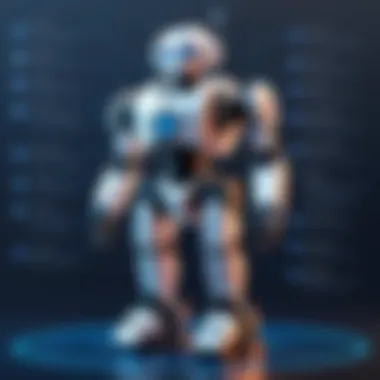

Intro
In today's digital age, Discord stands out as a hub for communication, community building, and collaboration. With its versatile platform, users have transformed Discord into more than just a chat service; it’s now home to vibrant communities where like-minded individuals gather. At the heart of enhancing these interactions are bots, automated programs designed to assist, entertain, and manage tasks within servers. Building your own bot on Discord can be an empowering experience that not only improves server functionality but also deepens your understanding of programming and development.
As we gear up to explore this process, it's essential to grasp some foundational concepts before diving into the nitty-gritty. This guide caters to everyone—from those just stepping into the tech world to seasoned developers looking to refine their skills. You'll learn about the necessary tools, programming languages, and best practices that can help you create a bot tailored for your community's needs. Moreover, we will explore the ethical considerations of bot creation, as wielding such power comes with responsibilities.
Ultimately, whether you want to create an interactive game bot, a moderation bot, or a utility bot to manage tasks, this guide will break down each step you need to take. So, roll up your sleeves as we embark on this journey to create a Discord bot that meets your specific needs!
Product Overview
Description of the Product
A Discord bot is essentially a tool that automates tasks and enhances user experience within Discord servers. These bots can perform various functions including, but not limited to, moderation, entertainment, and information retrieval. They serve as assistants that can lighten the workload of server administrators and keep members engaged seamlessly.
The integration of these bots into Discord's API allows for a wide array of functionalities which can be customized according to the requirements of each community. From simple commands to complex algorithms, the possibilities are immense.
Key Features and Specifications
- Automation: Handle repetitive tasks without human intervention, like welcoming new members and moderating chats.
- Custom Commands: Serve specific functions tailored to the server's needs, such as playing music or providing game stats.
- Integration: Connect with other applications or services (like social media platforms) to fetch or send data, enhancing engagement.
- User Engagement: Foster interaction through games, quizzes, and feedback forms, which can keep community members active and entertained.
- Scalability: Capable of handling multiple servers and users simultaneously without a hitch, making them essential for larger communities.
With the myriad functions and features available for Discord bots, understanding each aspect can feel overwhelming but exciting. As we proceed through this guide, we will discuss the tools and platforms that can simplify this journey, enabling you to tap into the full potential of bot development.
Understanding Discord Bots
Understanding Discord bots is crucial for anyone looking to navigate the digital landscape that Discord represents. These bots serve not just as mere tools; they function as virtual assistants, enhancing user interaction and automating processes within servers. The importance of mastering this topic lies in its potential to streamline communication and foster community engagement.
A bot, at its core, acts as an automated user that interacts with human users. This interaction can be vastly dynamic, dependent on the configurations set by the developers. The flexibility and adaptability of Discord bots can turn a standard group of friends into an organized team with defined roles and responsibilities, making cooperation much smoother.
Through understanding Discord bots, developers unlock the ability to implement features that add significant value to Discord communities. The design and development of these bots can drastically improve the overall user experience. This guide will delve into specific elements, benefits, and considerations surrounding Discord bots, equipping you with knowledge that can transform your approach to online interaction.
Definition and Purpose
A Discord bot is fundamentally a program that connects to the Discord API and can perform tasks based on commands received from users. Think of it as a multi-purpose tool—similar to having a Swiss Army knife—where each tool has a unique use yet fits perfectly in the palm of your hand.
Bots can serve various purposes, from managing servers to providing moderation tools or simply entertaining users. They listen to commands in text channels, can respond to prompts, and even relay information from external sources. By automating repetitive tasks or even producing content like quotes or music, these bots free up valuable time for human moderators.
Common Use Cases
Discord bots find their niches in various applications across different communities. Here are some popular use cases that showcase the versatility of these tools:
- Moderation: Many bots come equipped with functionalities that perform administrative duties such as banning users or deleting inappropriate messages. This allows human moderators to focus on more nuanced areas of community management.
- Games and Fun: Some bots are designed purely for entertainment. They can host mini-games, provide trivia quizzes, or even facilitate voting mechanisms, fostering camaraderie among users.
- Notifications and Alerts: Bots can send regular updates or alerts about community events, new releases, or even news from specified sources, keeping everyone in the loop effortlessly.
- Utility Functions: Beyond entertainment, they can be set to perform a myriad of utility functions, such as generating polls, keeping track of user statistics, and integrating third-party services to enhance functionality.
"With so many applications, the only limit to what you can achieve with Discord bots is your imagination."
In summary, understanding Discord bots sets the foundation for any developer or user seeking to create impactful interactions within their communities. By defining their purpose and recognizing various use cases, you will be well-prepared to leverage these tools effectively.
Prerequisites for Developing a Discord Bot
When it comes to building a Discord bot, knowing the essential prerequisites lays the groundwork for a smoother and more efficient development process. Without a solid understanding of the necessary tools and skills, even the best ideas can fizzle out. This section emphasizes the foundational knowledge and technical requirements to help both novices and seasoned developers embark on their bot-building journey with confidence.
Knowledge in Programming
Programming knowledge is the cornerstone of developing a Discord bot. While various programming languages can be used, the choice often hinges on the specific needs of the project and the developer's familiarity with the language.
JavaScript
JavaScript is a mainstay in web development and is particularly well-suited for creating Discord bots. This language supports asynchronous programming, making it a perfect match for handling multiple tasks simultaneously, like responding to user commands without missing a beat. JS's popularity can be attributed to its flexibility and robust community support. Developers have access to a plethora of libraries, such as Discord.js, that simplify the bot creation process.
A unique feature of JavaScript is its event-driven architecture, which allows bots to respond to user inputs in real-time. However, it’s worth noting that JavaScript's loose typing can lead to unexpected bugs if not managed carefully. This can be a double-edged sword—enabling rapid development but also inviting potential pitfalls for the inexperienced developer.
Python
Python stands out due to its clean syntax and ease of learning, making it a favorite among beginners. The language excels in data manipulation and artificial intelligence, broadening the scope of what a Discord bot can accomplish. Libraries like discord.py greatly enhance the bot-building experience, providing ready-made functions and capabilities.
A notable advantage of Python is its extensive ecosystem. Developers often find libraries that fit their needs, whether it’s for data analysis or machine learning. However, Python is interpreted, which could lead to slower execution times compared to compiled languages like Java. While it's not always a dealbreaker, this aspect can be a concern depending on the bot's complexity and resource demands.
Java
Java’s strong emphasis on cross-platform compatibility makes it an intriguing option for ambitious developers. Its robust framework, with tools like JDA (Java Discord API), allows for building intricate bots with lasting stability. Java's type system ensures a higher level of control over the code, which can greatly reduce runtime errors—a feature particularly appreciated in larger projects.
One unique feature of Java is the Garbage Collection, which automatically manages memory. Although this enhances application stability, it can complicate performance optimization. Thus, while Java brings a dimensional aspect of reliability, it may not be as quick to implement as JavaScript or Python.
Familiarity with APIs
In the world of Discord bot development, having a solid grasp of APIs (Application Programming Interfaces) is crucial. APIs serve as the bridge between the bot and Discord, allowing them to communicate seamlessly. Familiarity with how APIs function empowers developers to leverage external services, thus enhancing bot capabilities.
Understanding the principles of RESTful APIs, for instance, can help you manipulate requests and responses effectively. This knowledge opens the door to a variety of integrations—from pulling data from external sources to pushing notifications to users.
An effective way to bolster your understanding is by exploring API documentation for Discord. This offers insights into the specific endpoints used and the kind of data your bot can access, allowing for a comprehensive bot-building experience.
By grasping these prerequisites, you’ll set yourself up for a successful venture into the expansive world of Discord bot development. With the right programming skills and familiarity with APIs, you can tackle challenges head-on and create bots that are not only functional but also delightful to use.
Setting Up a Discord Developer Account
In the realm of bot development for Discord, the significance of setting up a developer account cannot be overstated. It serves as a gateway for developers to interact with the Discord API, which is the backbone of any bot functionality. This account is where every bot begins its journey—from creation to deployment. By obtaining a developer account, you ensure that you have access to essential tools and resources that facilitate the entire bot development process.
Creating an Account
Creating your Discord developer account is a straightforward process. It essentially involves a few quick steps that are not just easy to follow, but also quite necessary for anyone serious about developing a bot. Here's how you can do it:
- Visit the Discord Developer Portal: Go to Discord Developer Portal.
- Log In or Sign Up: If you already have a Discord account, simply log in. If not, you will need to create one. It’s similar to signing up for any social media platform.
- Accept Terms: Once logged in, you may need to accept the terms of service to proceed.
- Create Your Application: After logging in, click on the ‘New Application’ button to start. You’ll need to name your application, which can be anything relevant to the bot you’re going to develop.
- Complete Your Profile: Make sure that the profile details are filled in correctly; this includes your bot's icon and description, which are essential for branding and ease of identification.
Setting up your developer account eliminates barriers to accessing all that Discord has to offer its developer community.
Navigating the Developer Portal
After you’ve created your account, the next step is to get comfortable with navigating the Discord Developer Portal. This portal is essentially your control center. Here’s what you need to focus on:
- Applications Dashboard: This is where all your bots (applications) will be listed. You can manage each one by clicking on its name.
- Bot Settings: For each application, you will find a section dedicated to bot settings. Here you can manage various permissions, add your bot token, and adjust functional settings.
- OAut Configuration: Understanding OAut is vital as it relates to how your bot interacts with the Discord ecosystem in terms of authorization and permissions.
- Documentation Access: The portal also provides direct links to the Discord API documentation, an invaluable resource for both novice and experienced developers.
As you navigate through, remember that each feature in the portal serves a purpose. Familiarizing yourself with the layout and options available will save you time and effort in later development stages.
"Setting up the right environment from the get-go paves the way for smoother sailing down the line."
Through a carefully structured portal, developers gain the tools they need to bring their bots to life. The access to these resources amplifies your experience and allows for a more streamlined development process.
Creating Your First Bot
When diving into the world of Discord bots, the first step is arguably the most crucial one. Creating your first bot isn't just about writing some lines of code or filling in a few forms; it's about unlocking the potential to automate, engage, and enhance user experiences within a community space. This initial creation phase sets the groundwork for everything you will do afterward with your bot.
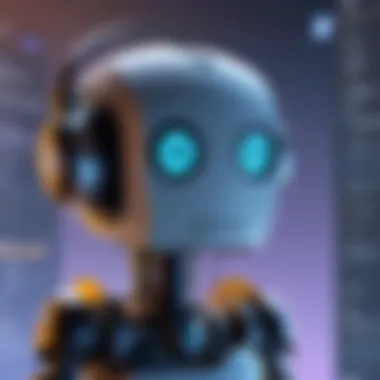

Establishing your bot encompasses more than mere technicalities. It involves understanding the philosophy behind why bots exist and the value they can bring to a Discord server. From moderation tasks to delivering dynamic content tailored to users’ needs, the merits of a well-built bot are vast. The act of creation itself will infuse you with a sense of accomplishment that goes beyond functionality—it's about contributing to an ever-evolving digital ecosystem.
Bot Creation Process
Creating a Discord bot entails a series of steps that range from utilizing the developer portal to running your bot live on a server. Here’s a concise breakdown of the process:
- Set Up Your Developer Account: As mentioned in earlier sections, every bot begins with a Discord developer account. This is your playground – a necessary starting point that gives you access to bot functionalities.
- Create the Bot Application: To bring your bot to life, create a new application in the developer portal. This will generate an interface where you can customize its name, avatar, and essential metadata.
- Token Generation: Upon creating your application, Discord will issue a unique token that acts as your bot's key to accessing the API. Keep this token secure, as anyone with it can control your bot.
- Develop Your Code: This is where the fun really starts. Using your chosen programming language, you’ll write the code that defines your bot’s behaviors and commands.
- Test Locally: Before unleashing your creation into the world, ensure proper testing in a local environment, catching errors and ensuring it operates smoothly.
- Invite Your Bot to a Server: With everything in place, you can invite your bot to a server using an OAut link generated from the application page. Ensure you grant necessary permissions during this step.
"The road to bot creation may seem rocky at first, but every misstep is a lesson learned on the way to mastery."
Each of these steps requires careful attention to detail. Not all bots are created equal, and understanding the nuances of each phase aids in building a robust and responsive bot that can yield meaningful interactions.
Understanding Bot Permissions
One critical aspect to comprehend during the creation phase is bot permissions. Permissions act as gatekeepers for what your bot can and can't do on a server. A bot can be immensely beneficial, but without correct permissions, it may not operate as intended.
- Scope of Permissions: Familiarize yourself with the various permissions your bot might need. For instance, if your bot is meant to manage messages, it will need permissions to read and send messages. Be judicious; granting permissions greater than required can pose security risks.
- Role Management: Bots can hold roles that define their scope of actions. Consider how roles affect your bot's permissions and how that plays into your server's user ecosystem.
- Transparency with Users: It's wise to inform users about what permissions your bot requires and why. This transparency can foster trust and mitigate concerns from server members about privacy and security.
By navigating the permissions wisely, you are setting the foundation for a robust bot experience, prioritizing both effectiveness and security.
Development Environment Setup
Setting up a development environment is like laying the groundwork for any project, and creating a Discord bot is no different. This step is crucial, as it influences the efficiency of your workflow and the overall success of your bot. A well-configured environment ensures you can focus on coding without grappling with technical headaches.
A developer's environment includes various elements, such as the programming language, the integrated development environment (IDE) you choose, and the libraries or frameworks that support your bot's functionality. Getting this right can save time and avoid frustration down the line.
Choosing an IDE
Selecting the right IDE can significantly affect your coding experience. An IDE is a software application that provides comprehensive facilities to programmers for software development. Some popular choices among Discord bot developers include Visual Studio Code, PyCharm, and Atom. Each of these platforms has unique features that cater to different preferences and requirements.
- Visual Studio Code: It’s lightweight and packed with features. With numerous extensions available, you can easily customize it to suit your needs. Whether you're writing JavaScript or Python, it provides great support, and you can even manage Git repositories right from the interface.
- PyCharm: This is particularly favored by Python developers. It has numerous tools that help streamline the coding process, from debugging to testing. Plus, its intelligent code editor can help spot errors before you even run your code.
- Atom: This one is great for customization. Its hackable nature allows developers to create plugins to enhance functionality. If you enjoy personalizing your tools, Atom can be a good fit.
Choosing an IDE boils down to personal preference and specific project needs, but it’s worth giving each a fair go to see what clicks for you.
Installing Necessary Libraries
When it comes to creating a Discord bot, libraries are your best friends. Libraries provide pre-written code that streamlines development, allowing you to focus on what makes your bot unique instead of getting bogged down by the nuts and bolts of how APIs work. Two prominent libraries that often make the rounds in the community are discord.js and discord.py.
discord.js
discord.js is a powerful JavaScript library that interfaces with the Discord API, allowing for a wide range of functionalities. Its key characteristic lies in its extensive support for various Discord features. The library is widely popular among developers creating bots with Node.js.
One of the standout features of discord.js is its support for rich embeds, which allows developers to construct beautifully formatted messages that enhance user engagement. The flexibility it provides makes it a go-to for many developers looking to build interactive applications.
However, the steep learning curve can be a bit daunting for newcomers. The library requires a good grasp of JavaScript and node package management. Though challenging, learning it can deepen your understanding of asynchronous programming, an essential skill in modern web development.
discord.py
discord.py, on the other hand, is tailored specifically for Python developers. It taps into the Discord API in a user-friendly manner while maintaining powerful functionality. The design emphasizes simplicity and ease of use, making it a strong choice for both beginners and seasoned developers alike.
A unique feature of discord.py is its object-oriented approach, which helps developers organize code in a clear and logical manner. This can be especially useful when building large bots with many commands. However, some might find that the library takes a performance hit compared to discord.js. In scenarios where speed and responsiveness are critical, it's something to keep in mind.
Epilogue
Choosing the right libraries for your Discord bot can either make or break your experience. Both discord.js and discord.py have their pros and cons, and both community support and documentation for each are robust. Identifying your project's needs and your personal proficiency with programming languages will guide you toward the perfect fit.
Programming the Bot
Developing effective functionality in your Discord bot is akin to laying down the foundation for a house. Without strong and adaptable programming, the bot may falter in performance or fail to meet the needs of its users. This section focuses on the intricate aspects of programming your Discord bot, highlighting the importance of creating a solid structure and employing event handling.
Basic Commands Structure
The basic commands structure within a Discord bot serves as the skeletal framework through which users interact with the bot. Commands can range from simple text prompts, like responding to greetings, to more complex instructions that trigger intricate processes. Structuring these commands is critical to ensuring intuitive user experience.
It's essential to establish a naming convention for commands to keep things organized and logical. For example, if your bot provides a weather report, using commands like or makes the functionality immediately clear to users. Consistency in design prevents confusion, paving the way for a smoother interaction.
A well-structured command handler could look like this:
This snippet captures messages from users, identifies commands, and ultimately crafts a reply. Notice the use of to filter out commands based on their leading character. Identifying commands this way opens the door for a more scalable structure; plenty of commands can be added later without needing to restructure existing code.
Event Handling Mechanism
Event handling is where the magic of responsiveness comes into play. Every action within the Discord application can trigger specific events that your bot must respond to accordingly. Being sharp about these events ensures that your bot can react to user inputs, server changes, and other interactions effectively.
To illustrate, imagine your bot is part of a lively gaming community on Discord. Running a bot that handles game sessions means listening for or events. These events allow the bot to welcome new members or react accordingly when players indicate their interest in joining a session. Here is a simple way to handle a member joining:
This code effectively listens for a member's arrival and sends a welcoming message directly in a designated channel. Utilizing event listeners optimizes the bot's responsiveness, creating rich interactions for users. By keeping your bot engagement-focused, you're laying the groundwork for a dynamic and efficient tool that can adapt and evolve with user feedback.
Remember, good programming not only curtails errors but enhances the user experience. The path to building a successful Discord bot hinges on a thoughtful programming strategy.
Testing Your Bot
Testing your bot is a crucial segment of the bot development process. It’s not just about ensuring your bot runs smoothly; it’s about refining its functionality, enhancing user experience, and ultimately, securing its reliability in various live environments. A bot that behaves erratically can quickly alienate users, so rigorous testing is non-negotiable.
Debugging Techniques
Debugging serves as that handy toolbox you reach for when the screws are loose. This stage usually involves identifying and squashing the bugs that can affect your bot's performance. Here are some solid techniques for effective debugging:
- Console Logging: This step might sound basic, but outputting messages to the console can be your first line of defense. By logging key actions and data points, you can glean insights into what might be going wrong as you step through your code.
- Breakpoints: If your IDE supports it, using breakpoints will allow you to inspect the state of your bot during execution. Dropping a breakpoint lets you step through your program line-by-line, a real game changer when trying to pinpoint where things go haywire.
- Automated Tests: Employ unit tests and integration tests to ensure your bot’s commands respond as expected. Frameworks like Mocha or Jest for JavaScript provide a framework to automate your testing process. Remember, tests can run with every change you make to catch new issues early.
Leveraging these techniques not only helps in catching abnormalities but enhances your coding approach as well. Over time, you'll develop a sharp eye for bugs and a smoother workflow.
Iterating Based on Feedback
After testing, the next hurdle is not just about fixing what breaks but also adapting your bot based on user feedback. Iteration is the backbone of development as it nurtures growth. Here are a few steps to consider when responding to feedback:
- Collect User Feedback: Create a channel where users can share their experiences, issues, or suggestions. You could utilize Discord itself to run feedback polls, or even use third-party survey tools. People love sharing their two cents, so give them a platform to do so.
- Identifying Patterns: Once you gather feedback, look for trends. Are users frequently mentioning the same bug? Making the same requests? Those recurring themes should take priority in your iteration efforts.
- Testing Changes: After adjustments, you must dive back into testing. New features or fixes should go through the same rigorous checks to ensure they play nicely with the rest of your bot's functionality.
- Communicate Updates: Keep your user base informed about the changes you’ve made based on their feedback. This not only shows that you value their input but also fosters a sense of community around your bot. Communication goes a long way in retaining user interest.
"Feedback is not just a reaction; it's a roadmap for improvement."
In testing your bot, you’re not merely troubleshooting. You’re engaging in a continual evolution process that guarantees your bot remains functional and relevant in the fast-paced digital landscape. By implementing strong debugging techniques and iterating on user feedback, you position your bot for ongoing success, keeping users happy while sharpening your technical skills.
Deploying Your Discord Bot
Deploying your Discord bot is a pivotal stage in the development lifecycle. After investing time and effort in the creation of a bot, the deployment phase brings it to life, allowing it to interact within the Discord ecosystem. Whether to host it on your own machine or choose a cloud solution can significantly influence performance, accessibility, and overall user experience. Deciding on the right platform not only affects the bot's reliability but also determines its scalability, security, and ease of maintenance.
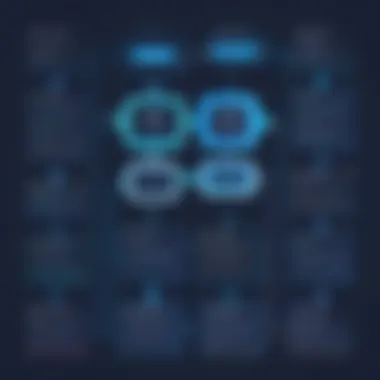

Hosting Options
Local Hosting
Local hosting involves running the bot on your own computer or server. This method is often favored by developers who prioritize control and ease of testing. A key characteristic of local hosting is that it is cost-effective - you're using your existing hardware, and there are no associated hosting fees. This approach gives a developer direct access to the bot’s code and the environment it's running in, which can be a boon during the initial development and testing phase.
However, while local hosting might sound appealing, it comes with its unique set of challenges. For instance, your bot will only be operational when your machine is turned on and connected to the internet. Furthermore, if the bot needs to scale, local solutions may struggle to keep up with demand.
Advantages of Local Hosting:
- Cost-effective: No additional service fees required.
- Full Control: Developers have direct access to the bot’s environment.
Disadvantages of Local Hosting:
- Limited uptime: The bot is only operational when the local machine is active.
- Scalability issues: Can struggle under high demand.
Cloud Hosting
Cloud hosting, on the other hand, shifts the burden of resource management to a service provider. Companies such as Amazon Web Services or Heroku offer robust solutions to deploy Discord bots. A key feature of cloud hosting is its scalability. As your bot garners more users, cloud hosting can easily accommodate increased loads without requiring you to upgrade hardware or network connectivity.
Moreover, cloud solutions come with built-in service redundancies and security measures that safeguard your bot against unexpected downtimes and breaches. While this option incurs costs, many newcomers find that these expenses are balanced by the performance and reliability they provide.
Advantages of Cloud Hosting:
- High availability: The bot is operational without relying on a personal system.
- Scalability: Easily accommodate fluctuating traffic demands.
Disadvantages of Cloud Hosting:
- Cost: Ongoing expenses that can accumulate over time.
- Less control: Developers rely on third-party services for uptime and security.
Continuous Deployment Practices
When deploying a Discord bot, continuous deployment practices can streamline the process of updating and maintaining the bot. This involves automating the deployment pipeline to ensure that changes are reflected in real time without manual intervention. By integrating a tool like GitHub Actions or Jenkins, developers can set up workflows that automatically test the code and deploy it once certain criteria are met.
Continuous deployment can greatly optimize the overall development experience by pushing out updates swiftly and reliably. Automating this process reduces potential human error and keeps the bot fresh with the latest features or fixes.
This method is like greasing the wheels; it ensures a smooth operation and allows developers to focus on creating new features rather than spending they’re trying to implement already available ones. Regular updates can also enhance user experience, ensuring the bot stays relevant and continues to meet user needs.
Best Practices for Bot Development
When embarking on the journey of developing a Discord bot, one finds themselves navigating a landscape filled with opportunities and challenges. Among those challenges, adhering to best practices in bot development is paramount. Such best practices not only make your bot more efficient and reliable, but they also enhance user experience and ensure long-term viability in the ever-evolving tech ecosystem. From performance management to user privacy considerations, let’s delve deeper into the essential elements that define exemplary bot development.
Managing Bot Performance
Performance management is a critical aspect when developing a bot that functions seamlessly within the Discord platform. A lagging or poorly performing bot can sour the user experience and lead to frustration. To keep your bot running like a well-oiled machine, consider the following:
- Optimize Your Code: Regularly review your code for any unnecessary loops or complex calculations that could be simplified. Using efficient algorithms can drastically reduce operational lag.
- Asynchronous Programming: Making use of asynchronous functions can significantly enhance performance. Discord operates in a real-time environment, which means that tasks should not block the execution of others. Using libraries like in JavaScript or asynchronous features in Python can do wonders.
- Rate Limiting Awareness: Discord imposes strict rate limits on how often your bot can send messages or interact with users. Ensure your bot respects these limits to avoid getting banned or throttled.
- Load Testing: Before deployment, load testing tools can be employed to simulate various conditions and gauge how well your bot reacts under stress. This way, you can pinpoint issues that may arise at scale.
Adopting these strategies is akin to sharpening your axe before tackling a big tree. When you focus on performance, you're setting the foundation for a responsive and delightful user experience.
User Privacy and Data Handling
In an age where data privacy is a hot topic, ensuring user privacy while developing your bot is not just responsible, it’s essential. Users are increasingly wary about how their data is being used. To maintain trust and comply with regulations, developers must make privacy a core component of their bot’s functionality:
- Minimal Data Collection: Only collect data that is absolutely necessary for the bot’s functionality. For instance, if your bot doesn’t need to store user messages, don’t have it do so. The less data you hold, the lower the risk.
- Transparent Policies: Clearly inform users about your data handling practices. Draft a straightforward privacy policy that can be easily found and understood. Transparency builds trust, turning users into loyal advocates of your bot.
- Security Protocols: Always encrypt sensitive user data. Using HTTPS and secure storage solutions is essential for safeguarding user information against unauthorized access.
- Compliance with Regulations: Be aware of relevant data protection regulations, such as GDPR or CCPA, depending on your user base. This includes giving users options to request their data, understand what has been collected, and even delete their accounts if they wish.
"The best kind of bots are those that understand the depth of user trust and streamline their performance without compromise."
As you develop your bot, think of these practices not just as guidelines but as the cornerstones of a successful project. The time invested in ensuring quality will pay dividends in user satisfaction and operational longevity.
Exploring Advanced Features
Delving into advanced features opens up a realm of possibilities for creating a Discord bot that is not just functional but also exceptional. While it’s easy to get caught up in the straightforward commands and basic functionalities, exploring these advanced elements can significantly enhance the user's experience and the bot's utility. In this section, we will focus on two critical advanced features: integrating webhooks and utilizing machine learning. Each provides distinct advantages, enabling bots to engage users more intelligently and responsively.
Integrating Webhooks
Webhooks serve as a powerful tool for extending the capabilities of your Discord bot beyond its core functionalities. Simply put, a webhook is a means for one application to send real-time data to another. This means that instead of your bot continuously polling for updates, it can receive information through events triggered by external applications or services.
The implications of using webhooks in a Discord bot are profound. For instance, you might integrate a webhook that listens for updates from an external service like GitHub. Whenever a new commit is made, the webhook can activate, sending a message directly into your Discord channel. This makes your bot an effective tool for monitoring project updates, allowing team members to stay in the loop without manual checking.
Benefits of Webhooks:
- Efficiency: Reduced server load as you’re not constantly polling an API.
- Real-time Updates: Immediate information delivery keeps your community informed.
- Flexibility: The ability to integrate with various services enhances functionality.
To set up a webhook, you’ll need to configure it through the Discord developer portal, then write the necessary code to handle incoming data correctly. When properly implemented, webhooks can make your bot feel more alive and connected to the outside world.
Utilizing Machine Learning
The advent of machine learning has opened new doors for developing smarter and more contextual bots. Machine learning enables your bot to analyze data patterns and adapt its responses based on previous interactions. For instance, a bot that conducts sentiment analysis on user messages can alter its replies based on the emotional tone it perceives. This gives your bot a more human-like quality, allowing it to develop a better rapport with users.
Consider a simple scenario where your bot uses machine learning to help users find relevant content or respond to queries. By training it on a diverse dataset of previous user interactions, the bot can learn common phrases, questions, and even frustrations, subsequently adjusting its responses accordingly. This tailored experience can significantly heighten user satisfaction and engagement.
When leveraging machine learning, keep in mind the importance of data privacy and ethical considerations. It's crucial to handle user data responsibly, ensuring compliance with regulations while also maintaining trust with your community.
Key Considerations for Machine Learning:
- Quality Data: The performance of your bot heavily relies on high-quality, relevant data.
- Ethics: Ensure transparency about how user data is utilized.
- Updates: Continually update your model based on new interactions to improve accuracy.
Overall, integrating webhooks and utilizing machine learning are paramount in elevating the functionality of your Discord bot. These advanced features not only set your creations apart but also foster a more engaging, responsive environment for users.
"Integrating advanced features into your Discord bot isn't just about adding flair; it's about enhancing the user experience and creating lasting value."
By thoroughly exploring these aspects, you’ll position your bot to be not just a fun tool but a genuinely helpful component of your Discord community.
Integrating Third-Party APIs
In the world of Discord bot development, integrating third-party APIs can transform a basic bot into a multifunctional tool that meets diverse user needs. Many developers overlook the immense potential that lies within API integration, thinking it is only for advanced projects. The truth is, even simple functionalities can be enhanced significantly when APIs are involved. By harnessing external services, bots can access data, leverage features, and create a more engaging user experience.
This section examines the importance of integrating third-party APIs and how they can serve as powerful allies in your bot development journey, enabling new functionalities and adding real value to your efforts.
Benefits of API Integration
Integrating third-party APIs can provide several key advantages:
- Enhanced Functionality: By connecting your bot to various APIs, it can perform tasks that would be time-consuming or complex to code from scratch. For example, using the Spotify API allows your bot to pull music information directly, rather than having to build a database of songs.
- Access to External Data: APIs often provide access to vast amounts of data. A bot that integrates with the OpenWeather API can deliver up-to-date weather information in real-time, improving user engagement and satisfaction.
- Increased User Interaction: With features that users find engaging and useful, your bot has a better chance to capture and retain attention. This can range from providing trivia through the Trivia API to fetching memes via social media APIs.
- Saves Development Time: By utilizing existing APIs, developers can save themselves headaches and hours of coding. Instead of reinventing the wheel, it’s more effective to leverage what's already out there. This allows for rapid prototyping and faster iterations.
- Scalability: APIs make it easier to scale your bot’s capabilities as your user base grows. For instance, if you initially connect to one API and need more features later on, it’s typically easier to plug in new APIs rather than overhaul the core functionalities of your bot.
"APIs are like the Swiss Army knives of programming; they provide tools that can significantly simplify and enrich your creations."
Common APIs for Bots
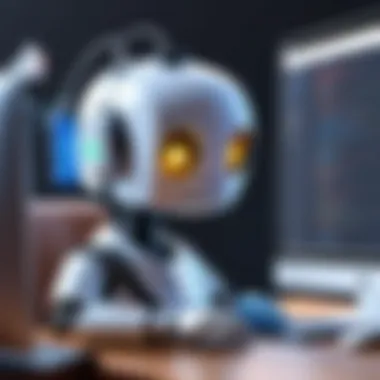

Several common APIs can be integrated into Discord bots, each serving different purposes. Here are a few notable examples:
- OpenWeather API: Retrieves weather data, allowing your bot to provide weather updates based on user location.
- Spotify API: Connects to users' Spotify accounts to fetch playlists, songs, and artist information.
- Twitch API: Allows bots to display live stream information, showing users when their favorite streamers are online.
- Trivia API: Enables the bot to conduct trivia games with users, enhancing interaction through fun quizzes.
- Reddit API: Accesses Reddit data, making it possible for bots to share trending posts or community-specific information based on users' interests.
Integrating these APIs can greatly enhance the capabilities of your bot, providing users with a richer and more interactive experience. API integration isn't just a technical detail; it forms the backbone of a bot's intelligent interactions with its users. Therefore, it is essential for developers to consider the integration of third-party APIs early in their development process.
Security Considerations
Understanding security considerations is paramount when diving into the world of Discord bot development. Bots can interface with a myriad of users and channels, holding the potential for both tremendous functionality and significant risk. One of the striking benefits of focusing on security is the trust it builds within your community. If users know that their data is handled carefully, they are more likely to engage with your bot. You can’t build a house without a solid foundation, and security is that very foundation for a successful bot.
Understanding OAut in Bots
OAut is an essential part of making sure that your bot interacts with Discord securely and correctly. Essentially, OAut is a protocol that allows your bot to obtain limited access to user accounts on Discord without exposing user credentials. It’s like providing a skeleton key that only opens specific doors, ensuring broader access to be restricted, thus keeping the system secure.
Your bot primarily needs access tokens for operations such as sending messages or retrieving server data. By utilizing OAut, you give users the ability to grant permissions to your bot selectively, minimizing the risk of sensitive data exposure.
Here’s a quick snapshot of how OAut works in this context:
- Users log into Discord and grant appropriate permissions to your bot.
- Your bot receives an access token for performing actions on behalf of the users.
- This token can expire, keeping the interaction dynamic and secure, as users may revoke access at any time.
“Security is not a product, but a process.” Remember that implementing OAut is just one step in a larger journey of secure bot development.
Preventing Abuse and Attacks
Monitoring and prevention play crucial roles in safeguarding your bot and its users. Bots can be targets for various types of malfeasance, including spam, data theft, and even DDoS attacks. Understanding these threats and having strategies to mitigate them can save you a slew of headaches down the line.
Here are some key strategies to consider:
- Rate Limiting: Implementing restrictions on how often a user can interact with your bot can help curtail spammy behavior. Rate limiting ensures that users can’t overwhelm your bot with requests.
- Validation of Input: Always validate user input. Malicious actors may attempt to inject harmful commands that compromise security. Avoid serving up SQL or other types of injection vulnerabilities that can wreak havoc on your bot.
- Regular Security Audits: Conduct frequent checks to locate potential vulnerabilities in your bot's code and API integrations. This proactive approach can often catch issues before they escalate.
Following these methods will be beneficial in not just protecting your bot, but will also provide a better experience for its users. An unprotected bot is like leaving your front door wide open; eventually, something unwanted may come waltzing in.
Being diligent about security considerations allows developers to focus more on enhancing functionality rather than constantly patching up security holes.
Maintaining and Updating Your Bot
When you dive into the world of bot development on Discord, the excitement doesn't simply end once your bot goes live. Maintaining and updating your bot is crucial to its ongoing success. It’s not unlike tending to a garden; neglect it, and eventually, its beauty withers away. A well-maintained bot enhances user experience, aligns with evolving Discord functionalities, and ensures compliance with ever-changing security guidelines.
Establishing a Maintenance Schedule
Just as you wouldn’t ignore the oil change for your car, your Discord bot also requires regular check-ups. Establishing a maintenance schedule can make the difference between a smooth-running bot and one that squawks like a rusty door hinge.
- Frequency of Updates: Consider how often you plan on rolling out updates. This could range from weekly to monthly, depending on the complexity of your bot and the pace at which you implement new features or fix bugs.
- Monitoring Performance: Continual monitoring is vital. Utilize analytics tools to track how your bot performs, be it server load times or user engagement metrics. Metrics help identify areas needing attention and prioritize your maintenance tasks.
- Backup Strategy: It’s wise to implement a regular backup schedule. Storing older versions of your code ensures that if a new update introduces unforeseen issues, you can roll back to a stable version without a hitch.
- Documentation Review: Documentation can often take a backseat once your bot is up and running. Reviews should be integrated into your maintenance schedule to ensure that your code is well-documented and easily understandable for anyone who may work on the bot in the future.
By being proactive about maintenance, you position your bot not only to handle current user demands but also to adapt smoothly to new features and technologies.
Handling User Feedback for Updates
In the realm of Discord bots, user feedback is as valuable as gold nuggets found while panning in a river. It offers critical insights that can inform your next update. If you want to build a loyal user base, keeping an ear to the ground is essential.
- Creating Feedback Channels: Implement dedicated channels in your Discord server for users to share their thoughts. This could be as simple as a text channel specifically for users to drop suggestions or report bugs.
- Surveys and Polls: Occasionally deploying surveys can yield quantitative data about user satisfaction and feature requests. Utilizing platforms like Google Forms or Typeform makes this process user-friendly.
- Regular Updates: Keep users in the loop about how their feedback is influencing your bot's development. If a particular request has gained traction, announce it alongside an estimated timeline for implementation. A simple communication can reinforce community trust and engagement.
- Iterative Improvement: Adapting your bot based on real user experiences usually results in smoother performance and more satisfied users. Test your updates thoroughly before releasing them, perhaps with a beta testing group from your community to gather initial impressions.
"A bot that listens is a bot that grows."
Community Engagement
Engaging with your user community is not just a nice-to-have; it’s central to the success of your Discord bot. In the digital space, effective community engagement creates a space where users feel valued and heard. This helps solidify loyalty and encourages users to remain active and involved. Without enough engagement, users might drift away, and your bot's usefulness fades away like yesterday's news.
Building a User Base
To kick things off, establishing a solid user base is paramount. Think of it as laying the foundation for a house; without it, everything above could crumble. Here are a few elements that contribute to effective user base growth:
- Marketing through Channels: Don’t shy away from amplifying your presence. Whether it's leveraging social media or creating a referral program, the online world has myriad platforms that can be tapped to let people know about your bot. Reddit threads, Facebook groups, or Discord communities where tech lovers gather can be a goldmine for exposure.
- Engaging Content: Users are attracted to bots that offer unique and engaging content. Tailor features and functionalities that resonate with their needs. A bot that plays trivia games? Count me in! A bot that shares coding tutorials? That’s sweet!
- Feedback Loop: Invite opinions and suggestions directly from users. This can be done through surveys or direct messages, creating an avenue where users can express how the bot meets their needs—or doesn't. This not only provides fresh ideas but also makes users feel they’re part of something—a community, rather than just a service.
Building a user base is no panacea. It takes effort, consistency, and persistence. Yet, the rewards are invaluable; a lively user base makes your bot a vital player in the Discord ecosystem.
Handling User Support and Queries
Once you’ve attracted users, the next step is to ensure they feel supported. When users can get answers quickly and effectively, their satisfaction soars. It’s like having a safety net when walking on a tightrope—users feel secure knowing assistance is just a click away. Here’s how to handle support well:
- Timely Responses: A slow response can be disheartening. Users appreciate prompt answers to their questions. Set up notifications and delegate responsibilities so that queries never go unanswered for too long.
- Create Help Resources: Develop a FAQ section or a dedicated help channel where common issues and their solutions are documented. This preemptive measure alleviates repetitive queries and assists users in navigating functionalities independently.
- Be Approachable: It’s crucial to build a rapport with your users. Avoid overly formal language; a friendly, conversational tone can make all the difference. Users are often more open when they feel they’re speaking to a person rather than a faceless entity.
- Community Forums: Establishing designated spaces within Discord for discussion can truly empower users. Whether it's a dedicated channel for bug reports or community-led idea discussion, these forums foster collaboration and allow users to support each other, creating a supportive ecosystem.
Remember: A bot is only as good as the collective experience of its users.
To wrap it up, community engagement is pivotal for the sustainability of your Discord bot. From building a loyal user base to providing effective support, the interplay of these elements creates a robust foundation that allows for growth and evolution. As you step into the ever-expanding realm of Discord, keep in mind that the journey is as important as the destination.
Resources for Further Learning
In the fast-paced world of technology, knowledge is akin to currency. When it comes to creating a Discord bot, understanding where to find reliable information is crucial. Resources for further learning provide you with the tools to keep up with the newest trends, techniques, and best practices in bot development. This section highlights the importance of continuous learning and identifies valuable platforms that serve as reservoirs of knowledge.
The beauty of developing a Discord bot is that it allows you to tap into a community full of innovators and tech enthusiasts. However, diving into this technical realm without proper guidance can be as challenging as navigating a maze blindfolded. Engaging with high-quality resources can transform that challenge into an enriching learning experience. Here are key considerations:
- Staying Updated: The field is always evolving. With new features, updates, and best practices emerging constantly, being aware of these changes is essential for any developer.
- Broaden Your Skillset: Online resources can help you to further understand programming languages, APIs, and frameworks that can enhance your bot’s functionality.
- Networking Opportunities: Resources often include spaces for community interaction, which can lead to collaborative projects or mentorship opportunities with more experienced developers.
"Education is the most powerful weapon which you can use to change the world." - Nelson Mandela
Online Tutorials and Documentation
When it comes to learning how to develop a Discord bot, online tutorials and documentation play a pivotal role. High-quality tutorials created by seasoned developers can break down complex concepts into digestible pieces. They often include practical examples that prevail over dry theoretical explanations. For instance, platforms like W3Schools or Mozilla Developer Network often offer hands-on tutorials on JavaScript or Python, supporting the languages you may employ to code your bot.
Documentation from libraries such as 'discord.js' or 'discord.py' provides a goldmine of information on functions, event handlers, and more. Here are some useful elements of tutorials and documentation:
- Step-by-Step Guidance: Detailed walkthroughs ensure that you don't get stuck at critical points in your project.
- Code Samples: Most tutorials come with practical coding examples that demonstrate how to implement different functionalities in your bot.
- Troubleshooting Tips: Knowing common issues can prevent headaches later on.
For deeper dives, official documentation is gold, offering comprehensive resources that keep you in the loop about changes or updates to the framework you choose for your project.
Community Forums and Support Channels
The importance of community in the tech world cannot be underestimated. Forums and support channels create a safe haven for developers, whether you’re a rookie just starting out or a veteran refining your skills. Sites like Reddit have active discussions surrounding Discord bots where users offer advice, share experiences, and provide constructive feedback on projects.
In addition, community-focused platforms like GitHub allow developers to collaborate on projects, report bugs, and even fork existing repositories. These community interactions offer several benefits:
- Peer Support: Fellow developers can provide insights that you might not have considered.
- Feedback Loops: Submitting your work for critique can lead to improvements and enhancements you otherwise wouldn't have made.
- Resource Sharing: Many forums and channels share additional resources and tools that can be invaluable in your development journey.
End
In wrapping up this guide, it’s crucial to recognize the multifaceted nature of creating a Discord bot. This journey takes you from the nascent stages of understanding what bots are and their purpose, right through to more sophisticated features and considerations. Whether you’re a keen beginner or someone who’s been around the block a few times, the insights gained throughout this article are of utmost importance.
Reflecting on Your Journey
As you take a moment to reflect on the journey you’ve embarked upon, it’s helpful to think about how far you’ve come. From setting up your developer account to programming your own bot, these steps are not just tasks to check off a list. They’re milestones in your development as a coder and a creator in the Discord space. Engage with the supportive community on platforms like Reddit or a Facebook group dedicated to Discord bots, sharing your experiences and challenges. Learning is a continuous process, and sharing your journey helps solidify your knowledge while also contributing to the collective learning of others.
Next Steps in Bot Development
Once you’ve set the groundwork, the horizon looks promising. The next steps might include integrating more complex features, such as utilizing webhooks or exploring machine learning capabilities. Beyond technical skills, consider diving deeper into community engagement. The feedback you gather from users is invaluable. It helps you refine your bot and also creates a loyal user base. Maintaining your bot shouldn’t just be about squashing bugs; it’s also about cultivating a growing relationship with your users. Keep abreast of new updates in the Discord API, as they often offer fresh opportunities for enhancement. The world of Discord bots is ever-evolving, and the skills you’ve learned here are merely the tip of the iceberg.
This guide serves as a starting point in your bot development journey. Embrace the intricate yet rewarding challenges ahead as you carve out your niche in this vibrant ecosystem.

