Top Free Recording Software Options for PC Users


Intro
Recording audio has become an essential aspect of various creative fields. Whether you are a musician, podcaster, or content creator, having the right tools is crucial to bring your ideas to life. Fortunately, there are numerous free recording software options available for PC. This article aims to provide an insightful overview of these tools, helping you navigate through their features and usability.
We'll discuss the different programs, their strengths, weaknesses, and what makes each unique. Additionally, we will delve into practical tips and best practices for optimizing your recording experience. Understanding the capabilities of free recording software can significantly impact your creative output.
Product Overview
Free recording software often comes with a variety of features designed to cater to different user needs. Some programs focus on simplicity, while others offer advanced functionality. Here, we will outline a few popular options that stand out in the marketplace.
Audacity
Audacity is one of the most well-known free recording programs. It is open-source and allows users to record live audio.
- Key Features and Specifications:
- Multi-track audio editing
- Support for various audio formats
- Numerous built-in effects (equalization, compression, etc.)
- Plugins available for expanded functionality
This software is particularly popular among beginners due to its intuitive interface. Users can easily navigate through its functions and produce quality recordings.
GarageBand
GarageBand is another powerful option, specifically for Mac users. While it is not available for Windows, it is worth mentioning due to its feature-rich capabilities.
- Key Features and Specifications:
- A wide selection of instruments and loops
- User-friendly interface
- Integration with other Apple software
- Recording and mixing features that support musicians
Many creators appreciate GarageBand for its accessibility and the professional quality it delivers. However, Windows users will need to look elsewhere.
In-Depth Review
The performance and usability of recording software significantly influence the user experience. Let's examine these attributes closely.
Performance Analysis
When selecting recording software, consider the performance aspects such as sound quality and stability. Audacity, for instance, provides high-fidelity recording, which is essential for professional results. Users frequently praise its minimal lag during recording sessions.
In contrast, other programs may offer a more extensive range of tools, yet suffer from performance issues if your hardware is not sufficiently powerful. Before choosing a software, it is advisable to check your system specifications and ensure compatibility.
Usability Evaluation
Usability can dramatically affect how efficiently you can work. A well-designed interface allows for streamlined workflows. Audacity stands out in this regard, offering a straightforward layout that allows for easy adjustments.
"Usability is a key factor in production. Simple tools can help users focus more on their creativity rather than navigation."
On the other hand, more complex software may require a learning curve, which could deter new users. Ensure that you consider your level of experience when selecting software.
Prolusion to Recording Software
Recording software plays a crucial role in the landscape of digital content creation. It empowers users to capture, edit, and share audio and visual content with remarkable ease. The utilization of such software has surged in recent years due to the rise of podcasts, streaming services, and online tutorials.
Having reliable recording software is essential for both amateur and professional creators. It enhances productivity significantly, enabling individuals to convey their ideas effectively through various mediums. Choosing the right software can greatly affect the quality of the final product, determining how audiences perceive your work.
The Importance of Recording Software
Recording software is not merely a tool; it is the foundation upon which digital content is built. Without it, creators would struggle to produce high-quality audio or visual material. The software provides access to resources that facilitate the editing and manipulation of sound and images, contributing directly to the overall effectiveness of the content.
Moreover, the correct software can elevate a creator's skill set, allowing more significant possibilities for creativity and innovation.
In summary, recording software is an invaluable asset that enhances both the quality and the accessibility of digital content.
Types of Recording Software
The term "recording software" encompasses a variety of applications, each tailored to meet specific needs. Understanding the distinct types available allows users to make informed decisions based on their projects.
Audio Recording Software
Audio recording software is designed to capture sound, whether it's vocals, instruments, or other audio sources. Programs like Audacity exemplify this type. One key characteristic of audio recording software is its ability to handle multiple tracks simultaneously, making it possible to layer sounds effectively. This flexibility is particularly beneficial for music producers and podcasters.
A unique feature of these programs is the ability to apply real-time effects, such as reverb or compression. This capability can enhance the final audio output. However, it is worth noting that some audio recording software may have a steeper learning curve for beginners.
Screen Recording Software
Screen recording software allows users to capture their computer screens, making it crucial for tutorial creators, gamers, and professionals conducting webinars. OBS Studio is a popular choice among its peers. Its core strength lies in its flexibility, allowing users to record multiple sources and switch between them seamlessly.


One unique aspect of screen recording software is the capability to include live visuals, enhancing the engagement of educational content. While these programs can be powerful, they may require a fair amount of system resources, potentially leading to performance issues on lower-end computers.
Streaming Software
Streaming software serves the purpose of broadcasting live events or interactions over the internet. Examples include OBS Studio, which can also fall under screen recording software. A defining feature of streaming software is its real-time communication capabilities, allowing creators to engage with audiences directly.
This software options often integrates features like overlays and alerts, thereby personalizing the viewer experience. However, users might find that streaming can consume a significant amount of bandwidth and may need a stable internet connection to maintain broadcast quality.
Criteria for Selecting Recording Software
Choosing the right recording software for your PC is crucial. The options available vary widely, with each program offering unique features and functionalities. To make an informed decision, there are specific criteria that one should consider. Understanding how these factors affect your recording experience can enhance usability and optimize output quality.
Evaluating software based on these criteria helps in selecting a tool that aligns with your recording goals. A poor choice can lead to complications, wasted time, and subpar recordings. Therefore, taking a careful look at each aspect ensures you pick software that meets both your needs and expectations.
User Interface and Ease of Use
A user-friendly interface is key when selecting recording software. The layout should be intuitive, allowing users to navigate through features effortlessly. If the program is too complicated, it may hinder your ability to record effectively. For users who are not technically savvy, the learning curve can be steep.
Programs like Audacity or OBS Studio feature straightforward designs that cater to both beginners and advanced users. For example, Audacity provides clear icons and menus, making it easy to access its functions.
Having an easy-to-understand interface improves overall recording efficiency. When you can focus on content rather than struggling with software, the results improve.
Supported File Formats
Different recording projects may require various file formats. Ensure that the software you choose supports the formats you need. Common audio formats include WAV, MP3, and OGG. For video, MP4 or AVI are standard.
Some software may have limitations on the type or number of formats they can handle. This could cause compatibility issues when sharing your work. Programs like OBS Studio often support multiple formats out of the box, making them versatile for different projects.
Editing Features Available
Recording is only a part of the task. Editing capabilities enhance the final output. Many free recording software include basic editing options such as cutting, trimming, and adjusting volume levels.
However, advanced features such as multi-track editing, noise reduction, and effects may be desirable for a polished product. For instance, Audacity excels in offering a robust set of editing tools.
Having these features can significantly improve your ability to refine recordings. Evaluate your editing needs against what the software offers to ensure it meets your requirements.
Export Options
The ability to export your recordings in various formats is essential. Different platforms may have specific requirements for file formats. Some software allows for direct Upload to platforms, while others may require manual uploads, which can be time-consuming.
Consider your end goals when evaluating export options. For example, if you plan to share your recordings online, formats like MP3 or MP4 are generally preferred. Programs like Flashback Express offer a variety of export settings, providing flexibility in how you can share your work.
Choosing software with adequate and varied export capabilities can save time and ensure your work is accessible across different platforms.
Overview of Popular Free Recording Software
The availability of free recording software has drastically changed how individuals and professionals alike approach audio and video creation. This software offers capabilities that were once only accessible through expensive tools, making it easier to engage in various projects without a significant investment. Understanding what each popular software brings to the table helps users make informed choices tailored to their specific needs.
In this section, we explore four popular free recording software options: Audacity, OBS Studio, ShareX, and Screencast-O-Matic. Each piece of software has unique features, advantages, and limitations that cater to different user requirements.
Audacity
Key Features
Audacity is an open-source audio editing tool widely recognized for its versatility. Its multi-track editing capability allows users to piece together different audio clips seamlessly. Another notable feature is the availability of plugins which can extend functionality, enabling users to create rich audio experiences. The user-friendly interface adds to its appeal, making it ideal for both beginners and seasoned audiophiles.
Limitations
While Audacity is a formidable tool, it has some notable limitations. The lack of advanced features such as real-time effects monitoring may hinder users who require sophisticated editing tools. Additionally, it only supports audio formats, which means users looking to integrate video elements will need to seek other solutions.
Best Use Cases
Audacity shines in situations where high fidelity audio recording is necessary. It is widely used in podcasting, music production, and even for simple voiceovers. If your focus is exclusively on audio, Audacity remains one of the best options available due to its robust feature set and community support.
OBS Studio
Key Features
OBS Studio stands out primarily as a live streaming and video recording software. Its key feature is the ability to capture content from multiple sources, such as screens, cameras, and microphones, allowing for enhanced production quality. The inclusion of scene transitions offers users the chance to create polished presentations easily, a valuable asset for gamers and educators.
Limitations

Despite its strengths, OBS Studio can be complex for new users. Some report that the initial setup can be intimidating, requiring time to adjust to its interface. Moreover, it lacks built-in editing features, meaning users need additional software for post-production.
Best Use Cases
OBS Studio is particularly useful for streamers, content creators, and educators who require high-quality video output in real-time. Its powers enable engaging interactions during live broadcasts, making it a popular choice in the online community.
ShareX
Key Features
ShareX specializes in screen capture and sharing. Its capture options are extensive, covering everything from full-screen recordings to selected windows and regions, catering to precise needs. The software also includes a built-in editor to annotate and edit screenshots, which enhances workflow significantly.
Limitations
One limitation of ShareX is its primary focus on screen capture, which might not satisfy those needing comprehensive audio or video editing features. Furthermore, the interface can feel cluttered due to its numerous options, which may overwhelm new users.
Best Use Cases
ShareX is an excellent choice for users needing to create tutorials, presentations, or document workflows visually. Gamers often prefer it for capturing gameplay moments and sharing them directly to various platforms.
Screencast-O-Matic
Key Features
Screencast-O-Matic focuses on simplicity and ease of use, making it appealing for educational purposes. It includes both screen recording and webcam integration, allowing educators to create personalized content easily. The ability to add captions and audio narrations enhances its usability for diverse projects.
Limitations
However, Screencast-O-Matic has some limitations when it comes to its free version. The recording time for the free version is limited to 15 minutes, which can constrain more extensive projects. Additionally, advanced features like editing tools require an upgrade to a paid version.
Best Use Cases
This software is ideal for educators and trainers looking to create screencasts or online lessons. The accessible learning curve makes it appealing for users new to recording and editing videos.
Flashback Express
Key Features
Flashback Express offers a straightforward recording interface with capabilities for recording screen, webcam, and sound. Users applaud its no time limit and no watermark policy in the free version, which makes it appealing for capturing lengthy sessions without concerns over branding or time constraints.
Limitations
Nonetheless, Flashback Express might not offer as many editing features as some more robust competitors. Users looking for advanced post-production editing may find it lacking. The absence of advanced export options can also limit its versatility.
Best Use Cases
Flashback Express is suitable for users who require a no-fuss way to record tutorials, gameplay, or presentations. It serves as a good starting point for friends and family who wish to share moments or ideas visually.
Comparative Analysis of Top Free Recording Software
A comparative analysis of top free recording software is essential in guiding users towards making informed decisions. In a landscape crowded with numerous options, understanding differences in performance, usability and support can significantly impact user choice. This section not only highlights how well these applications perform but also explores user sentiment towards them. By examining multiple facets, readers can ascertain which software fits their unique needs, whether they are recording audio or screen content.
Performance Evaluation
Performance is the cornerstone of any recording software. Users want to know if the software can maintain audio clarity, ensure smooth screen capture, and offer reliable performance across various PC specifications. High-performance software minimizes lag, which is critical during live recordings or streams.
For instance, Audacity is known for its efficient audio processing capabilities. It handles large files without appreciable delays, offering users a seamless experience. In contrast, OBS Studio might occasionally experience frame drops, especially on less powerful machines, affecting the overall quality of the stream. Recognizing these performance variances helps users select software that aligns with their hardware capabilities.
User Community and Support
Community and support structures around recording software can greatly influence a user’s experience. A strong community denotes active engagement, which can prepare new users to troubleshoot if issues arise. For example, OBS Studio boasts an extensive community with a wealth of forums and tutorials that facilitate efficient problem-solving. This fosters a collaborative atmosphere where users can share insights on performance tweaks or creative tips for better recordings.
On the other hand, programs like ShareX may not have as expansive a user base, leading to less readily available support. Limited resources can frustrate users who encounter complexities when using the software. Thus, users should consider both the community support and documentation available before settling on a software choice, especially if they are not particularly tech-savvy.
Updates and Maintenance
Regular updates and maintenance are important indicators of a software’s reliability and longevity. Developers committed to continuous improvement often address bugs and introduce new features, benefiting users. For instance, Flashback Express maintains an active release cycle, ensuring compatibility with the latest operating systems and hardware specifications. Users can rely on it for consistent performance and feature enhancements.
Conversely, some free recording software options may sporadically offer updates, which can lead to potential security vulnerabilities and limitations on functionality. Users should keep an eye on software development trends to understand which tools are likely to remain robust and evolve.
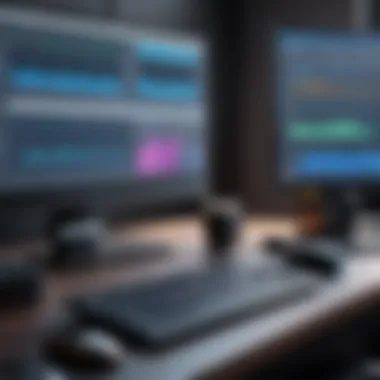

Common Issues and Troubleshooting Tips
Understanding common issues in free recording software is vital. Problems like audio quality, screen glitches, and compatibility issues can hinder user experience or limit functionality. This section provides insight into typical challenges you may encounter and strategies for troubleshooting them. Identifying these problems can lead to efficient solutions, allowing users to get the most from their recording software.
Audio Quality Issues
Audio quality is paramount for any recording, whether for music, podcasts, or tutorials. Common problems include distortion, background noise, and uneven levels. Distortion often arises from incorrect input levels, which means the recording device may be too sensitive. To fix this, you can lower the input gain in your software settings or adjust the microphone distance.
Background noise can complicate recordings. Users can minimize this issue by using pop filters or acoustic panels. Additionally, selecting the right recording environment can significantly reduce unwanted sounds. If noise persists, consider using noise-reduction tools available in many software applications.
Finally, uneven levels can lead to listener fatigue. Using tools like compressors and equalizers can help balance volume across different segments. Maintaining audio integrity enhances overall presentation quality, essential for engaging an audience.
Screen Recording Glitches
Screen recording can sometimes be a frustrating experience. Glitches such as frame drops, stuttering, or desync between audio and video can detract from the quality of your content. These issues often stem from high CPU usage or insufficient RAM, especially when running other applications simultaneously.
To alleviate these problems, close unnecessary programs before recording. Additionally, adjusting the recording settings can help. For example, lowering the resolution or frame rate can ease the demand on your system resources. Some software also allows users to choose a specific encoding format, which can improve performance.
If glitches persist, updating your device's drivers could be beneficial. Ensure that your graphics drivers, particularly, are up to date, as they play a crucial role in handling video captures effectively.
System Compatibility Problems
Compatibility issues are often overlooked but they can create significant obstacles. Different operating systems offer varied levels of support for software applications. Users might find that some free recording software runs smoothly on Windows but is problematic on Mac or Linux systems. It is crucial to verify that your chosen software is designed for your specific OS version.
Hardware also plays a critical role in compatibility. Ensure that your PC meets the minimum requirements for the recording software. This includes aspects like CPU speed, available RAM, and storage space. Lack of hardware capacity can lead to crashes or software not running correctly.
Sometimes, users may face issues with driver compatibility, particularly for audio interfaces or microphones. Keeping drivers updated and consulting the software’s support forums can help in resolving specific problems related to hardware interaction.
"Many issues encountered can be resolved with a little patience and testing. Staying informed about your software's capabilities is key."
By addressing these common issues proactively, users can enhance their experience with free recording software. Understanding how to troubleshoot effectively not only saves time but can also significantly improve the quality of your recordings.
Best Practices for Effective Recording
Effective recording is crucial for achieving high-quality audio content. Whether you're producing a podcast, a music track, or a tutorial video, following best practices helps ensure the final output meets a professional standard. These practices enhance not just the audio quality but also the overall experience for your audience. Proper setup, smart equipment choices, and awareness of your environment all play significant roles in the success of your recording efforts.
Setting Up Your Environment
Creating an optimal recording environment is an essential step. Noise control is primary. Choose a quiet room and consider soundproofing measures. This could be as simple as closing windows or using thick curtains to absorb sound. Ideally, select a space with minimal echo. Carpets, rugs, and soft furniture can help dampen reflected sound, improving audio clarity.
Additionally, pay attention to your arrangement. Positioning your microphone correctly is vital. The distance from your mouth can affect the audio capture significantly. For most vocal recordings, keeping the microphone about six inches away works well.
Equipment Recommendations
Selecting the right equipment is key. The following sections discuss specific audio devices that can significantly enhance your recording quality.
Microphones
Microphones are foundational in any recording setup. A good microphone captures sound accurately. For vocals, a condenser microphone like the Audio-Technica AT2020 is often recommended. It excels in capturing a wide frequency range, making it a popular choice for both spoken word and singing. A full, rich sound profile is its standout characteristic. However, this type of microphone can be sensitive to background noise, requiring acute attention to your recording environment.
Cameras
Cameras are equally important if recording video. A quality camera, such as the Logitech C920, delivers sharp video quality and is user-friendly. It has built-in autofocus and low-light correction features, making it suitable for varied lighting conditions. While it's widely regarded for streamers and vloggers alike, the limitation here is that its focus can struggle in very dim settings, necessitating additional light sources.
Headphones
Headphones play a crucial role as well. They provide real-time audio feedback during recording and editing. The Audio-Technica ATH-M50x offers excellent sound isolation and clarity, making it a favored option among audio professionals. A key characteristic is its comfortable design, allowing long hours of usage without discomfort. However, the price can be higher compared to entry-level options, which may not be necessary for casual use.
Choosing the right headphones can significantly impact your recording workflow, helping you catch issues before they become problems.
In summary, effective recording starts with a well-thought-out environment, the right equipment, and attention to detail. Following these practices can elevate the quality of your recordings and leave a lasting impression on your audience.
End
In the realm of audio and screen recording, selecting the right software can significantly impact the quality of your projects. This article has aimed to explore various free recording software options available for PCs, providing users with a well-rounded perspective on their capabilities.
Choosing free recording software not only saves costs but also opens up a plethora of functionalities for both novice and advanced users. It's essential to evaluate each option based on personal needs, the type of recordings intended, and level of expertise. Some users may prioritize user interface and ease of use, while others may look for advanced editing features and format support. Understanding these variables is crucial for effective recording.
The benefits of utilizing free recording software are manifold. First, it allows individuals to experiment and create without the financial burden typically associated with commercial software. This can foster creativity and innovation. Second, many of these programs come equipped with robust communities that offer support, tutorials, and resources. Such environments can enhance user experience and learning.
It's worth considering that while free software can be powerful, there are limitations. These can include ads, restricted features, or lower-quality outputs. Recognizing these drawbacks enables users to make more informed choices and set realistic expectations regarding their projects.
In summary, understanding the capabilities and limitations of free recording software is paramount. It allows users to harness technology effectively and achieve desired outcomes. This article serves as a guide to navigate through options, troubleshooting tips, and best practices for maximizing recording potential.
Final Thoughts on Free Recording Software
Free recording software serves as an indispensable tool for anyone looking to create audio or video content. With a focus on accessibility and functionality, these tools democratize content creation, enabling more people to share their voices and stories. As technology continues to evolve, staying updated about software developments will be critical. Leveraging community support can also offer insights and help overcome challenges. Ultimately, the choice of software should align with one's creative goals, ensuring that the chosen tool contributes positively to the recording process.



