In-Depth Review of Android Data Manager Apps


Intro
In today’s world, where data drives everything from personal choices to business strategies, efficient data management is critical. Android’s vast ecosystem offers numerous applications designed to help users wrangle their data streams seamlessly. Users often find themselves overwhelmed with choices. Which apps provide the best performance? What features are necessary versus just nice to have? These questions underline the necessity of a thoughtful examination of data manager apps for Android.
Through this article, we’ll embark on a journey revealing the core functionalities and advantages of leading data management applications tailored for Android devices. The goal is not merely to scratch the surface but rather to dig deep into aspects that matter to every user, be they a novice or a seasoned tech aficionado.
It’s essential to spotlight trends that influence the way we handle information in our everyday lives while recognizing security implications, user experiences, and how interfaces shape our engagement with these apps.
By painting a comprehensive picture, this exploration aims to arm readers with insights necessary for optimizing their data management practices. Join us as we navigate this landscape with a fine-tooth comb to uncover what makes data manager apps truly indispensable.
Preface to Data Management on Android
Data management has become a cornerstone for anyone navigating the digital landscape, especially for Android users. The reality is, our smartphones hold a treasure trove of information ranging from personal memories to sensitive documents. However, with great data comes great responsibility. Effective data management on Android is not just an aspiration; it’s a necessity. Individuals need to ensure their data remains intact, accessible, and secure.
Making the most of data management applications means knowing their significance, especially when Android users face specific challenges. These issues may pertain to managing storage space, ensuring data security, or simply organizing files efficiently. You can think of data management apps as the Swiss Army knives of the digital world; they need to be versatile, practical while being user-friendly.
Significance of Data Management
Having a robust data management system on Android not only streamlines access to information but enhances overall device performance. Users often underestimate the power of organization when it comes to data. A well-managed smartphone leads to quicker access times, reduced lag, and thus a more pleasant user experience. A quick glance at the settings menu or the file manager can sometimes lead users to discover innovative ways to categorize their folders and files.
Furthermore, data management holds the key to making informed decisions based on analytical insights. For tech-savvy individuals engaging with their devices in diverse ways, the capabilities bestowed by effective data management applications empower them to leverage their device's full potential. Security plays a crucial role, too. By knowing how data flows and is stored, users can shield their private information from prying eyes. Following the right practices can mean the difference between safeguarding personal data and fortifying their vulnerabilities.
Challenges in Data Management
Despite the advantages, managing data on an Android device is no walk in the park. Users face a myriad of challenges that stem from the rapid evolution of apps and the insatiable appetite for storage. Here are some common hurdles:
- Storage Limitations: Most Android devices come with finite storage. It can become a race against time as users struggle to free up space while adding new apps or media.
- Data Fragmentation: Having files scattered across different applications, storage locations, and even cloud services can lead to chaos. It takes effort to keep things organized and easy to find.
- Complexity of Usability: While some apps promise to simplify data management, others are riddled with unnecessary complexity that can confuse users. A lack of intuitive design can often deter even the most determined users.
- Data Synchronization Issues: Syncing data from multiple platforms or devices can lead to inconsistency and frustration. Without seamless integration, important files might slip through the cracks.
Navigating these challenges requires a thoughtful approach to selecting and implementing data manager applications. Each user has a unique experience, which makes it essential to analyze the various options available.
In the following sections, we will dissect the competitive landscape, focusing on key functionalities, user experiences, and future innovations to revolutionize how Android users manage their data.
Overview of Data Manager Apps
Data manager applications play a pivotal role in today’s digital landscape, particularly for Android users who deal with vast amounts of data daily. As smartphones evolve, so do the challenges associated with data management. The emergence of these apps has particularly transformed how users organize, access, and manipulate their information. Understanding their significance can greatly enhance user experience, efficiency, and overall satisfaction with their devices.
Defining Data Manager Applications
Data manager applications are software solutions that help users handle various aspects of their device’s data storage and management. These applications range from simple tools that keep track of files to comprehensive systems that provide analytical insights on data usage habits.
In simpler terms, these apps serve as a bridge between users and their data. They empower individuals to curate, backup, and visualize their information seamlessly. Whether it’s tracking mobile data usage to avoid overages or backing up vital photos and documents, data managers are essential tools for every Android user.
Some examples of popular data manager applications include Google Files, DiskUsage, and My Files. These tools cater to different needs, from basic file management to in-depth analytics. The versatility of data managers is one of the reasons they have gained traction.
Core Features of Effective Data Managers
To be effective, data manager apps must encompass a series of core features that address users’ varied needs. Here are the main elements to consider:
- User-Friendly Interface: A well-designed interface allows users to navigate easily through files and features without a steep learning curve. This aspect is critical, especially for non-tech-savvy individuals.
- Data Organization Tools: Users need the ability to categorize, label, and sort their files efficiently. Applications that offer sorting options based on size, type, or date can streamline the user experience.
- Backup and Restore Functions: Protecting data is a prime concern. Effective data managers provide robust options to back up information securely and restore it when needed, ensuring users are never left vulnerable to data loss.
- Visual Analytics: Integrating visualization tools can significantly enhance user understanding of data usage patterns. Charts and graphs can make complex data comprehensible at a glance.
- Security Features: Given the rising concerns of data breaches, effective data managers must incorporate security protocols to protect sensitive information.
Effective data managers do more than just manage; they empower users to take control of their digital lives.


Key Functionalities of Data Manager Apps
Understanding the core functionalities of data manager apps is crucial for anyone looking to effectively navigate the complexities of data management on Android devices. These functionalities serve as the backbone that supports users in optimizing their data workflow, crafting a seamless experience tailored to individual needs. From organizing vast amounts of data to enabling straightforward backup processes, each feature plays a vital role in ensuring that information is not only accessible but also secure.
Data Organization Capabilities
Data organization stands at the forefront of what makes a data manager app effective. When you think about the sheer volume of information stored on an Android device, it’s easy to see why solid organization tools are necessary. Without these, users might find themselves drowning in a sea of files, apps, and folders.
- Folder Structuring: Many apps offer customizable folder arrangements. You'll get the chance to build a setup that resonates with how you think. For instance, if you prefer categorizing files by project rather than file type, an app that allows folder creation based on your work will be immensely beneficial.
- Tagging System: Some data managers include tagging systems that make it easier to retrieve files based on user-defined keywords. This is particularly useful for people who deal with large datasets or multiple ongoing projects, letting them locate information without digging through various folders.
- Search Functionality: Advanced search capabilities, including filters for date or type of file, can save users a lot of time. If an individual can pinpoint a document without flipping through endless directories, it boosts their productivity significantly.
These organization tools empower users to create a personalized structure that not only saves time but makes the digital workspace more efficient.
Data Analysis and Visualization Tools
In today’s data-driven environment, the ability to analyze and visualize information is paramount. Data manager apps that incorporate analytical tools let users glean insights that are often obscured by raw numbers. It’s about transforming data into actionable insights.
- Graphs and Charts: Many top-tier data manager apps provide a variety of visual representations such as bar graphs and pie charts. Imagine tracking your monthly data usage—seeing it mapped out makes it much easier to identify trends and anomalies.
- Real-Time Analysis: For the tech-savvy individual keen on immediate data feedback, real-time analytics can be invaluable. Whether monitoring app performance or tracking file access frequency, real-time data gives the user a snapshot of what's happening at that very moment.
- Custom Reports: Users often benefit from the ability to generate customized reports. This means they can adjust parameters as needed and create summaries that are tailored to specific needs, whether for work presentations or personal projects.
It is clear that data analysis and visualization tools serve to enhance the user’s understanding and interaction with their data, making these functionalities essential.
Backup and Restoration Processes
The importance of robust backup and restoration functionalities cannot be overstated. As digital information grows, so does the risk of losing critical data. Having a foolproof backup process in place is not just a convenience; it’s a necessity in today’s age of constant connectivity.
- Automatic Backups: Some apps offer automated backup initiatives, allowing users to schedule regular data backups. Forgetting to back up important information can be costly, so an app that takes care of that automatically is a noteworthy asset.
- Multiple Backup Locations: Many applications offer the options to back up data to the cloud, external storage, or even both. This redundancy not only provides peace of mind but ensures that data can be recovered even in the event of device failure.
- Ease of Restoration: The process to restore lost data should be straightforward. Effective data manager apps will provide step-by-step instructions to get the user back on track as quickly as possible, allowing for seamless transitions, especially during times of stress.
In summary, backup and restoration processes are not merely features; they are safeguards that ensure users retain control over their data. The capacity to preserve, recover, and manage data efficiently stands out as a hallmark of quality data manager applications.
Comparative Analysis of Popular Data Manager Apps
A thorough comparative analysis of data manager applications sheds light on a number of factors that can make or break a user’s experience. In a sea of options, distinguishing which apps can optimally handle your data is essential. The significance of this comparative analysis lies not only in recognizing the standout features among various apps but also in showcasing the unique selling propositions of each, thereby guiding users toward educated decisions.
When it comes to data management, whether for personal use or professional purposes, understanding the nuances of each application is crucial. Factors such as performance, ease of use, and available tools can vastly affect the user's experience. By diving into a feature-by-feature breakdown, potential users can ascertain which app aligns best with their individual needs and preferences.
Feature Comparison
In comparing features across popular apps, an array of elements comes into play:
- Data Tracking: Does the app offer real-time monitoring? This is vital for users who need a snapshot of their data usage.
- Customization Options: Can you tailor the app settings to fit your workflow? A personalized experience can enhance productivity.
- Cloud Integration: Many users value the ability to sync with cloud services for backup or remote access. Examining how seamlessly apps integrate with platforms like Google Drive or Dropbox is necessary.
- Automation Features: Some apps allow automated cleanups or data sorting, which can save time and improve efficiency.
Each feature carries weight depending on what the user seeks. For instance, an app that excels in data visualization might be excellent for those who rely on intensive reporting, while a tool with simple tracking may be better suited for the average user.
User Experience Reviews
One aspect of apps that often escapes developer attention is user experience. The interface, responsiveness, and overall usability can be as important as the features themselves. Real user feedback, typically found on tech forums and review sites, provides invaluable insight into what works and what doesn’t.
- Interface Design: Is it intuitive or a jumbled mess? A pleasing design promotes engagement.
- Performance Lag: Does the app operate smoothly, or does it take forever to load? Users generally prefer fast and responsive applications.
- Support Community: Are there forums or customer support avenues available? Community support is essential for troubleshooting.
Feedback that users have shared discusses these aspects candidly. Users often detail experiences that highlight both strengths and shortcomings of the apps, painting a richer picture of what to expect. Engaging with platforms like Reddit or tech blogs can offer several unfiltered opinions.
Pricing Models and Accessibility
When it comes to selecting a data manager app, financial implications cannot be brushed aside. Many applications adopt a tiered pricing structure:
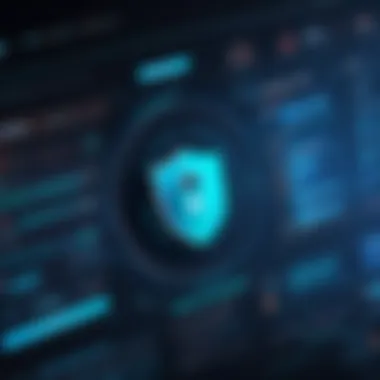

- Free Versions: Often, apps offer a scaled-down version at no cost to attract users. However, these versions typically come with limitations.
- Subscription Models: Monthly or yearly plans often unlock additional features. It's worth comparing what each tier provides.
- One-Time Purchases: Some applications rely on this model, providing lifetime access with a single payment, which can be appealing if the app fits the user’s needs.
Accessibility is another dimension; for example, whether an app supports offline work modes or how easy it is to download from various app stores. These price strategies must be evaluated alongside the offered features. Informed decision-making is key – comparing what your budget allows versus what features you require is a balancing act.
In the end, understanding the distinctions between these apps can empower users to make intelligent choices that best suit their individual data management needs, paving the way for improved productivity in their Android experience.
User Interface Considerations
In the realm of data manager applications for Android, user interface (UI) considerations play a pivotal role in shaping user experiences. A well-designed UI is not just about aesthetics; it encompasses functionality, accessibility, and ease of use. When engaging with data management, users favor a streamlined interface that minimizes complexity and enhances efficiency. This is particularly crucial for individuals managing large volumes of data, where intuitive design can significantly reduce the learning curve.
Key aspects of UI that impact user engagement include layout, color schemes, and responsiveness. A clean layout allows users to locate features without sifting through clutter, providing a sense of control. Moreover, pleasing color schemes can make prolonged use less taxing on the eyes, encouraging users to explore the app's functionalities further. Responsive design is equally essential; apps must function seamlessly across various screen sizes and orientations, given the diversity of Android devices.
Design Principles for User Engagement
To truly captivate users, data manager apps must adhere to certain design principles. Here are a few crucial tenets:
- Consistency: Keeping element styles uniform throughout the app assures users they are in the same environment. This consistency builds trust and familiarity.
- Feedback Mechanisms: Offering immediate visual or auditory feedback for user actions can elevate the user experience. Users should feel that the app is reacting properly to their inputs, whether it’s a loading spinner after a button press or a sound cue when an operation completes successfully.
- Accessibility: A thoughtful interface considers users with different abilities. Features such as voice commands or adjustable font sizes can make data management a breeze for everyone.
Every aspect of design impacts how users interact with the app. A meticulously crafted interface not only makes specific features easier to access but also draws users in, making them more likely to engage with all the app has to offer.
Navigation Features that Enhance Usability
Navigation is the backbone of user interaction in any application. For data managers, it is essential that users can move through the app intuitively. Effective navigation features include:
- Intuitive Menus: A well-organized menu that categorizes functionalities logically makes it easier for users to find what they need without digging through submenus endlessly.
- Search Functionality: Given the extensive amount of data users may manage, implementing a robust search feature can save time and prevent frustration. Users should be able to locate specific data sets quickly.
- Gestures and Shortcuts: Integrating touchscreen gestures can significantly enhance speed and convenience. Swiping to delete or dragging files to perform actions adds a layer of sophistication to user interactions.
"The success of any data management tool hinges on its ability to empower users, making navigation a top priority."
- Backtracking Options: Allowing users to easily return to previously visited sections ensures they do not feel lost within the app. A back button or breadcrumb navigation can be beneficial in this regard.
Ultimately, the benefits of focusing on UI considerations not only lead to higher user satisfaction but can also drive retention. When users feel comfortable navigating an app, they are more likely to become loyal users who come back repeatedly, turning a once cumbersome task into a straightforward, enjoyable process.
Data Security in Manager Apps
In today's digital-centric world, data security is not just a buzzword; it is the backbone of maintaining user trust and safeguarding sensitive information. For anyone relying on data manager apps for Android, comprehending the significance of data security cannot be overstated. These applications are designed to handle personal and sometimes sensitive data—financial records, personal schedules, and even health-related information. Thus, ensuring this data remains secure is paramount for users, developers, and tech stakeholders alike.
Importance of Data Protection
Protecting data may seem like a no-brainer, but the breadth of its importance stretches far and wide. With increasing numbers of individuals and businesses turning to digital solutions, the stakes for data breaches have risen alarmingly. The following points can articulate why protecting user data is crucial:
- Personal Privacy: Individuals often store private information, and unauthorized access could lead to identity theft or harassment. Hence, ensuring proper data protection measures helps retain user privacy.
- Business Reputation: For companies, a data breach could spell disaster. Loss of sensitive customer data can lead to loss of trust, ultimately impacting revenue and the organization's standing in the market.
- Legal Obligations: Many regions have set stringent laws regarding data protection, such as the GDPR in the EU. Non-compliance can result in hefty fines, making adherence essential for organizations using data manager apps.
- Operational Integrity: Data loss doesn’t just affect users; companies can face operational disruptions leading to productivity dips and potential bankruptcy.
To summarize, a robust approach to data protection is essential for maintaining trust, complying with legislation, safeguarding reputations, and ensuring that stressful incidents don’t derail business operations.
Common Security Protocols
Having recognized the importance of data protection, what protocols should developers and users be aware of? Below are common security measures that can enhance the integrity of data manager apps:
- Encryption: This is the process of transforming data into a secure format. Even if data is intercepted, it remains inaccessible without the appropriate decryption key. Most reputable apps utilize end-to-end encryption, ensuring data is shielded during transmission and while at rest.
- Two-Factor Authentication (2FA): This adds an additional layer of security by requiring not just a password but also a second form of verification, typically a code sent to the user’s phone. By implementing 2FA, users deter unauthorized access decisively.
- Regular Security Audits: Developers need to perform routine checks to identify vulnerabilities within their apps. Staying ahead of potential threats through proactive security audits ensures that the app remains at the forefront of data security.
- User Education and Awareness: Sometimes security breaches stem from user error. Incorporating educational features in apps can help users understand their role in maintaining security. Guidance on how to create strong passwords and recognize phishing attempts can empower users to act cautiously.
In a world where cyber threats proliferate, safeguarding data becomes a shared responsibility between the developer and the user, ensuring a safe digital environment.
User Feedback and Practical Insights


Understanding the realm of user feedback is pivotal when examining data manager apps for Android. After all, this knowledge is like gold dust for developers and users alike. It serves as a bridge between the product's design and actual user experiences. When users express their satisfaction—or dissatisfaction—it's invaluable for refining app features and functionalities. Just imagine trying to navigate a new gadget without knowing what others think about it; that would be a tough row to hoe.
User feedback not only reflects individual experiences but also uncovers trends that developer teams can leverage to enhance usability. By diving into insights provided by users, companies can pinpoint bugs, identify missing features, and ultimately create a better product. This is especially crucial in a world where rapid advancements in technology demand apps that don’t just meet user needs but anticipate them. Convenience, efficiency, and tailored solutions are the names of the game.
User Ratings and Their Implications
User ratings are more than simple stars next to an app name; they are a testament to an app’s performance and reliability. In the crowded marketplace of Android apps, potential users often lean on ratings and reviews as a compass to navigate their choices. A high rating might indicate that an app is user-friendly and packed with robust features, while a lower one might raise eyebrows and caution.
It's noteworthy that user ratings can significantly affect the visibility of an app in the Google Play Store. Higher-rated applications tend to climb the ranks, leading to increased downloads and, eventually, a larger user base. But ratings can be fickle. An app can skyrocket one month and plummet the next based on updates, bug fixes, or the introduction of new features. Consider how users' emotional responses might sway their ratings—satisfaction can ebb and flow like the tide.
However, it’s crucial to look beyond the numbers. Just as a single tree doesn't make a forest, one or two ratings shouldn't dictate the entire narrative. Thoroughly sifting through individual reviews can unveil deeper insights into the app's performance or user experience.
"User ratings are the silent voices of the masses, softly guiding us toward more informed decisions."
Common User Complaints and Resolutions
Despite a well-laid plan and smart features, no app is devoid of criticism. Common user complaints, found across various data manager applications, often revolve around functionality issues, interface design, and even cost. Such complaints can reveal weaknesses that might not be visible to developers or marketers who are too deep in the weeds.
- Functional Issues: Many users frequently express frustrations regarding slow performance or glitches that hinder their productivity. Such feedback calls for immediate developer action, as these complaints highlight bugs or performance bottlenecks.
- Interface Design: Navigational problems are not uncommon. Some users may find the layout unintuitive, leading to dissatisfaction. Resolving these complaints might necessitate a redesign—something developers would be wise to prioritize.
- Cost Concerns: Pricing models can also draw scrutiny. Free features might feel inadequate, pushing users toward premium options that sometimes don’t reflect the expected value. Developers could consider user insights to align more closely with market expectations.
To tackle these complaints effectively, developers often need to adopt an agile mindset, rapidly iterating on feedback to create better user experiences. Monitoring user feedback on platforms like Reddit or Facebook can help gather real-time insights and foster a community atmosphere where users feel valued. Such engagement not only improves app performance but also cements a sense of loyalty among users.
In summary, user feedback and practical insights offer a treasure trove of knowledge that can guide the evolution of data manager apps for Android. They highlight the genuine pulse of the user base, exposing areas for improvement while also reinforcing successful features. Harnessing this information effectively leads to well-rounded applications that meet the varied needs of tech-savvy individuals.
Future Trends in Data Management
As we navigate the ever-evolving landscape of technology, the importance of understanding future trends in data management, particularly for Android, cannot be overstated. With data spouting from every corner of our digital lives, individuals and businesses alike must prepare for what's on the horizon. Recognizing these trends can lead to informed choices when it comes to selecting data manager apps and adapting to new functionalities that may enhance daily operations. The continuous march of innovation means that what worked yesterday might just not cut it today. Thus, staying ahead of the curve is paramount.
Emerging Technologies Impacting Data Management
Emerging technologies are reshaping how we manage data. For instance, Artificial Intelligence has started to deeply influence data management applications. Many tools now harness AI to provide personalized experiences, automating tasks that once demanded significant manual input. The utilization of machine learning algorithms can analyze how users interact with their data, suggesting optimization paths or identifying anomalies that might need addressing. Another key player in this arena is cloud computing. With numerous apps being cloud-based, users can access their data from anywhere, enhancing productivity and ensuring back-up solutions are secure and efficient.
- Cloud-Based Services: Make data access seamless and collaborative. Users can work across devices without the fear of data loss.
- AI Integration: With smart predictions and automation, data management tasks can transform from mundane to effortless.
- Blockchain: Though often linked to cryptocurrencies, it's making waves in securing data management by providing reliable and immutable data logs.
These technologies, together, are not just trends but rather foundational shifts that improve data handling, transforming how we interact with our digital realms.
Anticipated Innovations in Data Management Apps
The future holds a trove of exciting innovations for data management apps tailored for Android. One noteworthy trend is the rise of Augmented Reality (AR) features in data management tools. Imagine an app that lets you visualize complex data sets in 3D space, allowing for richer insights and decision-making processes. Real-Time Data Processing is another anticipated innovation. With the internet connecting myriad devices, management apps will become increasingly capable of analyzing data streams on the fly.
- Real-Time Data Insights: Expect apps to provide instant analysis, making sure that users are not just data consumers but data strategists as well.
- Enhanced User Interfaces: With a focus on intuitive designs, future apps will likely prioritize user experience, allowing users to navigate vast data effortlessly.
- Collaboration Features: Innovations might include capabilities for remote teams to work simultaneously within app environments, tracking changes in real time.
The advancement in such technologies and innovations signifies more than just trends; they reveal a shift towards smarter, user-friendly, and increasingly powerful data management solutions that anticipate user needs.
By staying informed and adaptable, users can strategically choose data management solutions that not only meet their immediate needs but also align with the future trajectory of technology.
The End
The conclusion serves as the final summation of the intricate analysis presented throughout this article. It synthesizes the various insights about data manager applications for Android, showcasing their undeniable significance in today's data-driven world. Data management apps are not merely tools; they represent a vital component of how users interact with and manage their digital footprints. In this section, we will highlight key takeaways and final considerations, focusing on the aspects that can help users navigate their options effectively.
Key Takeaways from the Analysis
- Understanding Features is Essential: Each app comes with its own set of tools and features. Some focus on data organization, while others emphasize security. Familiarizing oneself with these features allows users to choose the app that best aligns with their needs.
- User Experience Matters: The ease of use and aesthetic design significantly impacts user satisfaction. Picking an app that feels intuitive and visually appealing can enhance the overall data management experience.
- Security Must Be a Priority: Given the increasing incidences of data breaches, choosing an app that prioritizes data protection is crucial. Users must be vigilant about understanding the security measures each app employs.
- Feedback from Real Users: User reviews often provide insights into the app's performance that are not captured in promotional materials. It is prudent to consider user ratings and complaints in the selection process.
- Emerging Trends Define Future Use: Keeping an eye on technological trends empowers users to adapt and grow with the tools at their disposal. Innovations in machine learning and artificial intelligence are shaping data management apps and expanding their functionalities.
Final Thoughts on Choosing a Data Manager App
Selecting the right data manager app is akin to finding a reliable navigator for a complex journey. Users should assess their specific needs—be it for organization, analysis, or security—before making a decision. It's worth remembering that what works for one individual might not work for another. To make the most informed choice, consider the following:
- Trial Versions: Many apps offer trial versions or free tiers. Take advantage of these to get a feel for the interface and functionality without committing financially.
- Community Insight: Engaging with online forums, such as those on reddit.com, can provide invaluable advice and personal user experiences that often highlight pros and cons you may not have considered.
- Stay Updated: As the tech landscape evolves, updates to these apps can introduce new features or enhancements. Following developers on social media platforms, including facebook.com, can keep you in the loop on the latest advancements.



