Windows 11 and Android Integration: A Deep Dive


Intro
In the rapidly evolving world of technology, the blending of operating systems has become a pivotal theme. With the emergence of Windows 11 and Android, users now find themselves at the crossroads of these two ecosystems, each bringing unique strengths to the table. This exploration focuses on how Windows 11 and Android collaborate, enhancing user experiences and expanding capabilities.
Windows 11 has ushered in a new era with its sleek interface and improved performance. Meanwhile, Android, long revered for its vast array of applications and customization options, has expanded its reach into the realm of desktop computing. Together, they create a harmonious environment where users can enjoy the best of both worlds.
As tech enthusiasts delve into these integrations, it becomes crucial to dissect not only their compatibility but also the intricacies of functionality that arise when using Android apps on a Windows platform. The notable features being discussed, potential challenges, and the impact on productivity will serve as focal points throughout this article.
Understanding this collaboration not only enriches our digital experiences but also highlights the significance of adaptability in this tech-driven age. By examining these operating systems closely, we provide readers with the insights necessary to navigate their evolving digital lives.
Foreword to Windows and Android
In an era dominated by mobile and desktop platforms, the merging of Windows 11 and Android represents a significant development in our digital lives. This brings fresh opportunities for users, revealing a landscape where applications from these two systems can potentially coexist and enhance productivity. Understanding this integration is crucial, as it highlights not just the capabilities but also the future trajectory of technology in our daily activities.
Microsoft has made considerable strides with the introduction of Windows 11, which offers a new user interface, improved performance features, and overall a smoother experience. Meanwhile, Android continuously evolves, gaining momentum in the mobile space with millions of applications contributing to its vast ecosystem. As users increasingly demand seamless experiences, the fusion of these two operating systems could prove advantageous.
The Evolution of Windows Operating Systems
Previous versions of Windows laid the groundwork for this latest iteration. For instance, Windows 10 introduced several functionalities like virtual desktops and improved task management which set a solid stage for Windows 11. Some elements that shaped this evolution include:
- Enhanced User Experience: Key upgrades aimed at providing smoother navigation and refined aesthetics.
- Adaptation for Modern Use: With a shift toward remote work and cloud-based solutions, Windows has evolved to support a more integrated work environment.
- Security Enhancements: As cyber threats loom, each iteration places a greater emphasis on protecting user data and privacy.
Understanding these phases of development underscores how Windows 11 is not just a product of chance—it is a response to the demands of the time.
An Overview of Android's Development
In parallel, Android has carved its niche in the mobile operating system market, evolving from its humble beginnings to its current status. Initially aimed at smartphones, Google’s Android has broadened its reach across various devices, including tablets, smart TVs, and even wearables. Key elements that mark its journey consist of:
- Open Source Flexibility: Offered developers the freedom to customize, leading to a diverse range of applications.
- Rapid Adoption: Its accessibility on numerous hardware devices compared to other operating systems has grown its user base significantly.
- Focus on User-Centric Features: Android frequently updates to include modern features like gesture navigation and advanced AI integration.
Thus, when viewing both Windows 11 and Android, it’s clear that their integration isn’t merely about technology; it’s about improving the quality of user experiences and consolidating various aspects of digital life into a unified ecosystem. The intersection symbolizes a practical evolution which not only enhances utility but redefines how we interact with our devices.
Understanding Windows Features
In today’s digital landscape, understanding the features of Windows 11 isn’t just a technical curiosity; it’s a gateway to a more productive experience with technology. As users become increasingly dependent on their devices, knowing these features can help individuals maximize their efficiency, effectively interact with applications, and facilitate a seamless integration with Android devices. Windows 11 rolls out with enhancements that directly impact usability, security, and performance, making it essential for both casual users and tech enthusiasts to fully grasp them.
Redesigned User Interface
The redesigned user interface of Windows 11 brings a fresh perspective to user interaction. The sleek, streamlined look feels less cluttered compared to its predecessors. Rounded corners on windows and a centered taskbar create a more aesthetically pleasing environment. The overall focus on simplicity encourages users to navigate with ease and confidence.
Moreover, the introduction of Snap Layouts offers a unique approach to multitasking. It enables users to organize open windows into efficient grid layouts, allowing them to view multiple applications side by side. This functionality aligns perfectly with the flexibility Android applications provide, as users can simultaneously run desktop and mobile interfaces effortlessly. Because of the customization options, users feel they can tailor their experience to fit their preferences, an important aspect when integrating Android apps into the Windows framework.
> "A user-friendly interface isn't just about looks; it's about how effectively a user can access and utilize functionalities."
Enhanced Performance and Security
Performance improvements in Windows 11 are the cherry on top of its new design. The operating system has been fine-tuned to deliver faster boot times, better battery management, and more efficient processing power. This matters, especially for users who often juggle resource-heavy applications. But increased speed isn’t the only perk; there’s also a notable upgrade in security protocols.
Windows 11 introduces features like Windows Hello and hardware-based isolation that safeguard user data. As Android applications become more integral to productivity tasks, enhanced security brings peace of mind.
It’s not merely about downloading apps from the Google Play Store; it’s about ensuring that these applications operate smoothly and securely. A user might find their favorite note-taking Android app functioning seamlessly while enjoying the security features native to Windows 11.
By understanding the intricacies of these features, users can take advantage of the strengthened ties between Windows 11 and Android, paving the way for enhanced productivity and a more cohesive digital experience.
Key Characteristics of Android
Understanding the key characteristics of Android is essential to grasp how this operating system complements Windows 11. It reveals not just the functional aspects, but also the underlying philosophy that drives development and user interaction. Android, as an OS, is built with an emphasis on flexibility and a diverse application ecosystem. These traits are key to its success and popularity, particularly in an age that favors personalization and adaptability.
Flexibility and Customization
One of the standout features of Android is its flexibility. Unlike many operating systems, Android provides users the ability to tailor their experiences extensively. From altering home screen layouts to installing different launchers, users can create interfaces that truly reflect their preferences. The customizable widgets are a prime example of this, allowing users to follow news, weather, or social media updates at a glance. Add to this the option to side-load apps not found in the Google Play Store, and you have a platform that encourages experimentation.
In the context of integrating with Windows 11, this flexibility becomes even more significant. Users can run Android applications, which can be tailored to their needs, right on their Windows desktops. This kind of adaptability makes it easier for business professionals to integrate work tools that they find comfortable and efficient. "Make it your own" is a mantra that resonates well in the Android community, driving user satisfaction and engagement.
Flexibility is about making technology work for you, not the other way around.
The customization doesn't stop at just appearance; it extends to functionality. Developers can create applications that can function across different devices and screen sizes. This means that a single app designed for Android phones can operate seamlessly on tablets and potentially, on Windows systems too, providing a consistent experience no matter where you access the application.
Diverse Application Ecosystem
Another hallmark of Android is its diverse application ecosystem. With millions of applications available, from productivity tools to gaming, the availability is staggering. Users have access to countless apps that cater to every conceivable need. On top of that, Google Play Store’s open nature encourages developers to innovate and offer new and unique applications.
For Windows 11, having access to this ecosystem is a game-changer. Users can utilize advanced applications designed specifically for Android right on their devices. This gives a leg-up in terms of productivity and capabilities, merging the worlds of mobile and desktop use. Think of it as expanding the boundaries of a digital toolbox—no longer are users confined to a single ecosystem, but can play freely between Android and Windows.
Furthermore, application developers are now focusing more on cross-platform solutions, enabling their apps to function not just on Android devices but also integrated within Windows. This opens avenues for richer user experiences. That’s a win-win situation, offering flexibility and functionality.
To summarize, the flexibility and the diverse application ecosystem are not just characteristics of Android; they are fundamental elements driving the interdependence between Windows 11 and Android's functionality. Recognizing these traits enables users to maximize their productivity and enjoy a more holistic computing experience.
The Intersection of Windows and Android
The convergence of Windows 11 and Android stands out as a pivotal development in the world of technology. Both platforms, historically distinct, are now increasingly intertwined, offering users a promising blend of functionality and convenience. The integration is not just a matter of technical novelty; it significantly enhances how users interact with their devices. By exploring this intersection, we uncover how these operating systems complement each other, paving pathways toward enhanced productivity and a more seamless digital life.
Running Android Applications on Windows
The ability to run Android applications on Windows 11 marks a substantial shift for users who prefer a flexible and diverse app experience. Previous versions of Windows offered limited options when it came to mobile applications, often forcing users to rely solely on desktop software. However, with Windows 11, the game changes. Not only does it provide an option to run Android apps natively, but it also opens the doors to a vast library of applications that might have been otherwise inaccessible.
Imagine being able to access your favorite Android applications directly on your desktop; applications such as WhatsApp, Instagram, or even games like Candy Crush can now be run without any hassle. Users can simply download Android apps via the Amazon Appstore, which is integrated within Windows 11. Though it's not the Google Play Store, it brings a solid mix of popular apps to the table, making the transition smoother for users.
However, it's worth noting that not all Android apps work flawlessly on Windows 11. Performance can vary based on app design and functionality. Some apps may not exhibit optimum performance, leading to usability issues that can detract from the overall experience. Overall, the capability to run these apps illustrates a commitment to creating a more inclusive digital ecosystem where users can transition seamlessly between their mobile and desktop environments.
Technological Partnerships and Integrations
The technological relationships forged between Microsoft and other entities, particularly within the Android ecosystem, play a crucial role in this integration. Companies such as Intel and Qualcomm have also collaborated with Microsoft to enhance the compatibility and performance of Android applications on Windows 11. These partnerships underline the potential of cross-platform communication and provide tangible benefits, such as improved performance, security, and user experience.
Key points to consider include one major collaboration:
- Amazon: The integration of the Amazon Appstore is a direct outcome of partnership efforts aimed at simplifying access to Android applications on Windows. This relationship allows users to download a variety of apps directly on their Windows 11 machines without additional setup challenges.
- Intel and Qualcomm: Both companies invest heavily in developing chips that support the seamless execution of Android apps alongside traditional Windows applications, thus enhancing overall performance.
While there are benefits, challenges remain. Variability in user experiences across different devices may result from differences in processing power and resources. Moreover, as developers bring their apps to both platforms, continuous updates will be required to maintain compatibility and usability.


In summary, the intersection of Windows 11 and Android is not just technological jargon; it signifies a new era of seamless integration and flexibility. Users are now presented with tools that were once siloed, fostering an environment where productivity can thrive, and user experience takes center stage.
Benefits of Integrating Windows with Android
The advent of integrating Windows 11 with Android marks a significant leap in the evolution of operating systems. This integration is not merely a technological luxury; it’s become essential for a seamless digital experience in our interconnected world. As users of both platforms strive for enhanced functionality, understanding the benefits of this integration is critical.
One of the most valuable aspects of this intersection is its potential for improved productivity. By facilitating the use of Android applications directly on a Windows environment, users no longer need to switch between devices or platforms to accomplish tasks. For the professional, this translates into less time spent on logistical hurdles and more time focusing on their work. Imagine drafting an important report on Windows while referencing data from an Android app, all on the same screen. This could elevate daily efficiency levels immensely.
Improved Productivity
Productivity thrives when tools align in a user-friendly manner. The integration allows individuals to take advantage of both ecosystems without the hassle of traditional barriers. In practice, this creates an expeditious workflow that many users crave.
- Cross-Platform Accessibility: Accessing Android apps on Windows means that users can use their preferred applications without being tied to a particular device. For example, being able to use Slack or Trello through the Windows interface while seamlessly staying in touch with mobile notifications enhances communication.
- Task Continuity: Users can start a task on their mobile device and then smoothly transition to their Windows PC, picking up right where they left off. This seamless transition fosters an environment where work can happen without interruption.
"The efficiency gained by integrating Windows 11 and Android is like having the best of both worlds within arm's reach."
In fields such as creative design or data analysis, the ability to run Android apps along with Windows software opens up new avenues. Graphic designers might work on Adobe Photoshop while using an Android sketching app side by side, harmonizing their creative process.
Unified Experience Across Devices
A unified experience across devices is another key benefit of this integration. Today, users expect a consistent interface and functionality, no matter where they are accessing their applications. This integration allows for just that.
- Streamlined Workflow: Whether at work, home, or on the go, users can maintain an identical experience. This uniformity ensures that learning curves remain shallow— users can adapt quickly to varying environments without having to relearn processes.
- Shared Functionality: For example, sending files or using the clipboard across the two platforms empowers users to move content seamlessly. A project draft can be copied from a Windows application and pasted into a mobile note-taking app instantly, illustrating true interoperability.
Moreover, this unified experience means that updates are handled efficiently. Instead of version discrepancies, users enjoy the newest features and security updates across platforms, improving not only functionality but also user confidence in the tools they use.
In summary, integrating Windows 11 with Android enriches the user experience significantly. It leads to improved productivity and fosters a unified approach that today’s tech-savvy individuals truly value. As these systems continue to evolve together, the benefits will likely expand, solidifying their place in our daily digital interactions.
Challenges in Cross-Platform Compatibility
In today’s digital landscape, the ability to operate across different platforms is not just a convenience, it's a necessity. Yet, the integration between Windows 11 and Android brings along its own fair share of hurdles. Understanding these challenges is crucial for users who anticipate seamless interactions between their devices, whether for work or play.
Application Performance Issues
Performance can often feel like a loaded dice when you're juggling apps designed for Android inside the Windows realm. Applications may not always run as smoothly as desired due to differing underlying architectures. What works like a charm on an Android device might drag its feet when running through an emulator or compatibility layer on Windows.
Users frequently encounter slow loading times, crashes, or even complete unresponsiveness. These performance issues may stem from poorly optimized applications that rely heavily on Android’s resource utilization, which Windows handles differently.
Here are a few factors exacerbating these performance challenges:
- Resource Demands: Android apps take different amounts of memory and processing power, potentially leading to conflicts within Windows.
- Graphics Rendering Discrepancies: Performance can also hinge on how well the graphics are managed by the underlying system.
- Latency Factors: Network performance varies, impacting live apps that require constant internet access.
While these challenges might seem daunting, there's room for improvement. Software developers are gradually refining their apps to better cater to cross-platform usage, focusing on optimizing performance.
User Interface Discrepancies
On another front, users may find the experience of navigating Android apps on Windows less than ideal. The interface elements that are second nature on a smartphone can feel alien when adapted for a desktop or laptop environment. This transition often leads to confusion or frustration among users accustomed to intuitive touch gestures.
Key points to be aware of include:
- Layout Differences: Android applications are predominantly designed for smaller screens. When viewed on a larger display, the layout may not utilize space effectively, leading to a cluttered appearance.
- Input Methods: Navigating through touch-based interfaces using a mouse can also be cumbersome. Gestures like swipes and pinches don’t translate well to a mouse click or trackpad motion.
- Inconsistency in Design Language: Each platform boasts its own design guidelines. Windows may impose its own style preferences, which can lead to a disjointed feel when using Android applications.
Despite these hurdles, ongoing developments in user interface design aim to create more harmonious solutions. The growing trend of adaptive interfaces tries to bridge this gap, making it easier for users to navigate across platforms with greater consistency and ease.
"Cross-platform compatibility is as much a vision as a reality, often clouded by the intricate dance of performance and usability across diverse devices."
As technology forges ahead, addressing these challenges will become increasingly pivotal for creating a unified, cross-platform experience. The integration between Windows 11 and Android holds immense potential, yet it requires an earnest effort to smooth out the bumps that come with intertwining different ecosystems.
Practical Use Cases for Windows and Android Integration
In today’s fast-paced environment, the integration of Windows 11 and Android has opened more doors than just tech enthusiasts can recognize. As both operating systems continue to evolve, users can find practical applications that enhance their daily workflows, streamline tasks, and bridge functionality gaps. This synergy between desktop and mobile not only boosts productivity but also transforms how we interact with technology. The possibility of running Android applications on Windows 11 is more than convenience; it’s about creating a more optimized user experience across devices.
Business Productivity Applications
When discussions roll around the effectiveness of Windows 11 and Android integration, business productivity applications often take center stage. Tools like Microsoft Teams, Slack, or Trello shine brightly in this arena. Unlike before, where one platform would dominate, users can now access a wide range of apps, either from the native Windows environment or through Android.
For example, imagine a project manager needing to juggle tasks mid-meeting. With Windows 11, they can utilize Microsoft’s ever-evolving Excel for data analysis while swiftly switching to an Android-powered tool like Asana for task tracking, all from the same visual workspace. This enhances work efficiency by reducing the need to shift focus between devices.
Key benefits of using Android applications on Windows 11 include:
- Seamless Task Management: Many productivity apps sync in real-time, ensuring that updates from any device reflect instantly.
- Enhanced Collaboration: Teams can collaborate effectively regardless of their preferred operating systems, creating a more flexible work culture.
- Resource Accessibility: Resources and documents can be accessed on-the-go, granting businesses the agility they need in decision-making.
Creative and Multimedia Tools
Artists and content creators can also enjoy the advantages of using Android applications alongside Windows 11. The landscape of creative tools has expanded tremendously, enabling a fusion of mobile and desktop functionality. Applications like Adobe Creative Cloud or Procreate facilitate an expansive range of creative endeavors. A graphic designer can sketch on a tablet with their Android device, utilizing apps such as Clip Studio Paint, while refining their work on Windows through Photoshop or Illustrator, capitalizing on the robust processing power that desktops provide.
This seamless integration allows creators to combine the fluid nature of touch-based interfaces with the precision of keyboard and mouse input that Windows offers.
Some notable aspects to this integration include:
- Multiplatform Access: The variability in tools allows creators to choose software that fits their workflow best, regardless of their operating platform.
- Increased Creativity: The hybrid approach nurtures creativity by enabling users to leverage the strengths of different devices without being limited by one ecosystem.
- Streamlined Production Process: Working on multiple devices means projects can progress efficiently, reducing downtime from switching devices or software.
"The synergy between Windows 11 and Android applications is not just a merging of technologies, but a harmonious collaboration that redefines user experiences."
In essence, the practical use cases for Windows 11 and Android integration aren’t just mere conveniences—they present users with solutions that were once seen as fragmented. Whether in the business world or in creative endeavors, this integration fosters productivity and creativity by bridging the gap between mobile and desktop.
By embracing these practical use cases, users can enhance their workflows. The world of Windows 11 and Android integration signifies a commitment to innovating our interaction with technology, paving the way for even further developments down the road.
Exploring the Android App Store on Windows
The integration of Windows 11 and Android opens up a treasure trove of possibilities for users, making the exploration of the Android App Store on this platform both necessary and intriguing. In a world where mobile applications dominate user engagement, having access to these apps directly on Windows 11 can significantly enhance productivity and ease of use. This section delves into the importance of navigating the Android App Store, highlighting specific elements that make it essential for users eager to maximize their tech experience.
Navigating the Play Store Interface
When first encountering the Play Store on Windows 11, one might feel like they've stepped into a familiar yet refreshing landscape. The interface retains the essence of its mobile counterpart while adapting to the desktop environment. Users can effortlessly browse through various categories, find apps, and even manage their existing app installations.
In addition, search functionality has been tailored to support a desktop environment. The search bar allows quick access to apps, maintaining intuitive filters for refinement of results. The user experience, however, isn’t just about searching and downloading; it involves understanding app compatibility with Windows 11. For instance, while many popular apps run smoothly, some might face performance hitches or interface issues that need attention. This is where knowing how to navigate the interface becomes crucial.
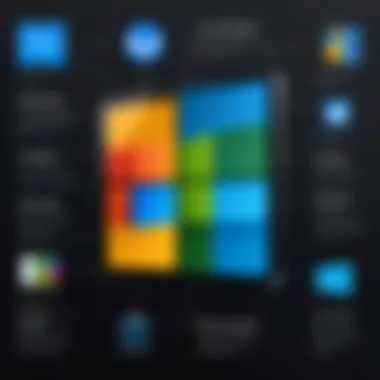

By familiarizing oneself with the organizational structure of the Play Store, users are better equipped to discover high-quality applications that align with their needs, from productivity tools to games. So, it’s not just about what’s available; it’s also about how to discover and optimize choices in an organized manner.
Top Android Apps for Windows Users
As you plunge into the world of Android apps on Windows 11, you’ll likely encounter a mix of beloved staples and hidden gems. Let’s look at some noteworthy applications that can enhance the experience:
- Microsoft Teams: Seamlessly blending work and communication, Teams is a must-have for professionals navigating remote work environments. It allows for video calls, document sharing, and collaboration.
- Spotify: Music lovers rejoice! Spotify's integration ensures access to playlists and an extensive music library right from your desktop.
- Telegram: For chatting, Telegram champions security and versatility, offering robust features for both casual conversation and group management.
- Adobe Lightroom: For those who dabble in photography, Lightroom offers a sophisticated editing suite and cloud syncing to keep your work accessible.
- WhatsApp: Staying connected with friends and family is easy with WhatsApp, making use of the application's features for both messaging and calling.
Choosing the right apps can make a world of difference in your daily tasks and entertainment. It’s worth checking user reviews and ratings directly on the Play Store, as insights from fellow users can shine a light on what works best in the Windows 11 environment. Additionally, exploring how these apps synchronize with Windows utilities and features can further enhance usability.
In summary, the Android App Store on Windows 11 not only broadens the scope of apps available to users but also emphasizes a more integrated ecosystem that encourages cross-platform utilization. The more users know about the interface and the apps themselves, the better their overall experience will be. As this integration evolves, keeping an eye on the top applications and their functionality can only pay off in a big way.
Security Considerations
As we tread into the digital landscape that merges Windows 11 and Android, it's crucial to keep our eyes peeled for security considerations. We often assume that the integration of these two platforms is seamless. However, the intertwining of different ecosystems can throw a few curveballs in the form of vulnerabilities. In this section, we will break down those vulnerabilities and explore how to effectively safeguard user data.
Vulnerabilities in Cross-Platform Usage
Utilizing both Windows 11 and Android apps offers an array of convenience, but it also opens doors for potential security breaches. One of the vulnerabilities stems from the difference in how each platform manages permissions and accesses data. An application that functions flawlessly on Android might not align, in terms of security, with Windows 11 protocols.
For instance, think of it like two different banks. If one bank operates under strict regulations while the other is more relaxed, trying to use a check from one in another could lead to some serious complications. Similarly, applications might fail to respect user privacy or protect data appropriately across platforms.
Moreover, users tend to pull up apps from various sources — not just the official stores. This increases the risk of encountering malware or rogue applications, which may be hiding behind a facade of usability. Here's a simple list of common vulnerabilities:
- Malware Exposure: Apps from third-party sources can carry malicious software.
- Unmanaged Permissions: Some apps might request more access than they truly need.
- Data Leakage: Sensitive information may be inadvertently shared between app integrations.
"In the digital world, trust is the currency with which we buy security. Without it, we're left vulnerable."
Protecting User Data
To navigate through the murky waters of cross-platform security, taking proactive steps to protect user data is imperative. Like a vigilant guardian, users should remain alert and informed about the applications they're using. Here’s how protection can be approached:
- Review Permissions: Users should regularly check the permissions apps require. Are these permissions in line with what the app actually does? For example, a simple game shouldn't need access to your contacts.
- Install Apps from Official Sources: Stick to the Google Play Store or Microsoft Store for downloading applications. While it may be tempting to explore third-party options, they can often act as gateways for malware.
- Keep Software Updated: Regular updates from both Windows 11 and the Android OS often contain vital security patches. Keeping these systems up-to-date helps plug vulnerabilities before they're exploited.
- Utilize Security Tools: Employ antivirus software and anti-malware programs to add an extra layer of protection. These can help detect and neutralize threats before they wreak havoc on your device.
- Educate Yourself: Staying informed about common scams, phishing attempts, and other security threats can empower users to make better choices when app reating. Knowing what to look out for can prevent data loss and theft.
Future Trends in Windows and Android Coexistence
The synergy between Windows 11 and Android represents more than just an integration of two operating systems; it signals a significant evolution in how users interact with technology. As we move forward into an increasingly connected world, the importance of this topic cannot be overstated. The relationship between these platforms will likely dictate how applications are developed and used, significantly influencing productivity, entertainment, and information accessibility.
Advancements in Cloud Integration
Cloud computing has changed the game for how we store and access data. With Windows 11 and Android integration, understanding the strides being made in cloud technology is crucial. This integration is not merely about having applications available on both systems but involves the seamless interaction between them.
- Data Synchronization: Users increasingly rely on their devices to provide constant access to files and applications. Windows 11 and Android aim to enhance this experience through cloud services like OneDrive and Google Drive. Imagine editing a document on your Android device while on the go and having those changes instantly reflected on your Windows device at home. This level of synchronization is becoming a reality, allowing for better workflow and flexibility.
- Cross-Platform Applications: Innovations in the cloud mean that applications can be designed to function across both platforms. Professional software suites now offer web-based versions, meaning users can log in from any device, be it Windows 11 or an Android tablet, and pick up right where they left off. The cloud drastically improves data accessibility, bridging the gap between different operating systems.
Potential Developments in User Interfaces
The evolution of user interfaces is intricately tied to the future of Windows 11 and Android coexistence. As more users engage with both platforms, the demand for interfaces that reflect a fluid experience will grow stronger. This can lead to several exciting developments:
- Unified Design Language: There is a growing trend toward a unified aesthetic and functional language across devices. This idea seeks to create a consistent user experience on Android and Windows 11. If you shift from one device to another, the transition should feel as seamless as possible, with similar navigation and interface elements. This would make using Android apps on Windows far more intuitive.
- Adaptive Interfaces: Future user interfaces might be more adaptive, morphing based on the device you use at the moment. For example, a productivity app might present a simplified, touch-friendly interface on an Android phone but transition into a more complex, feature-rich display when opened on a Windows laptop or desktop. This adaptability promises to improve efficiency and usability across different screen types.
By focusing on the interaction between Windows 11 and Android, we pave the way for revolutionary developments in cross-platform usability.
It's clear that the road ahead for Windows 11 and Android is busy with traffic. As these platforms evolve, they will likely ascertain their roles not merely as stand-alone systems, but rather as interconnected components of a greater tech ecosystem, enriching user experiences and driving innovation.
User Experiences and Testimonials
The realm of technology is often perceived through the lens of individual interactions. User experiences and testimonials are crucial for understanding how Windows 11 and Android harmoniously work together. They provide real-life insights that go beyond mere specifications and marketing jargon. These stories give texture to the narrative, illustrating the benefits and challenges users face when integrating Android apps on a Windows platform. The perspectives of tech-savvy individuals or casual users form a mosaic of experiences that can guide others in making informed decisions about their own setups.
Personal Stories of Integration
Users eager to share their journeys often relay personal tales of integration that enrich the narrative. For instance, one software developer, having extensively utilized both operating systems in their daily workflow, noted how seamless it became when implementing Android applications on their Windows 11 laptop. "I can code in Visual Studio while keeping an eye on notifications from my Android apps," they mentioned, emphasizing how it improved their productivity. Additionally, another student shared how running a specific Android educational app through Windows not only saved them space on their tablet but also enhanced their learning experience as they could engage with larger displays and multitask effortlessly.
These anecdotes highlight a common theme—easy access to diverse applications creates more flexible, versatile working environments. This enhancement isn't just limited to professionals; hobbyists also share stories of using Android tools for video editing projects and graphics design from their Windows machines. The freedom to switch between platforms has not only brought about convenience but also inspired creativity, as users enjoy newfound capabilities to finalize tasks.
Comparative Analysis of User Experiences
The comparison of user experiences in integrating Windows 11 and Android reveals significant insights into the synergy—or sometimes friction—between the two platforms. From various online forums and community discussions, users have highlighted both praise and complaints. Some have successfully executed simple tasks like using WhatsApp or viewing photos on Windows using their Android phone, while others have encountered performance hiccups with more complex applications.
To break it down:
- Positive Aspects:
- Challenges Faced:
- Streamlined notifications across devices.
- The ability to easily share files and access applications.
- Enhanced multitasking capabilities.
- Some users mention lag in performance when running demanding Android apps on Windows, which can deter usage for resource-heavy tasks.
- UI discrepancies can lead to confusion, mainly when switching between ecosystems.
This duality of experiences underscores the importance of understanding one's own needs and the limitations of the applications being used in a cross-platform context. By introspecting on these individual narratives, one gains valuable insight into what they might expect from their own device.
"User experiences act as a guiding compass in the tech world, steering us toward informed choices amid the myriad of options we face."
Ultimately, the subjective nature of these stories serves as a robust tool in comprehending the complexities and benefits of integrating Android with Windows 11 in modern computing.
Explaining Compatibility Modes
Compatibility modes act as a bridge between disparate operating systems, particularly between Windows 11 and Android. Understanding how these modes function is crucial in navigating the landscape of cross-platform app usage. The significance goes beyond mere convenience; it assures that users can run applications smoothly despite potential discrepancies in the underlying architecture.
For many users, using Android apps on Windows can feel like fitting a square peg into a round hole. This is where compatibility modes come to the rescue. They help in adjusting settings necessary for optimal app performance. Moreover, they play a pivotal role in preserving user experience by ensuring that UI elements render correctly, interactions are fluid, and functionalities remain intact. Understanding these modes paves the way for making the most out of hybrid ecosystems, enabling users to tap into the best of both worlds.
"Compatibility modes are not just a technical gimmick; they are essential tools for ensuring seamless interaction across platforms."
Different Modes Available
When it comes to compatibility modes, there’s more than meets the eye. Below are some of the distinct modes available that foster interaction between Windows 11 and Android applications:
- Windows Compatibility Mode: Allows Android apps designed for older Android versions to run within a set framework that mimics their original environment in Windows 11.
- Device Emulation: This mode makes the Windows system mimic specific hardware or software configurations found in Android devices, providing the necessary environment for the app to function as intended.
- Compatibility Layers: These are software layers that translate Android APIs into Windows-compatible commands, enabling a seamless execution of applications that might otherwise struggle in a native environment.
Each mode has its own strengths, catering to different needs of the users. Having options means users can experiment to find out which configuration works best for their unique circumstances.


How to Set Up Compatibility Mode
Setting up a compatibility mode may sound daunting, but it's more approachable than it appears. Here’s a straightforward guide to set up compatibility mode when using Android apps on Windows 11:
- Access Compatibility Settings: Right-click on the app’s icon and select Properties from the context menu.
- Navigate to the Compatibility Tab: From the Properties window, go to the Compatibility tab where you'll find settings related to execution options.
- Enable Compatibility Mode: Check the box that says Run this program in compatibility mode for and choose the designated Android environment from the drop-down list. This selection should correspond to the version that the app was initially built for.
- Adjust Settings as Needed: Further customization can be achieved by checking additional boxes for options like reducing the display resolution, adjusting color settings, or running in administrator mode if required.
- Apply Your Changes: Click on Apply and then OK to save changes.
This procedure exemplifies how users can take charge of their experience when integrating Android apps into a Windows environment. The right compatibility settings can make a world of difference in application performance and ensure a smoother user experience.
Technical Setup Requirements
Understanding the technical setup requirements for integrating Windows 11 and Android is crucial. Properly configuring the systems not only ensures a smooth user experience but also enhances the full potential of both platforms. There are certain elements that users must consider, such as system requirements, emulator options, and the necessary configurations to achieve optimal performance. By emphasizing these technical specifications, this section aims to clarify what users need to successfully blend these operating systems.
Minimum System Requirements for Windows
Before diving into the integration of Windows 11 and Android, it’s vital to look at the minimum system requirements for Windows 11 itself. These specifications serve as the foundation for any additional applications and software you plan to run. The key requirements include:
- Processor: A compatible 64-bit processor, 1 GHz or faster, with at least 2 cores.
- RAM: A minimum of 4 GB of RAM.
- Storage: At least 64 GB of available storage.
- System Firmware: UEFI, Secure Boot capable.
- TPM: Trusted Platform Module version 2.0.
- Graphic Card: DirectX 12 compatible graphics / WDDM 2.x.
- Display: >9” with HD Resolution (720p).
Meeting these requirements is essential. If you've got an older machine or if your hardware isn't up to snuff, you might find yourself facing complications when trying to run Android applications within the Windows 11 environment. Think of it this way: if your setup is like a car, you wouldn't want a tiny engine trying to pull a massive trailer; it just won't work out too well.
"An ounce of prevention is worth a pound of cure." Ensuring your system meets these requirements can save you a headache later.
Android Emulator Options
Once you have Windows 11 set up to spec, the next step is figuring out how to run Android apps. This is where Android emulators come into play. Emulator options allow Windows users to access and enjoy the Android ecosystem without needing an actual physical device. Here are some of the notable options:
- BlueStacks: One of the most popular emulators, BlueStacks allows you to run multiple Android apps seamlessly. Its user-friendly interface and regular updates make it a go-to choice.
- NoxPlayer: Known for its robust performance, NoxPlayer is favored especially by gamers. It provides added features like keyboard mapping and substantial customization options to enhance gameplay.
- LDPlayer: This emulator focuses on speed and stability. It's great for those looking to run Android games or applications without lag.
- Windows Subsystem for Android: A newer option that brings Android apps natively to Windows 11. This can lead to a more integrated experience, although it may require specific hardware and software configurations.
Selecting the right emulator is essential for a smooth experience. Each option has its pros and cons depending on your specific needs or the type of applications you want to run. It is worth doing a bit of research on each choice, as each might serve different purposes given the variety of Android applications available.
User Interface Enhancements
User Interface Enhancements play a crucial role in how users interact with technology, especially when integrating Android apps into the Windows environment. As more users look for smooth cross-platform experiences, the way these systems complement each other’s interfaces is vital. With Windows 11’s fresh design aesthetics, the goal is not just to make it visually pleasing but also functional, and that’s where the synergy with Android comes into play.
Adapting Android Apps for Windows Interfaces
When it comes to adapting Android apps for Windows interfaces, it’s all about creating a seamless user experience. The unique design language of Windows 11, with its rounded corners and fluid animations, creates an appealing backdrop for Android applications. However, merely running an Android app on Windows 11 isn’t enough – there needs to be thoughtful adaptation.
Consider, for instance, how popular Android apps utilize design principles that cater to touch-screen devices. Windows 11, on the other hand, is often navigated using a keyboard and mouse. As such, developers face the challenge of modifying these apps. They might need to rethink how buttons are placed, how information is laid out, or even adjust interactive elements to enhance usability. For apps like TikTok or WhatsApp, it’s significant to ensure that their interface remains intuitive, no matter the platform.
The benefits of these adaptations are profound. Users get a cohesive experience regardless of the device used. This integration can enhance productivity, allowing users to switch from mobile to desktop without losing context. Users can easily send messages from WhatsApp on their phone to a wider screen, draft posts on social media, or manage extensive email threads with ease.
Customizing Windows for Android App Usability
Customizing Windows to ensure Android app usability involves more than just scaling an app to fit the screen. It requires thoughtful configuration that respects each platform’s strengths. For example, Windows has its own keyboard shortcuts, and adapting these to work seamlessly with Android apps can greatly improve efficiency.
Custom options can include:
- Taskbar Integrations: Users can pin Android apps directly to the Windows taskbar, giving them immediate access. This integration allows apps to behave just like native Windows applications.
- Notification Synchronization: Enabling notifications from Android apps to show up in the Windows Action Center can enhance engagement and keep users informed without needing to switch devices.
- Window Resizing and Management: Users benefit from traditional Windows window management features like resizing and snapping apps side-by-side. This flexibility can significantly enhance multitasking capabilities.
Through these customizations, it’s easier for users to navigate across platforms, tackling tasks that range from simple messaging to more complex productivity applications. The goal here is to lower the friction that often comes with switching between devices, ensuring that users feel equally at home, whether using an Android phone or a Windows PC.
"The real magic lies in how well you can blend the best of both worlds, creating an experience that feels both familiar and new."
In sum, focusing on user interface enhancements when integrating Windows 11 and Android apps is not just about functionality but also about delivering an experience that feels native. Keeping this in mind will help users maximize their interactions, making technology an easy and effective tool in everyday life.
Community Support and Resources
Community support and resources play a pivotal role in enhancing the overall experience of integrating Windows 11 with Android. With technology constantly changing, platforms like Windows and Android often evolve, sometimes making it hard for users to stay updated. Having a reliable support network can make all the difference. Here’s a closer look at the benefits and considerations regarding community support in this context.
The digital landscape demands that users not only understand software but also know how to troubleshoot problems that might arise during integration. Being able to tap into a community for shared knowledge can create a smoother experience, whether you're trying to run a specific Android app on Windows or dealing with configuration issues.
Moreover, community support fosters a sense of belonging among tech enthusiasts. Engaging with others allows users to exchange tips, ideas, and experiences that can lead to faster learning and problem resolution.
Online Forums and Discussion Groups
Online forums and discussion groups are some of the most potent resources available for users exploring the intersection of Windows 11 and Android. Platforms like Reddit and specialized tech forums provide users a space to ask questions, share insights, and get advice from more experienced individuals.
These forums often serve as living archives of queries and solutions that can be incredibly valuable.
- Key Benefits of Participating in Online Forums:
- Diverse Perspectives: Users get to see issues from multiple angles, which can lead to discovering new methods and solutions.
- Real-Time Help: The nature of forums allows for immediate responses to concerns, which can be especially helpful when facing urgent issues.
- Networking Opportunities: Engaging in discussions helps build a network of contacts, which can be useful for collaboration or deeper learning.
Useful Guides and Documentation
In addition to online forums, useful guides and documentation serve as essential tools for those navigating the integration of Windows 11 and Android. Well-crafted guides can range from official documentation on Microsoft's website to blogs authored by tech enthusiasts.
Utilizing these resources ensures users have access to a wealth of information that can help them understand both the basics and advanced configurations of running Android applications on Windows operating systems.
- Key Types of Useful Guides:
- Installation Guides: Step-by-step instructions on how to set up Android apps on Windows can ease the setup process for newcomers.
- Troubleshooting Manuals: These resources are invaluable when facing specific issues, providing diagnostics and solutions that are easy to follow.
- Update Notices: Staying informed about the latest updates and changes is crucial for maintaining security and functionality.
Overall, combining online forums with comprehensive guides forms a robust support framework. Users who actively engage with these resources are more likely to find success in integrating Windows 11 and Android, allowing them to harness the full potential of both systems.
Epilogue: The Future of Windows and Android Interdependence
The integration of Windows 11 and Android reflects a significant shift in how users interact with technology. This convergence isn't just a passing phase; it stands as an evolving relationship where each operating system plays off the strengths of the other. People today demand seamless experiences, hence the relevance of this discussion remains at an all-time high. The future hinges on how these systems adapt to serve a more interconnected world.
Both Windows 11 and Android bring distinctive features to the table, allowing a choice of workflows that suit various user needs. Through this synergy, individuals can harness the flexibility of Android apps while enjoying the robustness of Windows capabilities. This relationship amplifies productivity, often streamlining daily tasks that would otherwise require multiple devices. The predictive future suggests that we might witness further enhancements in compatibility, where Android applications run smoothly without a hiccup on Windows devices.
Considerations such as security are also pivotal. With the blending of these ecosystems, safeguarding user data across platforms becomes paramount. As companies grapple with concerning security vulnerabilities, innovation in protection measures will likely follow suit, ensuring that users can operate without fear.
Given these points, it’s worth noting how the community and industry will influence the pace and direction of this interdependence. Tech giants are already investing heavily in improving how these systems work together. This ensures that both end users and developers find a more rewarding experience, cultivating an environment where creativity flourishes. Additionally, developers can harness the power of both worlds to create applications that benefit from the strengths inherent to each system.
To sum it up, the potential ahead seems bright. The merging of Windows 11 and Android offers not only convenience but also the opportunity for enhanced capabilities and functionality.
"The evolution of two platforms does not solely lie in their overlapping features but in the innovative paths they forge together."
Summarizing Key Points
- Seamless User Experience: The integration provides users with a unified interface that eases daily interactions with apps across both operating systems, enhancing productivity.
- Increased Functionality: The ability to run Android applications directly within Windows 11 expands the toolkit available to users, enabling more versatile use cases.
- Security Challenges: As systems adapt, attention to security becomes crucial in protecting user information across platforms. Striking a balance between usability and safety will be essential.
- Community Impact: The ongoing development and adaptation require feedback and support from the user community to refine and perfect integrations.
- Future Innovations: Anticipation of new advancements and features will generate excitement and engagement within tech-savvy circles, fostering innovation.
Keeping these factors in mind, it's clear that the cooperation between Windows and Android will continue to drive progress, ultimately enriching user experiences.



