Understanding Windows 10 License: A Comprehensive Guide

Intro
When it comes to navigating the world of software, understanding licensing is crucial. Think of it like the fine print on a contract; it’s easy to skim through but holds a wealth of knowledge. The Windows 10 license stands as a pivotal component in ensuring you can leverage all the features and functionality that this operating system has to offer. This guide aims to unravel the complexities of Windows 10 licensing, delving into its various types, how to acquire them, their significance for users, and much more.
Many digital natives and tech enthusiasts often find themselves scratching their heads over the specifics of OS licenses. From regular folks using it on their personal computers to enterprises managing fleets of devices, knowing your way around Windows licensing can save time, money, and avoid headaches down the line. By diving into this guide, you'll arm yourself with essential insights that will clarify your options and help you make informed decisions.
Through this exploration, we’ll also touch on the differences between the licensing options available, why they matter, and how to manage your licenses effectively. Activation processes and troubleshooting common issues will also be covered, ensuring you have a robust understanding.
Whether you’re an individual trying to optimize your personal system or part of an organization seeking to manage multiple licenses, this guide will simplify the information and empower you to navigate the operating system landscape with confidence.
Foreword to Windows License
Navigating the terrain of operating systems can feel akin to threading a needle in a haystack, especially when it comes to understanding software licensing. A grasp of Windows 10 licenses is not just a technicality; it’s a crucial aspect that influences how users interact with their computers. The stakes are high, whether you're a casual user or manage a fleet of machines in a business setting. So, why is understanding Windows 10 licensing important?
For starters, choosing the correct license affects everything from system functionality and compliance with legal standards to possible performance enhancements. It gives clarity on the rights you have regarding your use of the software, including updates and support. In a world where digital rights are often murky, a clear understanding shields you from unintentional slip-ups that could lead to software misuse or even penalties.
Furthermore, knowing the distinctions between various licensing types arms users with the information to make informed choices that best align with their needs. This knowledge can not only save you time but potentially spare you some financial headaches down the line.
"A wise man learns more from his enemies than a fool from his friends." – This saying rings true in technology as understanding the pitfalls and expectations of Windows 10 licensing allows users to safeguard their investments in technology.
As we delve deeper into the specifics of Windows 10 licenses, we will cover a myriad of vital aspects that highlight the distinct features, advantages, and conditions tied to each type of license. This is the backbone of the operating system’s framework, and being well-acquainted with it opens up avenues for optimal usage.
In the sections that follow, we’ll explore what constitutes a software license, specifically focusing on Windows 10, and the roles they play in our software-driven lives.
Types of Windows Licenses
Understanding the different types of licenses available for Windows 10 is crucial for potential users. Each license type comes with its own characteristics, benefits, and limitations. By grasping these nuances, users can make informed decisions that suit their specific needs, whether it's for personal use or for their business.
Retail License
The Retail License is the most straightforward option. This license allows anyone to purchase a copy of Windows 10 directly from Microsoft or authorized retailers. One of the main benefits of the Retail License is portability. If you decide to upgrade your hardware or even transition to a new computer, you can transfer this license to your new device. This characteristic makes it ideal for individuals who regularly update their technology.
However, it's worth noting that this flexibility comes at a cost. Retail Licenses are generally pricier than their OEM counterparts. Users must also be aware that activation is still needed, and this process involves entering a product key that comes with the purchase. This product key is essential for verifying the authenticity of your Windows 10 installation.
"Opting for a Retail License can be an investment well worth it if you foresee changes in your computing environment."
OEM License
On the other end of the spectrum lies the OEM License, which stands for Original Equipment Manufacturer. Companies usually package this license with hardware, like a new laptop or desktop. The beauty of an OEM License is its reduced cost; manufacturers can offer it at a lower price compared to retail options, making it attractive to consumers looking for value.
Nevertheless, there are significant trade-offs. Unlike Retail Licenses, OEM Licenses are tied to the machine they are first activated on. This means if your device fails or you choose to buy a different one, your OEM License goes out the window. Furthermore, there's limited customer support, as the responsibility falls on the manufacturer of the device rather than Microsoft. Yet, if you're someone who doesn’t mind sticking with the same hardware, an OEM License offers decent savings.
Volume License
Lastly, we have the Volume License, which is tailored for organizations and businesses. This licensing option enables companies to purchase multiple copies of Windows 10 under a single agreement, which can lead to substantial savings over time. The Volume License also streamlines the deployment process within an organization since it’s typically designed for bulk installation.
One of the most significant advantages of a Volume License is flexibility. Organizations have a high degree of freedom regarding how they distribute the licenses within the company. They can upgrade to newer versions as they become available without having to purchase separate licenses for each device.
However, running a volume licensing agreement can be quite complex. Companies must manage their compliance and ensure that all installations are legally covered, which can be an intricate task for large organizations. Thus, while the Volume License caters to business scalability, it also demands a robust management strategy to handle the associated responsibilities effectively.
In summary, whether you opt for a Retail, OEM, or Volume License, understanding the specifics of each type is paramount. This awareness helps users not just in compliance matters but also in maximizing their investment in the Windows 10 ecosystem.
How to Acquire a Windows License
Acquiring a Windows 10 license is a fundamental step that ensures users can unlock the full potential of the operating system. This section outlines the various methods for obtaining a license, focusing on the practicality and implications of each option. Understanding how to acquire a license isn't just about following steps; it's about making informed decisions that can affect both personal usage and potential business outcomes.
Direct Purchase from Microsoft Store
Purchasing directly from the Microsoft Store offers several distinct advantages. This route ensures that users get a genuine copy of Windows 10 with proper support and updates directly from the source. Navigating the Microsoft Store online or at a physical location is quite straightforward. With a few clicks, or a quick conversation with a representative, buyers can select the version that suits their needs.
- Benefits of Direct Purchase:
- Immediate access to the license once the purchase is completed.
- Direct updates from Microsoft, keeping the system secure.
- Customer support is readily available for installation issues and queries.
- Avoid uncertainties associated with third-party sellers.
"Buying direct means fewer headaches down the line. Just peace of mind when it comes to support!"
Authorized Retailers and Resellers
For those who prefer a more personal shopping experience, authorized retailers and resellers are another reliable option for acquiring a Windows 10 license. These entities include well-known electronics stores or online e-commerce platforms that are sanctioned by Microsoft. The prices might vary slightly from the Microsoft Store, but buying from an authorized seller maintains a level of authenticity and security.
- Key Considerations:
- Verify that the retailer is authorized by checking the Microsoft website or asking the store staff.
- Look for return policies in case the product doesn't work as expected.
- Often, these retailers may bundle software products with computer purchases at a discounted rate.


Buying from a recognized retail channel gives peace to the buyer, knowing they’re not just rolling the dice on an unknown vendor.
Upgrading from Previous Versions
For users already running an earlier version of Windows, upgrading can be a cost-effective solution. Windows 10 offers upgrade paths for versions like Windows 7, Windows 8, or Windows 8.1. It's a straightforward process, provided that the current system meets the requirements for the upgrade.
- Steps to Upgrade:
- Features and Benefits:
- Back up important data before starting the upgrade process.
- Visit the Microsoft website and check the upgrade eligibility.
- Follow the prompts to obtain a valid license key during the upgrade process.
- Download and install the new system, activating it using the provided key.
- Retaining files and settings through the upgrade process is often possible.
- Users might benefit from newer functionalities and security updates that enhance system performance.
Upgrading can not only save money but also ensure that users stay on the cutting edge of technology.
The Importance of Windows License
Understanding the significance of licensing in any software, including Windows 10, cannot be overstated. A proper license is a legal document that dictates how the software can be utilized by the user or organization. Here are some important points to highlight:
- Compliance with Legal Frameworks: Using a licensed version of Windows 10 ensures compliance with legal regulations. Unauthorized copies can lead to penalties, fines, or even lawsuits. Thus, proper licensing safeguards both the users and the companies, creating a fair environment for software development and intellectual property rights.
- User Rights and Protections: Licensing agreements not only list what the user can and cannot do with the software, but they also define the rights that users have. A legitimate license entitles users to support, system updates, and access to features that are not available in unlicensed versions.
- Security and Stability: Licensed software is less vulnerable to malware and system crashes. When a user is on an unlicensed version, they miss out on critical updates that are made available regularly by Microsoft to enhance performance and security. This can lead to significant issues, especially for business environments who are managing sensitive data.
- Professional Integrity: For businesses, having licensed software speaks volumes about their professionalism and integrity. It reflects a commitment to ethical practices, which can enhance their reputation with clients and stakeholders alike. Companies using genuine licenses often experience trust from their customers, fostering a sense of reliability.
Legal Compliance and User Rights
Legal compliance is a cornerstone of using any software effectively. When it comes to Windows 10, adhering to the licensing rules not only keeps you on the right side of the law but also ensures that you enjoy the full spectrum of services and support that Microsoft offers. Ignoring these legal requirements can leave a user open to a myriad of risks and consequences.
In addition, user rights granted through a legitimate license contain essential elements such as installation rights, software transfer rights, and the right to receive updates. For example:
- Installation Rights: A licensed user can install Windows 10 on their device without breaking any agreements.
- Update Rights: Licensed users enjoy access to vital updates that enhance both security and functionality of the operating system. This is crucial in an ever-evolving digital landscape where threats are constantly emerging.
- Support Access: With a legitimate license, users can reach out to Microsoft's customer support for any issues they might face, ensuring a smoother usage experience.
Thus, understanding the implications of Windows 10 licensing is fundamentally an understanding of your rights and responsibilities as a software user. Remaining compliant not only facilitates a smoother computing experience but also contributes to a more secure and ethically-responsible software ecosystem.
Activating Windows License
In today’s tech-driven world, activating your Windows 10 license is not just a formality; it's a critical step that underpins your computer's functionality and performance. When a Windows 10 license is activated, it ensures that the operating system is genuine, enabling users to receive updates, access premium features, and enjoy enhanced security measures. This activation process also mitigates the risk of software piracy, which can lead to severe penalties for users and companies alike.
When you purchase a legitimate copy of Windows 10, you’re not merely buying software; you're investing in a streamlined user experience that is stable and reliable. Additionally, activation ties the license to the specific hardware it's installed on, effectively protecting your investment. Failing to activate can result in a restricted experience, complete with persistent notifications urging you to take action and limited access to features like personalization options.
So, let’s dive into the nuts and bolts of getting your Windows 10 license activated properly.
Step-by-Step Activation Process
Activating your Windows 10 license might seem daunting at first, but it doesn't have to be. Follow these straightforward steps to get your system up and running with a fully activated license:
- Access the Activation Settings
- Check Activation Status
- Enter Your Product Key
- Activate Windows Online
- Troubleshoot if Necessary
- Confirmation
- Begin by clicking on the Start button, then select Settings (the gear icon).
- Navigate to Update & Security and find the Activation tab on the left menu.
- Here, you will see your current activation status. If your Windows isn’t activated, you’ll see a prompt indicating that you need to activate.
- If you have a product key, click on Change product key. Input the 25-character key, ensuring you enter it accurately. A misplaced letter or number can lead to activation failure.
- Once you input the product key, click Next. Your system will attempt to connect to Microsoft’s servers to validate the key. If successful, your Windows will be activated!
- If activation fails, Windows may provide troubleshooting options. You can click on Troubleshoot to get guidance or review your internet connection to ensure that your device is online and can reach Microsoft’s servers.
- Upon successful activation, the interface will inform you that Windows is activated. You can now enjoy all features and benefits without restrictions.
Remember, keeping your Windows 10 activated is essential, not just for access to features but also for ensuring your system remains secure and up to date.
"An activated license is like a ticket to a concert; without it, you’re left outside looking in."
Troubleshooting Activation Issues
Activation issues in Windows 10 can be a real thorn in the side for users, whether they're tech enthusiasts or casual users. A properly activated copy ensures that you have access to all features, offers a smooth experience, and gives you peace of mind knowing you're compliant with licensing agreements. Ignoring these issues can lead to limited functionalities and missed updates, which is the last thing anyone wants. So, it pays to know how to address them.
Common Activation Problems
When dealing with activation issues, there are a few common culprits that often rear their ugly heads. Understanding these can save you time and frustration.
- Invalid Product Key: This is probably the most frequent issue. Users may accidentally input the wrong key or use a key that has been previously activated on another device. Double-checking the key can often solve this problem.
- Internet Connectivity Issues: Activation typically requires a good internet connection. If your device is offline or your network is experiencing hiccups, the activation might fail. Making sure you have a stable connection is critical.
- Hardware Changes: Upgrading components like the motherboard often triggers a need for reactivation. Windows might see this as a different machine altogether. In such cases, having your Microsoft account handy can ease the transfer of your license to the new hardware.
- License Expiration: If you purchased a digital license that is tied to a specific time frame, it may have expired. In this case, refreshing your license by re-purchasing or renewing is necessary.
- Corrupted System Files: Sometimes, the underlying issue may lie within the operating system itself. If system files are corrupted, it can interfere with the activation process. Running tools like the System File Checker could help repair these files.
- Windows Update Issues: Outdated versions of Windows might run into unexpected conflicts. Ensuring your system is up-to-date can sometimes resolve activation challenges.
"Activation is like the key to your digital garage. Without it, you can only peek inside but cannot drive."
To tackle these problems effectively, a systematic approach is advised. Start with the basics: verify your product key, check your internet connection, and make sure your software is current. In cases where those steps don't yield results, diving deeper into hardware compatibility and possible system repairs may be necessary.


Understanding these common activation problems will empower you to act quickly, restoring your Windows 10 environment to normal operation. It’s not just about troubleshooting; it’s about maintaining the integrity of your digital workspace.
Transferring Your Windows License
Transferring a Windows 10 license might sound like a minor detail to some, but for many users, particularly those who are tech-savvy or regularly upgrade their hardware, understanding this process holds significant value. The ability to transfer your license means you can adapt your software solutions to your changing needs without losing your investment. In a world where you may switch devices or upgrade your system components, the freedom to shift your license can save you time and money.
It's crucial to comprehend the conditions and implications associated with this transfer to ensure you’re not left in a lurch with an unusable license.
Conditions for License Transfer
When you decide it's time to move your Windows 10 license to a new machine or a different instance, there are specific conditions you must meet. Knowing these elements can help avoid potential pitfalls.
- Type of License Matters: First and foremost, not all licenses are eligible for transfer. Retail licenses, for example, are yours to take with you wherever you go. On the other hand, OEM licenses are tied to the hardware they were originally activated on. If you have an OEM version, you may find yourself stuck unless you purchase a new license.
- Activation Status: Ensure that the Windows 10 installation you are transferring is properly activated. If it’s not activated, you'll encounter issues when attempting to transfer the license. Ensure it’s functioning smoothly.
- Uninstall on Old Device: Before attempting to activate your license on the new device, you need to uninstall Windows 10 from your old machine. This action frees the license so that it can be reactivated elsewhere. Just like clearing a room before letting the next tenant move in, it’s an essential step.
- Hardware Changes: If you’re shifting your license due to a hardware upgrade, note that significant changes—even a motherboard swap—might lead to activation issues, raising a flag with Microsoft’s licensing department. In these instances, you’d want to be prepared to authenticate your new setup.
- Microsoft Account: Using a Microsoft account can simplify the process. If your Windows license is linked to your Microsoft account, transferring becomes a tad easier, as Microsoft's system can recognize the association.
- Regional Restrictions: Finally, there may be regional restrictions that come into play, particularly if you bought your license in one country and are moving to another. Always check to see if there are limitations based on where you are transferring the license.
In summary, while the process of transferring your Windows 10 license is relatively straightforward for retail users, it does require diligence to ensure all conditions are satisfied. Proper understanding of these criteria can guarantee a smoother transition to your new hardware while keeping your licensing in check.
Always remember that the key to successful license management is keeping up with Microsoft’s terms of service. Ignorance is not bliss when it comes to software licensing.
If you're in need of more precise guidelines, or maybe find yourself stuck in the transfer process, Microsoft's official documentation and community forums such as Reddit can be invaluable resources. They can direct you through any complex situations that may arise during the transfer.
Understanding License Keys
When diving into the realm of Windows 10, understanding license keys becomes pivotal. They serve as the authentication mechanism, ensuring that the operating system is genuine and legally acquired. A valid license key not only gives users access to secure updates and technical support but also protects them from potential legal complications associated with unauthorized software.
Furthermore, having a grasp on license keys allows users to make informed choices when purchasing Windows 10. With different types of licenses available, knowing what each key represents can make the difference between a smooth computing experience and a series of headaches down the line.
What is a Product Key?
A product key is a unique alphanumeric string that is typically 25 characters in length. This key acts as a ticket to activate Windows 10, confirming that your copy of the software is legitimate.
For example, if you purchase a copy of Windows 10 Home edition from a retail store, the product key will be printed on a card or a label inside the packaging. It’s crucial to keep this key safe. If the system needs to be re-installed or if you decide to move to a new machine, you will need this key to activate Windows once again.
"The product key is not just a combination of numbers and letters; it's your gateway to accessing a world of features and updates."
Beyond just activation, the product key ensures you receive the correct version of Windows 10, along with any future updates available for that specific edition. Without it, users often face significant challenges that may require technical support or even lead to a compromised system.
Key Benefits of Understanding Your Product Key
- Legal Assurance: Ensures you are using a legitimate version of Windows.
- Access to Support: Official support services depend on a valid product key.
- Updates and Features: Access to the latest security patches and features from Microsoft.
- Transferability: Under certain conditions, some keys can be transferred to new devices, making them a worthy investment.
Considerations Regarding Product Keys
- Buying from Reputable Sources: Always obtain keys from official channels or trusted retailers to avoid counterfeit options.
- Record Keeping: Store your product key in a safe place, whether physically or digitally, as losing it can create obstacles if you ever need to reinstall Windows.
- Version Confusion: Make sure to understand what version your key is for—Home, Pro, or otherwise—as using the wrong key can lead to activation issues.
In a nutshell, mastering the understanding of license keys is essential for anyone serious about harnessing the full potential of Windows 10.
For more information on Windows product keys, check resources such as Wikipedia or tech discussion forums like Reddit.
Comparing Windows Editions
When it comes to selecting the right edition of Windows 10, understanding the differences between them is paramount. Each edition is tailored with specific features and capabilities, making them more apt for particular user needs. The broader implications of this choice can affect everyone from individual consumers to large organizations. Selecting the wrong edition can lead to functionality limitations or, worse, wasted investment. Getting acquainted with these differences is not just a benched exercise—it has real-world consequences for user experience and productivity.
Home vs. Pro
Windows 10 Home and Windows 10 Pro cater to varying needs and use cases. Home edition is often targeted at average consumers who require basic functionalities. It comes with essential features like the Start menu, Cortana, and universal apps. The experience is smooth and familiar, perfect for home use, gaming, and casual usage. However, what it lacks tell a different story—some advanced capabilities crucial for power users and business environments.
On the flip side, Windows 10 Pro offers a cornucopia of features that extend beyond the regular offerings. Remote Desktop, for example, allows users to connect to their PC from anywhere, a feature indispensable for professionals in today’s interconnected world. Additionally, Windows 10 Pro supports Group Policy Management, enabling IT administrators to control settings across multiple machines in a network effectively.
"Choosing the right Windows 10 edition is like picking the right tool for a job—using a hammer to turn a screw won't yield great results."
Here are some notable differences to consider:
- Device Encryption: Pro edition supports device encryption, safeguarding sensitive information with AES encryption technology.
- BitLocker: This data protection feature allows users to encrypt their entire drive, a necessity for professionals who handle confidential data.
- Virtualization: Windows 10 Pro includes Hyper-V, which facilitates the creation of virtual machines, making it invaluable for developers and testers.
- Windows Update for Business: This feature helps organizations to manage updates, allowing for control over deployment to ensure continuous productivity.
Choosing between these two editions shouldn't be taken lightly, as the decision outlines not just expenses but also the ability to leverage features that boost productivity and secure data effectively.
Enterprise Version
The Enterprise version of Windows 10 is designed for organizations that require extensive management, security, and comprehensive control over their operating system. While it shares many features with the Pro version, Enterprise takes things a notch higher, catering to the demands of large-scale deployments and strict security standards.
One standout feature is Windows Defender Advanced Threat Protection (ATP). This provides a robust security layer that identifies, investigates, and mitigates potential threats. For businesses, ensuring the safety of data is non-negotiable, and Enterprise helps achieve that without a hitch.
Another critical aspect is DirectAccess, allowing remote users to connect seamlessly to their corporate network without needing a VPN. This significantly eases remote work, a capability that's grown exponentially in relevance over the past few years.


While Windows 10 Enterprise comes with a suite of advanced features, it’s often more suited to larger organizations that can leverage its capabilities. Smaller businesses might not find the investment worthwhile, especially if their needs align more with the Pro edition.
In summary, when comparing Windows 10 editions, the key takeaway is understanding the suitability based on user needs. Individual home users may find all they need in Windows 10 Home, while professionals and enterprises could benefit more from the enhanced functionalities of Pro and Enterprise editions. A well-informed choice can lead to improved productivity, security, and overall satisfaction with the operating system.
The Role of Windows Licensing in Businesses
In the ever-evolving landscape of technology, the role of Windows 10 licensing in businesses stands out as a crucial element. Every organization, from small startups to large enterprises, finds itself navigating the realm of software licensing to ensure compliance, cost-effectiveness, and operational efficiency. Understanding Windows 10 licensing is not merely a bureaucratic exercise; it’s a strategic decision that directly impacts productivity and resource allocation across the board.
Benefits of Volume Licensing
Volume licensing offers several advantages that can align perfectly with a business's needs. Here are some notable benefits:
- Cost savings: Organizations purchasing multiple licenses can often negotiate lower prices. This not only reduces upfront costs but can also lead to savings over time as organizations scale up their software requirements.
- Centralized management: Volume licensing enables IT departments to manage licenses from a central point, making it easier to track usage, compliance, and licensing renewals. This is a far cry from managing individual licenses, which can become cumbersome especially when scaling operations.
- Flexibility in deployment: Businesses can deploy Windows 10 across various devices without having to keep track of individual licenses for each one. This is especially beneficial in a workforce that relies on remote or hybrid work.
- Custom options for businesses: Volume licensing allows organizations to choose licensing models that best suit their operational needs. Whether it’s a subscription-based model or a perpetual license, businesses can tailor the solution to fit.
- Easy upgrades and rollouts: With volume licenses, updating and rolling out new software versions becomes straightforward. IT teams can deploy updates across multiple machines in one go, minimizing downtime and disruption.
To put it into perspective, consider a tech startup that starts with a handful of employees. As the company grows, so does the need for devices and software. Utilizing a volume licensing agreement allows them to quickly scale the software infrastructure without facing a financial strain or compliance issues.
"Effective license management can save businesses significant time and money, all while ensuring compliance with software regulations."
Moreover, compliance is not just a buzzword; it’s a legal and financial necessity. Businesses face substantial risks if found using unlicensed software, including hefty fines and legal complications. By adopting a volume licensing approach, companies can adhere to regulations more easily and avoid the pitfalls associated with non-compliance.
Future of Windows Licensing
As technology races ahead, the landscape of software licensing evolves alongside it. The future of Windows 10 licensing is an important topic to consider, especially for those intent on making informed decisions about their software usage and compliance. This section will explore the various elements shaping the trajectory of Windows 10 licenses, their benefits, and the considerations users should keep in mind.
In a world increasingly reliant on cloud infrastructure, it's paramount to consider how cloud computing affects software licensing. Licensing agreements are potentially shifting from traditional, one-time purchases to more dynamic, subscription-based models. This change is made necessary by the need for flexibility and constant updates. With cloud offerings, software can be updated seamlessly, offering users the latest features without the nuisance of manual installations.
Implications of Cloud Computing and Licensing
With cloud services such as Microsoft 365 gaining traction, the implications for Windows 10 licensing are significant. Users can now leverage licensing that is more aligned with their usage patterns rather than committing to a full purchase upfront.
"Modern software solutions continue to adapt, providing new opportunities for users through innovative licensing models."
- Cost Efficiency: Cloud licensing often reduces upfront costs, making it easier for individuals and organizations to access the full range of Windows 10's capabilities.
- Scalability: Businesses can easily adjust their licenses according to their current needs. For instance, a startup might begin with a few licenses and add more as they grow, without the burden of extensive changes.
- Convenience: The integration of cloud computing simplifies license management. Automatic updates mean users always have the latest version without lifting a finger.
- Accessibility: With cloud licenses, access isn’t just limited to a single device. Licensing often allows users to log into their accounts and access Windows 10 from multiple devices, enhancing productivity, especially for those on the go.
However, there are considerations to take into account. Users must be aware of their data privacy rights and compliance with licensing regulations. These factors are essential, particularly in a corporate setting where sensitive information is handled.
In summary, the future of Windows 10 licensing is poised for transformation through cloud computing. As technology progresses, both users and businesses will need to remain adaptable, responsive to new models of software access that could save money and improve efficiency across the board. Understanding these dynamics is crucial in navigating the constant changes within the software landscape.
Best Practices for Managing Your License
Managing your Windows 10 license effectively can be a complex task, especially if you are diving into this world for the first time. However, adhering to best practices can not only ease the process but also ensure you are maximizing the benefits of your license. Here, we delve into essential tips and considerations for managing your Windows 10 license competently.
It’s vital to recognize that every Windows 10 license has its own set of rules and features, depending on the type—be it a retail, OEM, or volume license. Understanding these distinctions is the first step in managing your license effectively. Here are a few practices to keep in mind:
- Know Your License Type: Before taking any action, be clear about what kind of license you own since it defines your rights. Retail licenses often allow transfers to other PCs, but OEM licenses are tethered to the original hardware. Volume licenses have different provisions for businesses and educational institutions.
- Use a Password Manager: Storing your license key securely should be a priority. Consider using a password manager that encrypts your credentials. This way, you won’t have to worry about losing access to your vital information, especially during reinstallation or troubleshooting.
- Take Advantage of Microsoft's Tools: Microsoft offers tools for managing your license, such as the Activation Troubleshooter. Familiarize yourself with these resources to assist you when issues arise. They can save you time and frustration, making the entire process smoother.
"Keeping your software updated is like changing the oil in a car; neglect it and you might find yourself stuck on the roadside."
- Document Everything: When you purchase your license, document your receipt and any correspondence related to the purchase. It goes a long way when you need customer support. If you encounter issues down the line, having a clear paper trail can help resolve your problem faster.
- Regular Backups: Ensure you regularly back up your system. This approach not only protects your data but often simplifies the reactivation of Windows should you need to reinstall it.
Implementing these best practices will streamline your experience with Windows 10, providing clarity as you navigate the sometimes murky waters of software licensing.
Keeping Records of Your License
Keeping records of your Windows 10 license is more than just a good idea—it's a necessity for effective software management. A well-organized record can save you time in the long run, especially when dealing with support issues or software transfers. Here are some useful strategies for maintaining accurate records of your license:
- Create a Digital Log: Make a document or spreadsheet where you can keep track of your license key, purchase date, and any related user details. This digital log should be backed up to a secure location.
- Use Cloud Storage: For easy access, consider storing your license information in a cloud drive, but ensure the cloud service you choose has strong security measures in place. This way, you can access your records from anywhere, anytime.
- Be Mindful of Changes: If you upgrade your hardware or operating system, make sure to update your records accordingly. This attention to detail could be the difference between hassle-free operation and a frustrating user experience.
Remember, maintaining records is not purely for compliance; it also keeps you ready for anything that might come your way. A little organization can go a long way.
Closure and Final Thoughts
Navigating through the complexities of Windows 10 licensing can be a bit daunting. Yet, the significance of grasping these concepts cannot be overstated. This article has shed light on various aspects of Windows 10 licenses, from their definitions to activation processes, equipping users with the knowledge they need to make informed decisions.
In a world where technology is constantly evolving, keeping one's system updated and properly licensed is not just a best practice; it's a necessity. Ensuring compliance with licensing agreements not only protects users from potential legal ramifications but also guarantees access to essential updates and support from Microsoft.
The nuances of each type of license — be it Retail, OEM, or Volume — bring different benefits and considerations to the table. Understanding these distinctions can significantly impact both personal users and organizations, who rely heavily on software continuity for productivity.
Moreover, the ability to transfer licenses, troubleshoot activation issues, and observe best practices for management plays a crucial role in user experience. It’s clear that knowledge and appropriate action regarding licensing enhances security measures and drives seamless usage.
Ultimately, as you reflect on the information presented, consider how this translates into your own practices with Windows 10. The implications of good license management extend beyond mere compliance; they enhance your digital experience, ensuring that you harness the full power of Windows technology to its utmost potential.
"Knowledge is power, but only if you use it wisely."
Recap of Key Points
- Software Licensing Fundamentals: Understanding what software licensing means is crucial for proper usage.
- Types of Licenses: Knowledge of Retail, OEM, and Volume licenses helps users choose the right option for their needs.
- Acquisition Methods: Different approaches exist for obtaining a Windows 10 license, each with its advantages and drawbacks.
- Importance of Compliance: Staying compliant with licensing agreements ensures you can access updates and support, alongside legal protection.
- Activation and Troubleshooting: Familiarizing oneself with activation processes and common issues aids in smoother operation.
- License Transfer Dynamics: Understanding when and how licenses can be transferred adds flexibility for users.
- Best Practices: Keeping thorough records and managing licenses efficiently is key to maintaining proper usage over time.
By synthesizing these elements, readers can not only ensure they're compliant but also enjoy a more fluid and effective experience with Windows 10.



