Transforming WiFi Passwords into QR Codes for Easy Access


Intro
In an age where connectivity is everything, the need for efficient and seamless access to the internet is paramount. Yet, the process of manually entering long and complex WiFi passwords can prove to be a real buzzkill, especially for guests and new devices alike. This article dives into a clever solution: transforming those cumbersome WiFi passwords into QR codes.
Understanding the ways we can enhance our digital interactions is crucial in today's tech-rich landscape. This transformation not only simplifies the connection process but also represents a practical application of QR code technology. Whether you’re hosting a gathering or setting up a new gadget, this technique can streamline access significantly.
This piece will outline the nitty-gritty of converting your passwords into QR codes, discuss key features of QR technology, and evaluate its usability across various devices. From Android to iOS, we’ll provide step-by-step guidance to make the process as smooth as butter.
Understanding QR Codes
In today's hyper-connected world, QR codes serve as crucial bridges between the physical and digital realms. They facilitate swift access to information, services, and connectivity. Their role in transforming mundane tasks—like sharing WiFi passwords—into almost effortless actions is nothing short of remarkable.
Definition and Functionality
A QR (Quick Response) code is a two-dimensional barcode made up of black squares arranged on a white grid. Simply put, these codes can store various types of data, including URLs, text, and contact information. Scanning a QR code with a smartphone instantly decodes this information, allowing users to connect to different services without manual input.
To illustrate, consider a QR code that encodes a WiFi password; scanning this code can connect a user to a network without the usual hassle of typing out the password, a particularly useful benefit in crowded spaces or family gatherings.
Historical Context
QR codes were invented in Japan by Denso Wave in 1994. Originally designed for tracking automotive parts during manufacturing, their unique capacity for rapid scanning and large data storage quickly led to broader applications. By the early 2000s, their use spread as mobile technology advanced. The explosive growth of smartphone adoption particularly catalyzed the QR code's rise to prominence. Today, they have metamorphosed into one of the most recognizable symbols of the digital era, appearing in everything from advertisements to event tickets.
Relevance in Modern Technology
In this age of instant gratification, the relevance of QR codes is indisputable. They cater to the trend of contactless interaction, a need that has only intensified in light of recent global events. Many businesses have adopted QR codes for menus, payments, and promotions, highlighting their adaptability. Furthermore, the interactivity offered by QR codes fits seamlessly into the ever-growing need for efficient communication and data sharing. Users searching for convenience and speed find that QR codes meet their desires, allowing for a smoother experience across various platforms.
"QR codes encapsulate the essence of efficiency in a world that demands quick access to information."
From streamlining WiFi access to creating a contactless shopping experience, QR codes epitomize how technology can simplify everyday interactions. As we delve deeper into this article, understanding QR codes lays the groundwork for transforming WiFi passwords into user-friendly digital solutions.
The Importance of WiFi Connectivity
In today's fast-paced world, having reliable internet access can feel like having a lifeline – crucial not just for professional tasks, but for personal interactions as well. WiFi connectivity has become a cornerstone of everyday life, from staying in touch with friends on social media to streaming movies and working from home. This section dives into why WiFi is so vital and how QR codes can enhance that experience.
Impact on Daily Life
We're living in an era where almost everything is connected to the internet. A few decades ago, being able to browse the web, send an email, or even watch videos on a mobile device might have seemed like a futuristic dream. Now, it’s as common as breathing. WiFi allows devices to communicate with each other without the clutter of cables. Think about it: your smartphone, laptop, and smart home appliances coexist on the same network, making life smoother and more efficient.
Everyday activities, like checking the weather or video chatting with loved ones, rely heavily on stable WiFi. It frees us from the grind of physical limitations. For example, in a coffee shop, you might see folks tapping away on laptops while sipping lattes, tied to a WiFi connection that enables remote work and collaboration. In education, students connect to learn from online resources, enhancing traditional learning methods and making information accessible to anyone willing to search.
"WiFi is not just about speed; it’s about access and inclusion."
The familiarity and convenience of WiFi also lay the groundwork for innovations. Consider how much comfort we find in tech. Smart home devices control everything from lighting to heating through WiFi. This connection leads to a happier, more streamlined life, allowing efficient control over day-to-day tasks.
Challenges with Password Sharing
Despite how critical WiFi has become, sharing passwords can be a conundrum. Forgetting to include a guest in your network can lead to awkward encounters. Even worse, handing out the password verbally can open the door to security vulnerabilities. It's important to manage which devices connect to your WiFi—after all, too many devices can choke the bandwidth and lead to slow connections.
Next, let’s delve into how you can prepare for generating a QR code, which can simplify your life and enhance WiFi accessibility for everyone.
Preparing to Create a QR Code
As our world hinges on rapid connectivity, the ability to share and access WiFi effortlessly has never been more essential. A QR code acts like a magic key, opening doors to instant online access without the hassle of typing lengthy passwords. This section lays the groundwork for understanding what goes into creating a QR code for your WiFi.
Creating a QR code for your WiFi password not only simplifies connectivity, but it also enhances guest experiences and modernizes how we share access. Additionally, it sparks curiosity about technology among users who may not be as tech-savvy.
One might wonder, what do we need to get this QR code rolling? Let's break it down.
Requirements for QR Code Generation


Before diving into QR code generation, there are a few essential elements to consider. First and foremost, you must have the WiFi name, often referred to as SSID, and the password you wish to embed in the QR code. Having these details at your fingertips gives you a solid starting point.
Moreover, you'll want a device with internet access – be it a smartphone, tablet, or a computer. This access allows you to visit any of the online QR code generators or download a mobile app for QR code creation. Finally, an understanding of your audience is crucial. Are they likely to scan the code quickly, or do they appreciate a bit of creativity in design? Knowing this can guide your next steps when customizing the QR code.
Choosing the Right Tools
When you’re ready to whip up that QR code, selecting the right tool makes all the difference. There are three primary methods to generate QR codes: using online generators, mobile applications, or desktop software. Each of these tools has unique benefits that cater to different preferences and needs.
Online QR Code Generators
Diving into online QR code generators reveals an overwhelmingly user-friendly experience. Tools like QR Code Generator and GoQR.me allow users to create codes quickly, accommodating easy access to your WiFi. The standout feature of these generators is their browser-based accessibility. No downloads are required, making it a hassle-free choice for anyone eager to get started instantly.
However, not every generator is the same. Some offer additional features, such as analytics or customizable designs, while others may have limitations in terms of color and layout. Users should ensure that they select a generator that suits their styling preferences and security needs, especially when dealing with sensitive information such as WiFi passwords.
Mobile Applications
For those who prefer a more on-the-go approach, mobile applications provide a practical solution. Apps like QR Code Reader and QR Code Scanner offer robust features for generating and scanning QR codes straight from your phone. The beauty of mobile applications is their convenience. You can snap a code while out and about, making it a handy option for those who shift from one location to another frequently.
One caveat is that while mobile applications are convenient, the range of design customization may be less than what online generators offer. Hence, if you're looking to imbue your QR code with a unique flair or a personalized touch, you may need to consider downloading a specialized design app.
Desktop Software
Desktop software, such as Adobe Illustrator or Inkscape, enables even more advanced customization options. These tools are particularly beneficial for graphic designers or those who want to ensure that their QR code aligns with their branding. The flexibility of desktop software allows for intricate designs, logos, and colors that enhance the appeal of the QR code.
Although these might come with a steeper learning curve, the potential for creativity is vast. However, it's essential for users to assess if their needs call for such depth, as simpler methods may suffice for quick home use.
Understanding the right tool for the job is vital. After all, your objective is to ensure that whoever scans the code can effortlessly connect to your WiFi without fuss. With these considerations in mind, you are better equipped to jump into the process of creating your QR code.
Step-by-Step Guide for QR Code Creation
Creating a QR code for your WiFi password is a practical solution to an everyday challenge. Forgetting or misplacing your WiFi password can be a hassle, especially when hosting friends or family. With QR codes, you eliminate the need for manual input of details; all someone needs to do is scan the code, and they’re connected. This guide will navigate you through various methods of QR code creation, ensuring you find the process that suits your setup best.
Using Online Generators
One of the easiest and quickest ways to make a QR code is through online generators. There are numerous platforms available that offer free and user-friendly services to create QR codes. Here’s how it usually works:
- Access a QR Code Generator: Go to any reputable online QR code generator such as qrstuff.com or qr-code-generator.com.
- Select the WiFi option: Most generators will provide a selection of formats. Look for the WiFi option, where you can input your network name (SSID) and password.
- Fill in the Details: Carefully input your WiFi details. It's essential to ensure accuracy here, as even a small typo can result in connectivity issues.
- Generate the Code: Once you’ve filled in the required information, click the generate button. Your QR code will appear in a matter of seconds.
- Download or Print: Save the QR code to your device. You can choose to print it out for immediate use or share it digitally.
This method is straightforward and ideal for those who appreciate simplicity and efficiency.
Utilizing Mobile Applications
For tech-savvy individuals or frequent app users, mobile applications can be a superb option for generating QR codes right from your smartphone. Many QR code apps are available on both Android and iOS platforms. Here’s how to do it:
- Download a QR Code Generator App: Search and download apps like QR Code Reader and Scanner or QR Code Generator from the app store.
- Open the App: After downloading, launch the app and select the option for creating a new QR code.
- Input WiFi Information: Similar to the online generators, you’ll need to enter the SSID and password. Some apps also allow you to set the encryption type, which is worth checking out for added security.
- Generate and Save the Code: Tap the generate button, and your QR code will be created. You can then save it directly to your phone’s gallery or share it via messaging apps.
Mobile applications bring the advantage of convenience; you always have the QR code at your fingertips, wherever you go.
Creating via Desktop Software
If you prefer a more robust approach or want a higher level of customization, desktop software can serve well. Programs like Adobe Illustrator or CorelDRAW offer advanced features for QR code creation. The process includes:
- Install the Software: Ensure you have the appropriate software installed on your device.
- Access the QR Code Function: Look for QR code generation features within the software. This is usually found under the "Insert" or "Generate" menus.
- Input Data: Just like with other methods, enter the WiFi network name and password. Desktop software often allows you to customize the design and color of the code, which can be visually appealing.
- Export Your Design: Once you're happy with your QR code, export it in a suitable format (like PNG or SVG) for your use.
This method is particularly useful if you’re looking to integrate the QR code into a larger design project.
With these steps, you're equipped with the knowledge to create a QR code for your WiFi access. The method you choose will depend on your preferences—whether it's speed, convenience, or design flexibility.
Customizing QR Codes
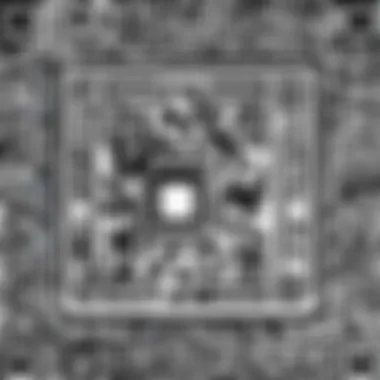

Tailoring your QR codes adds a touch of personalization that can elevate their usefulness and effectiveness. Rather than using a plain black-and-white square, customization brings in an element of creativity. Think of QR codes like a storefront sign—the more distinctive and appealing it is, the more likely folks are to stop by. This section explores both the aesthetic and functional aspects of customizing QR codes, revealing how to make them work for you in a unique way.
Design Options
When it comes to designing QR codes, the options are as diverse as a box of chocolates. Here are some ways you can spice them up:
- Color Choices: Opt for colors that resonate with your brand or personal style. Instead of the traditional monochrome, a splash of color can make your QR code pop.
- Shape Alterations: Not only can you play with the colors, but you can also manipulate the shape of the corners or modules. Rounded corners can impart a softer feel, while angular ones might suggest modernity and tech-savviness.
- Background Images: Instead of a plain background, consider using an image that relates to your brand. Just ensure it doesn’t interfere with scanability.
- Patterns and Textures: Adding patterns as a background can provide depth, making your QR code visually engaging.
With so many options at your fingertips, the only limit is your imagination. Choose designs that are cohesive with what you’re presenting, be it for a social event, a business exchange, or even community outreach.
Incorporating Logos and Branding
Logos can serve as powerful identifiers, which is why embedding your logo into your QR code can be an effective strategy. Here's what you should consider:
- Placement and Size: Ensure your logo doesn’t overpower the QR code itself. Ideally, the logo should sit comfortably at the center without compromising QR code integrity.
- Brand Colors: Utilize your brand colors in the QR code design. Doing so strengthens the association between the code and your brand, making it easily recognizable.
- Call to Action: When sharing your QR code, add a short, compelling call to action. Phrases like "Scan to Connect!" or "Join Our Community!" can entice users to take action.
Overall, company branding through QR codes not only enhances visibility but fosters trust and familiarity among users. Adding a personal touch to something so utilitarian makes the technology feel more relatable and user-friendly.
"The subtle art of customization turns a basic QR code into a brand ambassador almost instantly."
In sum, customizing QR codes can make them not only more appealing but also more practical. The blend of design options and branding can transform a simple connectivity tool into a memorable touchpoint in your user’s journey.
Scanning and Using QR Codes
The act of scanning and using QR codes stands as a pivotal aspect of modern technology, especially in a world that demands quick and seamless solutions. For individuals and businesses alike, the ability to scan a QR code to gain instant access to WiFi connectivity removes barriers that often hinder user experience. In this section, we will dive into how different devices support QR code scanning, the steps involved in scanning these codes, and troubleshooting common issues one may face while trying to connect through this method.
Compatible Devices
Not all heroes wear capes, and similarly, not all devices can scan QR codes. The magic starts with compatible devices, predominantly smartphones and tablets. In today’s tech landscape, both Android and iOS platforms offer built-in QR code scanning capabilities, which makes the life of any user much easier. Here's a look at some of the devices that are commonly equipped for this task:
- Smartphones
- Tablets
- Specialty Devices
- Apple iPhones (with iOS 11 and later)
- Various Android models (most have native QR scanning in the camera app)
- iPad (from iOS 11 onwards)
- Android tablets with camera functionality
- Point of Sale (POS) systems equipped with QR scanners
- Certain smartwatches with camera capabilities
In many cases, devices only requiring a camera opens up a world of possibilities. The Quick Response codes are accessible without needing to download specific apps or software. However, in some scenarios, a third-party app may be needed for older devices that don't support QR code scanning natively.
Steps to Scan a QR Code
Scanning a QR code is as straightforward as pie. While the specifics may vary somewhat depending on your device, the process remains generally similar. Here’s a helpful step-by-step guide to get you started:
- Open Your Device’s Camera: Most smartphones come with QR scanning as a built-in feature in the camera app. Just access it like you would for taking pictures.
- Position the QR Code: Hold your device steady and ensure that the QR code is within the scanning frame. You want the entire code to fit nicely in the viewfinder.
- Allow for Recognition: The camera will usually recognize it in a split second. If it does not, you may need to adjust the distance or the angle slightly.
- Follow the Prompt: Once recognized, a notification will usually appear on your screen prompting you to connect to WiFi. Just tap on the link, and you should be good to go!
- Confirm Connection: In some instances, you'll receive a confirmation or need to enter a password, although that’s rare with QR codes designed for WiFi.
By following these simple steps, you can quickly gain access to WiFi networks without the hassle of typing out lengthy passwords.
Troubleshooting Scan Issues
While scanning QR codes is designed to be simple, sometimes the road can get bumpy. Issues can arise that might leave you scratching your head. Here are some common problems and their solutions to ensure a smooth scanning experience:
- Camera Not Recognizing the Code:
- No Internet Connection After Scanning:
- Using Unsupported Devices:
- Outdated Software:
- Check lighting conditions; ensure you are in an adequately lit environment.
- Ensure the code is not too far from the camera.
- If the code is smudged or damaged, try finding another code.
- Ensure you have access to WiFi turned on in your device settings.
- Double-check the QR code for errors.
- If your camera doesn't recognize QR codes, consider downloading a dedicated scanning app from Google Play Store or Apple App Store.


- Make sure your OS is up to date. Sometimes, older versions may not support certain features.
"A little preparation goes a long way. When it comes to your devices and QR codes, staying updated can save a lot of hassle."
Privacy and Security Considerations
The practice of converting sensitive information like WiFi passwords into QR codes might feel benign, but it can pose significant risks. Users must be aware of potential dangers and implement protective measures, ensuring their data remains secure. Understanding these elements contributes not only to personal safety but the safety of others who connect to the network.
Dangers of Exposing WiFi Credentials
The exposure of WiFi credentials through QR codes is not just an abstract concern. Numerous threats can arise when this sensitive information is out there for anyone to access. First and foremost, consider the risk of unauthorized users accessing your network. Anonymous individuals with malicious intent may find themselves connected to your WiFi. This could lead to a range of activities, from data snooping to extensive bandwidth theft.
Moreover, compromised networks can become playgrounds for cybercriminals. Once inside, they may install malware or launch attacks not just on your devices, but on the larger network. In worst-case scenarios, they might even utilize your connection to propagate further schemes, placing not only you but your contacts at risk.
"An open door is an invitation; you wouldn’t leave your house unlocked, so why do it with your network?"
A further layer of danger lies in the mishandling of QR codes themselves. If a QR code falls into the wrong hands, the ease of access it provides could be misused. Knowing that such codes can be printed and posted in public places further compounds the risk of unwanted guests gaining entry into your digital space. Therefore, think before you share. It’s crucial to consider who is seeing that QR code, where it might be placed, and how easily it can be reproduced.
Best Practices for Secure Sharing
In light of these risks, embracing best practices is essential for safe sharing of WiFi credentials through QR codes. Here are key strategies you can implement:
- Limit Access: Only share your QR code with trusted individuals. If your guests are limited to close friends or family, the risks diminish significantly.
- Control Your Network: Use a guest network for visitors. This helps isolate devices and protects your primary network from unwanted access. Many modern routers offer pre-set guest networks that allow limited access.
- Regularly Update Passwords: It’s a good habit to change your WiFi password periodically. Whenever you notice some unusual activity or after a guest has visited, update your credentials. This reduces the likelihood of unauthorized access.
- Educate Yourself on QR Code Safety: Understand how QR codes function and be aware of potential scams. Malicious QR codes can redirect users to harmful sites or initiate unwanted actions on their devices.
- Monitor Your Network: Keep an eye on connected devices and observe unusual patterns. If something feels off, investigate further.
In summary, while converting WiFi passwords to QR codes makes life easier, it requires a balanced approach toward privacy and security. By understanding the possible dangers and applying best practices, you enhance the safety of not just your connection, but the entire network's integrity.
Future of QR Code Technology
QR codes have come a long way since their inception in the 1990s. Their evolution continues, and the future seems promising as they adapt to the dynamic needs of users and businesses alike. The significance of QR codes in the context of transforming WiFi passwords into scannable links is just the tip of the iceberg.
One key aspect to consider is how QR codes have seamlessly integrated themselves into everyday life. They are not just about convenience; they are pivotal in fostering connectivity. With the surge of smart devices, QR codes have transformed into a universal access key. You'll notice people whipping out their phones to scan codes in restaurants, stores, and events, putting a premium on quick access. This behavioral shift largely stems from a growing demand for efficient solutions that save time.
Trends in Consumer Behavior
Consumer habits are shifting rapidly. Data suggests that people are becoming accustomed to scanning codes rather than typing in lengthy URLs or passwords. For instance, a 2023 survey indicated that nearly 80% of smartphone users reported having scanned a QR code within the past month. In this mobile-centric world, those little squares are becoming synonymous with immediate access and interaction.
Moreover, trends show that even older populations are warming up to this technology. It’s no longer just a tool for the tech-savvy; many people recognize the ease of use it lends. This uptake can lead businesses to adopt QR codes for everything from sharing WiFi passwords to providing digital menus, enhancing customer experience.
- Increased scanning habits indicate a shift toward greater trust in this technology.
- Immediate satisfaction through fast information retrieval aligns with modern consumer expectations.
- The blending of physical and digital experiences appeals to diverse demographics.
Potential Developments in QR Code Applications
Looking ahead, the applications of QR codes are bound to diversify. For instance, integrating augmented reality with QR codes can completely change how users interact with products. Imagine scanning a code that not only connects you to the WiFi network but also overlays information about the usage of the internet, or what areas are covered by the service, right on your screen.
Moreover, as privacy and security become increasingly important, developers are exploring encrypted QR codes. Such advancements would allow sensitive information, like WiFi passwords, to be shared securely without the risk of interception.
"QR code technology is on the brink of revolutionizing how we handle connectivity and digital interaction, pushing boundaries of both accessibility and security."
In addition, with the rise of contactless payments and digital wallets, QR codes could act as a bridge to facilitate seamless transactions. This can simplify not just WiFi access but also enhance various consumer touchpoints, like confirming identity or making payments just by scanning a code.
As we can see, the future of QR codes isn’t just a rodeo; it’s a full-blown exhibition where the stakes keep rising with every innovation. Brands and consumers alike must adapt—embracing the changes while ensuring security and ease of access remains central to the experience.
Ending
To begin with, the simplicity of using QR codes cannot be overstated. By converting lengthy and complex passwords into an easily scannable format, users can avoid the hassle of typing in cumbersome strings of characters, especially on mobile devices where such tasks can be especially tedious. Not only does this promote a smoother connection process, but it also aids in reducing the likelihood of entering incorrect credentials. One might say it’s like turning a lengthy recipe into a quick cheat sheet — the essential info is there, but far fewer steps to follow.
Moreover, this method fosters inclusivity, particularly in spaces where multiple users need to share access to a network. Coffee shops, libraries, and even homes can utilize QR codes to ensure that guests can join the network with minimal friction. This ease becomes especially relevant in settings where guests might not feel comfortable asking for a password, transforming a possible barrier into a seamless entryway.
"QR codes can help bridge the gap between the physical and digital worlds, providing a simple way to facilitate access to the internet."
However, while the benefits are clear, privacy and security concerns remain prominent. Storing and disseminating access credentials via QR codes necessitates careful consideration. Users must be aware of who has access to these codes, as a misplaced or improperly shared QR code might lead to unauthorized access to private networks. Consequently, adopting best practices for creating and sharing these codes is essential. This includes implementing various levels of network security and being judicious about where and how these QR codes are displayed.
Looking to the future, QR code technology continues to promise even more developments. Trends suggest that as connectivity expands, and as more people become accustomed to scanning codes for diverse purposes — from payment systems to instant website access — the prevalence and versatility of QR codes will only increase. Hence, understanding the mechanisms behind them not only prepares users for effective use today but positions them to leverage this evolving technology as it becomes more integrated into daily life.
In summation, the act of converting WiFi passwords into QR codes is more than just a nifty tech trick; it signifies a shift towards greater convenience, a push for user-friendly solutions, and the ongoing evolution of how we interact with our digital surroundings. By appreciating its potential while remaining vigilant about associated risks, users position themselves to fully embrace what the future holds.



