Top Video Editing Apps Used by YouTubers in 2023


Intro
In the realm of YouTube, quality content is vital. To achieve this, YouTubers depend on various video editing applications. The right app not only enhances the visual aesthetics but also helps in crafting a compelling story. This article investigates the tools popular among YouTubers, focusing on their unique features, advantages, and drawbacks. By understanding these aspects, aspiring content creators can better navigate their editing needs.
Product Overview
Video editing software comes in various forms, each designed to cater to different skill levels and project types. Some popular applications used by YouTubers include Adobe Premiere Pro, Final Cut Pro, and DaVinci Resolve.
Description of the Product
Adobe Premiere Pro is often favored by professionals for its wide range of features. It supports most video formats and has powerful editing capabilities. For those who use Apple devices, Final Cut Pro is a favorite. It offers excellent performance and seamless integration with macOS. DaVinci Resolve is known for its advanced color correction tools, making it ideal for filmmakers who prioritize visual quality.
Key Features and Specifications
- Adobe Premiere Pro:
- Final Cut Pro:
- DaVinci Resolve:
- Multi-track editing
- Integration with Adobe Creative Cloud
- Extensive effects and transitions
- Magnetic Timeline for easy arrangement
- Built-in color grading tools
- Fast rendering times
- Advanced color correction and grading
- Fusion for VFX integration
- Fairlight for audio post-production
In-Depth Review
Performance Analysis
When evaluating performance, the speed and responsiveness of these applications can vary. Adobe Premiere Pro excels in handling complex projects but may lag with extremely high-resolution files on less powerful systems. Final Cut Pro is optimized for Mac, providing smoother operation and faster export times. Meanwhile, DaVinci Resolve can be sluggish on lower-end hardware, mainly due to its resource-intensive color grading features.
Usability Evaluation
User experience is crucial for editing efficiency. Adobe Premiere Pro has a steeper learning curve due to its rich feature set. However, it offers extensive community support through forums and tutorials. Final Cut Pro is more intuitive, making it easier for beginners to learn quickly. DaVinci Resolve, while powerful, requires dedication to master its features.
"Choosing the right video editing software can drastically affect the content creation process, enabling creators to focus on storytelling rather than technical difficulties."
Ending
Video editing applications are essential tools for YouTubers aiming to deliver polished, engaging content. Each software choice offers distinct advantages and limitations. By carefully assessing their needs, content creators can select the appropriate tool that aligns with their editing style and technical requirements. Whether an aspiring YouTuber chooses Adobe Premiere Pro, Final Cut Pro, or DaVinci Resolve, understanding these tools builds a solid foundation for successful video production.
Preface to YouTube Video Editing
The realm of YouTube has evolved from simple video sharing into a platform that demands high-quality content. Video editing plays a crucial role in this shift. For YouTubers, editing is not merely an afterthought; it is a fundamental part of content creation. A well-edited video can enhance engagement, improve viewer retention, and distinguish a creator’s brand in a saturated market. YouTubers use various video editing applications to produce sleek, polished videos that resonate with their audiences. Understanding the factors that drive these choices can help aspiring creators select the right tools for their needs.
Importance of Video Editing for YouTubers
Video editing holds significant importance for YouTubers because it impacts the final outcome of the content. A video that flows well, is visually appealing, and has excellent audio quality tends to perform better. Editing allows creators to cut unnecessary parts, add transitions, and incorporate effects that keep viewers invested. For instance, a YouTuber might use jump cuts to create a more dynamic viewing experience or apply color corrections to make visuals pop. Moreover, effective editing helps convey a creator’s personality, making their content more relatable.
Overview of Video Editing Applications
There are various video editing applications available in the market, each catering to different levels of expertise and needs. When choosing a video editing app, YouTubers consider specific features, ease of use, and pricing. Popular software like Adobe Premiere Pro and Final Cut Pro are known for their extensive capabilities but may come with a steeper learning curve. On the other hand, user-friendly options like iMovie and Filmora are ideal for beginners.
Each application offers capabilities that can streamline the editing process, such as
- Multi-track editing
- Advanced audio editing tools
- Motion graphics


The choice of application often reflects the creator's editing style and the goals they aim to achieve. By examining what current successful YouTubers use, aspiring content creators can make informed decisions.
Popular Video Editing Software
Video editing software is crucial for YouTubers aiming to deliver high-quality content. Choosing the right application impacts not only the video’s look and feel but also influences overall workflow efficiency. Several factors determine the software preferences of content creators, including their personal editing style, the complexity of the videos, and technical requirements. This section extensively covers popular video editing applications used by YouTubers.
Adobe Premiere Pro
Features and Capabilities
Adobe Premiere Pro is known for its robust features that cater to professionals and enthusiasts alike. It provides an extensive range of editing tools, allowing for detailed audio editing, motion graphics creation, and multi-camera editing. One key characteristic is its integration with other Adobe products like After Effects and Photoshop, making it a versatile choice for those already in the Adobe ecosystem. Premiere Pro also supports various file formats, which adds convenience in handling different video sources. However, the complexity of the tools may present a learning curve for new users.
User Experience
The user experience of Adobe Premiere Pro is often described as intuitive, especially for those familiar with video editing. The layout can be customized to suit individual preferences, which helps users to streamline their workflow. Its timeline feature allows for easy manipulation of clips, while the color grading tools offer advanced options to enhance visual storytelling. While many users appreciate its flexibility, some may find the abundance of options overwhelming if they are not experienced in editing software.
Pricing Structure
Understanding Premiere Pro's pricing is essential for content creators. It operates on a subscription model, which provides access to continuous updates and new features. This pricing structure is beneficial for those who need the latest tools without the hassle of purchasing a new version every few years. On the downside, some creators may find the monthly fees unsustainable if not producing steady income from their YouTube channel.
Final Cut Pro
System Requirements
Final Cut Pro is exclusive to macOS, which influences its user base significantly. The software requires a powerful computer to run smoothly, especially for high-resolution editing projects. This exclusivity can be limiting, but it also means that Apple has tailored the software for optimal performance on their machines. The key characteristic of Final Cut Pro is its seamless integration with other Apple products, enhancing overall efficiency. Users with older Macs may experience performance issues, which can hinder the editing process.
Editing Features
The editing features of Final Cut Pro include magnetic timeline and advanced color grading options. These features streamline the editing process, allowing users to focus on creativity rather than getting bogged down in technicalities. Its stabilization tools and effects library are highly regarded, making it a popular choice for content creators focused on visual quality. However, beginners might find some features hard to master without additional guidance or tutorials.
Workflow Optimization
Final Cut Pro’s workflow optimization capabilities help in managing large projects efficiently. It supports 4K editing and lets users link clips in a powerful way. One standout feature is the ability to generate proxy files for smoother playback. This is particularly important for those editing on less powerful hardware. Despite its advantages, the learning curve can be steep for some users, requiring time to fully harness the software’s potential.
DaVinci Resolve
Color Grading Tools
DaVinci Resolve is renowned for its color grading capabilities, which makes it a go-to for many professionals in the film industry. Its advanced tools allow precise color correction and grading, which is vital for creating visually stunning videos. The software enables users to rectify issues such as exposure and color balance easily. However, while the color grading features are strong, the interface can be intimidating for beginners without prior experience.
Free vs. Paid Version
DaVinci Resolve offers a free version that includes many features, making it accessible for individuals starting out. The paid version, called DaVinci Resolve Studio, includes additional advanced features like HDR grading and noise reduction. This characteristic of having a comprehensive free version allows users to test the software’s capabilities before committing financially. Some premium users, however, argue that the paid upgrade's additional tools may be necessary for professional outputs in competitive environments.
User Community Support
The user community supporting DaVinci Resolve is substantial, with numerous tutorials and forums available online. This characteristic enhances the learning experience for newcomers and provides support to advanced users looking to troubleshoot issues. Furthermore, the presence of professional content creators discussing techniques and sharing experiences enriches the community knowledge base. Nevertheless, beginners may still find it challenging to navigate the various resources effectively.
iMovie
Simplicity and Usability
iMovie is often favored by new YouTubers for its simplicity and user-friendly interface. This software prioritizes ease of use, allowing users to produce high-quality videos without feeling overwhelmed. One of its key characteristics is the drag-and-drop functionality, making editing straightforward for those without technical backgrounds. However, its simplicity can also be a limitation, as more advanced features found in other software are absent.
Key Features
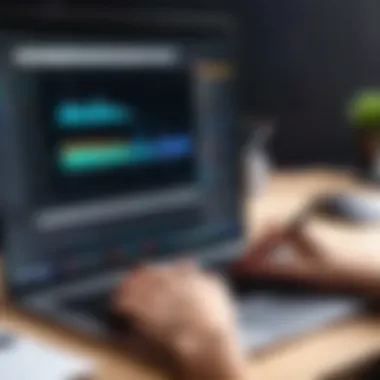

Key features of iMovie include templates and seamless integration with other Apple services. It allows users to create trailers, add text, and apply basic transitions effortlessly. This characteristic makes it suitable for personal projects and low-budget YouTube channels. However, users seeking in-depth editing capabilities may find iMovie insufficient for more complex requirements.
Limitations
While iMovie is excellent for beginners, it has limitations that may become apparent as users advance. The lack of support for 4K editing is one significant drawback for those wanting to upscale their content. Additionally, the features available are geared more towards basic editing, which could restrict users looking for more creativity and functionality as they grow their channels.
Filmora
Target Audience
Filmora targets a broad audience, from novice creators to more seasoned professionals looking for straightforward editing solutions. Its appeal lies in its balance between simplicity and functionality. This characteristic makes it a beneficial choice for users who want to edit videos efficiently without requiring extensive technical knowledge. However, some advanced editors might find it lacking in features compared to more robust applications.
Special Effects & Filters
Filmora stands out with its library of special effects and filters that users can apply to enhance their videos. This characteristic appeals to YouTubers wanting to create eye-catching content without needing to invest time in learning advanced editing techniques. However, users should be cautious as relying heavily on effects may distract from the core message of the video.
Subscription Options
Filmora uses a subscription-based model, providing flexibility for users. This allows creators to use the software for specific projects without a long-term commitment. However, some users may find the overall pricing structure a bit high, depending on their usage frequency. While it may be suitable for casual creators, frequent users often prefer software with a one-time purchase option.
Factors Influencing Video Editing App Choice
Understanding what drives YouTubers to select a particular video editing app is essential for anyone looking to embark on the content creation journey. The choice of editing software can significantly impact the quality of the videos produced and ultimately influence viewer engagement. This section will delve into key factors that guide this decision, ensuring that aspiring creators are well informed.
Skill Level of the User
The proficiency of the user plays a crucial role in the selection of video editing software. Novice editors often lean towards programs that are user-friendly and require little technical knowledge. These tools typically offer basic functionalities, making the learning curve manageable. Examples include iMovie, which provides intuitive tools suitable for beginners.
On the other hand, more experienced creators may opt for advanced applications like Adobe Premiere Pro or DaVinci Resolve. These programs offer extensive features and customizations that can enhance the editing process. For skilled editors, the ability to manipulate footage and fine-tune elements is essential. Choosing the right software based on skill level is critical to ensure that users can fully utilize its capabilities without feeling overwhelmed.
Budget Considerations
Cost can greatly influence which editing software creators decide to use. Many YouTubers are mindful of their expenditures, especially those who are just starting. Free options, such as DaVinci Resolve's basic version or iMovie, can provide significant value without any financial commitment. These tools often include basic features that are sufficient for creating quality videos.
Conversely, those with more substantial budgets might prefer subscriptions to premium software like Adobe Premiere Pro, which provides a wealth of features and ongoing updates. Investing in high-quality tools can justify the cost if the user is serious about building a career on YouTube. Ultimately, assessing available features against price is vital when making a choice.
Platform Compatibility
Another important consideration is the compatibility of the video editing app with the user’s operating system. Not all software is available on every platform. For example, Final Cut Pro is exclusive to macOS, which limits accessibility for users on Windows or other systems.
This can lead to challenges for content creators who switch from one platform to another. It is advisable for users to verify which software will work best with their existing hardware and the specifications required for installation. Ensuring compatibility prevents disruptions in the editing process and secures a smoother workflow.
"Choosing the appropriate video editing software is as crucial as the content itself. It's the tool that shapes the final product."
By considering skill level, budget, and platform compatibility, users can make informed decisions about which video editing application best aligns with their needs. This thoughtful selection process will ultimately reflect in the quality and presentation of their YouTube content.
Editing Techniques Used by YouTubers
Editing is a critical phase in video production for YouTube creators. It not only refines raw footage but also enhances the storytelling aspect of the content. Various editing techniques shape the viewer's experience, influencing engagement and retention. Understanding these techniques helps YouTubers create polished and visually appealing content. Here, we dive into four key editing techniques commonly employed by successful YouTubers.
Cutting and Trimming
Cutting and trimming are fundamental skills in video editing. Effective cuts keep the pace of the video engaging. They eliminate unnecessary parts, ensuring that the content remains direct and to the point. This skill can significantly impact viewer retention rates.


For instance, when a YouTuber has an hour of footage, they might find only a few minutes of valuable content. By cutting out the irrelevant sections and only keeping the essence, the final video becomes more compelling to viewers. Careful trimming lets stories unfold smoothly, maintaining narrative flow.
Adding Effects and Transitions
Effects and transitions add personality to videos. Simple cuts might be effective, but various transitions enrich the viewing experience. By using effects like fades, wipes, and dissolves, YouTubers can signal changes between segments, creating a seamless flow.
Furthermore, effects can emphasize certain aspects of a video. For example, adding a subtle zoom-in effect can draw attention to key moments, while motion graphics can elevate the production quality. However, it is important to use effects judiciously. Overusing them can lead to distractions. A balanced approach enhances engagement without overwhelming the audience.
Audio Editing
Audio plays a significant role in video quality. Clear and well-mixed audio ensures that viewers understand the content. Background noise, poor levels, or abrupt changes in sound can detract from the viewer’s experience.
Voiceovers and sound effects contribute to a video's overall impact. Adding music can create mood, but it should not overshadow the primary audio. Additionally, editing software allows for noise reduction, syncing audio with video, and adjusting levels, making the final product coherent. Mastering these audio techniques can dramatically improve video quality.
Incorporating Text and Titles
Text and titles serve as essential tools in video editing. They help to label segments, convey important information, or even provide context to viewers. Effective use of text can enhance comprehension, especially in tutorial or educational videos.
YouTubers often deploy titles to visually punctuate their messages. Lower thirds can introduce speakers, while end cards can promote other videos. The challenge lies in choosing readable fonts, appropriate sizes, and contrasting colors that complement the video. Therefore, thoughtful incorporation of text can be the difference between a good video and an excellent one.
"Editing is not just about cutting footage; it's about crafting an engaging story that resonates with viewers."
In summary, mastering these editing techniques allows YouTubers to produce high-quality content that retains viewer attention and enhances overall engagement.
Emerging Trends in Video Editing
In today's rapidly evolving digital landscape, understanding emerging trends in video editing is crucial for any YouTuber looking to enhance their content. These trends are not just fleeting fads; they represent significant shifts in how creators approach video production. As technology continues to advance, YouTubers must adapt to these changes to stay relevant and competitive. By keeping abreast of innovations, creators can exploit new opportunities that improve their editing processes and elevate viewer engagement.
Artificial Intelligence in Video Editing
Artificial Intelligence (AI) has become a transformative element in the field of video editing. From automating mundane tasks like cutting clips to suggesting music tracks that fit the mood of a video, AI tools are reshaping creativity. AI-driven applications can analyze footage for the best segments, allowing users to focus on the story rather than technical hurdles. This efficiency also extends to color correction and sound editing, where machine learning algorithms can achieve professional results faster than ever. As more YouTubers seek quality and speed, AI's role is expected to grow.
Cloud-Based Editing Solutions
Cloud-based editing solutions are revolutionizing how creators work. These platforms, such as Adobe Premiere Rush and WeVideo, enable users to edit videos from anywhere, using any device. The collaborative features allow multiple creators to work on a single project in real-time, which can enhance teamwork and efficiency. Additionally, cloud storage ensures that projects are safe and accessible without the risk of losing files due to hardware failures. With speedy internet connections becoming more common, the benefits of cloud editing are attracting an increasing number of YouTubers.
Mobile Editing Applications
Mobile editing applications have democratized video production by making editing accessible to a broader audience. Tools like LumaFusion and KineMaster allow creators to edit high-quality video directly from their smartphones or tablets. This convenience is particularly advantageous for YouTubers who are often on the go, allowing them to capture and edit content seamlessly. Mobile applications typically include a range of features that were once reserved for desktop software, enabling heightened flexibility in videography. As mobile technology advances, the potential for sophisticated editing on the go continues to expand.
The End
In today’s digital landscape, video editing is a crucial skill for YouTubers looking to captivate and maintain their audience. The right video editing application can significantly enhance the production value of a YouTube channel. This article has elaborated on the diverse video editing software available, linking their personal strengths and weaknesses with the specific needs of content creators. Understanding the choice of software is imperative. It can mean the difference between average content and videos that truly resonate, engaging viewers from the first second to the last.
Summary of Key Points
Through this piece, we have covered several important aspects related to video editing for YouTubers:
- Software Variety: Various applications such as Adobe Premiere Pro, Final Cut Pro, DaVinci Resolve, and others serve different user needs and skill levels.
- Editing Techniques: Essential editing techniques such as cutting, adding transitions, audio editing, and incorporating text can elevate the quality of videos significantly.
- Emerging Trends: The rise of Artificial Intelligence and cloud-based solutions indicates the direction video editing is headed. Mobile applications have also simplified the process, making it accessible for on-the-go creators.
These insights provide a comprehensive framework for YouTubers to consider when selecting video editing tools.
Choosing the Right Editing App
Choosing the appropriate video editing application involves careful consideration of several factors. First and foremost, the skill level of the user plays a crucial role. Beginners should look for intuitive interfaces with adequate tutorials, like Filmora or iMovie. Those with more experience might prefer Adobe Premiere Pro or DaVinci Resolve for their advanced capabilities.
Another important criterion is budget. Free options like DaVinci Resolve's free version might be appealing for aspiring YouTubers. Conversely, established creators may find subscription-based software, which provides continual updates and features, worth the investment.
Lastly, platform compatibility is critical. Some software works exclusively on Windows or macOS, which can limit accessibility based on a user’s device.
Selecting the right editing software should align with individual goals and resources, ensuring that creativity is not stifled by technical limitations or unnecessary complexities.

