A Comprehensive Guide to Verizon SIM Card Policies
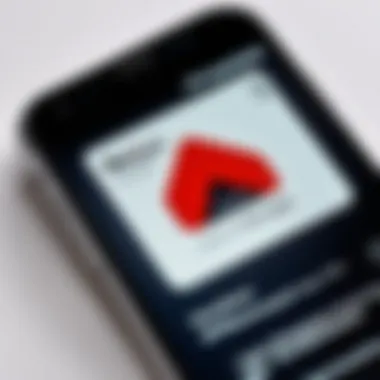

Intro
Navigating the world of mobile services can feel a bit like wandering through a jungle without a map. When it comes to Verizon's SIM card policies, understanding what’s required and how it works is absolutely key. This section will shed light on what Verizon offers in terms of SIM cards, including how you can get one and the factors to consider that might affect your eligibility.
Whether you are a gadget lover or an early adopter, comprehending how to maneuver through Verizon’s SIM provisioning process can empower you as a consumer. Grasping the nuances not only enables you to make informed decisions but also helps you avoid potential pitfalls that may arise unexpectedly.
In the following sections, we will explore:
- The overall framework surrounding Verizon's SIM cards.
- Eligibility requirements specific to potential new SIM card users.
- Step-by-step processes for obtaining one, along with the alternatives available.
- Common questions that frequently arise among users, which can serve as a valuable resource for anyone diving into this terrain.
Arming yourself with knowledge on Verizon’s policies can save you frustration and give you confidence as you traverse this facet of mobile service provision. Let’s break it down and get to the heart of understanding how Verizon handles SIM cards.
Overview of SIM Cards
The notion of SIM cards might seem mundane to some, but they form the backbone of mobile connectivity today. To understand Verizon's policies surrounding these tiny, yet crucial, pieces of technology, it is essential to delve into what they are and how they function. A SIM card, or Subscriber Identity Module, is a small chip that grants your phone a connection to a mobile network. Without it, interacting with the world via your device would be a major challenge.
In the context of our discussion about Verizon, knowing about SIM cards sheds light on various practical scenarios where you might require a new one. Be it losing your card, switching devices, or encountering network compatibility issues—all these situations underscore the relevance of understanding how SIM cards work and what specific options Verizon offers to its users.
"A SIM card is the gateway to your mobile world, defining what you can access and how you can connect."
Definition and Functionality
A SIM card serves two primary functions: it authenticates your device on the mobile network and stores your phone number and other information needed to make calls, send texts, and use data. Once inserted into a compatible device, it provides your phone with a distinct identity on the network. This identity is crucial for routing communications and ensuring that your data is protected. It’s a pre-requisite for mobile services and an essential part of the digital communication framework.
Types of SIM Cards
Before diving deeper into Verizon’s policies, it’s important to know about the different types of SIM cards available in the market. Each type serves a specific purpose and varies in size and function.
Standard SIM
The Standard SIM is the original format of SIM cards. This type of card is larger in size, measuring about 85.6 x 53.98 mm, making it the bulky option. Today, it’s increasingly rare to find devices that still use standard SIMs, especially as technology advances. However, its size provides a solid build which makes it less prone to damage. Some older devices and networks still rely on this format.
The primary advantage of Standard SIMs lies in their robustness, which can be beneficial in rugged environments where smaller cards might get damaged more easily. That said, it lacks the agility of smaller SIM types, meaning users often find themselves needing an adapter or a new card altogether if they upgrade their devices.
Micro SIM
The Micro SIM measures 15 x 12 mm and is about the size of a fingernail. While it is slimmer than the standard version, it still retains the same functionalities. The emergence of Micro SIMs has provided a seamless transition towards more compact mobile technologies.
Due to the smaller size and the capabilities it holds, many smartphones began adopting this format around 2010. The main benefit is that it frees up space within devices for other components or larger batteries, making it a balance between size and performance. However, as devices continue to shrink in size, the Micro SIM may soon become another relic of the past.
Nano SIM
Nano SIM cards are the smallest variant, measuring only 12.3 x 8.8 mm. This format is used predominantly in modern smartphones and tablets. By reducing the size even further, manufacturers have made room for more advanced technology within handheld devices.
Possibly the largest advantage of the Nano SIM is its enhanced efficiency and adaptability in ultra-thin devices. Yet, one disadvantage some users face is the fragility of these tiny cards; they can be quite prone to damage if not handled carefully. This necessitates a solid understanding of how to maintain them properly.
Why You Might Need a New SIM Card
Understanding the reasons for needing a new SIM card is essential for anyone navigating the mobile service world, especially with a provider like Verizon. A SIM card, being the gateway to your mobile network, serves a critical role in how you connect and interact with your devices. When you consider the different scenarios that may lead to acquiring a new SIM card, it becomes clearer why familiarizing yourself with these circumstances can save you time, headaches, and even money.
Lost or Damaged SIM Card
Accidents happen, and losing or damaging your SIM card can be a real hassle. Maybe you dropped it down a couch cushion, or perhaps it snapped in half while transferring it to a new device. Regardless of how it occurred, it's crucial to act fast. A lost or damaged SIM card means you could lose access to not just your network but also your contacts, messages, and any data stored on the card itself.
To mitigate this, Verizon allows you to request a replacement. Normally, this requires proving your identity and may involve checking your payment history or account status.
"When in doubt, always know your account details. It can save you the trouble of losing precious time while trying to replace a SIM card."


Switching to a New Phone
Moving on to a new phone, which is often a thrilling upgrade, might require a new SIM card as well. Not all phones use the same type of SIM card. For instance, if you're moving from an older model that uses a standard SIM to a newer one that requires a nano SIM, you'll need a new card to ensure compatibility.
In this case, the process tends to be straightforward. You can check Verizon’s specifications for the phone model, or simply ask in-store if you’re uncertain. Ensuring the right SIM is in place allows you to fully enjoy the features of the new device without the hassle of network issues.
Network Compatibility Issues
Another scenario that might necessitate a new SIM card is when you experience network compatibility problems. If you've purchased a phone that's designed for a different network or if you're trying to switch to a different plan, you might find that your current SIM card doesn't meet the requirements.
In such instances, network compatibility can be influenced by several factors such as technology or frequency bands used by networks. Even firmware updates can occasionally influence this compatibility. Thus, it’s wise to consult with Verizon to determine whether a new card is needed.
Being proactive about these issues can help ensure that you're not left in the dark when it comes to connectivity. A seamless experience with your mobile service hinges largely on having the right gear, and your SIM card is a foundational element in that setup.
Verizon’s Policies on SIM Card Replacement
Verizon’s policies regarding SIM card replacement are crucial for anyone navigating the ever-changing landscape of mobile technology. Providers like Verizon need to maintain clear and consistent guidelines for users—this reduces confusion and ensures customers can make informed decisions. Understanding these policies offers a dual benefit: it not only clarifies procurement processes but also illuminates the factors impacting eligibility and costs.
Eligibility Criteria
To get a new SIM card from Verizon, you need to meet certain eligibility criteria. First off, your account must be in good standing. That means no overdue bills or account flags. If you are a new customer or upgrading your phone, getting a new SIM card is usually straightforward.
Interestingly, if you’ve had a recurring issue with your SIM card, Verizon may ask for some documentation to prove your case before they issue another one. This could be a bit frustrating—so it pays to keep a meticulous record of any previous interactions.
Types of Plans and Their Impact
When it comes to how Verizon’s policies affect you, the type of plan you are on can make a world of difference. Both prepaid and postpaid plans have unique characteristics that influence how SIM card replacements work.
Prepaid Plans
Prepaid plans are often lauded for their simplicity. With no contract and upfront payments, they attract a diverse consumer base. The key aspect of prepaid plans is flexibility—users pay for what they need without worrying about monthly commitments.
Advantages:
- Quick Replacement: Getting a new SIM is generally hassle-free. Users can usually get a replacement quickly online or in-store.
- Cost-Effective: Since you control your spending, purchasing a new SIM card is considerate of your budget.
Disadvantages:
- Limited Support: If issues arise, customer support may not be as comprehensive compared to postpaid users.
- Restricted Features: Some features might not be available on prepaid plans, like certain international functions associated with higher-tier plans.
Postpaid Plans
Postpaid plans, in contrast, often come with contracts and monthly billing cycles. The advantage is having a broad range of features and support. Selecting a postpaid plan can be beneficial if you rely heavily on your mobile service—this means a robust set of services and better customer service access.
Advantages:
- Enhanced Customer Support: Postpaid users usually get priority support, which can make it easier to resolve issues, including SIM card replacements.
- Bundled Services: Contracts may come with extras that enrich your mobile experience, such as streaming services or international coverage options.
Disadvantages:
- Contractual Obligations: Signing a contract can feel like tying yourself down; early termination fees can be hefty.
- Ongoing Costs: If budget control is a concern, monthly bills can be unpredictable, especially with additional services.
In summary, knowing Verizon’s policies and how they align with your plan can significantly expedite the process of getting a new SIM card while minimizing potential issues in the future.
How to Request a New SIM Card from Verizon
Requesting a new SIM card from Verizon is a critical process, especially for those who rely heavily on their devices for personal and professional matters. The way you go about this can influence not just the speed of receiving a new card, but also the overall ease of transition to your new service. It's important to understand how to navigate this process effectively.
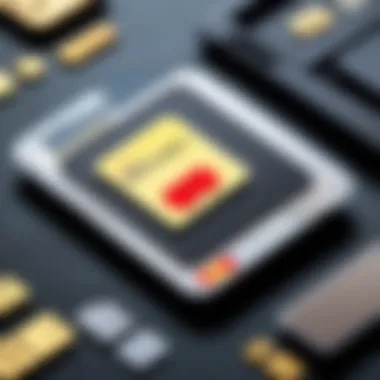

A SIM card has a fundamental role in how mobile phones operate. It stirs the communication between a device and the cellular network, which means if it is lost or damaged, it could crank up complications. Knowing how to request a new SIM card can save you time and headaches in the long run.
There are two primary ways to obtain a new SIM card from Verizon: online or by visiting a store. Each method comes with its own set of benefits and considerations, which we’ll delve into next.
Online Request Process
Requesting a new SIM card online is convenient and straightforward, catering to anyone who prefers to handle their needs without leaving home. Here’s how you can go about it:
- Visit the Verizon website: Start by heading over to their official site. Look for the section dedicated to customer service or SIM card management.
- Log into Your Account: If you’re an existing customer, logging into your myVerizon account will unlock various options tailored to your account.
- Find the SIM Card Replacement Option: Navigate through the prompts until you locate the ‘Request New SIM Card’ option.
- Complete the Form: Fill out necessary information, which might include your phone number, current address, and reason for the request.
- Submit Your Request: After verifying everything looks good, hit the submit button.
- Await Confirmation: You should receive an email confirmation and updates regarding the shipping of your new SIM card. This process might take a few days, but tracking info is usually provided.
This method offers a certain level of flexibility as you can do this at your convenience, even late at night.
In-Store Request Process
Alternatively, visiting a physical Verizon store is another valid way to get your hands on a new SIM card. This method allows for in-person support, which can be particularly useful if you're facing urgent issues or have questions directly related to your account. Here’s how the in-store process typically unfolds:
- Find Your Nearest Store: Using either the Verizon app or a simple web search, locate a store close to you. Make sure to check store timings.
- Bring Necessary Documentation: It's wise to carry some form of identification and your account information. If the card is for a device replacement, having the old device might be beneficial too.
- Speak with a Representative: Once you arrive, don’t hesitate to explain your situation to a Verizon employee. They can guide you through the specifics relevant to your account and needs.
- Request the New SIM Card: If your request is approved, they will assist you in generating a new SIM card on the spot.
- Complete Any Additional Verification: There could be a quick verification step to ensure everything aligns with your account details.
- Activate the SIM Card: They will also help you set up and activate your new SIM right then and there, minimizing downtime.
In-store visits can result in immediate gratification, meaning that you can walk out with your new SIM card, ready to go. However, it’s advisable to check whether your store has a significant wait time before heading out.
Potential Costs Involved
Understanding the potential costs involved in obtaining a new SIM card can significantly influence a user's decision-making process. While receiving a replacement card from Verizon may seem straightforward, various factors contribute to potential charges. It's not just the flat fee that users must consider; there are other nuances that can impact the overall expenditure.
Charges for Replacement SIM Cards
When it comes to replacing a SIM card, Verizon typically charges a nominal fee, often around $10 to $25, based on the circumstances. But of course, it isn’t as simple as it sounds. This price might fluctuate depending on whether you are under a prepaid or postpaid plan. For postpaid customers, the issuance of a new SIM can sometimes fall within the terms of the service, especially if the original was defective or damaged beyond reasonable use. If, however, it’s lost or stolen, then customers might be looking at a fee.
Furthermore, users should be aware of potential shipping costs that could arise should they opt for an online request. The delivery of a new SIM card can take several days, depending on the shipping method chosen. As a general rule, expedited delivery comes with additional charges.
Keep in mind: Some plans may allow complimentary replacement SIMs if you are within your warranty period or have certain cost-sharing plans.
Comparing Costs Across Different Providers
While Verizon's fees might be standard, many tech-savvy individuals find themselves weighing their options against other network providers. Here’s a quick rundown for comparison:
- AT&T: Generally charges around $10 for a replacement, matching or slightly undercutting Verizon, depending on the situation.
- T-Mobile: Offers free replacements in many instances, particularly for defective SIMs.
- Sprint: Similar to T-Mobile, they tend to waive fees for replacements that are considered defective.
Evaluating these costs isn't just about the sticker price; it's crucial to analyze how service quality, coverage, and additional fees affect overall expenditure. With mobile plans often crafted around specific needs, customers should factor in whether they’ll end up saving money in the long run by opting for a different provider, especially if they're frequent SIM users. Having choices is always a good thing, letting users not feel pinned down.
In summary, the cost associated with getting a new SIM card from Verizon or any other provider necessitates a detailed examination of both direct and hidden costs. Making an informed choice by weighing these elements can ultimately save money regardless of which service provider one chooses.
Troubleshooting SIM Card Issues
When it comes to navigating the world of mobile services, it's crucial to understand that a smooth experience often hinges on the reliability of your SIM card. Troubleshooting SIM card issues is a vital piece of the puzzle. Whether you’re a tech-savvy individual or just someone looking to stay connected, knowing how to resolve these problems can save you time and frustration. In most cases, problems stem from either hardware or software glitches, but honing in on the right diagnostic methods can sure ease your mind and keep you in touch.
Common SIM Card Problems
There are several issues that a user might encounter with their SIM card. Identifying them early can help mitigate conflicts with service quality, allowing you to focus on what matters most—staying connected.
SIM Not Recognized
One of the primary issues users face is the dreaded "SIM not recognized" error. This problem often arises after switching phones or when the SIM card has been damaged. If your device is unable to read the SIM card, it can mean the difference between receiving important calls or messages and being left in the dark. A key characteristic of this problem is its varying manifestation across different devices. In some cases, it shows an explicit error message, while in others, the device behaves as if no SIM card is present at all.
This situational issue provides a real opportunity to delve into the specifics of hardware compatibility. When you insert a SIM card from a different network or a card that hasn’t been activated properly, your device might make a failing effort to recognize it. This problem tends to be quite common—especially for users who often switch devices. The unique feature here is that whilst many phones are built for network versatility, they can indeed fall short at times, leading to significant disruptions in connectivity.
Advantages/Disadvantages:
There can be notable advantages if you get it resolved quickly, including peace of mind and restored functionality, but it can also lead to frustrations if the solution isn’t immediately clear.


Network Lock Issues
Network lock issues are another thorn in the side of mobile users. Simply put, some devices are programmed to only operate using specific carriers. If you find yourself facing restrictions to a particular network after switching your SIM card to one from a different provider, that’s your device’s way of letting you know it’s tied down. The key characteristic of this problem is tied to user expectations; people often forget that not all phones play nicely across different networks.
The implications can be rather frustrating. While this security feature is beneficial for shielding devices from unauthorized access, it can present significant limitations for users wanting to switch providers or travel abroad. This means that unlocking the phone, if necessary, could become part of the troubleshooting process.
Advantages/Disadvantages:
On the upside, there's a security aspect that comes with network locks, protecting your device, but on the downside, you may lose access to certain functionalities if your device isn’t unlocked.
Solutions and Workarounds
To successfully tackle issues regarding SIM cards, consider these strategies and workarounds:
- Restart Your Device: Often, a good ol' fashioned restart can do wonders. It allows the software to reset and re-engage the SIM card effectively.
- Check SIM Card Placement: Remove your SIM card, ensure clean contacts, and carefully reinsert it. Sometimes, dirt and debris can obstruct a proper connection.
- Update the Device's Software: Keeping your phone’s software up to date enhances compatibility and resolves many technical glitches.
- Unlock Requirements: Research the unlocking requirements for your device to use a different carrier’s SIM card.
- Consult Customer Support: When all else fails, reach out to Verizon customer support for assistance tailored to your issue.
While troubleshooting SIM card issues can seem daunting, having a well-rounded understanding of the problems and their solutions can provide clarity when faced with connectivity hurdles.
Alternatives to Verizon SIM Cards
Exploring alternatives to Verizon SIM cards is a critical element of understanding the broader landscape of mobile connectivity. Not every user will find Verizon's offerings the most suitable for their needs, whether due to cost, features, or personal preferences. The availability of third-party SIM providers along with the advent of eSIM technology provides users with options that might cater better to individual circumstances. Studying these alternatives can equip users with the knowledge to make informed decisions when selecting a mobile service plan.
Third-party SIM Providers
When it comes to alternative SIM card options, third-party providers can play a vital role. Companies like Mint Mobile, T-Mobile, and Straight Talk provide various plans that may be cheaper or offer different perks compared to Verizon. These alternatives often use Verizon’s network infrastructure, making them appealing for those who want Verizon-like coverage but at potentially lower costs.
- Flexibility in plans: Many third-party providers offer flexible month-to-month plans, which some users find favorable. This flexibility can help avoid being tied into a long-term contract if your needs change.
- Special promotions: Often, you'll find promotional deals such as discounts for the first few months or family plans that can lead to significant savings.
- Customer-first focus: Smaller providers generally offer a more personalized level of customer service. This can lead to a more tailored experience when it comes to resolving issues related to service or billing.
However, it’s essential to assess whether these providers offer the same level of customer support and service consistency as Verizon. Quality can vary, and there’s a risk of inconsistent service experience.
Using eSIM Technology
Emerging technology like eSIM is drastically changing how we utilize mobile connectivity. This digitally embedded SIM card allows devices to connect to networks without a physical SIM card. Several leading smartphone manufacturers are integrating eSIM functionality into their latest models.
- Convenience: eSIM removes the hassle of handling physical cards. You can switch carriers or plans directly through your phone’s settings without needing to visit a store or wait for a new SIM in the mail.
- Multiple plans: You can have multiple mobile plans stored on a single eSIM. This feature is handy for frequent travelers who can switch to local networks seamlessly when abroad, thereby avoiding exorbitant roaming charges.
- Future-proofing: As eSIM technology continues to gain traction, it's poised to become a standard method for mobile connectivity. Investing in a device with eSIM capabilities might help future-proof your mobile experience.
However, not every carrier supports eSIM yet, so it’s crucial to check compatibility. Additionally, while this technology offers many benefits, the practical accessibility can vary based on regional regulations and market acceptance.
Exploring alternatives means you don’t have to be confined only to what one provider can offer. Keeping an eye on evolving technologies and solutions can lead to better fit for your mobile needs.
Frequently Asked Questions
In any detailed article about tech policies, the section on Frequently Asked Questions holds essential significance. It serves as a valuable resource for readers who are trying to pinpoint specific information quickly without wading through paragraphs of text. The beauty of this section lies in its ability to address common inquiries upfront, highlighting potential concerns and fostering confidence among users. By understanding the nuances of SIM card offerings, readers become better equipped to navigate Verizon's services smoothly.
Can Get a SIM Card Without a Contract?
Acquiring a new SIM card without a contract is indeed a possibility in the context of Verizon’s policies. A number of their prepaid offerings allow users to buy a SIM card independently, enabling flexibility without the shackles of lengthy obligations. This practice particularly benefits those who might want to test the waters with a new plan or simply avoid the hassle of being locked into a contract.
The key here is to check Verizon’s prepaid plan availability. To get started:
- Visit the Verizon website or an authorized retailer.
- Select the prepaid plan that suits your needs.
- Purchase a SIM card separately or as part of the plan.
Ensure that you have all required documentation, like identification. It’s also wise to inspect the compatibility of the SIM card with your device beforehand.
What to Do If My New SIM Doesn’t Work?
Encountering a non-functional SIM card can be frustrating. If your new SIM card fails to connect, follow these troubleshooting steps to rectify the issue:
- Check Compatibility: Ensure that your device supports the type of SIM card you have. If it’s incompatible, the SIM won’t function.
- Reinsert the SIM Card: Sometimes it's a simple fix. Power down your device, remove the SIM, and gently reinsert it.
- Activate the SIM Card: If it’s a new SIM, make sure it has been properly activated. You can do this online or by contacting customer support.
- Network Settings: Check if your mobile data or network settings are correctly configured. Resetting these may help.
- Contact Customer Support: If you still can’t get your SIM working, don’t hesitate to reach out to Verizon's support. They can provide directions and assist in resolving any potential issues.
Customer Support Resources
Verizon offers robust customer support to assist users with any SIM-related issues. Here are a few resources you can tap into:
- Online Chat: Access immediate assistance through Verizon's website chat feature, which can guide you through resolving common issues.
- Support Forums: Engaging with fellow users on platforms like Reddit can provide unfiltered insights and experiences related to your concerns.
- Phone Support: Calling Verizon’s customer support can connect you to a representative who can address more complex matters efficiently.
- Social Media: Sometimes, reaching out via platforms like Facebook can yield faster responses as companies often monitor these interactions closely.
In sum, understanding the common queries surrounding Verizon's SIM policies not only enhances users' experiences but also equips them to make informed decisions amid a sea of options.



