Understanding Windows 10 Pro Product Keys and Their Importance


Intro
In today’s digital world, each application and operating system we use often requires a product key—a unique set of characters that serves as proof of purchase and enables the functionality of the software. Windows 10 Pro is no exception. This operating system, which boasts enhanced features designed for power users and professionals, necessitates a valid product key for activation, making understanding this component vital for a seamless experience.
But what exactly is a product key? How does it work within the Microsoft environment? And why does it matter so much? In this article, we’ll explore the significance of Windows 10 Pro product keys, methods to acquire them, and best practices in managing your key to ensure compliance with licensing laws.
By the end of this read, whether you're a casual user just trying to get your bearings or a tech enthusiast seeking deep insights, you’ll find effective strategies for handling Windows 10 Pro product keys.
Product Overview
Description of the Product
Windows 10 Pro is a sophisticated operating system designed for both individual users and professional settings. It includes features tailored for power and security that go above and beyond those offered in the standard version. This version is ideal for small businesses, IT professionals, and those who demand a high level of control over their devices.
Key Features and Specifications
- BitLocker: Offers advanced encryption capabilities that protect your data like a vault.
- Remote Desktop: Enables users to connect remotely to their work computers, offering flexibility in how you work.
- Group Policy Management: Provides administrators with control over settings across multiple accounts, enhancing organizational efficiency.
- Windows Update for Business: Allows users to manage update schedules to ensure that critical updates don't interrupt workflow.
- Enhanced security features: Like SmartScreen and Windows Defender, keeping threats at bay.
Overall, Windows 10 Pro is not just another operating system; it’s a comprehensive platform supporting enhanced productivity and security, both at home and in the workplace.
In-Depth Review
Performance Analysis
Windows 10 Pro operates smoothly on a range of hardware configurations, though it shines particularly on machines with robust systems. It's important to adequately evaluate your hardware to ensure compatibility with the advanced features. The OS often performs faster with SSDs for storage, cutting down boot and load times significantly.
Usability Evaluation
Users generally find Windows 10 Pro extremely intuitive, yet full of features. The interface integrates seamlessly with various hardware types, making it perfect for tech-savvy individuals and casual users alike. Navigating its settings might feel a little overwhelming at first, but with the right guidance, it's like finding your way home—a bit convoluted, but you eventually get there.
"The flexibility of Windows 10 Pro transforms personal and business computing, but its key often stands between the user and complete access."
Each component of Windows 10 Pro is crafted to offer software that meets diverse user needs, empowering them to tap into the true potential of modern computing. Nonetheless, to experience all these advantageous features fully, a legitimate product key is essential.
Intro to Product Keys
Understanding product keys is essential for anyone using Windows 10 Pro. Product keys serve as a unique identifier for a licensed version of the operating system. They play a crucial role in the Microsoft ecosystem, not just as a gatekeeper for software functionality but also as a means to maintain compliance with licensing agreements. Without a proper product key, users may face limited access to updates, features, and support services.
Definition of a Product Key
A product key is essentially a code, usually consisting of 25 characters, that Microsoft issues to verify the legitimacy of the software. These keys come in various forms and serve particular purposes based on how the software was acquired. To give you a clearer picture, think of a product key like a ticket to a concert. Without it, you can’t enjoy the show. Similarly, without a valid product key, your access to the operating system’s features becomes severely restricted.
Importance of Product Keys
The importance of product keys cannot be overstated. Here are some key points to consider:
- Legitimacy and Compliance: A valid product key ensures that you are using an authorized version of Windows 10 Pro, protecting you from potential legal repercussions tied to software piracy.
- Access to Updates: With a genuine product key, users receive crucial updates and patches from Microsoft. These updates can improve system performance and address security vulnerabilities, making the device safer to use.
- Support and Resources: Users with a verified product key can access Microsoft's support resources more readily. Whether troubleshooting or needing genuine assistance with installation issues, having a valid key opens doors.
"Navigating the world of software licensing without understanding product keys is like sailing without a compass; you're bound to get lost!"
- Transferability: Genuine product keys may allow some degree of license transfer, which can be a valuable feature for users who upgrade hardware or switch devices. Understanding the terms tied to a product key is vital for a seamless transition between systems.
End
Types of Product Keys for Windows Pro
Understanding the various types of product keys for Windows 10 Pro is essential for both casual users and tech enthusiasts. This knowledge empowers users to make informed decisions regarding their software licensing needs. Each type serves a distinct purpose, offering unique advantages and considerations. Knowing which key suits one's specific situation can save time, money, and potential headaches down the road.
Retail Product Keys
Retail product keys are the most straightforward route for acquiring a legitimate copy of Windows 10 Pro. Typically purchased from retailers or directly from Microsoft, these keys come with certain benefits. One significant advantage is that they allow for easy installation on any suitable machine. Should you decide to upgrade your hardware, the retail key can be transferred to a new PC—a handy feature for those who frequently upgrade.
However, it's worth noting the cost factor. Retail keys can be pricier than other options, but the flexibility and peace of mind they offer often justify the extra expense.
- Direct Support: Retail users often have access to Microsoft’s customer support, which can be valuable if you run into issues during installation.
- Market Value: Some retail keys can maintain value over time, especially if software demand rises.
OEM Product Keys


OEM, or Original Equipment Manufacturer, product keys are typically pre-installed on computers by manufacturers like Dell or HP. These keys are tied to the hardware they come with, which means they're not transferable. If you replace your hard drive or motherboard, you may face challenges with activation.
Despite this limitation, OEM keys can be more budget-friendly. Many users find this option appealing when purchasing a new laptop or desktop, as it ensures that the system is genuine and compatible with the software out of the box.
Consider the following points about OEM keys:
- Cost Efficiency: Generally cheaper than retail keys, making them an attractive option for budget-conscious buyers.
- Limited Flexibility: Cannot be transferred or reused on a different machine, which is a crucial factor for some users.
Volume Licensing Keys
Volume licensing keys cater specifically to organizations that need to install Windows 10 Pro on multiple devices. This type of key is ideal for businesses and educational institutions that require multiple copies without the hassle of individual licenses. The Microsoft Volume Licensing Service Center facilitates easy management of these keys.
While typically not available to regular consumers, understanding volume keys is valuable for those working in IT or managing software for a group.
Key points of volume licensing:
- Cost-Effective for Organizations: Reduces the overall expense when purchasing multiple licenses.
- Deployment Tools: Organizations can use Microsoft's tools for efficient deployment across numerous devices, ensuring they meet compliance requirements easily.
In summary, the type of product key you choose greatly influences not only cost and activation ease but also overall user experience. Be sure to assess your needs carefully before jumping in.
"Investing time understanding product keys means making the right choices in the long run."
For additional information on product keys and licensing models, you can explore resources like Wikipedia or Britannica for deeper insights.
How to Acquire a Product Key
Acquiring a product key for Windows 10 Pro is not just a procedural step; it’s a gateway to ensuring that your operating system runs smoothly and securely. This section explores the methods available for obtaining a product key. Purchasing a legitimate key not only legitimizes your software but also grants you access to product updates and technical support from Microsoft. Navigating this landscape correctly is essential, especially in a world rife with counterfeit versions. Therefore, it’s vital to understand where and how to get your Windows 10 Pro key in a way that safeguards your investment and enhances your user experience.
Purchasing from Microsoft
Acquiring a product key directly from Microsoft is the gold standard. When you buy a product key from official channels, you can rest easy knowing you're investing in a legitimate product. This process is straightforward:
- Visit the Microsoft Store: Head over to the official Microsoft Store website.
- Select Windows 10 Pro: Look for the Windows 10 Pro section and click to purchase.
- Create or Log In to Your Microsoft Account: If you haven't already, you'll need a Microsoft account for the purchase. This account also helps in tracking your product key and associated services.
- Payment Process: Proceed with your payment method of choice. After completing your purchase, the product key will be sent via email or made available for immediate use in your account.
The primary benefit of purchasing from Microsoft is the assurance of the product's authenticity and receiving updates directly from the source. You avoid the risks tied to pirated software, which can lead to a host of problems down the line.
Authorized Retailers
In addition to going straight to Microsoft, there are various authorized retailers where you can acquire Windows 10 Pro product keys. Well-known electronic stores or online marketplaces often carry these products. Here’s how to navigate this option:
- Research Authorized Sellers: Make sure that the retailer is authorized by Microsoft to sell product keys. The Microsoft website usually lists these.
- Check for Deals and Discounts: Sometimes, authorized retailers offer sales or promotions. Just be cautious not to get reeled in by deals from unauthorized sellers that seem too good to be true.
- In-Store Purchases: If you prefer a more tactile shopping experience, visiting a physical store allows you to walk out with the product key in your hands.
While this method often gives you a better price, always make sure you keep the purchase receipt. This can be essential for support purposes later on.
Third-Party Sellers
Lastly, there’s the option of buying product keys from third-party sellers. While this method may come with attractive pricing, it comes with potential risks that require careful consideration.
- Caution is Key: The primary risk here lies in the legitimacy of the key. Always do your homework on the seller to ensure they have a good reputation.
- User Reviews and Ratings: Look for feedback on platforms such as Reddit, where tech-savvy individuals often share experiences. It provides a clearer picture of the seller's credibility.
- Return Policy: Ensure that the seller has a return or refund policy if the key doesn't work. It’s always wise to cover your bases.
Important Note: Often these keys may be legitimate but sold in a way that violates Microsoft’s licensing terms. Mismanagement or purchase from dubious sources can lead to activation issues down the line.
In summary, while third-party sellers can provide an alluring deal, one must tread carefully. Weigh the potential savings against the risks involved in acquiring a key through these channels.
By understanding these methods, you can make an informed decision that aligns with your needs and ensures compliance with software regulations.
Activating Windows Pro with a Product Key
Activating Windows 10 Pro is a crucial step in ensuring that your operating system is genuine and properly licensed. This process strengthens the security of your device and personal data. It not only unlocks features exclusive to the Pro version but also ensures you receive timely updates, vital for maintaining optimum performance and protection against potential vulnerabilities.
The importance of this activation cannot be overstated as it directly affects user experience and software legitimacy. Microsoft has designed this process to safeguard both the consumer and the company itself from piracy. This activation system helps to create a trustworthy environment for users uploading countless files and sensitive information to the cloud. Activating your software is not just a box to tick; it’s the keys to a secure and fully functional experience.
Steps for Activation
Activating Windows 10 Pro with a product key is a clear-cut process. Follow these steps to activate your copy properly:
- Open Settings: Click on the Start menu and select the gear icon to open the Settings window.
- Navigate to Update & Security: In the Settings panel, look for the option that says Update & Security and click it.
- Click on Activation: Within the Update & Security section, find and select Activation from the left-hand side.
- Enter Your Product Key: You’ll see an option to change your product key. Click on it and enter the 25-character product key you obtained during your purchase.
- Activate: After entering the key, click the Next button and then Activate. If all is well, Windows will confirm that your activation was successful.


While this process usually runs smoothly, you might occasionally encounter some bumps on the road.
Common Activation Errors
Users often face several activation errors during this process. Here are the more frequently seen ones:
- Error Code 0xC004C003: This indicates that the activation server determined that the product key is invalid, which could happen if it was used on multiple devices.
- Error Code 0x803F7001: This error generally pops up when Windows cannot find the activation information.
- Error Code 0xC004F034: This suggests that the product key you entered is not valid for the version of Windows you are trying to activate.
These common missteps can leave users scratching their heads or feeling a sense of uncertainty about their system.
Resolutions for Activation Issues
If you do run into an activation issue, don’t throw in the towel just yet. Here’s how you can troubleshoot:
- Check Your Internet Connection: A spotty internet connection can cause problems during the activation process. Make sure you’re connected.
- Verify Your Product Key: Double-check that you’ve entered your product key correctly. It’s easy to mix up characters, especially between 'O' and '0'.
- Restart Your Computer: Sometimes, a simple restart can refresh the system and allow for a successful activation.
- Contact Microsoft Support: If all else fails, Microsoft Support can provide guidance. They have resources and can help troubleshoot specific activation issues.
Taking these steps can clear the muddied waters of activation confusion, allowing you to enjoy the full range of features Windows 10 Pro has to offer. Remember, a smooth activation translates to peace of mind knowing your software is legitimate.
Managing Your Product Key
Managing your product key is more than just a single action; it's an ongoing responsibility that can significantly impact your experience with Windows 10 Pro. A product key serves as the key to your digital door, unlocking features and ensuring that your software is genuine and licensed. Handling it correctly is vital—not only to access updates and support from Microsoft but also to maintain your system's integrity and security.
The significance of managing your product key spans various aspects, including safeguarding it from unauthorized access, ensuring its correct retrieval when needed, and understanding the conditions under which you might want to transfer it to another device. Failing to manage your product key properly can lead to complications that affect your operating system’s performance and legality. Below, we will explore three critical areas of product key management: storing it safely, retrieving it effectively, and transferring your license when necessary.
Storing Your Product Key Safely
When it comes to storing your product key, think about it like a valuable asset—it's something that could easily fall into the wrong hands or get lost if you're not careful. Here are some key strategies:
- Create Backups: Just as you'd make copies of cherished photographs, consider storing your product key in more than one location. Use cloud storage, such as Google Drive or Dropbox, or even a dedicated password manager that encrypts sensitive information.
- Physical Copies: Some prefer tangible solutions. Write down your product key and keep it in a secure place, such as a safe. Treatment of digital keys is just as important as physical keys!
- Utilizing Encryption: If you store it digitally, encrypt the file. This adds a layer of security, ensuring that even if someone gains access to your files, they can’t read your product key.
By implementing these strategies, you’re not only securing your product key but also giving yourself peace of mind.
Retrieving Your Product Key
Retrieving your product key can feel like a scavenger hunt—especially if you didn't store it properly. However, if you know where to look and have a solid approach, it can be quite straightforward.
Here’s how:
- Check Your Confirmation Email: When you purchase Windows 10 Pro online, you should receive a confirmation email that contains your product key. Search your inbox (and don’t forget the spam folder).
- Third-Party Software: There are tools specially designed to pull your product key from the system. Programs like ProduKey or Magical Jelly Bean Keyfinder can be handy, but always ensure you're downloading from reputable sources.
Transferring Your License
Transferring your Windows 10 Pro license might seem a daunting task, but it’s simpler than you might think. The ability to move your license can be particularly beneficial when upgrading hardware or replacing a device. Here's what you need to know:
- License Type Matters: The smoothness of transfer largely depends on the type of product key you have. Retail keys can typically be moved to a new machine, while OEM keys are tied to the original device.
- Deactivation First: If you plan to switch devices, it’s essential to deactivate the license on your current device first. This can usually be done through the command prompt by typing to uninstall the key.
- Activation on New Device: Once deactivated, install Windows 10 Pro on your new device and enter the product key during setup. Microsoft may require reactivation through phone support if it detects significant changes in your hardware.
By understanding how to manage, retrieve, and transfer your product key effectively, you enhance not just your experience with Windows 10 Pro, but also ensure you're upholding the integrity and legality of your software use. Managing a product key is a responsible task, but one that pays dividends in software performance and security.
Understanding the Consequences of Key Mismanagement
Mismanagement of product keys, particularly for Windows 10 Pro, can lead to a series of cascading issues that impact both personal and organizational use. Awareness of these consequences is crucial for users aiming to maintain compliance with software licenses and ensuring a seamless user experience. Essentially, treating product keys carelessly could open the door to a range of problems, from legal repercussions to diminished system functionality.
Risks of Unlicensed Software
The gravest concern arising from key mismanagement is the risk associated with unlicensed software. Using Windows 10 Pro without the appropriate product key is akin to driving without a license – it’s illegal and fraught with potential consequences.
Legal Repercussions
Unlicensed software usage breaches Microsoft's licensing agreement, exposing users to legal actions. Companies can incur hefty fines and even face the risk of being blacklisted from future software purchases. Small businesses, in particular, may find such penalties crippling.
Security Vulnerabilities
Additionally, unlicensed software may not receive regular security updates. This absence of patches can leave your system exposed to vulnerabilities and malware threats. With cyberattacks on the rise, running an outdated version of Windows can be an open invitation for cybercriminals.
- Lack of updates means that bugs and vulnerabilities go unaddressed.
- More prjected to have malware or other security threats enter your system.
Impact on Performance and Security

Furthermore, mismanagement can negatively impact the performance and security of Windows 10 Pro. A fully operable product key facilitates legitimate software updates and support.
Performance Degradation
Using unlicensed or incorrectly managed product keys can lead to performance degradation. Users might notice their systems run slower, software crashes more frequently, or even system errors on startup. These issues stem from incomplete or improper installations that occur when Windows is not verified through a legitimate product key.
Security Compromise
Security is another critical dimension that suffers. Authorized installations of Windows automatically benefit from the latest security features. In contrast, systems running unlicensed software may lack these, making them vulnerable to attacks and exploitation.
Remember, a securely managed product key not only safeguards your legal standing but also ensures that security updates keep your system resilient against emerging threats.
In summary, understanding the consequences of mismanaging product keys can prevent possible legal ramifications while ensuring peak performance and security of your system. In this context, effective product key management is not merely a suggestion; it is an imperative for all users of Windows 10 Pro.
Troubleshooting Licensing and Activation Problems
Troubleshooting licensing and activation problems is crucial for users who want their Windows 10 Pro experience to be smooth and without hiccups. Product keys play a central role in this process. When these keys face issues, it can lead to frustration and interruptions in productivity. Understanding how to troubleshoot can save time and energy while also maximizing the effectiveness of the operating system.
Common Issues Faced by Users
When it comes to licensing and activation of Windows 10 Pro, users often encounter several common issues that can feel like hitting a brick wall. Here are some recurring problems:
- Invalid Product Key: One of the most prevalent issues is entering an invalid product key. This can happen due to typographical errors, such as mistaking '0' for 'O' or missing a character altogether.
- Key Already in Use: Another frequent problem is the product key being tied to another device. A user can find themselves in a pickle when trying to activate Windows if the key has already been utilized elsewhere.
- Internet Connectivity Issues: Sometimes, the activation process just requires a stable internet connection, and problems here can stall everything, leaving users scratching their heads.
- System Compatibility: New updates in Windows might sometimes clash with earlier configurations. If your version of Windows isn't compatible with recent updates, activation might fail, leaving you in a lurch.
- Unsupported Versions: Users occasionally attempt to activate the wrong edition of Windows. Using a Professional key with a Home edition isn't gonna cut it.
These issues can often feel overwhelming. However, being informed about potential snags allows users to tackle them head-on rather than feeling lost in a sea of confusion.
Support Resources Available
If troubleshooting doesn’t seem to resolve the issues, users still have options available:
- Microsoft Support: The first line of defense is the official Microsoft support page. They offer chat support and a comprehensive FAQ section to address activation problems. You can find them at support.microsoft.com.
- Community Forums: Online communities, like Reddit, are also hugely beneficial. Users share their experiences, providing real-world solutions that might not be in the official documentation.
- User Guides: Various websites host user-generated content and guides that delve deep into specific problems. For example, forums at techradar.com or tomsguide.com can have user-submitted fixes that have proven useful for many users.
- YouTube Tutorials: Visual learners might find comfort in video guides. A quick search on YouTube for "Windows 10 activation issues" will return countless step-by-step tutorials.
Understanding where to seek help enhances the capability to resolve issues swiftly. Knowing that support is just a click away can alleviate the pressure when facing activation dilemmas.
"An ounce of prevention is worth a pound of cure."
Targeting issues head-on and knowing where to go for assistance helps ensure a seamless user experience with Windows 10 Pro.
Future of Product Keys in Software Management
In today's rapidly changing landscape of technology, understanding the future of product keys for Windows 10 Pro is becoming increasingly crucial. These keys not only serve as digital tickets to access software but also represent a shift in how software licensing and management are perceived by both consumers and developers. The evolution of these systems directly impacts user experience, software compliance, and overall security. By staying informed of these developments, users can navigate potential pitfalls and procure the right tools for their needs.
Shift Towards Digital Rights Management
The shift towards Digital Rights Management (DRM) marks a significant transition in software integrity and security. As software distribution increasingly moves online, traditional product keys are being supplemented—or in some cases, replaced—by more advanced digital frameworks. DRM systems help to ensure that software is used according to license agreements, providing a more secure way for developers to protect their intellectual property.
- Advantages of DRM:
- Protection of Developer Rights: DRM minimizes unauthorized distribution, ensuring companies receive compensation for their work.
- User Verification: It rapidly authenticates users, ensuring that every installation is legitimate.
- Range of Options: Different forms of DRM allow flexibility. They can be tailored to various business needs.
Despite its advantages, DRM can incur negative perceptions from users. Some view it as overly restrictive, often leading to frustrations during installation or updates. However, with a growing number of digital services, many users are willing to adapt to these requirements, especially when the benefits outweigh the inconveniences. Employing DRM can indeed safeguard software integrity but ought to be managed wisely to maintain user trust.
The Evolution of Licensing Models
The licensing model for Windows 10 Pro and other software continues to evolve. Emerging trends exhibit a movement toward subscription-based services instead of one-time transactions. This alteration reflects a broader perception that software should be service-oriented rather than product-based.
- Key Characteristics of New Licensing Models:
- Subscription Services: Users lease software, gaining access to updates without the need for periodic reactivation.
- Flexible Pricing Plans: Options vary from monthly to yearly payments, accommodating different budgets.
- Enhanced Support: Continuous updates and dedicated customer support can come integrated into subscription packages.
As businesses increasingly transition to Cloud-based environments, flexible licensing models might become the norm. Users benefit by gaining always up-to-date software and additional services that enhance overall productivity. Thus, understanding these evolving licensing mechanisms allows consumers to better tailor their purchases to meet their individual requirements.
Modern software landscapes demand a thoughtful consideration of how digital access is structured and maintained, leading to a future that encourages both flexibility and security.
Ending
The discussion surrounding product keys for Windows 10 Pro culminates in understanding their crucial role in software integrity and user compliance. Product keys serve not just as a gatekeeper allowing access to the operating system, but also as a safeguard ensuring that users are operating genuine software. Mismanagement of these keys can lead to a host of issues, from access denial to security vulnerabilities, underscoring the need for diligent handling.
Recap of Key Points
At this juncture, it’s beneficial to revisit the core elements we’ve unpacked in this article:
- Product Key Types: We’ve explored several types of product keys available for Windows 10 Pro, including retail, OEM, and volume licensing keys, each suited for different use cases.
- Acquisition Methods: Readers learned about legitimate ways to acquire product keys, from purchasing directly from Microsoft to utilizing authorized retailers.
- Activation and Management: Steps on activating Windows 10 Pro were outlined alongside tips on how to store and retrieve product keys safely, emphasizing responsible management practices.
- Consequences of Mismanagement: We highlighted the risks associated with using unlicensed software, which can lead to performance and security issues.
- Troubleshooting Resources: Various support resources for resolving activation problems were discussed, giving users tools to overcome common hurdles.
- Future Outlook: Finally, we considered the shift towards digital rights management, predicting how product keys may evolve in the software management landscape.
Final Thoughts on Product Key Management
Managing a product key effectively goes beyond merely inputting a sequence of characters; it’s about ensuring a smooth user experience and maintaining the integrity of the software. Users ought to be proactive in securing their keys, understanding the particularities of their licensing, and staying informed about shifts in technology that might affect their access.



