Understanding TapeACall: Features and Legal Insights
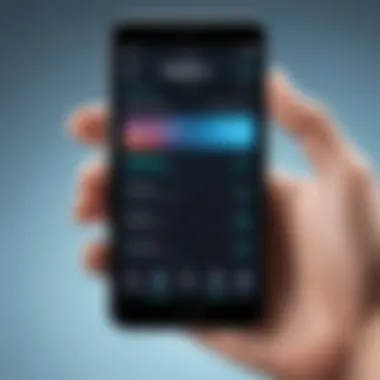

Product Overview
TapeACall is a call recording application that has gained substantial recognition for its functionality and ease of use. With its straightforward approach, it transforms an often cumbersome task into a simple process, making it an ideal tool for both personal and professional use.
Description of the Product
TapeACall allows users to seamlessly record phone calls on both iOS and Android devices. Its interface is designed with the user in mind—a few taps and you're ready to capture important conversations. This application caters to various needs, whether it’s for journalists needing to document interviews, business professionals keeping track of important phone calls, or simply individuals wanting to save cherished conversations.
Key Features and Specifications
The application's standout features are:
- User-friendly Interface: The design is intuitive, making it easy for anyone to navigate.
- Unlimited Recording: Users have the freedom to record as many calls as they wish without any restrictions.
- Cloud Storage: Recordings can be uploaded to cloud storage for safekeeping, allowing for easy access from multiple devices.
- Share Options: Users can easily share recordings through email or other applications.
- Privacy Protection: TapeACall takes privacy seriously, implementing measures to safeguard recorded content from unauthorized access.
These features make it not just a simple recording tool but a comprehensive solution for anyone in need of reliable call capturing.
In-Depth Review
Performance Analysis
When assessing the performance of TapeACall, several aspects come into play. The recording quality stands out, with clear audio captured during most calls. There’s minimal lag, which is crucial when dealing with time-sensitive conversations. Users often find that the recorded files retain clarity even after being transferred or shared across platforms.
However, it's essential to note that the app requires a network connection for certain features to function optimally. While it works on most mobile networks, call quality can be influenced by signal strength, especially in more remote or congested areas.
Usability Evaluation
Usability is another key strength of TapeACall. The setup process is straightforward—most users can have it running in just a few minutes. The app prompts users through each step, minimizing confusion.
- The home screen neatly displays past recordings, making retrieval a cinch.
- Users report that starting and stopping recordings is quick, allowing them to focus on the conversation rather than on using the app.
- Even non-tech-savvy individuals can navigate the functionality without breaking a sweat.
Here’s what users often highlight:
"Having a reliable tool for recording calls takes a burden off my mind. With TapeACall, I know I can save important conversations without fuss."
Ending
TapeACall has solidified its position in the market as a reliable call recording solution. With its thoughtful features and user-centric design, it caters to a variety of needs while navigating the complex landscape of legal considerations in call recording. It’s not just about capturing sound; it�’s about ensuring that users feel confident and secure in their recording experience.
Foreword to TapeACall
In today’s fast-paced world, capturing verbal exchanges is not simply a convenience, but often a necessity. TapeACall stands as a notable player in the realm of call recording apps, and understanding its functionalities can prove invaluable. As communication channels multiply, the need for effective documentation of discussions—from business deals to personal conversations—grows ever more pertinent. This article aims to delve into the intricacies of TapeACall and its role in the modern digital era.
What is TapeACall?
TapeACall is a robust application designed for recording phone calls, catering to both iOS and Android users. It's meant for those who want a seamless way to capture conversations without fuss. When users initiate a call using TapeACall, they essentially three-way call the service, which records the call in real time. Once the call concludes, they can save, manage, and share these recordings as needed.
The app shines due to its easy-to-navigate interface and solid cloud integration, allowing users to access recordings from anywhere. With an increase in remote communication, more individuals and businesses are seeking dependable recording solutions. In fact, having a record of conversations can provide clarity on agreements, details discussed, and can be a safeguard in disputes.
The Evolution of Call Recording Apps
Back in the day, if someone wanted to record a phone call, they had to resort to cumbersome methods using reel-to-reel tape recorders or specialized gear that often required a technical background to operate. Today’s call recording apps, like TapeACall, symbolize a major leap in technology. These apps seamlessly integrate with smartphones, turning recording calls into a breeze—no extra equipment required.
The progress has been swift since the first apps hit the market in the late 2000s. Early iterations often suffered from poor audio quality, limited functionality, and issues with legality. Fast forward to today, advancements in mobile technology have not only improved performance but also paved the way for diverse features like cloud storage and simple sharing options.
Moreover, modern apps routinely update to comply with legal requirements across different regions. Users no longer have to worry about the technicalities; instead, they have tools at their fingertips that are designed to be user-friendly and compliant with many local regulations.
Overall, TapeACall exemplifies the convergence of technology and practicality, leading the charge in a field that continues to evolve. Understanding its features and historical context can empower users to leverage this app effectively, aligning it with their recording needs.
Features of TapeACall
Understanding the features of TapeACall is quintessential for any user seeking to make the most of this call recording application. In the modern era where digital communication is paramount, being able to record calls for personal or professional reasons is invaluable. TapeACall stands out not just for what it does, but how it does it, blending user-friendly designs with powerful functionalities. Let’s delve into the significant aspects of its features that cater to tech-savvy individuals and early adopters.
User Interface Design
The first impression of any application often hinges on its user interface. TapeACall boasts a clean and intuitive design that appeals to various users, from the technophobe to the tech-savvy. The layout is not cluttered, allowing users to navigate effortlessly. Large buttons and simple icons guide users through the recording process without requiring a tech manual.
Moreover, the color palette strikes a balance—visually pleasing without being distracting. Everything is laid out logically, enabling users to find what they need quickly. This is vital for those in the thick of an important call, as any delays due to fumbling through options can be counterproductive.
Recording Quality


Recording quality is where TapeACall truly shines. The application is designed to deliver crystal clear audio, crucial for both personal notes and more formal business needs. Users can expect minimal distortion, ensuring that every word spoken is captured flawlessly. This clarity can be a deciding factor for professionals who rely on recorded conversations for documentation or verification.
There’s also an interesting aspect to its recording settings. Users can choose different formats that best suit their needs, be it for high-quality audio or for saving storage space. This flexibility is a strong point for those who want discretion in usage, as it allows for adjusting quality without sacrificing performance.
Cloud Storage and Management
In the digital age, managing data effectively is just as important as capturing it. TapeACall provides impressive cloud storage options. All recordings can be backed up to cloud services, allowing users to access their calls anytime, anywhere. This is particularly appealing for those who are always on the move or working remotely.
Management tools integrated within the app facilitate easy organization of recordings. Users can add tags, titles, or even categorize calls based on different projects or contacts. This keeps everything orderly and ensures that nothing gets lost. Having this kind of structure makes it easy to retrieve past conversations—efficient for those who might need to refer back in a jam.
The ability to store recordings in the cloud not only provides accessibility but also enhances security, a key consideration in today’s world.
In sum, the features of TapeACall not only elevate the utility of the app but also align it with the needs of a discerning audience. It crafts an environment where ease of use, quality, and organization come together to make call recording seamless. Whether for ensuring compliance in business dealings or just keeping a record of memorable conversations, its features cater to a wide array of scenarios, reinforcing its position in the competitive landscape of call recording solutions.
Installation and Setup
When it comes to using TapeACall, the installation and setup process is crucial. Getting this right is key to ensuring that users can record their calls effectively without running into unnecessary hiccups or frustration down the line. A straightforward setup not only saves time but also boosts user confidence in how they'll navigate the app.
Compatible Devices and Operating Systems
Before diving into installation, it's important to understand which devices are compatible with TapeACall. Currently, TapeACall works on devices running iOS and Android, making it accessible for a majority of smartphone users.
For iOS, it requires devices that are at least running iOS 11 or newer. Users with older versions will find that they cannot install the app. As for Android, versions 4.1 (Jelly Bean) and later are supported.
Here are a few key points worth noting:
- Device Compatibility: The app works seamlessly on both iPhones and Android smartphones.
- Operating Systems: Make sure your device’s operating system is up-to-date to avoid any issues during installation.
- Storage Requirements: Keep an eye on storage; sufficient space is needed for smooth operation and to store recordings.
Step-by-Step Installation Guide
To successfully get TapeACall up and running, follow these simple steps tailored for both Android and iOS users. Each step is critical to ensure a seamless experience right from the start.
For iOS Users:
- Open the App Store on your iPhone.
- In the search bar, type in TapeACall and select the app from the suggestions.
- Click Get to download and install the app on your device.
- Once installed, open the app and complete any necessary setup prompts.
- You might have to give permissions for microphone and call access. This is essential for everything to work properly.
For Android Users:
- Launch the Google Play Store on your device.
- In the search box, enter TapeACall and click on the app icon.
- Tap Install to download the app.
- After the installation is complete, open the app and follow the on-screen instructions.
- Similar to iOS, make sure to grant the app access to necessary features like the microphone and call logs.
"A successful installation sets the tone for your entire call recording experience; it's the foundation upon which everything else is built."
Remember, having a stable internet connection is also beneficial during installation, although once downloaded, you won’t need a steady network to record calls.
With the setup cleared out of the way, users can move ahead with confidence, diving into the plethora of features TapeACall has to offer.
Navigating the Application
When it comes to using TapeACall, getting the hang of its navigation is crucial. Once someone downloads the app, intuitive design plays a part, but there's more than just button presses involved. The ease of finding specific recording functions or accessing saved calls can have a direct impact on user satisfaction. It helps users maximize its capabilities and keeps them engaged taping (pun intended) into each feature it offers.
Recording a Call
Recording a call on TapeACall is straightforward, but understanding the process is vital for an optimal experience. First things first, users have to start a call through the app. The interface offers a big red button to record, making it easy to cotton on without fumbling around.
*"The simplicity of pressing just one button to catch your conversation is a game-changer."
When users tap the record button, the app initiates a three-way call. This is how it captures your conversation while maintaining a seamless flow. The participants may not even notice anything out of the ordinary. However, it's essential to inform all parties involved in the call, as required by law depending on the jurisdiction.
Once the call wraps up, the recording is automatically saved within the app. Users can access their recordings like picking apples from a tree, simple and hassle-free. This ease of use allows for recording business meetings, interviews, or personal conversations effortlessly.
Accessing and Managing Recordings
Accessing and managing those recordings can make or break the user experience with TapeACall. Once those goldmine conversations are recorded, users will want to locate them quickly.
Inside the app, all recordings are neatly organized. Users can hear the recordings with just a tap. Managing these recordings comes with folders or titles to help users categorize and find them later. This can be significantly helpful for keeping track of important conversations or revisiting discussions. It's like having a virtual filing cabinet at your fingertips.
Users also have the option to share recordings through various platforms like emails or cloud storage.
- Share via email
- Upload to cloud storage
- Delete unwanted recordings
This level of accessibility allows users to keep their digital spaces orderly. Good management ensures they don't feel overwhelmed by the number of recordings. A must for heavy users!


In summary, navigating TapeACall may appear simple on the surface, yet it hides a depth of functionality that savvy users can leverage. Whether you are recording a critical business conversation, or simply past chats with loved ones, learning how to record and manage these calls effectively can lead to a richer experience.
Legal Considerations
When it comes to recording phone calls, the legal matters involved can't be brushed aside. The nuances of call recording laws vary from one region to another, making it crucial for users of TapeACall—or any call recording application—to fully understand the rules and regulations that govern this practice. Ignoring these guidelines can result in serious consequences, whether it be legal penalties or breaches of trust. Each country or state may have specific laws that stipulate whether one or both parties need to consent to the recording. Not getting this right can lead to lawsuits or other legal troubles, underscoring the importance of being well-informed.
Understanding Call Recording Laws
A good starting point is the distinction between one-party consent and two-party consent laws. In areas where one-party consent is applicable, only one individual involved in the conversation needs to be aware of and agree to the recording. This means that if you’re recording a call where you’re a participant, you may not need to inform the other party. Conversely, in two-party consent jurisdictions, every party involved in the conversation must be made aware of and agree to the recording. Failing to do so can have severe repercussions.
- Regions with One-Party Consent:
In places like New York and Texas, you can record calls as long as you’re part of the conversation. - Regions with Two-Party Consent:
States like California and Florida require that all parties know about and consent to the call being recorded.
Users must check their local regulations carefully before proceeding. Even within the same country, different states can enforce different rules. Failing to adhere to these laws not only jeopardizes the integrity of the recorded material but also exposes the user to civil lawsuits and criminal charges, should the other party decide to take action.
Best Practices for Compliance
To ensure that you are operating within the legal landscape surrounding call recordings, here are some best practices:
- Always Inform Participants:
Regardless of your jurisdiction, it’s a good practice to inform all parties that the call is being recorded. Transparency fosters trust and sets a professional tone. - Document Consent:
If feasible, keep a recording or some form of written consent from all parties before you record. This can serve as a safeguard in case any disputes arise in the future. - Stay Up-to-Date:
Laws can evolve, and what's legal today might change tomorrow. Make it a point to review and stay updated on the laws specific to your area. - Consult Legal Experts:
If you find yourself unsure about the laws, reaching out to a legal professional who specializes in telecommunications can provide clarity and guidance.
Maintaining legal compliance not only protects you but also promotes ethical practices among users of TapeACall. Remember, ignorance of the law is no excuse.
By following these guidelines, users can navigate the complicated landscape of call recording laws with greater ease. Making sure to balance technological advantages with legal obligations keeps everyone on the right side of the law.
Comparative Analysis
In the landscape of call recording applications, a comparative analysis stands out as a crucial approach. Users are often faced with a myriad of choices. However, dissecting TapeACall in relation to its competitors can illuminate its unique pros and cons, as well as its overall functionality. It's not about simply listing features side by side; it's about understanding how these features impact usability, user satisfaction, and legal compliance.
TapeACall vs. Competitors
Review of Popular Alternatives
When evaluating TapeACall, it's important to look at popular alternatives like Rev Call Recorder and Google Voice. Each of these apps has its own set of appealing features. For example, Rev Call Recorder shines through its transcription services. This makes it particularly useful for those who require a written record of their conversations. Another standout, Google Voice, offers seamless integration with other Google services, making it a preferred choice for those deeply embedded in the Google ecosystem.
What sets these alternatives apart contributes significantly to user preference. Rev Call Recorder is lauded for its high-quality audio recordings, while Google Voice allows users to access their recorded calls from multiple devices, ensuring flexibility and ease of use. These features allow these alternatives to carve out their place in a crowded market, but does it mean they’re the right choice for everyone?
Advantages and Disadvantages
Every application, including TapeACall, has its own advantages and disadvantages that users need to weigh thoughtfully. One of the key characteristics of TapeACall is its straightforward user interface, which doesn’t require a tech-savvy individual to get started. This is an advantage for those who want to quickly jump into recording without going through extensive tutorials. However, a notable disadvantage might be the lack of advanced features that some competitors offer, such as cloud storage for free or intricate editing options.
On the other hand, using Rev Call Recorder, you get the added benefit of automatic transcriptions. This unique feature can be particularly advantageous for professionals who need to keep records of discussions for legal purposes or detailed note-taking. The drawback, however, could be its reliance on internet access for transcription, which might not suit everyone’s needs.
Overall, considering advantages and disadvantages truly enriches the analysis as it provides a realistic view of what each app can deliver.
User Experience Comparisons
User experience plays a significant role when evaluating call recording apps. Whether you are a business professional documenting meetings or an individual preserving personal conversations, ease of access and functionality matter. Comparing how TapeACall performs against alternatives gives insights into customer satisfaction levels and practical usage.
For example, customer feedback consistently highlights that TapeACall is preferred for its intuitive layout, making it simple to navigate through recorded calls. In contrast, users of apps like Acorn Call Recorder may point out that, although powerful, the learning curve can be somewhat steep for new users. This comparison is vital, particularly for those who might not be as tech-inclined.
"It's not just about how many features an app has, but how easily users can utilize them."
User Concerns
Understanding user concerns is paramount when diving into the world of call recording apps like TapeACall. With the increase in digital communication, safeguarding personal and sensitive information becomes a hot topic. Users often weigh the benefits of efficient recording against their privacy reservations.
Privacy Issues
Data Security Measures
Data security measures serve as the backbone of any call recording application. It essentially protects the recorded information from unauthorized access. Encryption is a fundamental characteristic of these measures. TapeACall employs encryption technology, safeguarding recordings both during transmission and storage. This makes it a desirable choice for users who prioritize security in their calls, knowing that their conversations aren't just floating in cyberspace for anyone to snag. On the flip side, while encryption provides a solid defense, it may also complicate access for the user if they forget a password or encounter system errors.
In a world where data breaches are reported nearly every day, the emphasis on robust data security can not be overstated. Users want to feel confident that their private conversations remain just that—private.
User Anonymity
User anonymity is another significant facet of user concerns. This refers to how well an application can safeguard the identity of its users. With TapeACall, anonymity is a key selling point. The app doesn’t require users to disclose personal information to start recording, fostering a sense of privacy from the get-go. This characteristic makes it appealing to those wary of sharing sensitive details.
However, maintaining anonymity can come with its own sets of challenges. For instance, if users face any issues and require support, the lack of identifiable information might hinder prompt help. It’s a balancing act—users want to remain anonymous, but they also need reliable assistance when tech troubles arise.


Common Technical Issues
Common technical issues can also surface, which presents a practical concern for users. Every app has its quirks, and TapeACall is no exception. Users might experience problems such as connectivity issues during call recording or challenges with accessing recorded files on devices. These hiccups can lead to frustration, especially when important calls hinge on proper recordings.
Keeping an eye out for updates from TapeACall is beneficial. Developers release patches and updates aimed to resolve these issues regularly. Additionally, user forums and community discussions can provide quick fixes and workarounds. As always, engaging with the product community can yield insights that individual troubleshooting efforts may overlook.
User Tutorials
User tutorials are a significant part of any digital tool, and TapeACall is no exception. They not only empower users to fully utilize the application but also help demystify its complex functionalities. For tech-savvy individuals, embracing advanced features can substantially enhance their recording experience. With any tool, it’s essential to understand the capabilities at one's disposal to optimize its functionality effectively.
Advanced Recording Features
TapeACall offers a range of advanced recording features that cater to varying user needs. One such feature is the ability to record calls on both sides of the conversation, which means no matter who is talking, the recorder captures it all clearly.
Another notable capability is the syncing option with cloud storage, allowing users to store their recordings safely and access them from any device. This feature’s utility shines through, especially for business users who might need to reference past conversations quickly.
Furthermore, the automatic transcription service allows users to convert recorded audio into text format, making searching for specific information within lengthy conversations much simpler. It’s like having a personal assistant documenting your calls. Users can toggle these features on and off based on their preferences, enhancing overall flexibility.
- Two-way Recording: Capture both parties clearly.
- Cloud Syncing: Store and access recordings easily.
- Automatic Transcription: Get text versions of audio for quick reference.
By leveraging these advanced features, users can turn ordinary calls into manageable records and resources that offer valuable insights.
Tips for Efficient Use
To ensure that TapeACall enhances the recording experience, here are several tips tailored for efficient use:
- Test the App: Before diving into important calls, conduct a test recording to familiarize yourself with the process. This will help in recognizing any issues beforehand.
- Create Folders: Organize recordings into designated folders for easy access later. This can be particularly useful if you frequently record calls for different projects or clients.
- Set Up Notifications: Enable audible alerts for when a recording starts and stops. This aids in maintaining awareness during a call and reduces the chances of missing key conversations.
- Backup Regularly: Always back up essential recordings to prevent loss. Using services like Google Drive or Dropbox can provide an added layer of security for those crucial conversations.
Adopting these practices allows users to maximize their experience with TapeACall. Efficiency in recording boosts productivity and ensures that vital information is easily retrievable when needed.
"User tutorials bridge the gap between a powerful tool and the user, transforming potential into realized capabilities."
The effective use of tutorials elevates users' proficiency with call recording technologies, making TapeACall not just another app, but a vital tool in their communication arsenal.
Potential Limitations
Exploring the possible limitations of TapeACall reveals a crucial layer for users to consider when integrating this powerful tool into their communication practices. Understanding these limitations is vital because they can directly affect how well users can leverage the app's features and ensure compliance with local regulations.
Technical Restrictions
While TapeACall prides itself on delivering seamless call recording capabilities, it does have certain technical restrictions that users should keep in mind.
- Device Compatibility: Not all smartphones or operating systems support the same functionalities. Some users have reported issues with older models or non-standard Android builds. Ensuring that your device is compatible with the latest version of TapeACall is essential for optimal performance.
- Network Limitations: Call recording through TapeACall relies heavily on network stability. A poor cellular connection can lead to questionable audio quality or complete recording failure. Prioritize a strong network connection during important calls to avoid potential disruptions.
- Dual-Log Calls: In cases where multiple users join a call, managing recordings can become tricky. Some users might find that recording every participant’s voice clearly presents a challenge, especially if the connection isn’t robust. This could lead to some unfortunate gaps where critical information is lost.
Being proactive about these technical restrictions can save users from headaches later on. Taking the time to check device compatibility and ensuring good network conditions can enhance the overall experience with TapeACall.
Subscription and Pricing Considerations
Understanding the subscription model and pricing of TapeACall can also unveil potential limitations. While the app can be cost-effective compared to some alternatives, it’s essential to weigh its pricing against the benefits offered.
- Basic Subscription Plans: Users often initiate their experience with a trial period, which can give a taste of how the application operates. However, many users later discover that the full features come with a recurring subscription fee. Keep an eye on what features are available during the trial versus the paid version.
- Cost vs. Features: Some folks find that they may not utilize enough of the advanced features to justify the price tag. Evaluating whether the investment aligns with personal or business needs can guide decision-making.
- Additional Fees: It’s also worth noting that there may be extra charges associated with cloud storage or additional features. The costs can accumulate quickly, so scrutinizing what you’re paying for against your actual usage can keep expenses in check.
"Understanding the limitations surrounding subscription and technical aspects of TapeACall leads to a more informed user experience."
In summary, potential limitations related to technical restrictions and pricing considerations should not be overlooked. They require careful attention to detail and a proactive approach, ensuring that users have the best possible experience with TapeACall.
Future Directions
As technology advances at breakneck speed, the future of call recording applications like TapeACall is paramount for users seeking efficient and reliable solutions. Understanding the future directions in this arena not only informs users about potential enhancements but also prepares them for shifts in how they can leverage these technologies. With the ubiquity of smartphones and the ever-increasing demand for seamless communication, the evolution of call recording is crucial for both personal and professional usage.
Trends in Call Recording Technology
The landscape is evolving, and several trends are shaping the way call recording technology will develop in the coming years. Here are some key trends:
- Artificial Intelligence Integration: As artificial intelligence becomes more sophisticated, it is expected to enhance the functionality of call recording apps. This might include features like automatic transcription and intelligent contextual analysis, allowing users to extract actionable insights from their calls.
- Cloud-Based Solutions:
The shift towards cloud services is apparent, with many users preferring accessible storage options for their recordings. TapeACall is poised to leverage this trend, offering enhanced storage solutions that allow users to manage and retrieve their recordings effortlessly across devices. - Enhanced Privacy Features:
In light of growing privacy concerns, future technologies will likely focus on stronger encryption methods and better user controls to ensure that recordings remain secure and confidential. - Cross-Platform Compatibility: Users are increasingly demanding compatibility across different operating systems and devices. TapeACall will need to embrace this trend by providing a more seamless experience regardless of device or platform used, including integration with popular communication apps.
In summary, the rise of artificial intelligence, enhanced privacy measures, and cloud-based solutions will continue to influence how applications like TapeACall evolve to meet the needs of a tech-savvy audience.
Predicted Updates for TapeACall
Looking ahead, several updates can be anticipated that will significantly enhance the user experience in TapeACall:
- Automatic Call Summarization:
This feature would allow users to quickly grasp the critical points of a conversation without having to listen to the entire recording. Imagine getting a concise recap directly after the call! - Multi-Device Synchronization:
Users may expect an update that allows seamless synchronization of recordings across all devices, meaning no matter where you are or what device you’re using, your recordings will be just a click away. - Voice Command Capabilities:
Integrating voice command functionality might allow users to control recording features verbally, greatly increasing usability and convenience—especially when driving or multitasking. - Advanced Editing Tools:
Updates might include more sophisticated editing options, allowing users to clip, trim, or annotate recordings directly in the app, streamlining the management of important conversations.
By anticipating these updates, users can maximize their experience with TapeACall, preparing for a smoother and more efficient call recording journey.
The direction TapeACall is heading towards indicates a commitment to continual improvement that adapts to both user feedback and emerging trends. As call recording technology progresses, staying informed will empower users to adapt and enhance their communication practices.



