Understanding iTunes: Features and Functionality Explained


Intro
Delving into iTunes means examining its multifaceted roles. The software allows for seamless synchronization with various Apple devices, provides tools for organizing media effectively, and offers access to an extensive library of music, films, and books through the iTunes Store. With this understanding, one can appreciate not just the technical workings of iTunes, but also its place in a broader digital ecosystem influencing the consumption of media.
Product Overview
Description of the Product
iTunes is a media player and media library application developed by Apple Inc. It serves as a comprehensive tool for music and video playback, as well as a robust platform for digital media organization. Originally launched in 2001, iTunes has undergone numerous iterations to expand its capabilities and streamline user interactions. It is available on macOS and Windows platforms, though its focus lies predominantly within the Apple ecosystem.
Key Features and Specifications
- Media Management: iTunes allows users to import, organize, and categorize their media files. It supports a variety of formats including MP3, AAC, WAV, and MPEG-4.
- iTunes Store: The application includes a built-in store where users can purchase and download music, movies, and audiobooks.
- Integration with Apple Devices: Users can synchronize their libraries across devices such as the iPhone, iPad, and iPod, ensuring access to media anytime, anywhere.
- iCloud Support: Through Apple's iCloud, users can store and back up their music collection, allowing for easy access across all devices without occupying physical storage.
- Genius Recommendations: This feature analyzes user listening habits to provide personalized recommendations and playlists, enhancing the listening experience.
In-Depth Review
Performance Analysis
iTunes is designed to handle large libraries efficiently. Performance varies based on system specifications and library size. Users with vast collections may notice loading delays or sluggishness during heavy use. However, iTunes typically manages these loads well when optimized correctly.
Usability Evaluation
The interface of iTunes has been criticized for being overly complex, especially for those new to the application. Navigating through various menus and features can be daunting. However, once familiarized with the layout, many users find it intuitive to create playlists, share media, or access the store. The search function has been improved in recent versions, enabling quicker access to desired content.
"iTunes represents a significant shift in how consumers interact with media, offering both flexibility and comprehensive features that cater to diverse needs."
Prologue to iTunes
In this article, we will examine iTunes extensively. Its importance in managing digital media cannot be overstated. iTunes began as a simple music player and evolved into a robust platform. It now serves multiple functions, from media organization to device synchronization.
Overview of iTunes
iTunes offers a comprehensive ecosystem for users to manage their media. It allows individuals to organize music, movies, and podcasts. Users can create personalized libraries that suit their preferences. The app supports various file formats, enhancing flexibility.
With an intuitive interface, iTunes provides features like playback controls and playlist creation. These functionalities cater to both casual listeners and serious audiophiles. Furthermore, it integrates seamlessly with the iTunes Store. In doing so, users can purchase and download new content directly into their libraries.
In recent years, Apple has shifted its focus to services like Apple Music. Nonetheless, iTunes maintains its relevance, especially for those who prefer a local library management system.
Historical Context
iTunes was launched in 2001, changing the landscape of how people consume music. Initially, it allowed users to manage their music libraries, a concept that was groundbreaking at the time. Before iTunes, digital music was often disorganized and difficult to access.
As digital downloads gained popularity, iTunes introduced the iTunes Store in 2003. This development enabled users to purchase music legally, shifting the industry from physical media to digital formats. Over the years, the software underwent various updates. Each enhancement expanded its capabilities beyond merely playing music to managing a plethora of media types.
Today, iTunes reflects decades of innovation in media consumption. It symbolizes the transition to digital formats. Understanding its evolution offers insight into the changing dynamics of media and technology.
Core Functions of iTunes
The core functions of iTunes serve as the backbone of its utility in digital media management. This section delineates the essential features of iTunes that facilitate effective media organization, playback, and interaction with external sources. Understanding these functions is crucial for users who wish to optimize their media experience and integrate iTunes seamlessly within their digital ecosystem.
Media Library Management
Media Library Management is one of the premier features of iTunes. It allows users to catalog their extensive collection of audio and video files, providing an intuitive interface for sorting and accessing media.
- Efficient Organization: Users can create a centralized library where they can manage various types of media, including music, podcasts, audiobooks, and home videos. This enables easy access to content while maintaining order.
- Metadata Editing: iTunes enables users to edit metadata for tracks. This includes details such as song title, album name, artist name, and genre. The ability to customize this information enhances the user's organizational capability and aids in locating specific files quickly.
- Cover Art Integration: Adding cover art to music files enriches the overall aesthetic of the library. This visual element adds value to the listening experience while also helping users identify tracks more readily.
Media Playback Features
The playback features within iTunes bolster its reputation as a media player of choice. The emphasis on user experience ensures playback is not just functional but also enjoyable.
- Customizable Playlists: Users can create personalized playlists, grouping tracks by genre, mood, or personal preference. This customization offers a tailored listening experience.
- Smart Playlists: iTunes offers Smart Playlists, which automatically generate lists based on user-defined criteria. For example, a user can create a playlist that includes songs played recently or those that have a specific rating, facilitating access to favored media.
- Playback Options: The software supports various playback options, including shuffle and repeat features. These elements enhance user control over how they experience their media.
Content Organization
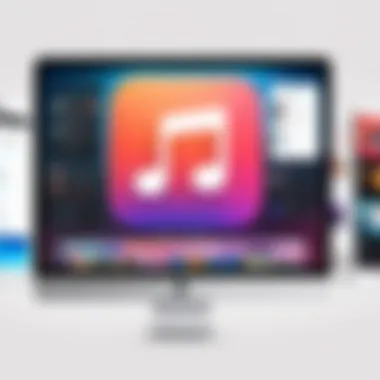

Content organization in iTunes goes beyond just file management; it encapsulates user engagement with media and provides essential tools for streamlined access.
- Folder Structure: Users can create folders to categorize different types of media, making navigation straightforward. For instance, a user might separate music from movies or audiobooks.
- Tagging and Sorting: iTunes supports tagging, which allows users to categorize and sort their media library according to their preferences. This makes it simple to find specific items quickly.
- Search Functionality: A robust search feature helps users to quickly locate files through keywords or filters, which is particularly beneficial in large libraries. This minimizes the time spent searching and maximizes media enjoyment.
"The comprehensive library management offered by iTunes provides an effective solution for users looking for a more organized and pleasurable media experience."
User Interface Design
User Interface Design plays a crucial role in how users interact with iTunes. A well-designed interface enhances accessibility, allows for smoother navigation, and ultimately improves the overall user experience. In the context of iTunes, the design must cater to both novices and tech-savvy individuals, ensuring that every user can efficiently utilize the software's extensive features.
Considerations in creating a user-friendly interface are varied. Simplicity is key. Users often prefer interfaces that are intuitive. The layout should facilitate easy access to the main functions of the application, such as music libraries and the iTunes Store.
The primary elements of iTunes’ interface include its navigation toolbar, media library display, and the playback controls. Each of these components contributes to the functionality of the software.
Navigation and Layout
The navigation structure in iTunes is essential for providing quick access to all features. A clear layout helps users to find their desired media without feeling lost or overwhelmed. The sidebar on the left-hand side plays a pivotal role in this. It categorizes your library into sections such as Music, Movies, and TV Shows. Each section can be accessed with a single click, making the user experience more efficient.
Additionally, the layout of the main window adapts to various media types. For instance, viewing music displays album artwork, while movie displays pause thumbnails. This adaptability is beneficial for keeping visual consistency across different media.
Customization Options
Customization in iTunes is another compelling aspect that enhances user experience. Users have the ability to modify the appearance and functionality of the interface to align with personal preferences. This includes changing the order of the columns displayed in the media library, adjusting viewing settings, and even creating personalized playlists.
Options for configuring the sidebar are also available. Users can decide what categories appear, reducing clutter and making important functions easier to access. Moreover, adopting different viewing modes, such as List View or Cover Flow, allows for a unique browsing experience.
Integration with Apple Ecosystem
The integration of iTunes with the Apple ecosystem holds significant value, influencing user experience across various devices and services. This interconnectivity is not just a feature but a pivotal aspect of how users engage with digital media. Apple has carefully designed its ecosystem to ensure that users can transition smoothly between devices, enhancing convenience and functionality.
iCloud and Data Syncing
iCloud plays a crucial role in the iTunes experience. It allows users to store music, videos, and other media in the cloud, thereby making it accessible from any device that supports iTunes or Apple Music. Users can upload their media to iCloud Drive, which ensures that they can access their library from various devices without the need for physical transfers. This syncing feature simplifies the process of maintaining an organized library.
Furthermore, data syncing with iCloud enables automatic updates. When users purchase new media or modify playlists, these changes are instantly reflected across all associated devices. This capability not only promotes consistency but also enhances the overall user experience by reducing the friction that can arise when managing multiple devices.
Users should consider the limits of their iCloud storage and manage uploads accordingly. Understanding how iCloud manages music and other media can optimize the data storage and accessibility.
Compatibility with Apple Devices
The compatibility of iTunes with a wide range of Apple devices is another critical element of its functionality. iTunes is designed to work seamlessly with macOS, iOS, and even iPadOS devices. This compatibility means that users can enjoy their media libraries irrespective of the device they choose to use.
- iPhone and iPad: Users can sync their media using iTunes or access their libraries via Apple Music on their mobile devices. This accessibility extends to playlists, downloaded music, and purchased content.
- Mac and PC: On computers, iTunes provides a comprehensive media management interface that allows for easy organization and playback. Users can manage files, create playlists, and transfer media between their computer and iOS devices effortlessly.
- Apple TV: iTunes libraries are also accessible on Apple TV. This integration allows users to stream their purchased movies and shows directly to their television, creating a unified media experience.
The broad compatibility enhances user satisfaction and reinforces Apple's ecosystem strategy. Enabling different device types to work together improves usability and encourages users to invest more deeply into Apple’s array of products.
Integration with Apple ecosystem underscores the fluidity with which users can manage and access their media across their devices. This approach positions iTunes not merely as a standalone platform but as a vital component of an interconnected digital lifestyle.
iTunes Store Functionality
The iTunes Store is a crucial component of the iTunes ecosystem, offering a wide array of digital content for purchase and rental. Understanding its functionality helps users tap into a rich source of media, enhancing their overall experience with Apple's software. This section outlines key aspects of the iTunes Store, including the processes of purchasing and renting media, and highlights the advantages it provides to users.
Purchasing Media
Purchasing media on the iTunes Store is straightforward and user-friendly. Customers can buy individual songs, entire albums, movies, or TV shows with just a few clicks. The process generally involves browsing the store's extensive catalog, selecting desired items, and completing the transaction through their Apple ID.
Some benefits of purchasing media from the iTunes Store include:
- Immediate Access: Users can instantly download their purchases across multiple devices.
- High Quality: Media is available in high-definition formats, ensuring superior playback.
- Ownership: Unlike streaming services, purchasing allows users to own the media without ongoing subscription fees.
It is important to consider factors such as pricing, discounts, and the availability of media types when making purchases. Sometimes, users might find exclusive releases or special editions only available in the iTunes Store, which adds value to their investments.
Renting Movies and TV Shows
Renting movies and TV shows via the iTunes Store offers a flexible alternative to purchasing. This option enables users to enjoy a vast collection of titles without the commitment of ownership. Rentals typically have a limited time frame for viewing, which is a consideration for users.


Key features of renting through the iTunes Store include:
- Cost-effective: Renting usually costs less than buying, appealing to users who only want to watch a title once or twice.
- Accessibility: Users can rent content from the comfort of their homes, with choices available in various genres and categories.
- Convenience: Rentals can be initiated on one device and watched on another, provided they are logged into the same Apple ID.
"The flexibility and vast selection of the iTunes Store make it essential for digital media consumption."
Moreover, users should keep in mind that rental periods can vary. After starting a rental, viewers commonly have 48 hours to finish watching before access expires. This time limit can influence how users plan their viewing schedules.
In summary, the iTunes Store serves as a versatile platform for both purchasing and renting media. Its combination of accessibility, quality, and selection makes it an essential service for users interested in digital media.
Device Synchronization
Device synchronization is a crucial aspect of iTunes that enables users to seamlessly integrate their various devices with the software. This functionality accelerates the process of managing media files between different devices, ensuring that users have a cohesive and accessible library across their platforms. Synchronization allows for an efficient transfer of music, videos, and other types of content, thereby enhancing the overall user experience.
Connecting iOS Devices
When it comes to connecting iOS devices to iTunes, the process is designed to be straightforward. Users can connect their iPhones, iPads, or iPods via USB or Wi-Fi. After the initial connection, the software automatically recognizes the device and initiates a sync process. This process can be customized to include various types of content, such as music, photos, and applications.
To set up device connection:
- Ensure the latest version of iTunes is installed.
- Connect the iOS device to your computer using a USB cable or establish a Wi-Fi connection.
- Open iTunes, and select the device icon that appears.
Once the device is connected, users can manage their media effectively. They can choose to sync specific playlists or automatically update the library as new files are added. The direct connection facilitates a quick transfer, reducing downtime and ensuring that users spend minimal time managing their devices.
"A well-maintained synchronization process ensures that your digital experience is hassle-free and organized."
Backing Up Data
Backing up data is another vital function facilitated by iTunes during device synchronization. This feature allows users to create secure copies of their media, settings, and app data. Regular backups are crucial for data recovery in case of device loss or failure. The process can be executed manually or set to occur automatically.
To back up data using iTunes, follow these steps:
- Connect your iOS device to the computer.
- Open iTunes and select your device.
- Under the "Backups" section, choose to back up manually or enable automatic backups.
Backing up data to iTunes ensures that users have control over their media library and can restore their device if necessary. It is advisable to perform these backups regularly to maintain an up-to-date library. The options available within iTunes provide flexibility, allowing users to back up both to the local computer or to iCloud, depending on their preferences.
In summary, device synchronization with iTunes not only establishes a connection between devices but also enables essential functions like data backup. This offers a reliable method for users to manage their digital content while safeguarding their valuable information.
Music and Multimedia Integration
Music and multimedia integration is a central element of iTunes, influencing how users interact with their media collections and experience digital content. This feature not only enhances personalization but also solidifies iTunes' role as a crucial tool in media management. The capability to blend various forms of media improves accessibility and fosters creativity, enabling users to customize their listening experiences and maintain organized libraries.
Creating Playlists
Creating playlists within iTunes allows users to curate their own arrangements of songs and audio tracks. This feature enhances user engagement by providing a straightforward way to organize music according to personal preferences or specific themes. Users can create playlists for various occasions, be it a workout session, a party, or a relaxing evening.
To create a playlist, users can follow these straightforward steps:
- Open the iTunes application.
- Navigate to the 'Music' section in the library.
- Select the '+' icon or right-click on the 'Playlists' section.
- Name the playlist and add desired songs by dragging and dropping them into the new playlist.
- Play or share the playlist as needed.
This process allows users to easily revisit their favorite songs or discover new ones based on current playlists. Additionally, the ability to share playlists with friends can enhance social interactions around music. Furthermore, playlists can be updated or modified at any time, offering flexibility to change moods or preferences.
Importing Music from External Sources
Importing music from external sources is another significant functionality of iTunes. This feature enables users to integrate music files that are stored outside the iTunes ecosystem, be it from downloaded albums, CDs, or other digital sources. The process to import music is quite simple:
- Users can insert a CD, and iTunes will prompt an import option.
- For digital files, navigating to the 'File' menu will provide an 'Add to Library' option.
By importing external files, users expand their media library significantly. This flexibility not only accommodates various file formats but also enriches user experience through diverse content access. However, users must consider file quality and format compatibility as issues that could affect playback quality or availability.
**"Integrating external music enhances the overall iTunes experience, allowing for a richer and more personalized library while ensuring access to a wider range of music."
Overall, the functions of creating playlists and importing music from external sources are vital aspects of iTunes. These elements contribute to making the platform an essential tool for music management and enjoyement, giving users the power to tailor their audio experience.


iTunes Alternatives and Comparisons
The landscape of digital media management has evolved considerably over the years. As a result, iTunes is no longer the sole player in this sphere. Exploring iTunes alternatives is crucial for users seeking tailored solutions for their media needs. This section offers a comparison of prominent alternatives, emphasizing their unique features, advantages, and potential downsides compared to iTunes.
Competitor Analysis
There are several notable alternatives to iTunes that serve similar functions. A few of these include:
- Spotify: This platform focuses on streaming music, offering a vast library with both free and premium subscription options. Spotify’s algorithms provide personalized playlists based on user listening habits, enhancing discovery.
- Amazon Music: As a part of Amazon's extensive ecosystem, this service combines a music library with easy integration for Amazon devices, attracting users already within the Amazon framework.
- VLC Media Player: Known for its wide-ranging format support, VLC is an open-source project that appeals to users seeking flexibility. It does not focus solely on music but provides comprehensive media playback features.
- Google Play Music: Although now mostly replaced by YouTube Music, Google Play Music offered cloud storage and syncing features, allowing for easy access to music across devices.
This comparison highlights how alternatives cater to specific use cases and preferences, making it essential for users to assess which platform best suits their habits and needs.
Advantages and Disadvantages
Choosing an alternative to iTunes involves weighing various pros and cons:
Advantages of Alternatives:
- Customization: Many alternatives offer more customization options for playlists and user interfaces than iTunes.
- Streaming Capabilities: Services like Spotify facilitate easier access to new music without the need for purchasing.
- Cross-Platform Availability: Many alternatives run on multiple operating systems, unlike iTunes which primarily targets Apple users.
- Innovative Features: Certain competitors have adopted features that respond better to user demands, such as algorithm-driven recommendations.
Disadvantages of Alternatives:
- Integration Limitations: Alternatives may not integrate seamlessly with Apple devices as iTunes does.
- Cost Considerations: Subscription models can accumulate costs over time, potentially increasing overall expenditure compared to purchasing media outright.
- Varied Quality: Not all services offer the same audio quality, which can be a significant factor for audiophiles.
"The choice of platform ultimately hinges on user preferences and usage context. It is vital to consider not only the features but also the total experience of use."
In summary, understanding iTunes alternatives offers users the insight necessary to make informed decisions on media management. Evaluating the landscape helps in choosing a platform that aligns with individual requirements, ensuring that users efficiently manage their music and multimedia needs.
Challenges and Criticism
In any comprehensive evaluation of iTunes, it is essential to consider the challenges and criticism that have emerged over the years. These issues affect user perceptions and can dictate the desirability of the platform. Understanding these challenges provides insight into the user experience and informs future developments, shaping the trajectory of iTunes as a media management suite.
User Experience Issues
One of the most prominent criticisms faced by iTunes relates to its user experience. Many users have reported a steep learning curve associated with mastering the software. The interface, particularly in earlier versions, was plagued with complexity. Users often found it difficult to navigate through the various features and options available. This resulted in frustration, especially for those who were less tech-savvy.
Despite recent improvements aimed at simplifying the user interface, habitual issues remain. For instance, users sometimes express dissatisfaction with the search functionality. Finding specific tracks or albums can prove tedious, especially in extensive libraries. Additionally, the organization of content has been criticized for being unintuitive, with music, videos, and podcasts often mixed together, complicating the experience.
Moreover, the inconsistency of performance has led some users to voice concerns about stability. Crashes during playback or syncing can diminish confidence in the software, impacting its overall usability. For iTunes to maintain its reputation, it needs to address these user experience issues adequately and strive for a more seamless operation.
Software Limitations
Beyond user experience, iTunes encompasses several software limitations that merit attention. Firstly, the lack of support for certain file formats can frustrate users who desire greater flexibility in their media consumption. While iTunes excels with popular formats, users encounter issues with less common ones, preventing seamless playback across different platforms.
Another limitation is its integration with non-Apple hardware. Users who prefer diverse devices face obstacles when trying to sync content and manage libraries. Particularly, the reliance on the Apple ecosystem can be seen as restrictive. This means that individuals utilizing various platforms might consider alternatives to iTunes, as they pursue a more inclusive media management experience.
Furthermore, Apple’s push towards subscription services like Apple Music has led to the depedency on these services while neglecting the traditional media library management aspect that many users still value. This shift could alienate users who express loyalty toward owning their music rather than subscribing to a streaming service.
In summary, addressing these challenges and limitations is crucial for Apple. Enhanced user experience and broader software compatibility would bolster iTunes' standing in a competitive digital media landscape.
"User experience should be at the heart of any software update. Enhancing navigation and usability can significantly impact the satisfaction of users across age groups and tech-savvy levels."
Future of iTunes
The future of iTunes is a critical focal point in understanding its relevance in the wider digital media landscape. With the rapid evolution of technology, user preferences, and industry standards changing constantly, iTunes must adapt to remain a significant player in media management. The discussions surrounding its future encompass various factors such as integration with emerging technologies, shifts in consumer behavior, and the constant need for improved user experiences. This exploration reveals potential avenues for growth, drawing attention to how iTunes can evolve while maintaining its core functionalities that users rely on.
Trends in Digital Media
The digital media landscape is shifting towards increased streaming content and subscription models. Many users today prefer services like Spotify and Netflix over owning individual media files. iTunes has recognized this trend and is gradually adapting, though it still prioritizes user ownership of music and video.
Moreover, mobile usage continues to escalate. Accessing media through smartphones and tablets is now a standard way for users to consume content. As these trends persist, iTunes must enhance its mobile applications and ensure seamless playback and usability across devices. To remain relevant, iTunes should continue to monitor these trends, adapting its services where necessary to cater to the needs of its user base.
Potential Developments
Looking ahead, there are several potential developments that iTunes could pursue. Enhancements in artificial intelligence and machine learning could allow for better recommendations, helping users discover new music and media more effectively. Another area of interest is the incorporation of augmented reality for richer media experiences. This could open new avenues for engaging users, especially in the context of digital media interaction.
Moreover, expanding integration with other Apple services like Apple Music and Apple TV could lead to a more cohesive ecosystem. This convergence would help streamline user experience, making it easier for individuals to manage their media libraries across various platforms.
In summary, the future of iTunes hinges on its ability to adapt to changing trends, leverage advancements in technology, and enhance its integration with the broader Apple ecosystem. Proactive adjustments and innovations will be crucial to ensure that iTunes remains a relevant and valuable tool for digital media consumers.
"The key to the future of iTunes will be its adaptability to the rapidly evolving digital environment and the consistent enhancement of user experience."



