Understanding the Limitations of Google Maps Efficiency
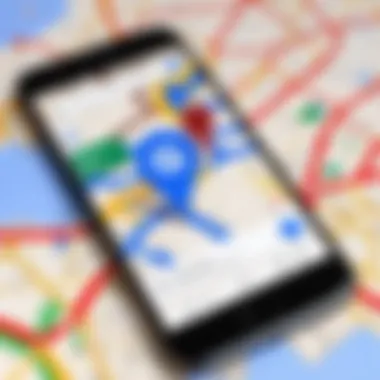

Intro
Google Maps has drastically transformed how we navigate our world, offering both detailed maps and a variety of features meant to facilitate easier travel. However, its limitations are not often discussed, leaving users unaware of potential pitfalls in its functionality. This section aims to illuminate these shortcomings, including technical issues, user errors, connection problems, and more. As we delve into these areas, we will also provide practical insights and solutions that can improve user experience. Understanding the nuances of Google Maps is crucial for maximizing its potential in daily navigation scenarios.
Intro to Google Maps
Google Maps has emerged as an indispensable tool for navigation, impacting daily life worldwide. Its significance extends beyond mere directions; it shapes how we perceive our environment. Understanding its limitations is essential for effective use. Recognizing what Google Maps can do, as well as the boundaries of its functionality helps users navigate with more confidence and clarity.
In this section, we will delve into the general purpose of Google Maps. Knowing how these maps function and the technology behind them can enhance user experience, leading to more accurate navigation and fewer disruptions in planning trips.
Overview and Purpose
The primary function of Google Maps is to provide detailed mapping information, helping users reach destinations efficiently. This service uses satellite imagery, aerial photography, and street views to offer real-time data. Users can plan routes based on various transportation modes, whether by car, bike, public transport or on foot.
Moreover, Google Maps aims to improve accessibility to information. Businesses, landmarks, and points of interest are easily locatable. The app also allows for user contributions, leading to a more dynamic mapping ecosystem. Each of these aspects contributes to building a robust user experience.
However, despite its comprehensive approach, Google Maps has inherent limitations. Being familiar with these can prevent potential issues.
"Understanding what tools you have can significantly influence how efficiently you navigate through complexities of map usage."
Some notable considerations include:
- Data Quality: Information accuracy can vary greatly. Users must remain vigilant about the latest updates in locations and routes.
- Coverage Gaps: Certain areas may lack sufficient mapping detail, especially in remote regions.
- Dependence on Internet: Without a stable connection, the quality of service deteriorates.
Recognizing these factors is crucial for optimizing Google Maps use. By acknowledging both its capabilities and shortcomings, users can make informed decisions, improving their navigation experiences.
Common Issues Experienced with Google Maps
Understanding Common Issues Experienced with Google Maps is vital for anyone who relies on this technology for navigation. These issues can lead to misdirections, confusion, and frustration. Beyond personal inconvenience, they can affect larger operations, such as logistics and transportation services. Knowledge of these problems allows users to troubleshoot effectively and navigate with confidence. It is beneficial for individuals to recognize the limitations inherent in the data and technology.
Geographic Data Limitations
Geographic data forms the core of Google Maps. The accuracy of this information is paramount for determining routes and identifying locations. However, one must note that Google's mapping database may not include every street or path. For instance, rural locations often have less detailed mapping compared to urban areas. Such gaps might lead to incomplete directions or suggest routes that are unrealistic. Furthermore, Google Maps relies on satellites and user-generated content for updates. This often involves time lags which can compromise accuracy. A user in a developing area might find themselves in a situation where recent constructions are unaccounted for. The implications can range from minor inconveniences to major discrepancies affecting safety.
Outdated Map Information
Another prevalent issue involves Outdated Map Information. Regular updates are crucial for maintaining the relevance and accuracy of navigation tools. However, Google Maps may not always receive immediate updates. Changes in local infrastructure, such as new roads or altered traffic patterns, can take time to reflect on the application. This discrepancy can lead to not only delayed arrival times but also wrong turns and unnecessary detours.
Additionally, place information, including businesses, can change or close without notice. A search for a restaurant that was once operational may yield results leading to a non-existent location. Such miscommunications can tarnish user trust and diminish the navigation experience. Users must be aware that relying solely on Google Maps without cross-reference from other sources can expose them to unnecessary risks.
"Inconsistent and outdated data are common stumbling blocks for Google Maps users, underscoring the need for awareness and alternative resources."
In summary, recognizing these common issues with Google Maps—geographic data limitations and outdated map information—empowers users. When armed with this awareness, they can mitigate frustration and improve their navigation strategies.
Considering these aspects helps create a more informed user experience.
Technical Glitches and Failures
In the realm of digital navigation, technical glitches are often a significant source of frustration for users. Understanding these glitches is essential to navigate the complexities of Google Maps effectively. Such issues can manifest in various ways, ranging from software bugs to server problems, both of which can disrupt the functionality of the app and lead to poor user experiences. The relevance of this topic lies in the necessity for users to comprehend the nuances of how these technical challenges can interfere with navigation, consequently affecting travel time, safety, and overall user satisfaction.
Software Bugs
Software bugs in Google Maps can be subtle yet disruptive. They may not always be apparent at first, making users feel something is wrong without understanding exactly what. These bugs typically occur during updates or due to compatibility issues with specific devices. For instance, when a new version of Google Maps is released, it may not completely align with older devices, creating inconsistencies in performance.
Users might experience unusual behavior, such as incorrect route suggestions or unforeseen crashes while using the app. Additionally, frequent updates can sometimes introduce new bugs, leading to a vicious cycle of problems.
"Understanding the nature and frequency of bugs empowers users to manage their expectations and troubleshoot effectively."
To mitigate these issues, running the latest version of the app is crucial. However, users should also be aware that not every update will function flawlessly across all devices.
Server Issues
Server issues can critically impact the performance of Google Maps. These issues often arise during peak usage times when too many users access the service simultaneously, which can cause slow response times or even complete outages. Google relies on a complex network of servers to process requests, store data, and serve map information.
In cases of server overload, users may encounter problems such as delays in loading maps or inaccuracies in the displayed data. Such situations can lead to a breakdown in navigation, making it imperative for Google to maintain robust server infrastructure and network capabilities.
When considering the potential for server issues, users must acknowledge that high demand can result in low performance, reminding them that no technology is infallible. Regularly checking the status of Google Maps, particularly during heavy traffic times, can prepare users for potential disruptions.
Being aware of these technical glitches and failures can enhance the overall experience of using Google Maps. By understanding how these issues arise and their potential impact, users can take proactive measures to address them.
User-Related Errors
User-related errors are significant when discussing the limitations of Google Maps. Users often contribute to navigation problems through their interaction with the app. Understanding these errors can greatly improve map usage efficiency.
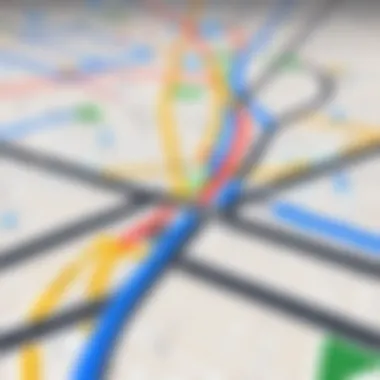

Recognition of user-related issues leads to better navigation experiences. Identifying correct settings is crucial. In addition, knowing how to interpret directions accurately can save time and prevent frustration. Users must familiar with how to manage their settings and read directions.
Incorrect Settings
The importance of settings in Google Maps cannot be overstated. Incorrect configurations can lead to substantial navigational mistakes. Users frequently overlook options like distance units or offline map availability.
To adjust settings effectively:
- Navigate to the settings menu within Google Maps.
- Ensure that the preferred units, either kilometers or miles, are set correctly.
- Verify that location permissions are granted adequately.
- Review the offline maps section for necessary downloads.
Keeping settings updated can enhance performance. For example, allowing background location access can improve routing in real-time, making navigation smoother.
Misinterpretation of Directions
Misinterpretation of Google Maps instructions leads to considerable errors. Many users struggle with understanding complex navigational prompts. This leads to additional time and confusion during travel.
Common issues include:
- Following verbal instructions inaccurately.
- Misreading turn directions and distances.
- Ignoring traffic updates or road closures.
To mitigate misunderstandings, users should:
- Pay attention to visual cues on the screen.
- Listen carefully to audio prompts.
- Take note of any special instructions, such as "at the roundabout, take the second exit."
Enhancing how users interpret their directions can greatly improve navigational outcomes. Users can rely on methods such as practicing with the app in familiar areas to build confidence.
"A slight change in path, often underestimated, can lead to significant delays in reaching the destination."
In summary, awareness of user-related errors is vital. With proper settings and direction comprehension, the overall experience with Google Maps drastically improves.
Connectivity Issues Impacting Google Maps
Connectivity issues significantly hinder the efficacy of Google Maps. Modern navigation relies heavily on uninterrupted internet access and a stable GPS signal. Any disruption in these services can lead to inaccurate location data, delayed route updates, or even complete app failure. Understanding these connectivity challenges is essential for users who rely on Google Maps for daily commutes, travel planning, or exploration.
Issues related to Wi-Fi and mobile data can arise from network congestion or weak signal strength. Similarly, GPS signal interference can stem from environmental factors such as tall buildings or natural obstacles like mountains. Both aspects can cause substantial disruptions in functionality. Addressing these factors can enhance user experience while employing Google Maps.
Wi-Fi and Mobile Data Problems
Wi-Fi and mobile data connections play a crucial role in giving users real-time updates and directions. When users encounter problems with these connections, it often leads to frustrating experiences. Common problems include:
- Insufficient bandwidth due to multiple devices connected simultaneously.
- Weak Wi-Fi signals in certain locations, resulting in slow data retrieval.
- Mobile data limitations imposed by service providers, particularly on limited plans.
These factors limit users' ability to download map data, as well as access real-time information about traffic conditions and route alterations. To mitigate these issues, users should consider the following strategies:
- Choose a reliable service provider: Ensure that your mobile plan offers sufficient coverage and speed.
- Optimize Wi-Fi settings: Switch to the most stable network available, particularly when navigating in urban environments.
- Download offline maps: Use Google Maps' offline feature to save critical maps for convenient access without relying on a connection.
GPS Signal Interference
The accuracy of Google Maps heavily depends on a clear GPS signal. Interference can significantly hinder functionality, leading to navigation errors. Common sources of GPS signal interference include:
- Urban clutter: Tall buildings can reflect signals, distorting location data.
- Natural obstacles: Mountains, valleys, and dense forests can block satellite signals.
- Heavy machinery: Certain devices can emit frequencies that disrupt GPS accuracy.
To combat these issues, users may consider these recommendations:
- Navigate in open areas: When possible, seek routes that provide unobstructed views of the sky.
- Update device software: Keeping your operating system updated may improve GPS performance.
- Utilize GPS signal boosters: Consider devices that enhance signal strength in areas known for interference.
"Understanding the intricacies of connectivity issues can allow users to navigate more effectively and confidently, reducing the frustration often linked with technological failures."
By addressing connectivity issues and being aware of potential problems, Google Maps users can optimize their navigation experience and minimize disruptions.
Geographical Challenges that Affect Functionality
Geographical challenges pose significant hurdles in the effective use of Google Maps. Understanding these challenges is vital for users to manage their expectations and select the right tools and strategies for navigation in various environments. Geographic limitations can result in inaccurate routing, unusable features, or even complete service disruptions. These realities become especially critical when navigating through varying terrains or densely populated areas, where technology must adapt to the physical world in real-time.
Remote Areas and Limited Coverage
When one considers the functionality of mapping services like Google Maps, remote areas with sparse coverage exemplify a prominent limitation. Here, map data may be outdated or incomplete, resulting in erroneous information when plotted for navigation. Users might find they are traveling along paths that do not exist or are inaccessible due to natural barriers like rivers or mountains.
For individuals relying on Google Maps in these regions, essential features like voice navigation or real-time updates may be significantly hampered or unavailable altogether. It is vital for users to be aware of this limitation, especially when planning to traverse areas known for limited connectivity.
Key Considerations in Remote Navigation:
- Research beforehand: Always explore satellite images or alternative navigation tools before any venture.
- Offline Maps: Prior to visiting remote areas, ensure the maps are downloaded to your device. This can provide some level of accessibility when connectivity is poor.
- Consider Backup Options: Like traditional maps or local guides to compensate for limited tech support.
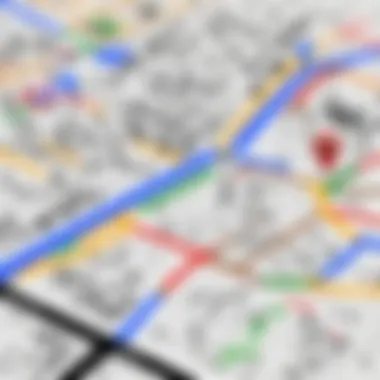

Urban Environments and Signal Blockages
Urban settings introduce another layer of complexity as buildings and structures can block GPS signals. These signal blockages can lead to lagging updates or misguided directions. Google Maps relies on triangulation from satellites to determine your precise location, which can become problematic in densely built environments. Users may find themselves unable to figure out where they are or how to get to their destination accurately.
In addition to GPS issues, urban conditions can also influence:
- Traffic Situations: Heavy urban traffic can change quickly, meaning real-time updates are crucial.
- Pathfinding Difficulties: Larger cities often have one-way streets, constructions, and diversions that can confuse the route-planning capabilities of applications.
"In urban areas, the effectiveness of Google Maps can vary greatly due to environmental factors. It is important for users to adjust their approach according to their surroundings."
As the landscape changes, so must users’ navigation strategies. Understanding geographical challenges will ultimately empower users to adopt better practices when utilizing Google Maps.
Software Version and Compatibility Issues
Software version and compatibility are crucial aspects that affect the functionality of Google Maps. Users often overlook these issues, assuming the app will simply work without giving much thought to what underlies its performance. Not accounting for these factors can lead to frustrating experiences and ineffective navigation.
Outdated App Versions
Using an outdated version of Google Maps can significantly limit the application’s functionality. Developers regularly release updates to improve features, fix bugs, and enhance security. Failing to update the app means missing out on these improvements. For instance, new routing algorithms may only be available in the latest version, directly affecting how efficiently the app provides directions. Moreover, outdated apps may struggle with compatibility with newer device operating systems.
To ensure users are getting the best experience, they should regularly check for updates through app stores like Google Play or Apple App Store. Here are key points to consider:
- Improved Features: Updates often come with new functionalities, making navigation smoother.
- Bug Fixes: Older versions may retain unresolved issues that are rectified in later updates.
- Security Patches: Keeping the app updated protects user data against potential vulnerabilities.*
Compatibility with Device Operating Systems
Another important consideration is the compatibility between Google Maps and the operating system of the device being used. Incompatibilities can arise when Google Maps receives updates yet the device's operating system does not. This can lead to performance issues or unexpected crashes.
Users need to ensure that their operating systems are updated to the latest version to maintain compatibility. Each operating system has different requirements which can affect the app's capability to function optimally. Here are some essential factors:
- Minimum Requirements: Check the specifications required for the latest version.
- Operating System Updates: Keeping the device's OS updated improves overall compatibility.
- Device Limitations: Older devices may not support certain features, leading to reduced functionality.
"Ensuring that both the app and the device's operating system are up to date is crucial for a seamless navigation experience."
In summary, understanding software version and compatibility is key for any user of Google Maps. Neglecting these aspects may lead to limited functionality and a poor user experience. Regular updates and ensuring device compatibility are proactive steps that users can take for effective navigation.
Privacy and Location Settings
Privacy and location settings are crucial to understanding the efficiency and functionality of Google Maps. As users increasingly rely on digital navigation tools, the need to manage these settings carefully becomes more evident. These settings not only influence how effectively Google Maps operates but also raise significant concerns regarding user privacy. People must weigh the convenience of location-based services against the potential risks to their personal information.
For those who often rely on Google Maps, adjusting privacy and location settings assures a smoother experience. By managing permissions accurately, users can control what data is shared with Google and other applications that access location services on their devices. Moreover, proper settings can minimize unnecessary exposure of sensitive data, protecting user privacy without compromising navigation accuracy.
The implications of incorrect permissions can affect not only the functionality of Google Maps but also open users to potential security breeches. Individuals should routinely check the applications that have location access and update permissions as needed. This is part of a proactive approach to safeguarding personal data while utilizing mapping technologies.
Permissions Management
Managing permissions is essential for an optimal experience with Google Maps. The application requires access to location data to provide navigation services effectively. Users can grant permissions during the initial app setup or later through device settings. It is advisable to choose options that best suit individual comfort levels.
Consider the following aspects when managing permissions:
- Access Control: Decide if Google Maps should always access your location, only while using the app, or not at all.
- Review App Permissions: Periodically check what other applications have access to the location data and disable others that are not necessary.
- Data Usage Awareness: Be aware that allowing continuous location access can lead to increased battery consumption.
Overall, effective permissions management contributes to a balance between functionality and privacy, allowing users to navigate confidently.
Location Accuracy Features
Location accuracy is vital when using Google Maps. The app employs several features to enhance the precision of location data, which can directly influence users’ navigation experience. These include GPS, Wi-Fi triangulation, and cell tower data.
Here are prominent aspects related to location accuracy features:
- GPS Functionality: When enabled, GPS provides real-time positioning, which is the most reliable method for accurate navigation.
- Wi-Fi and Cellular Network Assistance: In areas with weak GPS signals, Google Maps can use Wi-Fi and cellular signals to improve location accuracy.
- Location History: Users can opt to maintain a location history. This allows the app to learn and predict destinations for improved user experience.
Using these features effectively can enhance the performance of Google Maps. However, it is essential for users to understand how these settings interact with their privacy.
"Privacy is not an option, and it shouldn't be the price we accept for just getting good service." - Hillary Clinton
In summary, privacy and location settings shape the Google Maps experience significantly. Users must remain vigilant in managing permissions and utilizing location accuracy features to ensure they receive the best possible navigation support while safeguarding their personal information.
Alternative Navigation Solutions
The exploration of alternative navigation solutions becomes essential within the broader context of utilizing Google Maps. While Google Maps offers a robust experience, its limitations may prompt users to seek other avenues for navigation. Several elements contribute to the benefits of these alternatives. First, a variety of apps and services cater to unique needs such as hiking, biking, or real-time traffic updates. Furthermore, relying on different navigation methods can improve flexibility and efficiency in reaching destinations, especially where Google Maps may falter. Users should also consider redundancy, having multiple options available can enhance reliability during unforeseen situations.
Map Apps and Services
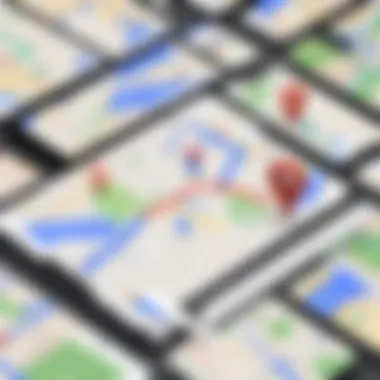

In today's digital landscape, several mapping applications provide distinct features that may suit users’ needs more effectively than Google Maps. Understanding their capabilities assists users in making informed choices. Here are some noteworthy alternatives:
- Waze: Primarily designed for drivers, Waze offers real-time updates on traffic conditions, accidents, and road hazards. This quality helps optimize driving routes and avoid congestion.
- HERE WeGo: This app is particularly useful in urban areas. Its offline capabilities allow users to download maps, ensuring navigation without needing data connectivity.
- Apple Maps: Although similar to Google Maps, Apple Maps integrates well with iOS devices. It boasts clear navigation and frequent updates, enhancing user experience.
Using these apps can provide specific advantages depending on the context of travel.
Old School Navigation Methods
Not all navigation needs must lean on technology. Traditional methods, such as physical maps and compass usage, remain viable and can prove beneficial under certain circumstances. Here are points to consider:
- Physical Maps: They do not rely on battery life or cellular service, making them reliable for areas with limited connectivity. Knowledge of reading a physical map can be essential in emergencies.
- Compasses: This tool offers navigational skills based on cardinal directions, especially important in dense environments or outdoors where technology may not function optimally.
- Wayfinding Skills: Understanding personal surroundings and landmarks can aid significantly in navigation, particularly in urban settings.
In a world dominated by technology, the importance of retaining traditional navigation skills should not be underestimated. These skills provide backup options when digital solutions are unavailable.
Having alternative navigation solutions ensures that you are always prepared, whether in a digital or analog world.
By considering both modern and traditional methods, users of all types can enhance their navigational skills and experiences.
Future of Navigation Technology
Exploring the future of navigation technology is crucial for understanding how mapping services like Google Maps evolve. Innovation in this field has significant implications for how accurately and efficiently users navigate their environments. As technology continues to advance, we can expect improvements that will address many of the current limitations faced by users.
Emerging Technologies in Mapping
Recent developments in artificial intelligence and machine learning are reshaping mapping technology. These innovations can enhance location accuracy by incorporating real-time data processing.
- AI-based Smart Routing: This allows for more effective route planning by considering factors like traffic conditions, accidents, and road closures. AI can analyze vast amounts of data quickly to provide the best routes.
- 3D Mapping: Emerging tools are establishing a more realistic view of geographical terrains. This helps users comprehend their surroundings better than traditional 2D maps.
- Augmented Reality: AR technologies can overlay information onto a user’s view of the real world. This can be particularly beneficial for urban navigation.
These innovations present opportunities for enhancing user experience. They also open new pathways for businesses engaged in logistics and transport. However, they require careful consideration regarding privacy and data management.
Improvements in Real-time Navigation
Real-time navigation features are becoming more sophisticated thanks to advancements in GPS and connectivity.
- Enhanced GPS Accuracy: The development of systems like Global Navigation Satellite Systems (GNSS) improves location accuracy. Satellite technology updates position data more frequently, reducing lag.
- Instant Updates: New algorithms allow for quicker updates on route changes, helping users adapt to shifting circumstances more effectively. Keeping track of live traffic feeds can now be done more efficiently.
- User Collaboration: Next-generation navigation applications encourage User Generated Content. This helps by allowing drivers to share real-time information about road conditions.
These improvements create a smoother user experience. They also offer professional drivers more tools to manage routes effectively. As such advancements unfold, it is essential to maintain a focus on integrating user feedback into these technologies for optimal usability.
"The integration of emerging technologies will not only refine how we navigate but also influence how we engage with our environments."
Ultimately, the future of navigation technology promises to transform our interactions with space, emphasizing the need for ongoing exploration and adaptation as these tools evolve.
Best Practices for Using Google Maps
Using Google Maps effectively can greatly enhance navigation experience. Understanding how to optimize this tool and troubleshoot common issues is essential. This section will discuss best practices that users should adopt to ensure they utilize Google Maps to its fullest potential. The focus will be on ensuring optimal performance and addressing problems that may arise during use.
Ensuring Optimal Performance
To ensure optimal performance of Google Maps, several key practices should be followed.
- Stay Updated: Always use the latest version of the app. Google regularly releases updates that improve functionality and add new features. An outdated app can lead to glitches.
- Check your Connectivity: Good internet connection is crucial. A stable Wi-Fi or mobile data connection is essential for seamless operation. Consider switching to airplane mode and back to reset the connection if performance lags.
- Adjust Location Settings: Enable high accuracy mode in location settings. This allows Google Maps to access GPS, Wi-Fi, and mobile networks for precise positioning. The better the location information, the more accurate the maps will be.
- Clear Cache Regularly: Over time, the app's cache can become bloated. Regularly clearing the app cache can improve speed and responsiveness. This can be done through the general settings on mobile devices.
- Use Offline Maps: Before going to areas with weak signal, download the maps you will need. This will ensure that you can navigate without interruption, even in low connectivity zones.
By adopting these practices, users can maximize their experience with Google Maps and minimize frustrations that arise from connectivity and performance issues.
Troubleshooting Common Problems
Even with the best practices in place, users may encounter problems. Follow these troubleshooting steps to resolve common issues:
- Location Accuracy Issues: If the map is not showing the correct location, verify that location services are enabled on your device. Rebooting the device can also refresh GPS settings.
- App Crashes: If Google Maps crashes unexpectedly, close other applications that may be using excessive memory. Reinstalling the app can also resolve persistent crashing issues.
- Directions Not Loading: This can happen due to network issues. Check your internet connection. If this continues, toggle airplane mode on and off.
- Mistaken Routes: If the app suggests an impractical route, consider reporting the mistake. Frequent user feedback helps to improve the algorithms and data accuracy.
"In today's fast-paced world, having reliable navigation is essential. Mastering these best practices will ensure a smoother experience with Google Maps."
By implementing these steps, individuals can address common problems efficiently and enjoy accurate navigation solutions.
Culmination
The Conclusion section is critical in any analysis of Google Maps and its limitations. It serves as the synthesis point where all previously discussed elements converge. By summarizing key findings, it allows the reader to grasp the core issues that hinder the effectiveness of Google Maps while also providing a clear perspective on potential remedies for navigation challenges.
Summing Up Key Points
To understand the full scope of the limitations of Google Maps, several key points emerge:
- Technical Issues: Software bugs and server issues can lead to discrepancies in navigation, causing frustration for users.
- User Errors: Incorrect settings or misunderstandings regarding directions often stem from the user's own interactions with the app.
- Connectivity Matters: Stable Wi-Fi and GPS signals are crucial, and issues in these areas can severely affect performance.
- Geographical Limitations: Some regions, especially remote or densely urbanized areas, may not be adequately covered by Google Maps, rendering them less effective.
- Version Compatibility: Using outdated app versions or devices may limit the features and efficiency of Google Maps, impacting the user experience.
These points create a comprehensive snapshot of the challenges users may face. Understanding them is the first step toward better navigation outcomes.
Looking Ahead
As technology evolves, so too do navigation solutions. Google Maps is actively working to improve its functionalities, incorporating new features to address existing limitations. Future developments may include enhanced algorithms for real-time adjustments based on traffic or environmental changes. Also, rising alternatives in navigation technology using augmented reality and other AI advancements could reshape how we experience mapping. It is essential for users to remain informed about these trends and adjustments, adapting their usage of Google Maps or exploring new solutions when necessary. Overall, the journey of navigation through Google Maps continues to change, promising a more user-centered approach in the coming years.



