A Complete Guide to Tracking Your iPhone Delivery
Intro
Tracking the delivery of your iPhone effectively is a practical aspect of modern consumerism. As gadgets become an integral part of daily life, knowing how to keep tabs on their arrival can significantly alleviate anxiety. Multiple methods now exist to monitor your shipment, making it easier for tech-savvy individuals to stay informed. Understanding the delivery process, from order confirmation to the moment your package arrives at your doorstep, is essential.
It is interesting to consider how the evolution of tracking technology has influenced consumer behavior. Consumers now not only expect updates but also value real-time information that allows them to plan their schedules. This article will examine the various strategies for tracking your iPhone delivery while emphasizing the significance of each method.
Product Overview
The iPhone represents more than just a smartphone; it signifies advancement in technology and design. As Apple continues to innovate, each new model often introduces unique features and improvements.
Description of the Product
The iPhone is a multifunctional device that combines a phone, camera, and various applications in a compact structure. It runs on iOS, Apple's proprietary system, which allows seamless integration with other Apple services.
Key Features and Specifcations
- Camera: Offers high-resolution photography capabilities with advanced software.
- Display: High-quality Retina display with vibrant colors and clarity.
- Processor: Powered by the latest Apple chips, ensuring smooth performance.
- Storage: Available in multiple storage capacities to accommodate different user needs.
- Ecosystem: Works in harmony with other Apple products and services, enhancing user experience.
Delivery Process
When you purchase an iPhone, the delivery process typically follows a structured path. From the moment you complete your order, various tracking methods come into play. Recognizing this process aids in understanding what to expect throughout.
Order Confirmation
Once your purchase is complete, you receive an order confirmation email. This communication often includes an estimated delivery date, which is crucial for planning.
Shipment Updates
After your order is processed, you will typically receive tracking information. This information can be accessed through:
- Shipping Carrier's Website: FedEx, UPS, or the postal service site where your package is routed.
- Apple's Website: Apple often provides tracking via your order status page.
- Third-Party Apps: Applications like Parcel or Aftership can consolidate tracking information.
"Knowing where your product is at all times is no longer a luxury; it has become a necessity for informed consumers."
Issues That May Arise
Problems can occur during the shipping process. Factors such as weather, misrouting, or staffing shortages could delay deliveries. Awareness of these possible issues prepares you to respond accordingly.
Understand the importance of checking your tracking regularly. Being proactive helps you manage any discrepancies swiftly.
Understanding iPhone Delivery Tracking Options
Tracking the delivery of an iPhone can significantly influence the customer experience. Effective tracking allows customers to monitor the progress of their package, providing peace of mind during the waiting period. Recognizing the various delivery tracking options enhances the overall satisfaction and minimizes anxiety over potential delays. Customers can make informed decisions based on real-time updates, which can help in managing their schedules around the delivery.
Overview of Delivery Tracking
Delivery tracking has evolved significantly in recent years. Initially, it involved minimal visibility, often relying on vague updates. Today, customers can access detailed information about their package's journey from the moment it leaves the warehouse until it arrives at their doorstep. With advancements in technology, customers can track their deliveries using multiple platforms, including websites and mobile applications. This level of detail helps to manage expectations and assists in planning for the arrival of high-value items like the iPhone.
Major Carriers Used for iPhone Deliveries
When you order an iPhone, it will often be shipped via major carriers such as UPS, FedEx, and DHL. Each of these carriers offers distinct tracking systems that enable customers to follow their orders with ease.


- UPS provides a tracking service on their website where users can enter their tracking number for updates. They also have a mobile app for convenience.
- FedEx includes a similar tracking feature with real-time notifications about the shipping status.
- DHL is known for its international shipping services, offering insights into international routes and potential delays.
Understanding which carrier is handling your delivery can help you anticipate the service style and reliability. Each carrier has its strengths, which may affect the timing and conditions of the delivery, underscoring the importance of staying informed.
Using Apple’s Order Status Page
Using Apple’s Order Status Page is a central part of tracking your iPhone delivery. This feature allows you to monitor the progress of your order directly from Apple. By centralizing order updates and status changes, the order status page provides transparency that can alleviate concerns during the waiting period. Knowing where your iPhone is within the delivery process can help you prepare for its arrival and ensures you are not left guessing.
Apple's approach to providing order status updates is user-centric. This means the information is clear and easy to interpret. As a consumer, having access to precise data about your order can enhance your overall experience.
Accessing the Order Status Page
To access the Order Status Page, you first need to visit Apple’s official website. Navigate to the section dedicated to order tracking. You will typically find it at the bottom of the homepage or through a banner that redirects you. Here, you must input your details, such as the order number and the email address linked with your purchase.
Once you enter the required information, you will gain access to the current status of your order. The interface is designed to be user-friendly, minimizing the chance of confusion. Ensure the information you provide is correct to prevent any unnecessary delays in retrieving your order status.
Interpreting Status Updates
Understanding the various status updates is crucial for tracking your iPhone delivery effectively. Apple provides several statuses that indicate different stages in the delivery process:
- Processing: This status means your order is being prepared, and your payment has been confirmed.
- Shipped: Your iPhone has left Apple’s warehouse and will soon be in the hands of your chosen carrier.
- In Transit: Indicates that the package is on its way to the delivery location. Changes in this status may occur as the package moves.
- Out for Delivery: The package is on the delivery vehicle and should arrive shortly.
- Delivered: This confirms that your iPhone has been delivered.
Understanding these statuses can reduce anxiety during the wait period. Being aware of where your order stands helps in planning your schedule for its arrival.
By consistently checking the order status page and interpreting these updates correctly, you can keep track of your iPhone delivery more efficiently. This enables you to be proactive about your delivery, ensuring you won’t miss the arrival of your new device.
Leveraging Carrier Tracking Services
Utilizing carrier tracking services is crucial for effectively monitoring your iPhone delivery. These services provided by shipping companies give real-time updates on your package's journey from the warehouse to your doorstep. Understanding how to leverage these services can significantly enhance your experience during the wait for your new device.
One of the key benefits of using carrier tracking is the ability to receive detailed information about your shipment's current location and status. By entering a tracking number, you can quickly find out where your package is at any given moment. Most carriers now provide online platforms that allow access to this information without much hassle, ensuring that you remain informed.
Finding Tracking Information
To find tracking information, locate the tracking number associated with your iPhone order. This number is often provided in a confirmation email from Apple after the purchase. Once you have it, go to the website of the carrier handling the shipment. Major carriers like FedEx and UPS have dedicated sections where you can enter your tracking number.
Additionally, Apple may also provide tracking information directly through their order status page. If you prefer a more centralized method, consider logging in to your account on Apple’s website. Here, you can see all the relevant details regarding your iPhone delivery, including the carrier's tracking link.
It is worth noting that tracking updates may not always be instantaneous. Sometimes, there might be a delay in reporting the latest status of your package, leading to moments of uncertainty.
Using Carrier Mobile Apps
Many carriers offer mobile applications that can enhance your tracking experience. These apps allow users to track shipments in real-time, receive push notifications for updates, and even change delivery options if necessary. For example, the FedEx and UPS apps let you sign up for alerts, so you will know exactly when your iPhone is out for delivery.
To use these apps effectively, download the relevant application to your smartphone. After setting it up, input your tracking number, and customize your notifications based on your preferences. This can help ensure that you are kept informed, reducing anxiety as you await your package.
"Carrier tracking services not only provide peace of mind but also improve your delivery experience with timely updates and detailed information."
Notifications and Alerts
Tracking the delivery of your iPhone involves more than just checking the status now and then. It is essential to set up notifications and alerts. These tools provide timely insights about your package’s whereabouts, allowing you to stay informed without constant manual checks. The right notifications can save you time and reduce stress while waiting for your new device.
Both email notifications and SMS alerts serve as valuable resources during the delivery process. They offer quick updates directly to your phone or email, so you’re always in the loop. You can learn important shipment details including expected delivery dates, shipping delays, or if your package has been delivered. Thus, setting up notifications is not merely a convenience; it helps to ensure you are aware of all relevant changes instantly.


Setting Up Email Notifications
Email notifications are a primary tool for staying updated about your iPhone's delivery. Most carriers and retailers provide an option during the purchase or after to enroll in email alerts. Here is how you can generally set it up:
- Visit Carrier’s Website: Go to the website of the carrier shipping your iPhone.
- Find the Notification Settings: Look for account settings or notification preferences after logging in.
- Opt-in for Email Alerts: Select the option for shipment notifications via email. Ensure you enter an active email that you check regularly.
- Confirm Your Subscription: Many services might require you to confirm your subscription through a verification email.
After setting it up, you should start receiving progressive updates regarding your shipment. This could include notifications like when your package is dispatched, out for delivery and even delivered.
Enabling SMS Alerts for Deliveries
In addition to email notifications, SMS alerts are another effective method to track your iPhone delivery. The immediacy of text messages makes SMS alerts particularly beneficial. To enable SMS notifications:
- Access Your Order Confirmation: Find the order confirmation email or webpage from when you purchased your iPhone.
- Update Phone Number: Check if you can add or modify a phone number for notifications. This will often be found in your account settings.
- Select SMS Alerts: Opt for receiving text messages for shipment updates during this process.
- Save Settings: Don’t forget to save changes so that your preferences are applied.
By enabling these SMS alerts, you will receive timely notifications about your delivery status straight to your smartphone. This is particularly helpful if you anticipate being away from your email for extended periods. You will be promptly informed of any delivery changes, enabling better planning for when your new iPhone arrives.
"Effective notifications streamline your delivery tracking experience, ensuring no important update goes unnoticed."
Implementing both email and SMS alerts can significantly enhance your delivery experience. With these tools in place, the anticipation of receiving your device can transform into an informed and manageable wait.
Using Third-Party Applications
Tracking iPhone delivery is not just a matter of relying on built-in tools. Utilizing third-party applications can enhance this experience significantly. Third-party tracking apps often provide a more user-friendly interface, real-time updates, and sometimes even additional functionalities that native options lack. These applications can consolidate tracking information from various carriers into one place, which reduces the hassle of switching between multiple websites or apps. For tech-savvy individuals, gadgets lovers and early adopters, having immediate access to delivery status via a familiar interface can greatly improve the anticipation of their new device.
Next, we will look at some of the leading applications widely used for delivery tracking.
Overview of Popular Tracking Apps
Several popular tracking apps are available that can assist users in monitoring their iPhone deliveries. Each of these applications has distinguishing features tailored to different user preferences. For example:
- AfterShip: This app provides tracking for numerous carriers worldwide. Users can receive notifications and monitor multiple shipments in a single place.
- Parcel: A well-designed app that allows users to track parcels in real-time with a strong emphasis on design and usability. This app supports many carriers and provides a simple onboarding experience.
- Shop: Originally an online shopping app, Shop allows tracking deliveries alongside making purchases. Users appreciate its ability to connect receipts with tracking numbers.
These apps generally allow users to input their tracking numbers easily and often support automated tracking updates. A strong advantage of using such applications is their aggregated information, which can present a clearer picture of where the delivery stands in the tracking process.
Comparative Analysis of Features
When selecting a third-party application, it's important to understand the specific features they offer. Here’s a comparative analysis:
- AfterShip:
- Parcel:
- Shop:
- Carrier Support: Extensive; over 700 carriers.
- Notification Options: Push notifications and email alerts.
- Usability: Intuitive user interface.
- Carrier Support: Good; major carriers included, but some smaller ones might be missed.
- Notification Options: Push notifications only.
- Usability: Aesthetic UI, but may feel cluttered to some users.
- Carrier Support: Limited to popular carriers as it focuses on the online shopping experience.
- Notification Options: Customizable alerts.
- Usability: Seamless integration with purchases, making it convenient but perhaps less focused on general tracking.
In summary, choosing the right third-party tracking application for iPhone delivery requires evaluating these features against your personal tracking needs. It's advisable to test a few options before settling on the best fit for you.
"The right tracking app can transform a stressful wait into a more manageable experience, enabling you to stay informed every step of the way."
Identifying Potential Delivery Issues
Understanding potential delivery issues is crucial when waiting for an iPhone. This section delves into the typical setbacks that can occur during the delivery process. Knowing about these issues prepares you to respond effectively if they arise. Additionally, being aware of such problems can help ease anxieties associated with waiting for a new device.
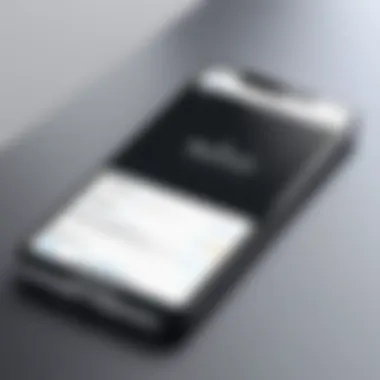

Common Delivery Problems
Customers may face a variety of delivery challenges. Some common issues include:
- Delayed Shipments: Sometimes, bad weather or logistical mishaps can cause delays. It's essential to regularly check tracking information to remain informed.
- Incorrect Address: Inaccurate address details entered during the order can result in failed deliveries. Always confirm that your address is correct before finalizing any purchase.
- Lost Packages: Though rare, packages can get lost in transit. Carriers generally have protocols to trace such packages, but it can be a tedious process.
- Delivery to Wrong Location: Human errors can lead to delivery to a neighbor or wrong address. Contacting the carrier quickly can sometimes resolve this.
- Customs Delays: For international shipments, customs checks might delay delivery. Understanding customs policies in your country can help alleviate concerns in such cases.
Awareness of these common problems can help consumers effectively manage unforeseen issues. Monitoring the shipment status and acting promptly can often mitigate many of these risks.
Contacting Customer Support
When faced with delivery problems, reaching out to customer support is essential. Here are some points to consider when contacting them:
- Know the Right Channel: Depending on the carrier or retailer, different contact methods exist. For Apple-related inquiries, use the Apple Support app or visit their website.
- Prepare Relevant Information: When you call or chat with customer support, have your order number and any tracking details handy. This clarity can lead to quicker resolutions.
- Be Clear and Concise: Clearly explain the issue to the representative. Providing specific details helps them understand the problem better.
- Follow Up: After your initial contact, note down any reference numbers and follow up if the issue remains unresolved. Persistence can sometimes yield faster results.
"Having a plan for delivery issues ensures you remain proactive, rather than reactive."
Overall, identifying potential delivery issues not only enhances your understanding of the tracking process but also allows you to take informed steps to resolve any complications that may arise.
Confirming Delivery and Setting Up Your Device
Confirming delivery and setting up your device are critical steps in the iPhone delivery process. Once the package arrives at your doorstep, it is essential to ensure that everything is intact and functional. This not only guarantees that you receive the correct product, but also prepares you for the next exciting phase of using your new device. Therefore, understanding these processes can significantly enhance your user experience.
Verifying Package Contents
When the delivery arrives, start by carefully inspecting the package for any signs of damage. Look for crushed corners, tears, or other signs that the box may have been mishandled during transit. After this initial inspection, open the box and take stock of the contents.
Check for the following items:
- The iPhone itself
- Protective case (if purchased)
- Charging cable and adapter
- SIM card ejector tool
- Documentation and warranty information
Make sure that the iPhone model you ordered is the one delivered. It may be helpful to cross-reference the serial number with your order confirmation. Checking that all components are included ensures that you can start using your device without delay. If any items are missing or damaged, contact Apple Support or the retailer from which you purchased the iPhone.
Initial Device Setup Procedures
Once you have confirmed that all the items are present and undamaged, proceed with setting up your device. Follow these steps for a smooth and effective setup:
- Power on the iPhone: Press and hold the side button until you see the Apple logo.
- Select your Language and Region: This will affect the formatting of date, time, and other settings.
- Connect to Wi-Fi: Enter your Wi-Fi password for internet access during the setup process. This is vital as many services require an internet connection.
- Restore from Backup or Set Up as New: If you are transitioning from an older device, you can restore your data. Otherwise, opt to set it up as new.
- Sign in with your Apple ID: This is necessary for accessing Apple services, like the App Store and iCloud.
- Configure settings according to your preference: Adjust location settings, touch ID, face ID, and other personalized options.
- Download Essential Apps: After the initial setup, browse the App Store for applications you want to install.
Following these procedures guarantees that your iPhone is well set up and ready for use. Missing any step can lead to future complications, impacting how well you integrate your new device into your life.
Confirming contents and proper setup are crucial for maximizing your experience with the new device. Take your time during these steps to avoid setbacks in usage.
Investing a little time in confirming your delivery and setting up your new iPhone properly lays the foundation for using it without issues in the future.
End
In this article, the importance of effectively tracking iPhone delivery is clarified through various methods and tools available. Tracking not only enhances the consumer experience but also builds assurance over the entire purchasing process. By knowing where your device is at each stage of its journey, consumers can feel more in control and less anxious. The timely updates provided by Apple, alongside carrier services, play a crucial role in fostering transparency.
Summarizing Key Points
To summarize, we have explored several key elements regarding iPhone delivery tracking:
- Understanding delivery options: Knowing various methods and platforms for tracking is essential for keeping informed.
- Using Apple’s Order Status Page: This is a fundamental step to ascertain shipped status and expected delivery date.
- Carrier tracking: Leveraging services from major shipping carriers ensures real-time updates.
- Notifications: Setting alerts for updates helps maintain awareness throughout the delivery process.
- Third-party applications: These often provide unique features that may enhance tracking efficiency.
- Identifying potential issues: Recognizing common problems can enable timely action, reducing frustration.
- Confirming delivery: Ensuring package contents match expectations helps in avoiding post-purchase dissatisfaction.
Final Thoughts on iPhone Delivery Tracking
Effective tracking is not just a convenience; it is a necessity in today's fast-paced environment. Technology-savvy consumers appreciate not only timely updates but also detailed insights into their shipments. As iPhones are premium products, the emphasis on tracking extends beyond basic needs. The consumer experience is significantly enhanced when individuals are informed and prepared. Moreover, potential delays or issues can be managed promptly, allowing for better planning. Understanding how to track iPhone deliveries empowers consumers to remain engaged and confident during one of the most awaited moments—the arrival of a new device.
"The anticipation of new technology is heightened by our ability to track its journey. Knowing when and how it arrives can change the entire experience."



