Top iPad Games for Toddlers: Fun and Learning
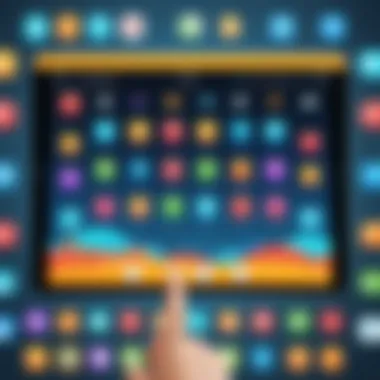

Intro
In today’s digital age, it’s increasingly common to see young children engaging with technology, particularly tablets like the iPad. The allure of bright screens, interactive graphics, and captivating sounds cannot be understated. However, the challenge for parents is finding games that not only entertain but also add educational value. With so many options available, it might feel like finding a needle in a haystack to discover optimal iPad games suited for three-year-olds.
This guide aims to cut through the noise by highlighting key points about selecting appropriate games for young ones. It emphasizes the balance between engaging gameplay and developmental benefits, ensuring the selections resonate with both children and their guardians. Moreover, understanding the critical aspects of user interface and touchscreen technology is fundamental in fostering an effective digital learning environment.
These selections will be assessed across several lenses — creativity, problem-solving, and challenge levels appropriate for three-year-olds. The goal is to ensure that every game on our list not only captures a child’s attention but also nurtures essential cognitive and motor skills.
By the end of this journey, parents will have a well-rounded understanding of their options, equipping them with the insights necessary to support their children's digital engagement positively. Let's dive into the exciting world of iPad games designed specifically for young minds.
Prelims to iPad Gaming for Small Children
In today’s digital era, the presence of tablets and smartphones has become ubiquitous. For many parents, the question is not whether to introduce technology to young kids but rather how to do it effectively and safely. The iPad, with its engaging interface and variety of applications, has become a popular choice for early digital interaction. As children as young as three are navigating touchscreens, understanding the nuances of iPad gaming for small children becomes paramount.
Having access to appropriate games can significantly contribute to a child's development. Many parents might feel apprehensive about the idea of gaming at such a young age. However, when done right, gaming can be a valuable tool for learning and growth. It’s essential to view gaming as a way to foster creativity, improve motor skills, and even enhance cognitive abilities.
Digital interaction in early childhood helps build foundational skills. With the right games, kids can begin to grasp concepts such as problem-solving and cooperation. It’s also a chance for them to express themselves creatively and learn basic technological literacy.
Moreover, the iPad is designed to be user-friendly, which further makes it an asset for young learners. Its intuitive touch interface allows children to engage with technology effortlessly, providing a safe learning environment under parental supervision.
"Early exposure to digital devices isn't just about entertainment; it can pave the way for important developmental milestones."
However, not all games are created equal. Parents must be discerning in their choices, ensuring that the selected games align with developmental goals. With a growing pool of apps, the possibilities can be overwhelming. That’s why this guide is crucial in highlighting what features make a game suitable for young children. Understanding how to choose games wisely will help maximize the benefits of early digital interaction while minimizing any risks.
The Importance of Early Digital Interaction
As the saying goes, "you can't teach an old dog new tricks." The earlier children interact with technology, the more adept they become at navigating it. Early digital interaction can familiarize children with basic concepts of technology, leading them toward becoming confident users later in life.
There are cognitive advantages to engaging with games designed for their age group. These experiences can enhance memory, attention span, and critical thinking abilities. Moreover, the engaging nature of games often captures their interest, making learning feel like play rather than a task.
Choosing Appropriate Games for Development
When it comes to selecting games for young children, one size does not fit all. Parents must take into account several factors:
- Educational Value: Look for games that incorporate learning components, such as numbers, letters, or problem-solving.
- User Experience: Games should be easy to navigate; complex interfaces can lead to frustration rather than fun.
- Age Suitability: Always check the age ratings and reviews. Games should match the child's developmental stage.
Not only should games be fun but also align with educational goals. Games like Endless Alphabet or Toca Boca series often provide engaging learning experiences without compromising on entertainment. Ultimately, selecting the right games can ensure children's interaction with digital devices is both safe and beneficial.
Key Characteristics of Suitable Games
When it comes to iPad games for young children, a few essential features determine whether a game is both engaging and beneficial for a child's development. These characteristics not only enhance the gaming experience but also ensure that children's play aligns with their growth milestones. Games that tick these boxes are more likely to capture the interest of both the children and their parents.
User-Friendly Interfaces
Games designed for young children must boast user-friendly interfaces that encourage exploration rather than frustration. Simple navigation is key. Large buttons, bright colors, and clear visuals help guide little fingers while minimizing confusion. For instance, a game featuring a playful character who gives cues or prompts could significantly aid in directing children through various challenges.


Having an intuitive layout means less time spent figuring out "how to play" and more time enjoying the game. A game like Fruit Ninja, while not exclusively educational, has a straightforward interface where toddlers can easily slice fruit by swiping, reinforcing motor skills in the process. If a child struggles to understand the controls, the potential for cognitive and motor skill growth is lost. The smoother the interface, the easier it is for children to engage.
Educational Elements and Skill Development
The best games seamlessly weave educational content into their fabric. At this age, play should feel natural and fun, but it can also serve as a potent vehicle for early learning. Games that incorporate elements such as numbers, letters, shapes, or colors can create a solid foundational understanding of various concepts.
Consider a game like Endless Alphabet: in this instance, children meet charming monsters and learn new words while spelling them out. Not only does this strengthen vocabulary, but it also boosts critical thinking as they decipher letters and sounds. Moreover, look for games that promote skills like problem-solving and decision-making. Games that challenge kids to think and respond help enhance cognitive abilities.
Age Appropriateness and Content Suitability
Another crucial facet is ensuring that the game's content aligns with the developmental stage of the child. An overly advanced game could frustrate a three-year-old, while a game that's too simplistic may bore them. Age-appropriate content means considering the themes, visuals, and even the challenges presented in the gameplay.
Apps should steer clear of violence or overly mature themes. Instead, focusing on adventures that celebrate friendship, discovery, or fun learning experiences creates an environment where kids can thrive. A game like PBS Kids Games branches into various learning styles, offering a variety of mini-games that cater to different interests, maintaining that proper balance.
It’s important to remember that children learn through play; selecting games that meet these key characteristics can redefine their early learning journey.
Noteworthy iPad Games for Three-Year-Olds
The world of iPad gaming offers a buffet of opportunities for nurturing young minds. For three-year-olds, the right games can create pathways for learning and spark creativity. Engaging gameplay can help children develop crucial skills while also ensuring that screen time remains constructive and enjoyable.
The significant aspect of this section is how these noteworthy games blend fun with developmental goals, bridging entertainment with educational value. Hence, exploring such games is vital for giving children an optimal start in digital interaction.
Creative Adventures
Drawing Games
Drawing games provide an outlet for a child's innate creativity while also enhancing fine motor skills. The beauty of this type of game is its ability to transform empty space into a canvas of imagination, allowing kids to express themselves freely. A key characteristic of drawing games is their capacity to cater to various age ranges and skill levels. For three-year-olds, games with simple tools and bright colors are often more appealing.
One stand-out feature of many drawing applications is the variety of tools available, from paintbrushes to stickers. Such diversity can engage children for longer and offer various approaches to creativity. However, it’s important to ensure that there are limitations on tools, as excessive choice might overwhelm young users rather than inspire them.
Storytelling Apps
Storytelling apps offer a delightful way for young children to dive into narrative worlds. These apps often incorporate interactive elements, which can help to hold a child’s interest while they engage with stories. This characteristic of fostering imagination makes storytelling apps an excellent choice in this guide. They can encourage language development and comprehension.
A unique feature of these apps is how they might allow children to influence story outcomes. Such interactive stories can empower kids, giving them a sense of ownership over the narrative. A potential downside, however, is the risk of overly simplistic plots that might not hold a child's engagement for long.
Interactive Coloring Books
Interactive coloring books are another noteworthy choice for three-year-olds. These digital books often allow children to explore colors and shapes while developing motor skills. The key attribute of these games is their ability to merge traditional art with modern tech, making them appealing to young audiences.
A notable feature is the vast selection of images that kids can color. Many apps also include fun animations once coloring is completed, encouraging kids to complete pages. On the flip side, reliance on digital coloring might lessen the tactile experience of traditional coloring with crayons or markers, which is also essential for fine motor development.
Problem-Solving Challenges
Puzzle Games
Puzzle games present engaging challenges that can enhance a child’s critical thinking skills. The main attraction of these games is their ability to present age-appropriate challenges that stimulate curiosity and problem-solving abilities. Many games offer block manipulation, shape sorting, or simple logic puzzles suited for younger audiences. A key advantage of puzzle games is that they promote patience and analytical thinking.
Unique features often include varying levels of difficulty, allowing children to progress at their own pace. However, child frustration can sometimes arise if puzzles are too challenging, which can overshadow their interaction with the game.
Matching and Memory Games
Matching and memory games transform simple gameplay into valuable cognitive exercises. These games engage memory recall and promote visual recognition, essential skills for early learning. The primary characteristic of this type of game is its capacity for reinforcing learning through repetition.
One benefit is the simplicity of the mechanics; often involving matching pairs of images or remembering the locations of cards, these games are easy for young kids to grasp. One downside is that too much reliance on these games can make children dependent on memory aids instead of developing independent recall skills.
Motor Skills and Coordination
Simple Action Games
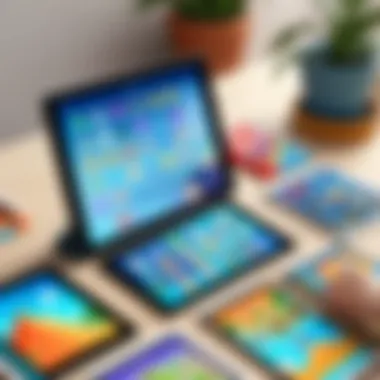

Simple action games can significantly contribute to enhancing coordination and balance. They typically combine elements of fun and learning while promoting physical activity. A key characteristic of these games is their straightforward mechanics that allow even the youngest players to grasp concepts quickly.
A standout feature is the engaging visuals and sound effects that captivate children's attention. Care must be taken, though, as some action games can lead to overstimulation, making it necessary to monitor gameplay duration.
Touch and Drag Mechanics
Touch and drag mechanics provide an interactive experience that can sharpen fine motor skills. By allowing children to manipulate objects on-screen, these mechanics give kids the hands-on feel that is crucial for developing coordination.
The primary benefit of these mechanics is how they mimic real-life actions children engage in daily, such as drawing or picking up objects. However, it’s crucial to ensure that the mechanics are not too complex, as this can lead to frustration and disengagement.
Influence of Touch Technology on Learning
The advent of touch technology has significantly changed the landscape of early childhood learning. It’s not just about playing games on an iPad; what’s happening here is much deeper. Children today are not merely users of technology; they are creators of their own experiences. Understanding how touch technology influences learning at this early age is critical for parents and caregivers alike.
Benefits of Touchscreen Interaction
Engaging with touchscreens offers many benefits that can boost a young child’s learning experience:
- Intuitive Learning: Young children often grasp touchscreen interfaces faster than traditional methods. They learn to tap, swipe, and drag through instinct rather than instruction. When a child touches the screen, it responds immediately, engaging their curiosity and eagerness to explore further.
- Multisensory Engagement: Touch technology provides a multisensory experience. Kids aren’t just seeing and hearing; they’re also physically interacting with the device. This kind of engagement can aid in memory retention and understanding concepts. For instance, a game that requires a child to move pieces around can help them grasp spatial relationships better than simply viewing images on a page.
- Encouragement of Independent Learning: Children find themselves taking the reins of their own learning. They tend to explore beyond surface-level interactions, digging deeper as they navigate through various levels of a game or application. This kind of self-directed exploration fosters problem-solving skills and innovative thinking.
"Children learn best when their curiosity is ignited, and touchscreen interaction offers a unique platform for this engagement."
Screen Time Guidelines for Young Children
Navigating screen time for little ones is a delicate dance. On one hand, the right amount of digital engagement can be greatly beneficial. Yet, too much use can lead to negative outcomes. Here are some guidelines parents should consider:
- Limit Daily Use: The American Academy of Pediatrics suggests that children aged two to five should be limited to no more than one hour of high-quality programming each day. Ensure that the games played are educational and interactive.
- Co-Play is Key: Engaging with your child during their screen time can amplify its benefits. When parents join in on the fun, they can help contextualize what the child is learning, fostering deeper understanding and retention.
- Encourage Breaks: Frequent short breaks are crucial to prevent overstimulation. Make it a habit to have a 10 to 15-minute break after every half hour of play. This helps maintain focus and reduces the risk of frustration.
- Model Balanced Usage: If children see adults also managing their screen time wisely and balancing it with physical activity or book reading, they are likely to imitate those habits. Setting a good example goes a long way.
Navigating the maze of touch technology presents both immense opportunities and challenges. By focusing on thoughtful interaction and regulating usage, parents can help harness this technology to enhance their children's learning journey.
Parental Guidance and Monitoring
In an era where the digital landscape is rapidly expanding, parental guidance and monitoring become crucial when it comes to children's iPad gaming experiences. This responsibility isn't simply about keeping a watchful eye; it's about actively participating in their digital journeys. The games designed for young children often toe the line between education and entertainment, hence making informed choices is essential. Leveraging technology can be beneficial, but it comes with its own set of challenges.
Monitoring gameplay establishes a safeguard against potential overstimulation and inappropriate content. The iPad’s allure can be mesmerizing. Children might gravitate towards flashy graphics and engaging sounds, but these features don't always equate to wholesome content. Set boundaries not just in screen time, but also regarding the types of games that are permissible.
It's clear that simply allowing unrestricted access could lead to a variety of issues, including dependence on the device and potential social isolation. With the right supervision and involvement, parents can curate a balanced digital diet for their children, ensuring that their formative years are enriched with engaging yet safe content.
"Parental engagement in gaming not only protects children but also strengthens the family bond."
Setting Boundaries on Game Usage
Establishing limits around game usage is akin to setting parameters for nutrition. Children, much like with food, need moderation in play. Too much time spent playing games can derail their focus on other developmental aspects, including physical play and social interaction. Consider creating a structured routine that incorporates designated screen time.
Here are some points to consider when setting boundaries:
- Daily Limits: Define clear play periods to ensure children are not spending hours glued to their screens. A couple of 20-minute intervals a day could be sufficient, depending on the child’s age and maturity.
- Non-Negotiables: Make certain rules non-negotiable, such as not using the iPad during meal times or right before bedtime, since screens often disrupt sleep patterns.
- Game Selection: With so many available options, ensure only age-appropriate and educational games make it to the shortlist.
- Regular Reviews: Periodically review the games your child plays, updating boundaries as they grow older and more tech-savvy.
Engaging with Children During Gameplay


Being involved in the digital gaming experience goes a long way in bridging the gap between virtual play and real-world interaction. Engaging with children while they play offers insights into their interests and cognitive development. It also opens avenues for discussion about what they are learning through their gameplay.
Here’s how you can effectively engage:
- Co-Play: Join your child in their gaming adventures. Not only does it help you better understand the game's purposes, but it also sparks conversations and connections that might not arise otherwise.
- Ask Questions: Encourage critical thinking by asking open-ended questions about the game. “What do you think will happen next?” or “How did you come to that conclusion?” are good starters.
- Reflect Together: After gameplay, take a few moments for reflection. Discuss what was learned, what challenges were faced, and how they felt while playing - this can enhance their emotional intelligence as well.
- Encourage Sharing: Promoting discussions about their gaming experiences with family members or peers can strengthen aspects of social development.
Challenges and Limitations of iPad Gaming
When diving into the world of iPad gaming for young children, it’s crucial to understand the potential pitfalls that come with this digital playground. While the positive aspects often dominate discussions about educational benefits and entertainment, the challenges deserve equal spotlight. The goal here is to ensure that parents recognize these limitations and navigate them wisely while fostering a productive digital experience.
Potential Overstimulation
One of the major concerns with iPad gaming for little ones is potential overstimulation. Children, especially at the tender age of three, are still in the phase of developing their sensory processing skills. High-energy games filled with bright colors and loud sounds can lead to a whirlwind of distractions that may be overwhelming.
"A child who is overstimulated may find it hard to focus on a task, leading to frustration and tantrums."
For instance, jumping into a game with rapid movements and constant alerts might initially seem exciting. However, it can quickly morph into chaos as the child struggles to keep up. Not every child responds to stimuli the same way; some may thrive on energetic play, while others may feel anxious or fidgety. This difference highlights the importance of monitoring individual responses to various games.
To tackle this issue, consider the following strategies:
- Limit Session Duration: Establish a time limit for gaming to prevent long play sessions that lead to sensory overload.
- Select Calmer Games: Opt for games that provide a more tranquil experience. Puzzle games or slow-paced adventures tend to engage children without overwhelming their senses.
- Be Mindful of Content: Check the content being consumed. Games less reliant on flashy graphics and layers of sound can help maintain a more balanced interactive experience.
Balancing Digital and Physical Play
Another pivotal challenge is finding the right balance between digital engagement and physical activities. While interactive iPad games may bring about cognitive advancements, it's essential not to overlook the benefits of playtime that involves moving around. Physical play fosters not only motor skills but also social development among peers.
Integrating playtime into daily routines can be tough but necessary. Consider the following to maintain equilibrium:
- Scheduled Playtimes: Designate specific times for iPad use and couple them with designated outdoor playtimes. To make it effective, creating a daily schedule can help children look forward to both activities.
- Involve Family: Engage in physical play with family or friends, encouraging social interactions while partaking in outdoor games, biking, or just a simple park visit. Activities like these can be more enriching than digital alternatives.
- Switch It Up: After a session of gaming, introduce a hands-on activity, such as arts and crafts or building blocks, to help transition smoothly from screen time to active play.
Recognizing the need for balance in a world where screens have become ever-present can help children remain well-rounded in their development. Striking this steady path between digital and physical interaction allows young ones to thrive holistically.
Ending: Navigating iPad Games for Early Development
As we wrap up the exploration of iPad games designed for young children, it’s crucial to bear in mind the pivotal role these digital tools play in early learning. The digital age presents both opportunities and challenges, and knowing how to navigate this landscape is key for parents and caregivers. These games can serve not only as sources of entertainment but also as catalysts for skills development, creativity, and cognitive growth. The careful selection of appropriate titles can yield long-term benefits in a child's development journey.
Choosing the right games is more than just keeping kids busy—it’s about enriching their formative experiences.
Moving Forward with Informed Choices
Looking ahead, the importance of making informed decisions regarding iPad games cannot be overstated. Parents should take the time to investigate various games, assessing them for educational value and developmental suitability. This involves not only looking at age recommendations but also scrutinizing the content, whether it’s promoting problem-solving or fostering creativity through interactive gameplay. Here are some pointers:
- Research games that have been reviewed positively by educational experts.
- Observe your child's interaction with different games to identify what they enjoy and what skills they are enhancing.
- Balance screen time with other forms of play—both digital and physical—to create a well-rounded experience.
Informed decisions can help parents align screen time with growth and enrichment, ensuring that children are not only entertained but also learning crucial skills as they engage with the digital medium.
Embracing the Digital Landscape Responsibly
While technology is a double-edged sword, it’s essential to approach it with responsibility. Embracing the digital landscape means recognizing its potential while also establishing boundaries to protect children's development. Here are some practical ways to navigate this:
- Set clear time limits for iPad usage to prevent overstimulation and encourage breaks. That way, children can enjoy technology without becoming overly reliant on it.
- Engage in the gaming experience together—ask questions about what they are learning and share in the fun of discovery. This allows for deeper understanding and strengthens the parent-child bond.
- Encourage offline activities that complement digital learning, such as arts and crafts or outdoor play. This holistic approach promotes balance in their development.
The digital environment offers a wealth of opportunities when approached thoughtfully. By being active participants in their digital play, parents can help children not only enjoy their iPad games but also derive real educational value from them.



