SurveyMonkey's Top Three Features Explained


Intro
In the era of data-driven decision-making, survey tools play a crucial role in gathering insights that inform strategies and drive improvements. Among these tools, SurveyMonkey has emerged as a leading choice for individuals and organizations alike. This article will delve into SurveyMonkey's top three features: survey design, data analysis, and user engagement, providing a comprehensive exploration of how these elements enhance its functionality and user experience.
Product Overview
Description of the product
SurveyMonkey is an online survey platform that facilitates the creation and distribution of surveys. It is known for its user-friendly interface, making it accessible for those with varying levels of technical expertise. The platform enables users to design customized surveys tailored to their specific research needs, collect data efficiently, and analyze the results effectively.
Key features and specifications
SurveyMonkey comes equipped with several features that set it apart in the crowded market of survey tools:
- Survey Design: A variety of templates and question types, including multiple choice, open-ended, and rating scales, allow users to create engaging surveys.
- Data Analysis: Advanced analytics tools help interpret the collected data through visualizations, trend reports, and benchmarking against industry standards.
- User Engagement: Features such as email integrations and social sharing options promote participation, thus increasing response rates.
In-Depth Review
Performance analysis
The performance of SurveyMonkey is often highlighted by its speed and reliability. Users can expect quick loading times across various devices, including desktop and mobile. The platform supports numerous respondents simultaneously without any noticeable lag. User feedback often notes the efficiency with which data can be gathered and stored, making it suitable for urgent research needs.
Usability evaluation
Usability is a standout feature of SurveyMonkey, characterized by its intuitive layout and design. New users can easily navigate through the survey creation process, guided by helpful prompts and tips. Additionally, the platform offers extensive resources, including tutorials and community forums, enabling users to maximize the benefits of the software.
"SurveyMonkey revolutionizes the way individuals and organizations conduct surveys, simplifying what once was a daunting task."
Overall, SurveyMonkey provides a robust solution for gathering and analyzing data, enhancing usability and engagement through its comprehensive features.
Foreword to SurveyMonkey
SurveyMonkey has emerged as a leading tool for survey creation and data collection. The ability to gather insights directly from users is crucial for businesses, educators, and researchers. In this article, we focus on SurveyMonkey's core functionalities and key features that elevate its value. Understanding these aspects will help users utilize SurveyMonkey effectively.
The platform's significance lies in its simplicity and versatility. Many tools exist for survey design, but few combine robust features with an easy-to-navigate interface. This accessibility allows users of various skill levels to create, distribute, and analyze surveys without extensive training.
SurveyMonkey primarily serves diverse industries. Educators use it for feedback, while marketers gather customer insights for product development. The tool's design facilitates fast deployment of surveys, enabling users to receive timely feedback— a vital factor in decision-making processes.
The emphasis on user experience is apparent. Users can expect a friendly interface, making it easier to focus on the core task: gathering information. Moreover, SurveyMonkey's ongoing commitment to user engagement enhances its capabilities, ensuring it remains relevant in a changing technological landscape.
In summary, the importance of SurveyMonkey is tied to its ability to simplify complex tasks. This introduction sets the stage for exploring its top features, which include survey design, data analysis, and user engagement.
Overview of SurveyMonkey's Functionality
Understanding the functionality of SurveyMonkey is essential for harnessing its capabilities effectively. This platform serves as a widely-used tool for creating, distributing, and analyzing surveys. As it bridges the gap between respondents and data collectors, comprehending its functionalities can enhance the user experience significantly.
SurveyMonkey provides users with an intuitive design system that is suitable for both novices and experienced researchers. The ease of access allows users to focus on content rather than getting bogged down in technicalities. The key functionalities include:
- Survey Creation: Users can easily create surveys with various question types, including multiple-choice, open-ended, and rating scales. This flexibility allows for diverse feedback collection.
- Customizability: The platform allows for branding and customization options, letting users tailor surveys to fit their specific needs. This is particularly useful for businesses wanting to maintain a consistent brand image.
- Distribution Channels: With multiple distribution options, including emails, social media links, and QR codes, SurveyMonkey enables efficient survey dissemination. This broad reach ensures diverse respondent experience.
The real power of SurveyMonkey lies in its ability to handle data processing. Users benefit from functionalities that allow for real-time data analysis. This feature enables quick interpretation of responses, which is vital for timely decision-making.
Moreover, the platform’s user engagement features play a crucial role in increasing response rates. By selecting the right target audience, using effective survey distribution channels, and incentivizing participation, users can significantly enhance their data quality and quantity.
In essence, the functionalities of SurveyMonkey align perfectly with the needs of both individuals and organizations, ensuring that they can collect and analyze data effectively. This section develops the understanding of how robust functionalities contribute to SurveyMonkey's reputation as a preferred research tool.
Key Features of SurveyMonkey


The key features of SurveyMonkey play a significant role in its effectiveness as a survey tool. These features are specifically tailored to enhance the user experience, making survey creation, response collection, and data interpretation straightforward. Understanding these elements helps users leverage the full capabilities of the platform.
User-Friendly Interface
The user interface is a standout aspect of SurveyMonkey. It is designed to be intuitive, allowing users of all skill levels to create surveys with ease. Users can navigate the platform effectively, thanks to clearly labeled menus and straightforward instructions. The drag-and-drop functionality simplifies the process of adding questions, making it easier to customize surveys to fit specific needs. This ensures that both individuals and organizations can implement surveys without extensive training or prior experience.
Versatile Question Types
SurveyMonkey offers a variety of question types, which enhances its adaptability for different research purposes. Users can choose from multiple-choice, open-ended, rating scales, and more. This flexibility allows for creative and comprehensive survey designs. For example, multiple-choice questions might be useful for quantitative analysis, while open-ended questions can capture qualitative insights. Choosing the right question type is crucial for collecting relevant data that drives actionable insights.
Customization Options
Another important feature is the level of customization available. SurveyMonkey provides users with the ability to personalize their surveys significantly. This includes adding logos, adjusting colors, and modifying fonts to match branding. Survey customization is essential for organizations aiming to maintain a professional appearance. A well-branded survey can increase trust and response rates, making respondents feel more comfortable in participating.
Key Point: Customization not only enhances the survey's aesthetics but also reinforces brand identity.
Advanced Data Analysis Tools
Following data collection, SurveyMonkey offers robust data analysis tools. Users can view responses in real-time, allowing them to gauge initial feedback and make adjustments if necessary. Additionally, the platform provides visual representations of data, such as charts and graphs, which make it easier to understand trends and patterns.
Integration with Other Tools
Lastly, SurveyMonkey’s integration capabilities are a vital feature for many users. It can connect with various applications, enabling seamless data transfer and reporting. Services such as Google Sheets, Microsoft Excel, and various CRM tools can be linked, making it simpler to manage data. This compatibility can save time and streamline workflow processes.
In summary, the key features of SurveyMonkey—user-friendly interface, versatile question types, customization options, advanced analysis tools, and integration capabilities—are crucial for maximizing the efficiency and effectiveness of surveys. These elements not only aid in survey creation but also in meaningful data interpretation, making SurveyMonkey a valuable asset for anyone looking to conduct research.
Survey Design: Creating Effective Surveys
Survey design is critical in ensuring that the data collected through SurveyMonkey is reliable and useful. A well-designed survey not only captures relevant information but also engages respondents, leading to higher response rates and better data quality. The process involves various elements that demand careful consideration, from crafting questions to choosing the right survey format.
User Interface and Experience
The user interface of SurveyMonkey is designed to be intuitive, allowing users to navigate the survey creation process with ease. This simplicity enables even non-experts to design meaningful surveys quickly. An effective interface minimizes cognitive load, making it easier for users to select question types and customize their surveys. The clean design helps focus on content over frills, which is crucial for achieving clear and actionable results. A positive user experience can greatly enhance the likelihood of respondents completing the survey, as they feel comfortable and less frustrated.
Customization Options
SurveyMonkey provides a range of customization options that allow users to tailor their surveys to fit specific needs. Users can modify the look and feel of their surveys through themes, colors, and logos to align with their branding. These options not only ensure that the survey is visually appealing but can also enhance user engagement. Furthermore, users can customize the question sequence and logic to create a more personalized experience. This level of customization encourages respondents to answer thoughtfully, as the survey appears more relevant to them.
Question Types Available
SurveyMonkey offers various question types that cater to different data collection needs. Users can choose from multiple-choice, rating scales, open-ended questions, and demographic queries. Each type serves a unique purpose and can help elicit different types of responses:
- Multiple-Choice Questions: Ideal for gaining insights on preferences or opinions.
- Rating Scales: Useful for measuring levels of satisfaction or agreement.
- Open-Ended Questions: Allow respondents to express their thoughts in their own words.
- Demographic Questions: Collect important respondent information for data segmentation.
By utilizing the available question types effectively, users can construct surveys that gather comprehensive data, enabling a deeper analysis of trends and patterns across diverse groups.
Data Analysis: Interpreting Responses
Understanding data analysis plays a key role in the function of SurveyMonkey. After collecting responses, it is essential to draw meaningful insights. The capability to interpret data correctly leads to informed decisions. It can actively enhance research outcomes for individuals and organizations alike. Notably, efficient data analysis processes help reveal patterns and trends that might otherwise be overlooked.
Real-Time Data Processing
Real-time data processing serves as a vital aspect of SurveyMonkey's analytics capabilities. When a survey is live, responses can be monitored as they come in. This immediacy allows users to adapt their strategies promptly. For example, if a survey on customer satisfaction is receiving numerous negative feedbacks, adjustments can be implemented swiftly to address concerns. Real-time analytics turns data collection into an agile, responsive process.
Visual Data Representations
Visual data representations greatly enhance the communication of results. SurveyMonkey offers various formats to showcase responses, making it easier to digest complex data. Graphs, charts, and infographics simplify the interpretation of statistical information. By visually summarizing findings, users can convey their conclusions more effectively to stakeholders. A clear representation often leads to better understanding and decision-making.
Exporting Data for External Analysis
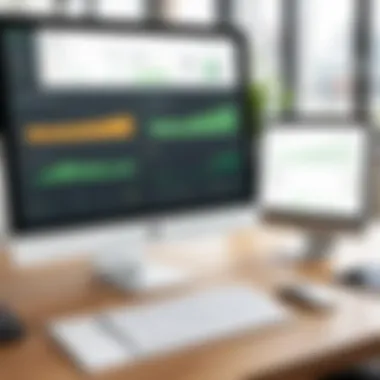
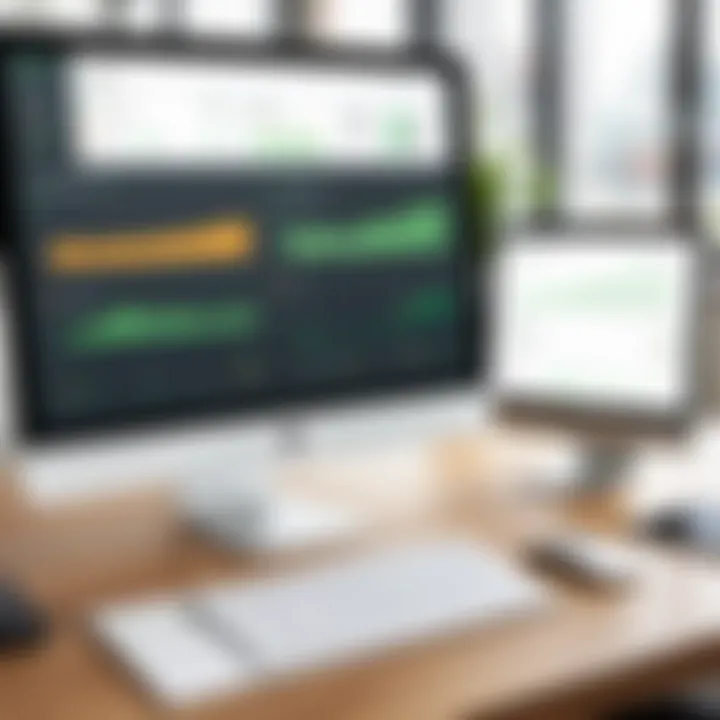
The option to export data for external analysis is another compelling feature. users can download survey results in different formats, such as CSV or Excel. This flexibility enables further analysis using advanced tools, like Python or R. External analysis might involve deeper statistical evaluations or integration with existing datasets. Being able to manipulate the raw data outside of SurveyMonkey broadens the analytical possibilities, allowing for more comprehensive insights.
"Effective data analysis transforms raw responses into actionable insights. A thoughtful interpretation forms the backbone of strategic decisions."
In summary, a robust data analysis system is crucial for maximizing the utility of any survey tool. SurveyMonkey's features not only streamline the process but also empower users to make informed decisions based on sound analysis.
By leveraging real-time processing, visual data, and external analysis options, researchers gain a profound understanding of the information collected. Each aspect enriches the overall research experience, leading to successful outcomes.
User Engagement: Maximizing Response Rates
User engagement is a critical component of survey design and execution. High engagement levels lead to improved response rates, which in turn enhance the quality of the data collected. For platforms like SurveyMonkey, where the effectiveness of surveys can significantly influence outcomes, understanding user engagement is paramount. Engaging with respondents not only helps in gathering more data but also fosters a sense of connection with the survey topic. People are more likely to respond to a survey that resonates with their interests or concerns. This section explores three primary elements that contribute to maximizing response rates: target audience selection, survey distribution channels, and incentivizing participation.
Target Audience Selection
Selecting the right audience is fundamental to achieving higher response rates. It involves identifying individuals who are likely to provide meaningful insights based on their experiences or knowledge relevant to the survey. Narrowing down the target audience ensures that surveys reach the right demographics, which can be particularly useful for research topics that require specific insights.
To effectively select a target audience, consider the following:
- Define the demographic details such as age, gender, location, and interests.
- Analyze past survey results to identify which groups have been responsive.
- Use tools within SurveyMonkey to segment your audience based on the criteria you set.
Target audience selection not only boosts response rates but also enriches the quality of data collected, as the respondents can often provide more detailed and relevant feedback.
Survey Distribution Channels
Once the target audience is determined, the next step is selecting the ideal distribution channels for reaching them. SurveyMonkey provides various options for distributing surveys that can significantly affect response rates. The choice of channels depends on where your audience is most active and willing to engage.
Effective distribution channels include:
- Email invitations: They allow for direct outreach to potential respondents. This also enables follow-up reminders.
- Social media platforms: Engaging with a wider audience through platforms such as Facebook and LinkedIn can attract participants who might not have been contacted through email.
- Website embedding: Placing the survey directly on a relevant website ensures visibility to an audience already interested in the subject matter.
Using multiple channels can often result in higher engagement and better statistics. Tailoring the message for each platform is also vital to maintaining interest and encouraging responses.
Incentivizing Participation
Incentives play a crucial role in motivating respondents to take time out of their busy schedules to complete a survey. While many individuals may be willing to offer their opinions, a small incentive can tip the balance towards increased response rates.
Consider the following types of incentives:
- Gift cards: A popular choice that appeals to a wide audience, making participation more tempting.
- Product discounts: Useful for businesses looking to drive both engagement and sales through their surveys.
- Exclusive content: Providing access to valuable information or resources can encourage participation.
The method of presenting the incentive can also impact engagement levels. Clearly articulating the reward in the survey invitation can highlight its value. Overall, providing incentives can create a win-win situation, where respondents feel valued for their time, and organizations gain valuable insights.
"Maximizing response rates is not about simply asking questions, but creating a platform where participants feel engaged and valued."
Comparative Analysis with Competitors
The comparative analysis with competitors is a critical component in evaluating SurveyMonkey's effectiveness as a survey tool. It allows users to place SurveyMonkey alongside similar platforms to assess its unique features, advantages, and potential shortcomings. This comparison not only highlights strengths but also reveals areas in which SurveyMonkey may lag behind. Understanding these comparative elements is vital for organizations and individuals who want to make informed decisions about which survey tool best meets their specific needs.
A thorough analysis focuses on several key aspects, including user experience, pricing schemes, available features, and support options. Such information aids users in choosing a tool that not only aligns with their requirements but also offers better value for the investment made. This evaluation of SurveyMonkey in context with its competitors enhances the ability of buyers to optimize their research processes.
Strengths of SurveyMonkey
SurveyMonkey demonstrates several notable strengths that contribute to its popularity among users. First, its user-friendly interface simplifies the process of creating and distributing surveys. Users can easily navigate the platform, reducing the learning curve typically associated with new software tools. The extensive library of templates and question types helps users tailor their surveys to suit various contexts, from academic research to customer feedback.
Another significant advantage is the robust data analysis features. SurveyMonkey offers real-time data reporting, allowing users to view feedback immediately after responses are collected. This immediate access to information can be crucial for organizations needing quick insights to inform decisions. Additionally, the visual representation of data, including charts and graphs, aids in the clear presentation of findings.
Finally, SurveyMonkey's strong brand recognition offers a level of trust and reliability that newer or less known platforms may lack. The established reputation provides users with confidence in the tool's efficacy and durability.
Areas for Improvement


While SurveyMonkey has many strengths, there are areas that could benefit from enhancement. One prominent concern revolves around pricing. SurveyMonkey's subscription models can be costly when compared to some competitors that offer more affordable packages with similar features. This pricing structure may deter smaller organizations or individuals from utilizing the platform.
Furthermore, although SurveyMonkey provides various customization options, some users may find these limited compared to other platforms. Advanced users who desire intricate or niche survey customization may feel constrained by what SurveyMonkey offers.
Lastly, the platform's integration capabilities with third-party applications could also use improvement. While SurveyMonkey does have some integration options, users looking to connect with specific tools may find that their desired integrations are missing or not as seamless.
"When evaluating survey tools, it's essential to weigh strengths against areas for improvement to make an informed choice."
In summary, SurveyMonkey excels in usability, data analysis, and brand trust. However, users must also consider pricing, customization options, and integration capabilities when determining the best fit for their needs.
Privacy and Data Security Considerations
In an era where data breaches and privacy violations are prevalent, understanding how SurveyMonkey tackles privacy and data security is crucial. Users need assurance that their information is protected and that they can trust the platform. This section delineates key elements that make SurveyMonkey a consideration for those prioritizing privacy and security in their survey processes.
User Trust and Data Protection
Establishing user trust hinges on robust data protection policies. SurveyMonkey emphasizes this with various measures to safeguard user data. Sensitive information collected through surveys must remain confidential. To ensure this:
- Encryption: Data is encrypted both in transit and at rest, reducing the risk of interception and unauthorized access.
- Anonymity Options: Survey creators can choose to keep responses anonymous, which encourages honest feedback and increases participation.
- User Control: Users can manage their privacy settings and data usage permissions, allowing them to dictate how their information might be utilized.
By implementing these strategies, SurveyMonkey establishes a secure environment that fosters trust and encourages users to engage without the fear of information misuse.
Compliance with Regulations
Regulatory compliance is a critical aspect of privacy and data protection. SurveyMonkey adheres to several important regulations to ensure that user data is handled properly. Here are key compliance areas:
- GDPR: The General Data Protection Regulation in the European Union sets stringent requirements for data handling. SurveyMonkey aligns its practices with GDPR standards, ensuring that users have rights over their data, such as access and deletion.
- CCPA: In California, the California Consumer Privacy Act grants individuals significant rights regarding their personal information. SurveyMonkey complies with CCPA, reflecting a commitment to respecting user privacy.
- HIPAA: For users in healthcare, compliance with the Health Insurance Portability and Accountability Act is essential. SurveyMonkey can provide HIPAA-compliant services, which is crucial for surveys involving health-related queries.
Understanding these compliance measures reassures users that SurveyMonkey is serious about data privacy. Engaging with this platform gives users confidence that their data is treated according to the law and ethical standards.
It is essential for organizations using survey platforms to evaluate privacy policies and compliance measures to mitigate risks associated with data breaches.
In summary, the commitment to strong data protection and adherence to relevant regulations significantly boosts user confidence in SurveyMonkey. This attention to privacy and security allows users to focus on conducting effective surveys without the burden of privacy concerns.
Future Developments in SurveyMonkey
As technology evolves, so does the necessity for platforms like SurveyMonkey to adapt and enhance their functionalities. Future developments in SurveyMonkey hold significant relevance for users seeking to leverage the platform's capabilities for effective research and data collection. The continuous improvement of features not only enhances user experience but also aligns with the shifts in user needs and market demand. Understanding these developments provides valuable insight into how SurveyMonkey plans to maintain its competitive edge in the survey tools landscape.
Upcoming Feature Releases
SurveyMonkey has repeatedly demonstrated a commitment to innovation. Almost every update reveals enhancements that streamline survey creation and data interpretation. Upcoming feature releases may include:
- Enhanced AI-Driven Insights: Utilizing artificial intelligence to provide smarter data analysis.
- Integrated Collaboration Tools: Allowing multiple users to work on surveys live, fostering teamwork.
- Improved Customization Features: More options for branding surveys, making it easier to align with organizational identity.
Such advancements are aimed at reducing the time spent on survey creation and interpretation, while increasing the overall effectiveness of the platform.
Long-Term Vision and Strategy
SurveyMonkey's long-term vision focuses on creating a more intuitive user interface and boosting overall user satisfaction. This approach considers not only current trends but also anticipates future needs. Key aspects of their strategy include:
- User-Centric Innovations: Gathering feedback directly from users to inform new features, ensuring developments meet real needs.
- Sustainability Initiatives: Incorporating environmentally friendly practices in their operations, thus appealing to socially responsible companies.
- Expanded Integrations with Other Tools: Ensuring compatibility with leading platforms like Slack, Salesforce, and others to promote seamless data workflows.
"SurveyMonkey aims to remain at the forefront of survey technology by prioritizing user feedback and adapting to the changing technological landscape."
In summary, the future of SurveyMonkey appears promising. With its focus on addressing user requirements and enhancing functionality, it sets the stage for sustained relevance. Keeping abreast of these developments is crucial for those invested in leveraging data for strategic decisions. Understanding the implications of these changes can significantly enhance user outcomes.
Ending
The conclusion serves as the final piece of the analysis of SurveyMonkey's features. Understanding the significance of this section is crucial. Here, we summarize key insights drawn from the previous discussions on survey design, data analysis, and user engagement in SurveyMonkey.
Reflecting on the importance of these features reveals how they combine to create a comprehensive tool for research purposes. Each aspect has its unique role and collectively enhances the usability for both individuals and organizations.
- Survey Design: This feature is not merely a starting point. It influences the quality of data collected. An intuitive interface and robust customization options ensure that surveys are engaging and relevant to the target audience.
- Data Analysis: The ability to analyze data effectively transforms raw responses into actionable insights. Tools for real-time processing and visual representation of data help users understand trends and derive conclusions promptly.
- User Engagement: Keeping respondents engaged increases participation rates. The strategic selection of target audiences, alongside effective distribution channels, can significantly improve the reach and impact of surveys.
In essence, this article illustrates that leveraging these features can lead to more accurate and insightful research outcomes. Each component within SurveyMonkey adds value, not just in terms of functionality but also in terms of user satisfaction and trust.



