Exploring Student Study Apps for Enhanced Learning


Intro
In a world overflowing with information, tapping into efficient study habits can be the key that unlocks academic success. Enter the realm of study applications—tools specifically designed to aid students in navigating their academic responsibilities with finesse. These apps have transformed how learning is approached by placing resources at a user's fingertips. Whether it's through flashcards, note-taking, time management, or collaboration features, these digital assistants can help shape a more productive study experience.
Before diving into the specific features of individual applications, it's essential to understand the landscape surrounding study apps. With offerings ranging from organization tools like Trello to study aids like Quizlet, the choices can be overwhelming. However, each category of app serves unique functions, catering to diverse learning styles and preferences. Let's explore this landscape further.
Product Overview
Description of the Product
The study apps available today are an educational Swiss army knife. They are designed to streamline not just individual study sessions but also group projects and long-term learning strategies. From enhancing thematic learning to simply keeping track of assignments, these applications span a wide range of functionalities, each tailored for specific academic needs.
Key Features and Specifications
Here are some defining aspects characterizing popular student study apps:
- User-Friendly Interface: The best apps prioritize ease of use, ensuring students can focus on their studies rather than struggling with technology.
- Customization Options: Many applications allow users to personalize their experience, such as color-coding tasks or creating custom study sets.
- Collaboration Tools: Functions like shared notes or group tasks can foster teamwork and communication among peers.
- Progress Tracking: Features that enable users to monitor their study habits and performance can significantly enhance motivation.
- Integration with Other Tools: Applications that connect with calendars or to-do lists can help streamline student schedules and responsibilities.
In essence, a wide variety of tools exists for various needs, yet knowing how to select the most suitable one is crucial.
In-Depth Review
Performance Analysis
When examining the effectiveness of these study apps, their performance often hinges on how well they facilitate learning. A high-quality app should not only be stable and responsive but also enable a seamless experience. For instance, Notion is celebrated for allowing users to organize thoughts and ideas fluidly, while Evernote shines with its vast searching capabilities, making revisiting study material a breeze. Conversely, sluggish or buggy apps can detract from the study experience, possibly causing frustration that derails focus.
Usability Evaluation
Usability plays a key role in determining an app’s overall success. An intuitive app means less time fumbling around and more time absorbed in learning. Take Khan Academy; it offers bite-sized video lessons coupled with exercise problems, which are both engaging and easy to navigate. Meanwhile, Anki supports spaced repetition but has a steeper learning curve that might not suit everyone. Two aspects often stand out in usability evaluations:
- Accessibility: Apps that provide offline access or can sync across devices tend to attract a wider audience of students who need flexibility.
- Community Support: Some apps, like Reddit, foster communities around study methods, providing insights and tips from fellow students.
"The right study application can be as impactful as a good teacher; it’s all about finding the best match for your personal learning style."
Whether a student is cramming for exams or mapping out a long-term study plan, selecting the right study app can make a world of difference in achieving academic goals. Keep an eye out for the features that resonate most with your study habits, as every student’s journey is unique.
Prolusion to Study Apps
In the digital age, students are bombarded with tools designed to enhance their learning experience. Study apps have emerged as a pivotal component in the educational toolkit of today. At their core, these applications offer functionalities that cater to a variety of learning styles and preferences, providing effective means for organizing study materials, preparing for exams, and collaborating with peers.
Importance of Study Apps
Diving into the realm of study apps presents a plethora of opportunities for students. They not only streamline the study process but also cultivate a more interactive and engaging learning environment. Here are some considerations about their importance:
- Accessibility: Most study apps are accessible on multiple devices, ensuring that learning can take place anywhere, anytime. This flexibility is crucial in today's fast-paced world where students juggle various commitments.
- Customization: Many of these applications come equipped with features that allow personalization. For instance, students can tailor flashcards or note formats to suit their individual study techniques. This adaptability enhances understanding and retention of information.
- Collaboration Features: Group projects and study sessions can be cumbersome without the right tools. Study apps often include collaboration functionalities, permitting students to work together seamlessly, share resources, and support each other's learning journeys.
- Real-time Feedback: Some apps offer instant feedback on quizzes and flashcards, enabling students to identify their strengths and weaknesses on the fly. This immediate assessment can dramatically influence how effectively they focus their study efforts.
"The key to effective learning lies not in the quantity of study hours, but in the quality of the tools used to facilitate that learning."
Benefits of Study Apps
It's essential to recognize the advantages study apps bring to the table. Here are a few notable ones:
- Time Management: With features like timers and reminders, students find it easier to manage their study schedules effectively.
- Resource Aggregation: Many apps compile various resources in one location. That's a breath of fresh air for students who often wrestle with locating materials scattered across platforms.
- Enhanced Engagement: By incorporating gamification elements, certain apps keep the study process enjoyable, transforming what could be a monotonous task into an engaging experience.
- Integration with Other Platforms: Some study applications effortlessly sync with cloud storage or learning management systems, offering streamlined access to notes and materials.
The Importance of Study Apps in Education
In today's fast-paced educational landscape, study apps have blossomed into essential tools that enhance learning experiences. They serve not just as alternatives to traditional study methods, but as integral components of modern academic life. The unique roles these apps play cannot be overstated, as they cater to various learning styles, support self-directed education, and make material more engaging and accessible for students.
Adapting to Modern Learning Environments
As classrooms increasingly embrace technology, study apps bridge the gap between conventional training and digital preferences. Students nowadays are accustomed to a world where information is just a tap away. These applications allow them to adapt learning materials to their needs, preferences, and pace. For instance, apps like Notion enable students to create dynamic notes that can be customized on-the-fly rather than being stuck with static paper. The flexibility offered by digital platforms helps maintain engagement and motivation, a vital aspect in combating distractions.
Furthermore, the adaptability of these apps supports blended and remote learning approaches. The transition to online classes cannot be overlooked, as many students find themselves learning from home. Tools like Quizlet and Anki not only serve as revision aids but also empower students to learn collaboratively, connecting peers even when physically separated. This adaptation is crucial as it mirrors the reality of a technologically driven society.


Enhancing Accessibility and Efficiency
The benefits of study apps extend beyond mere convenience; they promote efficiency in study habits and make learning accessible to wider audiences. With features like audio notes and adjustable text sizes, students with varying abilities can tailor their learning experiences. This is significant in fostering inclusivity, as learners with disabilities can benefit greatly from apps designed to meet their specific needs.
When it comes to efficiency, a well-designed study app streamlines the learning process. Applications that incorporate task tracking—such as Todoist or Trello—help students manage time effectively, balancing homework, deadlines, and personal commitments. The visual organization of tasks can also reduce the mental clutter that often hinders productivity. Not only must students keep track of assignments, but they also need the tools to remind them of ongoing projects.
In summary, the importance of study apps in education lies in their ability to adapt to modern learning environments and enhance overall accessibility and efficiency. By embracing these tools, students and educators alike can cultivate a more productive and engaging educational experience, paving the way for more effective learning outcomes.
Categories of Student Study Apps
As the landscape of education continues to transform, student study apps have become pivotal in shaping how individuals acquire knowledge. These apps are not just mere digital replacements for traditional resources; they are versatile tools designed to enhance learning experiences. Each category of study app addresses varied aspects of education, tailoring features to meet specific learner needs. This differentiation not only streamlines the studying process but also enriches student engagement, making learning a more effective endeavor.
By understanding the categories of these applications, users can select the right tools that align with their educational objectives. This section will explore diverse categories like Note-Taking Applications, Flashcard and Quiz Apps, Task Management Tools, and Collaboration Platforms, shedding light on their unique attributes and potential benefits.
Note-Taking Applications
Features and Best Practices
In the realm of education, effective note-taking is often the linchpin for successful learning. Good note-taking apps offer features like tagging, search functions, and cloud synchronization. These allow students to organize notes in intuitive ways, plus access them across various devices. One best practice includes integrating multimedia notes, combining text with images and audio, which aids retention and is particularly helpful for visual and auditory learners.
The unique standout feature for some popular apps is the ability to handwrite notes digitally. Implementing that can enhance the experience, especially for learners who grasp information more easily through manual writing rather than typing.
Popular Note-Taking Apps
The app landscape has several noteworthy contenders such as Evernote, Microsoft OneNote, and Notion. Each comes with its own set of unique offerings. For instance, Evernote is known for its powerful organizational capabilities, while Microsoft OneNote caters effectively to users of the Microsoft ecosystem.
A standout characteristic of Notion is its versatility. It serves as more than just a note-taking app. Users can create databases, to-do lists, and even collaborative workspaces. However, the learning curve might be steep for some users.
Flashcard and Quiz Apps
Science of Spaced Repetition
Flashcards are not just for rote memorization anymore; the science of spaced repetition has revolutionized the way students prepare. This psychological technique leverages time intervals between reviews to optimize learning and retention. Not only does this reduce the feeling of burnout, but it also enhances recall significantly.
Staying consistent, even on busy days, is key for maximizing the benefits of spaced repetition. Traditional methods linger on cramming, but this approach shifts the focus towards gradual learning.
Top Flashcard Apps to Consider
When it comes to flashcard apps, Anki and Quizlet are two giants in the field. Anki, with its powerful algorithm, customizes learning experiences based on user performance. On the other hand, Quizlet excels in its user-friendly interface and community-generated content, making it accessible for beginners.
Each offers a unique feature that can influence learning styles. Anki's complexity could deter some, while the simplicity of Quizlet also means some may miss out on depth.
Task Management and Organization Tools
Setting Goals and Tracking Progress
In education, clarity in goals can significantly improve performance. Apps that focus on setting goals and tracking progress, like Trello or Todoist, empower students to break down larger tasks. A well-structured task list cultivates a sense of achievement. Moreover, visual progress tracking keeps motivation levels up.
An important element here is the ability to set deadlines and reminders. Failing to maintain a schedule is often a major hurdle for students, and apps that actively tackle this tend to see higher engagement from users.
Effective Task Management Apps
The market is replete with effective task management tools. Todoist, for instance, stands out with its simplicity and user-friendly interface. It allows students to categorize tasks and set priorities effortlessly. Meanwhile, Asana is lauded for its collaborative features that are beneficial for group projects.
However, it's essential to note that complexity in functionality can sometimes lead to confusion. While Asana offers rich features, the layout and structure can overwhelm new users.
Collaboration and Group Study Apps
Virtual Study Groups
The modern student often thrives in collaborative environments. Virtual study groups enable learners to interact, share knowledge, and hold each other accountable. Platforms like Zoom and Microsoft Teams facilitate seamless communication, enhancing the study experience in ways traditional settings cannot.
A crucial aspect of virtual groups is their flexibility. Students can connect with peers regardless of geographical constraints, opening doors to diverse perspectives.


Best Collaborative Platforms
Apps such as Slack and Google Workspace stand out as strong collaborative platforms. Slack fosters communication through channels tailored to specific subjects or projects. Google Workspace offers tools that make collaborative work not only possible but enjoyable, with real-time editing capabilities.
Ultimately, while these platforms enhance connectivity and productivity, the challenge often comes down to the need for moderation. Too many features can lead to distraction rather than focus.
Understandably, selecting the right app comes down to individual needs, learning styles, and personal preferences. Each category plays a crucial role and knowing how to leverage these tools is essential for any aspiring academic.
Evaluating the Effectiveness of Study Apps
When diving into the diverse sea of study apps, it is crucial to assess their effectiveness. Not all applications are created equal, and their outcomes can substantially vary among users. This section delves deep into two vital components: how to accurately measure academic improvement and the significance of user experience and engagement. These factors pave the way for a more informed selection of study tools, ultimately shaping a student’s academic journey.
Measuring Academic Improvement
First on the agenda is the evaluation of academic enhancement. It’s vital to understand how a study app contributes to actual learning gains. One method to gauge effectiveness is through tracking grades and progress over time. Many applications provide built-in analytics, showing trends and patterns. For instance, if a student consistently uses a flashcard app like Anki, they might notice a direct correlation between their study habits and improved quiz scores.
Aside from grades, qualitative feedback plays a pivotal role. Students often report that certain tools assist them in grasping complex concepts more intuitively. For example, a graphic organizer app like MindMeister can help visualize information, leading to better retention. When considering improvements, look for specific indicators such as:
- Rise in test scores
- Enhanced recall during discussions
- Greater confidence in handling subject matter
"Technology can enhance the learning experience, but only if it's used strategically."
Moreover, collaborative platforms like Notion or Google Docs facilitate group studies, creating an environment that fosters collective learning. Tracking group project outcomes can also serve as a barometer for an app's effectiveness in collaborative settings.
User Experience and Engagement
Next up is user experience, a cornerstone in determining how effective a study app is in practice. An app can boast all the advanced features on earth, but if students find it challenging to navigate, all bets are off. The interface should be user-friendly and intuitive. If students can’t find a feature or get frustrated by a convoluted setup, they'll likely abandon it before seeing any benefits.
Engagement is equally vital; this speaks to how often and effectively students utilize the app. An engaging interface—colorful designs, interactive elements, and customizable options—can keep students coming back. A prime example is Quizlet, where gamified learning elements can drive up usage and, consequently, learning outcomes.
Consider the following points when evaluating user experience:
- Ease of navigation plays a critical role in keeping users committed.
- Visually appealing designs can attract interest.
- Customization options allow users to tailor their study plans, enhancing their willingness to engage.
Finding the right balance between functionality and design can significantly influence a student’s overall experience. In the end, it’s about ensuring that students not only use these study tools but also enjoy doing so. High engagement levels are often directly linked to improved academic performance, creating a virtuous cycle of learning and growth.
Integrating Study Apps into Daily Routines
In today's fast-paced learning environment, students cannot overlook the significance of weaving study apps into their daily schedules. As technology continues to permeate every aspect of life, understanding how to effectively integrate these digital tools can drastically enhance learning habits and academic success. The right study apps provide tailored resources that adapt to individual learning styles, fostering a more personalized educational experience.
Creating a seamless blend between studying and app usage can lead to increased efficiency, better organization, and a stronger grasp on subject content. It’s always a challenge to strike that perfect balance, yet the potential rewards justify the efforts. By embedding these applications into daily routines, students benefit from structured study time, tools that promote accountability, and enhanced understanding of the subjects they're tackling.
Developing a Study Plan
Crafting a study plan is akin to mapping out a journey. Without a map, you might find yourself lost or wandering aimlessly. When students take the time to develop a detailed study plan, they create a framework that guides them. This plan should outline specific goals and include the use of study apps that align with academic needs.
- Assess Current Commitments: Look at existing obligations, like classes or extracurricular activities. Understanding what time is available helps prevent overloading yourself.
- Set Achievable Goals: Instead of vague aims like "I want to improve in math," turn that into specifics like, "I aim to complete three chapters of math by next week." Both note-taking and task management apps can aid in breaking goals into manageable tasks.
- Schedule App Usage: Allocate time slots within the study plan specifically for using study apps. Whether it's a 30-minute session with flashcards or a longer dive into note-taking with software like Notion, having designated times ensures that you prioritize your digital resources.
In this way, students not only use study apps more effectively, but they also cultivate self-discipline and accountability.
Balancing Screen Time and Traditional Study Methods
While study apps offer a range of benefits, there's an aspect that shouldn't be overlooked: the need to balance screen time with traditional studying. The digital realm is useful, but it isn’t the complete answer. Relying solely on technology can lead to fatigue or disconnect from the material.
- Mix It Up: Combine time spent on apps with reading physical textbooks or handwritten notes. This multifaceted approach can lead to better retention and understanding of information.
- Take Breaks: A good rule of thumb is to follow the Pomodoro Technique - study intensely for a short burst, then take a brief break. During breaks, step away from screens and engage in something physical, like a quick walk or stretching.
- Reflection Time: Create a habit of reflection after each study session. Spend a few minutes jotting down insights or questions in a notebook, fostering a connection between digital learning and traditional methods.
Adopting this balance not only supports mental well-being but also enhances the effectiveness of study efforts, making the learning experience richer.
"Integrating study apps into daily routines is about creating harmony between the digital and traditional methods of learning, leading to a more grounded and effective study practice."
Overall, students must remain aware of their study habits and stay flexible in their approach. Each academic journey is unique, and effective integration of these tools will vary among individuals. By keeping an eye on their goals and being mindful of technique, learners can truly navigate the waters of modern education.
Challenges and Limitations of Study Apps
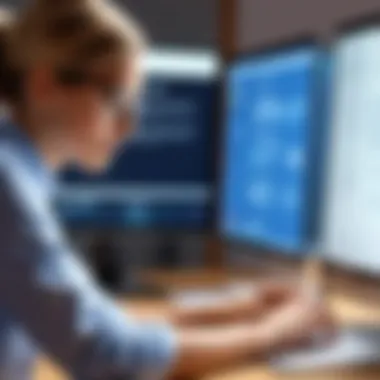

While study apps offer a myriad of benefits, it's crucial to understand that they are not a panacea for all learning challenges. In this section, we shed light on the difficulties and constraints that these digital tools may present to students and educators.
Potential Distractions from Apps
Student study apps can sometimes act like a double-edged sword. One of the fundamental challenges is the ease with which they can lead to distractions. With constant notifications, social media integrations, and a seemingly endless supply of content, it’s easy for a student to get sidetracked. The shiny lure of chatting with friends, browsing through unrelated videos, or checking updates can quickly derail an otherwise focused study session.
For instance, imagine a student trying to use a note-taking app, getting a notification for a social media post that catches their attention. Before they know it, thirty minutes have passed with little progress made on their study goals. This kind of situation highlights the critical need for students to have self-discipline and structure in place while using these applications.
- To mitigate this, several strategies can be employed:
- Pomodoro Technique: This time management method encourages short bursts of focused work followed by brief breaks. Using apps that integrate this technique can help students maintain focus while still allowing for necessary breaks.
- Notification Management: Many apps now allow users to turn off non-essential notifications. By customizing their settings, students can create a more conducive environment for studying.
- Dedicated Study Sessions: Setting specific times for study can help. When students allocate dedicated periods solely for academic work and strictly use study apps during those times, it may reduce the temptation to drift off-task.
Accessibility Issues
While technology aims to bridge many gaps in education, it is essential to recognize that accessibility remains a significant concern. Not every student has equal access to the resources required to fully benefit from study apps. Some students may struggle with device limitations, inconsistent internet connectivity, or may simply find certain apps challenging to navigate.
Accessibility issues can manifest in various ways:
- Device Limitations: Not all students have access to the latest devices. Those using older technology may find that certain apps run poorly, leading to frustration and reduced efficiency.
- Internet Connectivity: In many parts of the world, reliable internet connection is still a luxury, especially in rural areas or underprivileged communities. This can limit the usability of cloud-based study tools, effectively placing some students at a disadvantage.
- Usability Challenges: Some apps may not be designed with all users in mind. Features like complex navigation can deter students who may not be as tech-savvy from leveraging the app’s full range of functionalities.
In summary, while student study apps are filled with potential, understanding their challenges and limitations is vital for both educators and learners. By acknowledging these factors, we can cultivate a more inclusive and effective learning environment that benefits everyone.
"A tool is only as good as the hands that wield it. Recognizing limitations enables better utilization."
Educators and developers should strive to create an ecosystem where study apps complement traditional learning methods while addressing these challenges head-on.
Future Trends in Student Study Apps
As we look at the horizon of educational technology, it’s evident the landscape is rapidly transforming. The importance of understanding future trends in student study apps cannot be overstated. With students relying heavily on these digital tools, keeping abreast of advancements can significantly enhance their learning experiences. The incorporation of cutting-edge technologies, such as artificial intelligence and immersive environments through virtual and augmented reality, is set to revolutionize how students engage with their studies and manage learning effectively.
Incorporating Artificial Intelligence
Artificial intelligence is redefining educational paradigms. Integrating AI in study apps allows for personalized learning experiences. Unlike traditional rote memorization or one-size-fits-all solutions, AI-driven platforms can analyze a student’s habits over time, recognizing strengths and weaknesses. This tailored approach means students receive feedback and resources suited to their specific needs, making study sessions more efficient.
Some standout features of AI in study apps include:
- Customized Study Plans: By evaluating a learner’s performance data, these apps can craft personalized study schedules that focus on areas needing improvement.
- Adaptive Learning: Instead of static content, AI-powered apps can adjust the difficulty of material in real-time based on performance, keeping the learner engaged and challenged without being overwhelmed.
- Smart Resource Suggestions: These applications suggest the most relevant resources, articles, or exercises, optimizing study time.
"AI in education is not about replacing teachers but rather enhancing the student experience through smarter tools."
This trend is pivotal in ensuring that each student can learn at their own pace, thus fostering a more inclusive educational environment.
Virtual Reality and Augmented Reality Applications
The realm of virtual and augmented reality lays new foundations for immersive learning experiences. By leveraging these technologies, users can engage in novel learning activities that were simply impossible in traditional settings. Instead of reading about the Roman Empire in a textbook, a student could step into a 3D simulation and feel as if they are walking through ancient Rome itself.
Key aspects of VR and AR in study apps include:
- Immersive Learning Environments: Interactive environments allow students to explore subjects in depth, increasing retention and making learning a thrilling adventure.
- Simulated Experiments: Subjects like chemistry or physics benefit enormously from simulations where students can conduct experiments safely and cost-effectively.
- Collaborative Experiences: Virtual group projects allow students to work together from different locations, sharing a virtual space to solve problems or tackle assignments.
As these technologies continue to advance, the potential for augmented and virtual reality to reshape education is enormous. Such tools not only broaden horizons for students but also help instructors find inventive ways to engage learners, making complex subjects easier to digest.
Closure
In wrapping up the exploration of student study apps, it is clear that these tools play a pivotal role in modern education. As students face a myriad of challenges, ranging from managing time efficiently to retaining vast amounts of information, study apps provide a solution that is not only flexible but also tailored to diverse learning needs.
Key Points to Consider
- Enhanced Learning Experience: The integration of study apps facilitates a more engaging learning experience. By allowing students to utilize various methods—be it flashcards, note-taking, or timers for study sessions—they can choose what best suits their learning style. This adaptability is a significant factor as educational demands evolve.
- Tools for Collaboration: Many study apps foster collaboration among peers. By enabling virtual study groups or shared notes, students can pool knowledge and resources, enhancing understanding through collaborative learning. Working in teams often leads to a deeper grasp of the material than solitary study might allow.
- Embracing Technology: The digital landscape continues to shape education. As technology advances, students must harness these tools to stay competitive and improve their academic performance. The use of study apps is not merely a trend; it’s a necessary adaptation to the fast-paced, tech-driven world.
- Limitations and Mindfulness: Despite their advantages, it's essential to acknowledge the limitations of study apps. The distraction of notifications and social media integration can detract from focus. Thus, it’s imperative for users to practice mindfulness when engaging with these tools to maximize their effectiveness without falling into pitfalls of distraction.
Final Thoughts
As we consider the future of education, the importance of study apps cannot be overstated. They represent a convergence of learning and technology that supports varied educational paths. However, as with any tool, the key lies in how it is used. For students and educators alike, choosing the right study app hinges on identifying specific needs, understanding the unique features of various applications, and recognizing the fine balance between technology and traditional study methods.
In a world where academic pressures are ever-increasing, these digital companions offer a level of support and empowerment. They encourage students not just to study harder, but to study smarter—getting the most out of each session and paving the way for future success.
"The only way to do great work is to love what you do."
— Steve Jobs
In essence, navigating the landscape of study apps is less about the tools themselves and more about the strategic and mindful application of those tools to enhance learning outcomes.



