Effective Ways to Stop Ads in iPhone Games


Intro
The presence of ads in mobile games has become a significant concern for many iPhone users. With each interruption, the overall enjoyment of a game can diminish. This article aims to provide a clear guide for those who wish to eliminate or reduce the frequency of these ads during gameplay. The solutions range from built-in options available on the iPhone to third-party applications. It is essential to be informed about the various approaches to regain control over your gaming experience.
Product Overview
While the main focus is on how to stop or minimize ads, it’s beneficial to understand the context of mobile gaming and the role of ads within it.
Mobile games often rely on advertising revenue. However, when these ads disrupt gameplay, players become frustrated. Many game developers offer ad-free versions of their applications. Some of these versions are paid, while others may incentivize players to watch ads in exchange for rewards. Knowing the types of games and advertisements can help in making informed choices.
- Ad-free games: Some games are available for a one-time purchase, eliminating the need for ads entirely.
- Freemium models: These games are free to play but may offer in-game purchases for additional content or an ad-free experience.
- Subscription services: Platforms like Apple Arcade provide access to a library of games without ads for a monthly fee.
Knowing the various models allows players to select games that align with their preferences for ad experiences.
In-Depth Review
Identifying solutions to stop ads requires analyzing both the performance of the gaming experience and usability of different methods.
Performance Analysis
Ad interruptions can impact performance by causing loading delays or requiring players to navigate away from the game. Some solutions directly affect how seamlessly a player can enjoy a game without interruptions.
Usability Evaluation
User-friendliness is crucial. For example, some built-in settings are easy to adjust, while others may require more technical understanding.
In-app purchases for ad removal can vary in cost and effectiveness. Overall, players should assess how much time and expense they are willing to invest to control their gaming experience.
"The choice between ads and ad-free experiences heavily influences the enjoyment of mobile games."
By understanding and evaluating these elements, players can make informed decisions about how to stop ads in their iPhone games while enhancing their gameplay enjoyment.
Understanding Mobile Advertisements
Understanding mobile advertisements is crucial for anyone who frequently engages with free games on their iPhone. Ads can be a significant source of revenue for developers, incentivizing them to provide free content. However, the presence of ads can also disrupt the user experience, leading many players to seek ways to minimize or eliminate interruptions.
The Role of Ads in Free Games
Mobile games rely heavily on ads for monetization, particularly in the free-to-play model. Without this source of income, many developers would struggle to keep their games available without charging users upfront. Ads allow users to enjoy games without initial costs while providing revenue to the makers. This balance enables game developers to innovate and enhance their offerings, often resulting in better gameplay experiences over time.
While ads can support free games, they may not always align with players' preferences. Some gamers find the interruptions bothersome, especially during critical moments in gameplay. This leads to a demand for solutions that these players would appreciate.
Types of Ads You May Encounter
In mobile games, several types of advertisements are common. Understanding these can help you manage your expectations and decide how to handle them:
- Banner Ads: These are static or animated advertisements that usually appear at the top or bottom of the screen. They are the least intrusive but can still be distracting.
- Interstitial Ads: These full-screen ads appear during transitions, such as moving between levels. They can interrupt the flow of gameplay and may take some time to close, irritating some users.
- Rewarded Video Ads: Many games offer players rewards in exchange for watching ads. This approach can be seen as beneficial, as it provides players with bonuses while giving developers ad exposure.
- Native Ads: These ads blend into the game’s interface, making them less obtrusive. However, they can still divert attention from gameplay.
Awareness of the types of ads you may come across can guide your choices when looking for ways to minimize their impact on your gaming sessions. With this knowledge, you can better navigate the ads in your favorite games and make informed decisions on how to address them.
Default iPhone Settings for Ads Management
Managing advertisements on an iPhone requires understanding default settings that can optimize the user experience during gaming. These settings can help in minimizing intrusive ads and provide a more streamlined gameplay experience. Familiarity with the options available on your iPhone allows you to tailor your device to reduce or eliminate unwanted advertisements. The following subsections will explore specific settings that contribute to effective ads management.
Adjusting Privacy Settings
Privacy settings play a crucial role in controlling how ads are delivered to your iPhone. By navigating to the privacy settings, users can limit the advertisements they see, making gameplay less disruptive. There are two key areas within privacy settings that directly influence advertising: Location Services and Ad Tracking.
Location Services
Location Services on the iPhone enables apps to access the device's physical location. This feature is significant for certain games that might use your location to enhance gameplay. However, it can also lead to targeted ads based on your whereabouts. Disabling Location Services for specific apps can prevent location-based advertisements from displaying.
The key characteristic of Location Services is its ability to customize experiences based on where you are. This can be a beneficial feature for enhancing game interactivity. However, disabling it can negatively affect gameplay in location-based applications. Users must carefully consider whether the benefit of personalized gaming experiences outweighs the annoyance of unwanted ads.
Ad Tracking


Ad Tracking refers to the ability of apps to track user behavior across different platforms and applications to deliver relevant advertisements. While it can enhance personalization, many users find it intrusive. By disabling ad tracking, users can significantly reduce the number of targeted ads popping up during gameplay.
This characteristic makes Ad Tracking an important factor in ads management. If users value privacy and wish to minimize distractions, turning off ad tracking could be a preferred route. However, this could lead to a less personalized gaming experience as the app will not be able to tailor ads to individual preferences.
Using Content Restrictions
Another method for managing ads on your iPhone is through content restrictions. This option allows users to limit access to specific content that may include ads or in-app purchases. By setting up these restrictions, users gain more control over what they see while playing games.
Recommendations include:
- Setting age restrictions on certain applications to reduce exposure to ads that are unsuitable.
- Restricting purchases by requiring approval before any buying actions, which can indirectly minimize ad-related spend.
Subscription Models for Ad-Free Experiences
In the realm of mobile gaming, ads often serve as a barrier between users and their immersive experiences. Subscription models for ad-free experiences have emerged as a favorable solution for many iPhone users seeking uninterrupted gameplay. These models allow players to access games without the regular interruptions associated with advertisements. This aspect is significant as it transitions users from being exposed to constant advertising to enjoying their gaming in a more serene and focused environment.
The subscription framework varies widely among games. Developers offer these services not only as a way to enhance user experience but also as a reliable revenue stream. Users typically pay a monthly or yearly fee to eliminate ads, which leads to a smoother, more engaging gameplay. This can be particularly beneficial for frequent players who may find ads disrupt their strategy or enjoyment.
Common Subscription Options
Users must understand the array of subscription options available for ad-free gaming. Many popular games offer subscription models that range from weekly to annual plans. Some notable titles include:
- Fortnite: Offers an optional subscription for various benefits, including an ad-free environment.
- Candy Crush Saga: Users can pay for a subscription that removes ads and enhances gameplay features.
- Minecraft: Through its Realms subscription, users can create ad-free experiences in multiplayer scenarios.
These options vary widely not just in pricing but also in terms of the value they deliver. It is essential to assess what each subscription entails and whether the features justify its cost.
Evaluating Value vs. Cost
When considering a subscription to remove ads, users should weigh value against cost. The calculation involves understanding how often you engage with the game and how much ad interaction disrupts that experience. Some factors to consider include:
- Frequency of Play: An avid gamer may find subscriptions worthwhile, while casual players might not.
- Game Variety: Are you subscribing to multiple games? The cost may accumulate quickly.
- Alternative Options: Could in-app purchases to remove ads serve as a more economical choice?
"Assessing the total investment in subscriptions and gauging its impact on gameplay satisfaction is vital for any user considering ad-free gaming experience."
Ultimately, users should choose a subscription model that aligns with their gaming habits. This choice can lead to improved enjoyment and a more refined gaming experience on the iPhone.
Utilizing Ad Blockers on iPhone
In the realm of mobile gaming, advertisements serve as a contentious element. They can disrupt gameplay and detract from the experience that many users seek. For those inclined to regain some control, utilizing ad blockers on iPhone is a viable strategy. This approach helps minimize interruptions, allowing players to immerse themselves in the gaming world more fully. Ad blockers operate by preventing ads from displaying, leading to a smoother and more enjoyable gaming experience.
Several types of ad blockers are available, catering to various needs and preferences. Understanding these options can empower users to make informed choices regarding which solution best fits their gaming habits.
Types of Available Ad Blockers
There are primarily two categories of ad blockers available for iPhone users:
- Browser-Based Ad Blockers: These are extensions or built-in features within web browsers that filter out ads while browsing. Examples include Safari’s Intelligent Tracking Prevention and third-party options like AdBlock Plus.
- System-Wide Ad Blockers: These applications filter ads across all apps on the device, not just within browsers. Examples of popular system-wide blockers include AdGuard and 1Blocker. These apps can be more effective for blocking ads in mobile games.
Using a system-wide ad blocker can have a more significant impact, as it targets all applications where ads might appear, thus providing a more comprehensive solution.
Installation and Configuration of Ad Blockers
To successfully utilize ad blockers on an iPhone, one must follow specific installation and configuration steps. Here’s a straightforward guide:
- Choose an Ad Blocker: Decide whether to go for a browser-based or system-wide ad blocker based on your requirements.
- Download the App: If opting for a system-wide blocker, head to the App Store and search for the desired ad blocker, such as AdGuard. Click on "Get" to download it.
- Install the App: Once downloaded, open the app and follow the on-screen instructions to complete the installation.
- Configure Settings: Most ad blockers come with preset configurations. However, you can customize these settings to enhance performance. This may include enabling specific filters or white-listing certain apps you want to support.
- Enable System-Wide Protection: For system-wide ad blockers, go to Settings > Safari > Content Blockers and enable the blocker you've installed. This ensures that the ad blocker is operational across all apps.
"A good ad blocker not only protects your gaming experience but also enhances overall device performance."
Following these steps will help ensure that your iPhone is set up to minimize ads effectively while playing games. Moreover, keeping the ad blocker updated will maintain its effectiveness against new advertising techniques.
In summary, utilizing ad blockers can significantly enhance the gaming experience on iPhones. Choosing the right type of blocker and properly configuring it will contribute to a more uninterrupted and enjoyable play.
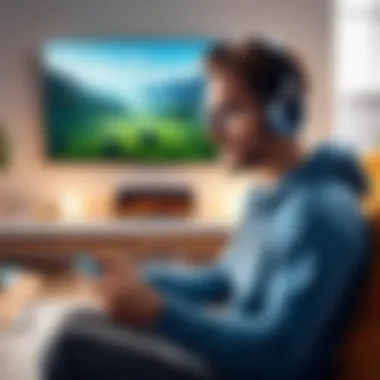

In-App Purchases to Remove Ads
In-app purchases represent a prevalent method of eliminating advertisements within mobile games on the iPhone. This aspect is crucial for users seeking uninterrupted gameplay without the frequent disruptions imposed by ads. Many game developers incorporate this model as a way to monetize their products while offering players a choice: to engage with ads or pay for a seamless experience. The importance here lies not only in the convenience it provides but also in supporting the developers behind popular gaming titles.
How In-App Purchases Function
In-app purchases operate on a straightforward principle. When a player opts to buy an option to remove ads, they typically pay a one-time fee or subscribe to a recurring payment model. This payment often unlocks enhanced features, including ad-free gameplay. Here's a brief outline of how the process generally unfolds:
- User Interaction: Players encounter an option presented by the game, often through a pop-up notification or menu prompt. This might say something like "Upgrade to Ad-Free Experience."
- Payment Processing: Once the player decides to proceed, they are directed to make a payment using their Apple ID or linked payment method. This transaction is processed through the App Store.
- Features Unlocking: Upon successful payment, the ad-removal feature typically activates immediately, allowing the player to enjoy their game free from interruptions.
- Re-verification: Some games may require periodic re-verification of the purchase, especially if they are subscription-based, ensuring the user remains in good standing to access the ad-free environment.
Thus, the functioning of in-app purchases is designed to be seamless and efficient, maintaining user engagement and satisfaction.
Identifying In-App Purchase Options
Recognizing which games offer in-app purchases to remove ads can enhance the gaming experience significantly. Here are methods to identify these options:
- Game Description: Checking the App Store description of a game can reveal whether in-app purchases are available and if they include features to remove ads.
- User Reviews: Often, players will comment on their experiences with ad removal in their reviews. This can provide insights into whether the feature is worth the price.
- In-Game Menus: Many games highlight their in-app purchase options within the settings menu or a dedicated store tab. This can make it easy for users to see what options are available to them.
- Promotional Notifications: Developers commonly send notifications or display banners within the game, promoting their ad-removal options, especially during times of heavy ad usage.
By identifying these in-app purchase options, players can make informed decisions, ensuring they pick games that align with their preferences for an uninterrupted gaming experience.
Exploring Third-Party Apps
In the realm of mobile gaming, third-party apps provide an alternate means to combat intrusive advertisements. This section illuminates the value of such solutions, exploring their benefits and the considerations tech-savvy users should keep in mind. These applications can significantly enhance the gaming experience by limiting or completely removing ads that disrupt the flow of play.
Recommendations for Effective Third-Party Solutions
When selecting a third-party app to manage or block ads, users should consider several factors:
- User Reviews: Check platforms like Reddit and forums dedicated to gaming or technology for feedback from other users. This can provide insight into an app's effectiveness.
- Compatibility: Ensure that the app is compatible with your specific iPhone model and iOS version to avoid any performance issues.
- Functionality: Look for apps that specifically mention ad blocking for games. Some may cater to broader website ad-blocking, which may not translate well to gaming experiences.
- Regular Updates: Choose apps that receive regular updates. This indicates active development and responsiveness to changing ad strategies employed by game developers.
Some popular third-party solutions include:
- AdGuard
- Adblock Plus
- Blockada
These apps not only aim to block ads but may improve overall device performance by minimizing unwanted network activity.
Risks and Considerations
Engaging third-party applications comes with certain risks and considerations:
- Security Risks: Downloading unsecured apps can expose your device to malware. Always use reputable sources like the Apple App Store or verified developers.
- Privacy Concerns: Some apps may collect user data or require permissions that can compromise your privacy. Review the app's privacy policy carefully.
- Game Functionality: Blocking ads can sometimes alter the functionality of games. If the game relies on ad revenue to function properly, you may find yourself facing issues such as limited features or accessibility.
- Potential Bans: Occasionally, developers may take action against users employing ad-blocking software, potentially leading to account suspensions or bans in certain games.
To conclude, while third-party apps can offer significant benefits in reducing gaming interruptions caused by ads, careful consideration is essential. Weighing both the advantages and the potential drawbacks will aid in making the right decision for your gaming experience.
Understanding Game Developer Practices
Understanding the practices of game developers is essential for any iPhone user looking to navigate the world of mobile gaming effectively. Developers utilize advertisements as a primary source of revenue, especially for free games. This section explores why developers integrate ads and how they strive to maintain a balance between monetization and user satisfaction.
Why Developers Use Ads
Developers implement ads in their games to support their financial model. Creating and maintaining games incurs costs from development to marketing. Since many users prefer to download free games, developers turn to advertisements as a way to monetize their work. Common ad formats includes banner ads, interstitial ads, and rewarded video ads.
- Banner Ads: These appear at the top or bottom of the screen. They are less intrusive but still provide visibility.
- Interstitial Ads: Full-screen ads that appear at natural transition points in gameplay, such as between levels. They can interrupt the experience but also tend to yield higher revenue.
- Rewarded Video Ads: Users can choose to view an ad in exchange for in-game rewards, which creates a more engaging experience.
"Ads provide a vital revenue stream for developers, helping sustain free content while also impacting user experience."
Balancing Monetization and User Experience
Finding a balance between monetization and user experience is crucial. Developers understand that excessive or poorly timed ads can frustrate players, driving them away from the game. Thus, many developers conduct user testing to find out the optimal ad frequency. They may use analytics tools to gauge the effects of ad placements on player engagement and satisfaction.
Moreover, some developers adopt a user-centric approach, ensuring that ads do not compromise gameplay quality. Here are some strategies they may use:
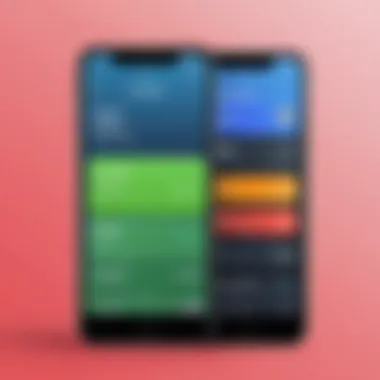

- Targeted Ads: By serving ads relevant to the user, developers increase the chances of ads being well-received.
- User Feedback: Actively seeking and integrating player feedback can help in adjusting ad strategies for better reception.
- Opting for Subscriptions: Providing users the option to pay for an ad-free experience can cater to different preferences among users.
Potential Effects of Blocking Ads
Blocking ads in mobile games can lead to significant changes in how players interact with games. This topic is essential in understanding the broader implications of removing advertisements from gaming experiences. Potential Effects of Blocking Ads delves into both positive and negative outcomes, offering insights into how players can navigate this complex landscape. Here, we analyze the shifts in game functionality, user interaction, and the overall impact on the gaming ecosystem.
Impact on Game Functionality
When ads are blocked, the functionality of games can be affected in unexpected ways. Many free-to-play games rely heavily on ad revenue to support their development and maintenance. This reliance can lead to certain functionalities becoming limited when ads are blocked. For instance:
- Access to Bonuses: In some games, players earn extra rewards or unlock additional content by watching advertisements. Blocking these ads might restrict access to these bonuses, limiting a player's experience.
- Game Stability: Developers might design their games with ad monetization as a core feature. When ads are blocked, players may experience game crashes or bugs that arise from missing content designed to function alongside those ads.
- Limited Content Updates: If ad revenue decreases due to widespread ad blocking, developers may struggle to fund ongoing updates. Consequently, the game's content might stagnate, impacting long-term engagement.
Understanding these aspects is crucial for anyone considering ad blocking. It encourages a balanced approach where the benefits of ad-free gaming are weighed against the potential limitations in game functionality.
Alterations in User Interaction
Blocking ads also alters how players interact with games. The removal of ads can change user behavior in various ways:
- Increased Focus: Without the distraction of ads, players may find their concentration improving. This can lead to a more immersive experience, enabling deeper engagement with the game itself.
- Change in Pacing: Games designed to encourage quick interactions may see a shift in pacing. With fewer interruptions, players might play for extended periods, altering their overall gaming rhythm.
- Perception of Value: Players who block ads may begin to feel that they have taken control over their gaming experience. However, this perception could sometimes lead to an undervaluation of the game itself, as they may overlook the developers' need for monetization.
"The decision to block ads should consider the consequences on both personal enjoyment and the sustainability of game development."
The complexity of this subject illustrates the intricate balance between player desire for an uninterrupted experience and the economic realities faced by game developers.
Developer Responses to Ad Blocking
The rise of ad-blocking solutions has posed a challenge for game developers who depend on advertisements as a revenue source. This section addresses how developers are adjusting to the increasing prevalence of ad-blocking by users. Understanding these responses provides context for users about the impact of their actions on the gaming ecosystem. Specifically, we will explore how developers are modifying their advertising strategies and considering alternative monetization methods.
Adjustments in Advertising Strategies
As users adopt tools to block advertisements, developers are forced to rethink how they display ads in their games. Traditional banner ads and interstitials may become less effective as players actively work to prevent their visibility. To counter this trend, developers have been making several adjustments that include:
- Incorporating Native Ads: These ads blend seamlessly into the gameplay or the user interface, making them less intrusive. Native ads can improve user experience while still generating revenue for developers.
- Utilizing Rewarded Videos: Many developers allow players to choose whether to view an advertisement in exchange for in-game rewards. This method tends to be more accepted by users, as they gain something out of the ad viewing experience.
- Opting for Subscription Models: With a growing number of players willing to pay for an ad-free experience, developers are implementing subscriptions that provide various benefits aside from just the removal of ads.
These strategies aim to strike a balance between monetization needs and providing a pleasant user experience. As a side note, while these adjustments can be beneficial, there remains a risk of alienating players who find them still disruptive or too prevalent.
Alternative Monetization Methods
In response to the effects of ad-blocking, developers are increasingly exploring alternative monetization strategies. This diversification of revenue streams is essential for sustaining their games without compromising user experience. Some of the prominent alternatives include:
- In-App Purchases: Many games offer additional content, cosmetic items, or gameplay advantages for purchase. This model allows players to enhance their gaming experience without enforcing ads upon them.
- Sponsorships and Brand Partnerships: Some developers forge partnerships with brands to create sponsored content that feels more like a natural part of the game rather than a separate advertisement.
- Crowdfunding or Player Support: Platforms such as Patreon allow fans to directly support their favorite games, providing developers with an income without the reliance on ads.
These alternatives may take time to adapt, but they represent a conscious move to ensure that developers can sustain their work while providing value to their users.
Finale and Final Recommendations
As we conclude our exploration into minimizing ads on games for iPhone, it is crucial to distill the myriad of strategies discussed. The relevance of understanding various approaches to stop ads lies in the users’ quest for an uninterrupted gaming experience. With a growing number of smartphone users engaging in gaming, the prevalence of advertisements can be a significant deterrent. Thus, it becomes essential to consider both the cosmetic and functional aspects of implementing ad-reduction methods.
The solutions presented in this article vary in complexity and effectiveness, offering users multiple pathways to take control of their mobile gaming environment. From built-in settings to third-party applications, every method has its advantages and potential drawbacks. Notably, users should evaluate their willingness to invest in subscriptions or in-app purchases against the benefits they garner.
Following here are the key takeaways:
- Understand Mobile Advertising: Familiarizing oneself with the rationale behind advertisement usage in games can foster more informed decisions.
- Utilize iPhone Settings: Default privacy settings offer an easy starting point to limit ad tracking.
- Explore Ad Blockers: Consider ad blockers for broader functionality across different applications.
- In-App Purchases and Subscriptions: Directly removing ads may have an associated cost but can enhance the gameplay experience.
Summarizing Key Points
The discussion has led us through various methods to control or eliminate the disruptive nature of ads in mobile gaming. The essential strategies include:
- Privacy settings on the iPhone, which help mitigate targeted ads.
- Subscription models that provide an ad-free gaming experience.
- The use of third-party applications that focus on blocking ads.
- In-app purchases, an option that many games present to remove advertisements instantly.
Each method comes with something to consider in terms of feasibility and user preference. Hence, personal choice plays a vital role in which method to implement.
Future Outlook on Ads in Mobile Gaming
The landscape of mobile gaming and advertising continues to evolve. It is likely that developers will refine their strategies in response to user preferences for less intrusive experiences. As technology advances, ad formats may change, potentially becoming more seamless and less disruptive.
Furthermore, with increased awareness amongst users about privacy and the implications of data sharing, we may see a shift towards greater transparency from developers. Future legislation and market demands may also compel developers to innovate alternative monetization methods.
In summary, while ads have become a staple in mobile games, the path towards less interruption is becoming clearer for conscientious users. The evolving dynamics between user experience and monetization will shape the future of advertisements and gaming, suggesting that users will have more options and better control in the coming years.



