In-Depth Analysis of Software for Technical Drawings
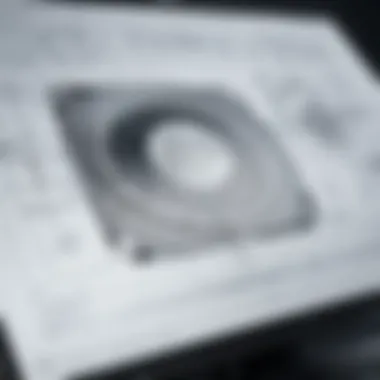

Intro
Creating technical drawings is a fundamental part of various industries, from engineering to architecture. Whether it's a blueprint for a new building or a schematic for a mechanical component, the tools used to make these drawings can greatly affect the quality and accuracy of the final product.
This article aims to shed light on the wide array of software currently available for such tasks, catering not just to professionals but also to enthusiasts who may be diving into this realm. The focus will be on dissecting these software tools, understanding their unique features, and determining how they stack up in real-world applications.
In this review, we will look at key products, comparing their specifications to help you find the right fit. We'll dive into the nuts and bolts of performance, usability, and any limitations the software may present. This comprehensive approach equips readers with a foundational knowledge to select the appropriate software for various technical drawing projects.
We’re talking everything from classic applications to modern software solutions that embrace current trends and technologies. Let's get down to business!
Foreword to Technical Drawings
Technical drawings are the backbone of many fields, including engineering, architecture, and design. They serve as a universal language, conveying critical information that illustrates ideas and concepts clearly and precisely. In this article, our journey will delve into the various software options available for creating these drawings, highlighting their unique attributes while understanding the nuances that come with choosing the right tool for specific projects.
Many professionals rely on technical drawings not just for communication, but for functionality and accuracy. In sectors such as construction or manufacturing, an intricate design can lead to smoother operations and better end results. More than just pretty pictures, these drawings inform, guide, and educate, making the understanding of the right software essential to getting the job done right.
Definition and Purpose
At its core, a technical drawing is a detailed graphic representation of an object or system. This can range from simple sketches to complex blueprints. The main purpose is to communicate information about dimensions, materials, and processes.
Technical drawings come with standard conventions that create a standard reading experience for anyone in that field. Think of it like musical notation—the notes on a sheet tell skilled musicians how to play a song, just as technical drawings tell engineers or architects how to construct something real.
Historical Context
Tracing back through history, technical drawings have evolved significantly. Once dominated by manual sketching and drafting tools like T-squares and compasses, the methodologies were painstaking and time-consuming. Traditional techniques, while foundational, limited the speed with which design could progress and often introduced human error.
Entering the digital age, software such as AutoCAD and SolidWorks emerged, revolutionizing the field. Suddenly, the space opened up for more complex designs that could be altered quickly. The integration of CAD systems allowed for precision and rapid iteration, fundamentally altering how professionals work. Understanding this progression gives depth to our appreciation of the tools available today, and why they are vital to modern technical drawing practices.
Types of Technical Drawings
Understanding the various types of technical drawings is critical to grasping how specialized software tools support different professional fields. These drawings serve as the backbone of communication within projects, enabling clarity and precision in conveying concepts. Whether for engineering, architecture, or product design, each type of technical drawing has unique attributes and applications, emphasizing the necessity for tailored software solutions.
In assessing the types of technical drawings, one can appreciate not only their specific use cases but also the features that software must offer to effectively facilitate their creation. Choosing the right software with the appropriate specifications can greatly impact efficiency and accuracy in any given project.
Engineering Drawings
Engineering drawings are essentially the blueprints of a project, used extensively in various engineering disciplines. They encompass mechanical, electrical, and civil engineering among others. These drawings require a high level of detail since they often relay information needed for the manufacturing or construction process. They may include critical dimensions, tolerances, and materials specifications that engineers must adhere to.
Key Features of Engineering Drawings:
- Precision: The need for high accuracy is paramount, as errors can lead to costly mistakes in production.
- Symbols and Notations: Familiarity with engineering symbols—for example, those outlining tolerances or surface finishes—is crucial.
- Scale and Projections: Engineering drawings often utilize different projections (like isometric) to present a 3-dimensional object on a 2-dimensional medium.
Software like AutoCAD and SolidWorks excels in managing these complexities, allowing users to enhance their productivity while ensuring compliance with industry standards.
Architectural Drawings
The domain of architecture brings a creative touch to technical drawing. Architectural drawings serve more than just a functional purpose; they inspire and convey the vision of a building or structure. They often include floor plans, elevations, and sections, among other representations.
Importance of Architectural Drawings:
- Visual Appeal: Beyond technical requirements, the aesthetics of a building are communicated through carefully crafted drawings.
- Regulatory Compliance: These drawings must comply with local building codes, which necessitates precise representations.
- Interdisciplinary Communication: Architects frequently collaborate with structural and MEP (Mechanical, Electrical, and Plumbing) engineers, necessitating software that supports robust sharing capabilities.
Tools like SketchUp cater well to these needs, providing features suited for visualizations and interactions that engage multiple stakeholders in the design process.
Product Design Drawings
These drawings focus on the creation of consumer products and often incorporate both technical detail and aesthetic elements. The approach is typically more iterative, as designs evolve based on feedback and testing. With product design drawings, the software needs to accommodate changes on the fly while maintaining clarity for engineering teams.
Essential Aspects of Product Design Drawings:
- Prototyping: Product design requires rapid prototyping. This emphasizes the need for software that allows quick adjustments and testing.
- User-Focused Design: The usability of the product is often modeled in these drawings, ensuring that human factors are taken into account.
- Collaboration and Feedback: Due to the iterative nature of product design, software that facilitates easy sharing and collaboration can greatly enhance workflow and innovation.
In the realm of product design, tools like CorelCAD offer specific features that blend design functionality with user experience considerations.
"A well-crafted technical drawing does not just convey, it communicates intent and precision across disciplines."
Key Features of Technical Drawing Software
When selecting software for creating technical drawings, it’s crucial to grasp the key features that distinguish one program from another. With the array of tools available, understanding these features becomes not just beneficial but essential for making an informed decision. Key features can significantly impact the overall workflow, efficiency, and quality of the final output. One must consider how these elements align with personal or project requirements, ensuring that the software meets specific technical demands.


User Interface Considerations
The user interface (UI) is a pivotal aspect of any software, particularly in technical drawing applications where precision and clarity are paramount. A clean and intuitive UI makes it easier for users to navigate through various tools and functions. A cluttered interface, on the other hand, can be a source of frustration, slowing down productivity and potentially leading to errors.
For example, software like AutoCAD offers a customizable interface that allows users to tailor their workspace to suit their styles. This adaptability not only enhances comfort but also promotes efficiency. By being able to emphasize preferred tools, users can reduce the time spent searching for commands buried within multiple layers of menus.
Key points to evaluate when it comes to the UI of drawing software include:
- Ease of Learning: How quickly can newcomers acclimatize?
- Accessibility of Tools: Are the essential features readily available?
- Visual Clarity: Does the interface present information and options clearly?
File Compatibility
File compatibility is another critical factor in choosing drawing software. In an environment where projects often involve collaboration across different disciplines, the ability to seamlessly share and receive files can make all the difference. Technical drawing software should ideally support a wide range of file formats, facilitating effective communication among team members.
For instance, SolidWorks excels in this area by allowing users to import and export a variety of files, including DWG, DXF, and STL formats. This compatibility ensures that designers can exchange files with clients or colleagues using different software without running into roadblocks.
Important considerations for file compatibility include:
- Supported Formats: Does the software cover existing and widely accepted formats?
- Interoperability: How does the software integrate with other tools and platforms?
- Version Control: Are older file versions accessible and editable?
Collaboration Tools
In today’s interconnected work environment, collaboration tools are indispensable. They not only enhance the ability to work in tandem but also streamline communication and decision-making processes. Technical drawing software equipped with robust collaboration tools can help teams coordinate efforts effectively, bridging the gap between remote participants and on-site engineers.
Take DraftSight as an example—it offers collaboration features that allow multiple users to work on the same project simultaneously. This functionality enables teams to provide real-time feedback, reducing the back-and-forth often associated with email communication.
Key features of collaboration tools to consider include:
- Real-time Editing: Can multiple users make changes simultaneously?
- Version History: Is there a log of changes made by different users?
- Commenting and Markup: Can team members leave notes or suggestions directly on the drawings?
Attention to key features like UI, file compatibility, and collaboration tools can save time and improve workflow efficiency in technical drawing projects.
By weighing these aspects carefully, tech-savvy individuals can select software that not only meets their current needs but also adapts to changing project requirements and team dynamics.
Popular Software Tools for Technical Drawings
When it comes to creating technical drawings, the software tools you choose can make or break your project. This might sound somewhat cliché, but truth is, the landscape of software has evolved significantly over the years. Many professionals find themselves lost in the sea of options, ranging from traditional programs to cutting-edge applications, all with unique features and capabilities. Knowing which tools best support your specific needs is vital.
The importance of popular software tools lies in their ability to not only enhance productivity but also to cater to the various requirements across different industries. There are countless aspects to consider—user interfaces, compatibility with other file formats, the learning curve, and the spectrum of features available. In this section, we will peel back the layers on some of the most recognized software tools that have consistently garnered a strong reputation among professionals in engineering, architecture, and product design.
AutoCAD
Overview and Key Features
AutoCAD has been a staple in technical drawing software for a long time, and for good reason. Its extensive features set it apart from the competition. What really stands out is its versatility, allowing users to create anything from 2D layouts to intricate 3D models. Among its key characteristics, the precision of its tools for drawing and editing is most noteworthy. This level of accuracy is crucial in technical fields where every detail matters.
Furthermore, AutoCAD supports extensive libraries of symbols, making it easy for users to include standardized elements in their designs seamlessly. However, it’s worth mentioning that the steep learning curve can be off-putting for beginners. Users often need substantial training to tap fully into its capabilities.
Usage Scenarios
In real-world applications, AutoCAD shines in various sectors such as civil engineering, construction, and interior design. For example, architects frequently rely on AutoCAD for detailed floor plans and elevations. What sets it apart is its ability to integrate with other Autodesk products, enhancing its usability in collaborative environments. Yet, while it serves high-end professionals, small businesses might find the complexity unnecessary.
Pricing Structure
The pricing for AutoCAD offers several tiers, from individual subscriptions to enterprise-level licensing. While it is commonplace in industry standards, many new users might raise an eyebrow at the cost, especially when budget constraints come into play. The upside is that the investment often pays off in productivity gains for serious projects. However, there are specifications limited to certain pricing tiers, meaning that not all users get to enjoy the full functionality.
SolidWorks
Overview and Key Features
SolidWorks is predominantly known for its strong emphasis on 3D modeling. Its parametric design features allow users to create complex assemblies with ease. The connectivity with simulation tools elevates its utility even further; designers can analyze how their models perform under various conditions without needing to build physical prototypes.
A noteworthy aspect of SolidWorks is its adaptive user interface, which becomes indispensable for users who juggle multiple projects concurrently. However, the software's depth can be daunting, especially for those just starting in CAD.
Usage Scenarios
From engineering firms crafting mechanical components to automotive industries designing vehicles, SolidWorks is versatile. It suits industries that demand intricate design and reliability in simulation outputs. This precision can be a double-edged sword, as over-specialization may deter teams who require broader design functionality.
Pricing Structure


SolidWorks typically operates on a subscription model with pricing that reflects its advanced capabilities. Although it provides excellent value for sizable engineering teams, smaller firms might hesitate to engage with such costs, particularly when starting out. This software is often seen as an investment rather than a mere tool.
SketchUp
Overview and Key Features
SketchUp is recognized for its intuitive interface, making it easy to use for both professionals and novices. The real charm lies in its 3D visualization capabilities, enabling quick iterations with a focus on creativity. The layers and groups management helps streamline complex projects, keeping things organized, allowing viewers to appreciate designs.
What makes SketchUp stand out is its integration with other visualization software and plugins available through its extensive marketplace. Though simplistic in its approach compared to AutoCAD or SolidWorks, many appreciate this simplicity as it encourages rapid prototyping.
Usage Scenarios
Commonly utilized in architecture and landscape design, SketchUp excels in conceptual design stages. It allows professionals to communicate ideas visually with clients who may not have technical grounding. However, reliance solely on SketchUp can limit user exposure to more intricate CAD functionalities in demanding projects.
Pricing Structure
SketchUp offers a free version, which appeals to hobbyists and casual users. The professional version comes with additional features, and while it remains more affordable than some alternatives, the trade-off is fewer advanced functionalities, which may be a drawback for architectural firms.
DraftSight
Overview and Key Features
DraftSight sets itself apart as a replacement for those familiar with classic CAD programs like AutoCAD, focused mainly on 2D and 3D CAD drafting. It provides a familiar workspace for users transitioning away from more costly solutions. The basic version is comparatively generous, allowing for skill development without a considerable financial commitment.
However, while DraftSight is a great entry point, it sometimes lacks some advanced tools that seasoned users may expect. Still, its straightforward nature assists in quick learning,
Usage Scenarios
This software fits well within the architecture and engineering sectors for straightforward drafting tasks. Many find its ease sublime for everyday utility, especially in firms where intricate capabilities are less of a focus. But for advanced users, it may leave some crucial tools behind.
Pricing Structure
DraftSight typically follows a lower-cost subscription model making it attractive for freelancers and small teams. However, advanced features require higher-tier subscriptions, meaning users must navigate what their budget might allow versus what needs to get done.
CorelCAD
Overview and Key Features
CorelCAD focuses on 2D and 3D drafting capabilities similar to what other software offers but does so with an emphasis on ease-of-use and cost efficiency. Featuring a familiar interface, it allows for quick adoption rates among users transitioning from various entry points. Its strong suite of export options also plays a key role, making it compatible with a plethora of other CAD systems.
What stands out is its affordability compared to industry giants. However, this affordability comes with its challenges; while its features are robust, they may not rival those found in pricier options.
Usage Scenarios
CorelCAD finds a home in smaller firms doing professional drafting without the need for the high-end capabilities of larger systems. Often better suited for simple projects, firms with greater complexity may seek alternatives that can accommodate complex drawings or integrations.
Pricing Structure
The pricing model for CorelCAD tends toward the budget-friendly end of things, appealing to smaller operations, yet may lack the scalability for larger corporate needs. Firms often weigh the cost against the features available to ascertain its business fit.
Open Source Alternatives
Open source software offers a unique avenue for users looking to create technical drawings without the financial burden often associated with commercial applications. These alternatives present various components that are advantageous not only because they come free of charge but also due to the collaborative nature of their development. Users can contribute to enhancements, suggest features, and even modify the software to suit their specific needs. This community-oriented approach fosters innovation and often leads to the integration of user-centric tools that align with industry developments.
The appeal of open-source software lies in its flexibility. For those in disciplines such as engineering or architecture, being able to tweak or customize a tool can significantly enhance workflow efficiency and adapt to personal or industry-specific requirements. Moreover, security considerations often play a role; since the source code is available for scrutiny, potential vulnerabilities can be addressed more swiftly and transparently than with closed-source products.
It’s crucial to consider some elements before diving into these open-source options. The learning curves can vary, sometimes requiring a bit of a time investment to get accustomed to their layout or functionality. Additionally, while many of these programs have solid communities for support, the level of assistance may not equal that of commercial software, which often provides dedicated customer service. Despite these considerations, open source alternatives stand as robust choices for anyone serious about technical drawing, particularly when budget constraints exist.
"True collaboration leads to software solutions you never knew you needed."
FreeCAD
FreeCAD is an excellent choice for users who want feature-rich software without the price tag. Initially aimed at mechanical engineering, it has expanded its reach across various domains, including architecture. The parametric modeling capabilities allow for intuitive design modifications. You make changes to the dimensions, and everything updates accordingly—sure makes life easier.
Some key features:
- Modular Architecture: Users can create plugins to extend the software's core functionality.
- Multi-Platform Compatibility: Works seamlessly on Windows, macOS, and Linux.
- Extensive Community Resources: Tutorials, forums, and documentation are plentiful.
FreeCAD's interface can be a bit intricate for newcomers, but veterans find it a powerful tool once they get the hang of it.


LibreCAD
If your focus leans more toward 2D drawing, then LibreCAD is worth checking out. It's light, easy to use, and perfect for creating technical drawings like blueprints or schematics. The tool is tailor-made for those who may not need 3D modeling but still want precision.
Features include:
- User-Friendly Interface: Straightforward layout that many find approachable.
- Layer Management: Helps keep projects organized, making it easier to navigate complex drawings.
- Easy Export Options: Supports various formats such as DXF, which is commonly used in technical drawings.
While it may lack some advanced features found in other software, it compensates with its ease of use and efficiency, making it a go-to for many.
Inkscape
Though primarily known as a vector graphics editor, Inkscape holds its ground in the technical drawing arena as well. It often appeals to designers who want that artistic touch in their sketch but also need the precision that technical projects demand.
Highlighted attributes of Inkscape:
- Rich Set of Vector Graphics Tools: Perfect for both artistic and technical design work.
- SVG Support: Handles Scalable Vector Graphics effortlessly, which is handy for web and print.
- Extensive Extensions Library: Offers additional features through community-built extensions.
While it might not be the first choice for engineers or architects looking solely for technical drawing software, its versatility makes it an appealing option to consider.
Factors to Consider When Choosing Software
Choosing the right software for creating technical drawings is not just a matter of preference; it’s a crucial decision that can significantly impact the efficiency and quality of your work. Different industries have unique requirements and workflows, which means that not every software will suit every user. Thus, knowing what to prioritize while selecting a tool is essential.
Here are some key factors to keep in mind:
- Industry Requirements
Understanding the industry you belong to is paramount. Different fields like engineering, architecture, or product design may require distinct functionalities from the software they use. For example, architects may need robust modeling tools, while engineers often prioritize precision and technical constraints. Knowing the demands of your specific sector can guide your software choice. - User Experience and Learning Curve
An intuitive user interface can make a substantial difference in how quickly you can become productive with a new tool. Not all software has the same learning flexibility. Some might require extensive training, while others allow a smoother transition for users of varying skill levels. Trying out a demo version or following online tutorials can help gauge the learning curve associated with the software. - Technical Support and Community
When you encounter challenges with software, having access to reliable technical support can alleviate stress and keep your projects on track. Additionally, an active community can be invaluable. Engaging with other users can provide insights, tips, and creative solutions that you may not find in official documentation. Communities on platforms like Reddit can be particularly helpful when seeking advice or sharing experiences.
Future Trends in Technical Drawing Software
The landscape of technical drawing software is evolving rapidly. With advancements in technology sprouting like weeds in spring, it’s crucial for users—from seasoned engineers to curious architects—to stay informed about the current trends. Understanding these trends can help you not only keep your skills sharp but also make informed decisions when selecting software that best fits your project needs.
Integration of AI and Automation
Artificial Intelligence is no longer a sci-fi plot twist but rather a reality that’s increasingly finding its way into technical drawing software. The integration of AI and automation simplifies the design process in several ways. Software can now analyze design parameters and provide instant suggestions or modifications based on historical data or user preferences. This means that time-consuming tasks, like adjusting dimensions or creating repetitive designs, are becoming automated. This efficiency can significantly reduce human error, making the final products more reliable.
Consider Autodesk’s AutoCAD, which has started to incorporate AI-driven features to cater to the tech-savvy crowd that demands quicker turnarounds in project deliverables. Not only does this decrease the amount of manual work required, but it also opens new avenues for creativity, allowing designers to focus on the artistic aspects rather than getting bogged down in the nitty-gritty details.
Cloud-Based Solutions
The shift towards cloud technology has changed the playing field. Collaborative platforms for technical drawings are now more accessible and user-friendly than ever. Key benefits of cloud-based solutions include real-time collaboration among team members, safety of data, and the capability to access projects from anywhere that has internet connections.
Imagine being halfway across the globe and being able to update your project alongside colleagues in real-time. That's the sort of flexibility cloud solutions bring!
Popular options in this domain include software like Tinkercad and SketchUp. Such programs allow for seamless sharing and editing, streamlining workflows tremendously. Thus, you can say goodbye to long email threads and disorganized file versions when everyone is on the same page in the cloud.
Advancements in Simulation and Visualization
Visualization tools are also experiencing significant advancements. As the saying goes, "a picture is worth a thousand words." In technical drawing, simulation helps bring designs to life before they go into production. Modern software can simulate real-world conditions, allowing designers to visualize how their creations will perform under various factors. This is particularly useful in engineering disciplines where structural integrity is paramount.
Software like SolidWorks provides enhanced simulation capabilities that offer designers the chance to test their models virtually. This saves not just time but also resources. By identifying issues early on, companies can tweak their designs instead of facing expensive changes later during the production phase.
"The best way to predict the future is to create it." – Peter Drucker
As we plunge deeper into the digital era, embracing these changes will enable engineers, architects, and designers to harness the power of technology in technical drawing.
The End
In the realm of technical drawings, selecting the right software is not just about ease of use or fancy features; it’s about aligning the tool with the specific needs of a project and the industry standards. The conclusion of this comprehensive review brings forth several vital elements that resonate throughout the earlier sections. It highlights the importance of understanding the nuances among different software options, their capabilities, and how these can influence the quality and efficiency of technical drawings.
Summary of Insights
Throughout our exploration of technical drawing software, we've delved into various types, from engineering and architectural designs to product-oriented layouts. Here are the key takeaways:
- Versatility Across Disciplines: Software like AutoCAD and SolidWorks cater to a wide variety of user needs. Understanding the specifics of each program helps designers make informed decisions based on their field—be it architecture, engineering, or product design.
- User Interface Matters: A clear, intuitive interface fosters productivity. Software that balances functionality with accessibility—like SketchUp—often becomes a go-to for professionals, especially beginners.
- Open Source is Worth Considering: Options like FreeCAD or LibreCAD offer robust functionality without the cost, making them appealing to hobbyists and small businesses alike.
- Future-proofing Your Skills: As we discussed the trends in integration of AI and cloud solutions, one can't overlook the importance of adapting to these shifting landscapes within the software industry. The tools we use not only need to meet present standards but also prepare users for future demands.
"Choosing the right software is akin to picking the right paintbrush; the tool can elevate your work from ordinary to extraordinary."
Final Recommendations
For those ready to embark on their journey into technical drawing, a few considerations come to mind:
- Evaluate Specific Needs: Assess the type of projects you plan to undertake. If you’re focused on architectural designs, tools like Architectural Desktop may fit seamlessly into your workflow, while Industrial Design might steer you toward SolidWorks.
- Start with Free Trials: Many leading software providers offer trial versions. This allows for hands-on experience and can help determine if the interface and features resonate with personal preferences.
- Invest in Training and Resources: A tool is only as good as the person's understanding of it. Utilize online courses, forums (such as Reddit), and community resources to enhance your skills and get the most out of your software.
- Stay Updated with Trends: Keep an eye on advancements in technical drawing tools. The integration of AI should not be underestimated; it can drastically change workflows and improve efficiencies over time.
In summation, this comprehensive exploration offers a roadmap for navigating the various software solutions available for technical drawing. Remember, it’s not just about the tool itself; it’s also about how effectively you can use it to communicate your ideas clearly and professionally.



