Mastering Video Playback: Slow Down Your iPhone Clips
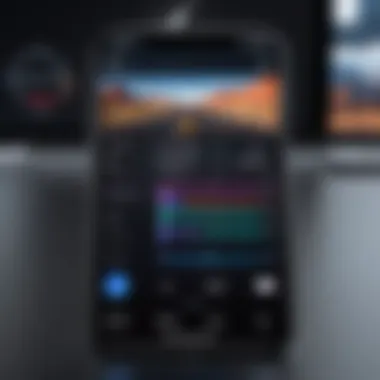

Intro
In today's fast-paced world, capturing important moments through video has become an essential activity for many individuals. The iPhone, known for its remarkable camera capabilities, also offers intuitive ways to edit and manipulate footage. One common editing action is slowing down video playback. This functionality not only enhances the viewing experience but also allows users to emphasize details that might otherwise go unnoticed. This guide aims to provide a detailed exploration of how to effectively slow down videos on an iPhone.
Whether you are a casual user seeking to make your home videos more engaging or a tech enthusiast interested in detailed instructions, this comprehensive guide will cover built-in iOS features, popular third-party applications, and practical uses for slowed-down footage. Each section will present step-by-step instructions, so you can navigate through settings and tools with ease.
Prolusion to Video Playback on iPhone
Video playback on the iPhone has evolved significantly since its inception. It plays an essential role in how users engage with multimedia content. Understanding video playback features is important for both casual users and professionals who wish to optimize their viewing experience. This article will explore various methods to slow down video playback on an iPhone, showcasing built-in features and other applications.
As iPhone users increasingly rely on their devices for entertainment and content creation, knowing how to control video speed is crucial. The appeal of adjusting playback speeds, particularly slowing down footage, lies in the ability to analyze details, appreciate artistic choices, or capture stunning moments in a new light. With the rapid advancements in smartphone technology, such capabilities have become more accessible, allowing users to transform their videos easily.
The Evolution of Video Features
The journey of video features on the iPhone began with basic playback options. Early models allowed users to view videos but offered limited control over settings. As iPhone technology progressed, Apple integrated more comprehensive features.
- The introduction of the iMovie app allowed for basic editing, including speed adjustments.
- The release of the Photos app expanded possibilities, enabling users to manage their media files more conveniently.
- With iOS updates, the options for manipulating video playback have also increased, such as the incorporation of slow motion functionality directly into the camera app.
This evolution reflects a growing demand for user-friendly editing tools that cater to various needs, from simple viewing to professional-grade editing.
Understanding Playback Control
Playback control on the iPhone involves a combination of software and user interface. It allows users the flexibility to manage how they experience video content. Several aspects contribute to an understanding of playback control.
- Features within native apps: iMovie and Photos provide user interfaces that are intuitive, allowing users to adjust video speed with relative ease.
- Responsive interaction: Understanding how touch gestures control playback can enhance usability. For instance, users can easily pause, play, or skip through content by tapping or swiping.
- Feedback and customization: Continuous updates to apps often incorporate user feedback, improving playback features based on common user needs.
A grasp of playback controls is essential for anyone interested in manipulating video footage, whether they are creating content for personal enjoyment or professional use.
"Mastering video playback on an iPhone opens up a new realm of possibilities for users, fostering creativity and enhancing content engagement."
Exploring the Built-in Slowing Features
Slowing down video playback on an iPhone can enhance the viewing experience, unlocking a new dimension of creativity and detail. Built-in features provide users with simple yet effective tools for achieving this. Utilizing these tools means that users do not need to rely on external applications for standard editing tasks, promoting ease of use and accessibility.
Using iMovie for Video Editing
Creating memorable videos is an art, and the iMovie app allows users to engage in this art form conveniently right on their iPhones. This section discusses the core functionalities of iMovie, showing how to slow down videos efficiently.
Importing Video Clips
Importing video clips into iMovie is the first step in the editing process. With a user-friendly interface, this feature allows users to bring in media from various sources. A significant aspect of importing is that it supports high-resolution videos, enabling high-quality edits. Users have the option to import videos directly from their library or record new clips in real time. This flexibility makes importing a beneficial choice for users who care about quality and accessibility. However, large file sizes can sometimes cause the app to slow down, which may be a concern for some users.
Applying Slow Motion Effects
Applying slow motion effects in iMovie is straightforward. Users can select clips and adjust the speed settings, allowing for precise control over how much to slow down the footage. One key characteristic of this feature is its real-time playback preview, which helps users visualize changes before finalizing them. It is a beneficial option as it gives immediate feedback on the edits. One potential downside is that extensive slow motion can lead to a loss of frame quality, impacting the overall visual appeal.
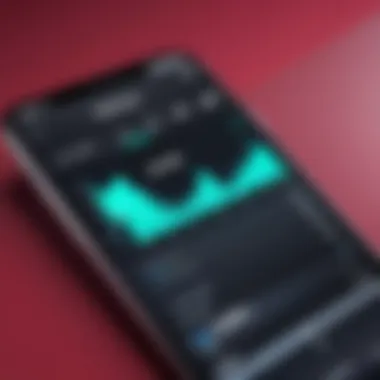

Exporting the Edited Video
After completing the editing process, exporting the edited video is the final step. This process allows users to share their creations on various platforms or save them locally. A major advantage of exporting in iMovie is the multiple format options available, ensuring compatibility with different devices and uses. Users can choose resolutions and file types best suited for their purposes. Yet, exporting large videos can take time, which might not be ideal for users looking for immediacy.
Utilizing the Photos App
Many iPhone users may not be aware that the native Photos app contains effective video-editing tools. These tools provide a direct method for accessing and adjusting slow motion playback without the need for additional applications.
Accessing Slow Motion Videos
Accessing slow motion videos in the Photos app is seamless. Users can easily filter their albums to find slow motion content among their other photos and videos. This feature is beneficial due to its accessibility, making it an attractive choice for quick edits. Moreover, the Photos app displays clear thumbnails, making it simple to identify slow motion videos. A limitation, however, is that not all videos can be edited for slow motion as only those recorded in that mode will display as options.
Editing Speed in the Photos App
Editing speed in the Photos app provides users with a convenient way to modify playback without requiring advanced tools. After selecting a slow-motion video, users can drag a slider to adjust the playback speed. This function is advantageous as it allows for rapid adjustments. However, customization is limited compared to dedicated video editing applications, which may deter some users who seek more in-depth editing.
Saving Adjusted Videos
Finally, saving adjusted videos in the Photos app is essential for keeping edited content organized. Users can save changes directly, overwriting original files or saving new copies. This flexibility is helpful as it allows users to retain original recordings while creating alternate versions. Nonetheless, frequent saving without proper organization may lead to clutter in the video library, making it a minor inconvenience.
Third-Party Applications for Advanced Control
Third-party applications are essential tools for users who desire advanced editing capabilities on their iPhones. While the built-in features of iOS allow for basic video playback adjustments, many users seek additional functionalities that these applications offer. They provide unique environments that allow for more nuanced control over video editing, including enhanced slow-motion effects. By using these apps, users can achieve greater creativity and flexibility when manipulating video content.
In this section, we will explore a few notable editing apps that can assist users in achieving their video slowdown goals effectively and efficiently. Each of these applications possesses distinct features that cater to various editing needs, making them valuable additions to any iPhone user's toolkit.
Overview of Popular Editing Apps
FilmoraGo
FilmoraGo is a versatile video editing application known for its user-friendly interface. This app stands out because it offers a wide range of editing features, including slow-motion capability. One of the key characteristics that make FilmoraGo popular is its simplicity in operation while delivering powerful functionalities. Users can easily import their clips and apply various effects with minimal difficulty.
A unique feature of FilmoraGo is its ability to provide templates for different themes, allowing users to create aesthetically pleasing videos without much effort. However, it does have some limitations, such as requiring an internet connection for certain advanced features and offering a watermark on exported videos unless users opt for a paid version.
Adobe Premiere Rush
Adobe Premiere Rush caters to both novice and experienced video editors. This application brings many of the features found in professional software to mobile devices. The key strength of Adobe Premiere Rush lies in its cross-platform integration and robust capabilities. Users can begin editing on their iPhone and continue on a desktop if necessary, allowing for seamless functionality across devices.
A unique feature is the ability to export projects directly to various channels such as YouTube and Facebook, which simplifies the sharing process. Nevertheless, some users might find the interface slightly overwhelming at first, given its abundance of options and settings.
Slow Motion Video FX
Slow Motion Video FX focuses exclusively on creating slow-motion videos, making it a specialized tool in this realm. The primary characteristic of this application is its emphasis on fluid slow-motion effects that allow users to adjust playback speed precisely. This makes it an excellent choice for users who require finer control over how their videos are displayed.
The app’s unique feature is the ability to apply slow motion to just a segment of the video, which can enhance specific moments while maintaining standard speed elsewhere. However, the downside is that the app may not offer as many general editing features as others, which could limit its usefulness for comprehensive video projects.
Comparative Features Analysis


When choosing among these applications, several aspects must be considered. These include user interface, available speed settings, and export options.
User Interface
The user interface of an editing app can greatly affect its usability. A clean and intuitive interface allows users to navigate through various tools without confusion. FilmoraGo presents a straightforward layout that is accessible even to beginners, while Adobe Premiere Rush offers a more extensive toolbar with more options. However, this depth might overwhelm some users initially.
The unique aspect of the user interface in Slow Motion Video FX is its simplicity, which is specifically tailored for slow-motion editing. While this is beneficial for focused tasks, it may limit the user’s ability to perform a broader range of edits simultaneously.
Available Speed Settings
When it comes to speed settings, the variety offered can significantly alter the editing experience. FilmoraGo and Adobe Premiere Rush provide multiple speed adjustment options, allowing for varying degrees of slow motion. Conversely, Slow Motion Video FX is dedicated to this aspect alone, presenting a streamlined selection focused on achieving slow-motion effects precisely. While this is advantageous for specific purposes, it may not be as beneficial for those seeking comprehensive speed control.
Export Options
The options available for exporting videos are crucial. FilmoraGo allows exporting in different resolutions and formats, tailoring possibilities to user needs. Adobe Premiere Rush excels in direct uploads to social media, streamlining the sharing process. On the other hand, Slow Motion Video FX exports in standard formats but lacks the broader sharing capabilities found in the other apps. Users might find this limiting if they frequently share content across various platforms.
By understanding these applications' features and limitations, users can make informed choices that align with their video editing needs.
Practical Applications of Slow-Motion Effects
Slow-motion effects offer various applications that can be particularly valuable for both creative work and educational purposes. The use of slow motion helps to visualize events that happen too quickly to be appreciated at normal speed. This assists in further understanding both artistic and practical elements in multimedia content. As a result, employing slow motion effectively can enhance the overall quality and engagement of the video content.
Creative Uses in Filmmaking
Enhancing Dramatic Moments
The use of slow motion to enhance dramatic moments in filmmaking brings certain pivotal scenes into a sharper focus. This technique allows viewers to absorb every detail, heightening emotional response. It transforms action into art, drawing attention to expressions and reactions that might be lost at normal speed. A slow-motion shot can significantly alter the pacing of a scene, making it more intense or poignant.
The key characteristic of this method is its ability to convey emotion, which is often why filmmakers adopt it as a beneficial choice. It captivates the audience’s attention and evokes resonant feelings that can enhance their connection to the story.
However, it requires careful consideration; if overused, it can dilute its impact. Still, its unique feature of isolating moments enables filmmakers to focus on critical dialogue or actions, effectively emphasizing narrative importance. The advantages of this application, therefore, are manifold, aiding in storytelling and viewer engagement.
Highlighting Action Sequences
In the context of highlighting action sequences, slow motion serves to accentuate rapid movements and intricate choreography, whether in sports, dance, or fight scenes. This method allows viewers to appreciate the skill and technique involved in the action, providing a clearer picture of what is happening.
One of the most appealing aspects is the ability to capture movement at a level of detail that is often not possible in real-time footage. This offers a more comprehensive understanding of the dynamics at play. As such, this application is widely seen as popular in action films and documentaries focusing on sports activities.
However, filmmakers must balance its usage to maintain the intended pacing of the sequence, ensuring that it adds rather than distracts from the viewing experience. While the slow-motion effect has unique features, such as enabling a focus on crucial elements of the sequence, it can become cumbersome when overly prolonged. Thus, knowing when and how to use it is critical for effectiveness.
Educational and Training Purposes
Analyzing Fast Movements
When it comes to analyzing fast movements, slow-motion video is crucial in educational contexts, particularly in sports and physical training. This technique allows students and trainers to dissect movements, examining intricate details that cannot be seen at normal speed. By slowing down video playback, learners can observe techniques in a more granular way, leading to better understanding and skill acquisition.
The key characteristic here is clarity; slow motion breaks down complex movements into digestible parts, making it easier to teach and learn from them. It's regarded as a beneficial factor for instructional videos, offering both intuitive learning and analytical insights.


The unique feature of this application is its ability to reveal mistakes and refine techniques, accelerating the learning process. One disadvantage, however, is that it requires access to proper technology capable of recording and displaying slow-motion video effectively. Still, the advantages of enhanced comprehension and learning persistence often outweigh this factor.
Demonstrating Skills and Techniques
Demonstrating skills and techniques is another area where slow-motion proves invaluable. Whether in sports coaching or music instruction, slowing down performances allows learners to see the exact mechanics of a skillful act. This approach helps both novices and experienced individuals grasp vital elements that are otherwise fleeting.
The ability to isolate specific skills and break them down makes this a choice favorite in teaching environments. By highlighting the nuances of movement, this practice ensures that learners do not overlook critical components necessary for improvement.
Additionally, the unique feature of this application lies in its versatility. It can be applied to numerous fields, from athletics to dance and even instrument playing. One challenge here may involve creating a balance between seeing the detail and not overwhelming the learner with information. However, the clear benefits of enriching understanding and providing demonstrative guidance make slow motion a favorable tool across various domains.
Common Challenges and Troubleshooting
Understanding challenges in video slowing is essential for users. It enhances their capacity to manage and edit videos effectively. The identified obstacles can affect both usability and the final output quality. Addressing these challenges ensures that users gain a smoother experience while manipulating video playback.
Importing High-Resolution Videos
Importing high-resolution videos presents unique challenges. Many iPhone users capture videos in 4K resolution, leading to large file sizes. These large files may slow down the editing process. When trying to import, users can experience lagging or freezing, which could deter the editing effort.
To import high-resolution videos, it’s important to have adequate storage space on the iPhone. Users must check available storage before attempting imports. Working with smaller clips or lower resolutions can also make the process smoother, especially for those with older devices. This way, users can focus on the editing rather than being hindered by import issues.
Ensuring Smooth Playback
Smooth playback is crucial during the video editing process. If videos stall or lag, it can lead to frustration and errors in editing. Therefore, ensuring that playback is smooth is an area worth addressing.
Device Limitations
The aspect of device limitations cannot be ignored. Different iPhone models have varying capabilities. Older models may struggle with processing high-resolution video, which can impact playback quality.
App Performance Issues
The app performance issues are another significant factor. Users might find that certain apps lag when editing videos. This can stem from software bugs or inadequate optimization for specific devices.
The key characteristic of app performance can be significantly beneficial or detrimental depending on the choice of application. For instance, apps that are regularly updated offer better performance due to improved coding. A challenge arises when users rely on less optimized apps, leading to crashes or slowdowns. Therefore, being selective about the apps used ensures better overall performance during video editing tasks.
To maximize video editing efficiency, consider both device capabilities and app performance.
Ending and Recommendations
In finalizing the exploration of slowing down video playback on an iPhone, it is crucial to grasp the significance of the methods and tools discussed throughout this article. Each approach, whether utilizing native iOS features or third-party applications, provides unique benefits that can greatly enhance the user's experience with video editing. Mastery over these techniques not only affords users creative freedom but also enables them to produce engaging content that captures the essence of the moment.
Recap of Methods Discussed
To summarize the various approaches to slow down videos on an iPhone, here is a concise overview:
- Using iMovie: This built-in app allows for importing clips, applying slow-motion effects, and exporting the edited video seamlessly. It serves as a comprehensive tool for users who prefer an integrated solution.
- Photos App: For those who simply want to access slow-motion videos or edit speed quickly, the Photos app is user-friendly and provides essential functions without additional downloads.
- Third-Party Applications: Apps like FilmoraGo, Adobe Premiere Rush, and Slow Motion Video FX cater to users seeking advanced capabilities. These applications offer various editing features, enhancing flexibility in video manipulation.
Understanding these methods equips users to choose based on their needs, whether for casual use or more complex projects.
Future Updates and Expectations
Looking ahead, the continuous advancements in technology may bring new functionalities to both iOS and third-party applications. Users can expect improvements in video quality, speed control options, and overall user interfaces as developers respond to the growing demand for enhanced multimedia experiences. Moreover, Apple may introduce more sophisticated features in future iOS updates that simplify slow-motion editing, making it more accessible even for novice users.
Staying updated with trends, reading user reviews, and exploring forums such as reddit.com can assist users in keeping informed about the latest developments. Armed with the knowledge from this guide, users can confidently navigate the evolving landscape of video editing on their iPhones.



