How to Set Your Favorite Music as a Ringtone


Intro
In today’s world, mobile devices have become essential companions in our daily lives. But it’s not just about functionality; it’s also about personalization. One way to express your individuality is by setting your favorite tunes as ringtones. A ringtone isn’t merely a sound; it’s an experience. When your phone rings, hearing that special track can evoke memories, lift your spirits, or simply make you smile.
However, setting music as your ringtone isn’t always straightforward. Different devices and operating systems have their own methods, and understanding these processes can be a bit of a puzzle. Whether you’re an Apple enthusiast with an iPhone or an Android aficionado, this guide provides a step-by-step walkthrough to help you get that catchy chorus vibrating through your phone. Plus, we’ll dive into some crucial aspects like copyright considerations and the best file formats to use.
Get ready to explore how to navigate through the various methods of setting music as your ringtone, ensuring that your mobile experience is as unique as you are.
Understanding Ringtones
Setting the stage for our exploration into the world of ringtones, this section casts a spotlight on the fundamental concept of what ringtones are and why they hold significance in our digital lives. Ringtones offer a burst of personalization amidst a sea of uniformity. In a fast-paced world where smartphones dominate the scene, a ringtone can serve as a vibrant extension of one's identity. The ability to customize these sounds elevates the user experience, allowing individuals to express personality, mood, and even wit through their choice of phone sounds.
Understanding ringtones not only requires grasping their basic functionality but also recognizing their evolution and impact on communication. Dive deep into the essential elements of ringtones, like how these small sound bites have progressed from simple beeps to complex melodies, reflecting advancements in technology and culture.
What Are Ringtones?
Ringtones are audio files that play when a call or message is received on a mobile device. They can be pre-installed clips or personalized tunes, allowing users to customize their mobile experience. Picture this: every time your phone chirps or alerts you to a text, a familiar tune echoes—maybe something that gets you tapping your foot, or perhaps a nostalgic piece from your favorite movie.
While the primary purpose is clear—to alert you when someone is trying to reach you—the choice of a ringtone can convey quite a bit more.
Benefits of Ringtones:
- Personal Touch: Using a personal favorite or an inside joke as a ringtone can add a sense of individuality.
- Quick Recognition: Familiar sounds help you identify different contacts without pulling out your phone.
- Mood Setter: Ringtones can set the mood or tone for your day, whether vibrant and upbeat or calm and serene.
The Evolution of Ringtones
The history of ringtones is an interesting journey that reflects broader shifts in technology and user behavior. Initially, mobile phones were equipped with monophonic ringtones—a simple tone with a beep here and there, reminiscent of early phone systems. These tones did the job but left much to be desired in terms of creativity.
As technology evolved, so did the capabilities of mobile ringtones. Along came polyphonic ringtones, which allowed for more complex sound compositions. Users could download their favorite snippets from songs and enjoy a richer auditory experience. Fast forward to today, where smartphones can now play full tracks and allow for unique sound bites—metal, classical, or that catchy pop song you can't get out of your head.
Key Milestones in Ringtone Evolution:
- Monophonic Ringtones: Simple single-note sounds.
- Polyphonic Ringtones: Multi-note tunes, reflecting simple melodies.
- Real Tones: Clips from actual songs or recordings.
- Custom Ringtones: Email or app-based solutions that empower users to create their own.
Music has become a central character in our communication landscape, transforming the significance of a mere ringtone into cultural symbols, identity markers, and perhaps even status symbols. This ever-evolving nature of ringtones showcases not just personal preference but also the intertwining of music with technology, paving the way for innovative ways to express oneself in today's digital dialogue.
Importance of Music in Personalization
In today's digital world, a simple ringtone can say a lot about who you are. Setting music as your ringtone isn't just about a catchy tune; it's an avenue for personal expression. Whether it’s that rock anthem that pumps you up or a nostalgic song that brings back cherished memories, the selection of a ringtone can speak volumes about your personality and interests. In the broader context of the article, understanding this importance helps users appreciate how ringtones reflect individuality and emotional resonance.
Music has a special place in our lives. It's a universal language that transcends barriers and connects people on a deeper level. When it comes to personalizing our devices, music plays a pivotal role. Through music, you assign a soundtrack to your life, and your ringtone becomes a soundtrack of your most crucial moments. Every time your phone buzzes, you're met with not just an alert, but a snippet of your identity. People can gauge your taste in music, mood, and even your social affiliations based on what they hear when your phone rings.
Additionally, a well-chosen ringtone can create a sense of ownership and emotional attachment to your device. The experience of hearing your favorite song when someone calls, compared to a generic ringtone, can make a significant difference in how you perceive that interaction.
"Music is what feelings sound like."
– Anonymus
Psychological Impact of Personalization
The psychological importance of personalization cannot be overstated. When we tailor our devices, it gives us a sense of control in a chaotic world. Research indicates that personalization—especially through something as evocative as music—can enhance our emotional well-being. Choosing a ringtone that resonates with us can elicit positive emotions and memories. Each time your favorite song plays, it can uplift your mood, ground you, and forge connections.
It’s not just about aesthetics; it taps into deeper facets of our psyche. The right tune can bolster confidence in social settings, serving as an icebreaker or simply a point of intrigue. Moreover, psychological studies suggest that associations we form through music can trigger memories, leading to heightened feelings of nostalgia or comfort.
Every time your phone rings, it can transport you to better times or remind you of significant people. This interaction shouldn’t be underestimated. Being intentional about your choices reflects an understanding of the intrinsic value that music brings to your daily life.
Cultural Significance of Ringtone Choices
Ringtones also embody cultural expressions. The beats and rhythms we choose often reflect broader trends and societal influences. Different genres carry distinct connotations and cultural backgrounds. For instance, classic rock anthems might evoke feelings of rebellion or nostalgia, while contemporary pop hits might signify being trendy or in tune with the latest movements.
Thus, ringtone choices can also act as a social marker—a way to convey values, preferences, and identity within your community. In different cultures, specific songs might have resonance that stems from significant historical events or experiences.
Hence, when tailoring your ringtone, you're not just making a personal choice; you're making a statement. Your ringtone can engage in a dialogue with others around you, reflecting not only personal taste but collective cultural affiliations as well.
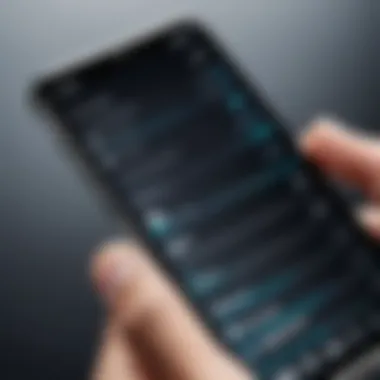

In summary, music personalization in the context of ringtones stretches beyond mere function; it taps into emotion, identity, and culture. It enhances user experience by aligning our external signals—like ringtones—with our internal sentiments.
Legal Aspects of Ringtone Selection
The legal landscape surrounding ringtone selection is essential to grasp for those wanting to personalize their mobile devices. When considering how to set music as a ringtone, it’s not just about the catchy beat or sentimental value—it's also about understanding the rights tied to that music. This section aims to unpack the various legal elements involved, ensuring you make informed decisions that respect artists and their work.
Copyright Considerations
When you think about setting a song as your ringtone, copyright is often the elephant in the room. Copyright law protects creative works like music, allowing the creator to control how their work is used. If you're planning to use a song that you haven't created yourself, it's vital to consider the following points:
- Ownership: Only the copyright holder can grant permission for use, whether that be the artist, the record label, or a licensing body. Just because you bought a song doesn’t mean you have the right to distribute or use it in a commercial manner.
- Fair Use: Some individuals might lean on the concept of fair use, thinking it shields them from repercussions. However, fair use is more of a murky area, applicable in limited contexts like education, criticism, or commentary. Generally, using music as a ringtone doesn’t fall under fair use.
- Public Domain: If a song is in the public domain, you’re in the clear. Works not protected by copyright can be used freely. However, identifying whether a piece is in the public domain requires diligent research.
To sum it up, being aware of copyright is crucial. Ignoring it can lead to headaches, including potential fines or legal battles. It's best to err on the side of caution—research before you hit 'set' on that newly extracted ringtone.
Navigating Licensing Issues
Licensing can feel a little like navigating a maze, but understanding it can save you plenty of trouble down the road. When you want to use a song as a ringtone, licensing breaks down into a few categories worth noting:
- Mechanical Licenses: These are necessary for reproducing a song. If you're creating your own version or trying to edit an existing track into a ringtone, getting mechanical permission is a must.
- Synchronization Licenses: If you're making a special arrangement for your ringtone that adds videos or unique edits, you may need this type of license, as it covers the combination of music and visual media.
- Performance Licenses: While these are often more relevant for public performances, they can come into play for apps or services that distribute music ringtones.
Here’s a quick tip: Reach out to the Performing Rights Organization (PRO) in your area. They can guide you through the licensing maze.
"Ignoring licensing and copyright considerations is like playing with fire—you might get burned."
All in all, while customizing ringtones and mixing your favorite tracks can be a delightful experience, understanding these legal aspects holds great weight in the process. By adhering to these guidelines, you not only support the artists but also secure yourself from potential legal entanglements.
Finding Music for Your Ringtone
Finding the right music for your ringtone is more than just a way to customize your phone; it’s about expressing your personality and taste. Your ringtone can set the mood for your day and even influence your stress levels when that phone rings. With the importance of personalization, exploring how to find music that resonates with you is essential. In this section, we will cover two primary methods: leveraging music streaming services and exploring digital purchase options. Both avenues offer unique advantages and considerations for tech-savvy individuals.
Using Music Streaming Services
The rise of music streaming services has changed how we access and utilize music altogether. Platforms like Spotify, Apple Music, and YouTube Music offer an extensive library of tracks that are easily accessible. This accessibility means you can find not only popular songs but also lesser-known gems that may suit your ringtone needs perfectly.
- Easy Access: Just about anyone can sign up for these services, often with free trials. You can explore a wide variety of genres without worrying about ownership or storage.
- Creating Playlists: As you browse, you can compile playlists containing your favorite tunes. This feature makes it easy to discover new music that fits your style and mood.
- Audio Quality: Streaming services often provide high-quality audio, ensuring your ringtone sounds crisp and clear every time your phone rings.
However, it’s important to note that not all streaming platforms allow you to download tracks for offline use or convert them into ringtones directly. So, while you might find a tune that makes your heart sing, you need to ensure it's accessible in the format required for a ringtone.
Exploring Digital Purchase Options
When streaming just won't cut it, purchasing music is a solid alternative. Stores like iTunes and Amazon Music provide the capability to buy and download individual tracks or entire albums. This option has its perks:
- Ownership: When you buy a song, it’s yours forever. No more worrying whether your favorite track is going to disappear after the streaming service updates its library.
- Easy Conversion: Purchased tracks can typically be converted into ringtone formats more easily than streamed ones. This means you can cut out the middleman and set your music directly as a ringtone without jumping through additional hoops.
- Wider Selection of Formats: Often, purchased songs come in various formats. This versatility means you can pick the right one that caters best to your device’s capabilities.
While purchasing digital music may seem like an old-school move in the age of streaming, it can often lead to a more reliable and tailored ringtone experience.
"The right ringtone isn't just a notification; it's a reflection of who you are. Connecting your personal style with the right tune can change the whole feel of a call."
Extracting Music for Ringtone Use
When it comes to personalizing your device, extracting music to use as a ringtone is a crucial step. This process allows you to take a snippet of your favorite song and turn it into a notification that reflects your personality. Not only does it give your phone a unique touch, but it also transforms ordinary ringtones into a way to express yourself. Imagine the feeling when your phone lights up, and it’s your favorite tune playing instead of a generic beep. That’s the magic of crafting your own ringtone.
The act of extraction isn’t just about having a sound on hand; it involves precision. You’ll want to choose the right part of the song that resonates with you—maybe just a catchy chorus or a significant note. Many often underestimate the importance of this. Picking an engaging section ensures that each time your phone rings, it'll spark joy, rather than irritation.
However, there are some considerations worth noting as you embark on this journey. High-quality sound is paramount. Poor sound extraction often results in muffled or distorted audio, which can muddy the experience. You’ll also need to ensure that your chosen segment is legally compliant – not all music may be freely extracted and used. With that said, there are generally two main methods to extract music: through audio editing software and online ringtone makers.
Using Audio Editing Software
Audio editing software provides a robust solution for anyone wanting to extract music for ringtones. Programs like Audacity or GarageBand allow you to cut, trim, and fine-tune audio tracks. With a straightforward interface, you can load your chosen song and get started by dragging the part of the song you want into the workspace.
Steps for using audio editing software typically involve:
- Import the audio file: Load your music into the program.
- Select the segment: Highlight the section you want; keep it short, around 30 seconds is usually ideal.
- Trim and Edit: Use the software tools to clean up any mishaps and enhance the audio where necessary.
- Export the file: Save your creation in the correct format for your device—typically MP3 or M4R for iPhones.


The benefit of using editing software is that it not only allows you to be precise but also enables you to add effects or adjust the tempo. This can be especially useful if you want your ringtone to stand out in a crowd. Although it may seem a bit daunting at first, with a little practice, you'll find it’s quite rewarding to create something unique.
Online Ringtone Makers
For those who prefer a quick and easy option, online ringtone makers are a fantastic alternative. These web-based tools simplify the extraction process to a few clicks. Websites like Ringtone Maker or MP3Cut let users upload audio files and select a section to convert into a ringtone.
Using an online ringtone maker involves:
- Uploading your music file: Choose a file from your device or even link to an online source.
- Selecting your clip: Drag the markers to capture the part of the track you want.
- Downloading the new ringtone: Once you’re satisfied, simply download your custom ringtone.
One of the greatest perks here is convenience; most of these platforms are user-friendly and require no downloads or installations. However, keep an eye out for any file size and format restrictions they might impose.
In the end, whether you go for audio editing software or opt for an online ringtone maker, both methods will have you jamming to your curated tunes in no time. The key is to ensure that the extracted audio is of high quality and precisely tailored to your liking, merging creativity with technology effectively.
Setting Ringtones on Various Devices
When it comes to personalizing the auditory experience of our mobile devices, setting ringtones is a pivotal practice that allows users to express their individuality. Different devices have unique processes, and understanding these can enhance the user experience. This section delves into how to set ringtones on popular platforms, focusing on Android and iOS devices. The ability to tailor notification sounds not only reflects personal style but also makes it easier to identify calls or messages without looking at the screen.
Setting Ringtones on Android Devices
Accessing Settings
The first step in the quest for the ideal ringtone on an Android device begins with accessing the settings menu. This is where you can change everything from Wi-Fi connections to display brightness. The Settings option is generally represented by a gear icon, often found in the app drawer or on the home screen.
In this case, navigating to settings is straightforward and critical for managing sound customization. It enables users to delve into the sound options and discover the bleeding edge of personalization.
One key characteristic here is that Android devices often allow for granular control. You can set distinct sounds for different notifications, calls, and even alarms, which is both a beneficial and appealing feature. However, keep in mind that the user interface can vary between devices and manufacturers, causing some quirks or slight variations in how you get there.
Choosing the Right File Format
Once you've got your settings open, the next element to consider is the file format of your chosen ringtone. Android supports several formats, but MP3 and OGG are the most common. This choice plays a substantial role in determining sound quality and compatibility with the device. Using the right file format ensures you don't run into potential pitfalls where a file might not play back correctly.
This emphasis on file format is a defining characteristic of Android's flexibility. Unlike some other platforms, Android is less restrictive regarding the type of audio files that can be employed. However, a potential downside is that some less-common formats might require additional software for conversion, adding a bit of hassle for the less tech-savvy.
Assigning Your New Ringtone
After navigating the labyrinth of settings and choosing the ideal format, the final piece of the puzzle is assigning your new ringtone. This process not only solidifies your choice but also ensures you won't mistakenly answer a call from that pesky group chat ringtone again. You can typically select the tone from your media library or add a new file directly, making this option very user-friendly.
The beauty of assigning a new ringtone lies in its simplicity. It's quick, efficient, and satisfying to hear your chosen tune ringing through. However, it can be a bit overwhelming if you have a large collection, as finding the right tone might become like searching for a needle in a haystack.
Setting Ringtones on iOS Devices
Navigating Ringtone Settings
Switching over to iOS, changing your ringtone can feel a bit like deciphering a code, but it's quite manageable once you get the hang of it. Navigating Ringtone Settings on an iPhone involves heading into the Settings menu, tapping on Sounds & Haptics, and then choosing Ringtone.
A standout feature in iOS is the vast library of pre-installed ringtones, which offers users a plethora of choices out of the box. Yet, for individuals who want something a little more custom, the process can get a tad intricate, as you have to manage files through iTunes or other software to integrate your music effectively.
Managing Ringtone Files via iTunes
One of the most significant aspects of customizing ringtones on iOS is managing ringtone files via iTunes. While some find this method tedious, it provides the user with immense power to tailor their sounds. The upside to iTunes is that it allows users to convert songs into the appropriate ringtone file format (.m4r) easily.
However, this method can be a double-edged sword. While iTunes gives you the capability to truly customize, the need to sync your device can be seen as a drawback, particularly for users who prefer a straightforward approach. Plus, it can sometimes result in synchronization issues, causing a moment of stress when your favorite track doesn't show up.
Setting Custom Ringtones
Finally, let’s talk about setting custom ringtones on iOS devices. Once you’ve created or acquired a ringtone, the last step is assigning it to specific contacts or notifications. This customization allows for a unique identification system—after all, who wouldn’t want to recognize a call from a friend because of that unforgettable track they love?
This aspect of customization is a key part of the iPhone experience. It's a way of infusing personality not just into your device, but also the way you interact with others. The downside? The process can often feel convoluted, especially for new users unaccustomed to the intricacies of Apple's ecosystem.
In summary, whether you’re tapping into your Android device's settings or diving into iTunes on iOS, setting ringtones is a journey of personalization, allowing each user to create a mobile experience that truly resonates with them.


Troubleshooting Common Issues
When it comes to setting music as your ringtone, the process can be straightforward for some users, but it can also lead to a fair share of confusion and frustration. For tech-savvy individuals and early adopters, understanding how to troubleshoot common issues becomes an important skill. This section delves deeper into the typical problems one may encounter when setting custom ringtones and offers practical solutions to ensure that your music plays when you receive calls, notifications, or messages.
File Format Errors
One of the most common headaches in the ringtone setting process is dealing with file format errors. Ringtones must be in specific audio formats to be recognized by mobile devices. Most devices prefer formats like MP3 or M4R for iOS, while others might accept AAC or WAV as well. When you attempt to use a file in a format that doesn't conform to these standards, your device may simply refuse to acknowledge it.
- Here’s what you can do:
- Convert Your Files: Use online converters or software applications such as Audacity or Format Factory to convert your audio files into a compatible format.
- Check Your Audio Properties: Before transferring, right-click the file on your computer and check its properties. Ensure the format is correct.
- Rename with Care: Sometimes, simply renaming your file to include the correct extension can help. But do ensure that the audio remains intact.
Resolving file format errors can open the door to a smooth ringtone experience, allowing your chosen music to play every time your phone buzzes with incoming communication.
Ringtone Not Appearing
Have you ever set a new ringtone only to find it mysteriously absent when it’s time for your phone to ring? It’s like preparing an elaborate meal only to find there's no plate to serve it on. There could be several reasons behind this troubling phenomenon.
- Key considerations include:
- Device Settings: Sometimes, the simplest of mistakes can be the culprit. Go into your device’s settings and ensure the ringtone is assigned correctly.
- Storage Issues: If your device is low on storage or your audio file isn’t saved properly in the correct folder, your new ringtone might not make it to the selection menu. Try offloading some files or moving the audio to the appropriate directory, like the “Ringtones” folder for Android users.
- Sync Complexities: For iOS users, managing ringtones via iTunes can become a labyrinth. Make sure you sync your phone after making changes. Sometimes, it requires re-syncing your entire library.
Remember: A little patience goes a long way, and systematically addressing these common issues will help restore order to your mobile’s musicality.
By understanding the common pitfalls and taking corrective action, you can ensure that setting music as your ringtone becomes an efficient and straightforward task, rather than an exercise in frustration.
Alternatives for Custom Notifications
As mobile devices integrate deeper into our daily lives, setting a unique ringtone is no longer the only way to personalize notifications. In fact, exploring alternatives for custom notifications can enhance your mobile experience in ways a simple ringtone might not. This section delves into the various methods available for creating customized alerts that suit your style and needs better than traditional ringtones.
Using Notification Tones
Notification tones serve as a flexible substitute for ringtones. They offer a shorter sound alert, allowing users to quickly identify the type of notification they receive without needing to dive into their device. Here are a few distinct advantages of using notification tones:
- Subtlety: A well-chosen notification tone can blend naturally into your surroundings, making it less jarring than a full ringtone. This can be especially beneficial in quiet settings like meetings or libraries.
- Specificity: You can assign different notification tones for various apps. If you receive a new message from WhatsApp, the alert can sound different from an email notification, helping you respond from the periphery of your awareness.
- Customizability: Like ringtones, notification tones can be created from snippets of your favorite songs or sounds, enabling users to express themselves in more varied ways.
The ease of downloading notification tones from platforms such as Zedge or creating your own using Audacity or GarageBand makes this option accessible. Moreover, virtually all mobile operating systems support custom notification tones, making it simple to set them through settings.
Exploring Vibration Patterns
While sound notifications catch your attention, vibration patterns can be equally compelling, providing a discreet method of staying connected. Custom vibration patterns can be a game-changer, especially for users who prefer less intrusive alerts. Here’s why crafting unique vibration patterns holds merit:
- Discreetness: Custom vibrations can keep you informed without disturbing others, ideal for crowded places or during sensitive situations.
- Identification: Just like with tones, specific vibration patterns can indicate different notifications. A quick double buzz might signify an urgent message while a long pulse could hint at a calendar reminder.
- Health Considerations: For individuals who might have hearing impairments, vibration patterns become essential for receiving alerts, emphasizing the importance of customization for accessibility.
Creating personalized vibrations most often depends on the device’s capabilities. Many modern smartphones permit users to craft their own vibrations via settings or through apps such as Viberate. If technology interests you, it could be worthwhile to experiment with the variety of custom vibrations and explore how effectively they fit into your daily routine.
Ultimately, exploring alternatives like notification tones and vibration patterns allows for a broader horizon in personalizing alerts. These nuances can significantly enhance your productivity and social interactions, ensuring you never miss important notifications while maintaining your unique flair.
The Future of Ringtone Selection
As we look ahead, the future of ringtone selection emerges as a dynamic landscape, reflective of rapid advancements in technology and shifts in user preferences. The evolving ways in which individuals interact with their devices suggest a trend towards deeper personalization not just in how users choose their ringtones, but in how they plan to integrate sound into their everyday lives. It’s crucial to understand that this isn’t merely about having a catchy tune; it’s about creating a unique auditory signature that resonates with one’s identity and lifestyle.
The ongoing integration of smart technology and increased connectivity plays a significant role in shaping what’s next. With features such as voice activation, artificial intelligence, and personalization algorithms, the possibilities of choosing a ringtone are expanding. For instance, soon, users might select ringtones based on situational awareness, where the device recognizes the environment and suggests appropriate sounds. Imagine being at a quiet cafe and having your phone offer a gentle chime instead of a blaring pop hit. This may enhance not only personal identity but also social awareness, bringing some much-needed consideration to ringtone choices.
Emerging Technologies
Emerging technologies are set to revolutionize how we create and customize ringtones. The rise of voice recognition software and machine learning frameworks means that soon, your device might be able to analyze your music library and suggest ringtones based on patterns in your listening habits. Imagine having an app that curates not just a playlist but distinct ringtones tailored uniquely to you, adapting over time based on your mood or activity.
Furthermore, the development of enhanced audio editing tools is another game-changer. Currently, users must navigate through several apps to create a perfect ringtone. However, future applications could streamline this by incorporating intuitive AI-driven editing features, making it as simple as dragging and dropping segments to create the perfect sound clip. Users might gain personalized sound bites from their favorite tracks—anything from the iconic opening riff to a memorable chorus—without needing extensive technical know-how.
Trends in Personalization
Personalization in the ringtone realm goes beyond simply choosing a favorite song; it reflects the user’s personality and situational context. Recently, there has been a shift towards more emotive selections that communicate feelings or intentions. People seem to be gravitating towards tones that tell stories, rather than just catchy jingles. For example, someone going through a particular phase in life might opt for a ringtone that speaks to that period, like a nostalgic hit from their high school days, because it evokes warm memories.
Moreover, social media influences also determine tone selections. With platforms like TikTok gaining traction, snippets from viral trends often become new ringtone fodder. Users are increasingly blending pop culture and personal experiences, which infuses their ringtone selection with extra layers of meaning. This blending offers a fresh and engaging landscape of options that reflect broader historical and cultural shifts.
As ringtones continue to evolve, they represent not just sounds, but meaningful personalization—a sonic fingerprint of our lives.
Future developments promise exciting alterations in the norms we currently hold regarding sound choices on our devices.



