Mastering Scheduled Text Messages on Android
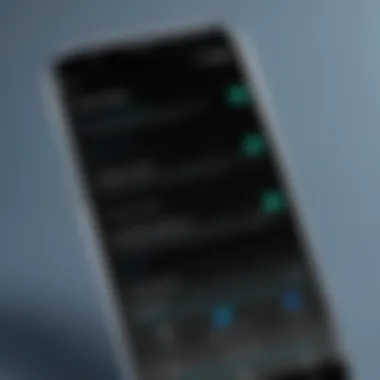

Intro
In the era of constant connectivity, effective communication has never been more crucial. Android devices offer an array of features designed to enhance user experience and simplify interactions. Among these features, scheduling text messages stands out as a powerful tool. It allows users to plan their communications ahead of time, ensuring that critical messages reach their recipients at the opportune moment. This guide aims to explore the functionality of scheduled text messaging on Android devices, highlighting its benefits, applications, and best practices.
Product Overview
Description of the Product
Scheduled text messaging is a native feature found in some Android messaging apps and may also be supported through third-party applications. The main idea is simple: users can draft a message and select a specific time for it to be sent automatically. This capability can be invaluable in various scenarios, from business reminders to personal events.
Key Features and Specifications
- Message Drafting: Users can compose messages in advance.
- Scheduling Options: Choose the exact date and time for sending messages.
- Notification Settings: Some apps provide reminders about scheduled messages.
- Integration with Contacts: Easily select recipients from the phone’s contact list.
- Recurring Messages: Certain applications allow for the scheduling of messages to repeat at set intervals.
In-Depth Review
Performance Analysis
The effectiveness of scheduled messaging largely depends on the application in use. Native Android messaging apps, like Samsung Messages and Google Messages, often provide seamless scheduling capabilities. Users typically experience reliable delivery, as the system operates in the background without interruption, ensuring messages are sent even when the user is offline.
Extensive testing of third-party applications, such as Textra and Pulse SMS, shows that they also perform adequately, though some may introduce slight delays depending upon device settings and app configurations.
Usability Evaluation
User experience plays a significant role in the adoption of scheduled messaging functionalities. Most Android messaging apps feature intuitive interfaces, allowing users to navigate effortlessly from drafting a message to setting a schedule. However, it is crucial to note that not all apps offer the same level of sophistication. Features such as notification alerts for upcoming messages can enhance usability, making it easier for users to keep track of their scheduled communications.
"Scheduled messaging transforms the way we communicate, bridging gaps and ensuring that important messages are sent at the right time."
Best Practices
- Plan Ahead: Take time to consider the timing of your messages.
- Be Clear: Ensure your message content is clear and concise to avoid misunderstandings.
- Test Different Apps: Experiment with multiple applications to find which aligns with your needs.
- Review Settings: Regularly check app settings to stay updated with any new features.
With this foundational understanding of scheduled text messaging on Android devices, users can effectively leverage this capability in their personal and professional lives.
Prelude to Scheduled Text Messaging
Scheduled text messaging has emerged as a vital feature for many Android users. This function allows individuals to send messages at predetermined times, merging technology with practicality. The capability to organize communications effectively aids both personal and professional interactions.
Understanding scheduled messaging involves recognizing its potential benefits. For users often on the go, it provides a solution for managing reminders and appointments seamlessly. It can also help maintain professionalism in communication by sending timely responses without the need for immediate attention.
Defining Scheduled Text Messages
Scheduled text messages are essentially SMS sent at a later time or date, rather than immediately upon pressing 'send.' This feature enables users to plan their messages in advance, ensuring they reach recipients at appropriate moments. For example, sending birthday wishes or important reminders can be done without needing to remember or act in the moment.
The core function can vary among different applications, but the essential idea remains consistent: allowing for better timing and management of text communication. In a fast-paced world, this capability serves as a valuable tool.
The Evolution of Messaging Technology
Messaging technology has significantly advanced since its inception. Initially, text messaging was restricted to basic communication, predominantly serving as a means to convey simple information. Over time, messaging evolved into a more sophisticated platform, integrating various functionalities.
The introduction of smartphones has further transformed how we communicate. Applications such as WhatsApp, Telegram, and standard Android Messages have introduced features like multimedia sharing, group chats, and now, scheduled messaging.
Today, this evolution reflects a shift in user needs. The demand for more organized and efficient communication methods has propelled the development of scheduled messaging features. This evolution highlights how technology continuously adapts to enhance user experience and meet the growing expectations of mobile users.
The Utility of Scheduling Messages
The practice of scheduling messages brings significant advantages to both personal and professional communication. It allows individuals to send text messages at predetermined times, which can greatly enhance productivity and organization. This feature is particularly beneficial in a world where time efficiency is paramount. In a busy lifestyle, forgetting to send an important message can lead to missed opportunities or misunderstandings.
By utilizing scheduled messaging, users can plan communications in advance. This is especially important for individuals who juggle multiple tasks or commitments. Knowing that a message will be sent automatically reduces the cognitive load. Consequently, it frees up mental space to focus on other errands. Users can draft their messages ahead of time and set them to be delivered when appropriate, ensuring that their correspondence remains timely.
Moreover, scheduled messaging reduces the risk of sending a message at an inconvenient hour. This is especially useful in professional settings, where timing can affect the reception of a message. For instance, sending a reminder early in the morning or late at night may not be well-received. Instead, users can opt to send the message during regular working hours. Such considerations point to the broader utility of scheduling messages as a tool for effective communication.
Enhancing Time Management


Time management is an essential skill in today’s fast-paced environment. Scheduled messaging assists users in organizing their time more effectively. For example, a parent can send reminders about appointments to their children without having to interrupt their schedules. This means less back and forth communication. Additionally, such an approach allows them to plan their reminders for different family members at different times—saving hassle and time.
In professional environments, scheduled messages help to streamline communication processes. Teams can establish a workflow where reminders or updates are sent when the team is most likely to be available. For instance, scheduling project updates right before meetings can ensure everyone is on the same page. By doing so, it reduces unnecessary interruptions during work hours and fosters a better communication stream between coworkers.
Improving Communication in Professional Settings
In business, clear and timely communication is crucial. Scheduling messages can improve this aspect significantly. It helps in maintaining professionalism, particularly when time zones differ among colleagues or clients. Businesspersons can schedule messages to arrive at specific times that align with the recipient’s local working hours. This practice shows awareness and respect for others’ time, which is fundamental in building strong professional relationships.
Besides, with tools that allow message scheduling, follow-ups can be handled with more precision. One can preset reminders about deadlines or meetings, which ensures that no critical dates are overlooked. Such an approach can enhance accountability among team members and keep projects moving smoothly.
Furthermore, businesses can use scheduled messaging for customer engagement. For instance, marketing campaigns can include text reminders for promotions or events. By scheduling such messages, companies can maintain contact without overwhelming their audience, striking the right balance in marketing communication.
Scheduled messaging not only enhances productivity but also demonstrates a level of professionalism that can set one apart.
How Scheduled Messaging Works
The concept of scheduled messaging has become increasingly relevant in today’s fast-paced world. Understanding how scheduled messaging works is crucial for users seeking efficiency and precision in communication. This method allows individuals to send messages at specified future times without being tied to their devices at those particular moments. Moreover, this capability enables the user to better manage communications in both personal and professional contexts. It also fosters a sense of responsibility when it comes to responding to others, as exact timing can be set according to the recipient's time zone.
Underlying Technology and Mechanisms
The architecture of scheduled messaging is built on the integration of mobile operating systems and messaging apps. On Android devices, for instance, the storage and processing capabilities handle the scheduling of texts while ensuring delivery is executed seamlessly. When a user sets a message, the app records the designated time and stores the message in a pending state.
This deferred delivery process operates by activating specific background processes that wake up the app at the scheduled time. The app then sends the outgoing message through standard SMS or internet-based services. Issues like battery optimization and background activity restrictions may affect this mechanism. Yet, recent advancements in app design have significantly improved reliability. Understanding these underlying mechanisms helps users appreciate how technology encapsulates such intricate features within a user-friendly interface.
User Interface Design Considerations
The user interface (UI) plays a pivotal role in the effectiveness of scheduling messages. A well-designed UI allows users to navigate the scheduling features without cumbersome interference. Considerations include clarity, accessibility, and feedback.
- Clarity: The messaging app should clearly display options for setting date, time, and recurring schedules. Users should intuitively grasp how to activate these features without confusion.
- Accessibility: Features like voice commands or calendar integration can enhance accessibility. Users who prefer alternative inputs should have seamless options to interact with the scheduling functions.
- Feedback: Providing immediate feedback after scheduling a message builds user confidence. For instance, showing a confirmation notification or a scheduled messages list helps users know their actions are recorded accurately.
By aligning UI design with user expectations, app developers can ensure that the scheduling function is not only functional but also delightful to use. This harmony between technology and design elevates the overall user experience.
Popular Applications for Scheduling Text Messages
In the realm of scheduled messaging, distinct applications offer diverse functionalities that cater to a variety of user needs. The importance of popular applications cannot be overstated, as they can significantly enhance user experience. These applications streamline the process of scheduling texts, making it easy and efficient. Understanding these apps can help users choose the proper tools to elevate their communication.
Built-in Messaging Apps
Android Messages
Android Messages is a foundational application for Android users. It serves as the default SMS tool on many devices. One of the primary characteristics of Android Messages is its intuitive interface. This simplicity helps users quickly navigate the app and schedule messages without advanced technical skills. A notable feature is its seamless integration with the Android operating system. This makes it a favorable choice for those who prefer reliability and familiarity.
Moreover, Android Messages allows users to schedule messages by selecting a date and time. This feature is especially useful for timely reminders or professional communication. However, its functionality may be limited compared to specialized third-party apps. The simplicity can be both a strength and a weakness; while it is user-friendly, it might not meet the needs of users who seek advanced options.
Samsung Messages
Samsung Messages is another built-in option that comes pre-installed on Samsung devices. It shares similarities with Android Messages but often provides enhanced capabilities. One significant aspect of Samsung Messages is its rich multimedia support. Users can send not just texts but also images, videos, and audio clips easily.
A key characteristic is the app's ability to schedule messages in a straightforward manner, similar to Android Messages. This scheduling feature is convenient for users who want to ensure their messages arrive at the precise moment. However, it is designed primarily for Samsung users, which limits its broader application across different device brands.
Third-party Applications
Textra SMS
Textra SMS has gained popularity among Android users who seek customization and ease of use. It is known for its extensive personalization options. Users can modify the interface, balloons, and background colors to their liking. This customization appeals to those who value aesthetics alongside functionality.
Textra SMS features a convenient scheduling option that allows users to set specific times for message delivery. This makes it navigateable and practical for various communication needs. One downside is that while the free version is robust, some advanced customizations require a paid upgrade.
Pulse SMS
Pulse SMS offers an innovative approach to scheduled messaging. It not only allows scheduling but also syncs messages across devices. This feature means users can send and manage their texts whether they are on their phone, tablet, or computer.
The app's unique feature is its web interface, which enhances accessibility. People appreciate this capability for responding to messages from any device. However, users need a subscription to use certain features, which could be a consideration for budget-conscious individuals.
SKEDit


SKEDit specializes exclusively in scheduling messages, making it a top choice for users focused on this specific function. It allows scheduling not just SMS but also WhatsApp, Instagram, and even emails. One notable aspect is its user-friendly interface that simplifies the scheduling process.
A unique feature of SKEDit is the ability to automate messages. Users can determine precise timings for messages to be sent without manual intervention. This can be incredibly advantageous for those who manage multiple communications. On the downside, some users have reported reliability issues, particularly concerning internet connectivity.
Using the most suitable application enhances the overall scheduling experience. Each application has its pros and cons and selecting the right one is crucial.
In summary, exploring these popular applications reveals their varied strengths and weaknesses. Users should consider factors like ease of use, functionality, and specific needs when selecting the right app for scheduling messages on their Android devices.
Step-by-Step Guide to Scheduling Messages on Android
Scheduling messages on Android is a powerful feature that enhances communication by allowing users to send text messages at a desired time. This functionality is particularly useful for individuals who need to manage their communication effectively, ensuring that important messages are sent without needing to remember to do so at a specific moment. This step-by-step guide elaborates on the processes used in popular applications for scheduling text messages and provides insights into the nuances of these processes.
Using Android Messages
Android Messages, a default messaging application for many Android devices, offers an intuitive interface for scheduling text messages. The process begins by creating a new message. After entering the recipient’s contact details, and typing the intended message, users should look for the schedule icon, often represented by a clock symbol. Upon selecting this icon, a calendar interface appears. Users can choose the date and time for message delivery. Once the desired schedule is confirmed, the message is stored and sent automatically at the specified time.
This feature is efficient for those managing multiple tasks or ensuring communication at specific times, such as reminders or congratulations for events. One aspect to consider with Android Messages is the necessity of keeping the app updated to ensure all functionalities work correctly. It is also advisable to double-check time zones, especially if sending messages to recipients in different locations.
Using Third-party Apps
For users seeking more advanced features, third-party apps like Textra SMS, Pulse SMS, and SKEDit provide enhanced options for scheduling text messages. Each app presents a unique user interface but generally follows similar steps for scheduling messages.
- Textra SMS: After creating a message, users tap the '+' icon and select 'Schedule'. This app offers customization, including repeating messages and scheduling based on specific situations.
- Pulse SMS: Similar to Textra, Pulse SMS allows for easy scheduling by selecting the clock icon after composing a message. This app is beneficial for users who appreciate the integration of web messaging and synchronization across devices.
- SKEDit: This application stands out, offering not only text message scheduling but also options for emails and social media posts. Users must select the messaging option, compose their message, and set up the schedule thereafter.
Utilizing third-party apps may present a learning curve, but often yield greater flexibility, customization options, and sometimes even additional features not found in standard messaging apps.
"Exploring new messaging applications can tremendously improve user experience, providing greater control over communication strategies."
Considerations when Scheduling Messages
When utilizing scheduled text messaging on Android, several key factors warrant attention. Properly considering these elements can enhance the effectiveness of communication and ensure that messages achieve their intended purpose. Understanding these considerations is essential for both personal and professional usage. Let’s explore the critical factors influencing scheduled messaging.
Time Zone and Scheduling Accuracy
Time zones play a significant role when scheduling messages. Many users live or communicate across different regions, which can lead to confusion if not properly accounted for. When scheduling a text for a specific time, it is vital to know the recipient's time zone. Failing to consider this may result in messages being sent at inappropriate times.
For example, if you schedule a message for 9 AM in your local timezone, it may be received at a much later time in a different time zone. To avoid this, some applications offer the option to input the recipient’s location or automatically adjust the time based on their settings. Maintain awareness of these various zones to improve the accuracy and relevancy of your messages.
In addition to geographical factors, users should also be cautious about Daylight Saving Time adjustments. Some regions will adjust their clocks, leading to further discrepancies in messaging times, impacting users who may expect messages at different hours.
Delivery Reliability
Delivery reliability is another critical aspect of scheduling messages. Users should be aware that various factors can affect whether a scheduled message will arrive successfully, including network connectivity, device settings, and operating system compatibility.
Android's built-in messaging applications generally have strong delivery mechanisms. However, third-party applications may require additional configurations to ensure messages are sent when intended. Checking the app settings to enable features like backup data and notifications may reduce delivery issues.
Moreover, scheduled messages rely heavily on the stability of mobile networks. A poor connection can prevent messages from being delivered on time or at all. It's crucial for users to understand their connectivity situation and schedule messages accordingly. In some scenarios, using Wi-Fi may offer a more reliable delivery than cellular data, particularly in areas with low signal strength.
"Understanding time zones and delivery reliability is fundamental for effective scheduling. An oversight in these areas can lead to missed connections and miscommunications."
Potential Limitations of Scheduled Text Messaging
Scheduled text messaging, while a convenient tool, is not without its challenges. Understanding these limitations is crucial for users who rely on this feature for both personal and professional communication. Identifying the constraints helps in gauging scenarios where scheduled texts might not perform as expected, offering users insight into how to navigate these hurdles effectively.
Technical Constraints
One of the primary limitations of scheduled text messaging on Android is related to technical constraints. The ability to send a message at a predetermined time relies heavily on the device's functionality and the application used for scheduling. Not all messaging apps provide the same level of support or features, leading to varying user experiences.
For instance, some applications may only allow scheduling for a limited period in advance, while others might have restrictions based on certain device types or software versions. Furthermore, inconsistencies can occur due to different Android versions, as not every device receives the same updates simultaneously.
Another technical concern involves notification settings. If a user silences their device or enables 'Do Not Disturb' mode, they may not receive reminders for their scheduled messages. This can lead to missed communications if the sender is unaware that the message was not delivered as intended.
"Technical limitations can significantly impact user experience when it comes to scheduled messaging. It is vital to select the right application and settings to ensure effective communication."
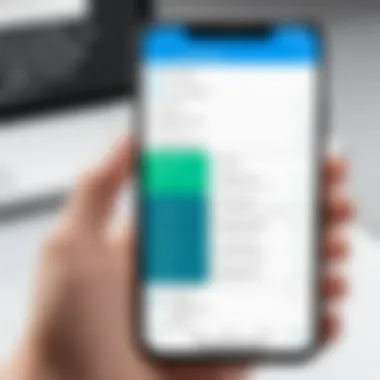
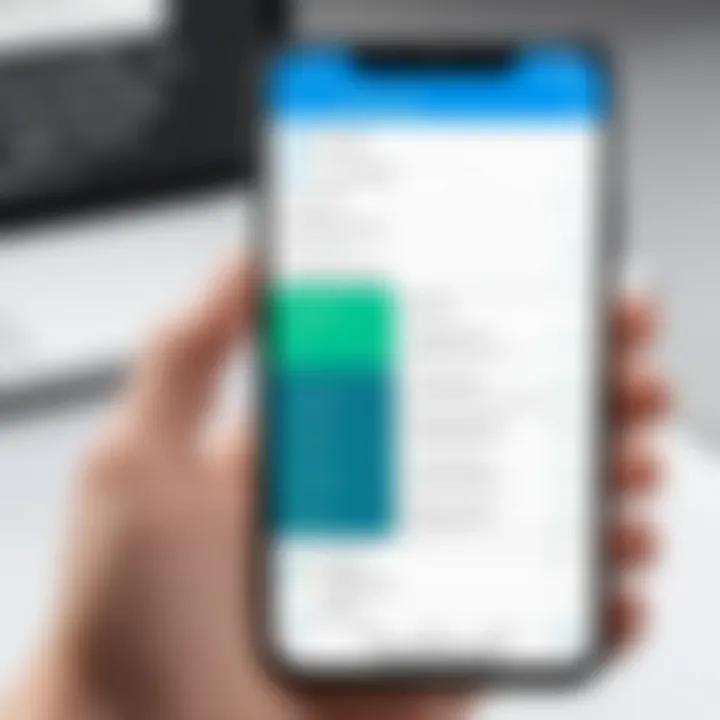
User Dependency on Mobile Connectivity
The second significant limitation involves user dependency on mobile connectivity. Scheduled text messages necessitate an active connection to a mobile network or Wi-Fi for the message to be dispatched at the scheduled time. Without the proper connectivity, messages will not be sent, leading to potential miscommunication.
In regions with spotty coverage or during times of maintenance, connectivity issues can arise. If a user schedules a message but their device fails to connect at the appointed time, that message will remain undelivered, causing frustration. Users need to plan accordingly, especially when anticipating crucial communications.
For effective usage of scheduled messages, users should ensure that their devices are connected to a reliable network at the times messages are planned for delivery. This not only enhances reliability but also helps prevent unexpected lapses in communication.
In summary, while scheduled text messaging on Android enhances convenience in communication, recognizing these limitations regarding technical constraints and connectivity dependencies is crucial for maximizing its usefulness. Understanding these factors allows users to make informed decisions about how and when to utilize this feature.
Best Practices for Effective Scheduled Messaging
Scheduled text messaging is a powerful tool that demands thoughtful application to maximize its utility. When approaching scheduled messages, it is essential to apply certain best practices that enhance clarity, maintains professionalism, and increases the likelihood of successful delivery. These practices not only streamline communication but also reduce misunderstandings. Adhering to these best practices can significantly uplift the experience of both the sender and the recipient.
Crafting Clear and Concise Messages
When crafting a scheduled message, clarity should be the foremost priority. Clear messages avoid confusion and misinterpretation. Here are some key considerations:
- Simplicity: Use straightforward language. Avoid jargon unless necessary. This ensures that all recipients can understand the message without difficulty.
- Brevity: Keep the message short. A concise message frequently leads to better retention.
- Relevance: Stay on topic. Including unnecessary information can dilute the core message.
- Call to Action: If a response is needed, include a specific call to action. This guides the recipient’s engagement with your message.
This approach helps in constructing messages that serve their intended purpose effectively, whether they are reminders, invitations, or status updates.
Timing Considerations
Timing plays a critical role in scheduled messaging. The success of such messages often hinges on when they are sent. Below are some timing-related factors to keep in mind:
- Optimal Send Time: Research suggests that certain times yield higher response rates. For general communication, late mornings or early afternoons often work best. However, consider your audience's habits.
- Time Zone Awareness: If your recipient exists in a different time zone, adjust the send time accordingly. Misalignment can lead to messages being received at inconvenient or inappropriate times.
- Event Context: Send messages well in advance of relevant events. Last-minute messages may not allow recipients to respond adequately.
- Avoid Over-Scheduling: Sending multiple scheduled messages close together can be overwhelming. Plan and space them out to ensure each message receives adequate attention.
By paying attention to timing, you can enhance engagement and ensure that your messages are received positively.
Tip: Remember, message clarity and timing can make or break the effectiveness of your communication. Prioritize these elements in all your scheduled texts.
User Preferences in Scheduled Messaging
User preferences play a crucial role in the effectiveness of scheduled messaging. Understanding these preferences allows developers and users to enhance the functionality and usability of scheduling features. These factors encompass several dimensions, including target demographics and typical usage patterns, both of which inform how scheduled messaging can best be implemented and utilized.
Target Demographics
The demographic that utilizes scheduled messaging on Android devices is diverse. Across age groups, professionals often rely on this feature to help manage their busy schedules. Younger users might use it more for social interactions while balancing their academic commitments.
- Age: The younger generations, aged 18-35, may prefer scheduling for social text messages, while older demographics tend to utilize the feature more for work-related communication.
- Profession: Individuals in demanding fields such as healthcare, education, and technology frequently use scheduling tools to ensure timely and organized communication.
- Tech Savviness: Users who are technologically inclined are more likely to explore advanced scheduling options, including custom features in third-party applications.
Understanding these characteristics helps in shaping the features that are included in texting apps, as well as marketing strategies for app developers.
Usage Patterns and Frequency
The frequency and pattern of usage are pivotal for gauging the popularity and utility of scheduled messages. Research indicates that how people interact with text messaging varies significantly based on personal and professional needs.
- Daily Use: Many users engage with scheduling features daily, particularly professionals who may utilize this function to plan reminders for meetings or follow-ups with clients.
- Contextual Preferences: Users might prefer scheduling when they are likely to be unavailable for replying. This includes weekends, vacations, or during busy workdays.
- Message Type: The types of messages scheduled also reflect user preferences. Informational messages regarding appointments or critical updates are prevalent among professional users, while casual messages are common among younger demographics.
Analysing these patterns is essential for refining the scheduling capabilities available within applications, ensuring that they meet the practical needs of their users.
The Future of Scheduled Messaging
The realm of scheduled messaging is constantly evolving. As technology advances, our communication methods must adapt. This section emphasizes the significance of understanding the future implications of scheduled text messaging. From enhancing individual productivity to changing the dynamics of professional communications, the way we engage with others will continue to evolve. A clear grasp of upcoming trends is essential for anyone interested in maximizing their communication potential.
Technological Advancements and Innovations
Scheduled messaging is on the brink of substantial advancements. Several emerging technologies promise to transform how we think about message scheduling. Artificial intelligence plays a pivotal role in this transformation. AI can analyze user behavior and determine optimal times for sending messages based on previous engagement metrics. This capability could lead to smarter, more context-aware messaging, which adapts to the recipient’s patterns.
Moreover, machine learning algorithms can optimize message delivery times. These innovations deliver a tailored experience. Users see a marked improvement in their communication efficacy. For instance, features in apps like Samsung Messages or Textra SMS may soon allow predictive text that helps craft messages based on context.
Additionally, the integration of voice recognition technologies into scheduled messaging apps could enhance usability. Imagine setting a schedule just by speaking commands. This possibility demonstrates just a fraction of how innovation can streamline the scheduling process.
Integration with Emerging Technologies
The future of scheduled messaging does not solely rest on standalone advances. Its true potential lies in integration with other cutting-edge technologies. For example, smoothing messaging experiences through compatibility with smart home devices holds promise. Imagine asking your smart assistant to schedule a text while managing other home activities. This interconnected approach could simplify complex communication tasks.
There is also potential for scheduled messaging to merge with cybersecurity improvements. As users grow more concerned about privacy, applications will need stronger security protocols. Technologies such as end-to-end encryption could be standard to ensure that scheduled messages remain confidential.
Furthermore, the rise of augmented and virtual reality can also impact how scheduled messages are delivered. As these technologies create immersive experiences, the way we send and schedule messages may blend into various interactive formats.



