How to Schedule Text Messages on iPhone: A Comprehensive Guide
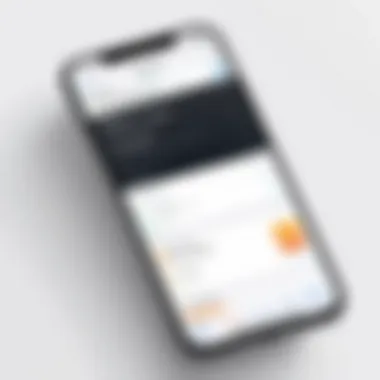

Intro
As communication has evolved, mastering various methods to connect with others has become essential. The art of crafting the perfect text message now extends beyond mere composition; scheduling these messages has become an invaluable tool, especially for those with busy lives. The ability to preemptively send texts allows for better time management and reduces the pressure of remembering to send a message at the right moment. This guide discusses the ways to efficiently schedule text messages on an iPhone. The focus will be on built-in features and prominent third-party applications, ensuring that users can find the method that caters to their specific needs.
Product Overview
The iPhone's built-in messaging capabilities, combined with various apps, provide users with numerous options to schedule texts. Whether for personal reminders, business communications, or special occasions, understanding these tools can enhance your messaging effectiveness.
Description of the product
The text messaging feature on an iPhone allows for streamlined communication with individuals or groups. The simplicity of sending a quick message has been a cornerstone of the iPhone experience. However, the evolving demands of our daily lives necessitate the ability to schedule messages. This feature is not natively available on iPhones in the Messages app, but third-party applications bridge this gap.
Key features and specifications
- Built-in Features: While iOS does not include a direct method for scheduling texts, users can take advantage of features such as reminders or shortcuts to maximize efficiency.
- Third-party Applications: Apps like Scheduled, AutoSender, and Text Later facilitate message scheduling. Features may include:
- Option to set specific dates and times for sending messages.
- Individual and group message capabilities.
- Customization options for repeated messages.
- User-friendly interfaces that facilitate quick setup.
"Scheduling text messages can greatly reduce stress and help manage tasks more effectively."
In-Depth Review
The efficacy of scheduling messages largely depends on the method chosen. Here we analyze the performance and usability of the available options.
Performance analysis
Third-party apps often excel in providing the scheduling function that iOS lacks. Users generally report satisfactory performance in sending messages at the designated times without failure. Apps like Scheduled and TextLater have robust back-end systems that ensure timely delivery. However, it is essential to check user reviews and ratings to choose an app that meets your requirements.
Usability evaluation
Usability ranges widely among applications. Some, like Scheduled, have a straightforward interface that allows users to create and manage scheduled messages with ease. Users can set messages with just a few taps, making the process efficient. Others may present a steep learning curve or excessive features that complicate basic functions. Testing different apps may be worthwhile to find the ideal fit for your scheduling needs.
Understanding the Need for Scheduled Text Messages
In today's fast-paced world, managing communication effectively is crucial. Scheduled text messages offer a strategic approach to enhance your messaging experience. This feature allows users to set specific times for messages to be sent. As a result, it helps in maintaining connections without the need for constant attention to your device.
The importance of this capability extends beyond mere convenience. It facilitates better time management and allows for thoughtful communication. Instead of rushing to send a message last minute, one can plan ahead. This proves useful in both personal and professional contexts.
Benefits of Scheduling Text Messages
- Improved Time Management: By scheduling messages, users can allocate time for other tasks. This approach ensures that important messages do not get lost in the daily grind.
- Enhanced Thoughtfulness: It allows individuals to compose messages carefully, avoiding hasty responses. Receiving a well-crafted message at the right time can strengthen relationships.
- Specific Timing: Certain communication requires precise timing. For example, birthday wishes can be sent exactly at midnight or reminders can reach recipients when they are most likely to be checking their phones.
- Automated Reminders: Scheduling helps in sending reminders about meetings or deadlines. This function is particularly beneficial in professional settings where punctuality is essential.
- Reduced Interruptions: Sending messages at designated times can reduce disruptions during busy hours.
Common Use Cases
Scheduled text messages come in handy across various scenarios:
- Personal Occasions: Users can set up messages for special events like birthdays or anniversaries to ensure timely greetings.
- Business Communications: Professionals can schedule reminders for meetings or follow-ups, keeping their workflow organized.
- Event Promotions: Businesses can send promotional messages at optimal times to increase engagement.
- Health Reminders: Scheduling texts for medication can help in reminding family members or friends.
- Group Messages: When coordinating among multiple participants, messages can be sent when everyone is likely to be free.
With these benefits and use cases in mind, it becomes clear that scheduling text messages is not just a luxury but a tool that enhances daily communication.
Built-In iPhone Features for Scheduling Messages
Utilizing built-in features on an iPhone to schedule text messages offers seamless integration within the device’s ecosystem. This functionality is vital for users who wish to enhance their communication efficiency without relying on third-party applications. Scheduling can accommodate both professional and personal needs, ensuring messages are sent at optimal times without manual input at each instance.
Using the Shortcuts App
The Shortcuts app provides a flexible way to automate tasks on the iPhone, including scheduling text messages. It allows users to create workflows that streamline processes, thus saving time and effort.


Creating a Basic Automation
Creating a basic automation in the Shortcuts app involves setting specific triggers for sending messages. This feature is pivotal because it empowers users to tailor their message-sending habits. Users can choose from various triggers, such as the time of day or entering a certain location, making it a versatile solution. One key characteristic of this automation is its ability to send messages automatically without any user intervention, offering convenience.
However, it does require some initial setup and understanding of the app's interface, which might be challenging for those unfamiliar with automation tools. The main advantage is that once it’s set up, the process runs smoothly without further input.
Setting Up the Message Details
Setting up the message details is crucial for ensuring that the intended recipient receives the correct information. This process allows users to craft their messages, select the recipient, and choose the desired time for sending. Its benefit lies in the precision it provides, allowing for tailored communication that fits different scenarios.
The unique feature of this setup process is that users can personalize each message as needed. However, it may slow down the setup process for those who plan to send bulk messages. Still, the ability to refine messages before they are delivered adds a layer of control over the communication process.
Activating Your Automation
Activating the automation is the final step in the process. Without this step, the automation will not function. Once activated, users can rest assured that their messages will be sent as planned. This step is essential as it marks the transition from setup to execution, thereby enabling users to benefit from their initial efforts.
The activation feature is user-friendly and involves simply toggling a switch. However, the main drawback is the need for users to remember to activate each automation. Otherwise, their planned messages would not send.
Exploring Focus Modes
Focus modes on an iPhone can significantly enhance the scheduling of messages by allowing users to control notifications and prioritize communication. This feature is particularly advantageous for individuals who want to minimize distractions while managing their correspondence.
Defining Focus Modes for Messaging
Defining focus modes for messaging helps establish parameters for when and how messages can be received and sent. By adjusting focus settings, users can ensure they receive timely messages without becoming overwhelmed by notifications during busy periods. This capability is beneficial as it promotes a healthier work-life balance, enabling users to engage with their contacts thoughtfully.
One unique aspect of focus modes is the ability to customize settings for specific contacts or apps, ensuring that important messages are not missed. The disadvantage is that it may take time to fine-tune these settings adequately. Yet, the trade-off for reduced distractions during critical tasks is often well worth the effort.
Customizing Notifications
Customizing notifications provides users with the ability to set preferences that suit their individual lifestyles and schedules. By selecting specific alerts for scheduled messages, recipients can manage their response times better. This feature enhances the user experience by enabling more effective communication that aligns with their daily routine.
A unique benefit of this customization is its capacity to silence unwanted alerts while still allowing important messages through. However, some users might find the numerous options for customization overwhelming at first. By establishing clear settings, users can create a tailored experience that improves overall message management.
The scheduling of messages, combined with focus modes, revolutionizes how individuals engage with their communication, providing control and clarity in daily interactions.
Leveraging Third-Party Applications
Third-party applications can greatly enhance the scheduling of text messages on iPhone. While built-in features provide basic functionalities, specific applications offer advanced options and flexibility. These apps cater to diverse user needs, helping individuals and businesses streamline communication. Users can take advantage of features that may not be available in default settings.
The benefits of using third-party applications include better user interfaces, customizable settings, and the ability to schedule recurring messages. Considerations about leveraging these tools involve evaluating app security and ensuring compatibility with iOS updates. Each application has its unique attributes, so it’s essential to explore the options available.
Overview of Popular Text Scheduler Apps
Application A: Features and Benefits
Application A provides a user-friendly interface and various features that make it suitable for scheduling text messages. One key characteristic is its ability to schedule messages for specific dates and times, allowing for strategic communication. This application has gained popularity due to its reliability and ease of use. A unique feature of Application A is its option to send messages in batches, which saves time for users who need to communicate with multiple recipients. However, it may have limitations regarding the number of messages that can be scheduled at one time.
Application B: Features and Benefits
Application B stands out due to its robust integration with other apps. It enhances the scheduling experience by allowing users to attach media files to their messages. This app is beneficial for sending reminders or updates along with text. The key characteristic is the ability to create customizable templates for recurring messages. By using this feature, users can ensure consistency in communication. Nonetheless, some users may find the interface slightly complex at first.
Application C: Features and Benefits
Application C is designed with advanced features that appeal to busy professionals. It allows for scheduling messages based on user-defined triggers, such as specific events or calendar dates. This aspect significantly contributes to productivity. Its key characteristic is the reporting feature, which provides insights into message recipients’ responses. Such data is valuable for businesses. On the downside, this application may require a subscription for accessing all features, which can be a drawback for casual users.
Installing and Setting Up a Text Scheduler
Installing third-party applications for text scheduling can be straightforward. Understanding the installation requirements helps ensure a smooth experience. The ease of access and intuitive design of most popular applications makes them favorable for users.


Step-by-Step Installation Guide
The step-by-step installation guide is crucial for new users. A well-defined procedure aids in the successful setup of the application on the iPhone. One beneficial aspect of this guide is that it usually includes troubleshooting tips. Users can install these apps seamlessly from the Apple App Store. After installation, it’s important to follow the setup prompts carefully, ensuring that permissions, such as accessing contacts, are granted appropriately. Missing any steps can lead to functionality issues later.
Creating an Account
Creating an account is often required for using third-party applications effectively. This step is important as it allows users to save scheduled messages and access their history across devices. The key characteristic of account creation in these apps is the use of secure authentication methods. Many applications offer options like social media login, making it convenient. However, users should be aware of privacy policies and data sharing when signing up for accounts. Not understanding these aspects can lead to concerns about personal information security.
Creating and Editing Scheduled Texts
Creating and editing scheduled texts is a key aspect of managing digital communication efficiently. This function allows users to tailor their messaging strategy according to specific circumstances or recipient preferences. By scheduling messages, users can ensure their content is delivered at optimal times, enhancing engagement while also avoiding the mishaps of forgetting important messages.
Formatting Your Message
When it comes to formatting your message, clarity is paramount. A well-structured text message not only conveys the intended information but also maintains the reader's interest. Here are some considerations for formatting:
- Brevity: Keep messages concise. Aim for clarity without overwhelming the recipient with unnecessary details.
- Tone: Match the tone of the message to the recipient and context. A formal text may be suitable for professional communication, while a casual tone works best for friends or family.
- Emojis and Symbols: Use emojis sparingly. They can enhance the message but may also lead to misunderstanding if overused.
- Key Information: Highlight important points by placing them at the beginning or using formatting such as bullet points for easy reading.
In addition, consider using clear and direct language. This helps avoid confusion, especially in scheduled texts where the timing of response may vary.
Setting a Specific Date and Time
Setting a specific date and time for a scheduled message is crucial for effective communication. Ensuring that a message is sent exactly when intended can greatly influence its impact. Here are some tips for this process:
- Relevance of Timing: Think about the recipient's time zone and daily schedule. For business communications, sending messages during working hours increases the chance of timely responses.
- Selecting the Right Date: Avoid scheduling texts on holidays or weekends unless necessary. Most people may not check messages as frequently during these times.
- Using Built-in Calendars: Utilize your built-in calendar app on your iPhone. Setting reminders alongside your scheduled messages ensures you are aware of what is being sent and when.
- Final Checks: Before confirming the scheduled time, always review your settings. Pay attention to am/pm options and confirm that the date is correct.
By being meticulous in setting your scheduled texts, you optimize communication effectiveness.
In summary, being thoughtful in creating and editing scheduled texts enhances your overall communication strategy. By focusing on message formatting and precise timing, individuals can ensure their messages are delivered effectively and appropriately.
Reviewing and Managing Scheduled Messages
Reviewing and managing scheduled messages is an essential aspect of using the scheduling features on an iPhone. The importance of this functionality cannot be overstated. As more communication occurs through text messages, the ability to effectively manage these interactions enhances both personal and professional engagements. Knowing what messages are set to send and having the ability to control those messages helps in avoiding miscommunication or the sending of incorrect information.
The conventional understanding of messaging often overlooks the benefits that come with reviewing and managing scheduled messages. By being able to view, edit, and delete scheduled messages, users maintain better control over their communications. This ensures relevant, timely information reaches the intended recipient without any unintended consequences. Inadequate management may lead to a loss of professionalism or even hurt personal relationships. Thus, this section is crucial for anyone who relies heavily on text interactions.
Viewing Scheduled Messages
Viewing scheduled messages provides insight into what has been planned for future communication. To access your scheduled texts, you will typically navigate through the messaging app or the text scheduler you use. This feature allows you to see all pending messages, their scheduled send times, and recipients.
For users of the Shortcuts app, for example, you can set up an automation that displays scheduled messages in a user-friendly format. Simply follow these steps:
- Open the Shortcuts app.
- Go to "Automation" and check which messages are going out.
- Note the scheduled time for each.
This kind of visibility is valuable in ensuring that you have not forgotten about any critical messages. It also minimizes the risk of overlapping messages which could lead to misunderstanding among recipients.
Editing or Deleting a Scheduled Message
Being able to edit or delete a scheduled message is just as important as viewing it. Situations can change rapidly, and adjusting the content, time, or recipient of your scheduled messages can prevent potential issues. If you scheduled a message that now requires a different wording or timing due to a new development, adjusting it can keep your communication relevant.
To edit or delete a scheduled message, follow these general steps:
- Return to your Shortcuts app or the third-party application you are using.
- Select the scheduled message you wish to edit or remove.
- Make the necessary changes or select the option to delete the message entirely.
This flexibility enhances your communication strategy, enabling you to tailor your messages as required. It is essential in both personal and professional settings to ensure that your messages align with current circumstances or updates.
Troubleshooting Common Issues
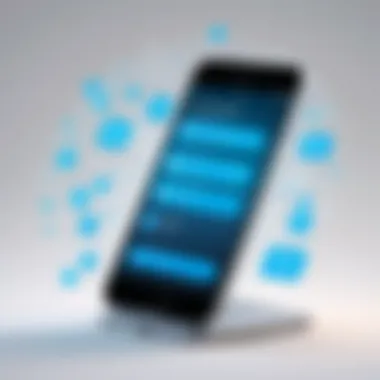

In the realm of scheduling text messages on iPhone, encountering issues is not uncommon. A thorough understanding of these potential hiccups and how to resolve them is essential for users relying on this feature to streamline their communication. Troubleshooting serves as a valuable tool to maintain functionality and enhance the user experience. With scheduling, the stakes can often rise, especially when messages are crucial for personal or professional interactions. Addressing obstacles swiftly reinforces the confidence users have in iPhone's capabilities.
Messages Not Sending
One of the primary concerns users face when scheduling text messages is the message failing to send. This problem may stem from several factors. The most typical causes include poor network connectivity, issues with the recipient's device, or settings within the iPhone itself. To address this issue:
- Check Connectivity: Ensure your iPhone is connected to a stable internet connection, whether via Wi-Fi or cellular data.
- Verify Recipient’s Status: Confirm that the intended recipient's device is operational and capable of receiving messages.
- Review iMessage Settings: Go to Settings > Messages, and make sure iMessage is enabled. This is crucial when sending scheduled messages through iMessage rather than SMS.
If all options check out and the problem persists, consider restarting your device. Sometimes, refreshing the system can resolve unexpected glitches that prevent messages from sending.
Notification Conflicts
Another potential issue arises from notification settings that may interfere with scheduled messages. Conflicting notifications could mistakenly indicate messages were not sent or distract users from the intended communication. Users should take proactive steps to alleviate these conflicts. Begin by ensuring that both message notifications and alerts for other applications are configured properly. Check the following:
- Focus Mode Settings: Focus modes can mute notifications, causing scheduled texts to be overlooked. Navigate to Settings > Focus and assess your active modes.
- Do Not Disturb: If this feature is activated, messages may not sound alerts, leading to confusion. Review if Do Not Disturb is on and whether it affects scheduled texts.
- App Notification Settings: Examine app-specific settings to ensure messages from particular apps are not inadvertently silenced.
Addressing these conflicts can significantly improve the reliability of scheduled messages, ensuring that users do not miss important communications.
Best Practices for Scheduling Messages
When it comes to scheduling messages on your iPhone, following best practices enhances the effectiveness of this functionality. As messages play a crucial role in our daily communication, effectively timing and delivering these messages can significantly impact both personal and professional relationships. Ignoring these nuances may lead to misunderstandings or missed opportunities. In this section, we will explore two key areas that contribute to successful message scheduling: Timing Your Messages, and Understanding Recipient Preferences.
Timing Your Messages
Timing is everything. The best times to send messages will depend on your recipient's habits and the context of your communication. For instance, a professional message may be best scheduled during working hours, while casual messages could be better received in the evening.
To optimize the reception of your texts:
- Consider the Time Zone: Always account for the time zone differences if your recipient is located in a different region. Sending a message at 9 AM in your time zone may reach them at an inconvenient hour.
- Routine Awareness: Know your recipient's regular schedule. If you are aware they do not check their phone during meetings, avoid sending texts during those times.
- Special Occasions: If your message relates to a birthday or an event, ensure it arrives at the right moment. For instance, sending a text early in the morning can add a special touch to a birthday wish.
By planning the timing carefully, you increase the chance of your message being read and appreciated, which in turn strengthens communication.
Understanding Recipient Preferences
Every individual has their own communication preferences, and it’s crucial to consider these when scheduling messages. Each recipient may have different expectations regarding when and how they prefer to receive messages. Understanding these preferences not only shows respect but can help facilitate better interactions.
Here are a few aspects to consider:
- Frequency of Contact: Some recipients prefer brief communications throughout the day, while others might appreciate more extensive updates less often. Tailoring the frequency of your messages can improve responses.
- Preferred Communication Channel: While iMessage is popular among iPhone users, some may prefer alternative platforms like WhatsApp or Telegram for texting. Be aware of their preferred medium to ensure your message is received.
- Response Time: Gauge how quickly your recipient typically responds. If they are known to be slow with replies, you might want to adjust your approach and expectations accordingly.
By integrating the understanding of recipient preferences into your scheduling strategy, you create a more effective communication dynamic.
In summary, best practices for scheduling messages involve careful consideration of timing and recipient habits. Paying attention to these factors elevates your communication effectiveness, allowing for smoother interactions and enhanced relationships.
The End and Future Trends
In today's fast-paced world, the ability to schedule text messages is not just a convenience; it is a necessity for effective communication. This guide has explored various methods available on the iPhone, detailing built-in features, third-party applications, and practical usage techniques.
Recap of Scheduling Methods
Throughout this article, key methods for scheduling messages on an iPhone were provided. Here is a brief summary of those methods:
- Using the Shortcuts App: The built-in Shortcuts app allows users to create automations for sending texts at predetermined times. This method requires some initial setup but offers a high degree of customization.
- Focus Modes: Utilizing focus modes can help streamline how you manage notifications and messages during specific periods, making it easier to control when your messages go out.
- Third-Party Applications: Several apps like Scheduled, Textra, and others provide robust functionalities for scheduling texts. Each app has its unique benefits and user interfaces that enhance the scheduling experience.
This recap underscores the diversity of tools available for users, demonstrating that there is no one-size-fits-all solution. Depending on how often you rely on scheduling, some methods may suit your needs better than others.
The Evolving Role of Messaging Technology
As technology advances, the realm of messaging continues to develop. Scheduling text messages is just one element within a larger spectrum of communication tools that aim to make our lives smoother. This evolution is marked by several factors, including:
- Automation: With advancements in artificial intelligence, automation in messaging is becoming more integrated. The future may see smarter texting systems that automatically determine optimal sending times based on recipient behavior.
- Integrative Features: Future software updates could enhance built-in features, allowing smarter integration with other apps and platforms, making the scheduling process even more seamless.
- User Control: Urgent messages might have new options for priority sending, informing users whether a scheduled text has been delivered or acknowledged by the recipient.
- Security and Privacy: As messaging trends evolve, so will concerns about data privacy. Ensuring secure communications while offering convenient features will become paramount.
"The evolution of messaging technology illustrates our growing need for efficiency and control in communication."
The future looks promising for message scheduling and communication technology as a whole. By recognizing how these systems can aid in our interactions, users can leverage tools for a more balanced approach between personal and professional demands.

