In-Depth Look at the Samsung Gallery App Features


Intro
In today’s world, our devices serve as repositories for countless memories, captured through images and videos. The Samsung Gallery App emerges as a central player in this digital environment, providing users with an intuitive platform for managing their media. As the demand for sophisticated yet user-friendly multimedia handling increases, this app stands out for its comprehensive features that cater to a diverse range of users. This article aims to provide an all-embracing look into the Samsung Gallery App, from its technical specifications to usability and performance, facilitating a deeper understanding of how it enhances multimedia experiences.
Product Overview
Description of the product
The Samsung Gallery App is the default media management application on Samsung smartphones and tablets. It allows users to view, organize, and edit their photos and videos effortlessly. The app integrates seamlessly with Samsung's ecosystem, making it convenient for users to access their media across different devices. Through its straightforward interface, users can easily navigate through their collections, creating a more organized media library.
Key features and specifications
- User Interface: The app is designed with a minimalistic approach, making it easy for users to find their desired media.
- Editing Tools: Built-in editing features allow users to modify images and videos without needing third-party applications.
- Sharing Options: Users can share their creations directly to social media platforms like Facebook and Instagram or through messaging apps.
- Cloud Integration: Samsung Gallery App connects with Samsung Cloud, enabling automatic backups and syncing across devices.
- Organizational Features: Options such as albums and tagging help keep the media library in order.
In-Depth Review
Performance analysis
The app’s performance predominantly relies on the underlying hardware of the device. On newer Samsung models, the app operates with minimal lag, providing a smooth browsing experience. Users report efficient loading times when accessing large galleries, a crucial feature for individuals with extensive photo collections.
Usability evaluation
Usability is one of the strongest points of the Samsung Gallery App. The arrangement of features is practical, allowing users to focus on their media without unnecessary distractions.
"The app balances power and simplicity, making it appealing for both tech-savvy individuals and casual users."
Moreover, the app's functionality extends to search capabilities, which means that users can easily locate specific images using keywords. However, some users have noted room for improvement regarding the customization of the interface, suggesting that more themes or layouts could enhance user experience further.
Overall, the Samsung Gallery App proves to be an essential tool for Samsung device users, boosting the management of media with its array of features. Through this comprehensive examination, readers can appreciate how the app fits into the larger context of digital media management.
Foreword to the Samsung Gallery App
In the realm of mobile technology, the ability to effectively manage visual content such as images and videos is paramount. The Samsung Gallery App stands out as a critical tool within the Samsung ecosystem, serving not only as an image and video repository but also as a multi-functional platform that enhances user experience through its diverse features. Understanding this app is essential as it offers a blend of utility and creativity, allowing users to organize, edit, and share their media in an intuitive manner.
Overview of Gallery Applications in Mobile Technology
Gallery applications have evolved significantly over the years. Originally basic photo viewers, they now encompass a wide array of functionalities that cater to the needs of modern mobile users. With the increasing storage capacity of smartphones, users accumulate vast quantities of visual content, necessitating robust management capabilities.
The contemporary gallery application serves several essential roles:
- Organization: Efficiently arranges multimedia content through albums, tags, and searchable metadata.
- Editing: Offers tools to enhance photos and videos without the need for third-party applications.
- Sharing: Facilitates seamless sharing across various platforms, promoting social connectivity.
The Samsung Gallery App exemplifies these roles and adds depth to user interaction with visual content, setting a standard for gallery applications in the competitive mobile landscape.
Importance of Samsung Gallery App in the Ecosystem
The Samsung Gallery App plays a pivotal role in Samsung's overall user experience. It is more than just a storage solution; it integrates with various Samsung services to provide a cohesive environment for users. This importance can be observed in several ways:
- Interoperability: The app works seamlessly with services like Samsung Cloud and SmartThings, enhancing data accessibility and control.
- Customization: Users can tailor their experience with varying themes and layouts, making media personalization easy.
- User-centric Features: From easy backups to collaborative sharing, the app is designed with user convenience in mind.
"The Samsung Gallery App is not just an application; it is a central hub for managing your visual memories, ensuring they are accessible yet secure."
In summary, the Samsung Gallery App holds significant value in mobile technology, particularly for Samsung device users. Its functionalities, integration features, and user-centric design underscore its importance, making it an indispensable tool for effective multimedia management.
Key Features of the Samsung Gallery App
The Samsung Gallery App is a key player in the landscape of mobile applications, particularly for users of Samsung devices. Its various features enhance the experience of managing visual content, providing tools that are not only practical but integral to daily use. This section aims to dissect the essential features of the application that make it valuable, aligning with the overall functionality and user experience.
Image and Video Management
Organizing Albums
Organizing albums is a cornerstone of the Samsung Gallery App's functionality. This feature allows users to create, manage, and categorize their photos and videos efficiently. The intuitive design simplifies the process of sorting images by different criteria, such as date, location, and custom tags. The ability to separate personal memories from professional content adds a layer of practicality.
A key characteristic of organizing albums is the user-friendly interface, which appeals to both novice and advanced users. It encourages effective management of large photo libraries without feeling overwhelmed. The unique feature here is the automatic album creation based on specific events or settings, which saves time for users looking to organize their media. However, this may lead to duplicate albums if not monitored, which could clutter the gallery.
Tagging and Searching
Tagging and searching capability in the Samsung Gallery App significantly enhances user experience. This feature allows for quick identification and retrieval of media. Users can tag photos with descriptive keywords, making searches straightforward and efficient. The functionality is crucial for those who store extensive collections of images and videos.
The ability to search by faces, places, or particular tags is a significant advantage. It empowers users to find exactly what they need without scrolling endlessly through their albums. A unique aspect is the facial recognition technology that groups photos of the same individuals, which improves searchability. On the downside, this feature's reliance on accurate tagging can be problematic if users forget to tag images or if tags are misapplied.
Editing Tools and Functionalities
Basic Editing Options
Basic editing options are essential in the Samsung Gallery App, providing users with tools to adjust and enhance their photos quickly. These features typically include cropping, rotating, brightness adjustment, and standard filters. For users who need to make quick edits, these options are indispensable, offering a satisfactory level of flexibility.
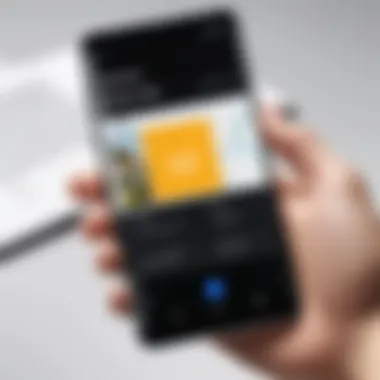

The straightforward nature of these basic tools makes them accessible for users without advanced photography skills, thus fostering creativity. The unique feature of one-click adjustments, which optimize images based on the type of content, stands out. However, these adjustments might not satisfy professional photographers who require more nuanced controls.
Advanced Editing Features
Advanced editing features take the Samsung Gallery App to another level, allowing users to execute sophisticated edits. This includes adding layers, applying effects, and retouching capabilities that cater to a more experienced audience. The inclusion of features such as object removal and background adjustment highlights the app’s versatility in catering to diverse user needs.
A significant characteristic of advanced editing tools is their depth. Users can craft high-quality edits directly on their mobile devices. The unique aspect, such as the integration of AI-driven tools to improve images, enhances its appeal. Yet, the learning curve for new users can be steep, making it less effective as a quick-editing solution for those unfamiliar with complex editing processes.
Sharing and Collaboration Options
Direct Sharing Protocols
Direct sharing protocols streamline the process of sending photos and videos to other platforms or users. The Samsung Gallery App simplifies this with a one-tap share feature, which is invaluable in a fast-paced digital environment. This aspect enhances user engagement by making sharing seamless across social media, email, and other apps.
The main benefit of this feature is its integration with numerous platforms, allowing users to easily share their content without leaving the app. The unique functionality of batch sharing is advantageous for users who want to send multiple files quickly. However, users might face limitations regarding file size and format depending on the platforms selected for sharing.
Collaborative Albums
Collaborative albums in the Samsung Gallery App allow multiple users to contribute to a single collection. This feature fosters community engagement, making it ideal for family events or shared projects. Users can invite friends or family to upload their images, creating a centralized place for memories and collaborative work.
A key characteristic is the real-time updates that inform all contributors when new content is added. This keeps everyone engaged and aware of ongoing contributions, marking a significant benefit. The unique invite system supporting various Samsung devices is an advantage, but users not on Samsung devices might face compatibility issues.
Overall, the features of the Samsung Gallery App enrich user interaction with multimedia content, resulting in more organized, shareable, and editable experiences. As users navigate through its functionalities, they will likely find the tools reflecting their personal or professional needs.
User Interface and Experience
User interface and experience play a significant role in the usability of the Samsung Gallery App. A well-designed interface enhances user satisfaction by providing easy access to features and creating an enjoyable interaction with the app. This section examines the navigational structure and customization features that impact how users engage with their multimedia content.
Navigational Structure
The navigational structure of the Samsung Gallery App is intuitively designed to support users in finding their images and videos with minimal effort. Clear menu options help users navigate between different functionalities such as albums, editing tools, and shared content.
Key characteristics include:
- Clear Hierarchy: The organization of content is straightforward. Users can find specific albums or media without excessive scrolling or searching.
- Search Functionality: A robust search engine allows users to locate photos by keywords, dates, or tags, increasing efficiency in managing large libraries.
The overall outcome is a user experience that minimizes frustration. Users can devote more energy to enjoying their photos rather than spending time trying to find an image or video.
Customization Features
Customization features offer users the ability to tailor the app to their preferences, thus enhancing user experience. This personalization includes themes, layouts, and icon management.
Themes and Layouts
Themes and layouts provide visual flexibility. Users can choose from a variety of themes that allow them to set the mood of their gallery. This feature contributes to a more personalized experience, as users can match the app's appearance to their taste.
Key characteristics:
- Visual Appeal: Different themes cater to various aesthetics, making the app visually engaging.
- User Preference: Users can select layouts that they find most comfortable or visually pleasing, which can help make navigation more intuitive.
A unique feature is that themes and layouts can be mixed; for example, users can select a dark theme for night use and a brighter layout for daytime. However, this flexibility might become overwhelming for some users who prefer simplicity.
Icon Management
Icon management allows users to organize their app shortcuts and frequently accessed features. This feature aids in improving personal workflow, tailoring space to individual needs.
Highlighted aspects include:
- Personalization: Users can place their most used icons front and center for easy access.
- Efficiency: Successfully managing icons leads to quicker navigation and utilization of the app.
The ability to customize icons adds a layer of usability but could also pose challenges. Some users may unintentionally misplace icons, leading to temporary confusion. Despite this, it enhances accessibility when configured correctly.
"An effective user interface not only fulfills the basic functionality but also enhances user satisfaction and engagement."
Through these features, Samsung Gallery App demonstrates a commitment to creating not just a functional tool, but an immersive experience for users, allowing them to efficiently manage their media.
Integration with Other Samsung Services
Integration with other services is crucial to the Samsung Gallery App. This aspect enhances the app's overall functionality, allowing users to manage their multimedia in a more cohesive manner. Samsung offers various services that work in tandem with the Gallery App, creating an ecosystem that simplifies tasks and improves user experience.
Samsung Cloud Services
Backup and Restore Features
The Backup and Restore features provide a reliable method for securing photos and videos. This component allows users to automatically store their media in the cloud. The key characteristic of this feature is its seamless integration with the Gallery App, enabling ease of use without requiring excessive navigation. Users particularly benefit from automatic backups, so they can focus more on capturing moments rather than worrying about losing data. Moreover, the restore feature lets users retrieve their files effortlessly if they ever change devices or experience a loss.
Unique to this feature is the flexible scheduling. Users can choose how often they want their backups to occur, enhancing convenience. However, one minor disadvantage may be the dependency on internet connectivity, limiting its usability in areas with poor service.
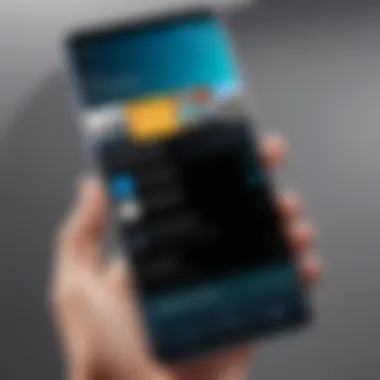

Syncing Across Devices
Syncing across devices makes it possible for users to access their media on multiple platforms. This feature is central to the user experience of the Samsung Gallery App. The key characteristic of this function is its real-time synchronization, which keeps photos and videos updated across all connected devices. This ensures that users can maintain access to their favorite content no matter where they are.
A unique aspect of this feature is device variety. Users can sync their media not just across phones, but also tablets and computers. This is particularly beneficial for those who use multiple devices for different tasks. However, syncing can sometimes lead to performance slowdowns, especially if users have extensive libraries.
SmartThings Integration
How It Works
SmartThings integration within the Samsung Gallery App is an advanced feature that allows users to connect their media with intelligent devices. This aspect enhances automation and organization in a household setup. The key characteristic of this integration is its interconnectivity with a variety of smart devices, like smart TVs and frames. Users can display photos using compatible devices directly through the Gallery App.
The unique feature here is automated display settings. For example, photos can rotate throughout the day on a smart display based on user preferences. While this integration is powerful, it may require some initial setup. Additionally, users without compatible devices may find this feature less relevant.
Benefits for Users
SmartThings integration offers numerous benefits, such as ease of access and enhanced user control over media displays. The key characteristic is the efficiency in managing various devices from a single app interface. This streamlined process gives users more time to enjoy their content without needing to switch between apps repeatedly.
One unique benefit is the customization users can achieve. They are free to set display preferences for different situations, such as family gatherings or personal time. However, one consideration is that not all users may be familiar with how to maximize these integrations, leading to a learning curve.
Use Cases of the Samsung Gallery App
The Samsung Gallery App finds extensive application in various scenarios, allowing users to harness its capabilities to improve their experience with multimedia. This section will delve into its use cases that cater to both personal and professional contexts. Understanding these use cases is vital as they showcase the app’s versatility and its practicality in real-life situations.
Everyday Personal Use
Family Albums
Family albums serve as a digital scrapbook for families. The Samsung Gallery App allows users to organize and store photos and videos chronologically, creating a visual timeline of family memories. This feature provides a key benefit, enabling families to look back on special moments efficiently. The easy navigation of the app enables the fast retrieval of images, making sharing moments straightforward.
The highlighting characteristic of family albums is the ability to share with specific circle members. Users can create shared albums where family members can upload their content, fostering collaboration in memory storage. The unique feature of tagging for easy searching enhances accessibility, helping users find specific memories quickly. However, a consideration to note is that managing different sharing permissions can become cumbersome, especially with larger families.
Event Documentation
Event documentation is another prominent use case. Whether it is birthdays, weddings, or vacations, the Samsung Gallery App excels at centralizing images from significant life events. Users can create event-specific albums, ensuring all relevant photos are neatly organized in one location. This contributes to easy recollection of shared experiences.
The key aspect of this feature is the app’s editing capabilities. Users can enhance photos immediately after taking them, ensuring the quality of captured moments is preserved. Unique features, such as live filters and stickers, allow personalization that makes memories fun to share. On the downside, excessive edits can detract from the authenticity of the captured moment, which could be a concern for some users.
Professional Utilization
Portfolio Presentation
In a professional context, the Samsung Gallery App can be a powerful tool for portfolio presentation. For creatives such as photographers or graphic designers, the app's ability to showcase visual work is essential. Users can create specific albums dedicated to their professional work, providing a streamlined way to present their skills to potential clients.
The key characteristic of this feature lies in its easy syncing with other devices. This enables users to have their portfolios accessible on the go, making it a beneficial choice for those in the creative industry. The unique option of high-resolution photo uploads ensures that the presented work maintains quality, which is vital in professional settings. A disadvantage might be the reliance on device specifications; lower-end devices may not render high-quality images optimally.
Client Projects
Client projects require careful documentation, and the Samsung Gallery App can assist in managing images from various assignments. Users can create distinct albums for each client, ensuring photos and videos related to specific projects are organized effectively. This aspect contributes to maintaining professionalism in handling client presentations.
The most important characteristic of this use case is the collaborative sharing feature. Users can share albums directly with clients, allowing for seamless feedback and interaction. Moreover, the ability to annotate images provides clarity, which is particularly beneficial during discussions about project progress. However, a limited sharing duration for specific timeframes may pose challenges when clients wish to access old projects after the primary sharing period has expired.
"The Samsung Gallery App is not just a storage solution, but a comprehensive tool that adapts to diverse user needs, making it a valuable asset for both personal and professional utilization."
In summary, the versatility of the Samsung Gallery App makes it suitable for a range of applications, whether for archiving family memories or managing professional work. The options it offers can enhance the overall user experience, catering to different needs effectively.
Troubleshooting Common Issues
Troubleshooting common issues with the Samsung Gallery App is a critical aspect of ensuring an undisturbed user experience. Issues can arise unexpectedly, which can lead to frustration. Understanding these problems and knowing how to resolve them can significantly improve usability. With proper troubleshooting strategies in place, users can maintain a smoother digital experience, maximizing the utility of the app. This section will explore two prevalent issues: storage problems and performance lag.
Storage Problems
Storage problems often surface when media files accumulate over time. The Samsung Gallery App stores images and videos, utilizing device memory. As more files are added, the storage can become nearly full. This can prevent users from saving new photos or videos, leading to inconvenience.
To effectively manage storage, users should consider these strategies:
- Regularly Review Files: Periodically delete unnecessary media files. This can free up substantial space on the device.
- Utilize Samsung Cloud: Back up photos and videos to Samsung Cloud. This step ensures that important files are preserved, while local storage is optimized.
- Manage Cache Data: Sometimes, cached data can occupy significant space. Clearing the app’s cache can help in reclaiming storage.
When storage problems arise, users can receive notifications, warning them of low space. Following proactive measures allows users to avoid storage alert triggers, enhancing their overall experience with the app.
Performance Lag
Performance lag is another common issue that users may encounter. It can manifest as slow response times when opening the app or scrolling through images. Several factors could contribute to performance lag within the Samsung Gallery App.
To mitigate performance lag, users can take the following actions:
- Limit Background Processes: Close unnecessary applications that run in the background. This can free up system resources, improving app performance.
- Keep the App Updated: Regularly updating the app will ensure that all bug fixes and performance enhancements are applied.
- Reboot the Device: A simple device reboot can refresh the system and resolve minor lag issues.
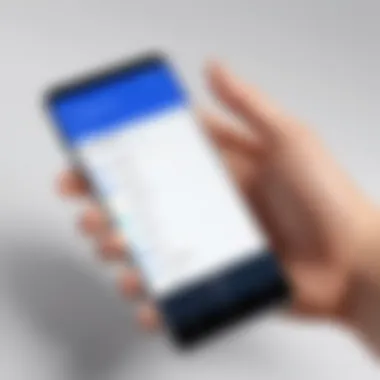

It’s important to monitor the performance of the Gallery App and identify lagging symptoms early. Factors like device age and storage capacity can influence performance. Thus, keeping an eye on these aspects ensures a seamless multimedia experience.
Addressing these common issues helps maintain the Samsung Gallery App's efficiency and functionality. By staying proactive, users can continue enjoying the app without unnecessary interruptions.
Updates and Future Developments
Understanding the updates and future developments of the Samsung Gallery App is crucial for users who wish to stay current with its capabilities. Regular software updates are not just features enhancements; they often address security issues and optimize performance. Therefore, knowing these changes can significantly affect how users interact with the app and the overall multimedia experience on their devices. Updates can also introduce new features, align with user demands, and merge more seamlessly with other Samsung services and third-party applications.
Recent Feature Updates
The Samsung Gallery App frequently receives updates aimed at enhancing its functionality and usability. Recent updates include:
- Enhanced Editing Tools: Users can now access a wider range of editing functionalities, such as advanced filters and improved cropping options. This shift allows for more professional-grade photo enhancements directly within the application.
- Improved Sharing Features: The latest updates have refined the sharing protocols, making it easier for users to share photos and videos on social media platforms. The introduction of sharing options directly within the editing interface streamlines the workflow for content creators.
- Performance Improvements: Updates have targeted the performance lag previously reported by users. Thus, app startup times and loading processes have been optimized, enhancing user satisfaction significantly.
Each of these updates not only improves user interaction but also encourages users to explore more of the app's features that they may have overlooked.
Community Feedback and Influence on Development
User feedback plays an essential role in the development of the Samsung Gallery App. Through forums and community discussions on platforms like Reddit, Samsung actively engages with users to understand their experiences and pain points.
Users have expressed their opinions about desired features and suggested improvements. For example, many have requested further cloud integration features or more advanced organizational tools for their media. The Samsung development team often leverages this data to prioritize which updates to implement in future releases.
"User feedback is not an afterthought; it's at the core of our development strategy. We continually analyze community insights to enhance the Gallery App accordingly." – Samsung Development Team
Listening to the community allows Samsung to meet user expectations, ensuring that the Gallery App remains relevant and user-friendly. Ultimately, this collaborative approach between Samsung and its user base leads to a product that evolves in line with the needs and desires of its users.
Comparative Analysis with Competing Apps
In the realm of mobile applications, understanding the comparative landscape is essential. The Samsung Gallery App faces competition from notable contenders such as Google Photos and Apple Photos. Analyzing these comparisons illuminates the strengths and weaknesses inherent to each option, guiding users in making informed choices regarding their digital media management. This analysis explores several facets of these applications, including usability, feature sets, and integration capabilities.
Comparison with Google Photos
Google Photos provides a robust alternative to the Samsung Gallery App. One of its key strengths is its cloud storage features, offering users unlimited high-quality photo backup with a Google account. This functionality allows for seamless access across any device, making it a preferred choice for many.
Another significant aspect is the intelligent search feature in Google Photos. The app relies on advanced machine learning algorithms to recognize faces, locations, and even objects, enabling users to locate images with ease. However, this heavy reliance on cloud services raises concerns regarding data privacy.
On the other hand, Samsung Gallery App excels in local management of images and videos. Users have more control over their files stored directly on their devices, which can be a deciding factor for those sensitive to data privacy.
Comparison with Apple Photos
Apple Photos is another prominent player in the market, particularly favored by users within the Apple ecosystem. Similar to Google Photos, Apple Photos offers iCloud integration, facilitating automatic backups and synchronization across devices. The user experience is streamlined, providing a visually appealing interface.
However, unlike Samsung Gallery App, which provides various editing tools and an organized album structure, Apple Photos can feel limited in customization potential. The Samsung app uniquely offers features such as tags for efficient searching and a more dynamic editing suite. This gives users a sense of creative control that can enhance their photo management experience.
In summary, each app has its distinct advantages and disadvantages. Users should consider their priorities—be it cloud storage, local management, or editing capabilities—when choosing the right application for their multimedia needs.
Privacy and Security Measures
In today's digital age, the significance of privacy and security measures in mobile applications cannot be overstated. This is particularly true for the Samsung Gallery App, where users store a multitude of personal photos and videos. The protection of this visual content is paramount, as it often holds sentimental value and personal information. Understanding the privacy and security measures in place not only reassures users but also empowers them to manage their content confidently.
Data Storage Practices
The Samsung Gallery App employs advanced data storage practices that align with industry standards to ensure user content is secure. When users upload images and videos to the Samsung Cloud, the data is encrypted both in transit and at rest. This encryption process is crucial as it prevents unauthorized access and breaches, safeguarding personal media from prying eyes.
Additionally, Samsung utilizes multiple data centers around the globe, allowing users to choose their preferred data region. This selection enhances the control users have over their own information, as some may prefer local storage for compliance reasons. The gallery app also regularly updates its security protocols to counter new threats in the cyber landscape.
User Control Over Personal Data
User autonomy regarding personal data is a core component of the Samsung Gallery App. The app provides a variety of settings that allow users to control how their data is shared and stored. This includes options for controlling who can access shared albums and determining the visibility of photos within collaborative spaces.
Moreover, users have the option to easily delete content from the gallery or permanently erase data from the Cloud. This level of control fosters an environment where users can manage their online presence while also retaining the ability to recover or back up important media when necessary.
"Understanding the features that safeguard your photos and videos is key to making informed decisions about your digital privacy."
To summarize, the privacy and security measures taken by the Samsung Gallery App reflect a strong commitment to protecting user data. With robust data storage practices and empowering user controls, individuals can use the app knowing their valuable memories are well secured.
User Feedback and Community Insights
User feedback plays a significant role in the evolution of any software application, including the Samsung Gallery App. Feedback from users helps developers understand user needs, preferences, and issues. This continuous loop of interaction not only improves the app but also fosters a sense of community among users. Through reviews, ratings, and discussions on various platforms, valuable insights emerge that can guide future updates and functionalities.
App Reviews and Ratings
App reviews and ratings are vital indicators of user satisfaction. They provide an immediate sense of how well the Samsung Gallery App meets user expectations. Positive reviews often highlight robust features such as intuitive design and seamless integration with other Samsung services. On the other hand, negative feedback can reveal areas requiring improvement, like bugs or performance issues. For instance, high ratings in functionality may contrast with lower scores in performance or responsiveness.
Users appreciate transparency, which motivates developers to address issues swiftly. This dialogue enhances trust between the users and Samsung, promoting a loyal user base.
Forums and Community Discussions
Forums and community discussions create platforms where users can share experiences, solving problems collectively. Websites like Reddit offer a space for users to exchange tips, tricks, and personal insights on the Samsung Gallery App. Such discussions often feature users who have faced similar challenges and can provide practical solutions from their experiences.
Furthermore, communities enable users to voice suggestions that might not have been considered by the developers. Ideas about new features or enhancements circulate in these communities, fostering innovation through collaboration. In a rapidly evolving digital landscape, these insightful discussions play a crucial role in keeping the app relevant and user-centric.
"Active user participation is essential for a dynamic app environment, where feedback continuously shapes development to match user needs."
In summary, user feedback and community insights are indispensable for the Samsung Gallery App. They not only drive improvements but also create a network of engaged users who contribute to the application's growth and refinement.



