Ultimate Guide to Removing Backgrounds from Google Images


Intro
Removing backgrounds from images can significantly enhance the clarity and impact of visual content. This process is particularly relevant for individuals seeking to use images from Google for presentations, social media, or other creative projects. The ability to isolate a subject from its background leads to more professional-looking results and conveys messages with greater precision.
In this article, we will explore various methods available for removing backgrounds from images sourced via Google. These methods will cater to users with differing levels of technical expertise, from beginners to more seasoned individuals. Each technique will be assessed for its effectiveness, ease of use, and overall performance, thus empowering readers to make informed decisions based on their specific needs and preferences.
Understanding Background Removal
Background removal is not merely a technical procedure. It holds significant relevance in the realm of digital media and visual communication. Understanding this process lays the groundwork for enhancing visual appeal and clarity in images. Successful background removal allows images to shine on their own, eliminating any distractions from the subject. It is a critical skill for anyone who works with images, from graphic designers to marketers and content creators. Thus, learning about this subject becomes essential.
What is Background Removal?
Background removal is the act of isolating a subject from its background in an image. This process can be achieved through various techniques, which range from manual editing using software to utilizing online tools. The goal is to achieve a clean separation so that the focus is solely on the subject. Once completed, the subject can be placed against a different backdrop or remain with a transparent background.
In essence, background removal serves as a means of achieving a polished look for visuals. It is widely used in advertising, digital art, e-commerce, and social media, thus demonstrating its versatility across various industries.
Importance of Background Removal in Digital Media
Background removal plays a vital role in shaping the viewer's perception of an image. Some key points concerning its importance include:
- Enhanced Aesthetics: An image without a cluttered background is often more visually appealing. This attracts attention and enhances engagement with the viewer.
- Improved Branding: For businesses, using images with removed backgrounds can lead to stronger brand identity. Pictures that align with branding can be created more easily.
- Flexibility in Usage: Isolated images can be utilized across multiple platforms, enabling seamless integration into various types of content. They can be used in presentations, marketing materials, and social media posts without issues related to incompatible backgrounds.
- Focus on the Subject: By removing distractions, the viewer's attention is directed towards the main subject. This increases the chances of conveying the intended message clearly.
In summary, grasping the significance of background removal is crucial for anyone looking to work with images effectively. It not only shapes aesthetics but also contributes to a coherent brand narrative.
Methodologies for Background Removal
Removing backgrounds from images is a central component in digital editing. Understanding the methodologies available helps users make informed decisions based on their skill level and project requirements. Each method has its own merits and challenges.
These methodologies can broadly be classified into three categories: manual editing using software, online removal tools, and mobile applications. Each category serves different needs, from high-precision editing to quick and convenient solutions.
The right choice often hinges on the project's complexity and the precision required. For instance, professional projects may benefit from manual software tools, while casual users might lean towards online solutions or mobile apps.
Manually Editing Images using Software
Manual editing via software like Adobe Photoshop or GIMP is essential for fine-tuned image manipulation. This approach allows for maximum control and flexibility, which is critical when working on complex images where background elements are intricately meshed with the subject.
Selection Tools Overview
Selection tools, such as the Magic Wand and Lasso tools, enable users to isolate areas of an image. This is a cornerstone of background removal, allowing for targeted edits. The key characteristic of selection tools is their ability to accurately define boundaries that separate the subject from the background. This makes them a popular choice among both amateur and professional users.
A unique feature of selection tools is their adjustable sensitivity, allowing users to fine-tune their selections based on pixel similarity or color range. However, they can struggle with edges that are less defined or with images containing similar colors in both the subject and background.
Layer Masks
Layer masks are a powerful feature that enhance control over image editing. They allow users to hide or reveal parts of a layer without permanently altering the original image. The key characteristic of layer masks is their non-destructive nature, making them essential for iterative edits.
With layer masks, users can refine selections for smoother transitions between the subject and the new background. This beneficial aspect makes layer masks favored in both retouching and compositing. However, mastering layer masks entails a learning curve that can be daunting for beginners.
Using Pen Tool for Precision
The Pen Tool is synonymous with precision in graphic design and image editing. This tool creates vector paths that allow for exact selections of objects. The key characteristic of the Pen Tool is the level of detail it provides, enabling intricate cuts that simpler tools may not handle well. This is particularly useful for images with complex shapes or outlines.
A unique advantage of the Pen Tool is its scalability; selections remain sharp regardless of the size adjustments made afterward. However, it requires practice and familiarity with its various functions, which may deter less experienced users.
Using Online Background Removal Tools
Online background removal tools have gained popularity thanks to their user-friendly interfaces and quick results. They cater to users seeking efficiency over precision.


Overview of Popular Online Tools
Sites like remove.bg and Canva offer robust capabilities for automatic background removal. The key characteristic of these tools is their accessibility; they require no software installation and can be accessed from any device with internet.
These tools utilize advanced algorithms to detect subjects automatically. However, while they provide fast results, the quality may not match that of manual methods for images with complex backgrounds.
Advantages of Online Tools
The primary advantage of online tools is their simplicity. Users can upload images, select removal options, and download edits within minutes. This speed caters to users under time constraints or lacking experience in image editing.
Additionally, many online tools are free with options for premium features, making them a cost-effective solution for casual image editors.
Limitations of Online Tools
Despite their convenience, online tools come with certain limitations. Users may encounter issues with processing large files due to upload limits. Moreover, the automatic nature of these tools can lead to less desirable outcomes for intricate images, necessitating further adjustments afterward.
Employing Mobile Applications
Mobile applications for background removal offer on-the-go solutions for users. Many of these apps are designed for simplicity and speed, catering to a growing demographic of mobile-first users.
Best Smartphone Apps for Background Removal
Apps such as Adobe Spark and Background Eraser deliver straightforward solutions to background removal tasks on smartphones. The key characteristic of these apps is their ease of use, tailored for quick edits.
They often include touch-up features that enhance image quality post-removal. However, these apps may lack the depth and precision found in professional desktop software, making them fir for basic tasks.
Ease of Use on Mobile Devices
Mobile applications prioritize user experience through intuitive interfaces and touch controls. The key feature here is the streamlined experience in navigating options. Users can edit images with swipes and taps, making the editing process fast and accessible for anyone.
Although this convenience is a strength, it can lead to oversight of finer details in the editing process, necessitating careful review before finalizing any images.
Quality Comparison with Desktop Solutions
When comparing mobile applications to desktop solutions, quality is a critical distinction. While desktop software like Photoshop offers advanced tools for detailed editing, mobile apps tend to focus on quick background removal. The key characteristic is the trade-off between speed and precision.
For simple tasks, mobile apps can suffice, but for professional uses requiring high fidelity, desktop options remain preferred. Users need to assess their specific needs to choose the right tool.
Step-by-Step Guide to Removing Background from Google Images
Removing the background from images found on Google plays a crucial role in digital media and graphic design. A clear background allows images to integrate seamlessly into various projects, enhancing professionalism and aesthetic appeal. It is not just a technical skill but an art that requires precision and an understanding of various tools. Thus, a step-by-step guide will help users, regardless of their technical know-how, navigate through the process with ease.
Finding Suitable Images on Google
Using Filters for Image Search
Finding the right image is essential for any project. Using filters in Google Images streamlines this process effectively. Filters allow users to search based on size, color, usage rights, and type of image, ensuring that the selected images fit the project needs. This critical feature makes the image search process not only efficient but also targeted.
Advantages of using filters include enhancing search accuracy. Users can avoid irrelevant results, saving time and effort. However, one must be careful as filtering may also limit the scope of images found if not applied judiciously.
Understanding Usage Rights
Understanding usage rights is a fundamental aspect of downloading images from the internet. It ensures that users respect copyright laws and avoid potential legal issues. Google Images provides the option to filter by usage rights, allowing users to find images that are labeled for reuse.
This characteristic is beneficial, especially for content creators. By filtering images by usage rights, one can find suitable visuals without the risk of infringement. The unique feature is that it promotes ethical practices in content creation. Nonetheless, it can be a double-edged sword, as incorrect assumptions about an image's rights can lead to complications.
Downloading and Preparing the Images
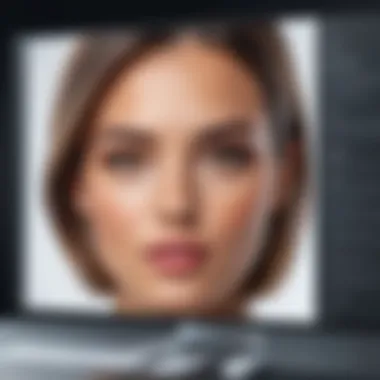

Once suitable images are found, downloading them is straightforward. Users must right-click and save the image to their device. It is crucial to ensure that the image is of high resolution to maintain quality during the editing process. Preparing the image might also involve cropping or resizing it to fit the needs of the project.
Removing Background using Software
Step-by-Step for Photoshop
Adobe Photoshop remains the industry standard for image editing, including background removal. The step-by-step process in Photoshop includes selecting the image, using the quick selection or magic wand tool to isolate the subject, and refining the edges for a cleaner look. This method offers significant control over the editing process. The key characteristic of Photoshop is its broad array of tools, making it flexible for complex edits.
However, Photoshop requires a subscription, which can be a drawback for some users. Despite the investment, the comprehensive features justify its choice for serious editors.
Step-by-Step for GIMP
GIMP is a free alternative to Photoshop and provides similar capabilities for background removal. Users can utilize selection tools, layer masks, and the paths tool for precise edits. The process in GIMP mirrors that of Photoshop, with a focus on accuracy and detail. GIMP's unique feature is its cost-effectiveness, making it accessible to a wider audience.
The downside is that GIMP may have a steeper learning curve for new users compared to more user-friendly software. Yet, once mastered, it provides robust functionality that rivals paid options.
Removing Background with Online Tools
Uploading Images
Online tools for removing backgrounds have gained popularity due to their convenience. Users can simply upload images and let the tool do the work. These solutions are quick and require no software installation, making them a favored choice for casual users. However, they often require a stable internet connection, which is a limitation.
Adjusting Settings for Optimal Results
After uploading, adjusting settings becomes crucial. Many online tools provide options for tweaking the result, such as edge softening and background color adjustments. This capability allows for customization according to project needs. The notable characteristic is the immediate feedback, allowing users to see changes in real-time. Nonetheless, processing speed may vary depending on the tool and internet speed, affecting usability.
Final Touches and Saving the Image
Checking Quality of Edges
Once the background has been removed, checking the quality of edges is necessary to ensure a polished final image. Edges should appear smooth without harsh lines. This step enhances the image's finish, making it suitable for professional use. While many software and tools offer automatic edge smoothing, a manual check can help catch any mistakes that may have been missed.
Choosing the Right File Format
Choosing the right file format is essential when saving the edited image. Options like PNG and JPEG serve different purposes. PNG is ideal for images needing transparency, while JPEG is suitable for reducing file size without significant quality loss. Making an informed choice about file formats is vital for maintaining image integrity across different platforms.
This systematic approach ensures a thorough understanding of the background removal process, providing clear steps toward successful image editing.
Common Challenges in Background Removal
Removing backgrounds from images is not always straightforward. There are several challenges that individuals commonly encounter. Understanding these challenges can significantly improve the quality and efficiency of the background removal process. This section discusses two main challenges: dealing with complex backgrounds and overcoming quality loss.
Dealing with Complex Backgrounds
One of the most significant challenges in background removal is dealing with complex backgrounds. These backgrounds can include intricate patterns, varied colors, and overlapping objects. The more complexity there is, the harder it becomes to isolate the subject from the background.
To address this challenge, it may be necessary to employ advanced techniques and tools. Selection tools, such as the Magic Wand or Quick Selection Tool in software like Adobe Photoshop, can help to some extent. However, these tools often require a careful touch and some fine-tuning. Users might need to use layer masks or the Pen Tool for more precise control.
As a best practice, it’s recommended to choose images where the subject is distinctly separated from the background, if possible. This makes the job significantly easier. In cases where that is not an option, investing time in manual adjustments is crucial. Doing so may save you time and effort later, ensuring a polished final result that meets high standards.
Overcoming Quality Loss
Quality loss is another prevalent issue when removing backgrounds. This happens when an image is resized or when compression artifacts are introduced, resulting in a drop in clarity or detail. Maintaining the integrity of the image during background removal is essential, especially for professional use.
To minimize quality loss, users should always work with high-resolution images from the outset. Tools that support lossless image editing techniques are preferable. For example, using Adobe Photoshop allows for non-destructive edits which preserve the original quality of the image.
Additionally, it is essential to select the right file format when saving your final product. Formats like PNG or TIFF retain more detail compared to JPEG, which is more prone to compression artifacts. When the need arises to compress an image, consider controllable settings that allow you to achieve a balance between file size and quality.


"Cautious handling of images during editing can prevent irreversible damage to quality."
The ability to successfully remove backgrounds while overcoming these common challenges is a critical skill for anyone looking to enhance their digital media projects. By preparing adequately and understanding the tools at your disposal, you can dramatically improve your output without sacrificing image integrity.
Best Practices for Effective Background Removal
Effective background removal requires a careful approach. This ensures the final image meets quality expectations while capturing the intended subject. Adhering to best practices enhances the overall process, making it more efficient and yields better results. Here are key practices to consider:
Selecting High-Quality Images
The quality of the original image plays a significant role in the background removal process. High-resolution images have more details, making it easier to distinguish edges and features. When choosing images from Google, look for those labeled for reuse and those with a clear focus on the subject. This reduces the distractions caused by busy backgrounds and different lighting.
Additionally, consider factors like lighting and contrast in the original image. A well-lit, contrasting image allows for better separation between foreground and background. Whether the image is a photograph or a graphic, clarity is essential. Avoid images that are pixelated or blurred, as these will complicate the removal process, leaving you with poor-quality outputs.
Maintaining Consistency in Editing
Consistency is vital in creating a cohesive collection of images. When removing backgrounds, it is essential to apply similar techniques and styles across the board. This is particularly important if you're working on a series of images for a project or presentation.
To maintain this consistency, document your editing settings. For instance, if you utilize specific settings in Photoshop, writing them down will help replicate the same results in future edits. Furthermore, consider establishing a workflow that includes reminders to carry out adjustments consistently.
"A streamlined approach not only saves time but yields a uniform aesthetic."
Color balance is another aspect to watch closely. Keep an eye on similar color schemes or palettes, which can enhance the overall design of your visuals. Utilizing actions or presets in editing software can also assist in achieving consistent results.
By following these best practices, you equip yourself with the tools needed to improve the quality and effectiveness of your image editing projects.
Exploring Alternative Techniques
In the pursuit of effective background removal, it is essential to consider various approaches beyond the conventional methods. Alternative techniques can often provide unique advantages that cater to specific needs and situations. Understanding these techniques broadens your editing capabilities and enhances the overall visual quality of your images.
The importance of exploring alternative techniques lies in their flexibility. Not every image removal situation is identical, and what works well for one may not yield the best results for another. Some techniques might offer a rapid solution, while others may provide more precision. Using a combination of methods can also be beneficial in achieving the desired outcome.
Applying Filters and Effects
Applying filters and effects is one way of altering the perception of an image after background removal. Instead of strictly focusing on removing the background, adding effects can transform an image into a more cohesive piece. For example, using blur effects on the remaining background can help isolate the subject further. This technique emphasizes the main subject by limiting distractions from other elements in the picture.
Consider also using color filters to create mood or atmosphere. These adjustments can enhance the overall aesthetic appeal, making the final image more engaging. Filters can be applied in software like Adobe Photoshop or online editors. Both platforms offer a variety of pre-set filters as well as customizable options. This allows users to find a suitable match for their particular image requirements.
Using Image Masking Techniques
Image masking is another powerful alternative technique for background removal. Unlike simple cropping or erasing, masking allows for more precise control over the editing process. This technique involves creating a mask that selectively hides portions of the image while keeping others intact. The benefits of image masking are particularly evident when dealing with intricate details, such as hair or delicate textures.
Implementing image masking requires some practice but can yield exceptional results. Masks can be painted manually or created automatically based on color similarities and contrasts. Users will often employ layer masks in software like Adobe Photoshop to facilitate this process. Once the mask is set, adjustments can be made easily without permanently altering the original image data.
End
In this article, the importance of effective background removal from Google Images cannot be underestimated. This conclusion serves to encapsulate the insights gained throughout the guide, highlighting the critical aspects of image editing that every user should consider. From understanding the various methodologies available to the challenges encountered in background removal, the information shared here is substantial.
Summarizing Key Takeaways
While removing backgrounds can seem daunting, several key points make the task more manageable:
- Diverse Methodologies: Techniques range from manual editing with software like Adobe Photoshop and GIMP to leveraging online tools, providing users with flexible options suitable for their skills.
- Image Quality Matters: The selection of high-resolution images significantly impacts the outcome of background removal. Poor-quality images may lead to subpar results, emphasizing the need for users to prioritize source image quality.
- Understanding Tools: Users must familiarize themselves with various editing tools and their functionalities. Knowing when to use selection tools, layer masks, or mobile applications is crucial for achieving the desired results.
These points collectively underline the importance of a thorough approach and informed choices in image editing.
Encouragement for Further Exploration
As you build your skills in image editing, ongoing exploration is beneficial. Consider the following steps for further development:
- Experiment with Different Software: Test various applications and online tools to see which ones fit best with your style and needs. Programs like Canva also offer unique features worth examining.
- Join Communities: Engage in forums and discussions on platforms like Reddit or Facebook that focus on photography and graphic design. This way, you can gather tips from fellow enthusiasts and professionals.
- Stay Updated: Digital media is always evolving. Follow industry news to learn about new tools, features, and techniques that can simplify your workflow.
By actively engaging with the content and communities surrounding image editing, you will not only enhance your technical skills but also broaden your creative horizons.



