Recovering Your Old Facebook Account: A Complete Guide

Intro
For many, Facebook is more than just a social media platform; it’s an important archive of memories, connections, and significant milestones in life. The feeling of losing access to an old Facebook account can be akin to misplacing an old photograph album or a treasured diary. Whether you’ve overlooked your login details, forgotten which email you used, or the account has simply been deleted, regaining access might seem daunting.
The intricacies of account recovery can be overwhelming, but understanding the options available can help ease the process. With just the right approach, retrieving your old Facebook account may not be as complicated as it first appears. This guide seeks to unravel the steps involved in recovering your account, focusing on not just the how-tos, but also what to keep in mind to prevent future losses.
In a world where online identities hold significant value, safeguarding these credentials becomes paramount. Readers will gain insight into what affects recovery success, alongside practical advice to secure their account and maintain access. Moving forward, we’ll delve into crucial considerations when attempting to reclaim your digital presence.
"Losing access to an online account is frustrating, but remember, taking it one step at a time can make all the difference."
In the sections that follow, we will address key recovery strategies along with best practices to ensure your hard-won digital associations remain intact.
Prologue to Account Recovery
Recovering an old Facebook account is of paramount importance for countless individuals navigating the digital jungle today. With our lives intricately woven into social media platforms like Facebook, losing access can feel like losing a piece of one's identity. This topic is especially relevant as more people delve into online interactions, making the ability to access past memories, connections, and important interactions critical. Whether it's due to a forgotten password, a hacked account, or even a breach of privacy, understanding how to recover an old Facebook account is essential.
One of the primary benefits of knowing the account recovery process is the opportunity it affords users to reclaim their digital footprint. In a space where personal anecdotes, cherished photos, and professional connections reside, retrieving an account not only helps restore memories but also ensures that ongoing conversations remain intact. Moreover, successfully recovering an account reinforces the notion that social media platforms do care about user security and satisfaction. Each step in the recovery process, while potentially cumbersome, serves as a lesson about the importance of proactive account management and digital hygiene.
It’s important to keep a few considerations in mind while embarking on the recovery journey. First and foremost, patience is key. The recovery process can vary significantly depending on the nature and severity of the issue. Second, users should be prepared with potentially sensitive information that proves their identity. This might include email addresses, phone numbers, or even friends’ details that are linked to the account. Finally, keeping abreast of Facebook’s terms and privacy policies can present helpful insights as users navigate the murky waters of account recovery. Remember, each scenario is unique, and understanding the broader framework can only enhance the recovery experience.
"The digital world isn't always forgiving, but knowing how to navigate through the storm can help you reclaim what once was."
Account recovery isn't merely a procedural task; it’s a vital skill that ensures the continuity of online presence that many hold dear. Whether for personal memories or professional networking, knowing how to reclaim your online identity is a part of navigating today’s digital landscape.
Understanding Facebook Account Deletion
When Facebook accounts are deleted, a range of factors can influence the process and outcome. Understanding what happens during deletion is pivotal for anyone hoping to restore their presence. In essence, Facebook offers users the capability to both deactivate and permanently delete their accounts. Deactivation temporarily locks the account, while deletion is a definitive action that leads to the removal of the profile and data associated with it, typically after a grace period of 30 days. This distinction is crucial—it underlines the need for swift action in the recovery process if one opts for deletion.
Reasons for Account Deletion
People choose to delete their Facebook accounts for numerous reasons. Some common motivations include:
- Privacy Concerns: Increasing awareness of data privacy has caused many to rethink their presence on social media.
- Digital Detox: Life can get overwhelming, and some users may decide to take a break from the noise of social media.
- Account Compromisation: Experiencing hacking incidents or unauthorized access can prompt users to take drastic measures, including deletion.
- Social Pressure: Simply feeling the need to disengage from constant comparisons or social obligations can also lead to account deletion.
Each of these reasons speaks to a growing consciousness surrounding social media's role in personal life, something that users must acknowledge while considering account recovery.
Prerequisites for Recovery
When it comes to reopening the portal to your old Facebook account, having the right prerequisites is crucial. This chapter serves as a roadmap to gather the necessary information and access before you embark on the recovery journey. Missing one small detail might throw a wrench in the works, so taking this part seriously can save you a heap of frustration later.
Required Personal Information
Before diving into the recovery process, you’ll need to have your personal info gathered and ready for use. This isn't just about filling in a blank; Facebook needs to confirm that you are, indeed, the rightful owner of that account. Here are the specific details you might need:
- Full Name: It should match what is on your Facebook profile. If you’ve changed your name since you last accessed it, be prepared to provide the old version.
- Date of Birth: Another vital identifier, your birthday helps verify your identity. If you've selected privacy settings that don't allow others to see your birth date, this information becomes even more relevant.
- Friends’ Names: The names of individuals in your friend list can provide proof of account ownership. Be aware though, this aspect can be tricky if you haven’t conversed with those friends for a long time.
- Previous Passwords: If you can remember any of your old passwords, Facebook may use that as additional verification.
Having this information at your fingertips will not only speed up the process but may also put you at ease knowing you're one step closer to reaccessing your account. If you’re fumbling around looking for details during the recovery attempt, you risk losing valuable time—time that could be spent perusing through your high school memories or those kitschy posts you made ten years back.
Access to Email or Phone Number
Let's not beat around the bush—having access to your registered email or phone number could mean the difference between smooth sailing and getting stuck in an endless loop of recovery attempts. Facebook usually sends a verification code or recovery link to your registered email or mobile number. So, here’s what you need to take note of:
- Active Email Account: If you switched email addresses and forgot to update your profile, you may find yourself in a bit of a pickle. It’s important to remember that the email tied to your account is the one that Facebook communicates through. No access to that? You might have to explore alternative methods for proving your identity.
- Phone Number Validity: The same rule applies to your phone number. If your old number is no longer in service or has been reassigned, recovery could become a ball of confusion. Ensure you have access to a method where Facebook can send a code to you directly.
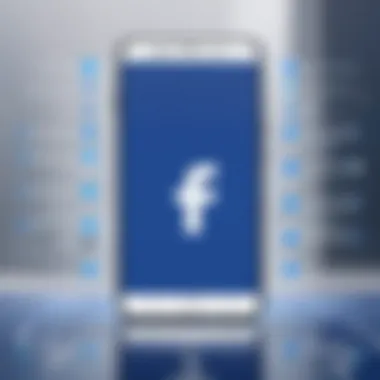

To sum it up, these prerequisites act as the foundational building blocks in your quest to reclaim an old Facebook account. Make sure you're prepped and ready with the details, and ensure your access channels are open. In a world where information is a currency, having your personal data organized can be a game-changer in your recovery efforts.
Initiating the Recovery Process
The journey to reclaim an old Facebook account begins with an understanding of the recovery process. It’s not just about clicking a few buttons; there are layers and nuances at play that can either pave the way to success or lead you down a path of frustration. This phase outlines the essential first steps towards navigating Facebook's recovery labyrinth, setting the stage for a successful account restoration.
Starting this process indicates a proactive approach, emphasizing the need for a methodical plan when engaging with digital security. It's vital not to rush through; taking the time to follow each step can mean the difference between restoration and a dead end.
Visiting the Facebook Login Page
This seemingly simple step is the gateway to reaccessing your account. You'll want to head over to Facebook's login page. Don’t let the familiar layout lull you into complacency; even this step requires close attention.
Ensure you're on the legitimate site to dodge potential phishing traps. Typing the URL directly into the browser is often safer than clicking on a random link. Once there, you might notice the typical login fields awaiting your credentials, but take a moment to appreciate their role in your recovery.
Here’s what you need to keep in mind while on the login page:
- Be Cautious: Always be wary of suspicious links that may look similar to Facebook’s.
- Double-Check: Look for the little padlock icon in the address bar, signaling a secure connection.
- Get Ready: If you haven’t already gathered your identifying information, this is a good time to do so, such as your registered email or phone number.
Selecting the 'Forgot Password?' Option
Once you're on the login page, the next logical step—though it may seem mundane—is selecting the 'Forgot Password?' option. This small link serves as a big door to your recovery process. It activates Facebook’s password recovery mechanism, and it's here the magic truly begins.
Clicking this link leads you to a prompt where you'll be asked to enter the email address or phone number linked to your account. This is crucial—inputting the wrong information could lead to roadblocks. A few key points to remember as you navigate:
- Input Correctly: Make sure there are no typos; a single letter off can complicate the recovery.
- Be Patient: After submitting, it may take a few moments for Facebook to process your request.
- Choose Your Recovery Method Wisely: Depending on what you've got in place, whether it’s email or phone number, select the method that is most accessible to you.
This initial phase is pivotal because it sets into motion the mechanisms that ultimately govern whether you can regain access to your account or not. A small oversight here could prove costly later on.
As you engage with these steps, remember that persistence is key. If you stumble, take a breath and try again; digital identities can be resilient just as we are.
Recovering Through Trusted Contacts
Recovering a Facebook account using trusted contacts can be a beacon of hope in an otherwise murky scenario. This feature allows users to enlist friends for assistance in regaining access when conventional recovery methods fall short. The strength of the trusted contacts option doesn’t merely lie in its effectiveness, but also in the understanding of how to set it up and utilize it properly. Given the labyrinth that social media recovery can be, knowing how to engage these trusted allies can smoothen the process and offer some reassurance amid the chaos.
Setting Up Trusted Contacts
To make the most of this recovery feature, users need to set up trusted contacts beforehand. It’s a proactive measure that many users overlook. Here’s how you can kick off this process:
- Open Your Account Settings: Start by logging into your Facebook account and navigating to the settings menu. This usually sits at the top right corner of your profile.
- Choose Security and Login: Within the settings menu, locate the "Security and Login" section. This tab contains various safety options, including trusted contacts.
- Choose Trusted Contacts: Here, you will find an option to select trusted contacts. Facebook allows you to choose several friends for this role. Select people whom you trust implicitly — they’ll be your lifeline should you encounter an issue.
- Notify Your Friends: It’s wise to inform your chosen contacts about this arrangement. They should be aware of their role and what to expect in case your account goes awry. Communication here is key since a lack of knowledge can leave them unprepared when your request surfaces.
By making the effort to set up trusted contacts, you are not just improving your chances of recovering your account; you are creating a safety net that can prevent future headaches.
Utilizing Trusted Contacts for Recovery
Once you’ve enlisted trusted contacts, knowing how to effectively call on them in times of need is crucial. If you find yourself locked out of your account due to forgotten credentials or other barriers, the trusted contacts feature steps in as follows:
- Initiate the Recovery Process: Head to the Facebook login page and click on ‘Forgot Password?’ This is the first step to kickstart the recovery process.
- Follow the On-Screen Prompts: Facebook will guide you through various options. When presented with your trusted contacts, select this option and nominate a few of the friends you previously specified.
- Access Recovery Codes: Your selected trusted contacts will receive codes or links which they need to forward to you. It's essential to prompt them to check their messages regularly since the recovery codes are typically time-sensitive.
- Enter the Codes: Once you gather enough codes from your trusted contacts, return to the recovery page on Facebook and input them. This validates your identity and should allow you to regain access.
- Change Your Password: Upon successfully recovering your account, it's prudent to change your password immediately. This ensures that no unauthorized access occurs again once you’re back in.
Trust is paramount here. Never choose contacts you wouldn't feel comfortable reaching out to in a time of need.
In short, the trusted contacts feature not only serves as a lifeline during a turbulent time but also enforces the importance of cultivating meaningful connections in our online lives. It’s all about being prepared and knowing when to ask for help, a skill that is undoubtedly beneficial in the digital space.
Handling the Recovery Confirmation
Recovering an old Facebook account can be a stressful endeavor, especially when it comes to confirming your identity. This stage is crucial because it ensures that you are the rightful owner of the account. Getting this right not only facilitates access restoration but also protects personal information from falling into the wrong hands.


Verifying Your Identity
When prompted to verify your identity, Facebook typically presents several methods of confirmation. You might be asked to provide information such as your full name, recent activity, or even the email addresses and phone numbers linked to the account. This is not just a mere formality; it's a safeguard against unauthorized access.
- What to Expect:
- You may have to answer security questions.
- Alternatively, a code might be sent to a previously linked phone number or email address.
This verification step can vary; sometimes Facebook may request the upload of a government-issued ID. It might seem over the top, but think of it as a necessary gatekeeping measure. This will ensure that the person who recovers the account is, indeed, you.
Just keep in mind that you should always provide accurate information, as discrepancies can lead to further complications and delay your recovery efforts.
Restoring Access to Account
Once your identity is successfully verified, the magic of account recovery begins. You will often find options that will allow you to restore access to your account. The process itself is usually straightforward, but it’s important to pay attention to any additional instructions provided.
- Steps to Restore Access:
- Follow the prompts on your screen to create a new password.
- Ensure your new password is strong - mix letters, numbers, and symbols to keep it tough.
- Review any security settings or alerts that might pop up.
After setting a new password, take a moment to check your account settings to ensure no unauthorized changes have been made. Look for unfamiliar posts or friend requests, as these can be signs of previous breaches.
Recovering your old Facebook account shouldn’t be a stroll through the park, but with the right approach and understanding of these processes, you can swing back into your social network and control your digital presence like a pro.
Exploring Alternative Recovery Options
When it comes to recovering an old Facebook account, the traditional methods might not work for everyone. This is where exploring alternative recovery options comes into play. Having a good grasp on these alternatives can make a world of difference, especially when you've hit a wall in your initial attempts. The idea is not just to throw your hands up and walk away, but rather to find other paths that you might not have considered.
Facebook has various support tools and resources that can be invaluable during the recovery process. Each option has its unique advantages and may cater to different user needs.
Reaching Out to Facebook Support
Sometimes, the direct approach can yield the best results. If you find yourself stuck in the quagmire of recovery challenges, reaching out to Facebook Support can provide a glimmer of hope. To tap into this resource, you can navigate to the official Facebook support page. Here, you will find a variety of options tailored to assist users in trouble.
- Submit a Support Ticket: By filling out a form with detailed information regarding your account issues, you can alert Facebook to your specific problem. Be sure to include vital information such as your account name, email used, and any relevant details about your situation.
- Check Status: Often, users forget to follow up on submitted tickets. Having a status check can reassure you in periods of uncertainty.
- Personal Interaction: Engaging in a direct chat with an agent may expedite solutions by providing real-time assistance.
While it can be frustrating waiting for responses from Facebook’s support, persistence often pays off. Ensure you keep a record of your interactions with support, noting important reference numbers to avoid any confusion in subsequent communications.
Using the Facebook Help Center
The Facebook Help Center is a goldmine of information that many users overlook, but it's vital in the recovery landscape. This centralized platform contains a wealth of articles, tips, and frequently asked questions that can guide you through many issues.
- Search Functionality: Utilize the search bar effectively. Be specific in your queries, such as "What to do if my account is hacked?" This specificity helps narrow down the results to find relevant solutions.
- Community Help: Sometimes, reading through experiences shared by others can offer insights that official documentation may lack. Engage with community discussions and see if someone has faced similar challenges; their solutions might just be the key to resolving your issue.
- Guides and Tutorials: There's also a collection of guides that walk you through troubleshooting common problems, associating a visual aid to your recovery strategy.
In summary, when you're on a mission to reclaim your Facebook account, don’t just limit yourself to the basic recovery steps. Dipping into Facebook support options and exploiting the Help Center can broaden your recovery horizons significantly. The better informed you are, the more empowered your recovery journey becomes.
Remember, exploring alternatives is not just about finding answers; it's also about uncovering hidden avenues that lead to solutions.
By embracing several recovery methods, you stand a much better chance of regaining access and restoring your digital footprint.
Understanding What to Expect Post-Recovery
Recovering your Facebook account isn’t just about regaining access; it’s about understanding the landscape of your online presence after the dust settles. Knowing what to expect can help you navigate the murky waters of your restored account. When you get back in, there are a few crucial areas to scrutinize. These post-recovery steps aren’t merely routine; they are vital to ensuring your account remains secure and functional moving forward.
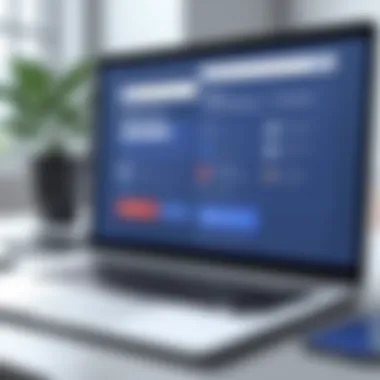

Reviewing Account Settings
Once you've successfully returned to your Facebook account, the first order of business should be a thorough review of your account settings. Think of it as inspecting your house after returning from a long trip. Is everything in its right place? Let's break down the key components you should focus on:
- Privacy Settings: Ensure your personal information isn’t floating around in the public eye. Go through who can see your posts and whether your profile is visible to non-friends.
- Account Security: This involves checking your linked devices and sessions. Remove any devices you don’t recognize, as they could be a liability. Don’t forget to change your password now that you have access again, to lock out any unauthorized users that might have gained access while you were locked out.
- App Permissions: Take a look at the applications that are linked to your Facebook account. Some might have permissions that are too broad or unnecessary. If you see apps you don’t remember authorizing, it’s best to remove them.
Each of these aspects contributes to a fortified safety net around your account. Bringing security to the forefront after recovery is not just smart; it’s necessary. A well-tended account minimizes the risk of further complications.
Verifying Recent Activities
Next comes the critical task of checking your recent activities. This is akin to checking your bank statement for any unusual transactions. You wouldn’t want to find out someone made a mess while you were away. On Facebook, there are several points that require close attention:
- Login History: Check when and where your account has been logged into. If there are any unfamiliar locations or devices, that’s a red flag.
- Message Logs: Look through your messages for any suspicious conversations or new contacts appearing that you didn’t initiate. Sometimes, unauthorized access can lead to strange interactions.
- Friend Requests and Friend List: Did someone random pop up in your friend requests? Or did you notice some friends have mysteriously disappeared? Check this list logically, considering who you trust.
By meticulously examining recent activities, you can catch any ill-fated compromises before they escalate. As the saying goes, “An ounce of prevention is worth a pound of cure.” Keeping an eye on this period post-recovery is just about being proactive in protecting your digital identity.
"Account recovery is not just a restoration; it’s a chance to reinforce your digital gates."
Preventative Measures for Future Security
In the realm of online social interaction, securing one's digital identity is non-negotiable. When dealing with a platform as extensive as Facebook, users must take proactive steps to shield their accounts from unwanted access or unexpected deletions. The subsequent sections delve into specific actions one can take to fortify their online presence, ensuring that the effort made in recovering an account never needs repeating. By emphasizing preventative tactics, individuals can maintain greater control over their data and experiences.
Strengthening Your Password
The cornerstone of a secure online account is a robust password. Weak passwords are akin to leaving your front door wide open; they're an open invitation for mischief. A strong password should generally include at least 12 characters, mixing upper and lower case letters, numbers, and symbols. For instance, rather than using "password123," which can be easily guessed or hacked using brute-force attacks, try something like "!F@ceB00k$eCure#22".
To make passwords easier to remember, one can employ a passphrase—a series of unrelated words strung together. For instance, "BlueSkyDances#Every$Sunday" effectively combines complexity and memorability. It’s worth mentioning that changing passwords regularly can shake off any lurking digital roaches. Furthermore, refrain from using the same password across multiple accounts. If one account is compromised, others may follow suit.
Enabling Two-Factor Authentication
Adding an extra layer of security is as wise as keeping a second lock on your door. Two-factor authentication (2FA) requires users to provide two different types of information to log in. This often takes the form of something you know (your password) plus something you possess (like a mobile device).
Setting up 2FA for your Facebook account couldn't be simpler. Access Facebook's settings, look for the security options, and follow the prompts to enable this feature. Most often, you'll receive a text message or a notification on your mobile device that includes a code you’ll need to enter after your password. Even if a hacker gets their hands on your password, they’ll be stalled by that second barrier. This simple step can significantly reduce the likelihood of unauthorized access.
"Cybersecurity is not just a matter of protecting yourself; it's about protecting your community."
Regularly Updating Recovery Information
It's paramount to keep your recovery information up to date as changes in life can easily affect the channels through which you recover your account. Make it a habit to closely evaluate and, if necessary, amend your email addresses and phone numbers linked to your Facebook account. These are your lifelines, should you ever need to regain access.
Consider the scenario where you've switched numbers or changed your email service. An outdated recovery email can lead to a dead end during account recovery efforts. By regularly verifying and updating this information, you're putting yourself in a better position to reclaim access swiftly should anything unfortunate occur. It's worth a minute of your time to check these details every few months.
Additionally, consider adding backup recovery options like trusted friends or alternative emails. This diverse safety net ensures that, even if one method fails, others remain available to assist in recovery.
End
In the digital age, our online presence often carries as much weight as our real-world identities. Social media platforms like Facebook are not just sites for social interaction; they are repositories of memories, connections, and important information. Thus, understanding how to navigate the complexities of account recovery is not merely a technical skill but rather a necessity in maintaining control over your digital life.
Recap of the Recovery Process
The path to reclaiming a lost Facebook account involves several critical steps. Initially, users must gather requisite personal information and ensure access to their email or phone number linked to the account. With these in hand, one can initiate the recovery process by visiting the Facebook login page and selecting the 'Forgot Password?' option. For those who have set up trusted contacts, this step can be significantly simplified, permitting a swifter recovery. Lastly, confirmation of identity plays a crucial role, wherein Facebook takes several measures to verify that the person attempting recovery is indeed the original account holder.
To put this into perspective, think of the recovery journey as getting back into your old house after being away for years. At first, it might feel daunting to remember where everything is and how to get back in, but once you locate your keys and open the door, you’ll be reminded of the warmth and familiarity that awaits you inside. This metaphor highlights the importance of not merely recovering the account but understanding how these steps interlink to facilitate a smoother experience.
Final Words on Account Management
Managing your Facebook account goes beyond recovery – it’s about preventative care. Once you regain access, take a moment to bolster your account's security measures, such as strengthening your password and enabling two-factor authentication. Regularly updating your recovery information will also ensure that you’re equipped to handle potential future issues.
By adopting these strategies, you are not simply locking the door behind you but installing top-of-the-line security. This mindset encourages a proactive approach to online management, reinforcing the idea that preservation of digital identity requires continuous vigilance.
The key takeaway here is not just recovering your old account but understanding its context in your life. Whether it’s reconnecting with old friends or safeguarding cherished memories, every click you choose to engage with matters and shapes your digital footprint in an ever-evolving landscape.



