Recording iPhone Calls: Methods, Tools, and Tips


Intro
Recording phone calls on an iPhone has become a relevant topic among users seeking to capture conversations for various reasons, such as business meetings, interviews, or personal calls. This need raises several questions. How can one record calls on an iPhone? Are there specific tools or applications available? It is also essential to consider the legal implications of recording calls, as laws vary by region.
As iPhone users look to explore these functionalities, understanding the methods and tools available is crucial. This guide aims to provide clarity on the options for recording calls, from built-in features to third-party applications, while also addressing the necessary legal considerations. The content here will cater to both casual users and technologically adept individuals.
Product Overview
Recording calls on the iPhone involves using various methods and applications. Although iOS does not provide a native call recording feature, several alternatives exist, each with unique specifications and functionalities. Below are some popular applications for recording calls:
Key Features and Specifications
- Rev Call Recorder
- TapeACall
- Google Voice
- Call Recorder Software (specific to different carriers)
- Free to use with no time limits on recordings.
- Offers transcription services for an additional fee.
- Allows easy sharing of recorded files via email or cloud services.
- Offers a free trial period; subscription required for unlimited use.
- High-quality recordings with no maximum duration.
- Easy integration with contacts for seamless recording.
- Free service that allows recording incoming calls.
- Users must enable recording in settings, and the caller is informed when the recording starts.
- Access recordings through the Google Voice app or website.
- Varies depending on service provider, may have associated costs.
- Some providers might support call recording via their own applications.
- Usage typically requires additional settings or permissions.
Not all applications support recording outgoing calls. Users should confirm capabilities prior to use.
In-Depth Review
While several applications can successfully record calls, performance and usability must be scrutinized. Below are some aspects to consider:
Performance Analysis
The recording quality can vary by application, and it is vital to choose one that ensures clarity and reliability. For instance, Rev Call Recorder is noted for its excellent audio quality, making it suitable for professional use. Meanwhile, TapeACall provides high-definition recordings but may require a reliable internet connection for optimal performance.
Usability Evaluation
User experience differs across these applications. Rev Call Recorder and TapeACall feature user-friendly interfaces, allowing quick access to recording functionalities. Conversely, Google Voice might appear a bit complex due to its included functions beyond call recording.
Preamble to Call Recording on iPhone
Recording calls on iPhone is a topic that garners significant attention for its practical applications in daily communication. It is imperative to recognize the myriad benefits associated with this feature. Whether for business discussions, personal conversations, or legal matters, the ability to record calls provides users with a reliable method of documentation. This can be especially valuable in professional settings where accuracy in communication is crucial.
However, as with any tool, there are vital considerations that accompany call recording. Users must navigate the delicate balance between functionality and legal stipulations. Each region presents its own laws regarding call recording, and understanding these regulations is essential to ensure compliance. The nuances of state-specific laws can vary widely, leading to potential legal ramifications if recordings are made without proper consent.
Moreover, the technical landscape surrounding call recording on iPhone is continually evolving. One must consider factors like app capabilities, compatibility with different iOS versions, and the inherent limitations of the device itself. Users should be aware of the tools available to them, as well as any restrictions imposed by Apple.
Key Benefits of Call Recording on iPhone
- Documentation: Enables users to accurately capture conversations for future reference.
- Verification: Provides a means to confirm statements made during calls.
- Compliance: Useful in legal contexts for maintaining accurate records.
- Learning and Development: Acts as a training aid in professional environments.
While call recording can offer numerous advantages, it also entails a responsibility. Users must be proficient in employing this tool ethically, ensuring all participants are informed before recording. As we delve deeper into this guide, we will explore the various methods available for recording calls, alongside legal frameworks, technical aspects, and application reviews. This comprehensive approach aims to equip users with the knowledge necessary to navigate the complex landscape of call recording on iPhones.
Understanding the Legal Framework
Understanding the legal framework around call recording is essential for anyone looking to record a conversation on their iPhone. The implications of recording calls can be significant, encompassing both legal rights and ethical considerations. This segment addresses the crucial aspects of call recording laws that users must consider to ensure compliance.
General Overview of Call Recording Laws
Call recording laws vary significantly across different jurisdictions. In general, these laws dictate whether you can record conversations and under what circumstances. The laws are primarily categorized into two types:
- One-party consent: In many states, if one party in the conversation knows about the recording, it is legal. This means you can record your own conversations without informing others involved.
- Two-party consent: In some jurisdictions, all parties must consent to being recorded. Failing to obtain consent can result in legal repercussions, including fines or even criminal charges.
To navigate this legal landscape, users should research the specific laws applicable in their location. Being well-informed can prevent any unintended legal issues and ensure that necessary permissions are secured before proceeding with recording.
State-Specific Regulations
In the United States, laws about call recording differ from state to state, creating a patchwork of regulations. For instance,
- California mandates two-party consent, requiring all participants to be aware of the recording.
- New York, however, follows the one-party consent rule, allowing an individual to record a conversation if they are involved in it.
- Texas also operates under one-party consent, but has its own stipulations regarding how recordings can be used in court.
Understanding your state's law is crucial. If you live in a state with strict regulations, it may be prudent to inform all parties involved in the call. Ignorance of the law is rarely an acceptable defense should legal issues arise from unrecorded conversations.
For information about specific laws in your state, visit resources like Encyclopedia Britannica or local government websites. Always ensure you are updated, as laws can frequently change.
"It is better to be safe than sorry—always confirm your right to record before hitting that 'record' button."
Delving into these legal considerations is vital not only for compliance but also for respecting the privacy rights of all involved. Being informed empowers users to utilize call recording features safely and responsibly.
Built-in Functionality and Limitations
Recording phone calls on an iPhone is a topic that piques the interest of many users. Understanding the built-in functionality of the iPhone in this regard is key. Currently, there is no native option available for direct call recording on iPhones. This absence can seem restrictive, especially for users navigating the complex landscapes of business and personal communication.
Apple's Stance on Call Recording
Apple has taken a clear stance regarding call recording. The company does not provide a built-in call recording feature, and this decision is deeply influenced by privacy concerns. Apple emphasizes user privacy and adheres to strict regulations, setting a precedent in the tech industry. This lack of a native solution creates challenges for users who may need to record conversations for various reasons, from business to legal documentation.
"The absence of direct recording feature in iPhones reflects Apple's commitment to privacy, often leading users to seek alternative methods."
Users are encouraged to use third-party applications or external devices as alternatives. While several apps exist to facilitate call recording, they often rely on workarounds such as utilizing conference call features or integrating with third-party services. This can lead to inconsistencies in recording quality and accessibility. Furthermore, there are limitations to these applications regarding storage space and sound quality, factors that users should carefully consider before proceeding with a recording solution.


In summary, while the iPhone's built-in capabilities do not provide a straightforward method for call recording, awareness of Apple's privacy-focused approach sheds light on the reasons behind this gap. Users must navigate around these limitations, actively seeking solutions that fulfill their recording needs without infringing on legal or ethical boundaries.
Third-Party Applications for Call Recording
Third-party applications play a crucial role in enhancing the iPhone's call recording capabilities. Since Apple’s built-in options are limited and heavily regulated by law, many users must turn to specialized apps to fulfill their recording needs. These apps provide several benefits, including improved ease of use, diverse functionality, and often better audio quality.
When considering third-party applications, factors such as user interface, reliability, and legal compliance should be taken into account. It’s essential to choose an app that balances user needs with the ethical implications of recording phone conversations.
Review of Popular Call Recording Apps
App A Overview
App A is noted for its user-friendly interface and straightforward setup. One of its key characteristics is the ability to record both incoming and outgoing calls seamlessly. This makes it a popular choice among users who seek simplicity without compromising functionality. A unique feature of App A includes cloud storage integration, allowing users to save recordings securely and access them from multiple devices. However, a potential disadvantage is that its free version has limitations on recording length, which may not appeal to all users.
App B Overview
App B stands out with advanced editing features, enabling users to not only record calls but also edit them afterwards. This aspect is beneficial for users needing selective highlights from long conversations, helping them focus on critical points. The app's ease of use and batch processing capabilities make it a popular choice for professionals. Nevertheless, some users may find its pricing tier system confusing, especially when navigating through various subscriptions for advanced tools.
App Overview
App C positions itself as a robust option with features tailored for business use. This app supports group calls, which is essential for users who participate in conference calls frequently. A standout feature of App C is its ability to transcribe recordings into text format. This makes it easier for users to reference key information later. However, some users might experience occasional glitches during high-volume usage, which could be seen as a drawback when reliability is paramount.
Comparison of Features and Ease of Use
When comparing third-party call recording apps, different features stand out:
- Recording Quality: High-quality audio is a must. Most reputable apps provide clear recordings, but it can vary based on network conditions and device compatibility.
- Storage Options: Some apps have built-in cloud storage, while others rely on local storage. Users might prefer apps that offer flexible storage solutions.
- Editing Capabilities: Apps that allow post-call editing gain favor among users who need to refine their recordings.
- User Interface: A clean, intuitive design simplifies the recording process, improving overall user satisfaction.
Using External Devices for Call Recording
Using external devices for call recording presents several advantages. It provides flexibility and options for enhancing the recording experience on an iPhone. Many users find that while built-in options and third-party applications serve specific needs, external devices often deliver superior audio quality and ease of use. Additionally, these devices can help users comply with the legal requirements of call recording. Those interested in improved sound fidelity and straightforward operation may consider investing in such equipment.
Recording through Bluetooth and Adapters
Bluetooth technology offers a wireless option for recording calls, which can enhance mobility and convenience. Some Bluetooth headsets come equipped with built-in recording options. They can seamlessly connect to an iPhone, allowing users to record calls without the clutter of wires.
However, users should check compatibility with their iPhone model and iOS version. Quality can vary, so it’s crucial to select devices known for their audio performance. Additionally, using headphones that include a dedicated mic can significantly improve recording clarity.
Another option involves using adapters. Certain audio adapters can connect to your iPhone's lightning port to facilitate call recording. This method often requires specific apps to function effectively. Adapters that support high-definition audio are beneficial for optimal quality, ensuring that every detail of the conversation is captured.
Dedicated Call Recording Devices
Dedicated call recording devices offer a professional solution for users seeking high-quality recordings. These devices can connect directly to your phone or work as standalone units. For serious users—like journalists or business professionals—investing in high-grade recorders can be worthwhile.
These devices often come with features such as noise cancellation, adjustable quality settings, and long battery life. Furthermore, they may support various file formats, making it easier to manage recordings after the fact.
A common practice is to use these devices to ensure clarity and reliability in recorded audio. Once recordings are made, users can easily transfer files to their computers or cloud storage. This method enhances both security and accessibility.
Technical Considerations for Call Recording
Recording calls on an iPhone involves more than just activating an app or device. Understanding the technical aspects is essential for achieving desired outcomes. This section emphasizes the various factors you must take into account. These elements are crucial for ensuring effective call recording, maintaining sound quality, and complying with storage needs.
Call recordings can serve multiple purposes. Legal documentation, personal notes, or important conversations may need to be revisited. Therefore, it becomes imperative to grasp the technical considerations that will shape your recording experience.
Sound Quality and Storage Space
Sound quality significantly impacts the usefulness of recorded calls. When recording, background noise, interference, and mic quality all play roles in determining clarity. High sound quality ensures you capture every detail of the conversation.
To enhance sound quality, consider using high-quality headphones or microphones. You can also reduce background noise by choosing a quieter environment for the call. If using an app, check its settings to see if any adjustments can optimize the recording.
Storage space is another critical factor to consider. As audio files can quickly accumulate, managing your storage effectively is vital. An average call recording can take a few megabytes of space, but longer calls will require significantly more storage. Users should regularly back up their recordings or delete unneeded files to free up space on their devices.
Here are a few tips to manage storage:
- Regularly backup recordings to a cloud service like Google Drive or Dropbox.
- Delete old recordings that you no longer need.
- Use external storage solutions when necessary.
Maintaining a balance between sound quality and storage will improve your overall experience.
Compatibility with Different iOS Versions
Different iOS versions can affect how call recording apps and features work. Apple frequently updates its operating system, which might change functionality or introduce new restrictions. When choosing a call recording solution, ensure that it is compatible with your iOS version.
Some key considerations include:
- Updates and Compatibility: Always check if the recording app is compatible with the latest iOS updates before upgrading your device.
- Feature Support: Certain features may be available only on specific iOS versions. Make sure the chosen app lists compatibility clearly.
- User Reviews: Look for user experiences on different iOS versions to gauge potential issues before engaging a specific app.
By being aware of compatibility issues, you can avoid frustration and ensure a smooth recording process.
How to Record a Call Using Third-Party Apps
Recording calls on an iPhone can sometimes be a daunting task, especially given the device’s limitations and Apple's guidelines. Third-party applications offer a solution for those who seek additional functionality beyond what is inherently available. These apps simplify the process significantly, catering to various user needs and preferences. Understanding how to utilize these tools effectively is crucial for individuals who rely on recorded conversations for personal or professional reasons.
The benefits of using third-party apps include enhanced functionality, user-friendliness, and often, better performance in managing recordings. With these applications, users can capture calls in high quality, and many offer features such as automatic cloud backups and easy organizational tools. However, users should also consider the legal implications and privacy issues that may arise from using such applications.
Step-by-Step Guide for Each App
Instructions for App A
App A is known for its intuitive interface and ease of use. The app guides users through the recording process with simple prompts and a clear layout. One key characteristic of App A is its ability to record both incoming and outgoing calls seamlessly. This makes it a popular choice among users who require a reliable solution for capturing conversations.
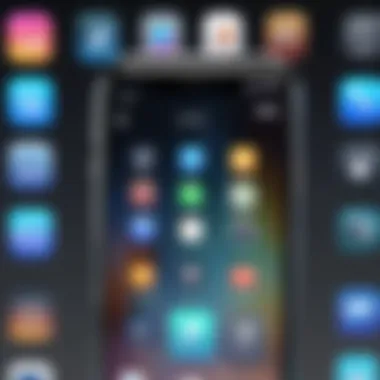

A unique feature of App A is its integration with cloud storage services. This allows users to save recordings directly to platforms like Google Drive or Dropbox, ensuring access from any device. However, users should be cautious about storage limits and account security, as these could pose risks to sensitive information.
Instructions for App B
App B stands out due to its robust recording capabilities and additional functionalities. The app excels at providing high-definition audio quality, making it suitable for users focused on fidelity. The primary benefit of App B lies in its multi-user functionality, allowing users to record calls in group settings.
An appealing unique feature of App B is the ability to transcribe recorded conversations automatically. This feature offers convenience for professionals who need quick summaries of calls. On the downside, the app may require a subscription for certain features, which not all users may find justifiable.
Instructions for App
App C presents itself as a versatile call-recording solution, providing a balance between functionality and affordability. It is particularly well-received for its straightforward setup process and quick recording start time. A key characteristic of App C is its focus on user privacy, incorporating end-to-end encryption for stored recordings.
One unique feature of App C is its customizable settings for notification prompts during calls. This ensures that all parties are aware they are being recorded, which can mitigate legal risks. However, some users have reported occasional connectivity issues, leading to interruptions in recording. It's important to weigh these disadvantages when considering whether to use App C for call recording.
Best Practices for Recording Calls
When it comes to recording calls on an iPhone, following best practices ensures a smoother experience while minimizing potential legal and ethical issues. These practices enhance the reliability of recordings and safeguard the privacy of all parties involved. By adhering to specific guidelines, users can record calls responsibly and effectively.
Informing Participants
A fundamental aspect of recording calls is to inform all participants involved in the conversation. This practice is not just courteous; it is often a legal requirement in many jurisdictions. By clearly communicating that a call will be recorded, you promote transparency. This step can help build trust and ensure everyone is on the same page regarding privacy.
Consider the following points:
- Legal Compliance: Laws vary by state and country; some mandate that all parties consent to recording.
- Trust Building: Participants may share more insightful information when they know they are being recorded with their consent.
- Clarity: For future reference, letting everyone know helps avoid misunderstandings when discussing sensitive topics.
To keep conversations open, you might say something like, "I’d like to record this call for my reference. Is that okay with you?" This sets a respectful tone and ensures cooperation.
Saving and Storing Recordings Securely
Once calls are recorded, the next step is to manage those recordings securely. Storing recordings properly protects sensitive information and aids in compliance with various privacy regulations.
Here are key considerations:
- Use Encrypted Services: When storing recordings, choose platforms that offer strong encryption to protect your data.
- Regularly Backup: Maintain backups of important recordings in multiple secure locations. This prevents loss due to device failure or accidental deletion.
- Access Control: Limit who can access these recordings to reduce the risk of unauthorized sharing. Ensure only selected team members or trusted individuals have permissions.
- Delete Unneeded Recordings: Regularly review your stored calls and delete those that are no longer needed. This habit minimizes the risk of exposing unnecessary data.
By prioritizing these practices, you not only enhance the quality of your recordings but also foster a safer environment that respects the privacy of all participants.
Troubleshooting Common Issues
Recording calls on an iPhone can sometimes be challenging. Understanding common issues and how to troubleshoot them is essential for ensuring a smooth experience. This section aims to provide clarity on potential problems users may encounter, such as failures to record or audio quality issues. Addressing these matters not only enhances user satisfaction but also ensures compliance with legal considerations. Troubleshooting helps users maintain their communication effectively while navigating the complexities associated with technology.
Failure to Record
One of the most frustrating issues users may face when trying to record a call is the failure to initiate recording altogether. There are several reasons why this may occur. Sometimes, the third-party applications may have specific privacy settings that prevent recording, which can cause confusion among users.
To address such situations, first, double-check the permissions that the app requires; ensure that it has access to your contacts and calls. It is also wise to verify that you followed the correct steps for initiating the recording process. If you are using an app that relies on a conference call feature, ensure all participants are connected properly. Here are some steps you can take to troubleshoot:
- Restart the app and your iPhone to refresh system resources.
- Ensure your iPhone is running the latest version of iOS and that the app is also up-to-date.
- Check for any notifications or messages that may pop up before recording, as they could affect the process.
If issues persist, it may be helpful to consult the specific app's help section or community forums such as Reddit for additional insights from other users.
Audio Quality Problems
Audio quality is a critical aspect of any recording. Poor audio can lead to misunderstandings or loss of vital information in conversations. There can be multiple reasons for subpar audio quality during call recordings. Background noise can interfere, especially in crowded environments, while connectivity issues may also affect sound clarity.
To ensure optimal audio quality, it's recommended to:
- Select a quiet environment when initiating the call to limit background interference.
- Use good-quality headphones with a built-in microphone, which can significantly enhance audio clarity.
- Test your internet connection if using VoIP apps, as instability can lead to audio disruptions.
In addition, make sure that the recording app allows you to adjust audio settings. Some apps provide options to enhance sound or filter out noise. Keeping the audio settings optimized can lead to clearer recordings. Always listen to a sample recording to confirm quality before finalizing important calls.
"Effective troubleshooting is essential to maintaining the integrity of your recorded calls. Never underestimate the value of a clear audio line."
By being proactive in addressing recording failures or audio issues, users can significantly enhance their experience with call recording on their iPhones.
Impact on Privacy and Ethical Considerations
When it comes to recording calls on an iPhone, the implications regarding privacy and ethics are significant. This section addresses why these considerations matter, particularly in light of evolving technology and legal frameworks.
Recording a conversation can have various benefits. For instance, it can serve as a reliable method for gathering accurate information during critical discussions, preventing miscommunication, or even as evidence in potential disputes. However, the act of recording also raises substantial concerns regarding the privacy rights of individuals involved in the call.
In many jurisdictions, consent is a legal requirement before recording a conversation. Failing to adhere to these regulations can lead to severe legal consequences. Therefore, understanding local laws is fundamental for users who intend to utilize call-recording functionality. The balance between the need to record for personal or professional reasons and the right to privacy is delicate. Users must ensure they are not infringing upon someone else's rights.
Moreover, ethical considerations extend beyond legality. Recording a call without informing the other party is often viewed as a breach of trust, potentially damaging personal and professional relationships. Respecting privacy is not just about obeying laws; it also involves cultivating a culture of transparency and trustworthiness. Users should strive to maintain ethical practices when utilizing recording features.
Balancing Recording Needs with Privacy Rights
To navigate the complex landscape of recording calls, individuals must find a balance between their recording needs and the privacy rights of others. Here are some key points to consider:
- Informed Consent: Always inform the other participant(s) before starting to record the call. This fosters an atmosphere of trust and ensures all parties are aware.
- Clear Purpose: Establish a clear reason for recording the conversation. Is it for note-taking, clarification, or legal purposes? A well-defined purpose can help justify the need for recording.
- Data Security: Protect the recordings. Ensure that any stored audio files are secured against unauthorized access. Employ strong passwords and encryption where possible.
- Regulations Awareness: Stay informed about the laws in your state or country related to call recording. Compliance is not merely a choice; it is a responsibility that should not be taken lightly.
"Recording calls without consent can breach not only legal boundaries but ethical ones as well."
These considerations are essential for any individual looking to record calls while respecting the privacy rights of others. Failure to act responsibly can have negative repercussions, both legally and personally. By prioritizing transparency and consent, users can effectively balance their recording needs against ethical obligations.
Alternatives to Call Recording


In today's digital communication landscape, recording calls is a useful feature but not always the right solution. Therefore, exploring alternatives can provide effective ways to manage phone conversations without the complexities and legalities associated with recording. Finding the best approach often depends on the context and purpose of the conversation.
Using alternatives can have several benefits. One advantage is that it protects privacy. Not all participants may feel comfortable knowing their conversation is being recorded. Summarizing discussions can help maintain transparency while respecting privacy concerns. Additionally, alternatives can simplify follow-ups. By taking notes or creating summaries, users can easily highlight the key points discussed without needing to sift through hours of recorded audio.
Consideration must also be given to the method chosen. For instance, tools like speech-to-text applications can quickly generate summarized content from verbal discussions. Some users might prefer digital note-taking tools like Evernote or Microsoft OneNote for keeping organized records. Each method offers various levels of detail and organization, catering to different needs.
Ultimately, assessing these alternatives harmonizes communication objectives with ethical considerations. By weighing these factors, users can enhance their interaction while ensuring clarity and compliance with legal expectations.
Using Notes and Summaries
Notes and summaries serve as an effective way to capture essential details during conversations. Unlike call recording, which might require consent and can raise privacy issues, taking notes or writing summaries is unobtrusive and straightforward.
Here are some key points about utilizing notes:
- Real-Time Capturing: Jotting down important points during the call helps retain vital information without needing to reference a recording later.
- Easy Review: Summaries are often easier to skim through compared to lengthy audio files. This makes locating specific information much quicker.
- Focused Attention: Writing notes keeps your mind engaged. By actively processing information, you are less likely to miss critical details.
However, a few considerations should be kept in mind:
- Accuracy Issues: Notes might miss nuances or context that can be important later. It's advisable to write as clearly as possible or even clarify points during the call if needed.
- Distraction Potential: If you focus too much on writing, you might not fully engage with the conversation. This balance is crucial.
Future Trends in Call Recording Technology
The realm of call recording technology is witnessing rapid advancements, particularly in the context of smartphone usage. With a growing reliance on mobile communication, understanding emerging trends is important for effective utilization. Future developments carry implications for both users and developers, influencing how conversations are captured and processed.
Among the most significant factors driving change is the ongoing integration of artificial intelligence. The incorporation of AI into call recording applications promises to enhance user experience and transform traditional recording methods. Here are some key elements to consider regarding this trend:
- Smart Transcription: One of the most anticipated features is intelligent transcription, wherein AI analyzes recorded audio and generates accurate text notes. This could allow users to easily search and refer to specific portions of a conversation without sifting through entire audio files.
- Context Understanding: Advanced algorithms could allow recordings to capture context, thereby highlighting important themes or action points discussed during calls. This would facilitate better management of key information, especially in business scenarios.
- Privacy Enhancements: AI can also help in automating compliance with legal obligations by identifying sensitive subjects, providing reminders, or even masking identifiable information in recordings. This is crucial in a landscape where privacy laws are constantly evolving.
- User-Friendly Interfaces: Future applications may emphasize ease of use, with intuitive interfaces that leverage AI to guide users through the recording process. They may automate functionalities, allowing for seamless recording without constant interaction from the user.
As technology continues to evolve, the balance between innovation and user privacy must remain central to development efforts.
Overall, understanding these trends equips users with the knowledge to adapt and maximize their use of call recording technologies, ensuring they stay current in a fast-paced digital environment. The integration of AI holds promise for a more efficient, accessible, and responsible approach to call recording.
User Feedback and Recommendations
User feedback is a significant element when it comes to understanding the functionality of call recording on iPhones. This section will reveal insights from real users who have engaged with various recording methods. Harnessing this feedback can help potential users make informed decisions before selecting a call recording application or device.
First, reviews shed light on the experiences of users. They can indicate the app's reliability, ease of use, and overall effectiveness. Collecting user feedback presents a clearer picture of what to expect. Moreover, feedback often flags any persistent issues, such as bugs or compatibility problems, which are not usually outlined in the official documentation.
There are several benefits to analyzing user experiences. Firstly, users can discover hidden features or shortcuts that official guides might omit. Secondly, they can gauge the quality of audio recordings and reliability across different environments. Such insights are crucial since the practical performance of a call recording tool can vary greatly depending on factors like network conditions or the specific iPhone model used.
Considerations during this analysis are necessary. This includes understanding that opinions vary significantly based on personal preferences and actual usage contexts. Therefore, it is important to take a holistic approach to assess the overall feedback, rather than focusing on extreme viewpoints alone. Therefore, user forums, platforms like Reddit, and app-specific reviews are valuable resources for collecting diverse feedback.
"User experiences reveal what no manual or guidelines can explain: the real-world utility of a feature often differs from the brochure promise."
In summary, user feedback not only informs potential customers about what to expect but also allows them to weigh the upsides against any drawbacks. This leads to a more balanced viewpoint on which recording solutions may truly meet their needs.
Analyzing User Experiences
Analysis of user experiences provides crucial insights into the practical aspects of recording calls. By diving into reviews and discussions from various platforms, one can identify trends and common issues. Many users tend to share their usage scenarios, which reflect how recording tools perform in daily life.
For example, users often report their satisfaction with specific apps like TapeACall and Rev Call Recorder indicated by their ease of use and dependable performance. Others might mention challenges such as difficulties in understanding the setup or limitations in audio quality. Such feedback can be invaluable to both potential users and developers looking to enhance their applications.
Many users also discuss their needs for recording specific types of calls, such as business calls versus personal calls. These contexts can greatly influence the perceived utility of a recording tool. Those frequently working remotely may prioritize reliability and sound clarity more than casual users.
Expert Opinions on Best Practices
Expert opinions on call recording best practices focus on maximizing the utility of recording technologies. These insights often stem from professionals who have tested numerous applications and devices and have experienced diverse use cases firsthand.
One prominent recommendation from experts is to always inform the other party before recording. This not only adheres to legal guidelines, but also builds trust in communication. Experts highlight that transparency fosters a more collaborative environment and mitigates potential fallout from privacy concerns.
Additionally, they emphasize maintaining clear organizational practices regarding recorded files. Keeping recordings labeled and stored securely can help avoid confusion and manage data privacy efficiently. Experts recommend regularly assessing which recordings are necessary to keep and archiving or deleting the rest to manage storage effectively.
Finally, understanding how to leverage technology will improve the quality of recordings. For instance, using advanced microphones or auditory filters can enhance audio clarity and prevent issues during playback. Experts frequently advise testing several tools before deciding on the primary one to ensure it meets specific requirements.
Ending
In the realm of communication, recording calls on an iPhone can serve multiple purposes. This article provides a detailed exploration of the methods and best practices for recording calls, addressing both technical nuances and legal considerations.
Understanding how to record calls effectively can enhance personal and professional interactions. For instance, having a recording can be crucial for recalling important information from business calls or discussions. The ability to revisit conversations can fortify memory or provide evidence in disputes, thus reinforcing the credibility of participants.
However, it is equally essential to navigate the legal landscape surrounding call recording. Different jurisdictions have specific laws about recording conversations, which can impose penalties for non-compliance. This article emphasizes the need for users to be aware of such regulations. By informing everyone involved before recording, users demonstrate respect for privacy, which is a core ethical consideration in communication.
The importance of audio quality also cannot be understated. Low-quality recordings detract from the effectiveness of the captured content. Users should ensure that they are utilizing appropriate tools and methods that deliver clear sound for improved understanding and retention.
In summary, while there are numerous tools and applications available for recording calls, the onus lies on the user to employ these resources responsibly. As technology continues to evolve, remaining informed about progress in call recording capabilities, legal standards, and best practices will not only enhance communication but also cultivate a respectful sharing environment.
"Recording calls can transform how one engages in conversations, bridging gaps in memory and increasing accountability."
By establishing a balanced approach to call recording, individuals can maximize benefits while adhering to ethical guidelines.
Additional Resources and Further Reading
In exploring the topic of recording calls on an iPhone, it is vital to consider the additional resources and further reading that can enhance the understanding of various aspects involved. This helps readers not only grasp the specifics of recording calls but also provides broader context and knowledge that can be beneficial in practical application. These resources can include articles, research papers, forums, and official guidelines regarding call recording laws, user experiences, and technology advancements.
Accessing external literature enables users to deepen their insights into technical specifications and ethical considerations. For instance, researching legal frameworks surrounding call recording, such as two-party consent laws, offers essential information vital for staying compliant while recording. Furthermore, insights derived from user experiences and expert opinions can guide less technical users through challenges they may face.
Benefits of Additional Resources
- Comprehensive Knowledge: Readers gain a well-rounded view of the legal, ethical, and functional aspects of call recording.
- Practical Examples: Real-world use cases may demonstrate the effectiveness and challenges of various recording methods and applications.
- Expert Insights: Experts in the field may offer recommendations based on technological advancements and best practices, thus empowering users to make informed choices.
- Peer Support: Platforms like Reddit provide community-based insights where users share their experiences, allowing for a richer understanding of both common pitfalls and successful strategies.
Considerations for Further Reading
- Relevance: Ensure the material aligns with the most current technology and legal standards.
- Credibility: Look for sources authored by professionals or reputable organizations in technology or law.
- Date of Publication: Technology evolves quickly; thus, prioritize the most recent articles to catch up on the latest updates related to iPhone call recording practices.
By exploring these additional resources, users can become more skilful in navigating the complexities of recording calls on their iPhones, while also addressing the often-overlooked nuances involved.



