Exploring FaceTime Call Recording: Methods & Implications


Intro
As communication evolves, understanding the nuances of digital conversations becomes crucial. FaceTime stands out as a popular tool for personal and professional interactions. Yet, many users wonder about the possibility of recording these calls. This inquiry leads to broader discussions regarding privacy laws, ethical considerations, and technical capacities.
This article aims to unravel the intricacies surrounding the recording of FaceTime conversations. It integrates knowledge about methods to record, adherence to legal constraints, and the implications of doing so. By the end, readers will gain a comprehensive overview of how to navigate the complexities of recording digital exchanges securely and responsibly.
Product Overview
FaceTime, developed by Apple, enables seamless video and audio calls across compatible devices. It supports rich, high-definition formats, enhancing the user experience significantly.
Description of FaceTime
FaceTime is integrated into macOS and iOS platforms. Users can initiate video or audio calls using cellular data or Wi-Fi, making it versatile and accessible. The application seamlessly incorporates various features, such as easy contact integration, spatial audio, and Animoji.
Key Features and Specifications
- Compatibility: Available on Mac, iPhone, iPad, and iPod Touch.
- High Definition: Supports 1080p video quality on supported devices.
- Group Calls: Allows a group of up to 32 participants to connect simultaneously.
- Animoji & Memoji: Users can express themselves through animated characters, enhancing engagement during calls.
- End-to-End Encryption: Ensures that conversations remain private and secure.
In-Depth Review
Recording FaceTime calls can happen through built-in software or third-party applications. It is vital to evaluate the performance and usability of these methods to determine their efficacy.
Performance Analysis
What distinguishes reliable recording methods is their ability to maintain call quality. Any significant loss in audio or video quality may lead to misunderstanding or a compromised record of the conversation. Therefore, examining the capabilities of different software is essential. Consistent performance should also be demonstrated across varying internet speeds and device specifications.
Usability Evaluation
An effective recording solution should offer a user-friendly experience. Users should easily navigate settings with minimal technical knowledge. Clear instructions and straightforward interfaces are essential for effective utilization. If third-party applications are involved, checking reviews on platforms like Reddit and Facebook can guide your choice.
"Recording digital conversations, especially under legal scrutiny, demands a solid understanding of both technology and compliance."
Culmination
In understanding the recording landscape of FaceTime calls, users become better prepared to approach their digital interactions. This knowledge assists in abiding by privacy laws while enabling responsible communication practices.
Prologue to FaceTime and Its Usage
FaceTime is a video and audio calling service developed by Apple Inc. It offers users a platform for seamless digital communication. In this article, we delve into the functionalities and implications surrounding FaceTime, particularly the ability to record these calls.
Understanding FaceTime’s core features is essential, as it serves as a crucial tool for both personal and professional interactions. This platform enables users to connect visually, enhancing communication by adding non-verbal cues that text or voice alone cannot convey. With the rise of remote work and virtual gatherings, FaceTime's relevance has increased significantly.
Overview of FaceTime
FaceTime was introduced in 2010 and integrates effortlessly into Apple devices such as iPhones, iPads, and Macs. The service allows users to make video and audio calls over Wi-Fi and cellular networks.
Using FaceTime is straightforward: it involves selecting a contact and initiating a call. The service uses end-to-end encryption, ensuring that conversations remain private and secure. Users can also enjoy features like group calls, where multiple participants can join a single session, fostering collaborative environments.
The Popularity of FaceTime
The popularity of FaceTime can be attributed to several factors. Firstly, its exclusive availability on Apple devices makes it a favored choice among users in the Apple ecosystem. Secondly, the user-friendly interface encourages adoption, particularly among those less familiar with technology.
According to recent statistics, millions of users engage with FaceTime daily for both casual chats and formal meetings. During the pandemic, the demand for FaceTime surged as people sought ways to maintain connections while physical distancing. People appreciate the clarity of video calls and the ease of staying in touch with family, friends, or colleagues.
"FaceTime has become more than just a communication tool; it is an integral part of how we work and connect in today's digital landscape."
In summary, understanding FaceTime and its functionalities sets the stage for exploring the potential of recording calls. As usage expands, especially amidst the fast-paced technological advancements, the need for recording these interactions becomes increasingly relevant. This brings us to the next section where we will discuss the need for recording FaceTime calls and the various contexts in which it can be beneficial.
The Need for Recording FaceTime Calls
Recording FaceTime calls may not seem essential to some users, but it offers numerous advantages, especially in today’s fast-paced world. Communication is a key aspect of both personal and professional lives. By being able to record these interactions, individuals can keep an accurate account of their discussions. This can be particularly crucial in settings where details matter, such as business meetings or important family conversations.
Personal and Professional Uses
FaceTime is commonly used for various personal and professional reasons. For instance, families may want to capture special moments, such as birthday celebrations, or surprise messages from loved ones. In professional environments, recording FaceTime calls can lead to maintaining detailed records of project discussions, brainstorming sessions, or client communications.
Some specific uses include:
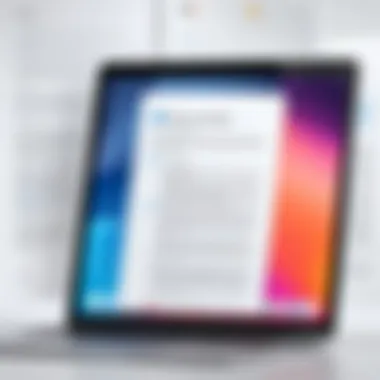

- Interviews: For job applications, recording a FaceTime interview can aid in evaluation later.
- Online Learning: Students attending webinars or online classes can record lectures to revisit complex subjects.
- Family Communication: Grandparents can keep treasured moments by recording their conversations with grandchildren.
Utilizing recording features can enhance understanding and retention of important conversations, making the process far more efficient.
Benefits of Call Recording
The advantages of recording FaceTime calls extend beyond convenience. They can provide elements of security and protection, especially in business dealings. Here are some notable benefits:
- Accuracy: Having a recorded version of the call guarantees that nothing gets missed or misinterpreted. Users can always return to the recording to ensure they remember details correctly.
- Accountability: By documenting conversations, parties involved can refer back to commitments made and actions agreed upon. This helps prevent misunderstandings.
- Reviewing Instructions: Oftentimes, during conferences or briefings, complex ideas are shared. Recording these helps ensure that tasks are carried out as instructed.
Recording calls also provides an opportunity for individuals to reflect on their communication skills. They can listen to how they express themselves, enabling improvements over time. Ultimately, recording FaceTime calls brings clarity, accountability, and can foster better communication skills.
"In the age of digital communication, the ability to record and review conversations can not only save time but also improve interpersonal effectiveness."
Thus, recognizing the need for recording FaceTime calls is crucial for personal growth and professional development. The benefits are evident, making it an option worth considering for users of Apple’s FaceTime.
Is It Possible to Record FaceTime Calls?
Recording FaceTime calls is a topic of significant relevance in our digital communication landscape. With the growing reliance on video calls for personal and professional interactions, the ability to capture these conversations becomes crucial. People seek to record calls for various reasons, ranging from preserving precious moments with friends and family to documenting important business discussions. Yet, this functionality often raises questions about feasibility and the regulatory environment, particularly regarding privacy and consent.
Built-in Options on Apple Devices
Apple has integrated various functionalities into its devices, enabling users to record FaceTime calls without requiring additional software. One of the notable features is the native screen recording option available on both iOS and macOS. This feature allows users to capture both audio and video during their calls. To access this, users must first ensure that screen recording is enabled in the settings. Once activated, users can trigger the screen recorder while in a FaceTime call. This provides a seamless solution for those looking to record their conversations easily.
Third-Party Applications for Recording
While Apple devices do provide built-in capabilities, users may find that third-party applications offer enhanced features or improved functionalities. Applications such as Ecamm Call Recorder, ScreenFlow, and OBS Studio provide sophisticated options to record more than just the FaceTime interface. These tools often come with editing capabilities, allowing users to fine-tune recordings after the call. However, it is important to evaluate these applications carefully, reviewing their privacy policies and terms of service.
Considerations when using third-party software include:
- Compatibility: Ensure that the application is compatible with your device.
- Features: Look for essential features such as video quality settings and audio inputs.
- User Reviews: Check user feedback for reliability and ease of use.
By exploring both built-in options and third-party tools, users can find the right balance for recording FaceTime calls, aligning their choice with personal or professional needs.
Step-by-Step Guide to Recording FaceTime Calls
Recording FaceTime calls can serve various purposes, ranging from personal keepsakes to professional documentation. Understanding how to properly record a conversation ensures that vital information is not lost and can be revisited later. The step-by-step guide in this section outlines methods for recording on both Mac and iOS devices.
Using Mac to Record FaceTime
Recording FaceTime calls on a Mac is straightforward, primarily utilizing the built-in QuickTime Player. This method is reliable and efficient for capturing conversations in high quality. Here are the steps involved in the process:
Accessing QuickTime Player
To begin recording, you first need to access QuickTime Player. This is the default media player that comes with every Mac. The key characteristic of QuickTime Player is its user-friendly interface, which simplifies the recording process. One significant advantage of using QuickTime Player is its ability to capture both audio and video simultaneously while maintaining good quality.
To access QuickTime Player:
- Open the Finder on your Mac.
- Navigate to Applications.
- Locate and double-click on QuickTime Player to open it.
Setting Up the Recording
Once QuickTime Player is open, the next step is to set up the recording. This setup is crucial to ensure that you are recording at the desired settings, providing optimal results. The unique feature here is the option to record just the screen, just audio, or both. It makes it a beneficial choice if you need flexibility during recordings.
To set up the recording:
- In QuickTime Player, go to File > New Screen Recording.
- Click on the arrow next to the record button to select audio input.
- Choose your microphone and adjust settings as necessary.
Saving and Accessing the Recording
After you have successfully recorded the FaceTime call, the next step involves saving and accessing the recording. This process is important for ensuring that your recordings are stored safely for future reference. QuickTime Player allows for straightforward saving options.
To save your recording:
- Go to File > Save.
- Choose your desired file location and name.
QuickTime's simplicity allows easy identification and retrieval of recordings. However, one downside is that the format may limit compatibility with some devices unless conversion is done.
Recording on iPhone or iPad
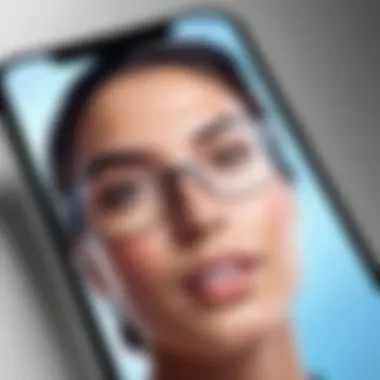

For users who prefer to record FaceTime calls on their iPhones or iPads, the built-in screen recording feature is available. This method is convenient and can be initiated quickly through the device settings.
Using Screen Recording Feature
The screen recording feature on iOS allows users to capture their screens seamlessly, providing a straightforward way to record FaceTime calls. This built-in capability is advantageous for users who do not want to download additional apps. The key characteristic is that enabling it is simple and straightforward.
To use the screen recording feature:
- Navigate to Settings > Control Center > Customize Controls.
- Add Screen Recording to your Control Center.
- Open the Control Center and tap the recording icon to begin recording.
One major advantage is that it allows you to capture any action on the screen, not just FaceTime, making it very versatile. However, the quality may differ compared to dedicated applications.
Managing Storage and Files
Managing storage and files after recording is essential. As recordings can take up significant space, effective management helps prevent device slowdowns. A key characteristic of iOS is its capability to manage files efficiently, but users must regularly monitor their storage.
To manage your recordings:
- Go to Settings > General > iPhone Storage to check available space.
- Organize your videos in the Photos app for easy access.
The ease of access to recordings offers convenience but requires diligence to ensure sufficient storage space. In summary, knowing how to record calls effectively is as crucial as the ability to manage and utilize those recordings.
Legal and Ethical Considerations
When discussing the recording of FaceTime calls, one must address the legal and ethical considerations involved. These factors govern not only whether recording is permissible but also how it can impact personal and professional relationships. Adhering to these guidelines helps users navigate a complex landscape where technology meets the law.
Understanding Privacy Laws
Privacy laws vary by jurisdiction and dictate how and when it is appropriate to record conversations. In many regions, the requirement for consent—whether one-party or two-party—should be clearly understood. In the United States, for example, some states mandate that all parties involved in a conversation must consent to the recording, while other states may only require the consent of one party.
This disjointed approach can lead to confusion for users who wish to record FaceTime calls while communicating across state lines or even internationally. Thus, it is critical to consult local privacy laws before proceeding with any recording, as violations can result in significant penalties, including fines or even criminal charges.
"Informed consent plays a crucial role in ensuring that all parties understand their rights and the contexts in which recordings are used."
Informed Consent and Recording Policy
Informed consent is not just a legal necessity but an ethical imperative. It involves informing all participants of the recording and obtaining their explicit agreement. This goes beyond simply asking for permission. It means clarifying the purpose of the recording, how it will be used, and who will have access to it.
When recording FaceTime calls, users should consider creating a recording policy. This can be particularly relevant in professional settings where sensitive information is shared. Key elements of such a policy might include:
- Clear Communication: Inform all parties about the recording ahead of time.
- Purpose of Recording: Specify why the recording is made, whether for documentation, review, or other reasons.
- Data Handling: Describe how the recorded information will be stored and protected.
- Access Limitations: Ensure only authorized individuals can access the recordings.
By prioritizing informed consent, individuals can uphold ethical standards while recording FaceTime calls. This practice fosters trust and ensures that all parties are comfortable with the recording process.
Technical Considerations When Recording
Recording FaceTime calls involves more than just pressing a button. Several technical factors come into play that can impact the quality and feasibility of your recordings. Understanding these considerations is crucial for those who wish to capture conversations clearly and efficiently. This section discusses important elements like audio quality, compatibility with devices, and storage space requirements.
Audio Quality and Compatibility
When recording FaceTime calls, audio quality is a primary concern. Poor audio quality can result in muffled sounds, making it hard to understand the conversation later. The recording device's microphone can greatly affect this. For instance, using a Mac or an iPhone with good audio inputs often yields better results than other devices with lower-quality microphones.
Compatibility with various recording software and devices also dictates the audio experience. For instance, QuickTime Player on a Mac offers features that enhance audio capture. You can adjust settings to optimize the recording environment. Unwanted background noise can interfere with clarity. Therefore, selecting an appropriate recording software that reduces noise or enhances clarity is beneficial.
Storage Space Requirements
Recording FaceTime calls does consume storage space. Depending on the duration and quality of the recording, files can range from a few megabytes to hundreds of megabytes. It's important to check the available storage on your device before starting a recording. For long calls, especially in high-quality formats, consider using a device with ample storage or offload some files to free up space.
Good practice is also to keep your recordings organized. You could create specific folders for each recording, labeling them clearly. This helps in managing files and retrieving them when needed. Remember that frequent recording can lead to clutter. So regular maintenance of stored recordings is advisable.
Alternatives to Recording FaceTime Calls
When considering the recording of FaceTime calls, it's important to recognize that not everyone may want or be able to record their conversations. There are various alternatives to capturing the essence of these interactions that can be just as effective. This section explores different methods to document discussions and retain essential information without directly recording the audio or video of the call.
Transcribing Calls
Transcribing calls provides a written account of what was discussed. It simplifies the process of reviewing the content by converting spoken dialogue into text. This method can enhance comprehension, especially for individuals who may find it difficult to remember specifics after a conversation. Transcriptions can serve various purposes, such as:
- Enhanced Clarity: Reading allows for a clearer understanding of the topics discussed.
- Accessibility: Text can be much easier to search through than audio or video.
- Documenting Agreements: Transcripts can be used as records of agreements reached during conversations.
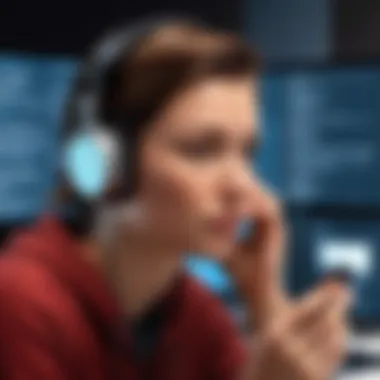

However, with transcription, one needs to be mindful of several aspects:
- Accuracy may vary, especially if the transcription is done manually.
- Understanding context can sometimes be challenging in written format.
To achieve a high-quality transcript, using tools like Otter.ai or Google Docs voice typing can be beneficial. While these tools automate transcription, human oversight may still be needed for accuracy.
Taking Notes During Conversations
Taking notes during a FaceTime call is a straightforward and efficient method for documenting key points. This technique helps individuals focus on essential topics while maintaining engagement in the conversation. Note-taking can have several advantages:
- Targeted Information Capture: It allows users to jot down important phrases or ideas that might be forgotten otherwise.
- Improved Memory Retention: The act of writing can aid in memory recall and increase retention of information discussed.
- Flexible Formats: Notes can be customized to individual preference, allowing for bullet points, diagrams, or even sketches.
While taking notes may seem simple, it is important to:
- Choose a method that best suits one's style, be it digital notes or traditional pen and paper.
- Stay attentive and engaged during the conversation, as distractions can lead to missed insights.
In summary, while recording calls can offer some benefits, alternatives like transcribing and note-taking provide viable options for those who prefer not to record their FaceTime calls. Both methods facilitate information retention while ensuring a level of respect for privacy considerations. For thorough communication, finding the right balance between capturing crucial details and maintaining integrity in interactions is key.
"The essence of effective communication is the ability to recall key points, whether through transcription or direct note-taking."
Incorporating these alternatives into your practices will foster better communication and ensure that essential details are always at hand, making conversations more productive and meaningful.
Future of Recording in Digital Communications
The future of recording in digital communications is both promising and challenging. As technology advances, the methods of capturing and storing conversations evolve. Understanding these changes is essential for users who rely on digital platforms like FaceTime for their communication needs. This section examines emerging technologies and possible regulatory shifts, providing insight into how recording practices may change over time.
Emerging Technologies
Emerging technologies are shaping the way we interact with digital communications. Artificial intelligence, for instance, is improving voice recognition and transcription capabilities. This leads to more accurate and efficient recording processes. Users can expect increasingly sophisticated tools that offer higher clarity and better organization of recorded content.
Moreover, advancements in cloud storage facilitate easier and safer handling of recorded calls. Users can access their files anywhere and anytime, reducing concerns about local storage limitations. In addition, integration with other applications could streamline the workflow for communication and documentation purposes.
The rise of AI-driven tools indicates a shift toward smarter, more intuitive recording options for digital conversations.
Benefits of these technologies include:
- Enhanced audio and video quality
- Automatic transcription capabilities
- Improved security measures
However, it is important to remain aware of the implications these technologies have on privacy and consent. Increased ease of recording may lead to greater risks of unauthorized capture, highlighting the need for responsible usage.
Potential Changes in Regulations
As the capacity to record digital communications grows, so does the need for regulatory frameworks. It is crucial to monitor how laws adapt to these advancements. Currently, privacy laws vary significantly across regions, impacting how and when recordings can be made. As society becomes more aware of privacy concerns, regulations will likely become more stringent.
Future legislation may establish clearer guidelines on consent requirements and data protection. This is especially relevant in the context of FaceTime and similar apps, where conversations may often take place in a personal or sensitive context.
Considerations for upcoming regulations include:
- Defining consent requirements explicitly across different jurisdictions
- Enhancing protections for recorded data
- Establishing penalties for misuse of recorded conversations
As we look ahead, understanding the landscape of digital recording is essential. It helps users navigate their rights and responsibilities while engaging in recorded communications. Being informed about potential regulatory changes ensures compliance and promotes ethical use of technology in our ongoing digital conversations.
Culmination
The conclusion serves as a critical summarization of the various aspects of recording FaceTime calls discussed in this article. It reinforces key ideas, highlighting the practical methods available and the nuanced concerns surrounding privacy and legality. This section is crucial as it ties together the intricate web of issues that arise when considering recording digital communication in an increasingly interconnected world.
Faced with the rapid evolution of digital communication technology, understanding the implications of recording calls becomes essential for both personal and professional engagements. With FaceTime being a widely used platform, many users seek to gain insights into the best practices for capturing conversations. They not only want to safeguard valuable information discussed during these calls but also ensure they adhere to privacy regulations.
Specific elements to consider include the built-in recording functionalities on Apple devices versus the third-party applications available. Each option comes with its unique advantages and limitations that could impact the user experience and the quality of the recorded content.
Moreover, ethical considerations highlighted in the previous sections are paramount. Users must navigate the intricacies of informed consent before recording conversations—a requirement that varies by jurisdiction. Failure to do so could lead to significant repercussions, from legal liabilities to damaged relationships.
While significant benefits exist for recording FaceTime calls, it is crucial to weigh these against the responsibilities that come with such actions. Knowledge is power, and by understanding the landscape of recording practices, users can make informed decisions that align with their values and the expectation of privacy.
In essence, comprehending the intricacies of FaceTime recording empowers users. Equipped with the right knowledge, they can leverage technology to enhance communication while respecting the legal and ethical boundaries that govern our digital interactions.
"Informed consent and privacy awareness must guide our technological interactions, especially in the era of digital communication."
Final Thoughts on FaceTime Recording
As we navigate the terrain of recording FaceTime calls, it becomes clear that this capability offers undeniable advantages. The ability to refer back to conversations holds immense value for documentation and clarity. However, alongside these benefits lurk potential challenges in ensuring compliance with privacy laws.
Maintaining transparency in communication should remain at the forefront of any recording practice. Users are encouraged to approach this technology thoughtfully, considering both functional benefits and ethical implications.
Ultimately, recording FaceTime conversations can be a double-edged sword. Its effectiveness relies on the methodology employed, the technological choices made, and the adherence to guidelines governing privacy. Understanding these dynamics will prove essential as communication technologies continue to evolve, and as society grapples with the balance between connectivity and accountability.



