How to Record Audio During FaceTime Calls
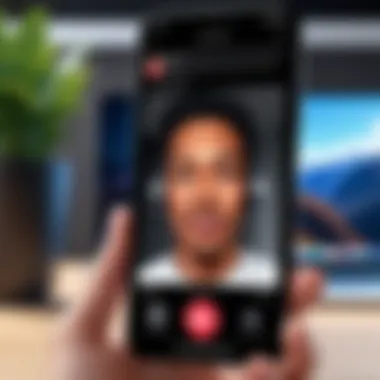
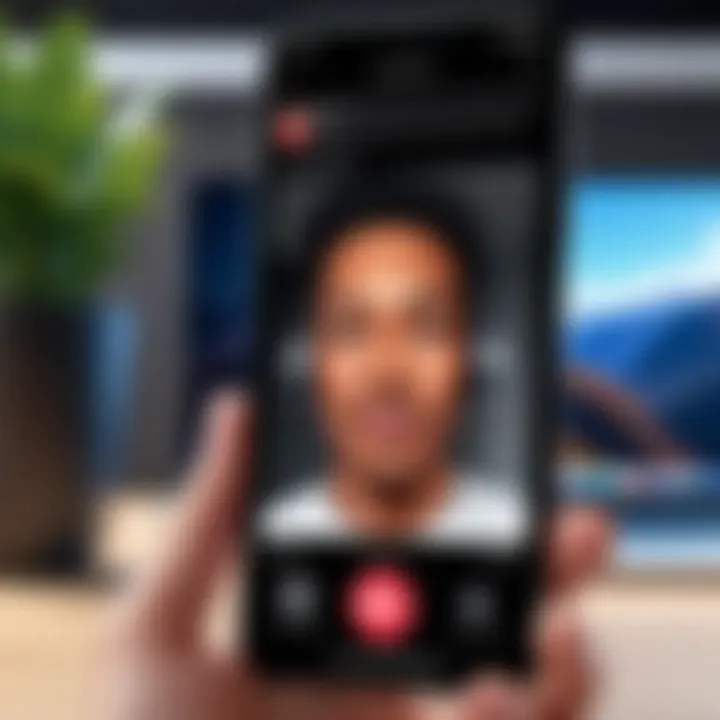
Intro
Recording audio during FaceTime calls can be an essential feature for various reasons. Whether it is to capture valuable information from an important conversation, maintain a record of interviews, or simply replay memorable moments, understanding how to do this effectively is crucial. This guide will provide you with a detailed overview of the processes, tools, and legal implications surrounding audio recording on FaceTime. It is designed for individuals who appreciate technology and desire a nuanced understanding of their devices.
In this article, we will explore the different methods based on the devices you may use, such as iPhones, iPads, or Macs. We will address necessary tools and applications as well as point out legal considerations that govern audio recording. This ensures that you are equipped with the knowledge required for responsible usage while maximizing your capabilities in capturing these conversations.
Let us commence with an overview of the products and services that can aid in recording audio on FaceTime calls.
Foreword to Recording Audio on FaceTime
Recording audio on FaceTime has become increasingly relevant, especially in a world where remote communication is pivotal. As people connect through various platforms, capturing conversations can serve different purposes, from personal notes to professional meetings. Understanding how to effectively record audio shapes your ability to reference discussions later, ensuring that valuable information is preserved.
Moreover, some users may find themselves needing to track meetings, interviews, or casual discussions for organizational or accountability purposes. This article aims to equip users with the necessary tools and knowledge to record FaceTime calls safely and effectively.
Understanding the Need for Recording
Recording FaceTime calls holds several advantages. First, it allows the user to revisit important information without relying solely on memory. This is particularly useful in scenarios where crucial details are shared, such as during strategic discussions or when instructions are provided.
Secondly, recording conversations can enhance communication clarity. Users can ensure they have accurately understood the points discussed. This is especially valuable in business settings, where miscommunication can lead to significant consequences.
However, while the benefits are substantial, it is essential to recognize the implications surrounding recording calls. Not only do users need to be aware of the technological aspects, but they also must navigate legal and ethical considerations. Each of these elements contributes to a comprehensive understanding of recording audio on FaceTime and underscores the need for informed practice.
"With great power comes great responsibility"—this wise saying resonates deeply when it comes to recording audio. Users must ensure compliance with relevant laws and respect for privacy when capturing conversations, leading to responsible recording practices.
Ultimately, knowing the need and rationale behind recording FaceTime calls can enhance not only the user experience but also promote ethical engagement with technology.
Legal Considerations
Recording audio on FaceTime calls presents a unique intersection of technology and law. Understanding the legal considerations is crucial for users who seek to engage in this practice responsibly. Each governing law can heavily influence the feasibility and legality of recording conversations, which makes it essential to know the specific legal landscape before undertaking any recording. With information from both federal and state perspectives, one can navigate the complexities of the law effectively. Compliance not only protects the individual but also respects the rights of all parties involved in the conversation.
Federal Laws
At the federal level, the law primarily revolves around the Wiretap Act, which is part of the Electronic Communications Privacy Act of 1986. This act generally prohibits the interception of oral or electronic communications. Under this legislation, only one-party consent is needed to legally record a conversation when at least one participant is aware that the recording is taking place. This means if you are part of the FaceTime call, you can record it without informing the other party. However, if you are not part of the conversation, consent is necessary from at least one participant. It's vital to be aware that while this federal law applies nationwide, state laws may introduce further complexities.
State Laws
State laws regarding recording conversations can vary significantly. Some states follow the one-party consent rule, aligning with federal regulations, which allows individuals to record their conversations without permission from the other party. Conversely, several states insist on a two-party consent rule. In these regions, both parties must agree to the recording, making it illegal to record without permission. States that enforce this include California, Florida, and Illinois. Before recording a FaceTime call, it is important to check the laws of your specific state. This awareness can save individuals from potential legal repercussions.
Consent Requirements
Consent is a pivotal element when it comes to recording audio in conversations. For individuals who wish to record FaceTime calls, obtaining consent helps maintain trust and transparency. Even in jurisdictions with one-party consent, ethically, it is recommended to inform the other party about the recording. This ensures that all participants feel comfortable and respected. In a professional context, obtaining consent can help to protect personal company data and sensitive information. In light of recent privacy concerns and increasing scrutiny on surveillance, it serves anyone well to tread carefully and with respect for the privacy of others.
In summary, understanding the legal landscape surrounding audio recording is essential for both compliance and respect for privacy.
Device Compatibility
Understanding device compatibility is crucial for effectively recording audio during FaceTime calls. Different devices have various capabilities and restrictions that affect the recording process. Being aware of these differences ensures you select the right method suited to your technology. Each platform has its own set of features, limitations, and optimal tools, making this knowledge vital for an efficient recording experience.
iPhones and iPads
When using an iPhone or iPad, recording audio during a FaceTime call usually involves built-in features or apps specific to Apple’s ecosystem. Both devices typically come with a user-friendly interface that supports recording functionality, which is essential for capturing conversations without significant setup.
To record on iOS, one might utilize the native screen recording feature. Here’s how:
- Access Control Center: Swipe down from the top-right corner of your screen.
- Start Recording: Tap the screen recording button. Make sure to enable microphone audio from the long-press menu.
- Initiate FaceTime Call: Once the recording begins, engage in the FaceTime call.
- Stop Recording: End the session by tapping the red bar at the top.
This method captures both video and audio but needs careful management of settings to maintain sound quality. Always consider the environment, as background noise can interfere with audio clarity.
Mac Computers
Recording a FaceTime call on a Mac offers a somewhat different approach, leveraging more powerful applications like QuickTime Player. Macs generally boast better hardware for audio recording, allowing for enhanced sound quality.
To use QuickTime Player for audio recording:
- Open QuickTime: Start the application from your Applications folder.
- Select New Audio Recording: This option appears in the File menu.
- Configure Settings: Ensure the correct microphone is selected for optimal sound input.
- Start Recording: Hit the record button, then start your FaceTime call.
- Finish the Recording: Stop it when the conversation ends, and save the file accordingly.
Using a Mac can yield higher fidelity audio, making it preferable for detailed calls or interviews. The ability to use additional audio recording software further enhances this option, catering to users who prefer more control over their recordings.
Other Devices


Recording audio on devices outside of the Apple ecosystem can vary considerably. For users on Windows, Android, or other platforms, options may be somewhat limited. Third-party apps may need to be explored.
On Android devices, applications like AZ Screen Recorder or Mobizen can facilitate audio recording during calls. While recording audio is straightforward, check for any necessary permissions and ensure app settings are ap, protocol relevant to recording calls.
Windows users can employ various software options, such as Audacity or OBS Studio, to capture audio during calls. These applications often provide additional features, like audio editing and mixing, which might be suitable for more advanced users.
In summary, understanding device compatibility empowers users to select the optimal method for recording FaceTime audio. It is crucial to consider specific devices and the versatility of available applications to achieve the best results.
Methods to Record Audio
Recording audio during a FaceTime call can offer significant benefits, whether for personal memory, professional documentation, or creative projects. This section discusses various methods to record audio, focusing on the importance of understanding and leveraging the right tools and techniques.
Why is recording audio essential? The answer often lies in the context of the conversation. Capturing verbal exchanges allows users to revisit important discussions without relying purely on memory. Furthermore, in a world that increasingly values content creation, having access to clear audio recordings can enhance productivity and creativity in various fields.
Using Built-In Features
Many devices come with built-in tools designed to help capture audio easily. On iPhone and iPad, users can utilize voice memos to record while on a call. Although the recording might not capture audio directly from FaceTime, it can still be effective when positioned correctly. To use this feature:
- Open the Voice Memos app.
- Start the recording before initiating the FaceTime call.
- Ensure the microphone is clearly capturing the sound.
This method is straightforward and does not require additional applications. However, it is crucial to check that the app is functioning properly before beginning the call.
Third-Party Applications
For those seeking higher quality recordings or additional features, third-party applications offer extensive options. Apps like Call Recorder and Rev Call Recorder are designed for capturing audio from calls efficiently. These applications often come with user-friendly interfaces, making them accessible for anyone. When selecting an app:
- Look for compatibility with iOS version.
- Check permissions and security settings to protect your privacy.
- Read user reviews to assess reliability and performance.
Before initiating any recording, it is essential to inform participants about the recording, where applicable. This practice ensures compliance with privacy laws and builds trust among call members.
Screen Recording Techniques
Another effective method to record audio on FaceTime is by using the screen recording feature available on iOS devices and Macs. This option captures both video and audio, ideal for those who also want a visual record of their conversation. Here’s how to do it:
- On iPhone, go to Settings > Control Center > Customize Controls.
- Add Screen Recording to the Control Center.
- Swipe down from the top right corner and long-press the Screen Recording button. Enable .
- Start the recording and then make your FaceTime call.
For Mac users, the process is slightly different:
- Open QuickTime Player.
- Select File > New Screen Recording.
- Click on ‘Options’ and choose your microphone for audio capture.
- Record your screen while in a FaceTime call.
Utilizing screen recording can be advantageous, but do be cautious regarding storage space, as video files can occupy significant amounts of space.
Always consider the legal and ethical implications of recording conversations, ensuring you have consent from all parties involved.
In summary, the method chosen for recording audio should align with the user's specific needs and device capabilities, taking into account ease of use, audio quality, and legal requirements. Choosing the right method can enhance the overall experience and effectiveness of audio recording on FaceTime.
Using iPhone or iPad for Recording
Recording audio during a FaceTime call using an iPhone or iPad is a practical solution for many users. These devices are widely used and possess built-in features that facilitate seamless audio recording. By utilizing these devices, users can easily capture important conversations, whether for personal documentation or professional purposes. Understanding how to make the most of these tools enhances the overall experience.
Steps to Record Audio
To successfully record audio during a FaceTime call on your iPhone or iPad, follow these straightforward steps:
- Open FaceTime: Launch the FaceTime app on your iPhone or iPad. Ensure you are logged in with your Apple ID.
- Start a Call: Initiate a FaceTime call with the desired contact.
- Open the Voice Memos App: While the FaceTime call is active, press the home button to minimize the app and navigate to locate your Voice Memos app.
- Record: Tap the red record button in Voice Memos to start recording.
- Stop Recording: After finishing the call, return to the Voice Memos app and press the stop button. The recorded audio will be saved automatically.
- Playback and Share: You can listen to the recording and share it via email or any other means as necessary.
Utilizing Voice Memos for recording ensures that the audio quality is decent and your conversations are easy to access later.
Managing Audio Quality
Managing audio quality during a FaceTime call is vital for achieving clear recordings. Below are key points to consider that can significantly affect the outcome of your recordings:
- Microphone Positioning: Keeping the iPhone or iPad close to your mouth can enhance the clarity of your voice. The closer the device, the less background noise will interfere with the audio.
- Minimize Background Noise: Conduct the call in a quiet environment. Turn off any sound sources like fans, TVs, or other electronic devices to minimize distraction.
- Use Earphones: Using wired or wireless earphones with a microphone can improve audio input quality during the call. This setup helps eliminate echo and improves sound clarity.
- Test the Setup: Before initiating the actual recording, conduct a brief test call to check the audio levels. It allows you to adjust the distance from the microphone, ensuring the conversation is recorded at an optimal level.
By paying attention to these elements, users can significantly enhance their audio recording quality, making it more effective for future listening.
Using Mac to Capture Audio
Using a Mac to capture audio during a FaceTime call offers significant advantages. Many users prefer the Mac environment for its user-friendly interface and powerful audio capabilities. The Mac provides advanced tools that can enhance audio quality, making it easier to record fuzzy details of conversations. Additionally, the operating system’s integration with applications allows for seamless recording experiences. This section will explore two key methods: utilizing QuickTime Player and dedicated audio recording software.
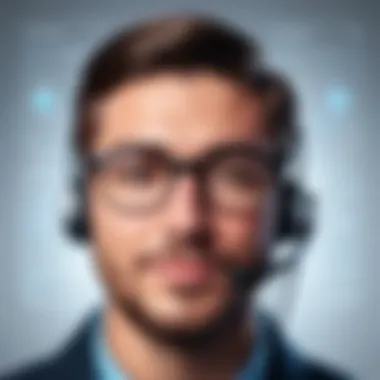
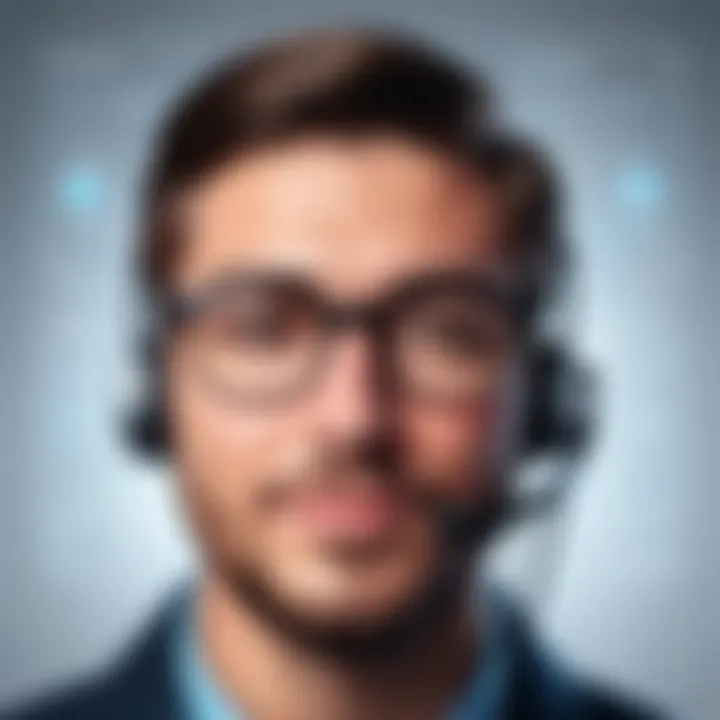
Utilizing QuickTime Player
QuickTime Player is one of the most accessible tools available on Mac for recording audio. Built into macOS, it requires no additional downloads for basic recording needs. Using QuickTime is straightforward. Users can easily start recording audio during a FaceTime call by following these steps:
- Open QuickTime Player.
- From the menu bar, select File, then New Audio Recording.
- Click the arrow next to the record button to select the audio input you prefer, typically the 'Built-in Microphone' for face-to-face calls.
- Initiate your FaceTime call.
- Hit the red record button to start capturing the audio.
- End the recording by clicking the stop button once the call is finished.
Once the audio is recorded, it can then be saved in various formats. QuickTime Player supports several file types, allowing for flexibility based on how you wish to manage your recordings. This method is beneficial because it utilizes existing software without imposing any additional costs or complications.
Using Audio Recording Software
For those seeking more advanced features, specialized audio recording software may be ideal. Applications such as Audacity or GarageBand provide extensive controls for managing audio input and output. These programs offer advanced settings that allow for fine-tuning of audio quality, including options for noise reduction and layering.
Benefits of using dedicated software include:
- High-Quality Audio: Improved recording fidelity through optimized audio engines.
- Editing Capabilities: Modify recordings after capture with user-friendly interfaces that allow editing effects, pacing, and noise suppression.
- Multiple Track Support: Record each participant as a separate track, useful for detailed analysis or editing.
To use dedicated software, one generally follows these steps:
- Download and install the chosen application.
- Open the software and select the appropriate settings for recording.
- Start your FaceTime call.
- Press the record button within the audio software.
- Conclude the recording when finished.
- Save the audio in the desired format.
Utilizing audio recording software achieves not only the capture of dialogue but also allows the opportunity for in-depth manipulation of the audio output. These options can significantly enhance final results, tailoring the audio quality to specific needs.
Best Practices when Recording Audio on FaceTime
Recording audio during a FaceTime call can be problematic if done without consideration. Adhering to best practices can enhance the quality of your recordings; this is crucial for capturing clear and useful audio. This section addresses key practices that improve recording outcomes while ensuring you remain mindful of ethical and legal implications.
Choosing the Right Environment
The environment where you record plays a significant role in audio clarity. Here are some considerations for selecting an appropriate location for your FaceTime recordings:
- Quiet Spaces: Choose areas with minimal background noise. External sounds can disrupt the quality of your audio, making it difficult to hear conversations. A room with carpets or soft furnishings can help dampen echo.
- Avoid Public Areas: Recording in busy locations such as cafes or public transport can introduce unwanted sounds. Opting for a private area ensures you capture only the conversation.
- Close Windows and Doors: External noise can be distracting. Keeping windows closed and doors shut prevents interruptions from outside noise.
- Monitor Your Microphone: Position your microphone closer to the device. This can significantly reduce background interference and improve clarity. If using an external mic, ensure it is not obstructed.
- Test Your Setup: Before starting the call, conduct a short audio test. This will help you adjust settings and check the environment for unexpected sounds.
Following these guidelines not only enhances audio quality but also results in a more efficient recording session. A quiet and controlled setting lets you focus on the conversation itself, making the recordings clearer and more valuable.
"A good recording environment is essential for capturing important conversations, as it impacts both audio quality and the listener's experience."
By applying these best practices, you'll establish a sound technical framework that maximizes the potential of your FaceTime recordings. Taking steps to ensure a conducive recording atmosphere demonstrates professionalism and respect for your conversation partner.
Storage and Management of Recorded Files
In the dynamic world of digital communication, the methods of storing and managing recorded files from FaceTime calls play a significant role. Keeping track of these recordings is crucial for several reasons, including accessibility, organization, and ensuring compliance with legal requirements. As users capture conversations, they must understand where to keep these recordings and how to manage them effectively.
A well-organized storage system prevents confusion and enables easy retrieval of recordings when needed. Users should consider implementing a structured folder hierarchy on their devices. For instance, separate folders for personal and professional calls can help streamline access. Additionally, categorizing recordings by date or caller can enhance efficiency. With better management, users can avoid the frustrations of sifting through countless files.
Another vital aspect of managing recorded files is maintaining quality without sacrificing storage space. Large audio files can quickly consume device storage, leading to performance issues. Understanding file formats and compression techniques can mitigate this concern.
"Proper storage and management facilitate smooth retrieval and maintain the integrity of audio quality over time."
By dividing recordings into manageable units, users can avoid overwhelming their devices. For this, leveraging cloud storage solutions like Google Drive or Dropbox offers scalability and ensures recordings are backed up safely. This can be a solid strategy to access files across multiple devices, but always ensure to comply with privacy laws when uploading sensitive audio.
File Formats and Compression
Choosing the right file format for recorded audio is fundamental in balancing sound quality and file size. Common formats include MP3, WAV, and AAC, each having distinct advantages.
- MP3: Highly compressed and widely compatible, making it easy to share and store.
- WAV: Larger file size but provides the highest audio quality, ideal for critical recordings.
- AAC: Similar to MP3 but often provides better quality at the same bit rate.
Compression is another consideration; it reduces file size while attempting to retain audio fidelity. Lossy formats, like MP3, discard some data during compression, while lossless formats, such as FLAC, maintain all the original audio data. Depending on the purpose, the choice between these formats could vary. For casual listening, MP3 may suffice, while professional needs might dictate the use of WAV or FLAC.
Ultimately, understanding these elements facilitates better decision-making regarding the storage and management of recorded FaceTime audio.
Troubleshooting Common Problems
In the realm of recording audio during FaceTime calls, users may encounter several challenges that hinder their ability to capture conversations effectively. Understanding how to troubleshoot these common problems is essential for maintaining the integrity of recorded audio. This section serves as a valuable resource to address frequent issues, ensuring users can operate their recording methods smoothly and with confidence.
Audio Not Recording
One of the first and most frustrating issues any user might face is when the audio simply does not record. This could arise from multiple factors, which include setting misconfigurations, hardware issues, or software limitations.
- Check Permissions: Ensure that the recording app has permission to access the microphone. Lack of permission can result in silence.
- App Settings: Inspect the settings of the recording application being used. Sometimes, specific modes may be disabled inadvertently, blocking audio capture.
- Device Compatibility: Some older devices might not support certain recording features. Make sure that the hardware you are using aligns with the recording requirements.
- Software Updates: Outdated software can affect performance. Always keep your operating system and applications updated to the latest versions for optimum functionality.


If all these checks do not remedy the situation, restarting the device can often resolve underlying glitches.
Poor Audio Quality
The clarity and fidelity of recorded audio can drastically affect the usability of your FaceTime call recordings. Poor audio quality could stem from various elements including environment, settings, and equipment used for capturing sound.
- Environment: Record in a quiet space free of background noise. Echo or ambient sounds can greatly diminish audio quality.
- Microphone Check: Ensure that the microphone is not obstructed. Using an external microphone designed for recording can enhance audio quality significantly.
- Settings Review: Similar to the previous issue, check the audio settings in your recording app. Adjusting gain or other audio parameters may improve recording clarity.
- Recording Format: Some formats compress audio too much. If quality remains an issue, consider changing the file format to a less compressed one, like WAV instead of MP3.
Addressing these common problems cautiously will not only enhance the recording experience but also ensure that the captured content is both clear and useful.
Alternatives to Audio Recording
In discussions surrounding audio recording during FaceTime calls, it's essential to recognize that not everyone may want to or be able to record audio directly. There are valid reasons for exploring alternatives to audio recording, and understanding these options is crucial for tech-savvy individuals. Alternatives serve as valuable tools for capturing information from conversations, especially when direct recording isn't feasible or permissible.
Finding alternative methods allows users to ensure that they still collect and retain important information from their conversations. Recording can sometimes be legal or technological tricky, so alternatives can help avoid any pitfalls that come with recording audio. Here are some notable alternatives to consider:
- Transcribing: Consider taking notes during the conversation. This method encourages active listening and helps to capture key points without the need for technology that may violate privacy.
- Video Recording: While this option is not strictly an alternative to audio, recording video allows capturing both visual and auditory elements of a conversation. However, it is cumbersome and poses similar legal concerns as audio recordings.
- Screenshots: For visual information shared during a call, screenshots can be a quick way to document important points. This is especially helpful when such information appears on screen and complements discussions.
Utilizing these alternatives allows you to maintain compliance with privacy laws while still effectively collecting needed information. They offer various benefits such as ensuring respect for privacy, increasing engagement during the call, and helping with comprehension of the discussion.
"Exploring alternatives to audio recording provides different ways to gather important information without compromising legal or ethical standards."
While these options are not as direct as audio recording, they foster thoughtful interactions and bolster communication effectiveness. Whether for professional meetings or personal conversations, being aware of these strategies is valuable for anyone navigating the complexities of FaceTime interactions.
Transcribing Calls
Transcribing calls provides a powerful method for capturing spoken conversations in text form. This leads to greater accuracy when documenting discussions and makes it easier to share and review later. The rise of various transcription tools has made this process more efficient and accessible for many users. Here’s what you should know:
- Manual Transcription: This involves listening to the recording and typing everything out. It can be time-consuming but allows for greater accuracy, especially if critical details are discussed.
- Automatic Transcription Software: Programs or applications, like Otter.ai or Rev, translate audio into text format. These tools utilize speech recognition technology to provide real-time transcriptions. However, accuracy may vary depending on clarity of speech and background noise.
- Integration with Notes: When transcribing, you can integrate your notes directly into the transcript. This provides contextual information and highlights areas of importance, making the final document more comprehensive.
Considerations for transcribing include the necessity for consent from the parties involved to ensure respect for privacy rights. Clear communication about transcription intentions before a conversation fosters trust. Overall, transcribing calls offers a structured alternative that not only captures the spoken word but also ensures that important details are readily available for future reference.
Ethics of Recording Conversations
When engaging in the practice of recording audio during conversations, particularly those conducted over platforms like FaceTime, understanding the ethical implications is essential. This section addresses key elements that underline the importance of ethics in recording conversations. The first aspect to consider is the concept of informed consent. It is crucial that all parties involved are made aware of the recording and agree to it. This not only fosters trust but also reflects respect for the autonomy of others.
Moreover, the act of recording must be associated with a clear purpose. Documenting important information for personal reference or professional use can be justified, but misuse of such recordings can lead to serious ethical breaches. This may include distributing audio files without permission or using them to manipulate or harm the subjects involved.
Additionally, it is good practice to evaluate the context of the conversation before deciding to record. Sensitive topics may necessitate a higher level of discretion. By respecting the nature of the dialogue, one can ensure that ethics guide decision-making during the recording process.
Consider the benefits of adhering to ethical standards. Upholding high moral practices not only protects individuals’ privacy but also contributes to creating a culture of mutual respect in communication. Engaging openly with others about recording serves to solidify relationships and ensures that ethical considerations are not an afterthought.
"Informed consent validates the recording process, transforming it from mere documentation to a dialogue rooted in respect."
Conclusion: Ethical considerations surrounding recording conversations include informed consent, context evaluation, and respect for privacy. These factors contribute to building trust and ensuring responsible use of technology when capturing audio during FaceTime calls.
Respecting Privacy
Respecting privacy is a foundational pillar in the discourse surrounding the ethics of recording conversations. Every individual has the right to control their personal information. This extends to audio recordings, where the nuances of what is shared and with whom are incredibly significant. It is imperative to approach the act of recording with a keen awareness of the sensitivities involved.
The concept of privacy in this context encompasses not only the audio data but also the feelings and trust levels of the people engaging in a conversation. As such, gaining agreement to record is a non-negotiable step that serves to protect personal boundaries.
Furthermore, it is essential to consider the long-term implications of recording. Once the audio is captured, there is always a risk of it being shared or misused. Individuals should think critically about their actions and whether they are honoring the privacy of those involved in the conversation. Maintaining confidentiality establishes a climate of respect and comfort, encouraging openness and honesty.
To facilitate better understanding, here are some points to consider:
- Always inform subjects that the conversation is being recorded.
- Clarify the purpose of the recording and how it will be used.
- Secure verbal or written consent if necessary.
- Be cautious when sharing recordings with third parties.
In summary, respecting privacy is not just about legal compliance; it is an ethical obligation that fosters trust and improves relationships. By ensuring that people feel safe in their conversations, one can significantly enhance the quality of communication.
Epilogue
Recording audio on FaceTime calls holds significant relevance in today’s technology-driven environment. As communication through digital channels becomes more pervasive, the need for reliable methods to capture conversations is increasingly essential. This article highlights key aspects of recording, ensuring that users are equipped with the necessary knowledge to record responsibly and effectively.
First, understanding the various methods available is crucial. Users can choose between built-in features of devices or third-party applications. Each method offers unique benefits, and selecting the one that best suits individual needs can enhance the recording experience. Moreover, device compatibility plays a role, with options available for iPhones, iPads, and Mac computers.
Second, legal considerations are paramount. The importance of knowing federal and state laws cannot be overstated. Recording conversations without consent can lead to serious legal repercussions. Awareness of these legalities not only protects users but also fosters ethical behavior. Respecting privacy becomes vital in maintaining trust in personal and professional relationships.
Third, managing recorded files effectively is another crucial consideration. Understanding file formats, compression, and proper storage solutions ensures that recordings are accessible and of high quality. In addition, troubleshooting common issues can prevent frustrating experiences when recording audio during calls.
In essence, recording audio during FaceTime calls is a practical skill that, when done correctly, can serve multiple purposes. Whether for business meetings, interviews, or personal conversations, capturing audio enhances communication and documentation. Knowledge of both the capabilities and responsibilities involved in recording equips users to navigate this technology thoughtfully.
Final Thoughts on Recording
In closing, the act of recording audio on FaceTime can seem straightforward. However, the nuances of technology, legality, and ethics present layers of complexity that must be acknowledged. Having a clear understanding of these elements enables a user to harness technology while honoring the boundaries of privacy and consent. As technology continues to evolve, staying informed about recording options and their implications is essential for all tech-savvy individuals. This insight will cultivate a more responsible and informed approach to audio recording in modern communication.



