Effective Strategies to Prevent Buffering on Mobile Devices
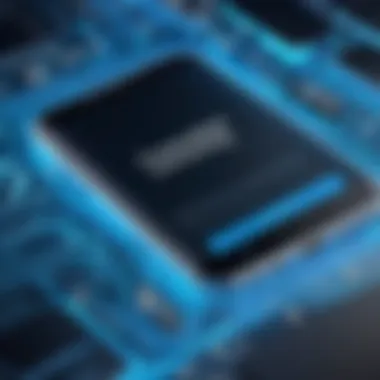

Intro
In the digital age, the expectation for seamless media playback is paramount. Buffering, that annoying pause in streaming, can severely disrupt your experience. Understanding the dynamics that lead to buffering can empower users to enhance their mobile device performance. Media buffering often occurs when data is transferred faster than it can be processed, resulting in delays. This article offers a comprehensive guide on the strategies to minimize buffering during media playback on smartphones.
Product Overview
To prevent buffering, it is essential to recognize the role of connectivity. Smooth playback is largely dependent on a stable and fast internet connection. Mobile networks vary greatly in their performance based on location, usage at peak times and the specific device. Ensuring that your device is equipped with advanced network features, such as 4G LTE or 5G capabilities, can greatly improve performance.
Key Features and Specifications
- Network Compatibility: Essential for optimal performance, supporting multiple frequency bands can enhance connectivity.
- Wi-Fi Standards: Devices utilizing the latest Wi-Fi 6 standard offer faster speeds and increased efficiency.
- Processor Speed: A powerful processor can handle larger amounts of data more efficiently, reducing buffering.
- Memory Size: Sufficient RAM allows applications to run smoothly, which is crucial when switching between tasks or apps.
In-Depth Review
An examination of mobile devices suitable for media streaming highlights their performance and usability.
Devices like the iPhone 14 Pro and Samsung Galaxy S22 Ultra stand out for their efficient processing and connectivity features. High-end devices often incorporate hardware optimizations that reduce the chances of buffering during playback.
Performance Analysis
Testing various scenarios reveals that higher internet speeds significantly reduce buffering times. For example, using a network speed of 100 Mbps versus 20 Mbps can result in a marked difference in streaming quality.
Factors influencing performance include:
- Network Congestion: Use of mobile data during peak hours can slow speeds.
- Signal Strength: Weak signals drastically affect video streaming quality.
Usability Evaluation
User experience also depends on how easy it is to manage connectivity settings. Mobile operating systems, such as Android and iOS, provide intuitive interfaces for adjusting network settings. Availability of tech support and tutorials also matters. The better the support, the easier it is for users to optimize their settings.
"By understanding and optimizing the factors that contribute to buffering, users can transform their mobile devices into powerful media consumption tools."
Understanding Buffering
Buffering is a significant concern in today's mobile media consumption landscape. It refers to the process where your device temporarily holds data to play videos or audio smoothly. Recognizing how buffering works helps in troubleshooting issues effectively. Understanding buffering is essential for anyone who regularly streams content on their mobile devices; it directly influences both the quality of experience and user satisfaction.
What is Buffering?
Buffering happens when the device does not receive enough data quickly enough to maintain uninterrupted playback. Instead of showing a seamless flow of media, the device pauses, leading to a wait time. This delay, even if brief, can create frustration for users. The most common types of buffering result from streaming video or audio, particularly when using mobile networks.
Common Causes of Buffering
Buffering can arise from several factors, often interconnected. Recognizing these elements allows users to take proactive steps toward preventing it.
Insufficient Internet Speed
Insufficient Internet speed plays a major role in buffering. Many streaming services recommend minimum speeds to enjoy content without interruption. When the necessary speed is not available, users may encounter frequent pauses. The key characteristic of insufficient internet speed is that it is often beyond the user's immediate control. Factors such as service provider limits or geographic location contribute to this condition. Reducing the video quality might help, but the viewing experience could still suffer.
Device Limitations
Device limitations, such as an outdated processor or insufficient RAM, can also lead to buffering. As apps and streaming services evolve, older devices may struggle to keep up with advanced requirements. The key takeaway is that not all devices can handle high-definition streaming. Investing in an updated device or regularly clearing memory can alleviate some issues. Still, users must consider their specific needs when choosing to upgrade.
Network Congestion
Network congestion affects internet connectivity, especially during peak usage times. When too many users simultaneously access the same network, speeds can fluctuate significantly. This conditions can lead to frustrating buffering. Recognizing the potential impact of network congestion should motivate users to seek alternative solutions, such as using a different Wi-Fi connection or switching to mobile data when available. Enduring bottlenecks of this kind can lead to an overall poor streaming experience.
Impact of Buffering on User Experience
Buffering negatively affects user experience significantly. Users may feel compelled to click away from content if they find themselves frequently waiting. Their perception of the service also declines, making them less likely to use it in the future. Buffering disrupts the seamless nature of mobile media consumption, ultimately detracting from the enjoyment of content.
"Buffering is not merely a technical issue. It is a barrier between users and their desired content, which can lead to frustration and disengagement."
Assessing Your Internet Connection
Testing Your Internet Speed


To determine the efficiency of your internet connection, the first step is to test the speed. This can be done using various tools and applications available online. Websites like Speedtest by Ookla or Fast.com effectively measure your download and upload speeds, as well as latency. You should run the test multiple times at different times of the day to get a comprehensive picture of your internet speed. A consistent speed below your service provider's promises indicates a need for intervention.
In the results, keep an eye on two key metrics:
- Download Speed: This indicates how fast data transfer occurs from the internet to your device. For streaming, a minimum download speed of 5 Mbps is generally recommended for HD quality.
- Upload Speed: While often less critical for streaming, upload speeds become significant if you're also sharing content or video calling.
Understanding Bandwidth Requirements
Every streaming service has specific bandwidth requirements that users must meet to ensure a seamless experience. For instance, Netflix suggests different connection requirements based on video quality:
- Standard Definition (SD): Requires a connection speed of at least 3 Mbps.
- High Definition (HD): Needs around 5 Mbps.
- Ultra High Definition (4K): Demands upwards of 25 Mbps.
Understanding these requirements aids in determining if your current internet speed is sufficient. Additionally, consider that bandwidth might be shared among multiple devices in your home. If several devices are using the connection simultaneously, it could lead to reduced speeds for each device.
Having clarified your speed and the associated requirements, you can then make informed decisions to optimize your connection, whether it be through upgrading your plan or enhancing network capabilities.
Optimizing Wi-Fi Connectivity
Optimizing Wi-Fi connectivity is crucial for ensuring a smooth streaming experience on mobile devices. Many users rely on Wi-Fi networks to access media content, and buffering can disrupt enjoyment and productivity. Therefore, understanding how to enhance Wi-Fi is essential. Key elements include router positioning, selecting optimal frequency bands, and updating router firmware. These adjustments can lead to significant improvements in connection stability and speed, addressing one of the primary causes of buffering.
Positioning Your Router
The location of your Wi-Fi router plays an important role in the quality of the signal it provides. Ideally, the router should be placed in a central location in your home to maximize coverage. Obstacles such as walls, furniture, and appliances can weaken the signal. By positioning it high on a shelf or in an open space, users can enhance connectivity.
Additionally, keep the router away from devices that may interfere with the signal, like microwaves and cordless phones. Optimal positioning ensures that the Wi-Fi signal reaches all areas of your home, reducing the chances of buffering during media playback.
Switching to a Less Congested Band
Choosing the right frequency band can greatly impact connection speeds. Many routers offer two bands, 2.4 GHz and 5 GHz. Understanding their differences can help optimize performance.
2. GHz vs. GHz Bands
The 2.4 GHz band is often seen as the standard for Wi-Fi connections, providing extended coverage but lower speeds. It is more crowded, as many devices utilize this frequency. In contrast, the 5 GHz band can deliver faster speeds but has a smaller range. This makes it a more beneficial option for users who are closer to their routers and require high-speed connections. In many cases, selecting 5 GHz can minimize buffering issues, especially in environments with multiple devices active on 2.4 GHz.
Identifying Optimal Band Settings
Identifying the best band settings enhances connectivity. Many modern routers can automatically adjust or allow users to set preferences for frequency bands. This adaptability helps users find a setting that minimizes interference and optimizes speed. Having an awareness of device bandwidth needs aids in selecting the appropriate band.
While the 2.4 GHz band may suffice for general usage, high-definition video streaming may benefit more from the 5 GHz band. Setting the router to prioritize specific bands based on usage can lead to noticeable improvements in performance, further curbing buffering issues.
Updating Router Firmware
Regularly updating your router’s firmware is an often-overlooked yet vital step in maintaining optimal performance. Router manufacturers frequently release updates to fix bugs and enhance performance. By ensuring the firmware is up to date, users can take advantage of improved speed and connectivity solutions.
Moreover, some updates include features that enhance security, making your network safer from external threats. An updated router is not only a well-performing device but also a secure gateway for streaming media, contributing to an overall positive user experience.
Important: Regular checks for firmware updates can prevent performance issues down the line.
In summary, optimizing Wi-Fi connectivity involves smart positioning of the router, choosing the correct band, and keeping firmware up to date. Implementing these strategies can drastically enhance streaming quality, reducing buffering, and providing a more seamless experience.
Configuring Device Settings
Configuring device settings is a critical aspect of preventing buffering on mobile devices. Proper configuration can lead to smoother streaming and a more enjoyable user experience. This section will discuss two main components: adjusting video quality settings and disabling background apps.
Adjusting Video Quality Settings
Video quality settings play a significant role in how effectively a device streams content. Users often assume that higher quality translates to a better experience. However, this isn’t always the case, especially in environments with limited bandwidth or high network congestion.
Lowering Resolution for Streaming
Lowering resolution for streaming is an effective method to reduce buffering. By opting for a lower resolution, the device requires less data, which can help maintain a steady stream without interruptions. This method is particularly useful where network speed is not optimal.
The key characteristic of lowering resolution is its simplicity. Users can manually select lower quality options, such as 480p instead of 1080p. This is a popular choice among many users as it allows them to preserve bandwidth while still enjoying video content.


One unique feature of lowering resolution is its ability to adapt to fluctuating speeds. Lowering video quality can result in smoother playback, which is a long-term advantage for many users. However, the downside might be the loss of clarity and detail, making the viewing experience less than optimal for those who prefer high-definition quality.
Automatic Quality Adjustments
Automatic quality adjustments also can improve streaming performance without any input from the user. These settings allow streaming applications to assess the device's internet speed in real-time and adjust video quality accordingly. This automatic response can help prevent interruptions caused by buffering.
The key characteristic of automatic quality adjustments is its convenience. Users do not need to concern themselves with manually changing settings as the application takes care of it. This is particularly beneficial for casual users who may not be tech-savvy.
A distinctive feature of automatic adjustments is that it can tailor the streaming experience based on the current conditions. However, users might find that the quality fluctuates noticeably between segments of video, which could affect their overall satisfaction with the content.
Disabling Background Apps
Disabling background apps is another crucial strategy to minimize buffering. Many mobile devices automatically run various applications in the background. These applications consume data and processing power, which can detract from the device’s ability to stream efficiently.
By closing unused applications, users free up both bandwidth and processing capabilities. This can lead to improved streaming experiences, as the device has more resources available for the current task. Moreover, some devices may have a built-in feature to automatically limit background activity during streaming, which can be helpful.
Utilizing a Wired Connection
Mobile devices offer convenience and portability, but sometimes this comes at the expense of connectivity quality. Utilizing a wired connection is an often-overlooked method to enhance streaming reliability and decrease buffering issues. While most users interact primarily through Wi-Fi or cellular data, connecting directly to a router using an Ethernet cable can yield numerous benefits.
A wired connection is not influenced by nearby devices. Unlike Wi-Fi, where signals might be interrupted or slowed by other users, a direct Ethernet line ensures stable and consistent bandwidth. This minimizes the chances of latency and drop-off during streaming sessions, which is crucial for uninterrupted content consumption. Moreover, if you combine wired connectivity with faster internet speed, you can achieve remarkable streaming quality.
Benefits of Using Ethernet
- Superior Stability: Wired connections reduce fluctuations in connection quality. This stability means fewer interruptions while watching movies or playing online games.
- Increased Speed: Ethernet can provide higher data transfer rates than Wi-Fi can generally achieve, especially in congested environments. Early adopters of tech often seek the fastest experience, and Ethernet can deliver that.
- Enhanced Security: Wireless networks are susceptible to unauthorized access. By using Ethernet, you reduce the risks associated with Wi-Fi network breaches.
- Better Play for Gaming: For gamers, wired connections enable quicker response times. The lag reduction on online gaming can significantly enhance gameplay experience.
- Controlled Environment: By using Ethernet, you remove environmental interference associated with walls and signal reflections common in Wi-Fi connections.
Exploring Alternative Solutions
In the quest to eliminate buffering during media playback on mobile devices, exploring alternative solutions is a critical step. These alternatives can serve as effective strategies when traditional methods fail or prove insufficient. Choosing the right solution can lead to a significant enhancement in streaming experience and reliability.
One of the primary aspects to consider is the flexibility that alternative solutions provide. For instance, when a mobile data plan is utilized, users can bypass local Wi-Fi limitations that may be causing connectivity issues. Additionally, selecting a different streaming service can help if the current platform's performance is subpar. This section will delve into these two solutions, providing insights into their advantages and considerations.
Using a Mobile Data Plan
A mobile data plan can be a reliable fallback when Wi-Fi networks are unstable or congested. With advancements in cellular technology, modern data plans offer robust speeds and impressive data limits. Utilizing a mobile data connection can provide a more stable and faster streaming experience, especially in areas where the Wi-Fi signal is weak or variable.
However, there are several factors you should consider:
- Coverage: Always check the coverage area of your cellular provider. In rural areas, some carriers may offer better service than others. Choose one that has a strong signal.
- Data Caps: Many mobile plans have data limits. Streaming can consume a significant amount of data. Be mindful of your monthly limit to avoid extra charges.
- Speed Throttling: Some carriers may throttle speeds after a certain data usage threshold is reached. Familiarize yourself with the terms of your plan to ensure you’re getting consistent speeds.
When activated, mobile data can effectively support video and audio streaming without the interruptions often encountered on public or home networks. It is essential, though, to gauge the balance between speed and data costs.
Selecting a Different Streaming Service
Transitioning to a different streaming service can also play a profound role in diminishing buffering occurrences. Each service has its performance metrics influenced by server locations, user load, and content delivery methods. Sometimes the issues experienced stem from the platform itself rather than the user's device or connection.
Evaluating alternative services requires some groundwork:
- Performance Reviews: Before switching, investigate user reviews and expert analysis regarding the performance of various platforms. Look for reports on buffering issues.
- Trial Periods: Many streaming services offer free trial periods. Utilize these to assess if the new platform meets your streaming needs without disruptions.
- Content Accessibility: Ensure the new service provides the content you desire. Sometimes a switch may limit access to certain titles.
Ultimately, exploring alternative streaming services offers users a path to perhaps better performance. This can sometimes mean avoiding the frustration associated with a slower or unreliable platform.
"In a rapidly evolving digital landscape, understanding your options can lead to an enhanced user experience. Never hesitate to explore alternatives that could lead to smoother media consumption."
Implementing Advanced Techniques
In the pursuit of optimizing mobile media experiences, advanced techniques hold particular significance. Factors such as device capabilities, network dynamics, and content delivery mechanisms can profoundly influence playback quality. Therefore, understanding and implementing methods like Virtual Private Networks (VPNs) and Quality of Service (QoS) settings becomes crucial. These strategies can enhance not just the speed and reliability of your internet connection, but also improve the way devices manage bandwidth during media streams.
Utilizing a VPN
Virtual Private Networks (VPNs) are often misunderstood as tools solely for privacy. However, they can play a powerful role in buffering prevention. When using a VPN, your data passes through a secure server, which can sometimes offer improved routing efficiencies. This can be especially helpful if your Internet Service Provider (ISP) engages in throttling practices. Throttling occurs when an ISP intentionally slows down your internet speed based on usage patterns, particularly during high-demand times.
With a VPN, you essentially circumvent these restrictions. It is essential to choose a VPN that provides a high speed. Not all VPN services are created equal; some can introduce additional latency or reduce your internet speed. Therefore, consider the following factors when selecting a VPN for streaming purposes:


- Speed Performance: Ensure the VPN offers optimized servers for streaming.
- Server Locations: Check if they have servers close to your geographical location.
- User Reviews: Look at user feedback specifically related to streaming.
Using a reputable VPN not only helps with preventing buffering but can also provide access to content otherwise restricted due to geo-blocking. This adds an additional layer of utility, transforming your streaming experience.
Adjusting Quality of Service (QoS) Settings
Quality of Service (QoS) is a management feature found in many modern routers. It prioritizes certain types of network traffic, allowing for a more efficient allocation of bandwidth.
By adjusting QoS settings, you can ensure that critical activities, like streaming video, receive sufficient bandwidth compared to other less critical tasks like file downloads or routine web browsing. This prioritization can be particularly beneficial during times of high network congestion. To configure these settings, you should:
- Access Your Router Settings: Usually done by entering the router IP address in a web browser.
- Locate QoS Settings: This may be under the Advanced settings menu.
- Set Priorities: Designate streaming applications as high priority.
Effective QoS management can be the difference between buffer-free enjoyment and frequent interruptions during your media sessions.
By combining the use of a VPN with fine-tuned QoS settings, mobile device users can create a robust environment that maximizes streaming potential while minimizing the frustrating aspect of buffering. Such advanced techniques are essential, particularly in increasingly congested digital spaces.
Maintaining Device Performance
Maintaining device performance is crucial when addressing the issue of media buffering on mobile devices. The efficiency of a smartphone affects how it manages data and processes information. A well-functioning device can optimize media playback experiences significantly, ensuring that users have fewer interruptions. Additionally, regular device performance checks help in identifying potential problems that could arise from outdated software or excessive storage use.
When a device operates smoothly, it can handle streaming tasks better. This includes balancing the demands of apps, managing network connections, and efficiently utilizing hardware resources.
Regular Software Updates
Keeping your device's software updated is one of the simplest yet most effective ways to maintain performance. Software updates often include security patches, new features, and enhancements that can improve system stability and performance.
Updates can address known bugs that may contribute to buffering issues. For example, an outdated operating system can struggle to optimize connection speeds or render high-quality video effectively. Therefore, it is important to check for updates regularly, preferably enabling automatic updates whenever possible.
To check for software updates on your device, you can usually follow these steps:
- Go to Settings.
- Select Software Updates.
- Tap on Check for Updates.
Overall, regular software updates ensure your device runs efficiently and securely.
Clearing Cache and Unused Files
Another key component of maintaining device performance is clearing cache and removing unused files. Over time, cached data can accumulate, taking unnecessary space and potentially slowing down the device.
Cache files are meant to help speed up app loading times and enhance user experience, but they can become bloated and ineffective. By periodically clearing these files, you free up storage space and possibly improve your device's response time.
To clear cache and delete unnecessary files:
- Go to Settings.
- Access Storage.
- Identify and select Cached Data and Unused Apps to remove them.
By implementing these practices, you will have a more responsive, faster device that can handle media playback seamlessly, reducing the frequency of buffering interruptions.
Remember: Regular maintenance can prevent small issues from becoming significant problems that degrade your overall experience.
Ending and Final Thoughts
In a world that increasingly relies on mobile devices for connectivity and entertainment, addressing buffering issues becomes essential for maintaining a satisfying user experience. The frustrations stemming from interruptions in media playback can detract from the enjoyment of streaming shows, listening to music, or engaging in video calls. Hence, this article has highlighted various strategies to minimize buffering and enhance streaming quality.
Recapping Important Solutions
To summarize the key approaches for combating buffering, consider the following solutions:
- Assess your internet connection: Regularly test your connection speed and understand the bandwidth requirements of the services you use.
- Optimize Wi-Fi settings: Place your router in a central location, switch to less congested bands, and keep the firmware updated.
- Device adjustments: Change video quality settings to a lower resolution and disable apps running in the background that could slow down your device.
- Utilize wired connections: If possible, opt for an Ethernet connection which provides more stable performance.
- Explore alternative sources: A different mobile data plan or streaming service can sometimes yield better results depending on your location.
- Implement advanced techniques: Using a VPN wisely or adjusting QoS settings helps allocate bandwidth effectively.
- Maintain device performance: Keep your device updated regularly and clear cache and unused files to ensure optimal function.
Incorporating these solutions can significantly reduce the frustration of buffering.
Encouraging Ongoing Optimization
Technology is continually evolving and so are the demands placed on mobile devices. Regular maintenance and optimization are critical. Here are steps to encourage this ongoing process:
- Keep up with technology updates: Regularly follow tech news, as updates to apps and operating systems often include performance improvements that can alleviate buffering issues.
- Adjust settings as needed: As you change how you use your device, revisit settings periodically to ensure they align with your current usage patterns.
- Monitor network performance: Be aware of how network congestion varies by time of day or location, and make adjustments to your usage or settings accordingly.
- Hardware improvements: Upgrade your router or device if you notice persistent buffering despite optimization attempts.
Taking a proactive approach in optimizing your device and network can lead to a significantly enhanced experience. The strategies above serve not only as immediate fixes but also as a foundation for future mobile media consumption that aims to be as seamless as possible.
"Among the greatest luxuries of modern life is the ability to connect anytime, anywhere; ensuring smooth connectivity is essential to maintaining that luxury."
By applying the techniques discussed, users can contribute to an enjoyable and efficient mobile experience, freeing themselves from interruptions that disrupt their digital lifestyle.



