Comprehensive Guide to Picasa Photo Editor Features


Intro
Picasa Photo Editor has long been a favorite among both casual users and serious photography enthusiasts. While its development is no longer active, the software remains relevant due to its robust features and ease of use. This guide aims to provide a thorough exploration of Picasa, highlighting its essential functionalities, user interface, and effective usage for photo management and editing. This in-depth examination also compares Picasa to other available editing tools and discusses its limitations alongside potential alternatives. By the end of this article, readers will have a clearer understanding of how to leverage Picasa’s capabilities to enhance their photography experience.
Product Overview
Description of the product
Picasa is a free photo management and editing software developed by Google. Though it has been discontinued, it still offers a range of features for organizing, editing, and sharing photos. Users can import images from various sources, including cameras, scanners, and local drives. Picasa excels in its straightforward interface, which allows users to navigate through their photo collections with ease.
Key features and specifications
Picasa comes with several noteworthy features:
- Photo Organization: Users can create folders and tags to manage their images efficiently.
- Basic Editing Tools: The software provides essential editing functions such as cropping, color adjustment, and red-eye removal.
- Batch Processing: Users can edit multiple photos at once, increasing efficiency for larger projects.
- Face Recognition: Picasa can automatically detect and group photos of the same person, simplifying the organization process.
- Slideshow and Web Album Creation: Users can create slideshows and share albums easily online.
Overall, Picasa's offerings make it an appealing choice for those looking for an intuitive platform for photo management and basic editing tasks.
In-Depth Review
Performance analysis
In terms of performance, Picasa stands out for its speed and responsiveness. Users have noted that the software can quickly process images, even when handling larger files. The interface is designed for smooth navigation, allowing users to access their photos with just a few clicks. This performance is particularly evident when using the software for batch processing and applying effects.
Usability evaluation
Picasa’s usability is one of its strongest features. The layout is user-friendly, which caters to both beginners and more experienced users. The menu options are clearly labeled, making it easy to understand the various editing tools available.
One minor drawback, however, is that some advanced photo editing features are lacking compared to other software like Adobe Photoshop or GIMP. This limits Picasa for users seeking extensive editing capabilities. Yet, for users focused on quick edits and organization, Picasa's simplicity greatly enhances the overall experience.
"Picasa's strength lies in its ability to streamline photo management tasks. For many users, its efficiency outweighs the absence of more complex editing tools."
Prologue to Picasa
Picasa represents a significant element in the realm of photo editing and management software. Its features and user-friendly interface cater to both casual users and those seeking to delve deeper into photography. Understanding Picasa is crucial, as it provides insights into how users can effectively organize and edit their photographs, enhancing their overall experience. While it may not be the most advanced tool available today, it offers a solid foundation for individuals looking to manage their image libraries.
In this section, we will explore the historical context and the intended uses of Picasa. This exploration will reveal its ongoing relevance in the competitive landscape of photo editing tools.
Historical Overview
Picasa was initially created by Lifescape in 2002. Google acquired the software in 2002, integrating it with other Google services and expanding its reach significantly. Over the years, Picasa evolved through various updates, adding features that catered to a growing user base. The software primarily served Windows and Mac users, allowing them to manage their image collections with great ease.
Despite its discontinuation in 2016, due to the rise of Google Photos, Picasa remains a pivotal example of photo management history. Many users still recall its simplicity and effectiveness, which paved the way for more advanced tools. Today, its legacy continues in the form of features that are now commonplace in other software, such as facial recognition and automated album creation.
Purpose and Use Cases
Understanding the purpose of Picasa helps users grasp its optimal applications. The software was designed to be accessible, providing users the means to manage, edit, and share their photos without requiring extensive technical knowledge.
Some key use cases include:
- Organizing Photos: Users can easily import images from various devices and arrange them by folders, dates, or tags.
- Basic Editing: Picasa allows simple adjustments like cropping, straightening, and color balancing, making it suitable for beginners.
- Creating Albums: Users can compile their favorite photos into albums and share them seamlessly with friends or family.
Overall, although Picasa may no longer receive official support, it serves as a robust option for those who value simplicity in photo management and editing.
Installation Process
The installation process of Picasa is a critical step for users who wish to leverage its photo editing capabilities. Understanding this aspect ensures that users can smoothly set up the software, making the most of its features from the outset. Proper installation can also help avoid common pitfalls like compatibility issues, which could hinder user experience. Additionally, knowing the system requirements is essential for ensuring that your computer meets the necessary specifications. This preparation can save time and frustration for tech-savvy individuals eager to dive into photo editing.
System Requirements
Before installing Picasa, you must ensure that your system meets the required specifications to run the software effectively. Here are the basic requirements:
- Operating System: Picasa operates on Windows Vista, Windows 7 and Windows 8. Mac users will not find a compatible version.
- Processor: A minimum of 1 GHz is recommended for optimal performance.
- RAM: At least 1 GB of memory, with 2 GB preferred for smoother operations.
- Free Disk Space: A minimum of 1 GB of free space is needed for installation and additional space for storing photos and edits.
- Graphics Card: A graphics card that supports OpenGL 2.0 is essential for rendering images correctly.
Verifying these specifications before proceeding ensures a seamless installation and usage experience.
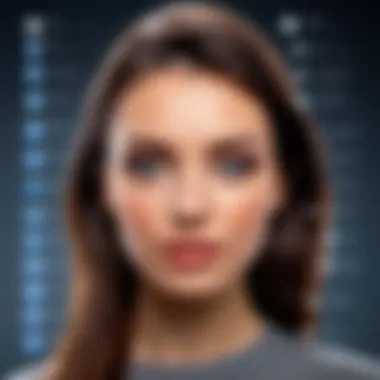

Step-by-Step Installation Guide
Installing Picasa can be broken down into a few straightforward steps. Here’s a step-by-step guide to help you through the process:
- Download Picasa: Visit the Picasa website or any trusted source to download the latest version of the software. Ensure you select the appropriate version for your operating system.
- Run the Installer: After the download completes, locate the installer file in your downloads folder. Double-click it to run the installer.
- Follow On-Screen Instructions: A setup wizard will appear. Follow the on-screen prompts. This usually involves agreeing to the license terms and selecting installation options.
- Choose Installation Location: You can opt for the default installation path or select a personalized folder on your computer.
- Complete Installation: Once you've chosen your preferences, click "Install." The process may take a few minutes depending on your system speed. You may have the option to create a desktop shortcut for quick access.
- Launch the Application: Upon completion, you’ll be prompted to launch Picasa. Click to open the application and begin importing photos or utilizing its editing features.
Following these steps will ensure a smooth installation of Picasa, preparing you to explore its functionalities effectively.
User Interface Overview
The user interface of a software tool plays a critical role in how effectively users engage with its features and functionalities. In the case of Picasa Photo Editor, the interface must provide clarity, intuitiveness, and ease of use to cater to both novices and experienced users alike. As this section unfolds, the aim is to highlight the essential aspects of Picasa's user interface, discussing its design elements, usability, and overall impact on the photo editing experience.
Main Dashboard Features
The main dashboard of Picasa serves as the control center for users, encapsulating the key functionalities that are readily accessible at a glance. Key components typically include:
- Photo Library: This area is where users can view all imported images and albums, offering a visual catalog that allows for quick access.
- Editing Tools: Essential editing options are clearly outlined, enabling fast and efficient adjustments to photos.
- Import and Export Options: Users can easily manage their photos by importing new files and exporting edited ones. These features enhance workflow and productivity.
- Search Bar: A straightforward search function assists users in locating specific images or albums, streamlining the navigation process.
These features contribute to a cohesive and organized workspace, facilitating an enhanced user experience. The arrangement is simple yet effective, allowing users to focus more on their creative efforts rather than struggling with navigation.
Navigation and Accessibility
Effective navigation is integral to a seamless user experience. Picasa's design considers various factors that enhance accessibility, particularly for those who may not be tech-savvy. Here are some noteworthy aspects:
- Intuitive Layout: The layout of Picasa is designed for ease of understanding. Important tools and features are not buried under complex menus, which decreases the learning curve for new users.
- Keyboard Shortcuts: For users seeking increased efficiency, Picasa includes keyboard shortcuts that allow for quicker access to commonly used functions. This can significantly accelerate the workflow for advanced users.
- Task-Oriented Sections: The dashboard organizes features into logical groups, making it easier for users to find and use the tools they need. This segmented approach helps to mitigate confusion and maximizes usability.
Ultimately, the intuitive navigation and keen focus on accessibility are fundamental to Picasa's user interface. They empower users to explore the software with confidence, thereby enhancing their editing productivity.
"An effective user interface is crucial for maximizing user engagement and satisfaction."
In summary, the user interface of Picasa Photo Editor is crafted to support various user needs by providing an organized, intuitive, and efficient environment for photo management and editing. These elements are essential for fostering a productive and enjoyable editing experience.
Importing and Organizing Photos
The process of importing and organizing photos is crucial in Picasa. This part of the software helps users systematically manage their growing collections. Effective importing ensures that all images are easily accessible and not just lost within numerous folders. Organizing through albums and tags further aids users in locating and editing their desired photos quickly. This section outlines different import options and how to create albums and tags, enhancing your workflow in Picasa.
Import Options
Before editing, photos need to be imported into Picasa. There are various ways to achieve this, and understanding each option will help you select the most effective method for your needs.
- Import from Camera or Phone: You can directly connect your camera or smartphone to your computer. Once connected, Picasa automatically recognizes the device. A prompt will appear, allowing you to choose which photos to import. This feature is particularly useful for users who frequently capture images on-the-go.
- Folders on Computer: If your images are already stored on your computer, you can add the entire folder to Picasa. This method lets you keep your existing file organization while importing photos in bulk. Simply navigate to the folder, and with a click, Picasa imports all the images.
- Web Albums: Picasa can also import images from your online albums. This is valuable for users who store photos on platforms like Google Photos. By linking your accounts, syncing and importing is made easier.
Utilizing these options allows users to streamline photo management. Picking the right import method reduces time spent searching, making the overall experience more efficient.
Creating Albums and Tags
Once photos are successfully imported, organizing them is the next step. Creating albums and using tags makes navigation straightforward and intuitive.
- Albums: Picasa allows users to create multiple albums based on various criteria such as events, themes, or dates. For instance, an album could be dedicated to a vacation trip. Once created, you can easily add or remove photos as needed. This method helps keep your digital library structured and easy to navigate.
- Tags: Tags offer another layer of organization. Unlike albums, tags can be applied across different albums, allowing one photo to belong to various categories. For example, a picture of a family picnic can be tagged under "Family" and "Picnic." This feature enhances the flexibility of photo searching.
Using both albums and tags in conjunction increases the chances that you will find specific photos without excessive searching.
Utilizing these organizing tools in Picasa ultimately allows for a much more pleasant user experience. It transforms a potentially chaotic and disorganized photo library into a well-structured repository, ready for editing or sharing.
Editing Capabilities
Editing capabilities form the backbone of any photo editing software. For users of Picasa, a robust set of editing tools can enhance their photography experience significantly. This section delves into the essential aspects of editing tools found in Picasa, outlining both basic and advanced features. Understanding these tools allows users to manipulate images effectively, whether for casual use or serious photography projects.
Basic Editing Tools
Picasa provides fundamental editing tools that cater to the needs of most users. These tools enable quick enhancements with minimal technical know-how required. The key basic tools found within Picasa include:
- Crop: Users can easily adjust their photos by cropping unnecessary areas, allowing the focus to remain on the subject. Using the crop tool is straightforward with a visual interface.
- Auto-Fix: One of the standout features is the Auto-Fix option. This tool intelligently analyzes the image and applies enhancements automatically.
- Basic Adjustments: Brightness, contrast, and saturation settings allow users to fine-tune images to their personal desire. These sliders provide immediate visual feedback as adjustments are made.
- Red-Eye Correction: This tool effectively removes red-eye effects caused by flash photography. Locating and correcting these imperfections is very easy.
- Text Tool: Users can add simple text to images, useful for captions on social media or personal albums.
These simple yet powerful tools make it easier for anyone to achieve satisfactory results, transforming ordinary photos into polished images. Their accessibility encourages users to learn photography editing without feeling overwhelmed.


Advanced Features
For those seeking more creative control, Picasa offers advanced editing capabilities. While it does not fully match the depth of professional-grade software like Adobe Photoshop, it provides several features that can elevate an image more than just basic adjustments. Some of these advanced features include:
- Filters: Picasa includes a variety of filters that help users manipulate their images artistically. Different effects can alter the mood and aesthetics of a photograph.
- Collage Maker: Instead of editing a single image, users can create collages from multiple pictures. This feature allows for artistic presentations of memories.
- Face Recognition: The built-in face recognition technology helps users organize photos more efficiently. It automatically detects and groups images of the same person.
- Photo Merging: Create panoramic images or HDR effects by merging multiple photos together seamlessly, taking advantage of the software's capabilities.
- Adjustment Brush: This tool allows for targeted adjustments where users can refine specific areas without impacting the entire image. It adds a precise level of control over edits.
These advanced features demonstrate Picasa’s versatility, making it suitable for a range of users. Creative individuals can explore these capabilities to push their imagery towards unique artistic expressions.
"The variety of editing tools in Picasa caters to beginners and more experienced users alike, enabling a broad spectrum of editing possibilities."
By understanding and utilizing both basic tools and advanced features, users can maximize the effectiveness of their editing process in Picasa.
Exporting and Sharing Photos
Exporting and sharing photos are crucial aspects of the Picasa experience. As photography enthusiasts, we cherish not only the creation but also the distribution of our visual works. Picasa provides a range of functionalities that support users in effectively exporting edited images and sharing them on various platforms. Understanding these functions is vital for enhancing your workflow and ensuring your photos reach the desired audience. The ease of sharing can transform a solo endeavor into a collaborative experience.
Export Settings
When you finish editing photos in Picasa, the next logical step is exporting. Export settings refer to the options you can configure when saving images. Picasa allows you to optimize your saved files by choosing the right format, resolution, and compression level. You can export images in JPG, PNG, or even TIFF formats depending on your needs. The export process includes several customizable features:
- File Formats: Select from various formats based on how you intend to use the images. JPG is commonly used for online sharing due to its balance between quality and file size, while TIFF offers superior quality for printing.
- Image Size and Quality: Users can control the dimensions of the exported image, maintaining a higher quality by selecting larger dimensions or using lower dimensions for quick uploads.
- File Naming: This feature allows for organized file management. You can choose to include a custom naming scheme, which is particularly beneficial when dealing with multiple images.
- Output Destination: Picasa lets you define where the exported files go. You may choose to save them on your computer, an external drive, or even upload them directly to cloud services if integrated.
Key Takeaway: Export settings in Picasa enable you to customize how your images are saved, ensuring they are suited for your intended use.
Social Media Integration
Today, sharing photos online is often done via social media. Picasa recognizes this trend and integrates with various platforms. Users can directly upload their edited images to services such as Facebook, Twitter, and Google+. Such integration streamlines the sharing process, enhancing user convenience. Key points to consider include:
- Ease of Sharing: With just a few clicks, users can share their images without the need for complex procedures. This immediacy promotes user engagement and helps create a more vibrant portfolio.
- Tagging and Comments: When sharing on social media, users can add tags, captions, and comments, which enriches the interaction. It allows for personalized storytelling through your images.
- Batch Uploads: Picasa supports batch uploading, meaning that a selection of photos can be shared simultaneously. This is ideal for events where many images need to be shared quickly.
- Privacy Settings: It is crucial to review the privacy options on each social media platform. Picasa allows for choosing whether shared images are public or private, safeguarding user content.
The integration of Picasa with social media platforms simplifies the process of sharing, which is essential in a highly connected world. The ability to export and share photos seamlessly can significantly enrich your photography experience, allowing your work to be enjoyed by a broader audience.
User Experience and Performance
User experience is crucial when evaluating any software, particularly when it comes to photo editing. For Picasa, it ties directly into how effectively users can manage and edit their photographs. A solid user experience is characterized by intuitive design, seamless navigation, and responsive performance. For tech-savvy individuals, having a software that feels right can lead to increased creativity and efficiency.
Speed and Efficiency
Speed is a vital element in the experience of using Picasa. Users appreciate fast load times and quick response to commands. Picasa is designed to accommodate these needs. The software utilizes a straightforward interface that reduces clutter and focuses on essential functions. Large libraries of images can be managed swiftly, and batch editing features enhance productivity.
Some users report that the speed remains consistent even when handling higher resolutions images. However, performance may vary based on the system specifications. Users with older hardware might experience some lag. To mitigate these issues, ensuring that the system meets minimum requirements is essential. This includes adequate RAM and processing power.
Common User Feedback
Feedback from users reveals various sentiments regarding Picasa's performance and usability. Many users appreciate its user-friendly nature and simple layout. They often highlight how easy it is to import photos, create albums, and navigate through them. Users particularly value the editing capabilities, mentioning how it supports a variety of tasks without being too complicated.
Contrarily, some criticisms point towards the limitations in advanced editing features, which may not satisfiy professional photographers. The end-of-support nature of Picasa also leads to concerns about its longevity in a rapidly evolving tech landscape. Users frequently turn to forums or platforms to discuss their experiences, where common sentiments surface regarding the need for more contemporary updates.
"Picasa is fast and easy for basic edits, but it lacks the depth I need for professional use."
Limitations of Picasa
Understanding the limitations of Picasa is essential for users who wish to evaluate their editing needs effectively. Despite its user-friendly nature and useful functionalities, Picasa has inherent constraints that may affect the overall experience and effectiveness for many users. Identifying these limitations helps create realistic expectations, guiding users in making informed choices when it comes to photo editing and management.
End of Support
One significant limitation that has emerged is the end of support for Picasa. In 2016, Google officially discontinued support for the software. This means no new updates or features will be added, leaving existing users without critical security patches or advancements. The absence of a dedicated support framework has compounded the problems. Users might encounter issues with installation, compatibility with newer operating systems, or performance hiccups that will remain unresolved. Hence, reliance on Picasa can be risky, especially for those who deal with sensitive or professional photographs. As of now, users are only left with the version they have.
Feature Constraints
Picasa has several feature constraints that may hinder creativity and professional-grade editing. While it offers a good selection of basic and some advanced editing tools, these tools can sometimes feel limited compared to more comprehensive software like Adobe Photoshop. For example, Picasa lacks layers and advanced masking capabilities, essential for professional photo editing. Also, color grading tools are not as sophisticated, limiting fine-tuning of images.
Additionally, the inability to work with raw image formats can be a dealbreaker for photographers who prefer shooting in raw for maximum flexibility in post-editing.
Here are a few constraints worth noting:


- No Raw Format Support: This limits photographers who want to edit high-quality images.
- Basic Editing Tools: While it provides essential editing features, it lacks depth.
- No Advanced Effects: Many users may miss advanced features offered by competitors.
Comparative Analysis with Other Editors
In the realm of photo editing, various software options rise to the fore, each catering to specific user needs and preferences. A comparative analysis of Picasa with other prominent editors gives insight into its strengths and weaknesses. This discussion is vital for users who wish to make informed choices about their photo editing tools. Understanding how Picasa stands up against giants like Adobe Photoshop, GIMP, and various online editors can highlight its unique aspects while framing considerations for potential alternatives. The evaluation not only emphasizes the capabilities of Picasa but also its limitations in contrast to more advanced software solutions.
Picasa vs. Adobe Photoshop
Adobe Photoshop is a benchmark in the photo editing world known for its complexity and vast array of features. While Picasa provides a user-friendly experience, it lacks the depth and sophistication of Photoshop's tools. Photoshop offers an extensive suite of advanced editing options, such as layer management, intricate selection tools, and in-depth color correction. Picasa’s features, on the other hand, are streamlined for simplicity, allowing casual users to edit photos more quickly without the steep learning curve. However, those seeking professional-grade results often find themselves limited with Picasa.
Picasa is excellent for basic edits, but Photoshop is the go-to for professional work.
Picasa vs. GIMP
GIMP, or GNU Image Manipulation Program, is a free and open-source alternative to Photoshop. When compared to Picasa, GIMP presents a middle ground. It has many advanced features but is less intimidating than Photoshop. GIMP offers a customizable interface, various plugins, and a strong community support. Picasa simplifies basic tasks but lacks GIMP’s extensive options for filters and effects. Users who are more technically savvy may find GIMP more powerful, while Picasa attracts those who prefer an easy-to-navigate interface without complex functionalities.
Picasa vs. Online Editors
Online photo editors, such as Canva and Pixlr, provide accessible alternatives to desktop software like Picasa. These platforms typically do not require installation and offer a range of features that can quickly meet the needs of users. Picasa does allow for local photo management and editing, which can be a deciding factor for users concerned about privacy and internet dependence. Nevertheless, online editors often excel in collaboration tools and pre-built templates geared towards social media sharing. Picasa shines in photo organization but could fall short in real-time online functionalities that many modern editors boast.
In summary, comparing Picasa with Adobe Photoshop, GIMP, and online editors illuminates the software's position within the photo editing landscape. Each tool has attributes that may appeal to different user demographics, from casual users to more advanced photographers.
Alternative Photo Editing Software
The rise of digital photography has brought forth an abundance of tools designed for photo editing and management. While Picasa has been a significant player in this domain, its discontinuation has prompted users to seek out alternatives that can meet their needs. Understanding alternative photo editing software is crucial for those accustomed to Picasa's features and functionality. This section explores various software options available, focusing on their unique advantages and benefits.
With the rapidly evolving technology landscape, photographers and hobbyists must stay informed about the tools that enhance their workflow. They often look for alternatives that provide more advanced features, support frequent updates, or better integrate with modern social media platforms. By analyzing these alternatives, users can find a suitable replacement that matches their specific requirements.
Overview of Alternatives
There are various alternatives to Picasa available today. Each has its own set of strengths and caters to different user needs. Here are a few notable options:
- Adobe Lightroom: Widely regarded in the photography community, it offers powerful tools for photo editing and management, with advanced organizational features and cloud integration.
- Corel PaintShop Pro: Known for its intuitive interface, it is a robust tool that includes diverse editing features and supports both photo and graphic design tasks.
- GIMP: A free and open-source alternative with a steep learning curve, GIMP is feature-rich, providing extensive editing capabilities that rival paid software.
- Canva: While primarily focused on graphic design, Canva offers some photo editing functionality suitable for users who prioritize ease of use and templates.
- Fotor: An online platform that combines simplicity and efficiency, Fotor provides quick editing tools and template-based designs for creating collages and social media graphics.
Features to Look For
When choosing an alternative photo editor, several features should be prioritized based on individual needs:
- User Interface: A clear and intuitive interface enhances user experience, making it easier to navigate and utilize complex features.
- Editing Tools: Look for comprehensive editing tools like cropping, color correction, filters, and retouching options. These are essential for improving the quality of images.
- Organizational Features: Efficient organization of photos through tagging, albums, and searches is vital for users with extensive libraries.
- Export Options: Flexible export settings for different file formats and qualities should be considered, especially for sharing on various platforms.
- Cloud Support: Integration with cloud storage allows for easier access to photos and projects from multiple devices.
- Cost: While some options are free, others may require a subscription or one-time payment. Evaluate budget against desired features.
Adopting the right alternative can significantly enhance a user's editing capabilities and overall experience. As photographers and enthusiasts delve deeper into their craft, they will benefit from exploring these other options that tailor to modern needs.
The End
The conclusion of this article aims to encapsulate the significant aspects related to Picasa Photo Editor. It is crucial to emphasize the multifaceted nature of Picasa, not only as a photo editing tool but as a comprehensive solution for photo management. This section brings together all discussions and highlights the critical elements that users should be aware of when considering utilizing Picasa.
One important point discussed is the user-friendliness of the tool. Picasa provides a straightforward interface that accommodates both casual users and professionals. Its simplicity is one of its strongest features. Individuals can manage their photo libraries without excessive technical knowledge. However, the end of support for Picasa presents a significant consideration for current users.
Additionally, the exploration of Picasa’s editing capabilities has illustrated both its strengths and limitations. The basic and advanced tools provide adequate functionality for many users, but the absence of more sophisticated features can be a drawback for serious photographers. This aspect is crucial when one assesses whether to continue using Picasa or look for more advanced alternatives.
"Understanding your tools is key to maximizing creativity in photo editing."
The analysis of alternatives to Picasa also strikes a vital note. While Picasa remains a popular choice among several users, other products now offer enhanced features that can lead to more refined outcomes. This competitive landscape for photo editing software suggests that users continuously reevaluate their options to meet their evolving needs.
In summary, the conclusion reiterates the importance of understanding the future landscape of photo editing tools and making informed decisions based on specific user requirements. Picasa may serve casual users well, but as technology evolves, so too must the tools we use.
Final Thoughts on Picasa
Picasa, at its core, represents a significant chapter in the evolution of photo editing software. Despite changing technology and the discontinuation of support, its impact on photo management cannot be overlooked. Users appreciate its robust features for organizing and editing images, making it an appealing choice for many.
The appealing aspects of Picasa lie in its efficiency and ability to handle basic editing tasks effectively. The tool allows users to create easily navigate through their collections while facilitating basic enhancements and sharing options. However, the lack of updates and advanced functionalities may hinder photographers looking for sophisticated editing solutions. Therefore, users may find themselves at a crossroads deciding whether to transition to newer options or continue with Picasa.
Ultimately, the final thoughts should reflect the recognition that while Picasa holds significance, the ever-evolving nature of technology compels users to remain open to alternatives that may better suit their present and future needs.
Future of Photo Editing Tools
Looking forward into the future of photo editing tools, we observe a clear trend towards more innovative and user-centric features. The rise of cloud-based solutions and AI-assisted editing signifies a shift in how users interact with their photos. This trend not only enhances accessibility but also empowers users to achieve professional-grade results without needing extensive technical knowledge.
Current tools not only focus on editing but also integrate social sharing and printing options. Combining these functionalities positions these tools as comprehensive solutions for modern photographers. Enhanced features such as AI-powered filters and batch processing capabilities are increasingly prevalent.
As users become more tech-savvy, they expect intuitive interfaces combined with powerful editing capabilities. This demands a continuous evolution in the tools available. Developers must strike a balance between usability and complexity, ensuring that creativity can flourish without overwhelming users with unnecessary details.



