Implementing Password Protection for Applications


Intro
The need for robust security measures has never been more critical. As digital landscapes evolve, the likelihood of breaches and unauthorized access becomes increasingly probable. Applications often serve as gateways for sensitive information, thus requiring stringent protections to safeguard users' data.
Password protection emerges as a fundamental layer in this defense strategy. It not only prevents unauthorized access but also adds a layer of accountability. Understanding how to implement effective password protection is essential for individuals and businesses alike, especially in an age where personal and proprietary data are constantly at risk.
Through this article, we will delve into the methodologies, advantages, and best practices associated with implementing password protections in applications. From understanding underlying concepts to exploring technical capabilities across various platforms, this guide aims to furnish tech-savvy readers with a comprehensive view of app security influenced by password policies.
Prolusion to Application Security
Application security is a critical aspect in the realm of technology. As applications become ubiquitous in our personal and professional lives, ensuring their security is paramount. The significance of password protection cannot be stressed enough in this context. It serves as a key element to safeguard sensitive information from unauthorized access. In environments where data breaches are reported regularly, the need for robust application security often takes center stage.
Understanding the Importance of Password Protection
Password protection is more than just a convenience; it is a necessity. Since many applications handle personal data, financial information, or proprietary company data, they require a strong safeguard against potential threats. In today’s digital landscape, the stakes are incredibly high. Losing access to sensitive data can lead to financial damage, reputational loss, or legal repercussions.
Moreover, with the constant evolution of hacking techniques, implementing strong password mechanisms like password complexity, unique passwords, and regular updates is essential. A weak password is often an easy target for attackers, leaving applications vulnerable. Individuals and businesses alike must prioritize password protection as part of a comprehensive security strategy to mitigate risks effectively.
Overview of Different Types of Applications
Applications vary widely across platforms and purposes, essential in understanding the nuances of their security needs. There are several types of applications that typically require password protection:
- Mobile Applications: Often used on smartphones and tablets, these apps store sensitive user information and therefore require tight security measures.
- Web Applications: Websites that provide services or e-commerce features also fall under this category. They need adequate password protocols to secure user accounts.
- Desktop Applications: Programs installed on PCs that may handle confidential data also necessitate solid password protection mechanisms.
- Enterprise Applications: These applications are designed for business use and often manage a variety of sensitive data. Their security protocols must be especially rigorous due to the potential consequences of data leakage.
By recognizing the different types of applications and their security needs, developers can tailor password protection strategies more effectively, thus enhancing the overall security posture of the applications.
Password Protection Mechanisms
Password protection mechanisms play a crucial role in safeguarding applications from unauthorized access. In an era when data breaches are prevalent, the significance of implementing robust password controls cannot be understated. Organizations need to understand that effective password practices instill a level of trust among users, protecting sensitive information and maintaining the integrity of their applications. By employing a mix of built-in security features and external management tools, application developers can enhance security frameworks, preventing unauthorized interventions.
Using Built-in App Security Features
Many applications come equipped with built-in security features designed to fortify user credentials. These systems often include options such as password policies, biometric security like fingerprint recognition, and data encryption.
Benefits of Built-in Features:
- Seamless Integration: Built-in features usually integrate smoothly with the application, requiring no additional installations.
- User Familiarity: Users often find these features easier to use, as they are usually designed to align with the application’s overall interface.
- Cost-Effective: Utilizing built-in security reduces the need for additional resources and solutions, which can be a drain on budgets, especially for small businesses.
Despite these benefits, there are considerations to keep in mind. Not all built-in security features are sufficiently advanced. Relying solely on them might not meet higher security standards, particularly for applications handling sensitive or personal data. It is crucial to assess the robustness of these built-in measures before fully trusting them.
Third-party Password Management Tools
Third-party password management tools have emerged as a viable option for enhancing application security. Tools like LastPass, Dashlane, and Keeper can provide an additional layer of security that built-in features might lack.
Advantages of Third-party Tools:
- Enhanced Security: Many of these tools offer advanced encryption that surpasses standard app security measures, providing stronger protection for stored passwords.
- Cross-Platform Support: Users can access their passwords across multiple devices and platforms, which is convenient in today’s multi-device environment.
- User Management: For businesses, these tools often allow for better management of employee credentials, helping to control access to sensitive company information more efficiently.
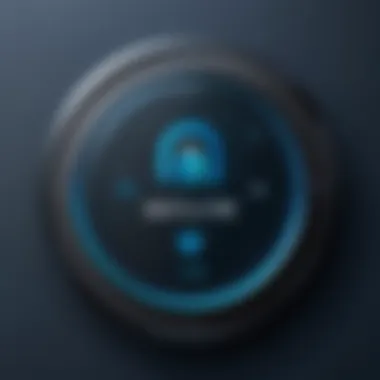

However, there are some challenges with using third-party tools. External tools can lead to a dependency on an additional software vendor, which might incur future costs. Additionally, must users can become overwhelmed if they need to manage numerous accounts, leading to lower password strength or worse practices.
Overall, selecting the right password protection mechanisms is vital for ensuring the security of applications. By balancing built-in features with third-party solutions, developers can create a solid defense against unauthorized access.
Device-Specific Methods for App Locking
Device-specific methods for app locking are crucial in the current landscape of digital security. Every device has unique characteristics and operating environments that require tailored approaches for password protection. Implementing effective password mechanisms on various devices increases security and protects sensitive information from unauthorized access. Users must recognize the necessity of adapting security strategies to match their chosen platforms, whether smartphones, tablets, or desktops.
Password Protection on Smartphones
Smartphones are perhaps the most ubiquitous personal devices, holding vast amounts of sensitive data. The prevalence of online banking, social media, and email applications makes it essential to implement strong password protection. Most modern smartphones come equipped with built-in security features, such as fingerprint recognition and facial ID, which can complement traditional password systems.
To add password protection:
- Access Settings: Navigate to the security settings of the device.
- Select Screen Lock: Choose a password, pattern, or PIN as a lock type.
- Enable Additional Features: Consider enabling biometric options for added precision and care.
Using these methods not only secures access but also discourages unauthorized users. It's crucial to ensure that passwords used are complex enough to resist social engineering and brute-force attacks.
App Security on Tablets
Tablets can be seen as middle ground between smartphones and laptops. They are often used for work, entertainment, and browsing. Protecting applications on tablets requires robust password mechanisms that meet the needs of multitasking users. Similar to smartphones, tablets offer various locking features that can help enhance application security.
Setting up password protection on tablets involves:
- Accessing the Device Settings: Like smartphones, tablets have security settings for users to navigate.
- Setting the Passcode: Users can choose a numerical passcode or an alphanumeric option for enhanced security.
- App-specific Security: Some tablets allow users to set additional passwords for individual applications.
Such layered security practices can minimize potential data breaches while enhancing overall security and user peace of mind.
Implementing Passwords on Desktop Applications
Desktops, while sometimes perceived as less vulnerable, also demand rigorous password protection. Many business environments and personal users alike need to secure applications against unauthorized access. The methods differ significantly from mobile devices.
To set up password protection on desktop applications:
- Use Built-in Features: Most operating systems such as Windows and macOS include features to encrypt and secure applications.
- Third-party Software Options: Applications like LastPass offer encryption and password management solutions tailored for desktops.
- User Education: Train users to recognize phishing attempts and to regularly update passwords, which are critical factors in maintaining desktop security.
The implementation of strong password protection on desktops safeguards sensitive data while addressing ever-evolving security threats in a digital first world.
Operating System Considerations
Understanding the implications of operating systems on application password protection is crucial. Each operating system has its own methods and features impacting how securely apps manage passwords. Safeguarding sensitive information requires an awareness of both the inherent security capabilities of these systems, as well as the unique vulnerabilities they may present. Furthermore, application developers and users alike must recognize the variances in security protocols to effectively implement robust password protections. This section probes into the specific features provided by Android, iOS, Windows, and Mac operating systems and highlights effective practices for ensuring applications remain secure.
Password Security on Android Devices
Android systems come equipped with several built-in features that can significantly enhance password security for applications. The primary security mechanism is the Android Keystore System which allows an app to store cryptographic keys in a container to make them more difficult to extract from the device. Further, encryption capabilities in Android help to secure data stored within apps, making unauthorized access difficult.
Moreover, Android provides device policies that can enforce complex password requirements, ensuring users create stronger passwords for higher security levels. App developers must utilize these features to ensure their applications are not just functional but also secure. Regular updates from Google also aim to patch vulnerabilities, thus developers should keep their apps updated to leverage the latest security enhancements.


Securing Apps on iOS Devices
iOS is known for its stringent security measures. One of the core components is the Keychain Services, which securely stores passwords and other sensitive information within the device. It employs strong encryption, allowing apps to access sensitive data without exposing it to potential attacks.
App Transport Security is another vital feature that ensures apps communicate securely with servers through HTTPS. Furthermore, iOS encourages two-factor authentication for Apple ID, reinforcing the security ecosystem. Developers should adopt these capabilities effectively in their apps, ensuring they follow Apple’s guidelines for security practices. It is also wise for users to enable device encryption, which provides another layer against unauthorized access.
Windows App Security Features
Windows operating systems offer various features aimed at securing applications. BitLocker provides full disk encryption while Windows Hello allows for biometric login options that can replace traditional password methods. These features enhance security for both the OS and individual applications by making unauthorized access more complicated.
Moreover, developers can utilize Windows Defender Application Guard to isolate untrusted websites. This effectively stops malware from transferring to other apps or the system itself. Furthermore, app permissions often prompt users to allow or block access, thereby empowering them to make informed decisions about their security. Regularly updating Windows OS is vital to protect against newly discovered vulnerabilities.
Mac Application Security Protocols
Mac systems have built-in features that enhance application security. Similar to iOS, macOS employs Keychain Access for password storage. This service ensures that stored passwords are encrypted and accessible only by authorized applications.
Moreover, System Integrity Protection (SIP) restricts what the root user can do and protects certain system processes from being altered. Additionally, macOS utilizes Gatekeeper to prevent unverified apps from being executed unless approved by the user. Keeping macOS up to date plays a critical role in maintaining the security of applications, as Apple frequently releases patches to fix security vulnerabilities.
Best Practices for App Password Management
In the landscape of application security, password management is a critical area that requires deliberate strategies. Implementing best practices for app password management can significantly reduce the risk of unauthorized access. These strategies not only protect user data but also enhance the overall credibility of an application. Businesses and developers must recognize the importance of systematically securing passwords to create a resilient defense against cyber threats.
Creating Strong Passwords
Creating strong passwords cannot be understated. A strong password combines length, complexity, and unpredictability. Here are key considerations to account when crafting passwords:
- Length: Aim for at least 12-16 characters. Longer passwords are generally more secure.
- Complexity: Utilize a mix of uppercase letters, lowercase letters, numbers, and special characters. This makes it harder for bots to guess.
- Unpredictability: Avoid common words or easily accessible personal information such as birthdays or pet names.
Studies show that strong passwords can decrease the chance of unauthorized access significantly.
Additionally, users should consider employing passphrases, which are longer strings of words that can be easier to remember while still maintaining strength.
Regularly Updating Passwords
Regularly updating passwords is another vital facet of app password management. Systematic updates ensure that if a password is compromised, its shelf life is limited. Here are some guidelines for updating passwords:
- Routine Changes: Set a schedule for password changes, ideally every few months. This proactive measure can help maintain security integrity.
- Alert to Breaches: Pay attention to notifications about data breaches that might involve your credentials. Changing passwords promptly after such announcements helps protect your account.
- Use Unique Passwords: Ensure that each application has a different password. This principle limits the threat scope in case one password becomes compromised.
By adopting these practices, users create an environment where the risk of attacks can be effectively minimized.
Two-Factor Authentication: An Added Layer of Security
Two-factor authentication (2FA) is an essential augmentation to standard password protocols. By requiring two forms of verification, 2FA adds considerable security. It commonly combines something you know (your password) with something you have (a smartphone app or SMS verification). This approach provides multiple barriers against unauthorized access. Some points on 2FA include:
- Enhanced Protection: Even if a password is stolen, an intruder would still need the second factor to gain access.
- Variety of Methods: 2FA methods include SMS codes, authenticator apps, and hardware tokens, making it adaptable to user preferences.
- User Awareness: Users should be educated on the importance of enabling 2FA, as it significantly reduces vulnerability to attacks like phishing.
Utilizing two-factor authentication establishes a strong security protocol that enhances overall data protection.
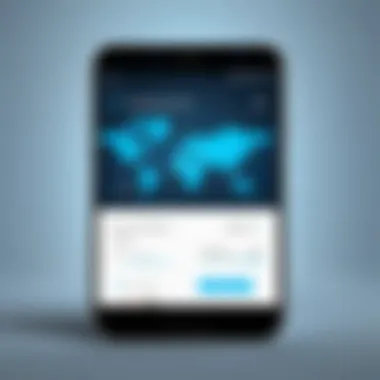

Challenges in App Password Protection
Implementing password protection in applications can significantly enhance security. However, it is not without its challenges. Understanding these challenges is crucial for developers and users alike. The increase in password complexity, user engagement and technical capacity is seen as a necessity in today’s digital world.
Dealing with Password Fatigue
Password fatigue is a condition experienced by many users who feel overwhelmed by the sheer number of passwords they must manage. With the best practices suggesting unique passwords for every account, users often resort to using simple passwords or the same password across multiple services. According to a study, nearly 81% of data breaches occur due to weak passwords.
A solution to this issue could be the use of password managers, which simplify the process by securely storing and organizing passwords. Such tools not only ease the burden of remembering multiple passwords but also generate strong passwords for various applications. However, reliance on a single point of failure, like a password manager, also introduces vulnerability.
User Accessibility vs. Security
Striking a balance between user accessibility and security is another challenge in implementing password protection. On one hand, strong security measures can hinder user experience. Complex password requirements may cause frustration among users, leading to abandonment of apps or services. On the other hand, lenient password policies can expose users to increased risk of unauthorized access.
To address this challenge, developers must consider user education as part of the design process. Providing clear instructions and guidance on creating secure yet memorable passwords can enhance compliance. Biometric authentication options, such as fingerprint or facial recognition, can also offer seamless access while maintaining a level of security.
"Security is a process, not a product."
Future of Application Security
As technology continues to advance at an unprecedented pace, the future of application security is undeniably crucial. Protecting sensitive data against myriad threats is a necessity that cannot be overlooked. This section will touch upon vital elements that are expected to shape the way applications are secured moving forward. The discussion will focus on emerging trends, the impact of artificial intelligence, and considerations of how these developments may revolutionize security protocols.
Emerging Trends in App Security
In recent years, several trends have begun to define and reshape application security strategies. Understanding these trends will help organizations align their security practices with future challenges:
- Zero Trust Architecture: The traditional perimeter-based security model has become less effective. The Zero Trust model focuses on verifying every request inside and outside the organization, ensuring that no one is inherently trusted.
- DevSecOps Integration: Security is progressively becoming an integral part of the DevOps lifecycle. Incorporating security considerations from the beginning enhances the security of the end product.
- Increased Use of Biometric Authentication: Users seek convenience alongside security. Biometric methods such as fingerprint and facial recognition are gaining traction for their ability to enhance secure access.
- Cloud Security Posture Management: As businesses migrate to cloud platforms, maintaining a robust security posture within the cloud environment is paramount. This involves continuous monitoring and assessing the security compliance of cloud services.
The identification of these trends allows organizations to proactively adapt and prepare for the evolving landscape of application security.
Impact of Artificial Intelligence on App Protection
Artificial Intelligence (AI) is not just a buzzword; it’s becoming a formidable ally in the realm of application security. AI technologies are revolutionizing how security measures are implemented and managed:
- Threat Detection: AI algorithms can analyze vast amounts of data to recognize patterns that indicate security breaches or attempted hacks. This capability allows for quicker detection and response.
- Automated Response Systems: With AI, organizations can implement automated response systems that act immediately upon detecting a threat. This cuts down on response time significantly, limiting the damage of potential breaches.
- User Behavior Analytics: By studying user behavior patterns, AI can identify unusual activities that may indicate compromised accounts. This proactive approach to security can help prevent breaches before they escalate.
This notion emphasizes that ongoing efforts are necessary in safeguarding applications and data.
Epilogue
In the digital age, where sensitive data is frequently exchanged, the significance of implementing robust password protection cannot be overstated. This final section synthesizes key elements discussed in the article while examining their relevance in the broader context of application security.
Summary of Key Takeaways
As we conclude the discussion on password protection for applications, the following points highlight the essential takeaways:
- Understanding Security Needs: Recognizing the necessity for password protection helps individuals and businesses safeguard sensitive information effectively.
- Utilizing Built-in Features: Many applications offer native password protection capabilities. Utilizing these can bolster security without requiring additional tools.
- Regular Updates and Strong Passwords: Keeping passwords strong and changing them regularly are crucial practices that enhance security. Weak passwords are often exploited, leading to data breaches.
- Two-Factor Authentication: Incorporating two-factor authentication offers an additional layer of security, significantly reducing the risk of unauthorized access.
- Awareness of Challenges: Challenges such as password fatigue and the balance between user accessibility and security must be acknowledged. Solutions that address these issues are vital for successful implementation.
Final Thoughts on App Security
Password protection is an ongoing challenge in the realm of applications. As technology continues to evolve, so do the methods employed by malicious actors. The importance of embracing a proactive approach towards application security cannot be overlooked. Adopting modern security practices remains imperative for all users, whether they are handling personal data or organizational information.
In consideration of privacy, usability, and security, staying informed about emerging trends and advancements in app security is crucial. Engaging with communities like reddit.com can provide insights and updates. By following established best practices and adapting strategies that fit specific needs, businesses and individuals can fortify their applications against potential threats. In the end, the responsibility lies in the hands of the users to implement and maintain these security measures.



