Understanding Mobile Screen Capture Apps: A Comprehensive Guide


Intro
Mobile screen capture apps have gained enormous popularity in recent years due to the surge of mobile device use and the demand for effective digital documentation. These applications enable users to capture and share their screens easily, which can be particularly useful for technical support, educational purposes, or even personal projects. In a world where visual content dominates digital communication, understanding how to use these tools effectively is paramount. This article will explore various aspects of screen capture apps, including their key features and specifications, performance and usability evaluations, and best practices for optimum usage. By examining these components, users can enhance their documentation skills and make informed decisions on the apps that best suit their needs.
Product Overview
In this section, we will analyze a range of notable mobile screen capture apps, focusing on their fundamental attributes and what they bring to the table. Different applications cater to distinct user requirements, and understanding these differences is crucial for selecting the best option.
Description of the product
Screen capture apps are software programs that allow users to take snapshots or record video of what is displayed on their mobile devices. These apps are not limited to capturing static images; many also enable screen recordings that can result in tutorial videos or guides. From established names to emergent players, each app has its unique characteristics tailored for various target audiences.
Key features and specifications
The essential features of a screen capture app can greatly influence the user's experience. Here are some important aspects to consider:
- Capture Mode: Options may include full-screen capture, window capture, or specific area selection.
- Editing Tools: Some apps provide comprehensive editing tools (e.g., annotations, cropping), while others have more limited functionality.
- Sharing Options: Users might prefer apps with easy sharing features, allowing for direct uploads to social media platforms or cloud services.
- Performance: How quickly and effectively the app captures content is vital.
- Compatibility: The best apps should work seamlessly across different mobile operating systems, including iOS and Android.
"The right screen capture app can significantly enhance productivity and streamline communication, especially in a professional setting."
In-Depth Review
Evaluating mobile screen capture apps involves a thorough assessment of performance and usability. It’s not just about having features, but also how those features work in practice.
Performance analysis
Performance refers to how well an app functions under various conditions. Important aspects to analyze include:
- Capture Speed: An effective app should perform responsive captures without lag.
- Output Quality: The resolution and clarity of images or video recordings matter greatly, particularly for professionals who rely on crisp visuals.
Usability evaluation
An app's usability can determine the user's overall satisfaction. Key evaluation factors include:
- User Interface (UI): An intuitive UI makes it easier to navigate and utilize the app's features.
- Learning Curve: A lower learning curve is favorable, allowing less tech-savvy users to get acquainted without extensive tutorials.
Prelude to Mobile Screen Capture Apps
Mobile screen capture apps have become essential tools in today’s digital communication world. They allow users to seamlessly capture their mobile device screens, making it easier to save, share, and present information. This guide will delve into the significance of these applications, exploring their myriad benefits and considerations.
With the growing reliance on visual content, screen capture apps have found a pivotal place in both personal and professional settings. These apps cater to needs ranging from creating tutorials to documenting discussions or sharing interesting content found online. Their role is particularly vital in an age where concise communication is key and visual aids enhance understanding.
Benefits of Mobile Screen Capture Apps
- Enhanced Communication: These apps facilitate clearer communication by providing visual context. Instead of lengthy explanations, users can send images or videos that depict exactly what they mean.
- Convenience: Users can capture anything on-screen in just a few taps. This ease of use streamlines workflows, especially for content creators, educators, and professionals.
- Versatility: They serve multiple purposes, whether it is capturing an error message for tech support or saving an interesting recipe from a website.
Considerations About Mobile Screen Capture Apps
Selecting the right mobile screen capture app entails more than simply downloading one. Users might want to consider
- Functionality: Does the app provide editing features post-capture? Is it easy to use?
- Security: With privacy concerns rising, ensuring that an app respects user data is crucial. Users should look at permissions and data policies.
- Compatibility: This relates to whether the app works smoothly with existing devices and software. Different platforms have unique characteristics, affecting how captures are processed and shared.
"Mobile screen capture apps offer more than mere functionality; they have transformed how we convey ideas in the digital landscape."
By understanding the key elements behind mobile screen capture apps, users can select options that best suit their needs while maximizing the benefits. Whether for casual use or professional enhancement, mastering these tools marks a significant step in effective digital documentation.
The Importance of Screen Capture in Digital Communication
In the fast-evolving landscape of digital communication, the ability to capture and share information seamlessly holds substantial value. Screen capture apps facilitate this process, allowing users to quickly document and share various forms of content. This capability is essential not only for personal use but also for professional scenarios where clarity and precision are paramount.
With the rise of remote work and virtual interactions, visual communication has taken center stage. Information is often best conveyed visually, and screen capture tools provide a means to create visual records of conversations, presentations, and online activities. This enhances understanding and retention of information for both the sender and the receiver.
In addition, screen capture can enhance collaboration. By allowing users to capture and annotate specific content, these apps reduce the likelihood of miscommunication. Team members can refer back to exact points discussed in a meeting or highlight important data directly from their screens. This turns abstract ideas into tangible visuals, making it easier to brainstorm, collaborate, or review projects.
Consider the following benefits of screen capture in digital communication:
- Improved Clarity: Visual aids can simplify complex information, making it accessible and easy to digest.
- Documentation: Captured content serves as an excellent reference for future tasks, discussions, and decision-making.
- Instant Sharing: Users can share important information quickly via email or messaging platforms, facilitating efficient communication.
However, it is also important to consider some ethical and privacy aspects when using screen capture technology. With the ability to capture sensitive information, users must act responsibly and ensure consent before sharing content featuring personal data or private communications.
In sum, the significance of screen capture in digital communication cannot be overstated. Its integration into daily routines enhances clarity, fosters collaboration, and facilitates prompt sharing of vital information. As the digital world continues to expand, the role of screen capture apps will only grow stronger.
Key Features of Mobile Screen Capture Apps


Mobile screen capture apps have become essential tools in our digitally connected world. These applications offer features that not only facilitate the capture of screen content but also enhance the overall user experience. Understanding the key features of these apps helps users make informed decisions based on their specific needs.
User Interface and Usability
A well-designed user interface is crucial for any mobile screen capture app. Users expect an intuitive layout that allows for easy navigation. When an app is easy to use, users can quickly access capturing options without confusion.
In addition, consider how the app accommodates different levels of expertise. For example, beginner users might appreciate a straightforward capturing process, while advanced users may seek customizable options. The balance between simplicity and depth is vital in designing a user-friendly interface.
Customization options, such as changing themes or adjusting settings, can enhance the usability of the app. These elements contribute to a more enjoyable experience, making it likely for users to recommend the app to others.
Editing Tools and Filters
Editing tools are fundamental in ensuring that users can refine their captures. Key features to look for include the ability to crop, annotate, and add text. These functions enable users to tailor their screenshots to meet specific requirements for sharing or documentation.
Filters are equally important as they enhance the visual appeal of captured images. Various filters can change the mood of a screenshot, helping convey the intended message. For example, dimming a bright background can make the main subject stand out. Unfortunately, many users overlook the editing capabilities when choosing a screen capture app. Investing time in an app with robust editing tools can significantly improve documentation quality.
Sharing and Exporting Options
Once a screen capture is ready, users often need to share or export their work. The efficiency of this process can be a deciding factor for many users when selecting an app. It is essential for screen capture apps to offer multiple sharing options. Users may prefer to send captures via social media, email, or cloud storage.
Exporting choices should also cater to various file formats. For instance, some users may require PNG files for high-quality images, while others might prefer JPEG for smaller file sizes. Compatibility with other applications further increases the utility of a screen capture app.
Top Mobile Screen Capture Applications
The relevance of mobile screen capture applications cannot be overstated in today’s digital environment. As more content is produced on mobile devices, the need for efficient tools to record, share, and manage this content becomes apparent. Screen capture applications serve a dual role: they allow users to save memories or information, and they facilitate easy sharing within professional or educational settings.
Various applications strive to cater to the diverse needs of their user base while providing powerful features that enhance the functionality of the mobile device. This section sheds light on a few notable mobile screen capture applications currently available. Each application is assessed in terms of its unique features, user experience, and overall performance.
App A: Overview and Features
App A is renowned for its intuitive design and extensive functionality. The app enables high-quality screen recording while maintaining user-friendly navigation. Key features of App A include the ability to adjust recording resolution, frame rate, and the option to include microphone audio during capture.
Moreover, App A includes a live annotation feature that allows users to sketch or highlight areas on the screen while recording. This can greatly enhance the communication of ideas, especially in tutorial or demonstration scenarios. The ability to save recordings in various formats adds to its versatility.
App B: Overview and Features
App B differentiates itself through its focus on simplicity and speed. Users can initiate screen captures with minimal clicks, making it ideal for quick documentation. App B boasts an auto-upload feature that seamlessly integrates with cloud storage solutions, ensuring quick access to files anytime and anywhere.
In addition to its efficiency in capturing screens, App B provides basic editing tools. Users can crop, trim, and add text overlays directly within the app, which eliminates the need for external editing software. This overall efficiency generates significant time savings for users.
App C: Overview and Features
App C is tailored for specific industries that demand high levels of detail and customization. This application offers advanced editing tools that allow users to create professional-looking content. It includes multi-layer editing functionality, which gives users the power to add layers such as images, text, and sketches all within a single recording.
Furthermore, App C supports integration with other software tools, which broadens its utility for business professionals and educators alike. It empowers users to create comprehensive presentations, tutorials, or marketing materials that can be instantly shared with clients or students.
Comparison of Key Features
When evaluating mobile screen capture apps, various factors emerge as critical in influencing user choice. Here’s a brief comparison of the discussed applications:
- User Interface:
- Editing Tools:
- Integration:
- App A: User-friendly with live annotation tools.
- App B: Minimalist and fast, prioritizing quick access.
- App C: Feature-rich and geared towards advanced users.
- App A: Basic editing tools with resolution adjustments.
- App B: Quick editing options but limited compared to others.
- App C: Comprehensive multi-layer editing features.
- App A: Basic cloud integration.
- App B: Seamless cloud uploading.
- App C: Strong integration with software tools.
By analyzing these applications, users can select the right tool that fits their needs, whether for professional, educational, or personal use.
Technical Requirements for Mobile Screen Capture Apps
Understanding the technical requirements for mobile screen capture apps is essential for anyone looking to maximize their experience with these applications. Without a solid grasp of how these apps function within the framework of your device, users may face compatibility issues, performance setbacks, and a less-than-ideal experience. Several key elements must be considered when evaluating the suitability of a screen capture app for your specific needs. These include operating system compatibility and storage and memory requirements.
Operating System Compatibility
The compatibility of a screen capture application with your device's operating system plays a crucial role in its functionality. For instance, apps designed for iOS might not run on Android devices, and vice versa. This difference can often dictate the available features and overall performance of screen capture applications.
Different versions of mobile operating systems can also impact compatibility. Many apps are optimized for the latest versions, which may exclude older devices from accessing certain functionalities. Therefore, it is important to ensure the screen capture app you choose supports your device’s operating system. Here are some considerations:
- Check the minimum operating system version required for the app.
- Look for app updates that improve compatibility with new OS releases.
- Be aware of limitations imposed by your device manufacturer.
Operating system compatibility not only affects usability but can also influence security updates and vital app support.
Storage and Memory Needs
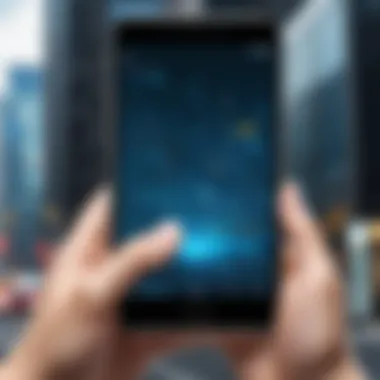

Storage and memory requirements are also significant when choosing a mobile screen capture app. Screen capturing can consume considerable amounts of data, particularly if high-resolution images or videos are involved. Furthermore, editing tools and additional features within the applications can increase these requirements. Here are important points to keep in mind:
- Free Space: Always ensure your device has enough free storage space to accommodate captured content.
- RAM Utilization: Most apps require a certain amount of RAM to function optimally. Low memory may lead to crashing or freezing during use.
- File Formats: Different screen capturing processes produce files of varying sizes. For example, video captures typically require more storage than a simple image.
"Understanding these technical prerequisites can greatly enhance your user experience and reduce frustration when using mobile screen capture apps."
By fully realizing the technical requirements of the apps, users can optimize their devices for successful capturing, thereby improving their workflows and documentation processes.
Best Practices for Effective Screen Capture
Screen capture is not just about taking a screenshot. It involves a series of considerations that contribute to the effectiveness and quality of the captured content. The practices you adopt can significantly impact how information is conveyed and understood by the target audience. Therefore, implementing best practices is vital for anyone wishing to utilize screen capture applications effectively.
Preparing Your Device
A smooth screen capture experience begins with proper device preparation. This step might seem straightforward but entails several key activities.
- Update Your Software: Ensuring your operating system and screen capture app are up-to-date minimizes compatibility issues and improves functionality.
- Optimize Storage Space: Verify that adequate storage is available. Having sufficient space allows for easy saving of large files without performance hiccups. It’s a good approach to regularly check and delete unnecessary files.
- Close Unused Applications: Running multiple applications may slow down your device and affect overall performance. Close any applications that are not in use to allocate more resources to the screen capture process.
- Test Capture Settings: Familiarize yourself with the settings available in your screen capture application. Testing different resolution and quality options can help ensure the best output for your needs.
Choosing the Right Format
Selecting the correct format for your screenshots is crucial. The format impacts both the quality and the usability of the captured content. Here are important considerations:
- Image Formats: Most screen capture applications allow saving in multiple image formats such as PNG, JPEG, and GIF:
- Video Formats: If capturing a video, options like MP4 or AVI can be considered. MP4 is widely compatible and suitable for most platforms.
- Consider Your Audience: Think about how your captured content will be used. If you intend to share it on social media, formats that offer better compression and quick loading times, like JPEG or MP4, may be preferred.
- PNG is lossless and retains quality after saving, making it ideal for images requiring transparency.
- JPEG is compressed, which saves space but may sacrifice some quality. It is suitable for photographs or images that don't need transparency.
- GIF can be useful for simple animations but is limited in color, affecting complexity in visuals.
In summary, setting your device properly and choosing the right format are two fundamental practices for effective screen capture. Doing so not only enhances the quality of your screenshots or screen recordings but also ensures they serve their intended purpose without unnecessary technical hurdles.
Use Cases for Screen Capture Applications
Screen capture applications serve various purposes across different fields. Understanding their use cases is essential for leveraging their full potential. This section explores how screen capture tools enhance productivity, facilitate learning, and benefit personal projects. Everyday users, educators, and professionals find unique ways to utilize these tools.
Business and Professional Uses
In the business landscape, screen capture apps play a pivotal role in communication and documentation. Teams use these apps for creating instructional materials, which help onboard newcomers efficiently. Sharing visual feedback on design projects, such as web pages or presentations, streamlines team collaboration. Professionals also document software bugs or issues by capturing screenshots with clear annotations. This method is often more effective than verbose email descriptions. Screen recordings provide a helpful resource during video conferences or remote training sessions.
Key Benefits:
- Enhanced communication among team members
- Efficient documentation of processes
- Visual demonstration of complex tasks
Educational Applications
In an educational context, screen capture applications become vital tools for both teachers and students. Lecturers can record lessons or explanations, making them accessible for students who cannot attend live. This resource becomes beneficial for revision or self-paced learning.
Students, on the other hand, can capture important lecture slides or demonstrations for their review later. These capabilities allow for more effective study practices and promote better retention of information.
Considerations for Educational Use:
- Ensure proper permissions are obtained before recording
- Provide clear guidelines on how to utilize captured content effectively
Personal Use Cases
On a personal level, screen capture apps find their place in various scenarios. From sharing memorable moments on social media to documenting gameplay, these applications cater to individual creativity and communication.
Users often find value in creating tutorials or guides on specific software or hobbies. This not only showcases expertise but also fosters community engagement and support.
Examples of Personal Uses:
- Capturing and sharing game highlights
- Creating DIY project videos or tutorials
- Documenting personal achievements and adventures
The versatility of screen capture applications thus supports a wide range of use cases across multiple sectors, making them invaluable in modern digital communication.
Challenges and Limitations of Screen Capture Apps
While mobile screen capture applications provide significant advantages for users, it is essential to consider the challenges and limitations inherent to these tools. Understanding these limitations allows users to make informed decisions; thus, it is an integral part of any comprehensive guide on the topic. Acknowledging potential issues can significantly enhance the effectiveness of screen capture, ensuring that users are better equipped to navigate the complexities that may arise during their experience.
Privacy Concerns
Privacy is a paramount concern when it comes to using mobile screen capture apps. Many users may unknowingly capture sensitive information while taking screenshots or recording their screens. This can include private messages, banking details, or confidential work documents. Once this data is captured, there is a risk that it can be shared or stored without proper security measures.
Moreover, certain apps may have permissions that allow them access to personal data. Users should carefully review these permissions before downloading and using any application. It is crucial to read the app's privacy policy, as it outlines how data is handled and whether any information can be shared with third parties.
To mitigate these concerns, users should consider the following:


- Enable Privacy Settings: Most smartphones and operating systems provide settings that help protect your information. Users should familiarize themselves with these settings and adjust them to their needs.
- Use Trusted Apps: Download applications from reputable sources like Google Play Store or Apple App Store to enhance security.
- Limit Captured Content: Think carefully about what you capture. Avoid taking screenshots that may expose sensitive information.
"Understanding privacy concerns is critical for maintaining security while using screen capture apps."
Performance Issues
Performance issues can arise from various factors associated with mobile screen capture applications. These issues can detract from the overall user experience and hinder the tool's intended purpose.
One key factor affecting performance is device compatibility. Not all applications are optimized for every device model or operating system. Users may experience lagging, crashes, or low quality in captured content if their device does not meet the app's technical requirements. For instance, older models may struggle with memory and processing power, making it challenging to run resource-intensive apps.
Network connectivity also plays a significant role. If an app requires internet access for certain features, poor connectivity can lead to unsatisfactory performance. Users should ensure they have a stable connection to enhance their experience.
To address performance-related issues, consider the following points:
- Regular Updates: Keep apps up to date. Developers continuously release updates to optimize performance and fix bugs.
- Device Maintenance: Regularly check and clear unnecessary storage or background apps that may slow down performance.
- App Alternatives: In cases where performance is an ongoing issue, users should explore alternatives that may work better with their specific device.
Alternatives to Screen Capture Apps
In an era where digital content creation is paramount, understanding the alternatives to mobile screen capture apps is equally important. While dedicated apps provide myriad capabilities, built-in features of devices and desktop applications can also serve effective functions. These alternatives present significant benefits, including ease of access, integration with existing systems, and often, zero cost. Evaluating these options ensures users can choose the best tool suited for their needs, whether for professional documentation or personal use.
Built-in Screen Capture Features of Devices
Most mobile devices come with their own native screen capture capabilities. These built-in features are designed for simplicity and ease of use, making them highly accessible even for the least tech-savvy individuals. With just a few button taps or a swipe, users can capture their screens without installing third-party applications.
For example, both iOS and Android devices enable users to take screenshots by pushing a combination of physical buttons. The resulting image is typically saved to the device's gallery or photo library, where it can later be edited or shared.
Benefits include:
- Convenience: No need to download and install additional apps.
- Quick Access: Most devices allow screen capture within seconds.
- Integrated Functionality: Users can easily annotate or share via existing messaging apps.
Despite their advantages, these built-in features might lack advanced functions like filtering, real-time editing, or extensive sharing options. Users seeking complex editing or tailored experiences may find them inadequate.
Desktop Applications and Software
For users who demand more control and features than mobile screen capture apps provide, desktop applications remain a formidable alternative. Tools like Snagit or OBS Studio allow for enhanced capturing capabilities, such as video recording, multiple screen options, and in-depth editing tools.
Desktop software often provides features that mobile apps may not match:
- High-Quality Resolution: Desktop captures can handle higher resolutions than many mobile apps.
- Advanced Editing Tools: Users can edit, annotate, and manipulate images or video with more sophisticated functionality.
- Integration with Other Software: Seamlessly integrates with workflows involving productivity or design software.
However, desktop applications also come with their own set of considerations. They typically require installation and setup, which may not suit users who prefer light, quick solutions. Additionally, their advantages often come at a cost, unlike many free or low-cost mobile capture applications.
"Before adopting any tool, consider the full range of alternatives available based on your specific needs and workflow."
Ultimately, choosing between mobile screen capture apps and their alternatives depends on user needs, technology preferences, and the desired functionality.
The Future of Mobile Screen Capture Technologies
The ongoing evolution of mobile screen capture technologies is pivotal for several reasons. As more users adopt mobile devices for professional and personal purposes, the demand for efficient and innovative screen capturing tools increases. These tools not only enable documentation but also facilitate communication and collaboration among users. The trajectory of this technology will provide insights into how users engage with content, share ideas, and utilize mobile solutions for various tasks.
Emerging Trends
Several notable trends are influencing the future of mobile screen capture technologies. First, the integration of artificial intelligence is becoming more prevalent. AI can streamline the process of editing captured images, allowing users to achieve professional results with minimal effort. For instance, automatic enhancement features can improve brightness and focus automatically.
Second, enhanced privacy features are gaining attention. As users become more aware of privacy concerns, apps are evolving to offer secure sharing options. End-to-end encryption and controlled access are becoming standard features, ensuring that users feel confident about what they share and with whom.
Third, a move towards cross-platform functionality is evident. Users expect seamless experiences across devices. The ability to capture a screen on a mobile device and edit it on a tablet or desktop will drive user satisfaction. This trend emphasizes the need for apps to be adaptable and responsive across multiple platforms.
Predictions for User Adoption
User adoption of mobile screen capture technologies is likely to grow steadily over the next few years. With an increase in remote work and online education, more individuals will leverage these tools for documentation and collaboration. Reports suggest that app downloads related to screen capture are on the rise, indicating a clear demand from users.
Furthermore, as mobile devices become more powerful, the capabilities of screen capture apps will expand. Users will be able to capture high-resolution images, record high-quality videos, and perform complex edits directly on their devices. Accessibility improvements and user-friendly interfaces will encourage more non-tech-savvy individuals to adopt these technologies.
Finale
In the realm of digital communication, understanding mobile screen capture apps holds great significance. As technology evolves rapidly, these applications have become indispensable tools for a variety of users. The insights gathered in this article underscore the necessity of screen capture functionality in our everyday interactions.
The core benefit of mobile screen capture apps lies in their ability to facilitate information sharing. Whether for professional tasks, educational projects, or personal documentation, users find themselves capturing, editing, and disseminating information swiftly and effectively. This capability enhances clarity and comprehension, especially in environments where visual references are crucial.
Moreover, we examined how specific features of various mobile screen capture apps cater to different needs. From intuitive user interfaces to robust editing tools, each aspect plays a role in user satisfaction. A significant consideration is the need for compatibility with device operating systems and the optimization of storage and memory. Without awareness of these technical requirements, users may encounter challenges that hinder productivity.
Furthermore, understanding best practices for effective screen capturing can lead to more polished outputs. Choosing the right file format can result in better compatibility and ease of use for recipients.
As alternatives such as built-in screen capture features or desktop applications emerge, users should evaluate their options carefully. These alternatives sometimes offer unique advantages that third-party apps may lack.
In summary, the evolving landscape of mobile screen capture applications represents a convergence of technological advancements and user demands. Familiarity with both the functionalities and limitations of these tools ensures enhanced digital documentation skills. As we move forward, the ability to leverage these applications will be integral in optimizing how we share and present information across various platforms.
"In the digital age, the ability to capture and share information visually is critical in fostering understanding and collaboration."
Overall, keeping abreast of trends, challenges, and user requirements will empower tech-savvy individuals to maximize their experience with mobile screen capture apps. The insights presented here aim to provide a solid foundation for navigating this essential component of modern digital communication.



