Exploring Mobile Drawing Tools for Artists


Intro
In an age where creativity and technology merge seamlessly, mobile devices are becoming essential tools for artists, hobbyists, and those who dabble in doodling. Drawing on the go has never been more accessible, thanks to a myriad of applications and accessories tailored for every kind of user—from the seasoned professional to the enthusiastic novice. As we dive into this exploration of drawing tools available for mobile devices, it’s crucial to reflect on what options exist and how they cater to a spectrum of artistic preferences and technical needs.
Whether you’re sketching on the subway during your morning commute or fine-tuning your latest masterpiece at a café, the tools you choose can significantly influence your creative output. This article not only highlights essential apps, styluses, and accessories but also sheds light on unique features that differentiate these products, making it easier to find what might work best for you.
We'll also provide comparisons of popular tools based on user expertise levels, ensuring that everyone finds something suited to their skills and artistic ambitions. Furthermore, keep an eye out for tips and techniques designed to help you make the most out of your mobile drawing devices—because let’s face it, knowledge is power when it comes to nurturing your creative potential.
Let’s embark on this journey to dissect the art of drawing on mobile devices, piece by digital piece.
Understanding the Need for Mobile Drawing Tools
In a world where creativity knows no bounds, having the right tools at hand can make all the difference. Mobile drawing tools have become increasingly widespread, as they cater to the needs of a diverse audience, from artists who live to sketch to designers who need to whip up visuals on the fly. The shift towards mobile platforms isn’t just about convenience; it’s about breaking down barriers that traditional mediums often impose. The ability to draw anywhere and anytime is a game-changer for many.
The Evolution of Mobile Drawing
From the early days of basic drawing apps, mobile devices have evolved significantly. The introduction of smartphones equipped with high-resolution screens and touch capabilities provided artists with a fresh canvas, albeit a small one. Back in the day, apps like FingerPaint allowed for basic doodling, but there wasn't much to be excited about.
Fast forward a few years, we now have robust applications such as Procreate Pocket and Adobe Fresco, giving users powerful features like layers, customizable brushes, and tools that mimic traditional painting techniques. This evolution reflects a growing recognition of the mobile platform as a viable medium for serious artistic work.
Key Changes Over the Years:
- User-Friendly Interfaces: Early apps often left users stranded with complex controls, but modern apps strive for intuitive designs.
- High-Quality Outputs: Enhanced processing power lets artists create prints suitable for galleries.
- Community and Sharing: Platforms now include built-in social networks, allowing artists to share their creations with ease.
Why Draw on a Phone?
The question may arise: why use a phone for drawing when traditional tools or desktop software are readily available? The reasons can be numerous, but let’s focus on a few vital aspects.
First off, there's portability. Smartphones are practically an extension of ourselves these days, and they go wherever we do. Whether you're stuck on a train or sitting in a cafe, that artistic impulse doesn't have to go unrealized. You can sketch ideas quickly, making use of those fleeting moments of inspiration.
Moreover, mobile drawing apps often leverage advanced technology like touch sensitivity and pressure recognition, which brings about a realism that previously required professional-grade equipment. Artists can produce intricate designs without investing in heavy, expensive hardware.
Another appealing factor is the low barrier to entry. Many excellent drawing apps are either free or low-cost. This accessibility empowers novice artists to try their hand without a hefty investment, promoting creativity across various skill levels.
"Mobile drawing tools serve not just as substitutes but as complementary platforms, inviting users to explore creativity with every tap."
In summary, understanding the need for mobile drawing tools isn't merely about appreciating their utility; it is about recognizing how they support creative expression. The combination of convenience, accessibility, and continual technological advancement makes mobile tools a pertinent topic for today's emerging artists and seasoned professionals alike.
Drawing Applications for Mobile Devices
In today’s artistic landscape, the role of mobile drawing applications cannot be overstated. They do not just serve as a means of sketching on-the-go; they open doors to new creative possibilities and have democratized artistry. Mobile drawing apps bridge the gap between casual doodlers and serious artists, enabling a variety of expression without requiring hefty hardware or traditional art supplies. Understanding the intricacies of these applications becomes crucial for anyone looking to enhance their artistic endeavors.
Overview of Available Apps
When diving into mobile drawing applications, users are met with a plethora of options. These range from simple sketch tools to advanced design software laden with features that mimic professional desktop applications. Mobile apps allow artists to use a familiar medium — their smartphones or tablets — offering portability and convenience. Also, many of these programs come at a lower cost compared to traditional software, giving access to cutting-edge tools for those who may not want to invest significantly upfront.
Popular Drawing Apps
Procreate Pocket
Procreate Pocket stands out among its peers mainly due to its intuitive interface and robust feature set. This app caters not just to hobbyists but also to seasoned artists seeking powerful tools in a compact format. One key characteristic of Procreate Pocket is its customizable brush settings, allowing users to create and modify brushes according to their unique styles. Notably, the app supports high-resolution canvases, ensuring that artwork retains its quality even when printed.
However, its steep learning curve may deter some beginners. Still, once users familiarize themselves with the app, they often find its capabilities worth the effort. The ability to easily work with layers, coupled with an extensive range of pre-made brushes, transforms mobile drawing into a craft that rivals traditional methods.
Adobe Fresco
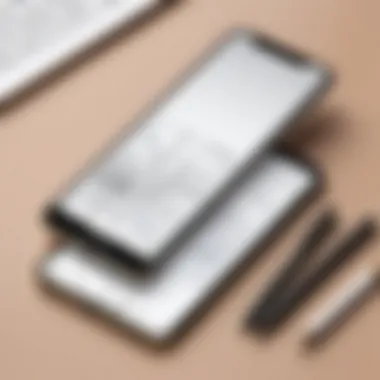

Adobe Fresco has carved out a niche for itself, especially among users who appreciate a blend of raster and vector capabilities. This app shines due to its live brushes feature, where users can work with paint that behaves like real oil or watercolor on a canvas. Adobe Fresco stands out because it integrates with other Adobe applications seamlessly. Consequently, it appeals to those already embedded in the Adobe ecosystem.
Yet, one might feel overwhelmed by the abundance of options at their disposal. The complexity of features might not be necessary for every artist, potentially sidelining those who prefer a more straightforward approach. Regardless, for those looking to achieve a realistic painting feel, Adobe Fresco offers unmatched flexibility.
Autodesk SketchBook
Autodesk SketchBook is another heavyweight in the mobile drawing arena. What sets it apart is its user-friendly interface, making it welcoming for newcomers while still providing depth for experienced artists. This app boasts a rich library of brushes and tools that enhance creativity without cluttering the workspace.
Particularly, its predictive stroke feature is noteworthy. This function automatically smooths out lines and shapes, allowing for cleaner, more refined illustrations. Many users appreciate this as it helps to minimize their frustrations when trying to create precision-based drawings. However, some might find the occasional lack of advanced layering options limiting when compared to more sophisticated software. Nonetheless, SketchBook effectively balances accessibility with functionality for a wide range of artists.
Apps for Beginners vs. Professionals
When it comes to choosing between apps aimed at beginners versus those tailored for professionals, understanding one’s needs becomes paramount. Beginners often benefit from simpler, more intuitive interfaces and essential features that allow for experimentation without being overwhelmed. In contrast, professionals typically seek applications that offer extensive tools and customization options, allowing them to execute detailed, high-quality work.
Some apps, like Procreate Pocket, present a steep learning curve yet offer a depth of tools that professionals crave, while others, such as Autodesk SketchBook, cater to a wider audience, striking a balance between ease of use and a solid feature set. Investing time in understanding the capabilities and limitations of each app is essential for anyone serious about mobile drawing.
Styluses and Accessories for Enhanced Drawing
When it comes to mobile drawing, the right tools can make all the difference. Styluses and accessories enrich the drawing experience, allowing artists to express their creativity more effectively. They can provide precision, comfort, and versatility, enhancing every mark on the screen. The subtleties of line weight, shading, and texture often hinge on the quality of tools used. A thoughtful selection can turn a simple sketch into an impressive piece of art, no matter where you are.
Choosing the Right Stylus
Choosing a stylus can feel like picking a needle in a haystack, considering the plethora of options available. The right stylus varies based on personal preferences, artistic goals, and the type of application you'll use. A good stylus can mimic the feel of traditional drawing instruments, enabling a more natural experience. Factors to consider include thickness, grip, and responsiveness. With special features like pressure sensitivity and tilt responsiveness, finding a stylus that feels just right in your hand is paramount.
Comparative Analysis of Stylus Types
Passive Styluses
Passive styluses offer a fuss-free alternative to more complex tools. They don't require batteries or charging, making them convenient for casual artists. Their main characteristic is simplicity—these styluses are essentially rubber-tipped writing tools. A notable advantage is their affordability, often appealing to beginners or those unwilling to commit big bucks on gadgetry. However, passive styluses lack advanced features like pressure sensitivity. Therefore, while they provide a viable entry point for mobile drawing, users looking for a more nuanced experience might find them lacking.
Active Styluses
Active styluses have become quite the darlings among mobile artists. With built-in technology, they can recognize pressure, tilt, and even different angles of drawing. By using an active stylus, artists can achieve varying line thicknesses and subtle shading effects that aren't possible with simpler options. This adaptability allows for a more fluid and dynamic drawing style. Still, they usually come with a steeper price tag and the need for regular charging, which might not suit every user. In their pursuit of enhanced creativity, many find the benefits outweigh these minor inconveniences.
Pressure-Sensitive Styluses
Pressure-sensitive styluses take things a step further—ideal for artists who crave sophisticated control over their strokes. They allow for a wide range of line thicknesses based on how hard you apply them to the screen, creating a more organic drawing style. The main draw of these styluses is their ability to mimic traditional art tools closely. However, they often require compatible apps to fully utilize their capabilities. If mobile drawing is a critical part of your creative process, investing in a pressure-sensitive stylus can be a game-changer.
Additional Accessories to Consider
Accessories play a crucial role in shaping the mobile drawing experience. They can enhance usability and protect the devices. Here are a few to ponder:
Screen Protectors
Screen protectors are the unsung heroes of mobile tools. They shield devices from scratches and smudges, ensuring that your artwork remains pristine. A key characteristic of good screen protectors is their clarity—they should enhance, not distort, your view. A notable benefit is that many modern protectors reduce glare, making it easier to see details in various lighting conditions. Just be mindful when selecting a protector, as some might affect stylus sensitivity.
Drawing Gloves
Drawing gloves serve a functional yet understated role in mobile drawing. They prevent the friction between your hand and the device, allowing for smoother movements without smear marks. Plus, they can be quite comfortable, especially for long drawing sessions. Artists who find their hands slipping or smudging their work often find drawing gloves to be a worthy investment. Although they might seem like a minor detail, they can significantly enhance the overall workflow.
Tablet Stands
Tablet stands are another accessory that should not be overlooked. Having your device at the perfect angle can drastically improve comfort during extended drawing sessions. A sturdy stand allows for better posture and reduces wrist strain, making it easier to focus on your art. Whether you prefer a simple adjustable stand or a more elaborate design, the right stand can elevate your experience. Just ensure that it's stable enough to support the device securely.
In summary, the right stylus and accessories can infuse your mobile drawing experience with new life, enhancing both comfort and creativity.


Techniques and Best Practices for Mobile Drawing
Creating art on mobile devices has shifted from a novelty to a viable approach for many artists. In this section, we’re going to explore techniques and best practices that can sharpen your skills and enhance your overall drawing experience. Understanding these techniques can make a world of difference in how proficiently you can use the tools available on modern drawing apps. Whether you're a novice or a seasoned artist, getting comfortable with these practices will optimize your creativity and efficiency.
Basic Drawing Techniques
Fundamentals are not just for traditional artists. In mobile drawing too, embracing basic techniques is essential. Start with simple shapes, which can form the backbone of more complex forms. This method is often referred to as breaking things down into manageable pieces. Using basic lines and curves will allow you to form a visual structure before adding layers of detail.
Additionally, practicing with different tools within the app can help you understand how each brush mimics traditional mediums, such as pencil or ink.
- Serves as foundation: The more repetition you put into the basic forms, the better you’ll get over time. Practice makes perfect.
- Experiment: Don’t shy away from trying out unconventional materials within the apps. Some offer textures that can mimic watercolor or charcoal, helping to find your stylus flow.
Layering and Blending Techniques
One of the greatest advantages of digital drawing is the capability to use layers. This lets you separate elements of your drawing, making adjustments without wrecking the original work. When you layer, think of each layer as an individual canvas, working together to create the final piece.
Blending techniques are equally important. Many mobile drawing applications have specific tools designed for blending colors which creates a smoother transition between tones.
- Start by applying base colors in one layer.
- Use a soft brush to blend shadows into highlights in another.
The art of blending is like mixing spices in a stew; it can make or break the flavor of your work.
Utilizing App Features for Better Results
Understanding the features of your drawing app is paramount for producing quality results. Below are a few aspects you should dive into, encompassing unique functionalities that can elevate your work.
Brush Settings
Brush settings dictate how your strokes respond on the screen. By adjusting settings like opacity, flow, and size, you can control the strokes with precision.
- Key Characteristic: Brush settings allow for immense flexibility. This is crucial and a major benefit provided by most drawing apps. When you understand your brush settings, you can emulate real-world materials in a digital space.
- Advantages: For instance, you can create a softer look by reducing opacity or achieve sharper details by increasing the hardness of the brush. This adaptability makes it easier to switch styles according to your mood or project needs.
Undo Functionality
The undo function is a lifesaver in digital art. Making mistakes is a part of the creative process, but having the ability to reverse actions can provide a safety net that encourages experimentation.
- Key Characteristic: Simple but effective, the undo function allows you to stay focused on creation rather than worrying about making a mistake.
- Advantages: Most apps let you tap multiple times to go back several steps, giving a granular control over the drawing process which isn’t easily achievable with traditional media.
Custom Tool Creation
Creating custom tools within your drawing app provides a personalized experience that can significantly improve your efficiency. This feature allows you to modify existing brushes or create entirely new ones according to your specific style.
- Key Characteristic: Tailoring brushes to your liking can give you a unique edge over standard ones.
- Advantages: Imagine being able to replicate a favorite brush or texture you use on paper, but now it’s just a button away. It streamlines your workflow and can lead to highly unique pieces that stand out.
Limitations of Mobile Drawing
Understanding the limitations of mobile drawing is pivotal because it allows users to make informed decisions about the tools and techniques they choose to utilize. While mobile devices bring incredible portability and versatility to artistic expression, there are inherent challenges that artists must consider. From screen size constraints to processing power, these limitations can influence both the user experience and the final output of artwork.
Screen Size Constraints
One of the largest roadblocks for artists working on mobile devices is the screen size. Most smartphones offer a limited canvas compared to traditional drawing tools like paper or tablet displays. This constraint can make it trickier to achieve precise details or manage complex compositions.
The limited display area can be especially frustrating during intricate tasks. For instance, trying to replicate fine details in a small sketch can lead to errors and a major strain on the eyes. Many mobile drawing applications do include zoom features, which can help, but constant zooming in and out can disrupt an artist's workflow.
"Mobile screens are a bit like trying to fit a giant puzzle into a shoebox—you can make it work, but it’s not always enjoyable."
Additionally, the aspect ratio of a mobile device can further complicate matters. Most phones are designed with a narrow portrait orientation, which can hinder wide landscape drawings or expansive character designs. Hence, artists often find themselves making adjustments that could detract from their original vision.


Processing Power and Performance Issues
Another significant limitation lies with the processing power and overall performance of mobile devices. While recent advances in technology have made smartphones more capable, they still lag behind dedicated computers and drawing tablets.
Mobile devices may struggle with heavy applications that require significant RAM and processing ability. Tasks such as running multiple layers, complex brush settings, or high-resolution files can lead to lagging performance or crashes, which can be quite the buzzkill for creativity. Artists might find themselves longing for the smooth experience typically found in desktop software, where tools respond fluidly without any noticeable delays.
Moreover, inconsistent connectivity to Wi-Fi or cellular data can affect cloud storage access. This lack of reliability can be distracting when uploading or saving work as you create, leading to potential losses or frustrations that could have been avoided.
Comparing Mobile with Traditional Drawing Methods
When you stack mobile drawing against traditional methods, the differences become glaringly apparent. Traditional methods—such as ink, watercolors, or charcoal—offer tactile feedback and a physical connection to the medium. The textured feel of paper, for instance, often provides an artist with a satisfying sensation that a flat touchscreen simply can't match.
Moreover, traditional tools allow for 'happy accidents.' In physical media, an unintended brush stroke can become a beautiful feature in a piece. However, in digital tools, mistakes which are easy to undo may lead to an overly polished or clinical output that lacks the same rawness and personality.
Of course, traditional art has its own set of drawbacks, such as messiness and the lack of easy erasing options. Yet, many artists cherish the unpredictability that comes with handling physical materials, a characteristic that is hard to replicate in a digital setting.
Real-World Applications of Mobile Drawing
Drawing on mobile devices has grown from a niche pastime to a vital tool for many industries and hobbies. The versatility offered by mobile drawing tools allows individuals to produce intricate artwork anywhere and everywhere. From casual doodlers to seasoned professionals, mobile drawing apps and devices provide numerous benefits—from portability to accessibility, these tools have become a game changer for the creative community.
Professional Use Cases
Graphic Designers
In the realm of graphic design, mobile drawing tools serve a crucial role in the workflow of many artists. A standout feature is the ability to create digital sketches that can be quickly shared with clients for feedback. This immediacy can save time and facilitate smoother communication. Designers often appreciate the flexibility that drawing apps like Adobe Fresco and Procreate Pocket provide.
For graphic designers, the most appealing characteristic is the rich variety of brushes and textures available. Working on a touch screen encourages some to mimic traditional techniques digitally, which is both beneficial and efficient. They can sketch, edit, and produce visuals without the need for bulky equipment. However, it’s essential to recognize that mobile devices may sometimes lack the detailed precision seen in high-end graphic tablets for professional-grade work. Yet, many designers find that the convenience far outweighs the drawbacks.
Illustrators
For illustrators, mobile drawing opens up new avenues for creativity, allowing them to create stunning illustrations on the fly. Utilizing styluses that offer pressure sensitivity, as seen in devices like the Apple iPad Pro, allows for a more nuanced approach to line work.
A key advantage for illustrators using mobile tools is the ability to work in a variety of genres—anything from digital painting to character design. The portability allows them to produce illustrations during their commute or while traveling. Still, there are challenges, such as the limitations in complex layering capabilities compared to desktop software. It’s a balance between creativity and technical precision that varies by project, yet many illustrators love using these mobile applications due to their undercover power and ease of use.
Educational Benefits
Mobile drawing isn't just for professionals; it has significant educational benefits too. Students in art programs often rely on mobile drawing apps to practice, sketch ideas, or receive guidance from instructors. The portability of devices means that students can draw spontaneous inspiration from their environments or bring their artwork anywhere. These apps often come equipped with features that offer tutorials and tools to enhance learning.
Some schools even incorporate mobile drawing in their curriculum to help students develop their artistic skills alongside digital literacy. This blend of art and technology prepares students for a world where skills like digital illustration are increasingly in demand.
Personal Expression and Hobbyist Use
Finally, personal expression is another vital aspect of mobile drawing. Many hobbyists use drawing apps as a form of therapy or simply for enjoyment. The accessibility of mobile technology means anyone can download an app and start creating, whether they’re doodling for fun or working on a more serious piece.
Having a smartphone or tablet accessible makes it easy for people to engage their artistic side without needing extensive materials or setup. Plus, many mobile apps support social sharing, enabling hobbyists to connect with other artists, join communities, and showcase their creations.
The End: The Future of Mobile Drawing
As we wrap up our journey through the landscape of mobile drawing tools, it's crucial to recognize the transformative potential these devices hold for both seasoned artists and newcomers alike. Mobile drawing is not merely a trend—it's a significant shift in how art is created, shared, and appreciated. The accessibility of drawing on-the-go opens doors for creativity that were once firmly locked by the limitations of traditional methods.
Innovations on the Horizon
Looking ahead, several innovations promise to further enhance the mobile drawing experience. The integration of augmented reality (AR) into drawing applications is a hot topic. Imagine sketching in three dimensions using your mobile device, blending the digital with the physical world. Such functionality could revolutionize how artists conceptualize and execute their ideas. Moreover, advancements in artificial intelligence are steadily improving app features. For instance, AI-assisted drawing tools could suggest enhancements, replicate styles, or even auto-generate backgrounds, giving artists more freedom to explore their creativity without the mundane aspects of creation.
Additionally, developments in hardware are also catching up. As newer models of smartphones and tablets roll out, they come equipped with faster processors and higher display resolutions, enabling smoother and crisper drawing experiences. A tactile feedback, mimicking that of traditional mediums, is also taking shape with enhanced styluses, which now offer varying grip and pressure sensitivity, simulating the feel of a brush or pencil.
Final Thoughts on Choosing the Right Tools
When it comes to selecting the right tools for mobile drawing, it’s essential to consider personal needs and artistic goals. Not all artists are the same; some prefer detailed and complex applications like Procreate Pocket, while others may find tranquility in simpler platforms. Here are a few key considerations:
- User Experience: Choose apps that resonate with how you work. Some tools have steep learning curves, which might not be conducive to creativity for all.
- Device Compatibility: Always check if your current device supports the app or stylus you’re eyeing. Not all tools play well with every model.
- Budget: While many apps have free versions, premium features often require investment. Take the time to weigh whether the costs align with the value you’ll gain.
Lastly, remember that the field of mobile drawing is ever-evolving. Staying updated with new apps and accessories will ensure you’re at the forefront of mobile artistry. As these tools advance, the bar for creativity and expression will likely rise, making it a promising time to dive into mobile drawing.



