Merge Voice Recordings on iPhone: Complete Guide
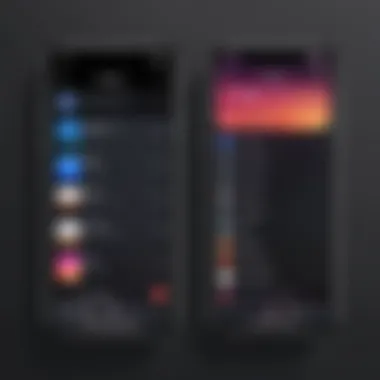

Intro
In today's fast-paced world, the ability to create and manage audio recordings is more essential than ever. Whether you’re a student capturing lectures, a podcaster working on the latest episode, or simply someone who enjoys recording moments, merging voice recordings efficiently can streamline your workflow and improve your content. On the iPhone, there are various tools to help users seamlessly blend multiple recordings into one coherent file. This guide navigates you through the ins and outs of merging those voice recordings, utilizing both built-in iPhone features and third-party applications.
By the end of this article, you will not only understand how to merge your audio files but also gain insights into tools available on the App Store, with various tips and tricks to optimize your experience. From practical setups to handy troubleshooting, everything you need is packed in here, so let’s dive in!
Prelude to Voice Recording on iPhone
When it comes to handling audio content, the iPhone has transformed the way individuals capture and manage sound. Whether for professional applications, creating podcasts, or simply saving cherished memories, voice recording is a fundamental feature that many find essential. The beauty of this technology lies not just in its ability to record, but in how users can curate and manipulate their sounds over time.
Understanding Voice Memos
Voice Memos is a built-in app that turns the iPhone into a handy audio recorder. It’s like having a little recording studio in your pocket. This tool allows users to capture sound quickly, making it ideal for interviews, lectures, or spontaneous ideas that need preserving before they drift away. Voice Memos provides a user-friendly interface which means you don’t have to be a tech wizard to get started. Setting aside the technicalities, the essence of Voice Memos is its ease of use. You hit record, and it starts capturing. Later, if you want to stitch together various clips into one coherent piece, it becomes handy to know how to merge these recordings.
Importance of Merging Recordings
Merging recordings might seem like a minor detail, but it serves a significant purpose in audio management. Think about situations where you record bits and pieces of a conversation. Alone, each memo may lack context or clarity, but when combined, they tell a richer story. Merging can also streamline audio files for projects such as presentations or storytelling. It saves time and keeps everything neatly organized.
"The ability to merge voice recordings offers both practicality and creativity, turning scattered sounds into cohesive audio narratives."
By honing in on merging, users gain control over their audio assets. This crucial step often enhances the overall quality of the final product, whether it’s for personal collection or wider sharing. Furthermore, for those who engage in audio editing or podcasting, understanding this process can elevate their content into a more professionally crafted experience.
Native iPhone Tools for Merging Audio
When it comes to combining audio files on an iPhone, relying on native tools can deliver a seamless experience without the need for additional software. The built-in utilities, particularly the Voice Memos app and GarageBand, elevate the merging process by making it user-friendly and efficient. Users benefit from an intuitive interface and robust functionalities that enhance recording and editing capabilities. Easily accessible, these tools cater to both novices and those with advanced skills, allowing for creative exploration of sound manipulation.
Using the Voice Memos App
The Voice Memos app serves as the primary audio recording application on the iPhone. Not only does it enable users to capture thoughts, reminders, or snippets of interviews, but it also plays a pivotal role in the merging process.
Recording New Memos
Recording new memos is a fundamental feature of the app. This task is straightforward. Users can quickly tap the red button to start capturing sound, simplifying the process and making it approachable for everyone. The key characteristic of this functionality is that it allows for immediate audio documentation, whether it be a spontaneous idea or a structured interview. Moreover, its convenience makes it a beneficial choice for anyone looking to hone in on thought.
In terms of unique features, users can also pause and resume recordings, which allows them to capture segments without cutting or having to create entirely new files. However, the lack of advanced editing tools in this phase might be seen as a disadvantage for those seeking more refined control over the initial recordings.
Accessing Existing Recordings
Accessing existing recordings is equally straightforward and plays a crucial role in the overall merging process. Users can quickly find and review past recordings, ensuring they can select the right clips for their projects. The ability to organize memos by date and title makes for an easy navigation experience, a key characteristic that stands out.
This feature provides flexibility in merging, as users can mix new recordings with older ones seamlessly. However, users should take care to manage their storage; a long list of recordings may become cumbersome without proper organization, occasionally making it a less efficient choice.
Combining Clips
Combining clips within the Voice Memos app represents the core function of merging recordings. Users can select multiple audio files and join them into a single memo, streamlining the final output. This characteristic is exceptionally valuable when creating more complex audio narratives or enhancing quality by blending clips.
The app also stands out with its straightforward method of combining. Users can easily trim and select the desired segments directly within the app. However, while effective for simple merges, it may not provide the precision or variety of options available in more sophisticated audio editing applications, which could be a limitation for advanced users.
Utilizing GarageBand for Advanced Merging
For users keen on taking their audio merging skills a step further, GarageBand offers a more advanced toolkit. This app transforms an iPhone into a mini recording studio, enabling intricate combinations of audio files along with various editing capabilities.
Importing Voice Memos
Importing voice memos into GarageBand is a crucial starting step for users who desire precise audio manipulation. This process is not only easy but also essential for building an audio project that is cohesive and polished. A primary characteristic of this feature is the ability to import all audio formats easily.


One unique aspect is the flexibility in arranging imported memos without losing audio quality. However, users must be mindful of compatibility issues as some file types might create hiccups in the merging process.
Arranging Audio Tracks
Arranging audio tracks is where GarageBand excels, providing a detailed interface that allows users to manipulate each segment of audio further. This is a significant contribution towards creating an intricate and well-timed audio narrative. The benefit here is the comprehensive visual layout it offers, revealing how segments interact with each other in real time.
The unique feature of using different audio tracks for various clips not only maintains organization but also facilitates deeper creativity in the merging process. Despite its advantages, the learning curve might be a bit steep for users unfamiliar with music production software, hence it may not be suitable for everyone.
Exporting Merged Files
Once the audio has been arranged and edited, exporting merged files from GarageBand can finalize the project. This aspect is vital, as it enables users to convert their work into a shareable format. The app's capability to export to various formats ensures that files are adaptable for various platforms, making it a beneficial choice if further distribution is required.
A unique feature is the option to mix down tracks before export, which enhances the audio quality. On the downside, the export process might feel lengthy to some, especially if working with large files, and may require additional steps to ensure that the audio quality is retained.
Third-party Applications for Audio Merging
In today's digital landscape, there are numerous options available for audio merging on iPhones. While the native tools provided by Apple are quite capable, third-party applications can offer enhanced functionality, features, and user experiences that may better fit specific needs. These apps frequently come packed with robust editing capabilities, allowing users to refine their recordings with greater ease and efficiency. Using these applications can significantly simplify the merging process, especially when dealing with various formats and larger projects.
Choosing the Right App
When diving into the sea of third-party applications, selecting the right fit for your audio merging needs is crucial. The landscape is crowded, and not every app will meet your expectations.
Factors to Consider
The first aspect to consider is usability. An intuitive interface can save you time and frustration while learning to merge recordings. Some apps may look attractive but can be a bear to navigate. It’s essential to choose one that aligns with your comfort and familiarity with tech.
Next up is feature set. Many apps offer more than just merging; they may provide features like noise reduction, equalization, or even collaboration tools. These added functionalities can help elevate your audio projects considerably. You also might want to check for cross-platform compatibility - having options to sync or utilize your audio files on different devices is often a bonus.
By zeroing in on these factors, you’ll make a wise choice that meets your unique audio needs.
Popularity and Reviews
Reviews and popularity can offer guidance when hunting for an app. Many users often share their experiences, and looking at their feedback can provide insights into the strengths and weaknesses of each application.
One key characteristic of popularity is that widely-used apps often have more robust developer support. This can lead to frequent updates, ensuring the app remains compatible with the latest iPhone models and iOS updates.
When perusing reviews, be sure to look for common threads. If numerous users mention specific bugs or features that are either a huge hit or a total miss, it can be wise to heed their advice. Overall, user feedback presents a valuable window into how well-an-app functions in the real world, rather than in the developer’s promotional material.
Recommended Apps for Merging Recordings
With an array of applications available for merging audio recordings, three noteworthy contenders stand out in terms of functionality and ease of use.
Evernote
Evernote is primarily known for note-taking, but it also has a solid audio recording feature. Users can merge audio recordings they have taken as memos directly within projects. This characteristic makes it a versatile choice. The seamless syncing across devices can boost productivity as well.
However, its focus on note-taking might mean it lacks some of the advanced audio features that dedicated audio apps provide. If you value an easy merge within your existing note workflow, Evernote might work well for you.
AudioShare
On the other hand, AudioShare shines as a dedicated audio management tool. It provides a straightforward interface to both record and merge audio files. This app gets points for supporting a wide range of audio file formats, making it a powerful option for someone looking to work with different types of audio inputs.
One unique feature is its file management system, which can help keep your recordings organized. Still, bear in mind that it might not cater to every audio editing need if you’re seeking highly advanced features like multi-track editing.
Hindenburg Journalist


Finally, there's Hindenburg Journalist, a professional-grade audio editing software that caters specifically to journalists and podcasters. This application focuses on simplification while offering robust tools for merging and editing.
Its automatic level control feature relieves users from having to continuously adjust volume levels while merging files, making it much easier to create a polished final product. However, the app carries a higher price point, which can feel steep for casual users or hobbyists.
Ending
In considering third-party applications for audio merging, it's clear that there's a plethora of options tailored for varying levels of need and expertise. By paying attention to usability factors, user reviews and determining the type of app that will best meet your merging requirements, you’ll find an application that enhances your audio editing process.
Step-by-Step Guide to Merging Recordings
When it comes to merging voice recordings on an iPhone, having a structured step-by-step approach is crucial. This guide not only simplifies the merging process but also helps users maximize the potential of their recordings. By following these steps, individuals can ensure seamless integration of their audio contents, whether they are creating a podcast, conducting interviews, or compiling notes for study. The ability to merge recordings efficiently can lead to a greater understanding of the material and save time during editing.
Preparing Your Recordings
Before diving into the actual merging of recordings, it’s essential to prepare your audio files. Ensure that your recordings are clear and of good quality; this can dramatically impact the final results. Take the time to listen to each memo and identify the parts you wish to combine. If you’ve got multiple snippets that fit a certain theme or topic, gather them together. It’s all about organizing your files so that they can be accessed easily when you start the merging process.
Here are a few tips to bear in mind:
- Label Your Files: Name your recordings in a way that makes sense to you; this can save a lot of confusion later.
- Create a Backup: Always keep a backup of the original recordings before merging in case anything goes awry.
- Check Compatibility: Make sure that the files you want to merge are in the same format. Sometimes different recording settings can lead to issues.
Merging Voice Memos
The merger of voice memos is typically handled easily within the iPhone’s native Voice Memos app. Start by opening the app and locating the recordings you wish to combine. Here’s a straightforward way to go about it:
- Select the first voice memo you want to merge.
- Then tap the three dots icon and choose the option to 'Edit Recording'.
- Next, scroll to the portion of the recording you’d like to append a new recording.
- Hit the record button to capture new audio or select another existing memo and use the "Trim" feature to cut any unnecessary parts.
Remember, there’s no substitution for a little patience. Sometimes, merging can take a few attempts for the best results.
Using GarageBand Effectively
GarageBand provides a more advanced platform for merging audio recordings, offering features that can elevate your audio projects significantly. If you are familiar with the interface, it can be quite powerful. To utilize GarageBand for merging:
- Open GarageBand and create a new project.
- Import Your Voice Memos using the "Import" option available under the Files tab.
- Arrange the audio tracks on the timeline where you want them to appear. Here, you can easily drag and drop recordings to line them up.
- Once arranged, adjust the volume levels, add effects, or make changes as necessary.
- Lastly, export your combined file in a preferred format, ensuring it meets your usage needs.
Using a Third-Party App
The app store is brimming with numerous third-party applications that specialize in audio merging. Choosing an appropriate tool requires a little research but pays dividends in usability. To get started:
- First, think about the features you value the most, whether it’s an intuitive interface, advanced editing options, or integration with other media.
- After selecting an app, you'll need to download and install it, then open the app and import your recordings. Each app has its own unique workflow, but many will let you drag and drop files, much like GarageBand.
- Merge your recordings by following the app’s specific instructions, which may include features like trimming, fading, or compressing audio.
- Lastly, save and export your new audio, ensuring it’s easily accessible in your preferred format.
By improving your skill set in merging recordings through these methods, you truly enhance your audio editing capabilities, bringing efficiency and quality to your projects.
Troubleshooting Common Issues
Merging voice recordings on your iPhone can be a straightforward process, but even the best-laid plans can hit a snag. Knowing how to troubleshoot common issues can save you a lot of time and frustration. By addressing potential problems beforehand, you can avoid losing precious audio content or compromising on sound quality. Let’s dive into the specific challenges you might encounter while merging recordings and how to tackle them effectively.
Audio Quality Problems
When merging voice recordings, audio quality can sometimes take a nosedive. If you're experiencing muffled sound or inconsistent volume levels between clips, it’s crucial to investigate.
- Microphone Settings: Sometimes, it's as simple as adjusting the microphone settings in your recording app. Ensure you’re not inadvertently using the phone's speaker instead of the dedicated microphone.
- Background Noise: Merging clips recorded in different environments can lead to varying levels of background noise. To mitigate this, try to record in similar spaces or use noise-cancellation features offered by some third-party apps.
- Editing Software: Using software with noise reduction capabilities can help in cleaning up audio. If you’re unsure about which tools work best, look for reviews of software like GarageBand or Hindenburg Journalist to get insights from other users.
"A stitch in time saves nine, especially when it comes to audio. Address those sound issues at the beginning rather than regretting them later."
Software Compatibility Challenges


Not all merging tools work seamlessly on every app or device. You may find that files created in one app refuse to cooperate with another. This compatibility hurdle can throw a wrench in your merging plans. Here are a few steps to consider:
- Check File Formats: Ensure that the recordings you are trying to merge are of compatible formats. Popular formats like .m4a or .wav are widely supported. If you need to change the format, there are online converters that can do the job.
- Update Your Apps: Running outdated versions of your recording or editing apps can lead to unexpected crashes or bugs. Keep them updated to ensure you’re getting the best performance.
- Seek Support: Don't hesitate to visit support forums or communities, like Reddit, to find others who might have encountered similar issues. Often, a simple fix shared by a peer can save you an afternoon of troubleshooting.
File Format Concerns
Compatibility issues often stem from file format conflicts. Different applications may prefer specific audio file types, which can lead to compatibility headaches.
- Understanding Formats: Familiarize yourself with common audio formats like .aac, .mp3, and .wav. Each has its strengths and weaknesses, and knowing which to use can streamline your merging interactions.
- Using Conversion Tools: If you find that your custom merge isn’t working because of file format problems, there are numerous conversion tools available, both online and as apps. These can help change recordings into a compatible format before you merge.
- Testing File Integrity: Before attempting to merge, play each recording individually to ensure they’re not corrupted. Often, a faulty file could be the reason you’re facing issues.
By being mindful of these common pitfalls, you can significantly enhance your ability to merge recordings efficiently. It’s all about preparation and knowing which buttons to press when things go amiss.
Best Practices for Merging Audio
When you are dealing with audio merging, especially on a device like an iPhone, having a solid grasp of best practices can make all the difference. It's not merely about putting two audio files together; it’s about creating a seamless experience for the listener while ensuring that the original audio's integrity remains intact.
Organizing Your Audio Files
Before diving into the merging process, taking the time to organize your audio files can save you a lot of hassle. When files are scattered everywhere, finding the correct ones can be like looking for a needle in a haystack. Thus, starting off with a well-organized folder structure is crucial. Here are a few tips to consider:
- Create Specific Folders: Depending on your project, you might want to create separate folders for different recordings, be it interviews, podcasts, or lectures. This makes locating files quicker.
- Naming Conventions: Use clear and descriptive names for your audio files. If you're working on a project that involves multiple recordings, include a version number or date to avoid confusion.
- Categorization: Group similar recordings together. If there are multiple takes of the same material, place them in a single folder. Having a clear categorization helps avoid mistakenly merging the wrong files.
Taking these steps not only keeps things tidy but also enhances your efficiency when you proceed to merge the recordings.
Maintaining High Audio Quality
Audio quality is paramount, especially if you’re combining recordings for a professional purpose. Poor quality can detract from the effectiveness of your content, whether it’s a podcast episode or an important interview. To ensure high audio quality:
- Use High-Quality Recordings: Start with the best audio quality available. If the original recordings are of low quality, merging them won’t magically improve them.
- Check File Formats: Different file formats have varying impacts on sound fidelity. Formats like WAV or AIFF tend to maintain their quality better than compressed formats like MP3. When merging, sticking with uncompressed formats might be advisable for a clearer final product.
- Avoid Over-compression: During the merging process, be cautious about how much you compress the final recording. It might be tempting to shrink the file size, but over-compression can often lead to significant sound loss, making your final product sound flat.
By paying attention to these details, you can ensure that your merged recordings reflect well on your professionalism and the quality of your work.
Backup Your Recordings
There’s a saying that goes, "Hope for the best but prepare for the worst." Nothing stings more than losing recordings that took hours to collect, so having a good backup strategy is crucial. Here’s how to safeguard your recordings:
- Use Cloud Storage: Services like Dropbox or Google Drive allow you to access your files from multiple devices. Regularly uploading your recordings as you go can safeguard against device failures.
- External Hard Drives: For those who prefer having a physical backup, an external hard drive can be a reliable option. Regularly updating this drive with your most recent recordings can provide peace of mind.
- Local Backups: If you opt not to use the cloud, consider creating local backups on another device, such as a laptop or tablet. This dual-layer of backup can help you recover quickly if one method fails.
Taking these precautions ensures that your hard work is protected, allowing you to focus on the merging process without the nagging worry of potential loss.
End
In this era where digital audio recordings are part of everyday life, understanding the process of merging voice recordings on your iPhone stands as a vital skill. This comprehensive guide highlights several key elements that can significantly enhance your audio editing experience. The integration of various tools, including the native Voice Memos app and advanced software like GarageBand, opens up avenues for users to not only merge but also enhance and manipulate their audio creations efficiently.
When it comes to the benefits of merging recordings, the most prominent one is streamlining your projects. Instead of juggling multiple audio files, combining them into a single recording saves time and simplifies sharing. It gives the final product a polished touch, making it suitable for both personal use and professional endeavors.
Considerations about the conclusion involve not just the technical aspects but also the creative potential it unlocks. Whether you are a podcaster, musician, or simply someone who enjoys documenting thoughts through voice memos, mastering these merging techniques can elevate your output. Embracing the available tools leads to better audio quality and user satisfaction, which is crucial for anyone serious about audio production.
"In the world of sound, merging is not just a task; it’s an art that transforms individual pieces into a cohesive masterpiece."
Recap of Key Points
To wrap things up, let’s briefly revisit the main takeaways from this guide:
- Understanding Voice Recordings: Familiarity with the inherent capabilities and limitations of the iPhone's voice recording features fosters effective audio management.
- Tools Available: Both the native Voice Memos app and GarageBand provide distinct pathways for merging recordings, catering to different levels of user expertise.
- Third-party Apps: These apps, like Evernote and AudioShare, expand your options for audio merging with unique features and user-friendly interfaces.
- Step-by-Step Process: Following detailed directions can help both novice and advanced users navigate the merging process efficiently without encountering common pitfalls.
- Troubleshooting: Knowing how to handle common issues ensures a smoother merging experience and better final outcomes.
Encouraging Further Exploration of Audio Tools
After covering the essentials, it’s worthwhile for readers to keep exploring the ever-evolving landscape of audio tools. With advancements and updates frequently rolling out, staying informed about the latest developments in audio technology can further enhance your recording and editing experience.
Consider experimenting with different applications to find what works best for you. Each has its unique flair, and sometimes a specific tool might resonate more closely with your style or needs. Join communities on platforms like Reddit to share experiences, ask questions, and gain insights from fellow users.
Ultimately, the more comfortable you become with these tools, the more proficient your audio projects will be. It’s an ongoing journey of learning and creativity that benefits anyone willing to dive deeper into the world of audio recording and editing.



