Mastering QR Codes on Android: A Complete Guide
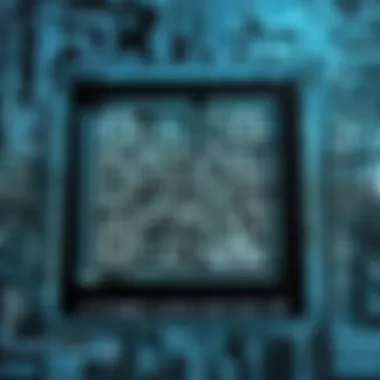

Intro
In recent years, QR codes have transformed the way we interact with information. With the widespread use of smartphones, particularly Android devices, these codes have become ubiquitous. A QR code, or Quick Response code, is a two-dimensional barcode that can store a significant amount of information. The ability to scan these codes easily makes them a popular choice for various applications, from marketing campaigns to personal use.
The growth of digital engagement has highlighted the need for efficient ways to access information quickly. Mobile technology has adapted to this demand, integrating QR code scanning capabilities into Android devices. This guide will explore the multifaceted use of QR codes, focusing on their generation, scanning, and application in numerous contexts.
Through careful examination, this article also seeks to elucidate the technical specifications associated with QR codes and provide practical insights for users. By delving into both the user experience and the underlying technology, readers will gain a comprehensive understanding of how to utilize QR codes effectively.
Foreword to QR Codes
QR codes, or Quick Response codes, represent a pivotal innovation in how we access information and interact with technology. Their significance lies not only in their ability to store vast amounts of data but also in their versatility across multiple sectors. As consumers increasingly rely on smartphones and mobile devices, understanding QR codes becomes essential. This section introduces the fundamental aspects of QR codes, their evolution, and their importance in today's digital landscape.
Definition and Overview of QR Codes
QR codes are two-dimensional barcodes that can store URLs, text, or other data. Unlike traditional barcodes, which can only be read in one direction, QR codes can be scanned from any angle. This attribute makes them highly efficient for quick access to information. The format was developed in 1994 by Denso Wave, a subsidiary of Toyota, primarily for tracking automotive parts. Since then, the use of QR codes has expanded into various fields, such as marketing, logistics, and payments.
A key aspect of QR codes is their structure, which consists of black squares arranged on a white grid. This design allows scanners to accurately interpret the information encoded within. The ability to store complex data in a compact form allows businesses to link physical products to online content, enhancing customer engagement.
The Evolution of QR Code Technology
The journey of QR codes begins in the 1990s with their creation for industrial purposes. Over time, their application branched out significantly. Initially utilized for inventory management, QR codes now permeate everyday life. In the early 2000s, smartphones began to include camera functionalities, paving the way for consumer adoption. As camera technology improved and mobile internet access became widespread, the potential of QR codes became evident.
Today, QR codes are employed in diverse sectors, including marketing, education, event management, and healthcare. The COVID-19 pandemic accelerated their use, particularly in contactless payments and digital menus. Business have begun to realize the efficiency QR codes bring, promoting user engagement with minimal effort. As technology continues to advance, the future potential of QR codes will likely transcend their current capabilities, integrating seamlessly with emerging technologies such as augmented reality and the Internet of Things.
In summary, QR codes have evolved from a niche industrial tool to a mainstream technology that supports various applications. Understanding their definition and historical development is essential for leveraging their full potential in Android devices and beyond.
Understanding Android and QR Codes
The integration of QR codes within Android devices represents a significant leap in how users interact with their environment. This relationship has enhanced convenience and efficiency in various applications, from marketing initiatives to personal interactions. With the rise in smartphone usage, particularly in the realm of Android, understanding this technology becomes paramount for both consumers and businesses. QR codes facilitate swift information transfer and access to digital content without the need for extensive searches or typing. This immediate accessibility is crucial in an age where time efficiency is often equated with productivity.
The Compatibility of QR Codes with Android Systems
QR codes are inherently compatible with Android systems due to the operating system's built-in capabilities. Most Android devices now come equipped with native QR code scanning features directly integrated into their camera applications. This means that users can simply open their camera, point it at a QR code, and receive the associated information instantly. The seamless integration reduces the friction that may come from needing third-party apps, enhancing user experience.
Moreover, Android's versatility allows developers to create applications that can interact with QR codes for a variety of purposes, including payment processing, social media sharing, and customer engagement. This widespread compatibility ensures that QR codes can function across different Android models, making them a versatile tool for both developers and end-users.
The ease of scanning QR codes using Android devices is a game changer. It opens doors to interactive marketing, hassle-free payments, and immediate information access.
Key Features of Android's QR Code Functionality
Android devices offer several key features in their QR code functionality that enhance the user experience. These include:
- Instant Scanning: Users can scan QR codes directly via the camera app without needing additional software. This saves time and improves accessibility for all users.
- Integration with Services: Scanning a QR code can lead directly to relevant actions, such as opening a webpage, adding a contact, or even initiating a payment. Each of these actions is typically completed smoothly with minimal user input.
- User-Friendly Interface: The intuitiveness of the scanning process is crucial. Android manages to keep this feature simplified, ensuring that even less tech-savvy users can navigate the process easily.
- Customization Options: Android app developers can implement customizable features around QR code functionality. This ranges from tailored scanning experiences to personalized outputs when a QR code is scanned.
Understanding these elements allows users to appreciate the full potential of QR codes within the Android ecosystem, providing practical benefits across various domains.
How to Scan QR Codes on Android
Scanning QR codes has become a common practice, especially among Android users. This section discusses the significance of understanding how to scan QR codes effectively. QR codes provide quick access to information, promotions, or links, facilitating seamless interactions in various contexts. Knowing how to scan QR codes is essential for maximizing their use in marketing, personal interactions, and other applications.


Using the Built-in Camera App for QR Scanning
Many Android devices come equipped with a built-in camera app that can scan QR codes. This method is convenient and fast, making it the preferred choice for many users.
To scan using the camera app, follow these steps:
- Open the Camera App: Launch the camera from the home screen or app drawer.
- Align the QR Code: Point the camera at the QR code. Ensure the entire code is within the frame.
- Wait for the Scan: Most cameras automatically recognize the QR code. A notification will appear prompting action.
- Interact with the Notification: Tap the notification to access the content, whether it be a link, text, or information.
This method is very resource-efficient. It eliminates the need to download a separate app for QR scanning. However, the scanning feature might not be available on older devices. Users should check if their camera app supports this functionality.
Downloading and Using Dedicated QR Code Scanner Apps
For users seeking enhanced features or functionalities, downloading dedicated QR code scanner apps can be beneficial. These apps often provide conversion options, history tracking, and other services that a standard camera app may lack.
To use a dedicated scanner:
- Visit the Google Play Store: Open the store and search for "QR code scanner."
- Choose an App: Select a trusted app with good reviews, such as "QR Code Reader" or "QR & Barcode Scanner."
- Install the App: Follow the prompts to download and install the app on your device.
- Launch the App: Open the app and grant it necessary permissions, usually to access the camera.
- Scan the QR Code: Point the camera at the QR code as prompted by the app.
- Access the Information: Follow any links or instructions provided by the app’s interface.
Using dedicated apps may require a learning curve, but they can significantly enhance the user experience. These apps may offer valuable insights and options not found in the default camera app.
"Scanning QR Codes opens doors to a multitude of resources and connections in our digital world."
In summary, knowing how to scan QR codes on Android devices is crucial. It allows users to engage quickly and effectively with a range of information and services. Whether using the built-in camera app or a dedicated scanner, mastering these skills can improve how users interact with technology.
Generating QR Codes on Android
Generating QR codes on Android is crucial for users who wish to share information seamlessly and efficiently. The ability to create custom QR codes not only enhances user experience but also opens up various applications across different sectors, such as marketing, event management, and personal use. By generating QR codes, users can distribute data quickly, be it URLs, contact information, or text messages, thus facilitating instant access.
There are specific elements to consider when generating QR codes on Android. Firstly, the flexibility offered by some apps allows users to customize their QR codes. This customization can include changing colors, adding logos, or altering the shape, which enhances brand visibility. Secondly, QR code creation can be done swiftly without needing extensive technical knowledge. Finally, the process of sharing the generated code is simple, enabling users to print or display them on digital platforms easily.
Utilizing Native Apps for QR Code Creation
Many Android devices come equipped with native apps that facilitate QR code creation. For instance, the Google Lens app allows users to create QR codes directly from their camera. Users simply need to choose the information they wish to encode, and the app generates a QR code instantly. This method is highly accessible and convenient for users who might not want to download additional software.
To generate QR codes using a native app, follow these steps:
- Open your camera or Google Lens app.
- Select the option to create QR codes or look for an icon that resembles a QR code.
- Input the desired information, such as URLs or plain text.
- Confirm the details and generate the code.
- Save or share the created QR code as needed.
Exploring Online QR Code Generators
Online QR code generators are another effective way for Android users to create QR codes. These tools are accessible from any web browser, providing flexibility for users who may switch devices often. Platforms like QR Code Generator and GoQR.me are popular choices that allow for quick and customizable QR code creation.
When using online QR code generators, consider the following:
- User Interface: Look for an intuitive design that facilitates easy navigation.
- Customization Options: Ensure the platform offers various customization features to tailor your QR code accordingly.
- Usage Limits: Some free services may have limits on the number of codes you can generate, or they may include watermarks on the codes.
To generate a QR code through an online generator, follow these steps:
- Navigate to a trusted QR code generator website.
- Enter the information you want to encode.
- Customize the design settings if available.
- Generate the QR code and download it for use.
"Generating QR codes on Android is not only a technological necessity but also an artistic opportunity to convey information creatively."


In summary, whether utilizing native apps or online generators, generating QR codes on Android is an essential skill. It empowers users to share information dynamically, enhancing both personal and professional interactions.
Practical Applications of QR Codes
QR codes have evolved into a versatile tool, serving various practical purposes across different sectors. Their ability to store information and facilitate actions with a simple scan has made them increasingly important in today's digital landscape. QR codes enhance user convenience, streamline processes, and facilitate interaction between the physical and digital worlds. This section will explore several key applications of QR codes, demonstrating their significant impact.
In Marketing and Promotions
QR codes are used widely in marketing and promotions. They provide businesses with an effective way to engage customers. By including a QR code on advertisements, posters, or product packaging, companies can link to their websites, promotional campaigns, or social media pages. This creates an interactive connection between the consumer and the brand.
For instance, a restaurant might place a QR code on a table mat that, when scanned, leads patrons to a digital menu or special offer. These codes help track engagement, as businesses can analyze how many scans they receive. Key benefits include:
- Cost-effective marketing: QR codes are easy to generate and implement.
- Direct consumer interaction: They facilitate immediate access to content.
- Data collection: Businesses can gather insights on customer behavior.
In sum, integrating QR codes into marketing strategies can significantly boost consumer interaction and engagement.
For Payment and Transactions
The use of QR codes in payment systems is becoming increasingly commonplace. Many mobile payment platforms, such as PayPal or Venmo, offer QR code functionality. Users can simply scan a merchant's code to complete a transaction, making payments efficient and contactless.
This method is especially useful during busy periods; it reduces wait times and enhances the customer experience. Also, it promotes safety by reducing physical contact. Payment QR codes come with several advantages:
- Quick processing: Transactions occur in seconds.
- Enhanced security: In many cases, QR codes are encrypted, providing an additional layer of safety.
- User convenience: No need for cash or cards.
Thus, QR codes are revolutionizing how monetary transactions occur, offering a hassle-free method for both consumers and businesses.
In Event Management and Ticketing
Event management has also benefited from the incorporation of QR codes. They're becoming a standard feature in event ticketing systems. Attendees can receive their tickets as QR codes via email or mobile apps, which can be scanned for entry at venues. This streamlines the check-in process.
Moreover, QR codes can serve additional purposes during events. They can link attendees to schedules, promotional materials, or even feedback forms. Benefits include:
- Faster entry: Reduces queues and waiting times.
- Reduced fraud: Since each QR code is unique, it minimizes the chance of counterfeit tickets.
- Engagement opportunities: QR codes can lead to surveys or social media engagement during the event.
These factors show how QR codes enhance efficiency and security for events.
For Sharing Information and Connecting Devices
QR codes facilitate the quick sharing of information. They can embed URLs, contact information, or even Wi-Fi credentials. When users scan the code, they instantly gain access to that data without manual entry, saving time and preventing errors.
Moreover, QR codes are increasingly used to connect devices. For example, a smart home device might include a QR code for easy setup and configuration with an app. This represents another step in user-friendly technology. Key points include:
- Convenient information access: No need for typing.
- Seamless device pairing: Simplifies connections between smartphones and gadgets.
- Versatile usage: QR codes can be utilized in various scenarios, from business cards to presentations.
By exploring these practical applications, it is clear that QR codes have established themselves as invaluable tools in various fields, enhancing efficiency and user engagement.
Security Considerations with QR Codes
In today's digital landscape, QR codes have gained immense popularity as a means to share information quickly and effortlessly. However, with this convenience comes significant risks that cannot be ignored. Understanding the security implications of using QR codes is essential for users who wish to protect their personal data and ensure a safe scanning experience. This section aims to shed light on the various risks associated with QR codes and present best practices for safe scanning.
Understanding the Risks Associated with QR Codes


While QR codes seem harmless, they can pose several security threats. Malicious actors can create deceptive codes that lead users to phishing websites or trigger unintended actions on their devices.
Some key risks include:
- Malware Distribution: Scanning a QR code could lead to the download of malicious software without the user’s consent. The code may direct users to websites that exploit vulnerabilities in mobile operating systems.
- Phishing Attacks: Users can easily be tricked into entering sensitive information on fraudulent sites made to look legitimate.
- Data Privacy Breaches: Some QR codes might link to forms or services that collect personal data deceptively.
For instance, a QR code for a seemingly legitimate survey can capture sensitive information, leading to potential data exploitation.
It is imperative for users to be aware of these risks. Make it a habit to examine QR code prompts carefully and proceed with caution when scanning.
Best Practices for Safe QR Code Scanning
To minimize risks while using QR codes, adherence to best practices is crucial. Here are several strategies to help safeguard your information:
- Use Official Applications: Only scan QR codes using reputable QR scanners or native camera apps. Many Android devices feature built-in QR scanning abilities that prioritize security.
- Avoid Suspicious Codes: Think before scanning. If a QR code appears in an unexpected location or looks untrustworthy, it's better to avoid it altogether. Remember that genuine businesses tend to use QR codes consistently on official materials.
- Check URLs Before Clicking: After scanning a QR code, observe the URL displayed on your screen. If the link seems unusual or has mixed characters, do not proceed. Visit sites only after confirming they are secure and trustworthy.
- Enable Safety Features: Use Android’s security features, like Google Play Protect, which scans apps for malware. This will help identify potentially harmful items before installation.
- Educate Yourself: Stay informed about the latest QR code scams and general cybersecurity practices. Knowledge helps resist malicious attempts and aware of safe usage.
Taking the time to follow these best practices can significantly enhance your safety when interacting with QR codes on Android.
By being mindful of these risks and implementing effective strategies, users can navigate the landscape of QR codes with greater confidence and security.
Future Trends in QR Code Technology
The world of QR codes continues to evolve. Understanding future trends in QR code technology is essential for users, developers, and businesses that rely on this versatile tool. As digital landscapes shift, QR codes are expected to adapt and enhance their functionalities. New advancements can lead to greater convenience, security, and integration with varied platforms and devices.
Advancements in QR Code Functionality
Recent advancements have expanded the capabilities of QR codes. These codes can now store larger datasets, allowing users to link information, such as URLs, contacts, and even payments, directly within the code. This progression toward multifunctionality enhances the user experience.
Moreover, enhancements in scanning technology make it easier and faster to capture QR codes using Android devices. The introduction of smart optics in smartphone cameras increases scanning speed and accuracy. Additionally, improvements in software algorithms enable better recognition of QR codes in various conditions, including low light or busy backgrounds. Features such as image stabilization and artificial intelligence (AI) processing further boost the efficacy of QR scanning.
Integration with Emerging Technologies
Emerging technologies are essential in shaping the future of QR codes. The integration of QR codes with Augmented Reality (AR) is one potential development. With AR, users can scan a QR code and instantly access interactive content overlaid in their real environment. This can lead to immersive advertising experiences or enhance product demonstrations.
Blockchain technology also offers potential benefits to QR code security. By embedding QR codes with blockchain references, users could verify the authenticity of products. This is especially significant in sectors like luxury goods, pharmaceuticals, and food safety, where counterfeit products are a major concern.
Finally, the rise of the Internet of Things (IoT) opens up further possibilities. QR codes might be used for controlling and connecting smart devices in homes and workplaces. Imagine scanning a QR code to adjust your smart thermostat or to authenticate your identity in smart buildings.
Incorporating these technologies into QR codes will not only enhance their utility, but also activate new commercial perspectives. Understanding these trends is vital for anyone looking to utilize QR codes effectively in the future.
The evolution of QR codes signifies their ongoing relevance in today’s tech-driven society. Staying informed about these changes is crucial.
By recognizing the potential advancements and integrations, tech-savvy individuals and businesses can prepare to leverage QR codes to their fullest potential.
The End
The conclusion of this article serves as a pivotal point in summarizing the essential concepts discussed about QR codes in the context of Android devices. Providing a clear understanding of both the practicality and the technological advancements of QR codes solidifies their relevance in today’s digital landscape. QR codes enhance user experiences by providing quick access to information, simplifying tasks such as payments, event ticketing, and easily sharing online content. As we move towards an increasingly interconnected world, the adoption of QR codes in various sectors, including marketing and social interaction, reflects a growing trend in consumer technology.
Recap of QR Code Use in Android
QR codes have become an important tool for Android device users. Their function transcends mere information storage; they facilitate seamless interactions between various digital platforms. Using built-in camera functionality or dedicated apps, users can scan codes effortlessly. This leads to instant results, enhancing accessibility to services and information. Additionally, Android's native capabilities for generating QR codes enable easy sharing among friends, businesses, and networks. The ease with which QR codes can be created on an Android device embodies their versatility in practical applications.
Final Thoughts on the Relevance of QR Codes
Reflecting on the relevance of QR codes, it is clear they are not just a passing trend. Their ability to integrate with emerging technologies speaks volumes to their potential longevity. As NFC technology and augmented reality develop further, the utility of QR codes will likely expand. Businesses are starting to leverage QR codes more dynamically, offering customers unique experiences. This pattern will continue, showing that QR codes bridge the gap between physical and digital interactions. Therefore, keeping abreast of these developments is critical for anyone engaged with or interested in technology and marketing.
"The capacity of QR codes to evolve alongside technological advancements marks them as significant components in shaping future consumer interactions."



