Mastering PC Gameplay Capture: Essential Techniques


Intro
Capturing PC gameplay has become a significant activity for gamers and content creators alike. With an increasing number of viewers on platforms like Twitch and YouTube, understanding how to effectively record gameplay is crucial. This article will explore strategies, tools, and techniques which gamers can use to enhance their capturing experience. Over the course of the sections, we will delve into hardware and software necessities, provide setup guides, and discuss common obstacles encountered during gameplay recording. Additionally, we will highlight advanced methods that can elevate the quality of the recordings.
Product Overview
For gamers aiming to achieve high-quality gameplay recordings, several products and tools are available in the market. These tools range from simple software solutions to comprehensive hardware setups.
Description of the product
One popular choice among gamers is OBS Studio. This free and open-source software provides flexibility and numerous features that cater to both amateurs and professionals. It allows for real-time video and audio capturing, with options for streaming and recording directly to the hard drive. Another noteworthy product is NVIDIA ShadowPlay, which utilizes the GPU’s capabilities specifically for capturing gameplay without a considerable performance hit.
Key features and specifications
- OBS Studio:
- NVIDIA ShadowPlay:
- Real-time video/audio capturing
- Customizable output settings
- Compatible with various operating systems (Windows, macOS, Linux)
- Options for broadcasting and recording
- Instant replay feature for up to 20 minutes of gameplay
- Minimal impact on game performance
- Integration with NVIDIA GeForce Experience
In-Depth Review
With various tools available, it's important to evaluate their performance and usability. Here we will analyze OBS Studio and NVIDIA ShadowPlay in detail.
Performance analysis
OBS Studio boasts high customization, allowing for adjustment of bitrate, resolution, and frame rates to achieve optimal recording quality. The level of control offered can suit high-end setups as well as more modest ones. Conversely, NVIDIA ShadowPlay excels in ease of use. This software automatically handles settings based on the hardware it detects, which may appeal to users looking for a quick solution.
Usability evaluation
The interface of OBS Studio may initially feel overwhelming due to its abundance of options. However, tutorials and community support are plentiful. Meanwhile, NVIDIA ShadowPlay’s integration with existing NVIDIA drivers makes it simple to start capturing gameplay with less setup involved. Both solutions serve different needs, so users should assess their preferences and requirements prior to choosing their tools.
"Selecting the right software for gameplay capturing can significantly influence the quality and efficiency of your recording process."
Prelude to PC Gameplay Capture
Capturing gameplay on a PC has become an essential component for gamers and content creators alike. Whether it’s for sharing gameplay moments, creating tutorials, or producing gaming streams, the ability to capture high-quality video footage is paramount. This section delves into the significance of capturing gameplay, as well as its various applications, providing readers with a foundational understanding of the topic.
The Importance of Capturing Gameplay
Capturing gameplay serves multiple purposes that extend beyond mere entertainment. It fosters community engagement and allows gamers to showcase their skills. Gamers can create walkthroughs, tutorials, and reviews, significantly contributing to the vast pool of online gaming content. Moreover, capturing gameplay promotes transparency in gaming, allowing players to share their experiences with others. Streamers can connect more deeply with their audiences, making interactions more personal and engaging.
The process of capturing gameplay also serves as a record of one's progress and achievements. Players can revisit their memorable moments, analyze strategies, and even learn from their mistakes. Furthermore, it provides content creators an opportunity to build a personal brand. Channels focused on gameplay capture can attract sponsorships or partnerships. This can result in potential revenue streams for creators, making it a worthwhile endeavor.
Use Cases for Gameplay Capture
There are various use cases when it comes to capturing PC gameplay. Each serves distinct purposes and caters to different audiences, ensuring relevance in a saturated market. Some of the primary use cases include:
- Streaming: Platforms like Twitch and YouTube Gaming have made live streaming immensely popular. Gamers can showcase their skills in real-time while interacting with viewers.
- Tutorials and Educational Content: Many players look for strategies or tips on improving their skills. Capturing gameplay to create tutorial videos answers this need effectively.
- Content Creation for Social Media: Short clips of gameplay can be shared across platforms like Facebook and Reddit, attracting more viewers and engagement.
- Game Reviews: By capturing gameplay footage, reviewers can provide visual proof of their assessments. This adds credibility to their opinions.
- Esports Highlights: Competitive gaming has gained recognition worldwide. Capturing intense moments from esports matches contributes to the growing culture surrounding professional gaming.
In summary, capturing PC gameplay not only enhances personal experiences but also allows for community engagement and professional opportunities.
Understanding Different Capture Methods
Understanding the different methods for capturing PC gameplay is crucial for gamers and content creators alike. The choice of capture method can significantly affect the quality, performance, and overall experience of the recording process. By exploring both software and hardware-based capturing techniques, users can make informed decisions tailored to their specific needs, whether they are streaming live or creating edited video content.
Different methods not only serve varied purposes but also come with distinct advantages and disadvantages. For instance, software-based capturing allows for greater accessibility, while hardware-based capturing often provides superior performance and quality. This section delineates these categories to aid in selecting an optimal approach to gameplay capture.
Software-Based Capturing
Software-based capturing involves using applications installed on the PC to record gameplay directly. This method is widely favored due to its accessibility and ease of use. Popular software options include OBS Studio, NVIDIA ShadowPlay, and Bandicam. Each of these programs has its unique set of features, but they generally share common functionality, such as:
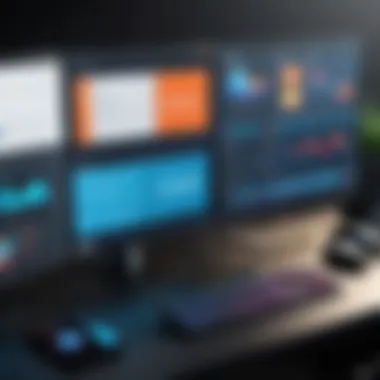

- Screen Recording: Captures the gameplay screen in real time.
- Audio Mixing: Allows recording both game audio and external audio via microphone.
- Customizable Settings: Provides options to adjust resolution, frame rates, and bit rates based on your system capabilities.
- Integration with Streaming Services: Facilitates live streaming to platforms like Twitch and YouTube.
To get started, one must simply download the chosen software and follow the installation instructions. It's generally a straightforward process, but also requires some system resources, which can affect performance during gaming.
Hardware-Based Capturing
Hardware-based capturing uses dedicated devices to record or stream gameplay. These devices, such as capture cards, connect to your PC. A well-known example is the Elgato Game Capture HD60 S. Unlike software solutions, hardware-based capture tends to minimize the performance impact on your gaming experience. Key benefits include:
- High Quality: Captures video in high definition without noticeable lag.
- Performance Preservation: Minimal impact on the frame rate compared to software capturing.
- Versatility: Can capture from multiple platforms, including consoles and PC.
However, hardware solutions come with a higher price tag and require additional setup, which can be a barrier for some users. Users must ensure compatibility with their gaming setup and may need to invest in extra cables or equipment.
Comparative Analysis of Methods
When considering which method to use, it is important to analyze the specific needs and context of use. Here are some comparisons:
- Cost: Software capturing is generally free or low-cost, while hardware solutions may require significant investment.
- Quality: Hardware typically outperforms software in terms of quality. However, high-quality software options are also available.
- Ease of Use: Software options tend to be simpler for beginners, while hardware can require technical knowledge to set up.
- System Resources: Software-based capturing can consume notable RAM and CPU usage while gaming, which might affect performance. Hardware solutions lessen this strain.
"Choosing the appropriate capture method is essential for optimizing your gameplay documenting experience."
Essential Software for Game Capture
The use of software for capturing gameplay is crucial in today's gaming environment. The right game capture software can elevate your content from simple recordings to high-quality videos worthy of sharing. In this section, we explore why selecting essential software is not just a matter of convenience but rather pivotal for success in gameplay documentation.
When considering software for game capture, it is important to recognize that different software solutions cater to a variety of needs. Some may offer advanced editing features, while others might focus on ease of use. Understanding the current gaming landscape also points to the necessity of software that can handle demanding graphics and high frame rates without sacrificing quality. Moreover, the integration of features like real-time streaming further underscores the relevance of robust software options.
Popular Game Capture Software Options
There are several noteworthy options on the market catering to diverse user preferences and technical requirements.
- OBS Studio: This open-source software is very popular for its flexibility and expansive features, including both recording and streaming capabilities. It is highly customizable and works on both Windows and Mac.
- NVIDIA ShadowPlay: This is a part of the NVIDIA GeForce Experience suite and offers an easy way to capture gameplay with minimal performance impact. It's ideal for gamers using NVIDIA graphics cards.
- Fraps: A classic choice, Fraps is well-regarded for its simple interface and proficiency in capturing high-quality gameplay. This software is somewhat dated, but it still finds favor among certain users.
- Bandicam: Known for its lightweight build, Bandicam allows users to record high-quality video at reduced file sizes. It provides various recording modes, enhancing its versatility.
- XSplit Gamecaster: This software is user-friendly, making it a good option for those starting. Its integration with other platforms for live streaming is a standout feature.
Each of these software options presents unique advantages, and the best choice ultimately depends on your specific needs, operating system, and intended use of the captured content.
Features to Look For in Software
When evaluating game capture software, some features can significantly enhance your recording experience. Here are key elements to consider:
- Resolution and Frame Rate Support: Ensure that the software can capture at least 1080p resolution at high frame rates. This is critical for ensuring your recordings look crisp and smooth.
- Editing Tools: Built-in editing capabilities allow users to refine their videos without needing external software.
- Streaming Options: For gamers interested in live streaming, software with integrated streaming functions can save time and simplify the process.
- Hardware Acceleration: Software that utilizes GPU acceleration can offload some processing to the graphics card, helping maintain game performance while recording.
- Ease of Use: A user-friendly interface can significantly improve your experience, especially if you are a beginner.
- File Format Options: Check if the software supports various file formats, making it easier for you to share content across different platforms.
It is always advisable to test different software options before settling on one. This helps ensure that the choice is well-suited to your personal needs and doesn’t hinder gameplay performance.
Setting Up Your Capture System
Setting up your gameplay capture system is crucial for ensuring a seamless recording experience. This stage lays the groundwork for both software and hardware as they interact to deliver high-quality footage. Proper setup can alleviate common issues such as lag, audio desynchronization, and poor recording quality. By understanding the specific requirements and steps involved, gamers can avoid pitfalls and optimize their settings effectively.
Hardware Requirements
To capture PC gameplay effectively, having the right hardware is essential. There are several key components to consider:
- Processor (CPU): A powerful CPU ensures smooth performance during recording. At least a quad-core processor is recommended for most gameplay capturing tasks.
- Graphics Card (GPU): A robust GPU is vital. The GPU handles rendering graphics while simultaneously capturing gameplay. Models from NVIDIA's GeForce RTX series or AMD's Radeon RX series can perform well.
- Memory (RAM): Sufficient RAM is important. A minimum of 16 GB is suggested for optimal multitasking during gameplay and recording.
- Storage: Fast storage solutions like SSDs can significantly reduce load times and ensure smooth operation. At least 256 GB of free space is preferred for storing recorded gameplay.
- Capture Card (optional): For console gameplay or specific high-end PCs, a capture card like the Elgato Game Capture HD may be necessary. This device helps offload the recording process from the CPU.
Software Installation Steps
Once the hardware is in place, the next step is to install the necessary software for capturing gameplay. The process generally follows these steps:
- Choose a Recording Software: Select software such as OBS Studio, ShadowPlay, or Bandicam. Each has different features, so align your choice with your needs.
- Download the Software: Visit the official website to download the software. Ensure you are using the most recent version for better performance and security.
- Run the Installer: Open the downloaded file and follow the prompts to install the software. Accept terms and conditions when prompted.
- Configure Initial Settings: After installation, launch the software and configure initial settings such as video resolution and frame rate. These settings can be adjusted based on your system's capabilities and recording needs.
- Test Functionality: Before starting a full recording session, run a quick test. This ensures all components, like audio and controls, function as intended.
By systematically addressing hardware requirements and carefully installing the software, you create a solid foundation for capturing high-quality gameplay. This setup phase is integral for ensuring your recordings are not only effective but also enjoyable to create.
Recording Gameplay: Step-by-Step Guide
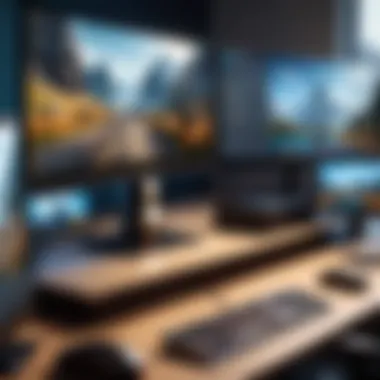

Recording gameplay effectively requires an understanding of each aspect involved in the process. This section will guide you through the steps needed to ensure a smooth recording experience. Whether you are a gamer sharing content or a developer seeking to review play, capturing gameplay serves numerous benefits. It helps analyze performance, share experiences, or create engaging tutorials and streams.
Configuring Recording Settings
Before initiating a recording, configuring the recording settings is crucial. This ensures that gameplay is captured at the highest possible quality while maintaining optimal performance.
- Resolution: Set the resolution according to your monitor’s capabilities. 1080p is generally a good standard but consider your audience and platform.
- Frame Rate: A higher frame rate, like 60 frames per second, produces smoother visuals. However, ensure your system can handle it without lag.
- Bitrate: This determines the quality of the output file. Higher bitrates can improve quality, but they will result in larger file sizes.
- Audio Settings: Ensure your microphone and game audio levels are balanced. This is vital for creating compelling content.
- Hotkeys: Set convenient hotkeys for starting and stopping the capture. This improves efficiency and prevents interruptions during gameplay.
As you adjust these settings, it may be necessary to experiment to find the right balance that works for your system.
Initiating the Recording Process
Once you have configured your settings, initiating the recording can be straightforward. Here’s how to do so effectively:
- Close Unnecessary Programs: Before starting, close background applications that may use system resources.
- Start the Game: Launch your game and ensure it’s running smoothly. Monitor for any performance issues that could affect recording quality.
- Begin Recording: Use the designated hotkey you set previously. Ensure everything is working as planned.
- Monitor Performance: While recording, keep an eye on system performance metrics. Tools like MSI Afterburner can help.
- End Recording: When you finish, execute the hotkey once more to stop the recording.
"Effective gameplay recording captures both the action and the auditory experience, creating a rich portfolio for content creators and analysts."
Following these guidelines will enable you to record high-quality gameplay, enriching your content and engagement with an audience.
Post-Recording Considerations
The phase following gameplay capture is often overlooked, yet it is a crucial aspect of gameplay documentation. This stage not only allows you to refine your raw footage but also enables you to enhance the final product's quality and presentation. Therefore, understanding post-recording considerations provides significant advantages for gamers and content creators alike.
Editing Recorded Gameplay
Editing recorded gameplay involves trimming unnecessary moments, adjusting audio levels, and adding visual effects. It's vital to select software that aligns with your technical skills and editing needs.
- Familiarize with Editing Software: Tools like Adobe Premiere Pro, DaVinci Resolve, and Final Cut Pro offer robust features. Each has unique capabilities, so explore their offerings.
- Cut Unwanted Parts: Identify sections that do not contribute to the storyline or gameplay quality. The goal is to keep the content engaging and concise.
- Audio Adjustments: Balance the game audio, voice commentary, and background music for the best listening experience.
- Incorporate Effects: Consider adding overlays, transitions, or annotations to enhance viewer engagement. However, too many effects can detract from the content. Keep it simple.
With careful editing, your gameplay video can transform from a raw clip into a polished production that captures your audience's attention.
Exporting and Sharing Your Content
Once editing is complete, exporting the final product is next. Choosing the right settings for export influences the video quality and file size.
- Export Settings: Opt for formats like MP4 or MOV, which provide a balance between quality and file size. Utilize H.264 codec for efficient compression without significant quality loss.
- Resolution and Frame Rate: Maintain the native resolution and frame rate of your recording to preserve quality. Common resolutions are 1080p and 4K.
- Platform Considerations: Different platforms like YouTube, Twitch, and Facebook have specific guidelines for uploads. Familiarize yourself with these before exporting to ensure compatibility.
Sharing your finished product plays a pivotal role in reaching audiences. Promote your content on social media platforms, communities on sites like Reddit, and your personal networks to gain visibility and engagement.
Common Challenges in Gameplay Capture
Capturing gameplay on a PC is a task that often seems straightforward, yet it is laden with various challenges. Understanding these issues is crucial for both novice and experienced gamers. Addressing these barriers can significantly elevate the quality of your content and enhance user experience. The challenges can range from technical problems to issues related to quality control. By acknowledging these common difficulties, gamers can prepare adequately and tackle them head-on.
Technical Issues and Solutions
Technical problems can derail the gameplay capture process. These issues might stem from hardware limitations, software bugs, or conflicts between applications. For example, inadequate GPU power can lead to dropped frames or significant lag during both recording and playback. Similarly, improper software configurations can result in synchronization errors between the audio and the video.
To mitigate these issues, the following approaches can be considered:
- Hardware Upgrades: Assess current hardware capabilities. Upgrading components like your graphics card or adding more RAM can improve performance. This adjustment can alleviate many recording bottlenecks.
- Software Settings: Review the recording software configurations. Make sure the capture settings align with the capabilities of the hardware. Adjusting the resolution and frame rate to optimal values can yield smoother gameplay footage.
- Resource Management: Ensure that other applications do not consume excessive system resources during recording. Close unnecessary background processes.
"Technical challenges can often be fixed with careful planning and management."
Quality Control
Quality control is another critical aspect of gameplay capture. Poor-quality recordings can undermine the viewer’s experience, regardless of the gameplay's inherent value. Common quality issues include low resolution, choppy frame rates, and audio distractions.
Considering several factors can help enhance video quality:
- Resolution and Frame Rate: Setting the software to match the display's native resolution is essential. A common standard is 1080p at 60 frames per second for a balance between performance and quality.
- Audio Clarity: Ensure that audio inputs are clear and from the correct sources. Background noise can be distracting and lessen the video’s overall quality. Using dedicated microphones or audio mixers can enhance clarity.
- Post-Processing: After recording, editing software can help refine the video quality. Basic editing can correct color balances, adjust audio levels, and remove unwanted segments.


By understanding these challenges, players can significantly improve their gameplay capture experience. Enhancing technical performance and ensuring high-quality output is vital for creating impressive content that resonates with viewers.
Optimizing Gameplay Capture Performance
Optimizing gameplay capture performance is crucial for anyone serious about producing high-quality video content. When capturing gameplay, the process often demands significant system resources. Insufficient optimization can lead to lagging, dropped frames, or even crashes during recording. This makes the gameplay experience for both the player and the viewers suboptimal. Therefore, knowing how to adjust system resources and tweak capture settings is essential for achieving the best possible results.
Adjusting System Resources
The first step in optimizing performance is assessing your system's resources. This includes CPU usage, GPU performance, and RAM allocation. Capturing video requires a significant chunk of your system's power. Here are a few key points to consider for adjustment:
- Close Unnecessary Applications: Before you start recording, ensure that no other heavy applications are running. Each open program consumes resources that could instead be used for capturing your gameplay.
- Check Background Processes: Sometimes, background processes consume significant amounts of CPU and RAM. Utilize the Task Manager (Windows) or Activity Monitor (Mac) to identify and close these tasks.
- Allocate More Resources to Capture Software: Some capture software allows you to adjust resource allocation. Ensure that your capture software has priority over less critical applications. This helps maintain a smoother recording experience.
By being mindful of your system's resources, you can create a more efficient environment for gameplay capture.
Tweaking Capture Settings for Quality
Optimizing settings in your capture software can greatly influence video quality. Here are essential settings to adjust:
- Resolution and Frame Rate: Aim for a balance between resolution and frame rate. High resolutions like 1080p or 4K provide clarity, but they consume more resources. Similarly, maintaining a higher frame rate (60 FPS) will enhance smoothness but also increase load. Experiment with settings that work best for your system.
- Bitrate Settings: Changing the bitrate affects the quality and file size of your recordings. Higher bitrates improve video quality while increasing file size. Adjust these settings according to your storage capacity and quality needs.
- Codec Options: Utilizing the right codec is essential. H.264 is widely recommended for gaming videos. It's efficient and widely supported by video-sharing platforms.
"Understanding and applying the correct capture settings can make a substantial difference in the final output quality."
- Audio Capture Settings: Do not forget about audio quality. Ensure that you are using appropriate settings for capturing in-game audio, microphone input, and ensuring synchronization between video and audio.
In summary, optimizing gameplay capture performance involves a thorough understanding of your system's capabilities and the right adjustments to capture settings. By following these practices, you pave the way for a higher-quality recording that effectively showcases your gaming experiences.
Advanced Techniques for Capturing Gameplay
Advanced techniques in gameplay capture significantly enhance the viewer's experience. By employing such techniques, creators can produce content that is more engaging and visually appealing. They facilitate the communication of real-time gameplay elements, thus providing context and depth. In addition, these methods allow for greater creativity and personalization, making the capture uniquely reflective of the gamer’s style.
Overlay Functionality
Overlays are a key component in modern gameplay capture. They offer the ability to add visual elements on top of the gaming feed. This can include player statistics, live chat interactions, and even custom branding. By using overlays, content creators can present information that is relevant and engaging. It creates a multi-dimensional experience rather than just a flat video feed.
The importance of overlay functionality cannot be understated. It helps in:
- Enhancing Engagement: Viewers get additional information that can keep them interested and interactive.
- Branding: Custom overlays allow gamers to create a unique identity and make their streams recognizable.
- Viewer Interaction: Incorporating features like live chat improves the community feeling during streams.
To create effective overlays, you might consider using software like OBS Studio or Streamlabs OBS. These tools allow for customizable overlays that suit different gaming styles.
Streaming vs. Recording
Understanding the difference between streaming and recording is essential for gamers who wish to share their content. Both have distinct benefits and challenges.
When streaming gameplay:
- It allows real-time interaction with viewers, which can build a community quickly. Popular platforms for streaming include Twitch and YouTube.
- On the downside, it requires a stable internet connection. Any interruptions might lead to a poor viewing experience.
Recording gameplay enables:
- High-quality content creation that can be edited for clarity and creativity before sharing.
- Greater control over what is shown. You can trim or enhance segments, ensuring the final product is polished and professional.
- However, the downside is that the interaction with viewers is absent during the recording process.
Final Thoughts on Gameplay Capture
Capturing PC gameplay is not just about the act of recording; it represents a crucial part of the gaming experience itself. The insights shared in this article underline the multifaceted nature of gameplay capture, providing essential techniques and technologies that can greatly enhance the quality of recorded content. As gaming continues to evolve, the methodologies for capturing gameplay will undoubtedly advance as well. Understanding these principles equips not only gamers but also content creators with the necessary tools to effectively document and share their experiences in rich detail.
Future Trends in Gameplay Capture Technology
The future of gameplay capture technology holds immense potential. With rapid advancements in hardware and software, the landscape is changing. Key trends to watch include:
- Increased Accessibility: New tools will continue to emerge that lower the barrier to entry, enabling more gamers to capture high-quality content without needing extensive technical skills.
- Cloud-Based Solutions: A shift towards cloud computing may offer scalable solutions for storing, editing, and sharing gameplay footage, thus alleviating local hardware limitations.
- AI Integration: Artificial intelligence may play a role in automating editing processes, making it simpler to create polished content from raw gameplay footage.
- Streamlining User Interfaces: Enhanced user experiences will likely emerge as developers focus on creating intuitive interfaces that make recording and editing smoother.
- Higher Resolutions: Advancements in display and capture technology are driving the push toward higher resolutions and frame rates, delivering crisper visions and greater immersion.
At its core, the evolution of gameplay capture technology seeks to enrich the player experience while enabling others to engage with this content in innovative ways.
Encouragement to Experiment with Techniques
Experimentation is a vital component of mastering gameplay capture. Trying out various techniques can lead to discovering unique styles and methods that distinctly represent individual flair. Here are a few points to consider:
- Variety of Formats: Explore different video formats and resolutions when capturing gameplay. Experimentation with settings can lead to optimized results tailored to specific platforms.
- Creative Editing: Each editing tool has unique features. Trying out diverse software options can highlight versatile functions that may enhance storytelling in your gameplay videos.
- Engagement Strategies: Incorporate overlays, graphics, or commentary. Experimenting with delivery will not only make the content richer but also potentially increase viewer engagement.
- Feedback Loop: Sharing content with peers and gathering feedback can motivate continuous improvement. The key is to embrace criticism constructively to enhance future projects.



