Discovering iTunes Alternatives for iPhone Users


Intro
The conventional landscape for managing media on iPhones has long been dominated by iTunes. However, its complexities often deter users. Many iPhone owners find themselves searching for more intuitive alternatives. With growing demands for efficient music organization, file transfer capabilities, and backup solutions, exploring iTunes alternatives becomes not just a choice but a necessity. This guide delves into viable options tailored specifically for iPhone users, taking into account their varying needs and preferences.
Product Overview
Many software solutions now exist that provide functionalities similar to or better than iTunes. The alternatives can handle music management effectively or streamline file transfers. Users are seeking user-friendly interfaces that simplify their digital experiences.
Description of the product
When assessing alternatives to iTunes, platforms such as WALTR PRO and AnyTrans emerge prominently. WALTR PRO allows users to transfer files without the need for iTunes at all, effectively bridging the gap between a computer and an iPhone. This software has been noted for its capability to support various file types, from music to videos, efficiently syncing content directly to apps.
AnyTrans, on the other hand, serves as a comprehensive iPhone manager. It offers features for music management, backup, and even device-to-device transfers, which are often cumbersome with traditional options.
Key features and specifications
- WALTR PRO:
- AnyTrans:
- Drag and drop functionality.
- Supports a variety of file formats including videos and documents.
- Compatible with apps like VLC and PDF Reader.
- Multi-management options for music, videos, and photos.
- Powerful backup features to ensure data security.
- Extensive support for different devices, not limited to iPhones.
In-Depth Review
Analyzing these alternatives helps users grasp their performances and usability.
Performance analysis
WALTR PRO showcases commendable speed when transferring files. The process is seamless, resulting in a satisfactory user experience. AnyTrans, while it offers a broader range of features, can sometimes slow down during heavier file transfers, especially with large music libraries.
Usability evaluation
User interfaces matter greatly for less tech-savvy individuals. WALTR PRO simplifies actions through its drag and drop feature, providing an efficient workflow. On the contrary, AnyTrans, though packed with features, may present a learning curve for new users, given its more complex interface.
Foreword to iTunes and Its Role
The role of iTunes in the ecosystem of Apple devices cannot be understated. It has been the cornerstone for user interaction with music, videos, and apps for many years. Understanding this context is essential as we delve into iTunes alternatives for iPhone users. While iTunes has offered a robust suite of tools, it is also met with criticism for its complexity and resource demands. Analyzing iTunes helps highlight why users seek alternatives, as it sets the groundwork for understanding the evolution of digital management tools available today.
Overview of iTunes
iTunes is primarily a media player, media library, and online store, catering to users who consume music and videos. Launched in 2001, it has operated as a successful platform for purchasing, organizing, and syncing media content across different devices, including iPhones. Users often utilized iTunes for not just entertainment but also for device backup and file transfer, making it integral to Apple's ecosystem. However, with the evolving demands of users, the limitations of iTunes have also come to light, leading to an increasing interest in alternative solutions.
Common Functions of iTunes for iPhone
iTunes serves several functions for iPhone users, some of which include:
- Media Management: Users can buy, download, and organize music and videos within the iTunes library. The ability to create playlists and sync them to their iPhone is particularly important for those who prioritize music entertainment.
- Device Syncing: Syncing an iPhone with iTunes allows users to manage apps, contacts, and other important data seamlessly. This function is crucial for maintaining the organization of digital content.
- Backup Solutions: iTunes provides an option for users to back up device data. The security of personal information is a significant aspect that many users rely on, especially when considering device upgrades or repairs.
- iTunes Store Access: Through iTunes, users have direct access to the iTunes Store, where they can purchase and download a wide range of media. This function supports the digital economy and allows artists to distribute their work directly to consumers.
In summary, while iTunes has been a vital tool for iPhone management, it has also shown some inefficiencies. Recognizing these key functions illuminates why many users are searching for more efficient alternatives that better suit their evolving needs.
Limitations of iTunes
Understanding the limitations of iTunes is essential for iPhone users who seek more efficient alternatives. Addressing these shortcomings allows users to make informed decisions about how they manage their devices. The complexities, syncing issues, high system resource usage, and limited compatibility with non-Apple devices all contribute to a less than ideal user experience. As technology evolves, recognizing these limitations is crucial for finding better smart device management solutions.
Complex User Interface
The iTunes interface can appear overly complicated for many users. Its multiple functionalities can lead to confusion. An inexperienced user might find navigating the application challenging. Key features are not always clearly marked, which can complicate the user experience. Additionally, regular updates often change the layout, further disorienting users. A smother interface can make tasks like music transfer or device syncing more arduous than necessary.
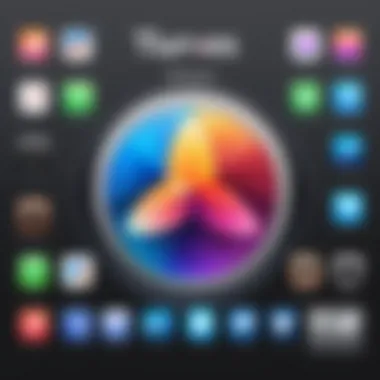

Issues with Syncing
Syncing issues are a frequent complaint among iTunes users. Sometimes, the application does not properly recognize connected devices. If users want to sync music, photos, or backups, they may experience delays or complete failures in transfer. This inconsistency can become frustrating, especially when relying on iTunes for a seamless digital experience. Moreover, users often feel locked into Apple's ecosystem, with limited customization available.
High System Resource Usage
iTunes is known for consuming substantial system resources. This can be problematic for users with older or less powerful computers. The application often experiences sluggishness during operation, affecting overall performance and user productivity. High resource consumption can lead to longer loading times and interruptions during critical processes such as backups or file transfers. Ultimately, this resource-intensive nature detracts from the user experience.
Limited Compatibility with Non-Apple Devices
Another significant limitation of iTunes is its compatibility scope. The application is primarily designed for Apple devices, making interactions with non-Apple products more complex. For users who own devices from other brands, finding compatible software can be a hassle. Limited compatibility restricts document sharing and data transfer between platforms, causing unnecessary friction for users looking to integrate various technology ecosystems.
Ultimately, these limitations can hinder the overall digital management experience for users.
In summary, the complexity of the interface, syncing issues, excessive resource demands, and restricted compatibility collectively underline the need for alternatives to iTunes. Recognizing these limitations makes it clear why iPhone users may seek different paths for managing their digital lives.
Criteria for Selecting iTunes Alternatives
When choosing an alternative to iTunes, several criteria will help users make an informed decision. iTunes has long been the default software for managing content on iPhone devices. However, recognizing its limitations has led many to seek more efficient options. Therefore, understanding what defines a good alternative is crucial.
User Interface and Experience
The user interface is a key aspect in selecting alternatives to iTunes. A clean and intuitive layout can enhance the overall user experience. Complex interfaces can lead to frustration, especially for those who are not technologically adept. Alternatives like iMazing and AnyTrans prioritize user-friendly designs. They allow users to navigate easily through their files and features, providing a seamless experience. Furthermore, customization options can add value. Users should evaluate whether the software allows them to tailor the interface to their personal preferences. A good user experience not only saves time but also minimizes the risk of errors while managing files.
Functionality and Features
Functionality is another vital criterion. Users should look for alternatives that offer a comprehensive feature set comparable to or better than iTunes. Important functionalities may include music management, file transfers, and backup options. For instance, WALTR PRO supports various audio and video formats while ensuring high-quality transfers. AnyTrans focuses on robust device management tools, such as transferring files between iOS and Android devices. A detailed assessment of the specific features each alternative offers will help users identify options that best meet their needs. Evaluate not only the present features but also any additional functionalities that may be added through updates.
Compatibility with iPhone Devices
Compatibility is essential. Alternatives must work with the different versions of iPhone and other Apple devices. Many alternatives function seamlessly across operating systems, making them versatile solutions for users with multiple devices. For example, SynciOS is known for its broad compatibility with various iOS versions and other smartphones. When selecting an alternative, ensure that it supports both the hardware and the firmware of your iPhone. This avoids issues during synchronization or file transfers.
Cost-Effectiveness
Finally, cost-effectiveness cannot be overlooked. The pricing structure of alternatives varies widely. Some offer free versions with basic features, while others have subscription models or one-time payment options. Dr.Fone provides a comprehensive toolkit that also features various pricing plans, catering to different budget levels. Users should evaluate whether the features provided match the cost, ensuring they are making a worthwhile investment. Free trials can help determine if the software fits user needs before commiting financially.
In summary, well-defined criteria can guide users in selecting iTunes alternatives that enhance their experience with iPhone devices. Focus on user interface, functionality, compatibility, and cost-effectiveness to make an informed choice.
Top iTunes Alternatives for iPhone
In the landscape of software tools for iPhone users, the need for effective alternatives to iTunes has grown. Many individuals seek user-friendly solutions for tasks such as media management, file transfers, and backups. This section explores various alternatives, emphasizing the specific elements that differentiate them from iTunes. Understanding these alternatives can help users enhance their digital experience, avoid complexities, and streamline their workflow.
iMazing
Key Features
iMazing stands out due to its remarkable capabilities when it comes to managing iOS devices. One of its key features is the ability to transfer files without relying on iTunes. Users appreciate this because it simplifies the process significantly. iMazing facilitates management of not only music but also photos, messages, and more. Another notable aspect is the compatibility with different file types, allowing flexibility in file handling. Overall, it provides a robust solution that meets various user needs.
User Experience
The user experience with iMazing is generally positive. It offers an intuitive interface that many users find easy to navigate. This is especially beneficial for those who may not be as tech-savvy. The software's responsiveness and clarity contribute to a pleasant experience. Moreover, users value the quick access to device settings, making it a practical choice for iPhone management. However, some users have raised concerns about occasional bugs that affect performance.
Pricing Structure
iMazing has a pricing structure that offers both a free trial and paid versions. This flexibility allows potential users to test the software before committing to a purchase. The cost may be considered reasonable in light of the features provided. However, some users may find the expense higher compared to other free alternatives. Regardless, those who require advanced options may find the investment worthwhile.
WALTR PRO
Capabilities


WALTR PRO is another powerful alternative that enhances the media transfer experience for iPhone users. One of its standout capabilities is the ease of transferring videos and music directly to the device without conversion. This aspect is highly appreciated because it saves time and effort. Additionally, it supports a wide range of file formats. This broad capability allows users to work with various media types effortlessly, making it a strong contender in this space.
Ease of Use
The ease of use of WALTR PRO makes it accessible to users of all levels. The drag-and-drop functionality is particularly user-friendly, enabling quick file transfers. This simplicity attracts many users who might be overwhelmed by more complex software. However, while it is user-friendly, some users may want more advanced features that can be found in other software.
Supported Formats
WALTR PRO supports numerous media formats, allowing for greater versatility in file management. This support is crucial for users who deal with various types of media. The unique advantage here is the lack of conversion requirements; files can be transferred immediately. However, this feature can also be limiting if a user wants to work with less common formats, which may not be compatible.
AnyTrans
Transfer Features
AnyTrans excels in its transfer features, providing a seamless experience for moving data between devices. Users can transfer a multitude of file types, including photos, messages, and apps, which is invaluable for comprehensive device management. This broad functionality is appealing as it simplifies the process of keeping devices in sync.
Device Management
The device management capabilities of AnyTrans are robust. Users can manage apps, create ringtones, and organize media easily. This flexibility positions AnyTrans as a beneficial tool for comprehensive management. The unique advantage is the ability to manage content across multiple devices simultaneously, reducing time spent on administration.
Backup Capabilities
AnyTrans also shines in its backup capabilities. Users can create backups without being restricted by iTunes' limitations. This feature provides peace of mind knowing that data is secure. Additionally, restoring backups is straightforward, which adds to its appeal. However, users should consider that the free version limits some backup options.
SynciOS
Management Options
SynciOS offers diverse management options that cater to various user needs. It allows complete access to manage files, apps, and contacts. This comprehensive access is advantageous for users who want complete control over their device. However, some users may find the interface less intuitive compared to competitors.
File Transfer Processes
The file transfer processes in SynciOS are generally efficient. Users can transfer files easily between iPhone and computer, which streamlines media management. The ability to back up data before transferring is a unique feature that provides added security. However, some users have noted that transfers can occasionally be slower than expected.
User Feedback
User feedback regarding SynciOS is mixed. Some praise its extensive features and functionalities, while others express frustration with occasional glitches. This variance in opinions may influence potential users’ decisions. However, for those seeking a comprehensive tool, SynciOS remains a viable option.
Dr.Fone
Comprehensive Toolkit
Dr.Fone provides a comprehensive toolkit that covers more than just file transfers. It includes options for recovery, repair, and even data erasure. This diverse functionality makes it an appealing choice for users who need all-in-one solutions. The range of options allows users to address varying needs, making the software highly adaptable.
User Interface
One aspect of Dr.Fone that attracts users is its user interface. The interface is relatively straightforward, making it accessible to a wide audience. This clarity in design helps reduce the learning curve for new users. Nonetheless, some advanced features may require more exploration, which can be challenging for less experienced users.
Cost Effectiveness
When it comes to cost-effectiveness, Dr.Fone presents multiple pricing plans. While its features are extensive, some users feel that the cost can be on the higher side compared to less comprehensive tools. This factor may lead potential users to weigh the benefits against the expense, depending on their specific needs.
Comparative Analysis of Alternatives
When engaging in this comparison, users must pay attention to specific elements. These include functionality—how well the software performs various tasks, user-friendliness—how intuitive the interface is, and compatibility with different platforms. Additionally, pricing structures also play significant role. Most alternatives offer varied pricing models, impacting accessibility for users with different budgets.
Another observation is how user feedback shapes the development of these applications. Many developers prioritize enhancements based on reviews and ratings. Thus, a thorough analysis encompasses not just specifications but also the real-world experiences of other users.


The benefits of conducting such an analysis are manifold. Firstly, it narrows down choices without overwhelming users with too many options. Secondly, it highlights alternatives that may not get enough attention despite their advantages. Ultimately, it leads to a better user experience and satisfaction.
Feature Set Comparison
When considering iTunes alternatives, a feature set comparison reveals significant differences among the available options. Each alternative carries a unique combination of functionalities tailored to diverse user requirements.
Popular tools such as iMazing, WALTR PRO, and AnyTrans may excel in specific areas:
- File Transfer: Some applications offer faster or more seamless file transfer capabilities.
- Device Management: Certain tools provide enhanced management options for non-media files, including apps and documents.
- Backup Solutions: Comprehensive backup features ensure data safety, making this a crucial area of comparison.
A clear understanding of these attributes underscores the importance of selecting a tool aligned with personal workflows. For example, if a user prioritizes music transfer but does not care much for backup features, they could focus on those tools that specialize in audio management.
User Reviews and Ratings
User reviews and ratings offer invaluable insights into the practical performance of various iTunes alternatives. These user-generated evaluations can reveal not only the strengths but also the weaknesses of each software. Tech-savvy individuals and gadget lovers often provide honest feedback based on their experiences. This collective knowledge can guide others toward or away from specific applications.
When examining user reviews, consider their context—look for patterns within comments. Pay attention to:
- Ease of Use: Many users note the learning curve associated with some applications. A tool that is intuitive greatly enhances the overall experience.
- Reliability: Users often highlight whether the software consistently performs as promised.
- Customer Support: The assistance available for troubleshooting issues affects overall satisfaction.
Such detailed scrutiny fosters an understanding that goes beyond mere marketing claims, empowering users to choose wisely in their quest for suitable iTunes alternatives.
"User feedback plays a pivotal role in guiding product development. It can influence the next version of software significantly, driving crucial changes."
Backup Solutions Beyond iTunes
In the modern digital landscape, ensuring the security and accessibility of data is paramount for iPhone users. While iTunes has traditionally been a tool for managing backups, many users seek alternatives that better accommodate their needs. This section will explore various backup solutions beyond iTunes, focusing on the advantages they offer, usability, and features that enhance the backup experience.
iCloud Backups
Storage Options
iCloud provides iPhone users with a simple and seamless way to store their data. Apple's cloud storage solution offers a variety of storage tiers, starting from 5GB for free and extending to higher capacities through paid plans. This flexibility means users can select a plan that fits their requirements, whether they have light usage or extensive data needs. The principal advantage of iCloud is its integration with other Apple services, allowing for automatic updates and easy accessibility across devices. However, many users find themselves needing more free space since 5GB is often insufficient for iPhone backups. Thus, depending on the user's needs, the cost of additional storage might become a consideration.
Automatic Backup Process
The automatic backup process is a distinctive feature of iCloud. Once configured, iCloud backs up the iPhone data regularly. This relieves users from the need to initiate backups manually, fostering a hassle-free experience. The central benefit here is that users can maintain their device data without always having to worry about backup timing. However, one key drawback is the reliance on internet connectivity. If a user is in an area with limited or no internet access, the device cannot perform backups until connection is restored. Additionally, automatic backups could consume significant amounts of data, making it a concern for those with limited bandwidth plans.
Third-Party Backup Tools
Comparison of Tools
When considering alternatives, a comparison of third-party backup tools is essential. Numerous options exist, each equipped with unique features to assist iPhone users. Some well-known tools include Dr.Fone, AnyTrans, and iMazing. These applications excel in various aspects, such as speed, user-friendliness, and versatility in file types supported. The key benefit of using third-party backup software is the customization they offer. Users can often choose specific data types to back up without a full device backup, allowing for efficient use of storage and time. However, potential risks come with third-party applications, including data security concerns or varying levels of service quality.
Advantages of Use
Utilizing third-party backup tools comes with several advantages. They often provide features that iTunes and iCloud may lack. One significant advantage is the ability to perform selective backups. Users can choose specific files, photos, or messages they want to store, giving them control over what data is preserved. Additionally, these tools often allow easy transfer of data between different devices or platforms. While the costs of these third-party solutions may vary, many find them worth the investment for enhanced flexibility and features. Still, some users may experience a learning curve while adapting to new software interfaces, which could detract from the user experience initially.
Concluding Thoughts
The exploration of iTunes alternatives underscores significant considerations for iPhone users navigating digital management solutions. With the increasing complexity associated with iTunes, many users find it valuable to seek alternatives that cater specifically to their needs. This section aims to emphasize why making an informed choice about these alternatives is essential.
Choosing the Right Alternative
When selecting an alternative to iTunes, users should first assess their unique requirements. Different solutions provide varied functionalities. Key considerations include:
- User Interface: A simple and intuitive interface can enhance the user experience. Many alternatives prioritize straightforward navigation, which can be particularly beneficial for those who may not be tech-savvy.
- Compatibility: Ensure the tool is compatible with different versions of the iPhone and operates smoothly with other devices. This is crucial to maintain a seamless experience across platforms.
- Features: Evaluate capabilities such as music management, file transfers, and backup solutions. Some may excel in certain areas, while others may offer a more balanced performance.
- Cost: Finally, consider pricing models. Some alternatives provide free trials or have different pricing tiers based on features. Users should explore what fits their budget without sacrificing quality.
Future Trends in iPhone Management Software
As technology evolves, management software continues to develop in capabilities and user features. Looking ahead, several trends are expected to shape this space.
- Cloud Integration: More alternatives will integrate cloud services, providing users with additional storage options and easier access to files across devices.
- AI Enhancements: Implementing machine learning algorithms can lead to better data organization and personalized user experiences, making management seamless.
- Cross-Platform Compatibility: As users juggle multiple devices, applications that work across various ecosystems will gain popularity.
- Increased Focus on Privacy: Data protection is vital. Future products will likely emphasize security features and transparent data policies, responding to growing user concerns about privacy.
"The proper tool empowers users to manage their digital lives effectively, avoiding the frustration often associated with traditional applications."



