Guitar Tuna App Review: Features, Usability, and Performance


Intro
The world of music technology is continually evolving. Among the various tools that assist musicians, tuning apps like Guitar Tuna have gained popularity. For guitar players, getting the right pitch is essential, whether they are beginners or seasoned professionals. This app is designed to help guitarists achieve precise tuning quickly and efficiently. It offers a straightforward interface and several useful features. The aim is to delve into the intricate aspects of the Guitar Tuna app, its features, user experience, and how it compares to other options in the market.
Product Overview
Description of the product
Guitar Tuna is a mobile application available on both iOS and Android platforms. It offers a digital tuning tool for guitars and other string instruments. The design is aimed to cater to both novice users and experienced musicians who may need a reliable tuning assistant on the go. The app harnesses the built-in microphone of smartphones to detect the pitch of the instrument being tuned. Lightweight yet powerful, Guitar Tuna encompasses a variety of features to enhance the guitar-playing experience.
Key features and specifications
- User-friendly Interface: The app has an intuitive layout that makes navigation easy for users of all levels.
- Multiple Tuning Options: The app supports various tunings including standard EADGBE, Drop D, and many others. Users can even customize their own tunings.
- Visual and Audio Feedback: It provides both sound cues and visual indicators for accurate tuning.
- Other Instruments Support: In addition to guitars, it can be used for tuning bass guitars, ukuleles, and more.
- Metronome Functionality: This feature assists players to keep a steady tempo while practicing.
- Chord Library: The app includes a library of chords, making it a useful tool for learning new songs and improving skills.
In-Depth Review
Performance analysis
When assessing the performance of Guitar Tuna, accuracy is paramount. The app utilizes advanced algorithms to analyze the pitch effectively. In tests, it consistently provides reliable tuning results, making it a valuable tool during live performances or practice sessions. Users have reported minimal lag time between sound input and the app’s response, demonstrating a high level of efficiency.
Usability evaluation
The usability of Guitar Tuna is commendable. The setup process is straightforward—users merely need to download and open the app. The on-screen instructions guide users through various options. First-time users will find it easy to understand how to operate. However, individuals less familiar with technology may initially find advanced features somewhat challenging to navigate. Nonetheless, the overall user experience remains positive, with emphasis on accessibility.
Guitar Tuna merges simplicity with functionality, making it a must-have for guitarists.
In summary, the Guitar Tuna app stands out in the crowded market of tuning applications. Its comprehensive capabilities make it suitable for a wide audience, from beginners tackling first chords to experienced musicians looking for quick precision. This app not only simplifies the tuning process but also supports players in their musical journey.
Prelude to Guitar Tuna
The Guitar Tuna app is a fundamental tool for guitar players, bridging the gap between technology and traditional music practice. In a world where digital solutions enhance our everyday activities, the significance of having an effective tuning app cannot be overstated. Guitar Tuna aims to simplify the tuning process for both novice and experienced guitarists, making it a worthy topic for exploration in this article.
Understanding the purpose and target audience of Guitar Tuna is essential for appreciating its benefits. The app stands out as an accessible solution for tuning guitars, ukuleles, and other instruments. Its user-friendly interface and diverse functionality cater to a wide audience, from beginners just learning how to play to seasoned musicians requiring accurate tuning on the go. This section delves into these aspects, shedding light on what makes Guitar Tuna a preferred choice among string instrument players.
Purpose of the App
The primary purpose of Guitar Tuna is to provide a convenient and accurate way for users to tune their instruments. Unlike conventional tuning methods which often require a trained ear or the use of a pedal tuner, Guitar Tuna harnesses smartphone technology to deliver precise pitch detection. It employs the device's microphone to assess the sound produced by each string, offering real-time feedback to the user.
This capability makes it an invaluable resource for guitar players looking to maintain their instrument’s integrity and sound quality. Furthermore, the app includes a variety of tuning presets for different types of guitars and styles of music, thus enhancing its utility significantly.
Guitar Tuna does not just stop at tuning; it also incorporates additional features like a metronome and a chord library, making the app a comprehensive toolkit for musicians. This multifaceted approach supports users with more than just tuning, setting the stage for improved practice sessions and performances.
Target Audience
Guitar Tuna is designed for a broad spectrum of users. Its target audience includes:
- Novice Musicians: These users may be unfamiliar with tuning techniques and rely on features that simplify the process. The visual and audio cues provided by Guitar Tuna are invaluable in helping them learn.
- Intermediate Players: Musicians with some experience seek accuracy and convenience. Guitar Tuna offers precise tuning solutions that fit into their practice routines.
- Professional Musicians: Even experienced players need reliable tuning tools when on stage or in a studio setting. Guitar Tuna provides fast and accurate tuning, crucial for high-pressure environments.
Ultimately, Guitar Tuna caters to anyone involved in stringed instrument performance. Its combination of ease of use and sophisticated features ensures that it meets the varying needs of its diverse user base.
Key Features of Guitar Tuna
The Guitar Tuna app stands out for its array of features designed to enhance the user experience for both novice and professional guitarists. This section delves into the vital elements that define the app's utility, emphasizing the practical benefits and considerations that come with each feature. Understanding these key features is essential for users to maximize their tuning experiences and to assess the app's overall value in their musical journey.
Tuning Options
Guitar Tuna offers several tuning options that cater to a wide range of musical needs. The app includes various presets, accommodating different guitar types—such as electric, acoustic, and bass guitars. It also features alternate tunings like DADGAD and Drop D, which many players use for specific styles or songs. This flexibility allows users to customize their tuning preferences easily without needing extensive knowledge about music theory.
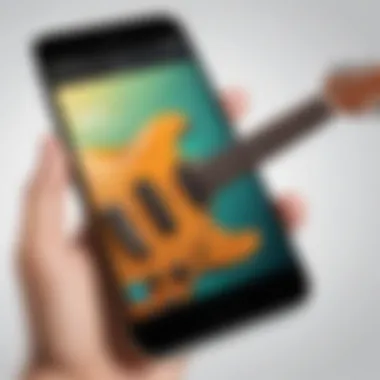

Additionally, Guitar Tuna provides an option for chromatic tuning. This is particularly beneficial for musicians who use non-standard instruments. The precision of these tuning modes enhances the ease with which beginners can start learning and gives experienced musicians reliable results for their performances and recordings.
Metronome Functionality
The metronome functionality within Guitar Tuna serves a crucial role. Practicing with a metronome is fundamental for developing timing and rhythmic skills. Guitar Tuna's metronome is adjustable, allowing users to set the tempo to match their practice requirements. This feature incorporates various time signatures and sound options, making it versatile enough for different musical genres.
Moreover, users can visually track beats, which can be very helpful for those who are new to keeping time. Integrating a metronome into a tuning app is a practical approach, as it consolidates multiple practice tools into one platform, reducing the need to switch between different applications.
Chord Library
The chord library included in Guitar Tuna is another significant feature. It houses an extensive collection of chords with easy-to-follow diagrams. This feature supports learning by offering users visual aids that demonstrate finger placements. Beginners benefit immensely from this resource as they can learn how to form chords correctly from the start.
For those delving deeper into music, having access to various chord variations fosters creativity. Users can explore unconventional chords and progressions that inspire new compositions. The app even provides a playback function that lets players hear how each chord sounds, reinforcing learning through auditory feedback.
User Interface Design
User interface design in Guitar Tuna emphasizes simplicity and efficiency. The layout is straightforward, making navigation intuitive even for those less familiar with technology. Large buttons and clear text enhance usability, ensuring that users can access features quickly without confusion. This is essential during a practice session where time is often of the essence.
Another notable aspect is the visually appealing design that maintains engagement without overwhelming the user. Overall, the user interface contributes positively to the experience, facilitating easier interaction and better focus on the guitar tuning process.
Usability and Performance
In the realm of digital music tools, the usability and performance of an application can be the definitive factor in its success and user satisfaction. For the Guitar Tuna app, these elements are essential, as they directly affect the user experience for both beginners and seasoned guitarists. An app that is easy to navigate, responsive, and accurate in its tuning capabilities will certainly stand out among its competitors. Thus, assessing usability and performance is crucial for potential users looking to improve their musical skills with the help of technology.
Ease of Use
Guitar Tuna is designed with the user in mind. The interface is intuitive, making it accessible to individuals with varying levels of experience. Navigating through the app requires minimal effort, as users can quickly locate tuning options and additional features. The clear layout allows you to focus on tuning your instrument without distraction.
The user can choose from different tuning modes with just a few taps, which enhances the convenience for those who might not be tech-savvy. Instructional prompts guide users unfamiliar with guitar tuning, ensuring everyone can derive benefit from the application. Feedback from users consistently highlights this aspect of the app, making ease of use a significant selling point for Guitar Tuna.
Response Time
Response time is an important metric in evaluating how effectively an app functions. With Guitar Tuna, the response time is commendable. When you pluck a string, the app reacts swiftly, displaying the corresponding pitch information almost instantly. This real-time feedback is vital for maintaining an effective tuning process.
Users expect a seamless experience; the efficacy of tuning relies heavily on consistent accuracy and prompt feedback. Any delay could lead to user frustration or improper tuning, ultimately affecting performance. Guitar Tuna does not disappoint in this regard, as it provides quick and reliable responses that empower users to tune effectively.
Accuracy of Tuning
Accuracy is perhaps one of the most critical factors when it comes to guitar tuning applications. Guitar Tuna employs advanced algorithms that enhance its precision, which is crucial for musicians seeking to achieve the perfect pitch. Users can rest assured that the app is adept at detecting notes accurately, whether they are in standard tuning or working with alternate tunings.
A common complaint within the realm of tuning apps is the inconsistency found across different platforms. In contrast, Guitar Tuna aims to minimize this issue. According to many user reviews, the app's accuracy remains remarkably reliable, setting a standard for guitar tuning apps. The feedback loop allows user to fine-tune their instruments with confidence, making Guitar Tuna a vital tool for stringed instrument players.
The combination of usability and performance creates a strong case for Guitar Tuna as a leading guitar tuning app. With its user-friendly design, prompt responses, and accurate tuning capabilities, it aligns well with the needs of today’s musicians.
Comparative Analysis
In the context of guitar tuning apps, the comparative analysis provides critical insight into how Guitar Tuna stacks up against its rivals. This section evaluates various aspects such as features, usability, and overall performance. Analyzing the strengths and weaknesses of Guitar Tuna, along with those of competing apps, allows users to make informed decisions based on their unique needs and preferences.
Understanding the competitive landscape is vital for potential users. Each app offers distinct features that might appeal to different players. Comparing Guitar Tuna with its competitors not only reveals where it excels but also highlights areas for improvement. Moreover, a clear view of alternative options can enhance the perceived value of Guitar Tuna, helping it stand out in a saturated market.
Guitar Tuna vs. Competitors
Guitar Tuna has several competitors, including Fender Tune, Cleartune, and PitchLab. These apps each provide unique features, making the choice more complex. For instance, Fender Tune integrates with Fender's ecosystem, offering guitarists tools tailored for their instruments. In contrast, Cleartune is known for its straightforward interface and precise tuning capabilities.
Guitar Tuna distinguishes itself through its extensive tuning options, including alternative tunings and instruments beyond the guitar. This versatility appeals to a wide range of musicians, from guitarists to ukulele players. In addition, its chord library is a significant asset, offering not just tuning but instructional content as well.
While some competitors may have better interfaces or unique features like pitch tracking, Guitar Tuna remains a solid choice due to its balance of comprehensiveness and ease of use. Users may find Guitar Tuna suits their needs, especially if they appreciate a one-stop solution for multiple instruments.


Unique Selling Points
Guitar Tuna's unique selling points set it apart in the crowded app marketplace. Here are some distinguishing features:
- Diverse Tuning Options: Guitar Tuna supports standard and alternative tunings, enhancing its appeal to players looking to experiment.
- Chord Library: The app houses a vast collection of chords, making it easier for users to learn new songs and techniques.
- User-Friendly Interface: Despite its extensive features, the app maintains an intuitive design that simplifies navigation, catering to both beginners and experienced users.
- Feedback Mechanism: Guitar Tuna offers real-time feedback during tuning, which can be especially helpful for novice players learning to tune their instruments correctly.
- Accessibility: The app is available on multiple platforms, ensuring that users can access its features regardless of device.
In summary, the comparative analysis underscores the strengths of Guitar Tuna while simultaneously providing context about its competitors. This section helps users appreciate the unique benefits Guitar Tuna offers, allowing them to make educated decisions about which app best fits their musical journey.
Pricing Structure
Understanding the pricing structure of the Guitar Tuna app is essential for potential users. It allows musicians to evaluate whether the app meets their needs without exceeding budgets. The pricing model can significantly influence the decision-making process for both novice and experienced players.
Free vs. Paid Features
Sifting through the features of Guitar Tuna provides insight into what users may expect at no cost versus what they might gain from a premium subscription.
- Free Features: The basic version of Guitar Tuna includes essential tuning capabilities for a variety of string instruments. This free access provides value for beginners who want straightforward tuning tools without financial commitment. Users can enjoy the metronome and a limited chord library, which offer a solid foundation for practice and improvement.
- Paid Features: By subscribing to the premium version, users unlock advanced features. One notable addition is the extensive chord library, which expands the musical repertoire. Additional functionalities may include custom tuning options and access to exclusive instructional content. This extended feature set is particularly appealing to intermediate and advanced players seeking to refine their skills.
The choice between these two tiers hinges on the individual’s experience level and commitment to developing as a musician.
Value for Money
When evaluating value for money, one must consider the overall benefits relative to the cost. For casual players, the free version presents sufficient tuning options without a financial burden. However, for those serious about their practice, the investment in the premium subscription could prove worthwhile.
Investing in Guitar Tuna may offer:
- Improved Skill Development: The additional features can assist players in growing their musical skills.
- Convenience: Users save time with accurate tuning and access to a wider array of chords, making practice sessions more efficient.
- Support for Musicians: Regular updates and new features add ongoing value over time.
Ultimately, the decision comes down to personal goals as a musician and how much one values the benefits that the premium features offer.
User Experiences and Feedback
Examining user experiences and feedback is vital in evaluating the Guitar Tuna app. It offers real-world insights into its performance, usability, and overall effectiveness. Understanding how actual users interact with the app can highlight strengths and weaknesses that might not be apparent in product descriptions or promotional materials. This section synthesizes valuable user data that can aid potential users in making informed decisions.
Positive Reviews
Many users have expressed satisfaction with Guitar Tuna’s intuitive design and functionality. The app is often praised for its user-friendly interface, which is accessible even to those who may not be tech-savvy. The variety of tuning options satisfies beginner and experienced players alike. Users mention that the visual feedback during tuning helps them learn as they go, promoting a more engaging experience.
Moreover, some reviews highlight the metronome feature as a game-changer for practice sessions. With positive feedback focusing on accuracy and reliability, users report that Guitar Tuna delivers consistent performance, helping them attain perfect pitch quickly. The chord library is another aspect that receives commendations, as it serves not just as a tuning tool but also as a learning aid.
"Guitar Tuna helped me fine-tune my ears as much as my guitar. The interface is just so easy to use!"
Common Complaints
Despite the generally positive feedback, there are some complaints that users have shared regarding the Guitar Tuna app. A common issue is related to the occasional calibration problems. Some users report that the app may lag in recognizing pitches, particularly in noisy environments. This can be frustrating, especially for those who rely on precise tuning before a performance.
Another aspect mentioned in the feedback is the app’s reliance on internet connectivity for certain features. Users in areas with weak signals may find it challenging to access certain functionalities. Additionally, while the free version of Guitar Tuna provides a good set of features, many users feel that the premium options could offer more advanced functionalities.
Overall, while the Guitar Tuna app is generally well-received, understanding these common complaints allows for a more balanced view. This information is crucial for potential users to make an informed choice.
Expert Opinions
Expert opinions play a vital role in this article as they provide a well-rounded perspective on the Guitar Tuna app. These insights come from two key groups: music educators and professional musicians. Their expertise can highlight the app’s effectiveness and practicality for various users. Relying on expert feedback helps convey the strengths and weaknesses of Guitar Tuna, allowing potential users to make an informed choice.
Understanding opinions from educators and professional players can also guide developers in future updates. They examine not just the functionality, but also the educational value the app provides. For instance, educators might focus on how Guitar Tuna aids novice musicians in learning tuning concepts.
Music Educators' Insights
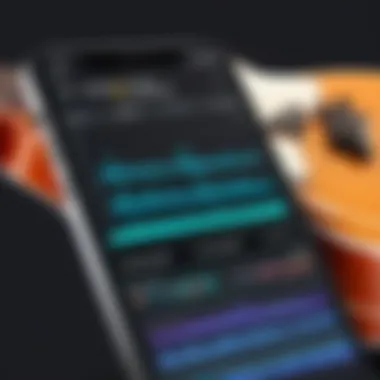
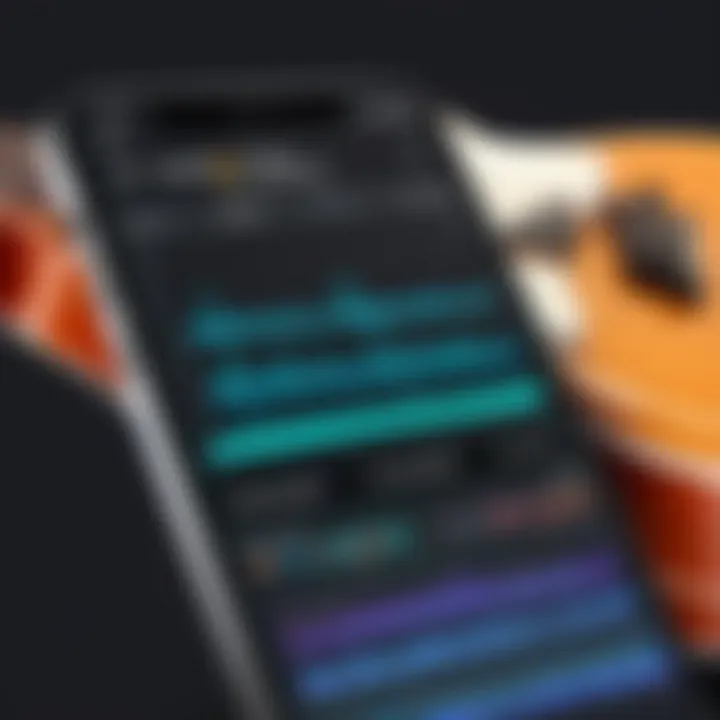
Music educators often evaluate tools based on their pedagogical value. An app like Guitar Tuna can simplify the tuning process, enabling students to focus on more complex musical elements. They appreciate features that allow learners to grasp tuning by ear, which is a fundamental skill in music.
Educators point out several benefits of Guitar Tuna:
- User-Friendly Interface: The app’s design is intuitive, making it accessible for beginners.
- Variety of Tuning Options: It accommodates various instruments, which is useful for educators teaching multiple string instruments.
- Helpful Resources: Some users report that the app’s chord library complements learning, making it easier to transition from tuning to playing.
However, some music teachers express concern about reliance on technology. They advocate for a balanced approach where students develop their tuning skills without solely depending on the app.
Overall, educators' insights shed light on the app's effectiveness as a teaching aid.
Professional Musicians' Feedback
Professional musicians often require different features than novices. Their feedback can reveal the practical applications of Guitar Tuna in real-world settings. Many experienced players underline its accuracy and reliability, essential for live performances.
Musicians often highlight:
- Accuracy of Tuning: They note that Guitar Tuna quickly adjusts to changing environments, which is beneficial for performing artists.
- Real-time Feedback: Users appreciate how the app provides immediate feedback on tuning. This helps them make necessary adjustments swiftly.
- Portability: As they tend to travel often for gigs, the app's availability on mobile devices is a significant advantage.
On the flip side, some professionals indicate that advanced features could be enhanced further. Suggestions include incorporating more advanced tuning systems or deeper integration with instruments. This kind of feedback can drive updates that cater better to the professional community.
In summary, the insights provided by both music educators and professional musicians are invaluable. They emphasize the app's strengths, areas for improvement, and the importance of balancing technology with fundamental music skills.
Future Developments and Updates
The future of the Guitar Tuna app is significant not just for its current users but also for attracting new ones. Advancements in technology constantly shape the tools musicians utilize, and Guitar Tuna aims to keep pace with these changes. Staying relevant in a competitive market is essential, especially for an app that has a dedicated following. Activities concerning updates often prioritize user satisfaction, expand functionalities, and incorporate new musical trends.
Planned Features
Guitar Tuna developers have discussed several planned features to enhance the app's offerings. These updates aim to enrich user experience and ensure more comprehensive functionality. Some anticipated features include:
- Improved user customization options: Users often express interest in tailoring the interface and functionalities to better suit personal preferences.
- Expanded tuning options: Support for more instruments like ukuleles, mandolins, and bass guitars. This would open the app to a wider user base.
- Social sharing capabilities: Users may want to share progress or achievements. Implementing social media sharing could help users connect and increase community engagement.
- Tutorial enhancements: Integrating instructional content for beginners would make the app more accessible. It can help new players grasp tuning techniques effectively.
These features can lead to increased user retention and draw new users through enhanced appeal. It is crucial to pay attention to user feedback, as this can guide the development team's priorities and strategies.
User Requests
User requests serve as a valuable compass for future developments within the Guitar Tuna app. Many users have articulated specific needs and desires that can help shape the app's evolution. Here are common requests:
- Integration with other music apps: Users often want Guitar Tuna to work with their favorite music software such as GarageBand or Spotify.
- Offline functionality: The ability to use the app without an internet connection remains a significant request. This can prove advantageous for musicians in remote locations.
- More advanced metronome features: Users have shown interest in additional metronome settings, like complex time signatures or polyrhythms, enhancing practice sessions for serious musicians.
- Drills and exercises: Incorporating practice routines or challenges would engage users and improve their musical skills.
Listening to user feedback allows Guitar Tuna to evolve into not just a tuning tool but a comprehensive learning platform. This practice not only elevates the app's credibility but also fortifies community loyalty.
"Listening to what users want is fundamentally important to ensure that the app remains valuable and relevant."
This approach of focusing on future developments and updates is pivotal to the ongoing success of Guitar Tuna.
Epilogue
In this article, we have highlighted features like the app’s diverse tuning options, user-friendly interface, and practicality for both beginners and seasoned guitarists. These specific benefits stand out in a competitive market where multiple tuning apps exist. Moreover, careful consideration of user feedback and expert insights adds layers to the evaluation of the app's effectiveness and reliability.
Ultimately, this section synthesizes the information provided throughout the article for a coherent insight. It emphasizes why Guitar Tuna might be the right tool for guitar players aiming for precision in their tuning efforts.
Final Thoughts
In considering the Guitar Tuna app, it’s crucial to recognize that it caters to a wide audience. From those just starting their musical journey to advanced players refining their craft, everyone can find value here. The app manages to balance advanced functionalities while remaining simple and approachable. Its continuous updates assure users of a tool that evolves alongside their skills.
The overall impression is that Guitar Tuna stands out due to its effectiveness in tuning instruments quickly and accurately. Its broad range of functionalities enhances its appeal, making it suitable in various scenarios, whether at home or during performances.
Recommendation
For those seeking a reliable guitar tuning solution, Guitar Tuna is highly recommended. Its combination of accuracy, ease of use, and additional features like the chord library and metronome makes it a strong contender in the tuning app market. The ability to tune different instruments brings added versatility.
Investing time in learning how to use the app will pay off. As you become familiar with the functionalities, you may start to appreciate how it can support your musical journey. Whether you are a casual player or more committed to mastering the art of guitar playing, downloading Guitar Tuna is a worthwhile decision.

